We’ve reviewed a number of gaming monitors from ASUS Republic of Gamers, each one establishing its own identity in both aesthetics and performance.
[su_spoiler title=”Check out our previous ASUS Monitor Reviews” style=”simple” icon=”plus-circle”]
- ASUS VG248QE
- ASUS VZ239HR
- ASUS ROG Swift PG348Q
- ASUS ROG Swift PG248Q
- ASUS ROG Swift PG258Q
- ASUS ROG Swift PG27VQ
- ASUS ROG Strix XG35VQ
[/su_spoiler]
This time though, we’re taking a look at the current king, the company’s flagship gaming monitor. With a price tag of just over PhP142,000, say hello to the new ROG Swift PG27UQ. It is the first ever 4K gaming monitor with a 144Hz refresh rate, HDR, G-Sync, and more. The ultimate in performance, reserved only for those who can wield its power.
Specifications
[table id=146 /]
Design
Contrary to their other high-end monitors, the PG27UQ is first and foremost, a non-curved gaming monitor, which is good for some, and not for some. Up front, you get the usual ROG and NVIDIA branding. What’s noticeable is that the bezels are thicker than usual. Not that everyone will mind them during gameplay. (Clue: Too immersive)
 At the back, you get more branding, as this monitor can sort of project the ROG logo to your wall. Unfortunately, it’s not really customizable, like you can’t change its color or effect, but it’s a nice to have. There’s RGB lighting at the back, and the monitor itself is Aura Sync capable, which means you can synchronize its lighting effect with compatible components.
At the back, you get more branding, as this monitor can sort of project the ROG logo to your wall. Unfortunately, it’s not really customizable, like you can’t change its color or effect, but it’s a nice to have. There’s RGB lighting at the back, and the monitor itself is Aura Sync capable, which means you can synchronize its lighting effect with compatible components.
As far as ports are concerned, you do get an HDMI 2.0 port, a DisplayPort 1.4, a 3.5mm headphone jack, a USB 3.-0 Type-B port, and 2 USB 3.0 Type-A ports. The package also includes a cover for the ports, which you can easily remove should you need to fix things at the back. It’s also VESA mountable, to the benefit of multi-monitor setups.
The monitor can be adjusted in just about every way possible. Swivel to the right and left, and tilt up and down, You can also adjust its height, and change its orientation from landscape to portrait. The stand also acts as a cord organizer, for your neat setup.
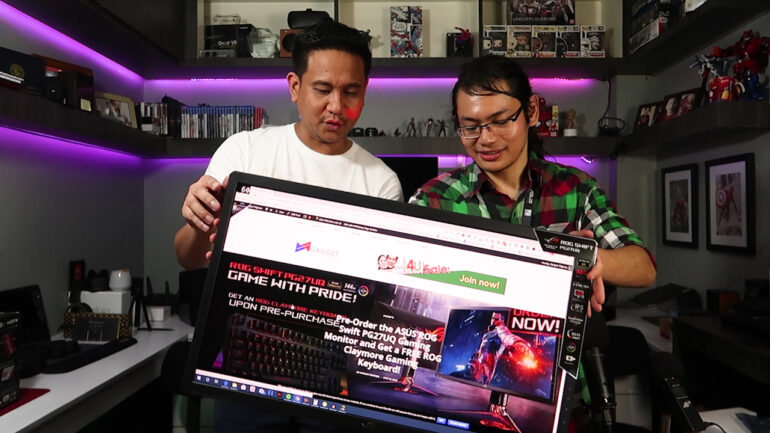 At the bottom is the signature “light in motion,” which is basically a piece of plastic that’s lit up by a red light to sort of project the ROG logo at the bottom. Unlike the one at the back, you can change the brightness, or even turn it off completely, should you find it, distracting. It would be nice have something like that in the future, where the projection color may be changed on the fly.
At the bottom is the signature “light in motion,” which is basically a piece of plastic that’s lit up by a red light to sort of project the ROG logo at the bottom. Unlike the one at the back, you can change the brightness, or even turn it off completely, should you find it, distracting. It would be nice have something like that in the future, where the projection color may be changed on the fly.
Additional acrylic plates are included out of the box, so you can customize the projection share to whatever you want.
Performance
The PG27UQ uses an IPS Panel, which means color accuracy should be on point. It features 144Hz refresh rate which means you get crisp and smooth visuals in just about every title. Add to that, HDR, which basically amps up the visual quality a step further. There’s also G-Sync, which basically reduces visual tearing
Speaking of which, you’ll need a very powerful graphics card to take advantage of these features. For our test, we paired it with the ASUS Strix GeForce GTX 1080Ti to get the maximum performance. HDR only works with compatible games. We enabled 4K and HDR on Far Cry 5 with ROG GTX 1080Ti as our GPU. Total VRAM consumed with such setting was more than 8GB. Check it out below. Note that we captured this using a camera at Full HD 60fps, but the game is running at 4K on the ASUS PG27UQ.
We played FarCry 5, Monster Hunter World, and No Man’s Sky, and the visuals were really just on another level. When you can max things out at say 4K 60 fps, the responsiveness, and fluidity of motion is in a different league. And thanks to the IPS panel, colors appear rich and vivid. The 4ms response time isn’t the fastest, but it should be enough even for shooters like PUBG and Overwatch.
Out of the box, the PG27UQ is factor pre-calibrated for unmatched color accuracy with wide color gamut. ASUS Republic of Gamers used a Minolta Color Analyzer CA310 with HDMI as input source. Based on the benchmark result of the pre-calibrated settings, its Gamma is 2.3, color space is set at 98.8% and the color accuracy is .97. These are numbers, which we find very impressive, to say the least.
Software
The PG27UQ uses the same navigation method as previous models, that is, the very intuitive joystick found at the lower section of the back panel, along with all the buttons for accessing GameVisual and GamePlus.
Speaking of the UI, you do get a ton of options here. You’re given a number of presets for the display depending on what you’re doing. I personally prefer Scenery Mode, but yours may be different. You can also manually adjust things like color, brightness, etc. You can even change the transparency of the OSD, and the brightness of the projected ROG logo at the bottom.
GamePlus allows you to add a crosshair or a timer to your screen, while GameVisual lets you change the display preset without having to cycle through the list of menus.
The RGB lighting effects can only be accessed via the Aura software, and the OSD only allows you to enable or disable them. To use Aura Sync, you’ll need to download the Aura software and connect the corresponding USB cable to the monitor. Once done, the software should detect the monitor, and you’ll be able to play around with the settings.
Verdict

The ROG Switft PG27UQ is worthy of its flagship title, as the level of immersion and entertainment that brings is just on a new level. The monitor is flexible as far as position adjustments are concerned. The on-screen menus are also quite straightforward, and easy to follow. Navigating the OSD is also a breeze, and the performance is just magnificent.
The larger than usual bezels might not be a thing for some, additional customization could’ve been added, like for the projected ROG logo at the rear, and its PhP142,000 price tag isn’t exactly attractive. But then again, if you can afford this, the assumption is that you already have a powerful system to begin with.
Emman has been writing technical and feature articles since 2010. Prior to this, he became one of the instructors at Asia Pacific College in 2008, and eventually landed a job as Business Analyst and Technical Writer at Integrated Open Source Solutions for almost 3 years.







