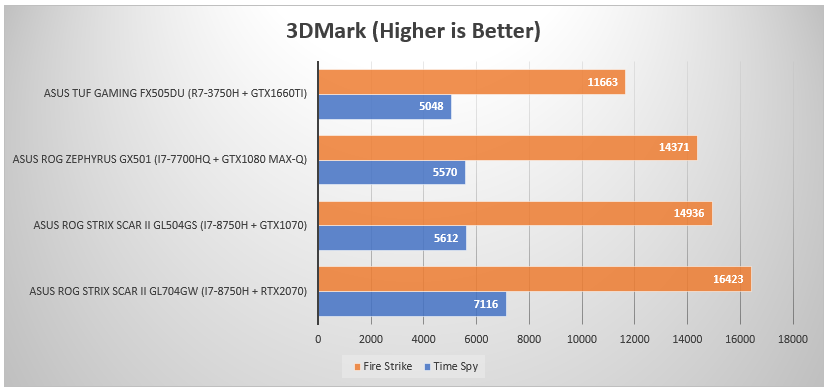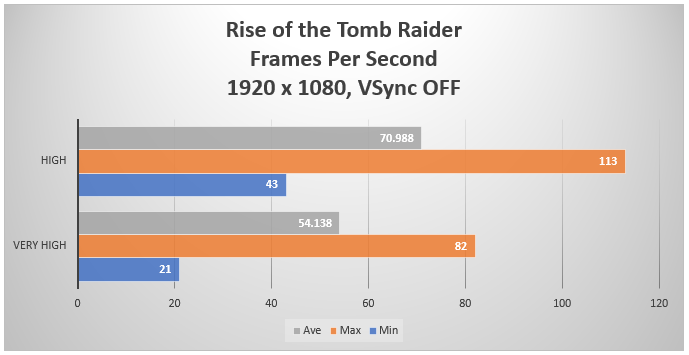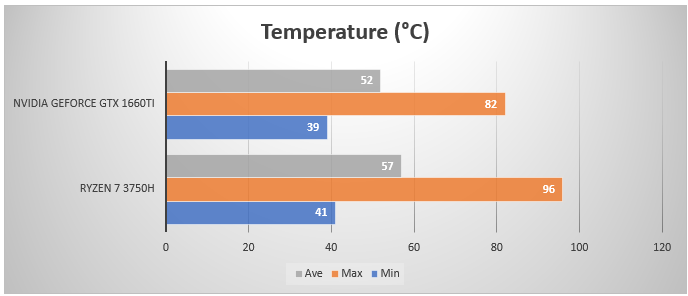Showcased at the ROG Media Bootcamp in Tagaytay, the new TUF Gaming FX505DU gaming laptop offers premium features such as a 120Hz refresh rate, an RGB Backlit keyboard, and MIL-STD-810G certification for durability, for a very competitive price tag.
Combining the best of both worlds, this tough and capable gaming machine is powered by a tag team of a Ryzen 7 3750H along with an NVIDIA GeForce GTX 1660Ti graphics card. We tested it for a few benchmarks, along with a couple of games, to get a glimpse of how it performs, and here are our findings.
Specifications
[table id=312 /]
Design and Build Quality
While primarily made of plastic, the FX505DU doesn’t feel cheap at all. The lid shows the usual TUF Gaming design, along with brushed metal finish on its body.
 One notable change to the design is the new IPS Level NanoEdge display, which utilizes minimal bezels, giving you more screen for your content. It also boasts FHD resolution and 120Hz refresh rate, which is usually found on more expensive models. That means you get smoother and more fluid visuals across a variety of games. As for the actual quality, I’d say it’s better than your usual laptop screen. Color saturation is just about right, so as brightness.
One notable change to the design is the new IPS Level NanoEdge display, which utilizes minimal bezels, giving you more screen for your content. It also boasts FHD resolution and 120Hz refresh rate, which is usually found on more expensive models. That means you get smoother and more fluid visuals across a variety of games. As for the actual quality, I’d say it’s better than your usual laptop screen. Color saturation is just about right, so as brightness.
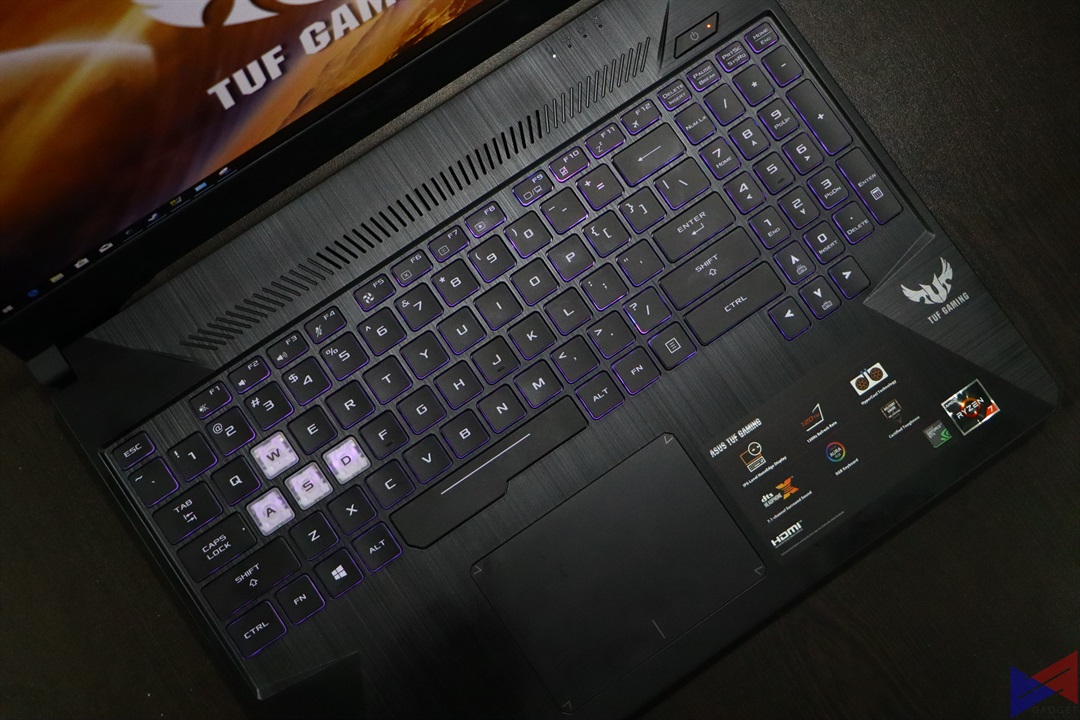 You get an RGB-backlit keyboard, which feels comfortable to type on. It doesn’t have as much impact as a mechanical keyboard, but it’s good enough for your typical productivity tasks. The touch pad is also responsive enough, though I doubt you’ll actually use it to play games.
You get an RGB-backlit keyboard, which feels comfortable to type on. It doesn’t have as much impact as a mechanical keyboard, but it’s good enough for your typical productivity tasks. The touch pad is also responsive enough, though I doubt you’ll actually use it to play games.
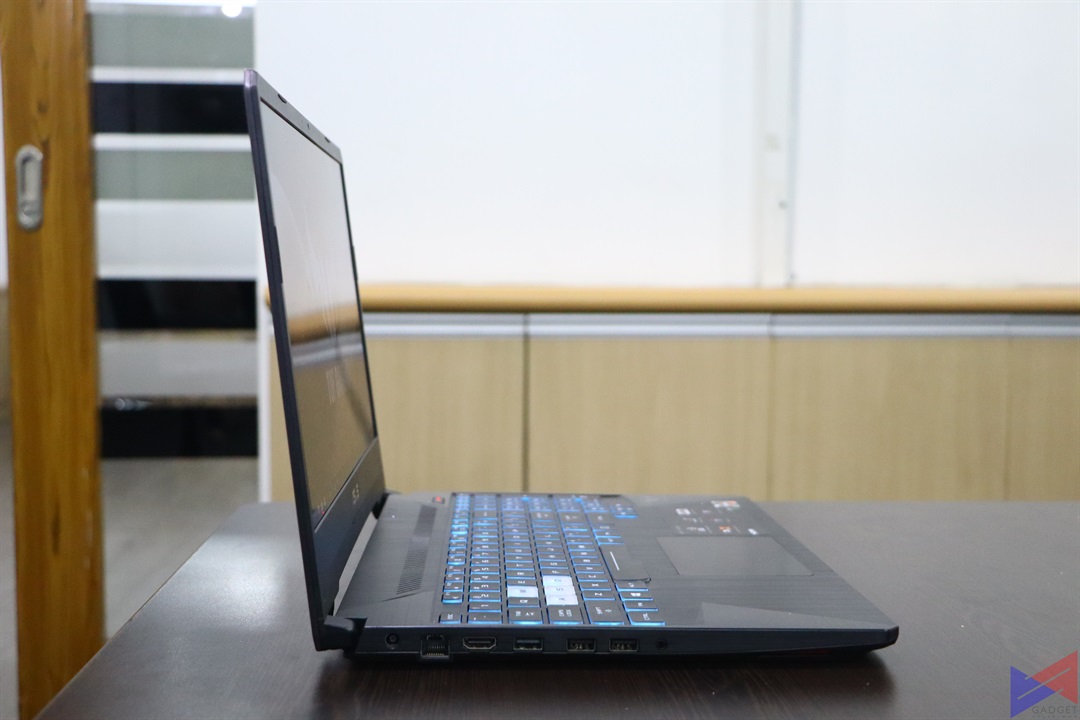 As for ports, you get 2 USB 3.0 Gen 1 ports, a USB 2.0 port, an HDMI 2.0 port, a dedicated LAN Port, a 3.5mm headphone jack, and a Kensington Lock Slot. For storage, you get a 1TB HDD and a 256GB SSD, which should typically be enough for games + your media collection.
As for ports, you get 2 USB 3.0 Gen 1 ports, a USB 2.0 port, an HDMI 2.0 port, a dedicated LAN Port, a 3.5mm headphone jack, and a Kensington Lock Slot. For storage, you get a 1TB HDD and a 256GB SSD, which should typically be enough for games + your media collection.
Synthetic Benchmarks
While the FX505DU expectedly trails behind its more premium siblings in 3DMark’s Fire Strike benchmark, it shows a bit of teeth in Time Spy, as it only trails behind the GX501 and the GL504GS by 600 points at most. Do note that all the other devices in this chart are a lot more pricey.
Gaming Benchmarks
For now, we’ll show you how the FX505DU performs in PUBG and Rise of the Tomb Raider, two games which usually pose quite a decent amount of challenge to the laptop’s hardware.
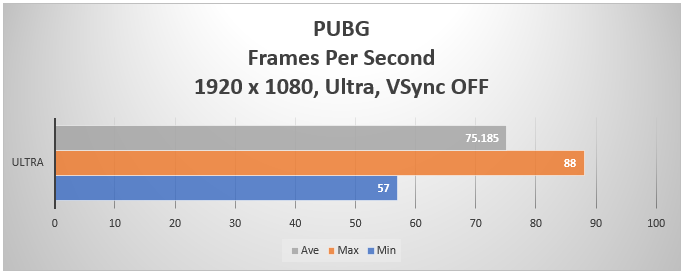 The GTX 1660Ti shows its prowess in PUBG, which by the way is way more optimized now that the last time I played it (lol). The game runs at more the 60 FPS on average, even at Ultra preset.
The GTX 1660Ti shows its prowess in PUBG, which by the way is way more optimized now that the last time I played it (lol). The game runs at more the 60 FPS on average, even at Ultra preset.
Rise of the Tomb Raider is also known to be a demanding game, but the FX505DU still does a good job at running it. While it can handle the game well at Very High preset, you’ll get a better experience if you turn it down to High.
Thermals
As far as thermals are concerned, well, you’ll see that on average, both the Ryzen 7 3750H and NVIDIA’s Turing-Based GTX 1660Ti operates at below 60°C on average. The CPU in particular, does tend to be really hot, hitting 96°C at peak. This is a bit worrying, considering that the tests were done in an air-conditioned environment.
What We Think So Far
The TUF Gaming FX505DU has so far delivered good performance for the games we threw at it. It’s also shaping up to be a decent machine for productivity and multimedia, thanks to a good-quality display, and a keyboard that’s comfortable to type on. The laptop itself also feels well-built.
When we get the chance, we’ll throw in more benchmarks and games, along with a battery test, to be able to give our usual full rating. For now though, so far, so good.
Emman has been writing technical and feature articles since 2010. Prior to this, he became one of the instructors at Asia Pacific College in 2008, and eventually landed a job as Business Analyst and Technical Writer at Integrated Open Source Solutions for almost 3 years.