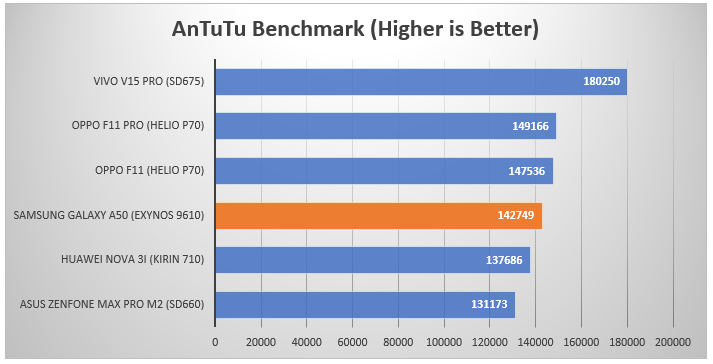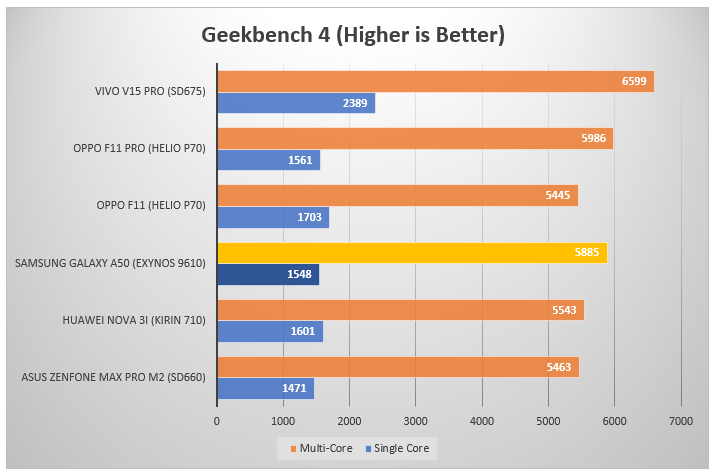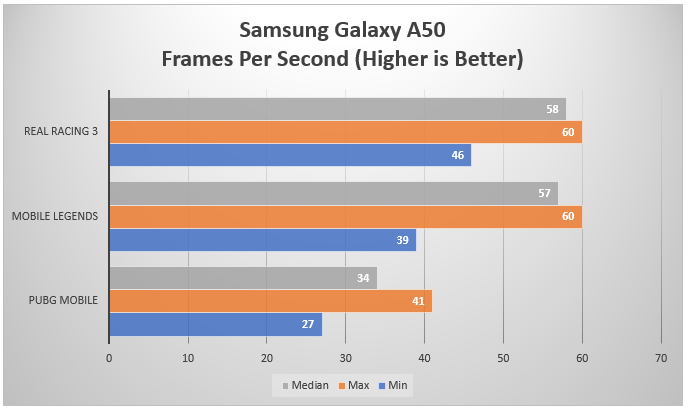Samsung’s shift in strategy for its A-Series phones has been well-received by consumers here in the Philippines. That’s thanks to a combination of a good spec sheet and features that adding features that you’ll usually find in more premium devices, for a price that’s quite hard to resist.
The Galaxy A50 is just one of the results of that formula, and I could tell you now that it’s one of the best in its price range. For a number of reasons. Here’s why.
Specifications
[table id=311 /]
Design and Build Quality
 One of the things that Samsung did for its A-Series devices, was to introduce an almost uniform look for each one, which I think is a good thing. The Galaxy A50 sports a premium glossy finish that responds beautifully to light from any angle, making it quite a great subject for product photos.
One of the things that Samsung did for its A-Series devices, was to introduce an almost uniform look for each one, which I think is a good thing. The Galaxy A50 sports a premium glossy finish that responds beautifully to light from any angle, making it quite a great subject for product photos.
 The device’s relatively small footprint makes one-handed use a breeze. And while it remains compact for a 2019 phone, you still get 6.4-inches of Super AMOLED real estate for your content. That means you get very punchy colors, which I personally think elevates the liveliness of the UI itself. Using it in direct sunlight also doesn’t pose any issues, so long as you crank up the level of brightness.
The device’s relatively small footprint makes one-handed use a breeze. And while it remains compact for a 2019 phone, you still get 6.4-inches of Super AMOLED real estate for your content. That means you get very punchy colors, which I personally think elevates the liveliness of the UI itself. Using it in direct sunlight also doesn’t pose any issues, so long as you crank up the level of brightness.
 Samsung has gotten rid of the standard microUSB port in favor of a USB-C port, while button placement remains pretty much standard – both the volume rocker and power button on the right. They’ve also done away with the physical fingerprint sensor, in favor of an in-display solution, which works quick and well, by the way.
Samsung has gotten rid of the standard microUSB port in favor of a USB-C port, while button placement remains pretty much standard – both the volume rocker and power button on the right. They’ve also done away with the physical fingerprint sensor, in favor of an in-display solution, which works quick and well, by the way.
Performance
While the Galaxy A50’s score doesn’t seem that impressive, its actual performance says a different story, which we’ll talk about in a bit.
It’s a slightly different story with Geekbench 4, as the A50 pulls ahead of the F11, but just a tidbit behind the F11 Pro.
Play a game on the Galaxy A50, and it’s a complete 180 from what you’ll see on the benchmarks. It handled all three games we threw at it well. PUBG Mobile in particular can even run on it on HDR + Ultra FPS setting, something we don’t often see from a mid-range phone. There were a few framedrops here and there, but the gameplay was generally fluid and smooth.
As for Mobile Legends, you can crank everything up, even with HD Display and High FPS mode ON, and you’ll still get a fluid and smooth gaming experience.
Camera
Samsung didn’t stop with loading the A50 with good hardware for gaming, but also equipped it with an awesome arsenal when it comes to mobile photography.
 Apart from its main and depth shooters, the phone also boasts a wide-angle camera, which is so helpful when you want to get more in a frame.
Apart from its main and depth shooters, the phone also boasts a wide-angle camera, which is so helpful when you want to get more in a frame.
It’s main shooters are also very capable too. Details are well-captured, and Color reproduction is also quite on point. Samsung’s Scene Optimizer does a good job of fine-tuning shots, though it does sometimes take a while to kick in.
 The Live Focus feature lets you adjust the amount of blur you want to put in your background, which is a nice touch. The effect itself also looks tidy, and shows none to only minimal signs of pixilation. It’s accurate in detecting the edges too.
The Live Focus feature lets you adjust the amount of blur you want to put in your background, which is a nice touch. The effect itself also looks tidy, and shows none to only minimal signs of pixilation. It’s accurate in detecting the edges too.



 One thing that’s missing in the A50 is a dedicated Night Mode, which most other mid-range phones in its price range have. On its own, it’s a hit and miss. At times, it can take good low-light shots with good control on light sources, and at times, the story takes a opposite turn in a not-so-good way.
One thing that’s missing in the A50 is a dedicated Night Mode, which most other mid-range phones in its price range have. On its own, it’s a hit and miss. At times, it can take good low-light shots with good control on light sources, and at times, the story takes a opposite turn in a not-so-good way.
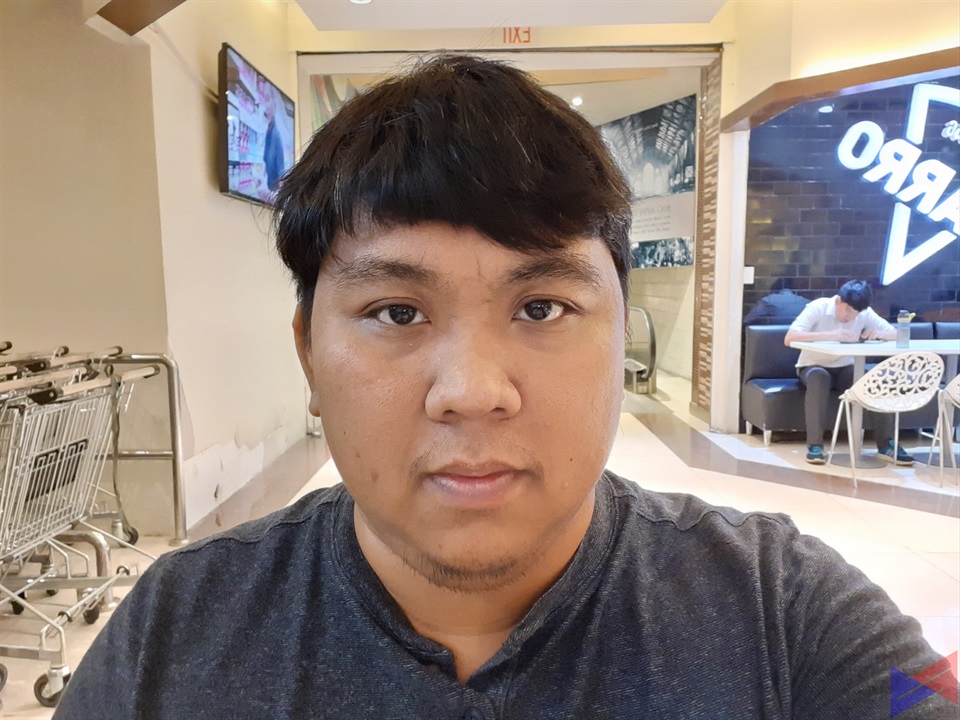

 The front camera also does a good job of taking detailed selfies, and with Live Focus also available, you can apply that gorgeous depth of field effect too. Edge detection does need some work though.
The front camera also does a good job of taking detailed selfies, and with Live Focus also available, you can apply that gorgeous depth of field effect too. Edge detection does need some work though.
Software
Another big change to the new A-Series is Samsung’s One UI, which not only looks better than Touchwiz, at least in my opinion, but also performs much more fluid and smooth.
Go into the settings menu and you’ll find that everything is well-organized into categories. It even has a Game Launcher, which lets you decide how much performance you want for a specific game so you can pretty much balance out performance and the phone’s battery life.
You also get a productivity suite, care of Microsoft, which is a nice touch. If there has to be something I’d nitpick on, it would be the actual options that are available for you. For example, the Camera app allows you to change the resolution for videos, but it doesn’t let you decide if you’re going for 30fps or 60fps.
Another thing is that some options like enabling Flip Selfie is just under one menu in other phones, in here, it’s in two. I know, that’s just one extra tap, but if they could make it easier to access some of the features, that would be a huge help.
 As far as unlocking the device goes, you get to choose between the in-display fingerprint sensor, via your traditional passcode, or via Face Unlock, which is fast to respond and work even in less than ideal lighting. There’s also an Always-On Display, which gives you a glance at what you’ve missed without having to activate the screen.
As far as unlocking the device goes, you get to choose between the in-display fingerprint sensor, via your traditional passcode, or via Face Unlock, which is fast to respond and work even in less than ideal lighting. There’s also an Always-On Display, which gives you a glance at what you’ve missed without having to activate the screen.
Battery
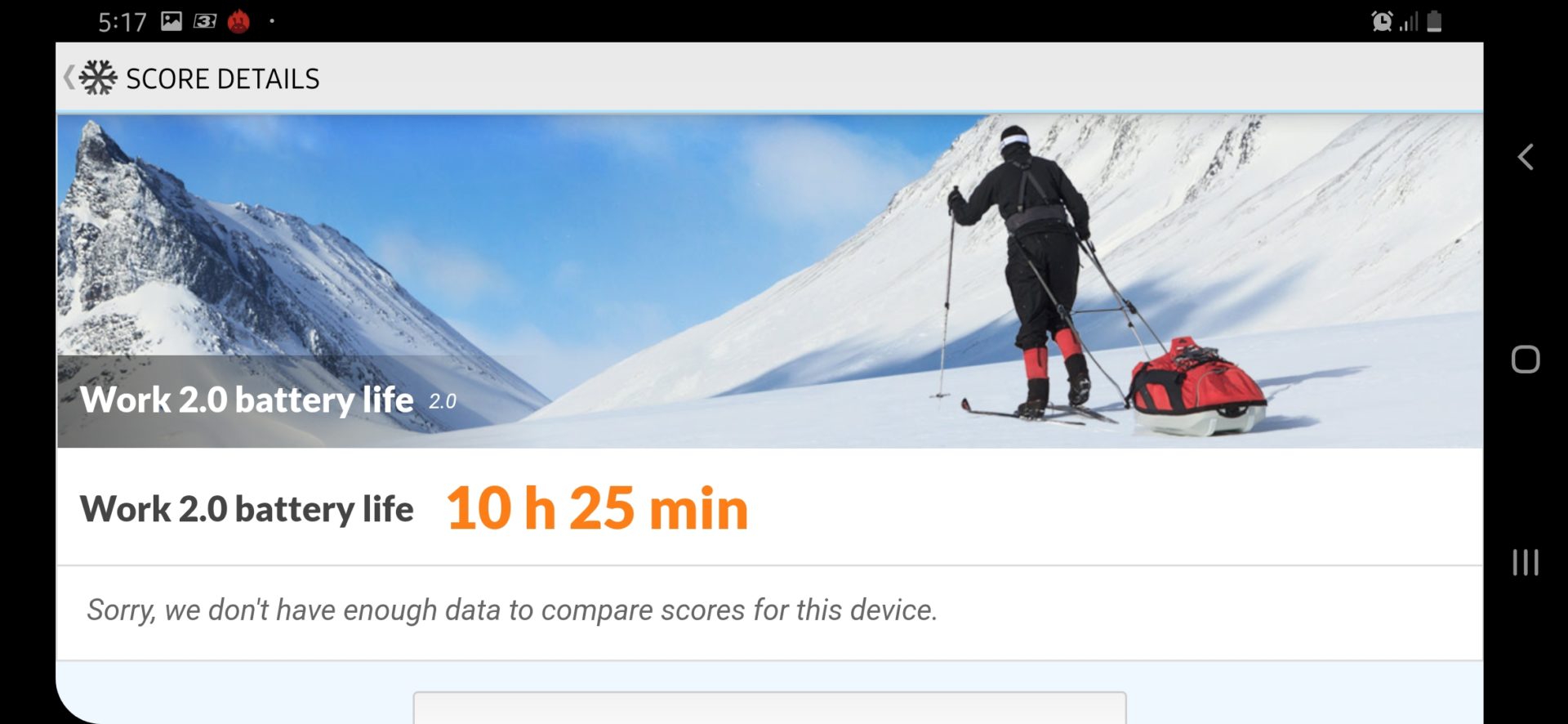 In PCMark’s Work 2.0 battery test which simulates tasks such as manipulating data and basic video editing, the phone scored more than 10 hours. That means it should last even longer with light to moderate usage, and thanks to 15W fast charging, you don’t have to worry about staying near a power outlet for too long.
In PCMark’s Work 2.0 battery test which simulates tasks such as manipulating data and basic video editing, the phone scored more than 10 hours. That means it should last even longer with light to moderate usage, and thanks to 15W fast charging, you don’t have to worry about staying near a power outlet for too long.
Emman has been writing technical and feature articles since 2010. Prior to this, he became one of the instructors at Asia Pacific College in 2008, and eventually landed a job as Business Analyst and Technical Writer at Integrated Open Source Solutions for almost 3 years.