Today, we take a look at the more premium of the two Galaxy Note 10 devices – The Galaxy Note 10+ sports everything you’ll probably need in a productivity machine, an immersive screen, a powerful 7nm processor, an S-Pen with enhanced features, and more.
Specifications
| Display | 6.8″ Dynamic AMOLED Infinity-O, 3040 x 1440 |
| HDR10+ Certified | |
| Processor | Exynos 9825 |
| RAM | 12GB |
| Storage | 256GB/512GB |
| Rear Camera | 16MP Ultra Wide (f/2.2, 123°) |
| 12MP Wide (f/1.5/f/2.4, 77°) | |
| 12MP Telephoto (f/2.1) | |
| DepthVision Camera | |
| Front Camera | 10MP (f/2.2, 80°) |
| OS | Samsung OneUI |
| Battery | 3,500mAh with 45W Fast Charging |
| S-Pen Battery | Up to 10 Hours Stanby |
| Other Features | NFC |
| Bluetooth 5 | |
| Live Focus | |
| Zoom-in Mic | |
| Night Mode (Front and Rear) | |
| OIS | |
| Dual Aperture | |
| Live Focus Video | |
| Super Steady Video | |
| Screen Recorder | |
| AR Doodle | |
| Air Actions | |
| AI-Powered Game Booster | |
| Samsung DeX | |
| Wireless Power Share | |
| Wirless Charging |
Look and Feel: As Premium as it Gets
 Straight up, the Galaxy Note 10+ is a strikingly elegant and beautiful looking device. The build quality in particular feels very sturdy. The weight is just right for its size, and one handed operation wasn’t too hard.
Straight up, the Galaxy Note 10+ is a strikingly elegant and beautiful looking device. The build quality in particular feels very sturdy. The weight is just right for its size, and one handed operation wasn’t too hard.
As for button placement, you get everything on the left side, and nothing on the right. Oddly, the phone uses a Hybrid SIM tray, which can be found at the top. There’s no headphone jack here, so you either go wireless, use a Type-C headset, or use a dongle.
As for the display, the Note 10+ has a 6.8-inch Dynamic AMOLED Infinity-O screen with WQHD+ resolution. (I know, that’s a mouthful). So yes, you combine that many pixels with punchy colors, and you get a display that’s oozing with liveliness and detail.
Performance
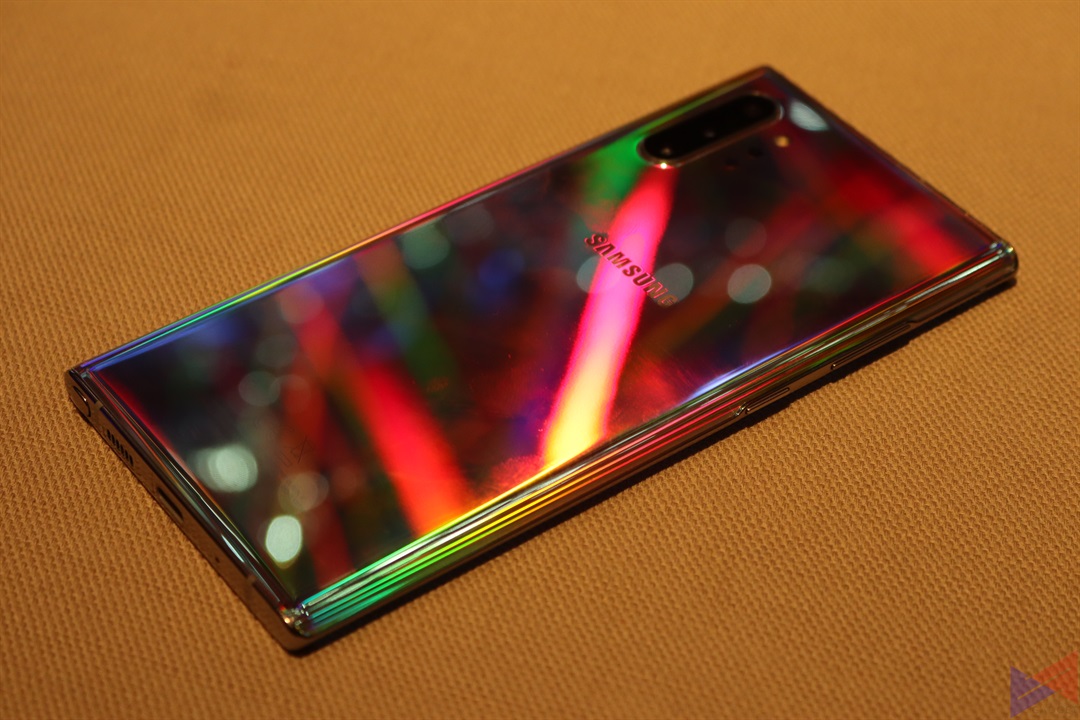 Unfortunately, we were using an engineering sample, so benchmarking it wouldn’t make a lot of sense. If anything, Samsung has confirmed that both the Note 10 and Note 10+ are running on the 7nm Exynos 9825, which delivers better performance while being more efficient than before. Combine that with the Note 10+’s 12GB of RAM, and you get a monster of a multi-tasker.
Unfortunately, we were using an engineering sample, so benchmarking it wouldn’t make a lot of sense. If anything, Samsung has confirmed that both the Note 10 and Note 10+ are running on the 7nm Exynos 9825, which delivers better performance while being more efficient than before. Combine that with the Note 10+’s 12GB of RAM, and you get a monster of a multi-tasker.
While not thoroughly discussed, the Note 10+ sports a vapor cooling system to sustain optimal performance during resource-heavy tasks. It even has an AI-assisted Game Booster and PlayGalaxy Link for streaming PC games to the phone. Both of which we’d love to try on our full review.
Camera
Note: The following images are taken using a pre-production unit, and may not directly reflect the end-production experience of the the devices that will be commercially available.

 The Note 10+’s ultra-wide angle camera does add a great amount of coverage to your shots. It also adds slight distortion on the sides, which in an artsy way could be good, but otherwise, not.
The Note 10+’s ultra-wide angle camera does add a great amount of coverage to your shots. It also adds slight distortion on the sides, which in an artsy way could be good, but otherwise, not.

 The main camera is able to capture a good amount of detail with decent sharpness and color accuracy. It does however need just a bit of work on detecting which areas to blur and not. Speaking of which, the depth of field effect looks clean and refined.
The main camera is able to capture a good amount of detail with decent sharpness and color accuracy. It does however need just a bit of work on detecting which areas to blur and not. Speaking of which, the depth of field effect looks clean and refined.
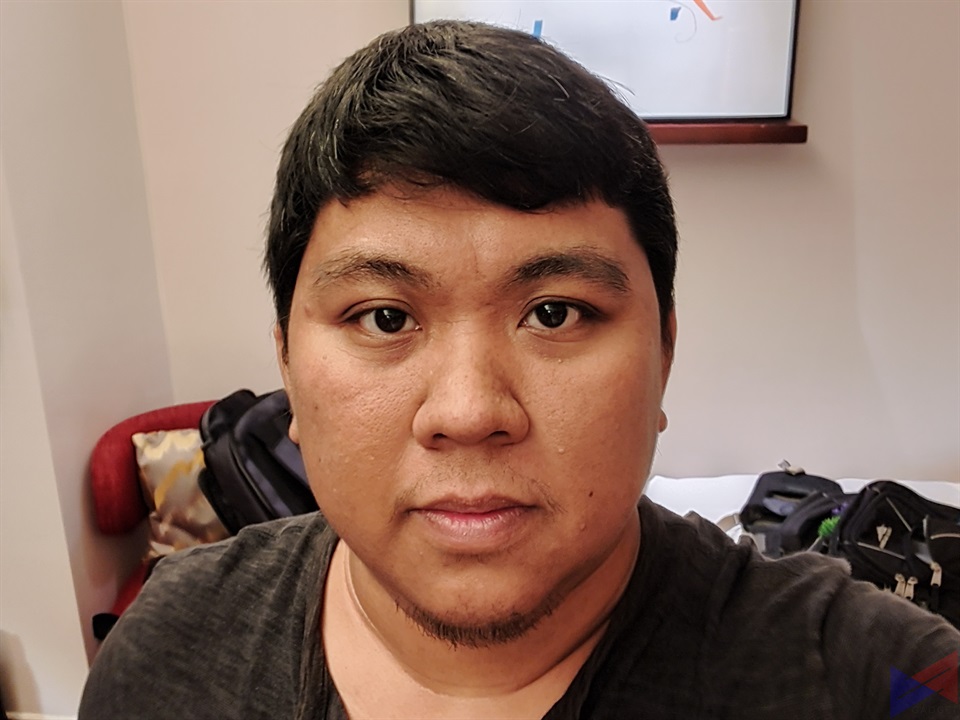 Selfies aren’t as impressive when doing point and shoot, especially for artificial lighting. Fortunately, there’s Night mode for the front shooter, which makes quite the difference in quality.
Selfies aren’t as impressive when doing point and shoot, especially for artificial lighting. Fortunately, there’s Night mode for the front shooter, which makes quite the difference in quality.
There’s still a lot to test here, such as Live Focus Video, Zoom-in Mic, and Steady Video. In any case, we’re hoping that the issues we encountered, while relatively minor will get fixed in the retail unit.
Software
 Well, there are a ton of new features here, and while we still have a lot to explore, we had a chance to try out the improved Samsung Notes, which can now convert your jotted down notes using the S-Pen to digital text, which can then be edited and shared quickly. I’d say it’s recognition isn’t the most accurate, yet, but then again, we’re not using a retail unit, so there might be some improvements between now and when it goes on sale.
Well, there are a ton of new features here, and while we still have a lot to explore, we had a chance to try out the improved Samsung Notes, which can now convert your jotted down notes using the S-Pen to digital text, which can then be edited and shared quickly. I’d say it’s recognition isn’t the most accurate, yet, but then again, we’re not using a retail unit, so there might be some improvements between now and when it goes on sale.
 The S-Pen now supports six Air Actions, which is basically a set of gestures you can use with the S-Pen away from the phone. With these gestures, you can perform certain actions in-app, such as changing the Camera mode, switching between the front and rear cameras, and even adjusting the zoom level. It does work, but could sometimes be clunky.
The S-Pen now supports six Air Actions, which is basically a set of gestures you can use with the S-Pen away from the phone. With these gestures, you can perform certain actions in-app, such as changing the Camera mode, switching between the front and rear cameras, and even adjusting the zoom level. It does work, but could sometimes be clunky.
Initial Verdict
So far, so good. We enjoyed the bit of time we had with the Samsung Galaxy Note 10+, it’s beautiful, responsive, fast, fluid, and feature-packed. It’s not perfect of course, as there are some minor hiccups, such as in recognizing gestures, and the quality of selfies could use some improvement.
Overall though, this is shaping up to be a fantastic device, one that’s a worthy successor to the Note line, delivering unmatched options for productivity, creativity and entertainment. Do watch out for our full review.
Emman has been writing technical and feature articles since 2010. Prior to this, he became one of the instructors at Asia Pacific College in 2008, and eventually landed a job as Business Analyst and Technical Writer at Integrated Open Source Solutions for almost 3 years.













