Today, we take a look at what is probably the most outlandish, ambitious and eye-candy productivity laptop in existence. First seen at COMPUTEX 2019, the ASUS ZenBook Pro Duo might not be the Project Precog that everyone was expecting, but it’s still redefines what a laptop can do.
 To give you an idea of just how capable this machine is, or at least that’s what they claim, this has a 4K display, a 9th generation Intel Core i9 CPU, and an NVIDIA RTX 2060 Graphics Card inside. To top things off, it has ScreenPad Plus, which is a variation of the original ScreenPad, now on a scale that’s totally next level.
To give you an idea of just how capable this machine is, or at least that’s what they claim, this has a 4K display, a 9th generation Intel Core i9 CPU, and an NVIDIA RTX 2060 Graphics Card inside. To top things off, it has ScreenPad Plus, which is a variation of the original ScreenPad, now on a scale that’s totally next level.
ASUS ZenBook Pro Duo UX581G Specifications
| Processor | Intel Core i7-9750H |
| Main Display | 15.6″ OLED 4K 16:9, 60Hz |
| ScreenPad+ | 14″ 4K UHD Touchscreen |
| OS | Windows 10 |
| Graphics | NVIDIA GeForce RTX 2060 – 6GB GDDR6 |
| RAM | 16GB DDR4 2666MHz (Up to 32GB) |
| Storage | 1TB PCIe x 4 SSD |
| Connectivity | Intel Wi-Fi 6 with Gig+ (802.11ax) |
| Bluetooth 5.0 | |
| Cameras | IR Webcam with Windows Hello Support |
| Interface | 1 x Thunderbolt 3 USB-C |
| 2 x USB 3.1 Gen 2 Type-A | |
| 1 x Standard HDMI | |
| 1 x Audio Combo Jack | |
| 1 x DC-In | |
| Audio | Array Microphone with Cortana and Alexa Support |
| Harman Kardon-Certified Audio System | |
| Battery | 71Wh 4-Cell Lithium Polymer Battery |
| Dimensions | 359 x 246 x 24mm |
| Weight | 2.5kg |
Design
ZenBook Pro Duo isn’t the most compact laptop out there, nor is it the lightest. Without even looking at the numbers, this thing feels like more of a gaming laptop on your bag.
 The display uses a four-sided frameless design which only leaves minimal bezels to look at. At 4K resolution, the colors on this OLED panel really stand out, and give off a rich, lively vibe.
The display uses a four-sided frameless design which only leaves minimal bezels to look at. At 4K resolution, the colors on this OLED panel really stand out, and give off a rich, lively vibe.
 Like most of ASUS’ new productivity laptops, this uses an ErgoLift hinge to slightly raise the keyboard for supposedly a better typing experience. While it does do its job, the keyboard is positioned like the one on the ROG Zephyrus, which means you’ll have no space for your wrist to land, unlike in a traditional laptop. This makes typing just a bit awkward at times. Fortunately, there’s a palm rest included in the package. There’s even a soft stand if you want more elevation for typing.
Like most of ASUS’ new productivity laptops, this uses an ErgoLift hinge to slightly raise the keyboard for supposedly a better typing experience. While it does do its job, the keyboard is positioned like the one on the ROG Zephyrus, which means you’ll have no space for your wrist to land, unlike in a traditional laptop. This makes typing just a bit awkward at times. Fortunately, there’s a palm rest included in the package. There’s even a soft stand if you want more elevation for typing.
 Keyboard is backlit, and offers decent spacing between keys. Responsiveness is just right, so as the tactile feel. Of course, It’s nowhere near a mechanical keyboard, but it’s enough. Like the Zephyrus, the touch pad can also be used as a calculator and a numpad.
Keyboard is backlit, and offers decent spacing between keys. Responsiveness is just right, so as the tactile feel. Of course, It’s nowhere near a mechanical keyboard, but it’s enough. Like the Zephyrus, the touch pad can also be used as a calculator and a numpad.
 As for ports, you get a USB-C port with Thunderbolt 3, two USB 3.1 Gen 2 Type-A ports, an HDMI Port, an Audio Combo Jack, and the power port. Strangely, there’s no card reader here. Why oh why?
As for ports, you get a USB-C port with Thunderbolt 3, two USB 3.1 Gen 2 Type-A ports, an HDMI Port, an Audio Combo Jack, and the power port. Strangely, there’s no card reader here. Why oh why?
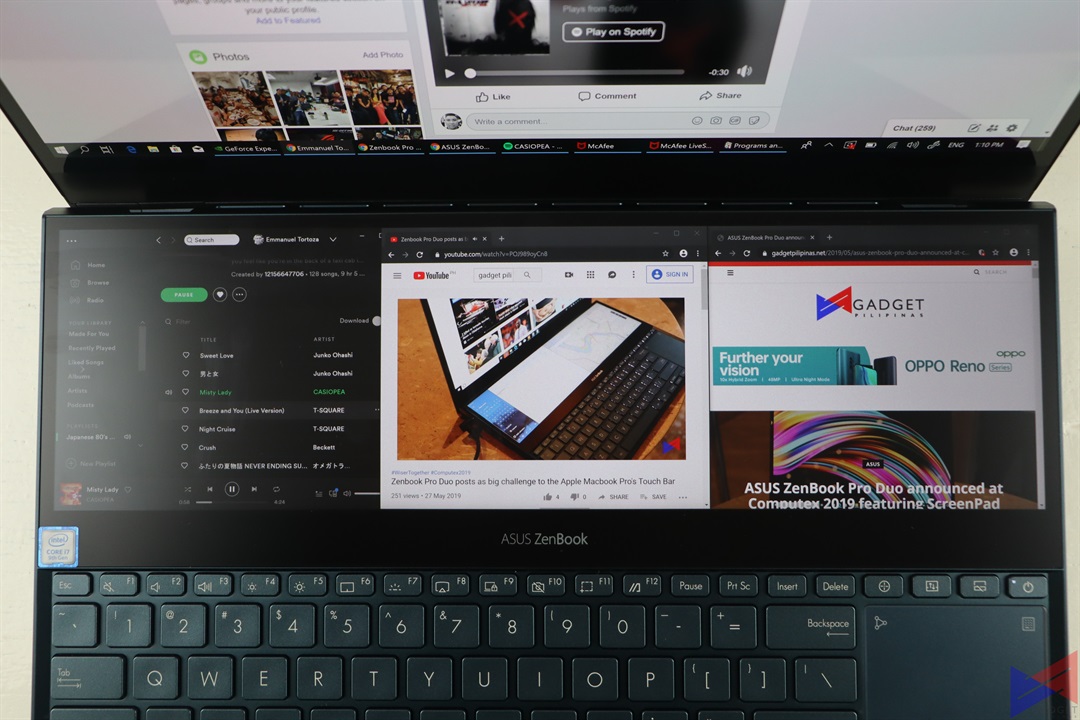 ScreenPad Plus basically works as an extended display where you can drag and drop your using either the touchpad or mouse. You can move windows around, and place up to three windows side by side for extensive multitasking.
ScreenPad Plus basically works as an extended display where you can drag and drop your using either the touchpad or mouse. You can move windows around, and place up to three windows side by side for extensive multitasking.
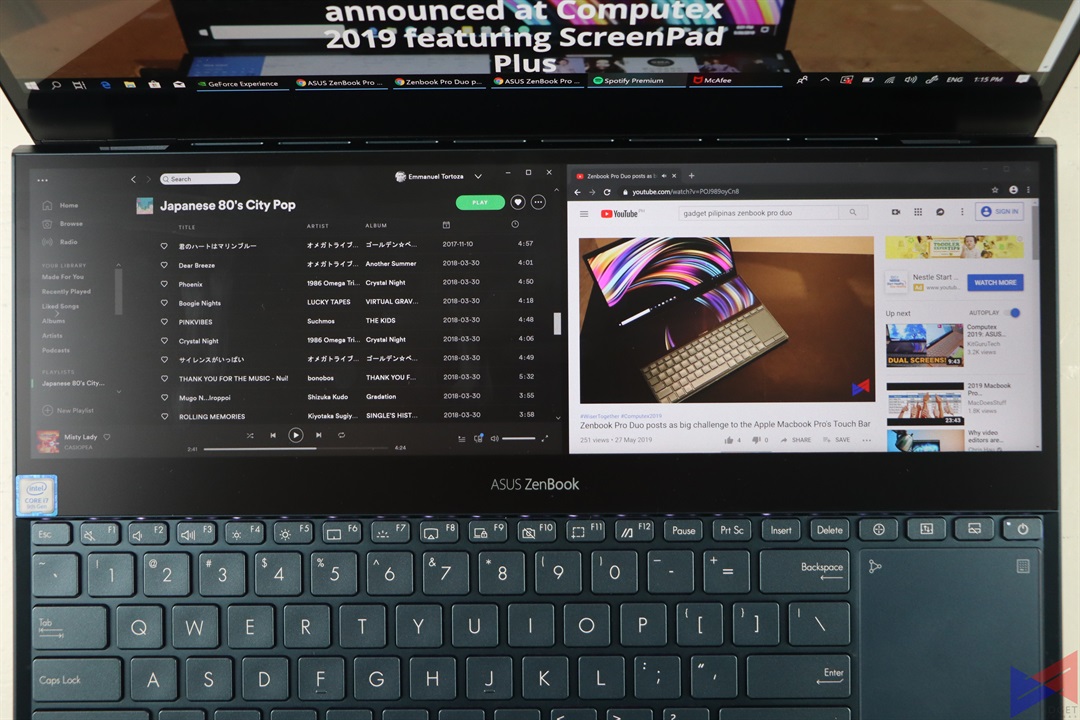 As far as responsiveness is concerned, well, it’s responsive enough. So long as you know where to tap and hold, you won’t have a problem.
As far as responsiveness is concerned, well, it’s responsive enough. So long as you know where to tap and hold, you won’t have a problem.
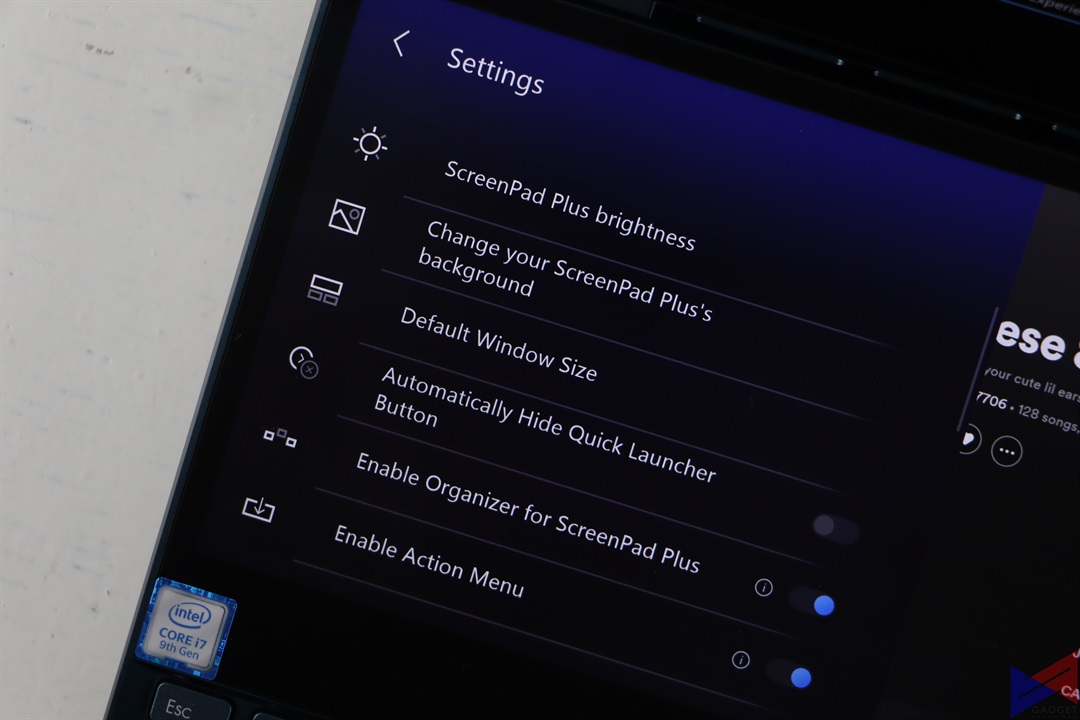 ScreenXpert allows you to send any active windows on the ScreenPad Plus to the main display and vice versa, and also lets you create a group of applications that you can open with one click. It also lets you adjust the brightness and even the resolution of the ScreenPad Plus to save battery.
ScreenXpert allows you to send any active windows on the ScreenPad Plus to the main display and vice versa, and also lets you create a group of applications that you can open with one click. It also lets you adjust the brightness and even the resolution of the ScreenPad Plus to save battery.
Initial Benchmarks
The review unit we have is the i7-9750H variant, with 16GB of RAM, and a 1TB SSD. We’ll save our full suite of benchmarks for the full review, but here’s how it fared in 3DMark’s lineup of tests.
| Time Spy | 5814 |
| Time Spy Extreme | 2689 |
| Fire Strike | 13456 |
| Fire Strike Ultra | 3545 |
| Fire Strike Extreme | 6834 |
ASUS ZenBook Pro Duo was able to put out decent scores, better than 49% of other results in Time Spy, 72% in Fire Strike, and 48% in Fire Strike Extreme.
With an NVIDIA GeForce RTX 2060, the ZenBook Pro Duo should be able to handle most games that you’ll throw at it. Watch out for our gaming benchmarks in the full review .
Initial Verdict
 So far, the ASUS ZenBook Pro Duo seems to perform well on what it’s supposed to do – elevate your multi-tasking to the next level. ScreenPad+ isn’t merely a gimmick after all, but is quite useful especially to those who don’t want to be bothered by the hassle of having to switch to another window to perform another task. It’s not perfect, as the responsiveness does degrade in some instances.
So far, the ASUS ZenBook Pro Duo seems to perform well on what it’s supposed to do – elevate your multi-tasking to the next level. ScreenPad+ isn’t merely a gimmick after all, but is quite useful especially to those who don’t want to be bothered by the hassle of having to switch to another window to perform another task. It’s not perfect, as the responsiveness does degrade in some instances.
Design-wise, well, you’re adding extra weight for more features. A fair trade-off? I’d say yes. It’s certainly better than having to carry an external monitor, right? ports? you’re covered, mostly. The 4K display is a bit of overkill for a 2060, but well, gaming isn’t exactly what this laptop is being sold for. At least, it lets you play.
We’ll be handing the unit over to our main reviewer, who will do a more in-depth analysis of this laptop’s capabilities, including display information, gaming performance, battery life, and more. Do stay tuned to our site for the full review.
Emman has been writing technical and feature articles since 2010. Prior to this, he became one of the instructors at Asia Pacific College in 2008, and eventually landed a job as Business Analyst and Technical Writer at Integrated Open Source Solutions for almost 3 years.













