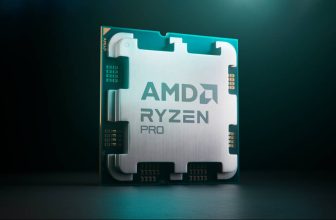Lenovo’s acquisition with IBM allowed the company to own and further develop IBM’s successful ThinkPad series of laptops. Thinkpads were notoriously popular because of the red Trackpoint embedded beneath the “G” and “H” keys. These ThinkPads are geared towards corporations, mainly due to its features and durability. With the ThinkPad’s successful formula, Lenovo formulated the IdeaPad and ThinkBook series which has the striking features of the ThinkPad but are geared towards consumers and business people. On our slate is the Lenovo ThinkBook 13s, a laptop that packs ThinkPad DNA with a chassis that blends into your office. Does the ThinkBook offer something that ThinkPads can’t? Let’s find out.
SPECIFICATIONS
| ThinkBook 13s | Specs |
| Processor | Intel Core i5-8265u |
| Memory | 8GB DDR4 |
| Storage | 512GB NVME SSD |
| Graphics | Integrated Graphics |
| Display | 13.3″ 1080p 300 Nits Display |
| Camera | 720P HD Camera |
| Security | Fingerprint Reader with Windows Hello Support |
| OS | Windows 10 Pro |
| Warranty | 1 Year Carry-in |
DESIGN
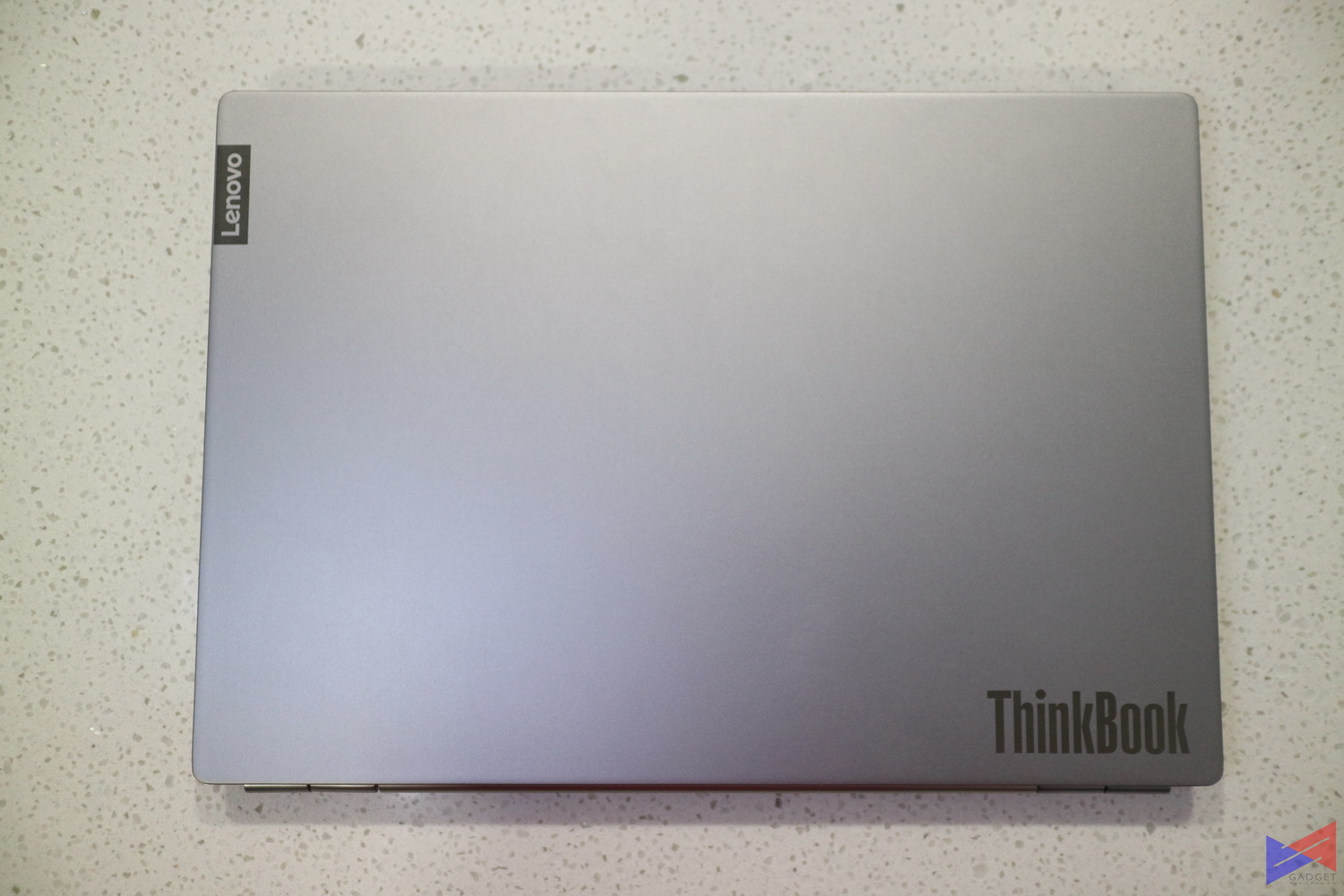 There are only a few laptops that could match Apple’s minimalist aesthetic, and the ThinkBook 13s is definitely one of them. Thinkpads generally have a black unibody design, but the ThinkBook 13s uses an Aluminum-Magnesium Body with a mineral gray finish. Branding on the notebook is subtle with the ThinkBook logo in a darker shade of gray on the top left and the popular Lenovo logo on the lower right.
There are only a few laptops that could match Apple’s minimalist aesthetic, and the ThinkBook 13s is definitely one of them. Thinkpads generally have a black unibody design, but the ThinkBook 13s uses an Aluminum-Magnesium Body with a mineral gray finish. Branding on the notebook is subtle with the ThinkBook logo in a darker shade of gray on the top left and the popular Lenovo logo on the lower right.


Connectivity-wise, there are two USB 3.1 Type-A ports on the right side, one of which has an always-on feature. And on the other side, there’s an unconventional sized charging port, an HDMI 1.4b port, a USB3.1Type-C Gen 2 port, and a combo jack. Unfortunately, the Type-C port doesn’t support Thunderbolt 3 for more throughput.
Since the ThinkBook 13s Ultrabook is on the thicker side at 15.9mm with it being able to pack an HDMI port, it would’ve been more helpful if it also had a MicroSD card slot and an ethernet port.
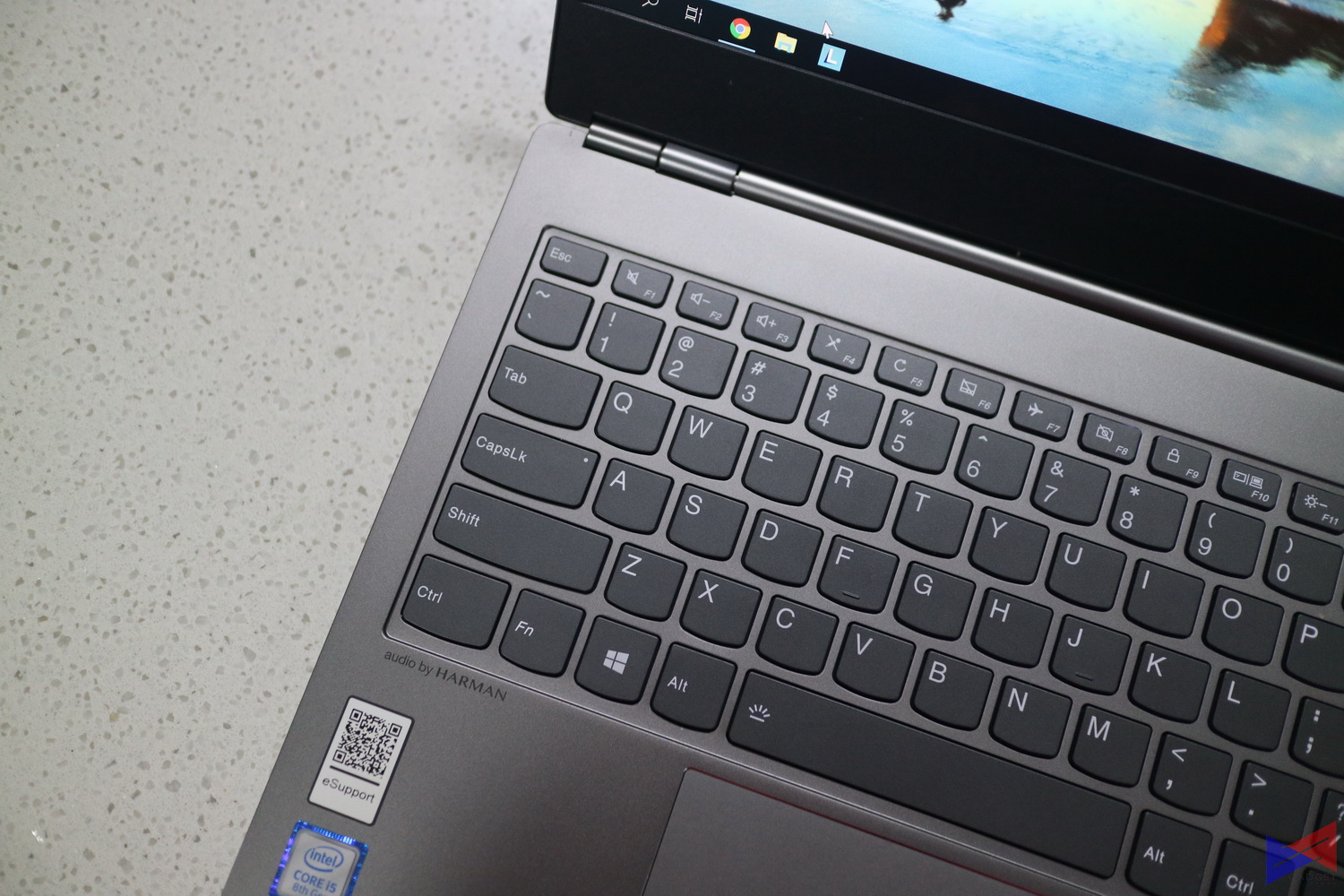 One of the core features from the ThinkPad that made its way to the ThinkBook is the keyboard. Though it doesn’t have the notorious red Thinkpoint, the typing experience is very similar across Lenovo’s premium line of notebooks. The keys on the ThinkBook 13s are less tactile than the ones found on the Yoga C640, which we reviewed earlier. Despite having lighter tactile feedback, both have a similar actuation point. I type a bit faster on the ThinkBook 13s but commit more typos due to the keyboards tactile feedback.
One of the core features from the ThinkPad that made its way to the ThinkBook is the keyboard. Though it doesn’t have the notorious red Thinkpoint, the typing experience is very similar across Lenovo’s premium line of notebooks. The keys on the ThinkBook 13s are less tactile than the ones found on the Yoga C640, which we reviewed earlier. Despite having lighter tactile feedback, both have a similar actuation point. I type a bit faster on the ThinkBook 13s but commit more typos due to the keyboards tactile feedback.
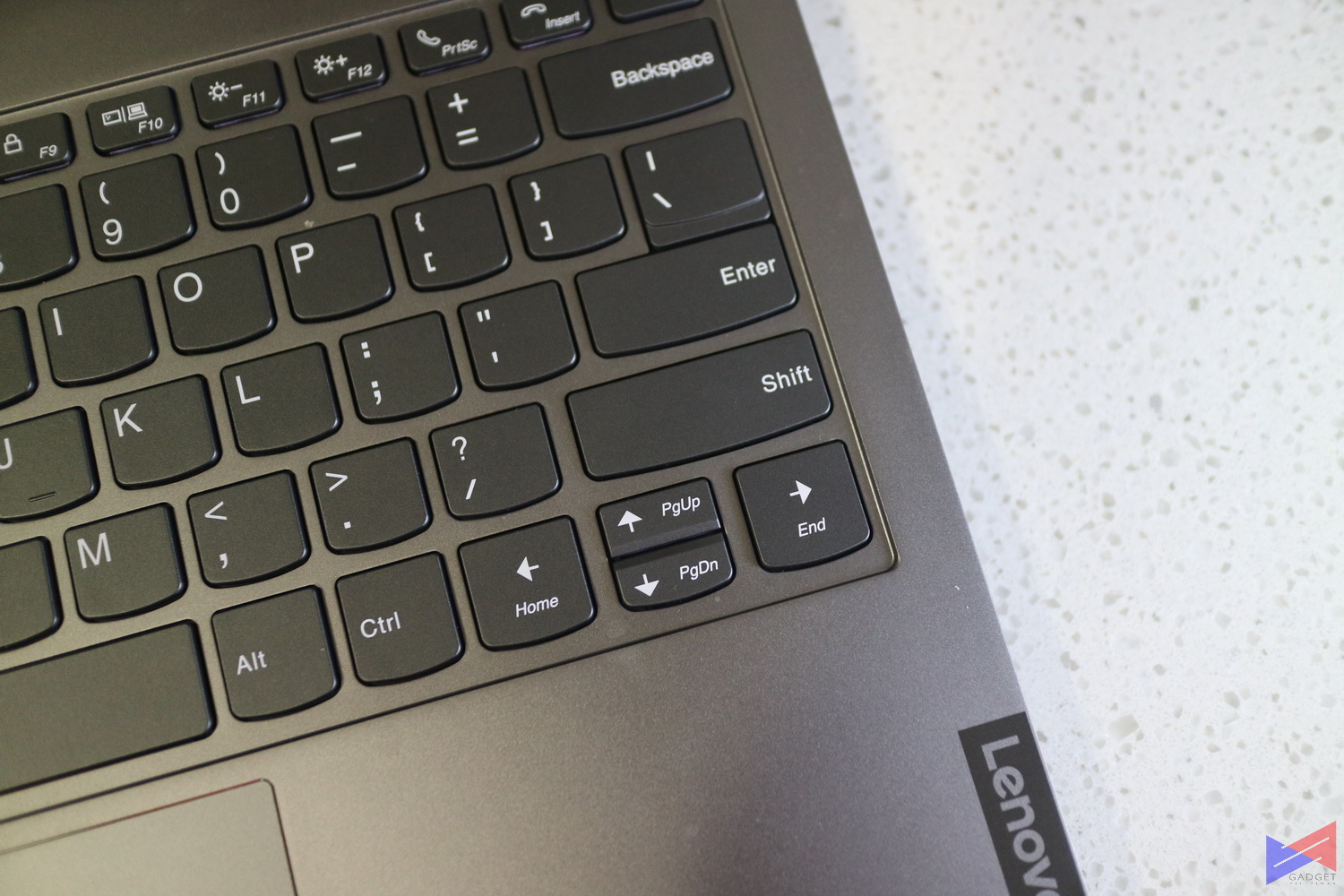 One thing that isn’t pleasant on the keyboard is the up and down arrows. The slanted edge between them is supposed to make you more accurate on your desired arrow key press. But doing this introduces a trade-off in the overall key balance of the two keys resulting to both of them being mushy.
One thing that isn’t pleasant on the keyboard is the up and down arrows. The slanted edge between them is supposed to make you more accurate on your desired arrow key press. But doing this introduces a trade-off in the overall key balance of the two keys resulting to both of them being mushy.
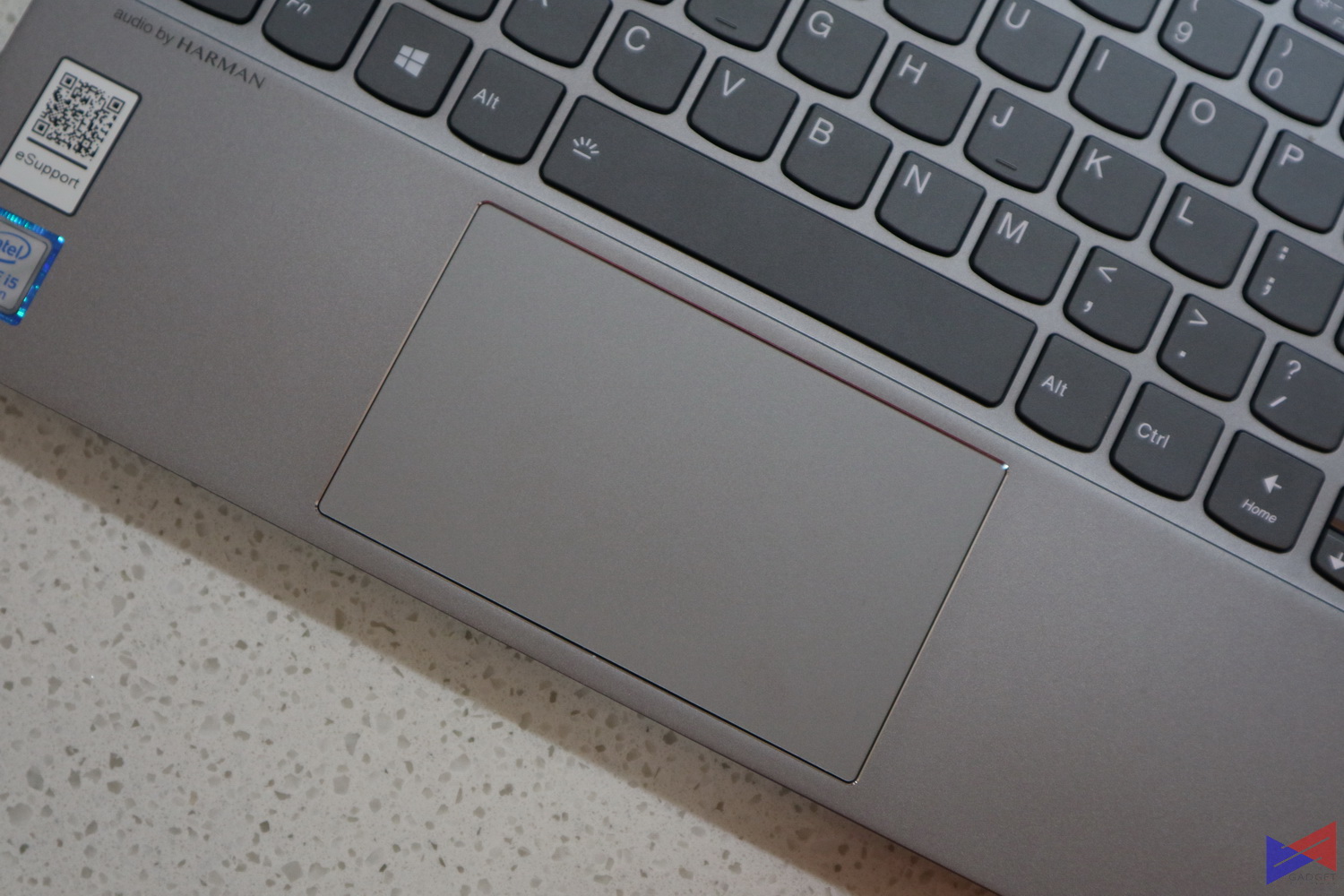
Lenovo uses a glass trackpad on the ThinkBook 13s. Another omission from the ThinkPad line is the dedicated buttons supposedly positioned on the top side of the trackpad. It uses windows precision trackpad for a better tracking experience. Buttons also feel good with no mushiness even if you’re pressing it midway or on the bottom edge.
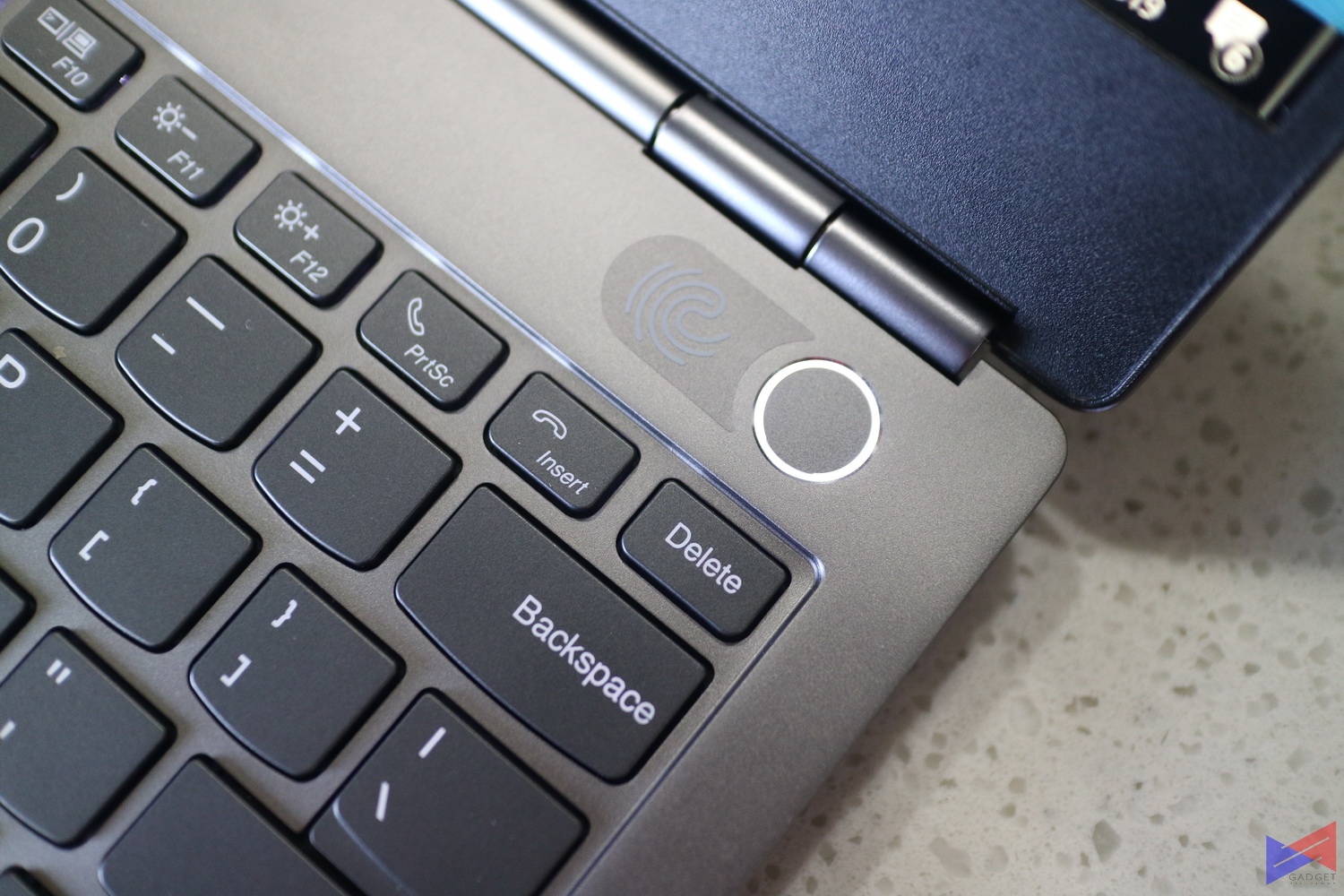 One of the nitpicks we had on our C640 review is the separation of the fingerprint reader and the power button. The ThinkBook 13s implements the fingerprint reader on top of the power button. This takes advantages of the NVMe SSD that’s installed to the system for a fast boot and login once you power on the device.
One of the nitpicks we had on our C640 review is the separation of the fingerprint reader and the power button. The ThinkBook 13s implements the fingerprint reader on top of the power button. This takes advantages of the NVMe SSD that’s installed to the system for a fast boot and login once you power on the device.


It seems like almost all Lenovo Laptops sport a privacy shutter. Its grip and slide implementation is better than the C640 thanks to the slightly thicker chassis.
Lenovo is one of the few brands left that shy away from a hinged design which not only elevates the keyboard but also hides a portion of the bottom bezel to appear “thin.” The ThinkBook 13s supports up to 180-degrees of tilt which initially poses a concern in terms of the display’s wobbliness. Thankfully, the hinge is strong enough to resist unnecessary wobbling that could further tilt the screen from the user-defined angle.
 The speakers are located at the bottom edges of the laptop. It’s quite unfortunate that Lenovo opted for downward-firing speakers, but they’re placed along the slants of the ultrabook to help in reducing the “bounced” audio feel. And as far as downward-firing speakers go, the ones of the ThinkBooks 13s are much louder and crisp.
The speakers are located at the bottom edges of the laptop. It’s quite unfortunate that Lenovo opted for downward-firing speakers, but they’re placed along the slants of the ultrabook to help in reducing the “bounced” audio feel. And as far as downward-firing speakers go, the ones of the ThinkBooks 13s are much louder and crisp.
DISPLAY

The Display of the ThinkBook 13s uses a 13.3″ 1080p IPS Panel. The screen has a matte finish which can be dark for some people considering the panel only supports up to 300nits of brightness. As far as thin bezels go, only the sides are thin at 5.5milimiters.
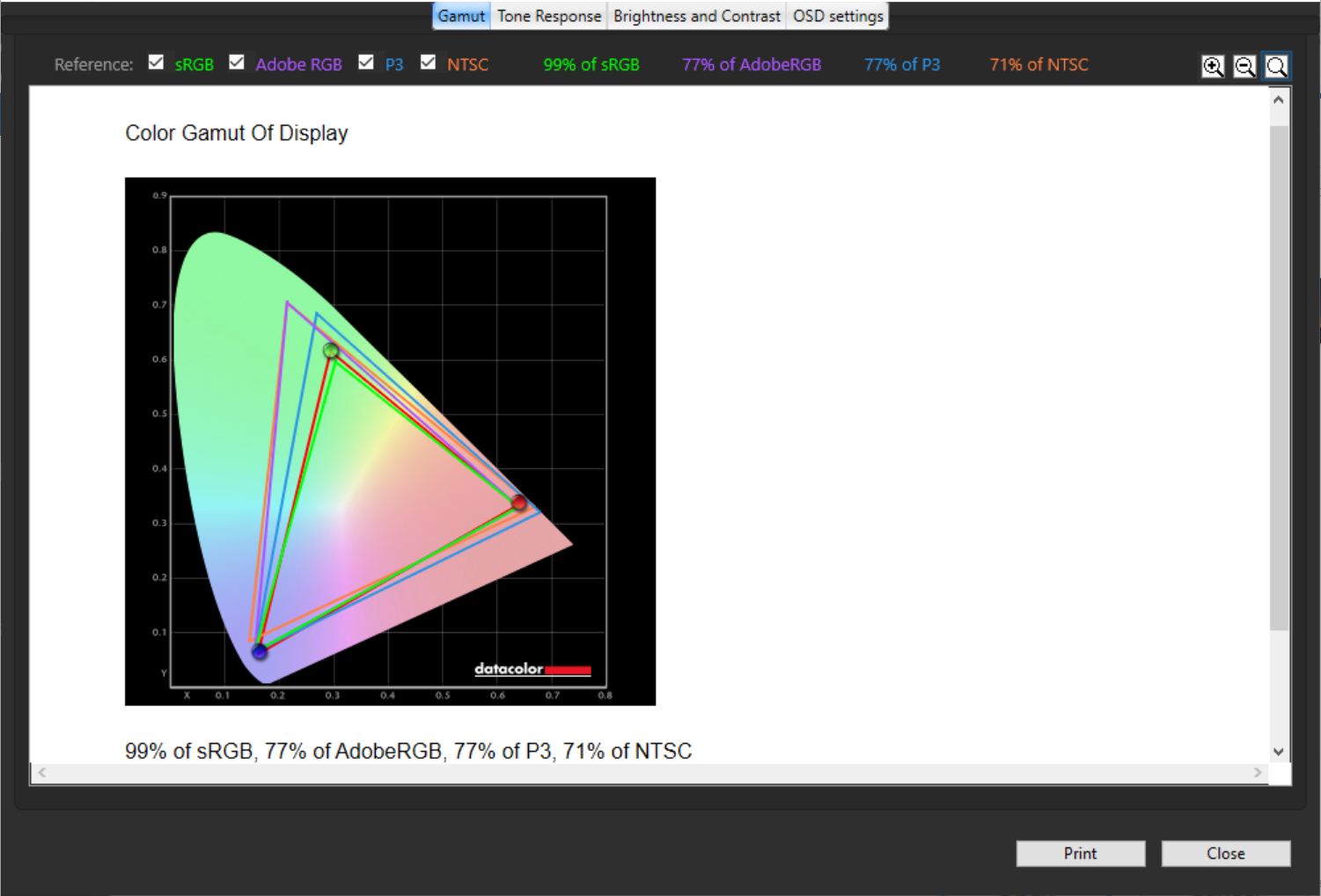
We used our Spyder X Pro by Datacolor to quantify how good is the ThinkBook 13s’ display. Color Gamut tells us the entire range of colors available on a particular display. Our test shows the display covering 99% of the sRGB spectrum, and 77% of the AdobeRGB spectrum. This translates to the ThinkBook 13s having a good color quality that’s excellent for photo and video editing. Moreover, calibration is not entirely a must since the target market of the ThinkBook 13s are business-oriented people who mainly look at powerpoint presentations or conference calls.
BENCHMARKS
CPU Benchmarks
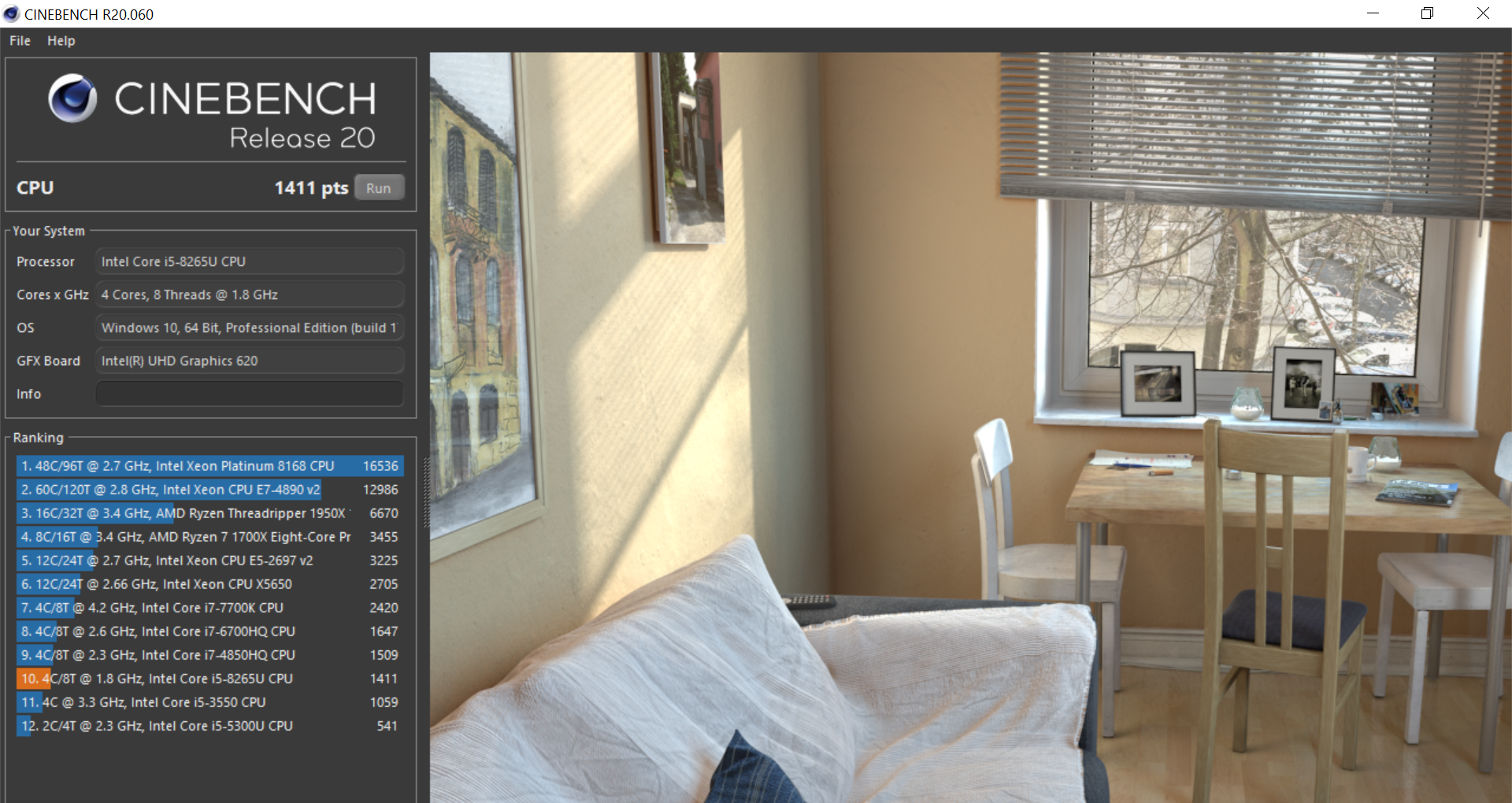
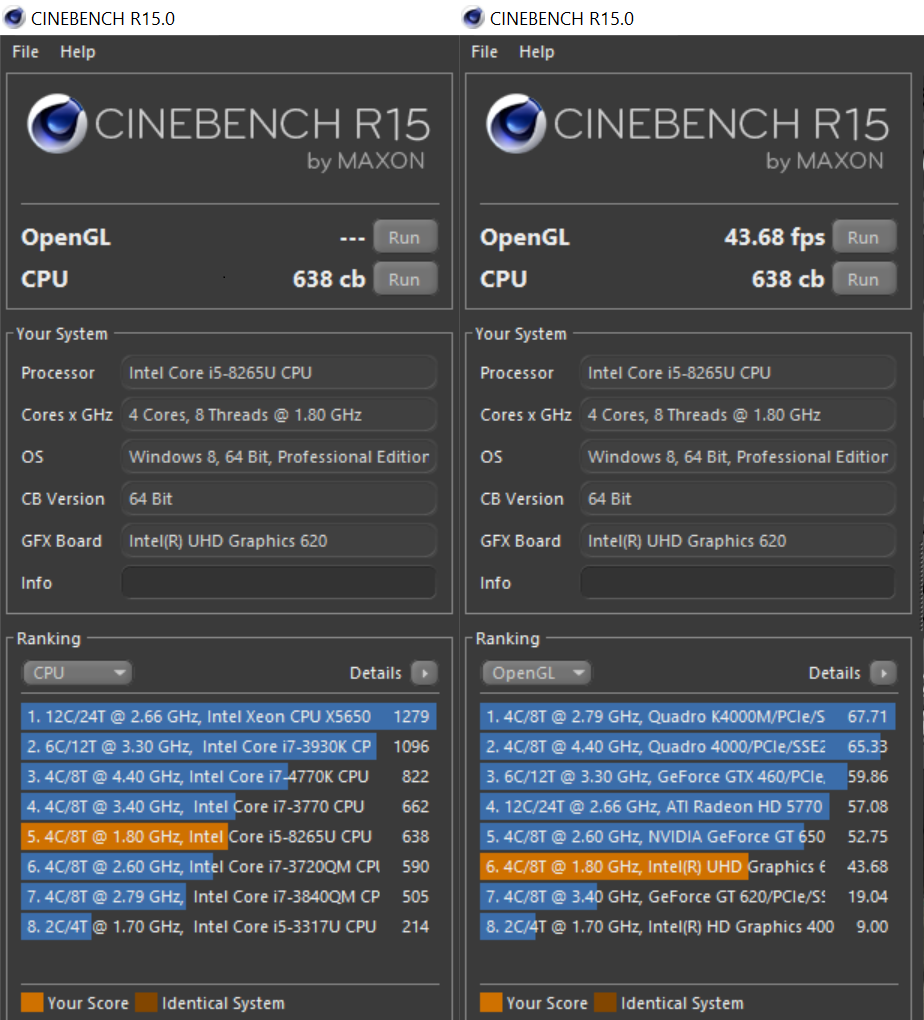
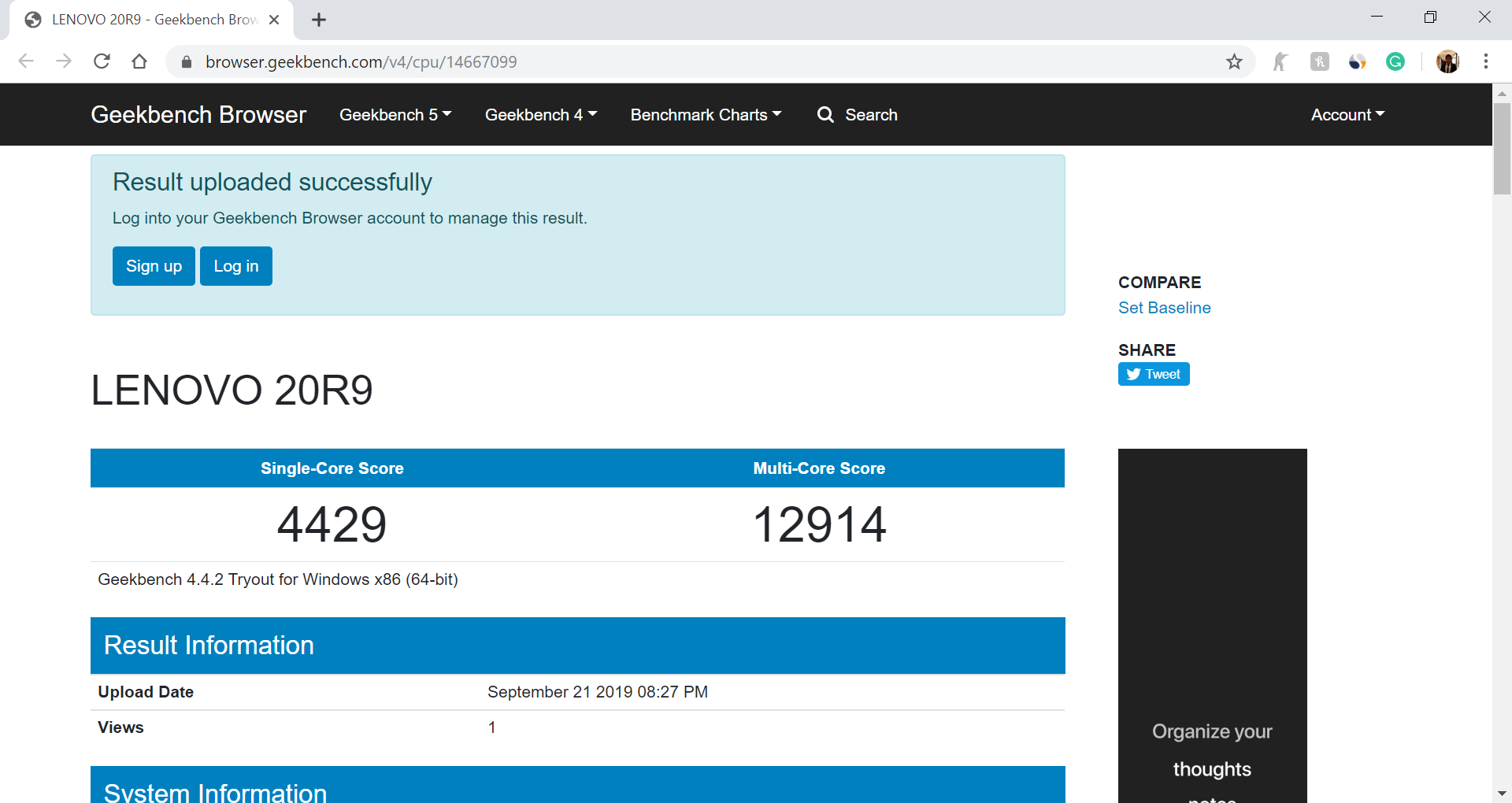
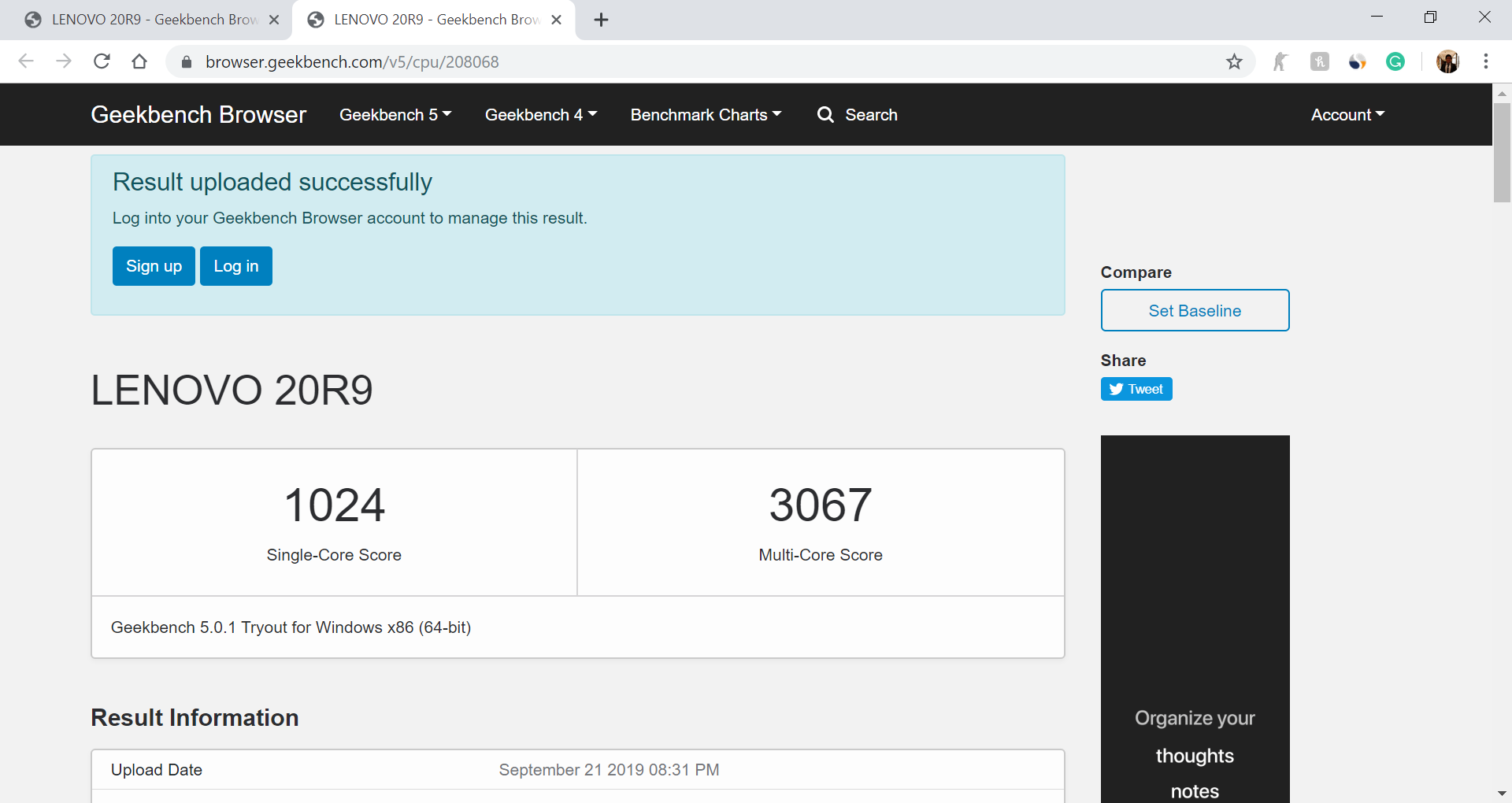
Powering the ThinkBook 13s is Intel’s 8th-Gen Core i5-8265u CPU.
SSD Benchmarks
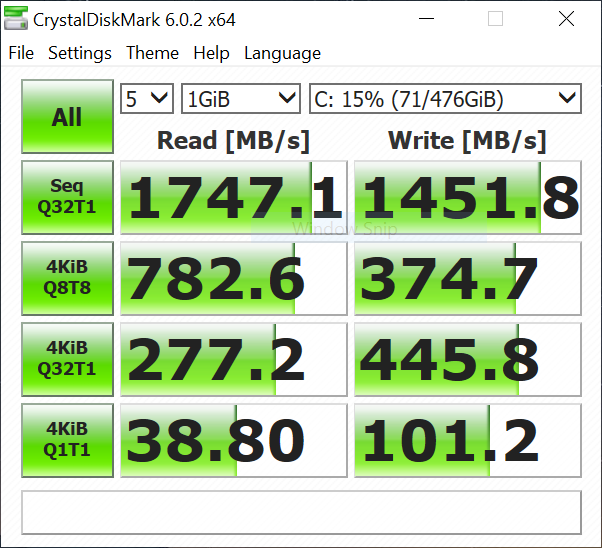
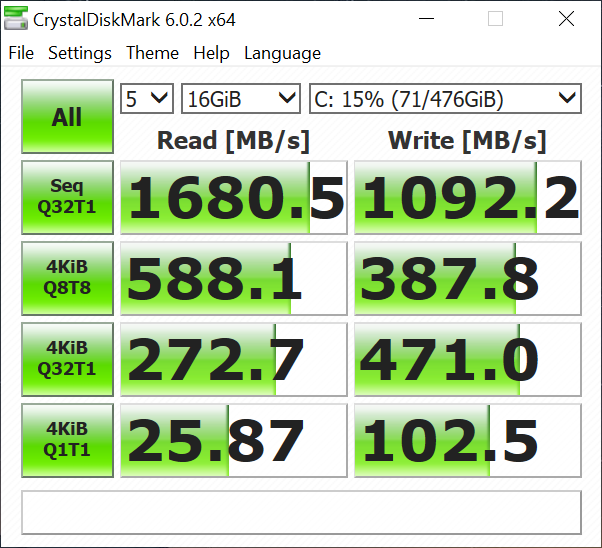
Underneath the Aluminum chassis is the WDC PC SN520 512GB NVMe SSD. Although it uses only 2 PCIe lanes, it reaches its rated read & write speeds of 1,700MB/s and 1,400MB/s, respectively. These speeds are more than enough for executive-level of work.
THERMALS and BATTERY LIFE
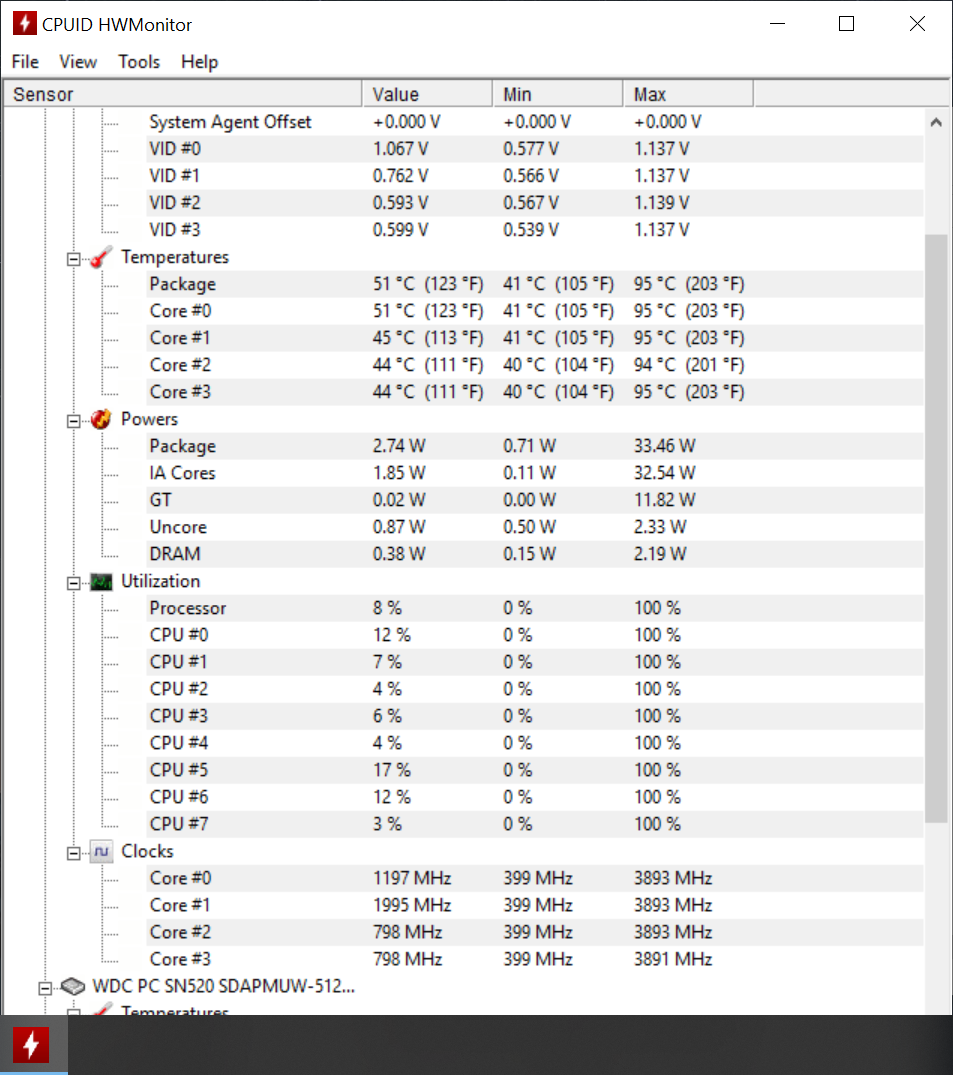 The ThinkBook 13s cooling is sufficient for the i5-8265u powering the system. It’s able to do quick bursts of 3.9Ghz for simple tasks and maintains 3Ghz on heavy loads. Temperatures are also adequate with a peak of 95c and stabilize at 82c when sustaining the 3Ghz clock.
The ThinkBook 13s cooling is sufficient for the i5-8265u powering the system. It’s able to do quick bursts of 3.9Ghz for simple tasks and maintains 3Ghz on heavy loads. Temperatures are also adequate with a peak of 95c and stabilize at 82c when sustaining the 3Ghz clock.
Battery life isn’t the most striking feature of the ThinkBook 13s. Considering that this is an ultrabook and a business-oriented laptop, it’s expected that it should have at least an average of 8 hours. We only managed to get barely 6 hours of the 45Whr battery during our time with the ThinkBook 13s. Our typical workload involves running Google Chrome with six tabs as our primary application with occasional paint and MS word ALT-TABs. This is with 80% display brightness and using best battery life in power options.
CONCLUSION
Our time with the ThinkBook 13s has generally been positive until we considered its price. Our review unit’s configuration retails for PHP 58,990 while the Radeon 540X 2GB variant with longer warranty retails for PHP 4,000 less(at Php 54,990) paired with a longer warranty period. Our variant’s Windows 10 Pro Operating System is the only edge it has over the 540X variant. While the difference between Windows 10 Home and Pro can easily be settled depending on the user’s workload, the 540X variant will surely drain the 45Whr battery faster. Based on spec sheet alone, enthusiasts could probably find either a better spec or a cheaper alternative of the ThinkBook 13s. Specs alone aren’t enough to make a user consider this ultrabook. But the ThinkBook 13s offers something that consumer ultrabooks don’t, and that is its premium Business Grade Support. This level of warranty guarantees the ThinkBook 13s’ reliability which puts the business-minded people at ease, allowing them to focus on their business goal without having to worry about its durability.
Specs sheet aside, the ThinkBook 13s is an ultrabook geared towards people who are in for the experience rather than maximizing its performance. That said, the ThinkBooks 13s completes the experience by offering its trifecta of a good display, an above-average keyboard & trackpad, and Lenovo’s Business-Grade Support taken from IBM’s exemplary ThinkPad line. But of course, doing all that in a Mac-Esque style without the ThinkPad’s dated design.
Grant is a Financial Management graduate from UST. His passion for gadgets and tech crossed him over in the industry where he could apply his knowledge as an enthusiast and in-depth analytic skills as a Finance Major. His passion allows him to earn at the same time help Gadget Pilipinas' readers in making smart, value-based decisions and purchases with his reviews and guides.