Lenovo’s presence in IFA 2019 was one of the biggest as the company announced a series of laptops. Most of which are sporting the latest Intel 10th gen processors featuring both Ice Lake and Comet Lake CPUs. The Yoga series were under Intel’s Project Athena, an innovation program for “Advanced” laptops. The Yoga C640, the successor to the C630, is imbued with an Intel Core i7 10510u Comet Lake processor and infused with Lenovo ‘s key features such as Q-control. With much hype wrapped around the entire 10th Gen Yoga series, does it check all the boxes as the ultrabook to beat? Let’s find out.
SPECIFICATIONS
| Yoga C640-13IML | |
| Processor | i7-10510U |
| Panel | 13.3″ FHD IPS 300N |
| RAM | 16GB DDR4 2400Mhz |
| SSD | 512G PCIE |
| GPU | Intel HD Graphics 620 |
| OS | W10 Home |
| BATTERY | 4CELL 60WH |
| WARRANTY | 2 Years ONSITE Warranty with Premium Care |
| BACKLIT | Yes |
| CAMERA | 720P HD W/ Dual Mic |
| FINGERPRINT | Yes |
DESIGN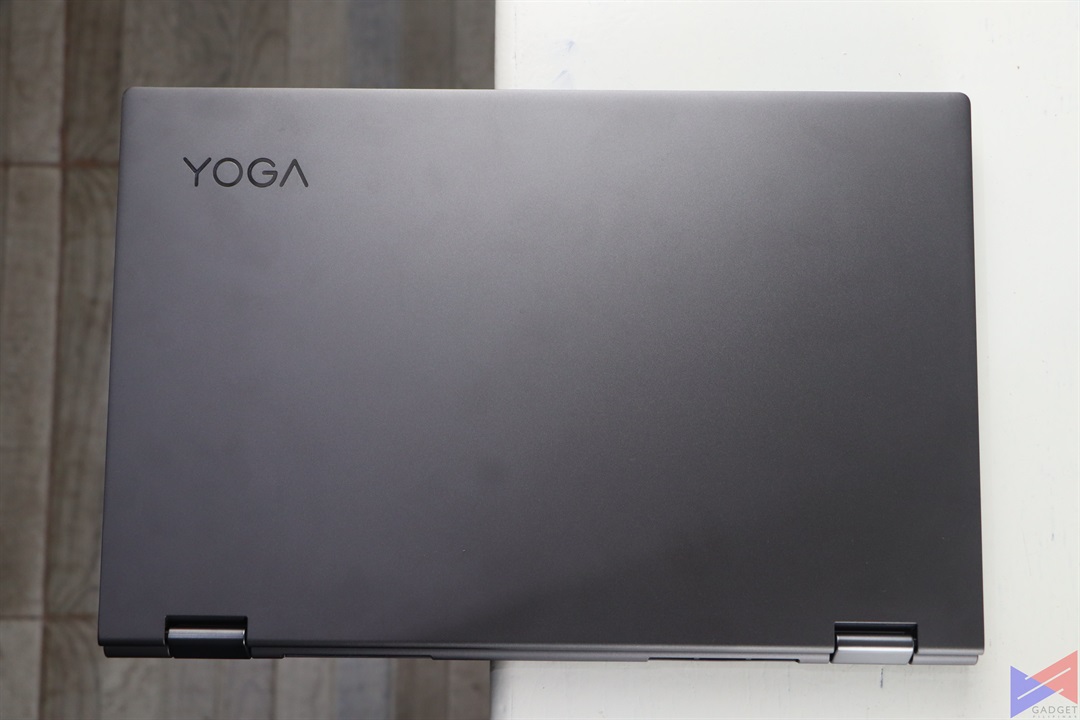
Most laptops, particularly ultrabooks, are switching from the curved edge design to a more sharp and box-y layout. The Yoga C640 is no exception to the trend. The design is a lot similar with the Razer Blade Stealth thanks to the identical gray sandblasted aluminum finish. There’s minimal branding on its cover with the engraved YOGA text found on the upper left side.
When it comes to connectivity on the C640, the right side of devices sports the power button, a USB 3.1 Type-A Gen 2 port, a USB Type-C port, and a SIM tray. Unfortunately, the Type-C port doesn’t support Thunderbolt 3 connectivity despite the device having a 10th Gen Comet Lake CPU. Our review unit supports 4G LTE, but according to Lenovo, it’s still unclear if they would bring an LTE variant of the Yoga C640.
Moving to the left side of the laptop, you have a barrel plug for charging, another USB 3.1 Type-A port, and a combo jack. Since this is a work/executive laptop, it would’ve been nice to see a MicroSD slot.
The keyboard is one of the C640’s strongest suits. It sports Lenovo’s signature keyboard but without the useful, albeit, the annoying red joystick on the center. The white backlight has 2 levels of Illumination and can be toggled using FN+ Spacebar. The layout is simple and easy to get used to, especially for typing. Key travel on the C640 is satisfying with little to no mushiness or wobble even if you press the keys on the edge.
The same could be said about its touchpad. It has a smooth texture and the buttons don’t feel mushy at all. It uses windows precision drivers so you have the best tracking on the software side. Gestures such as three-finger swipes, pinching are pleasant to use with no tracking errors during our testing. A bigger trackpad for this form factor is much more appreciated nonetheless, it’s one of the better trackpads in the market.

The Yoga C640’s front-facing speakers are not loud enough for my taste, especially for front-facing speakers. This is a lost opportunity for Lenovo as almost all front-firing speakers from brands such as Razer and Apple are one of the best for ultrabooks. Cranking both the Window’s Volume and an app or player volume doesn’t distort the sound that it produces an uncomfortable listening experience. You’ll still be more concerned about its underwhelming volume.
The positioning of the fingerprint scanner is better than most ultrabooks, but not the best. It’s good that the scanner doesn’t take a portion of the trackpad. But as a “smart” laptop under Intel’s Project Athena, it would’ve been better if the fingerprint scanner is integrated on to the power button. That way, you could also take advantage of the C640’s NVMe SSD.
- Lenovo Yoga C640 Review Privacy Shutter 2
- Lenovo Yoga C640 Review Privacy Shutter 2
- Lenovo Yoga C640 Review Privacy Shutter
- Lenovo Yoga C640 Review Privacy Shutter
One of the C640’s smart features is the Privacy Shutter. It blocks the webcam via a small slide on the top bezel. Sliding it to the left will block the lens with a small red dot.
TABLET MODE
360-degree support is present on the C640 and automatically enters tablet mode the moment you go over 180-degrees. It automatically disables the keyboard as you do so. Using the C640 as a tablet is a delight thanks to its beautiful IPS panel which we’ll get in to later. What breaks the experience is again, the front-spacing speakers. Since the front-facing speakers aren’t that loud enough for its type, the sound is further weakened in tablet mode as the speakers are facing away from you. Making it worse is your hands will cover the speakers in tablet mode unless ofcourse you’re holding it in portrait mode or in a reversed way similar to the picture above.
Another missed opportunity for Lenovo is the smart pencil. Don’t expect Apple or Microsoft type of functionality. Using it as a standalone pen for Onenote, sketches, or in tablet mode is fine but the problem lies with its buttons that act as a left or right-click.
DISPLAY
The Display uses a 13.3″ 1080p IPS Touch-enabled panel that only consumes 1-watt. The Bezels are thin, especially on the sides. While it could be thinner, the bezel size is optimal considering that this is a 2-in-1 convertible. A dead zone is required to avoid misclicks when using it in tablet mode. The glossy finish aide in making the 300nits max brightness appear brighter, though you might need to wipe the display when switching back from tablet mode to PC mode.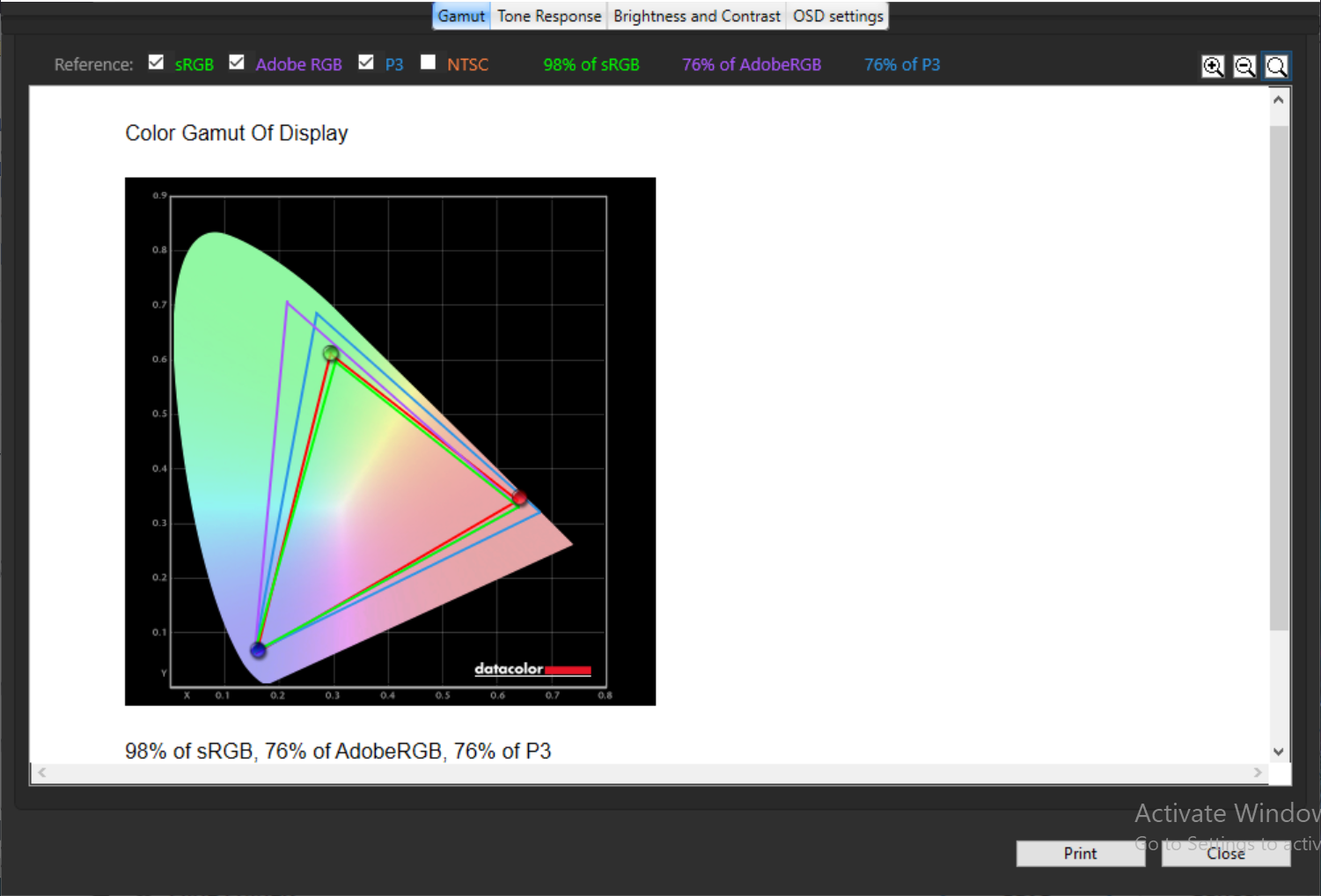 Taking a deeper dive into the display using our SpyderX Pro from Datacolor, we can quantify how good is the panel of the Yoga C640. Color Gamut tells us the entire range of colors available on a particular display. Our test shows the display covering 98% of the sRGB spectrum, and 76% of the AdobeRGB spectrum. This means that the Yoga C640 indeed has a good quality display and can pass off for light photo or video editing. If you’re a video or graphics professional, calibrating the display is recommended for heavy editing. But if you mainly watch videos or look at charts, then the display is already an eye-candy for your daily tasks.
Taking a deeper dive into the display using our SpyderX Pro from Datacolor, we can quantify how good is the panel of the Yoga C640. Color Gamut tells us the entire range of colors available on a particular display. Our test shows the display covering 98% of the sRGB spectrum, and 76% of the AdobeRGB spectrum. This means that the Yoga C640 indeed has a good quality display and can pass off for light photo or video editing. If you’re a video or graphics professional, calibrating the display is recommended for heavy editing. But if you mainly watch videos or look at charts, then the display is already an eye-candy for your daily tasks.
BENCHMARKS
CPU Benchmarks
- Cinebench R20 performance mode
- Cinebench R20 performance mode
- Lenovo Yoga C640 GeekBench 5
- Lenovo Yoga C640 GeekBench 5
- Cinebench R15
- Cinebench R15
The 10th-generation i7-10510u processor is performing as expected. It’s an improvement over 8th-gen CPUs especially if given ample cooling, just like the C640. The i7-10510u is more than enough for everyday computing tasks. If you are looking for more processing power, get the i7-10710u 6-core variant of the C640 or an Ice Lake processor might fit your needs.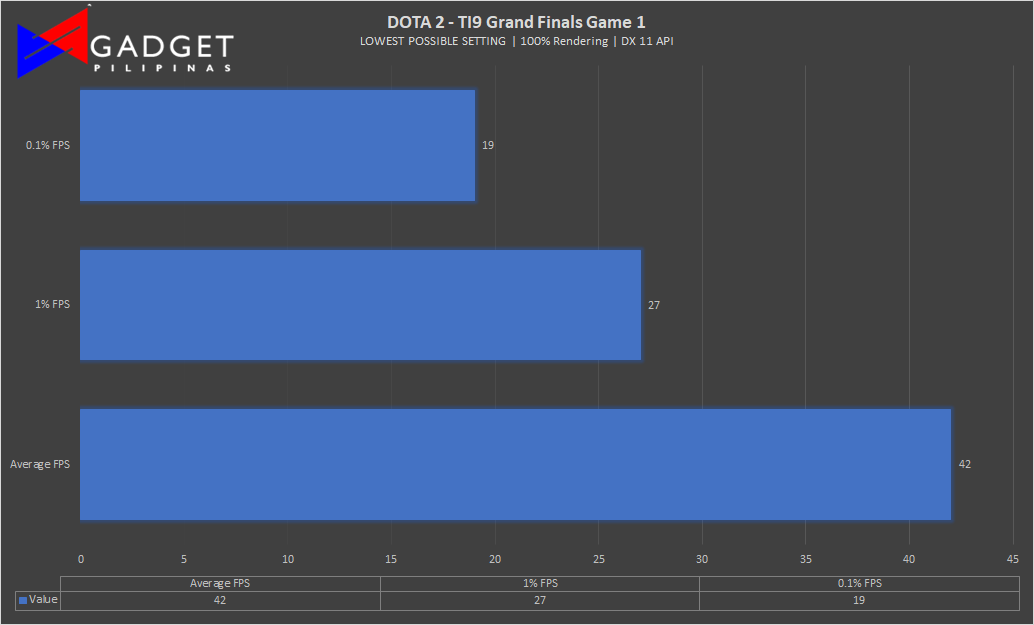 Ofcourse, we also checked if the Yoga C640 can play some eSports titles. We watched an in-game replay of the TI9 Grand Finals(OG vs Liquid Game 1) and benched 60seconds of the game starting at 28:32. We were able to manage 42 FPS with dips as low as 19FPS during the 1-minute run. The results are expected given that the C640 uses an HD Graphics 620 GPU instead of the beefier IRIS Plus graphics found on the Ice Lake variants. Yes, you can game on this device, provided you lower the rendering to 80% if you want to maintain 60fps on Dota 2.
Ofcourse, we also checked if the Yoga C640 can play some eSports titles. We watched an in-game replay of the TI9 Grand Finals(OG vs Liquid Game 1) and benched 60seconds of the game starting at 28:32. We were able to manage 42 FPS with dips as low as 19FPS during the 1-minute run. The results are expected given that the C640 uses an HD Graphics 620 GPU instead of the beefier IRIS Plus graphics found on the Ice Lake variants. Yes, you can game on this device, provided you lower the rendering to 80% if you want to maintain 60fps on Dota 2.
SSD Benchmark
- Lenovo Yoga C640 CrystalDiskMark 1GB
- Lenovo Yoga C640 CrystalDiskMark 1GB
- Lenovo Yoga C640 CrystalDiskMark 16GB
- Lenovo Yoga C640 CrystalDiskMark 16GB
Lenovo packed a Toshiba 512GB PCIex4 NVMe SSD which promises read speeds of around 2,250 MB/s and write speeds of 1,700 MB/s. Our CrystalDiskMark test confirms the rated 2,250 MB/s read speeds but falls behind the rated write speed. This is due to Lenovo using an OEM variant of the BG40, thus having lower rated speeds than the retail models. Nonetheless, the SSD inside the C640 is more than enough for your daily needs.
THERMALS and BATTERY LIFE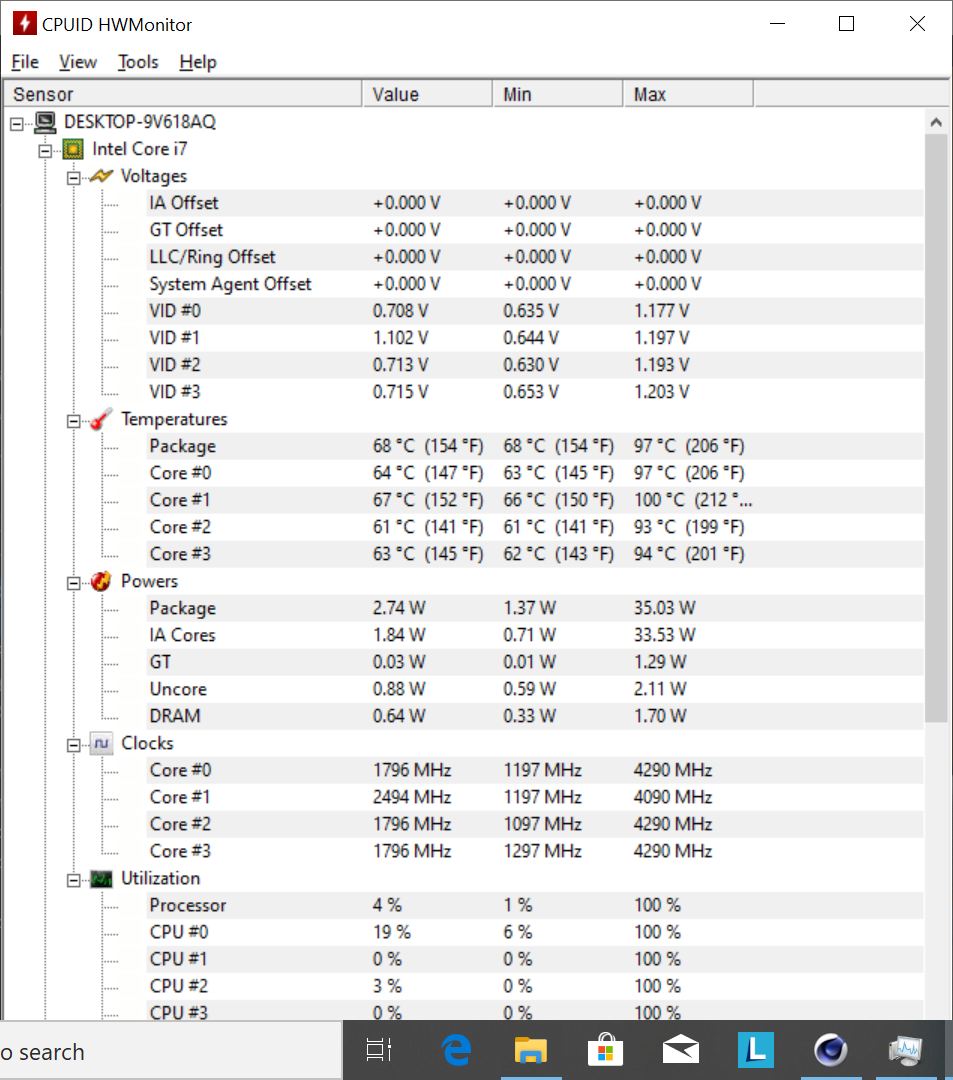
During our benchmarks, the i7-10510u managed to reach a peak clock speed of 4Ghz at 97c, which is barely below the 100c TJunction of the CPU. Its sustained clock speed of 3.3Ghz under load at 65c average is very impressive. The cooling system of the C640 is able to utilize the potential of the Comet Lake CPU without the fans being too loud.
Battery life is one of the most important aspects of an ultrabook. Lenovo advertises the Yoga C640 to sport a 20-hour battery life. According to the brand, this is possible due to the 1-watt panel, the new 10th-gen Comet Lake CPU, and their Q-Cooling technology. Our time with the Yoga C640 set us an average of 10 to 12hours of use before we got to an alarming 10%. The display was only set to 80% brightness with Google Chrome running at least 6 tabs as our primary window, paint and word running in the background and a Bluetooth mouse connected.
CONCLUSION
Taking a look at its design and specs might cause me to think that this is a Php 80k+ laptop considering that it’s also a convertible. But it’s actually lower as our Yoga C640 review unit has an SRP of PHP 64,995. It has a lot of features packed into the 13″ 1.3kg body. The Yoga C640 checks the right boxes as an ultrabook with more room for improvement. The fingerprint scanner, although positioned well, can be integrated into the power button. Its speakers could be louder to reap the benefits of having it placed towards the user. The screen is wobbly when using the smartpen, unless if the laptop is fully folded. But going back to its price, you’re still getting an i7-10510u, 16GB RAM, 512GB PCIe SSD, Touchscreen & pen support, 98% sRGB display, and an amazing battery life.
These cons or nitpicks can be forgiven thanks to its competitive pricing. Most ultrabooks of these spec range come at about PHP 74,995 or PHP 89,995 for premium ones. The typing experience and battery life alone beats almost every other in this price range. What Lenovo’s offering with the C640 is the experience of an ultrabook that won’t disappoint. It gives you what you need as a daily driver whether it be for a student or a working professional. For those looking for their very first ultrabook, or are looking for a replacement for their 6th-gen or older ultrabooks, then the Yoga C640 would be an excellent choice because of its performance, typing & tracking performance and price.
Grant is a Financial Management graduate from UST. His passion for gadgets and tech crossed him over in the industry where he could apply his knowledge as an enthusiast and in-depth analytic skills as a Finance Major. His passion allows him to earn at the same time help Gadget Pilipinas' readers in making smart, value-based decisions and purchases with his reviews and guides.











