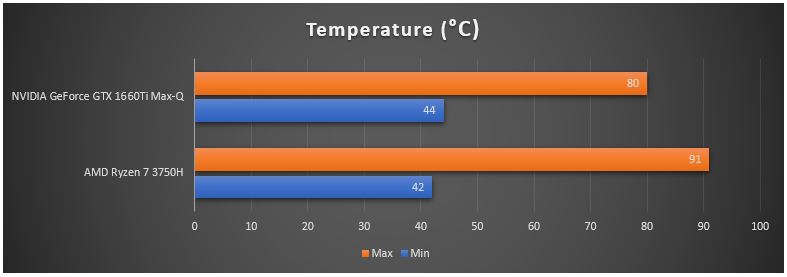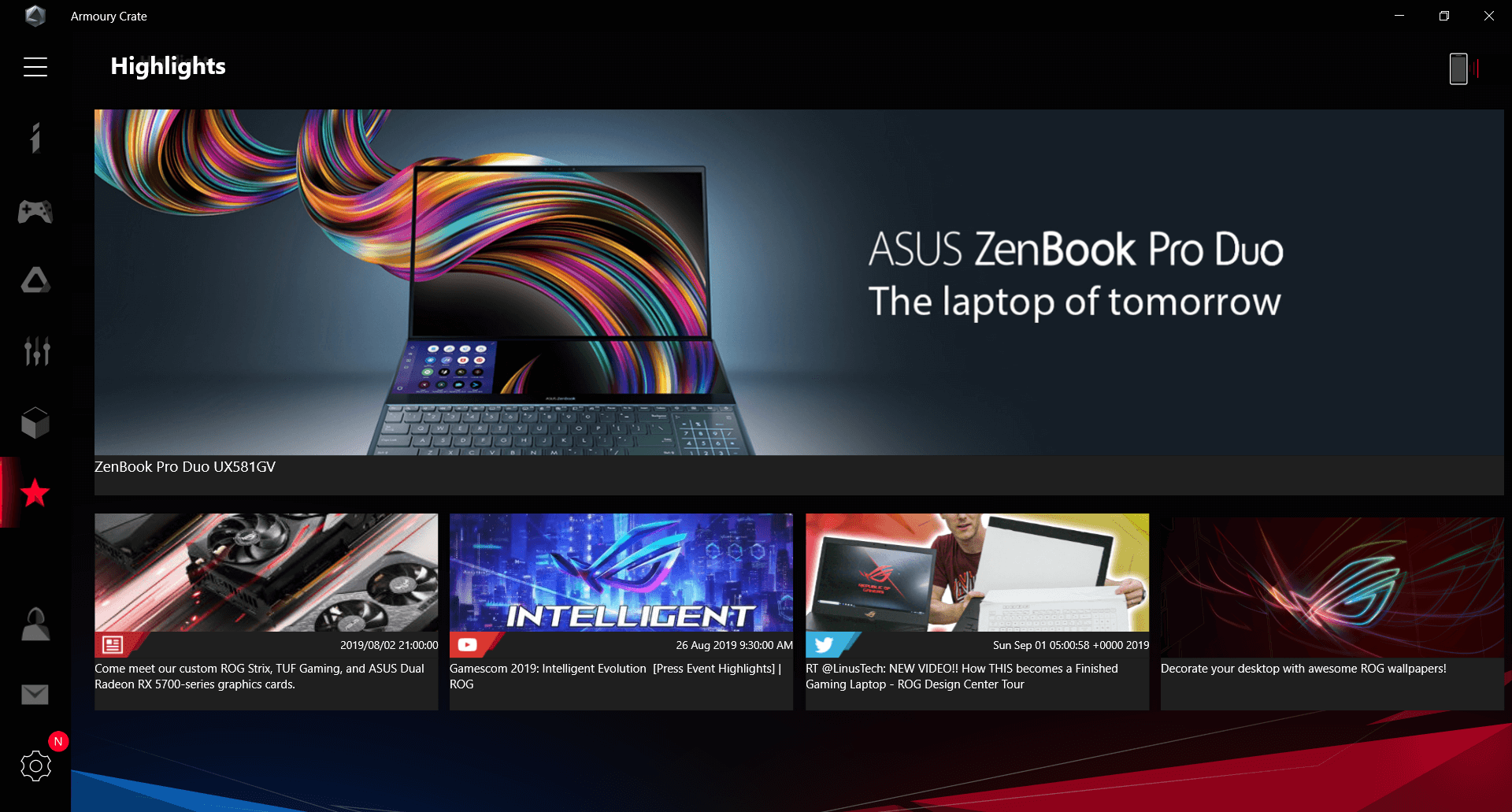Today, we’re trying out the new ASUS Zephyrus G, or should we say, one of the more affordable models in the Zephyrus lineup. While the look is certainly minimalistic for a gaming laptop, it does keep a deadly combination of a Ryzen 7 3750H and a GTX 1660Ti under the hood.
Apart from the usual benchmarks, we’ll also throw in a number of games from different genres, so we can see how this gaming laptop fares, and how good is its thermal management.
Specifications
| Processor | AMD Ryzen 7 3750H |
| Graphics | NVIDIA GeForce GTX 1660Ti 6GB GDDR6 VRAM |
| RAM | 16GB DDR4 2400MHz (Up to 32GB) |
| Storage | 512GB M.2 NVMe PCIe 3.0 x 2 SSD |
| Display | 15.6″ Non-Glare FHD vIPS-level Panel, 120Hz |
| Keyboard | Backlit Chiclet Keyboard, N Key Rollover |
| Audio | 2 x 1W Speakers with Smart AMP Technology |
| Array Microphones | |
| Interface | 1 x USB 3.1 Gen 2 Type-C with DisplayPort 1.4 |
| 3 x USB 3.1 Gen 1 Type-A | |
| 1 x HDMI 2.0b | |
| 1 x 3.5mm headphone and microphone combo jack | |
| 1 x Kensington Lock | |
| 1 x RJ-45 Jack | |
| Connectivity | 802.11ac 1*1 + Bluetooth 5.0 |
| Dimensions | 36.0cm x 25.2cm x 1.99-2.04cm (W x D x H) |
| Weight | 2.1kg |
Design
The Zephyrus G’s design is a bit more “square” than what I’m used to seeing from the brand. It does leave a smaller footprint than usual, which is a good thing.
 The lid design uses two contrasting brushed metal finishes – which makes it look simple, but premium. You get a glossy ROG logo minus the RGB lighting effect, and the trapezoid-cut design at the bottom of the lid.
The lid design uses two contrasting brushed metal finishes – which makes it look simple, but premium. You get a glossy ROG logo minus the RGB lighting effect, and the trapezoid-cut design at the bottom of the lid.
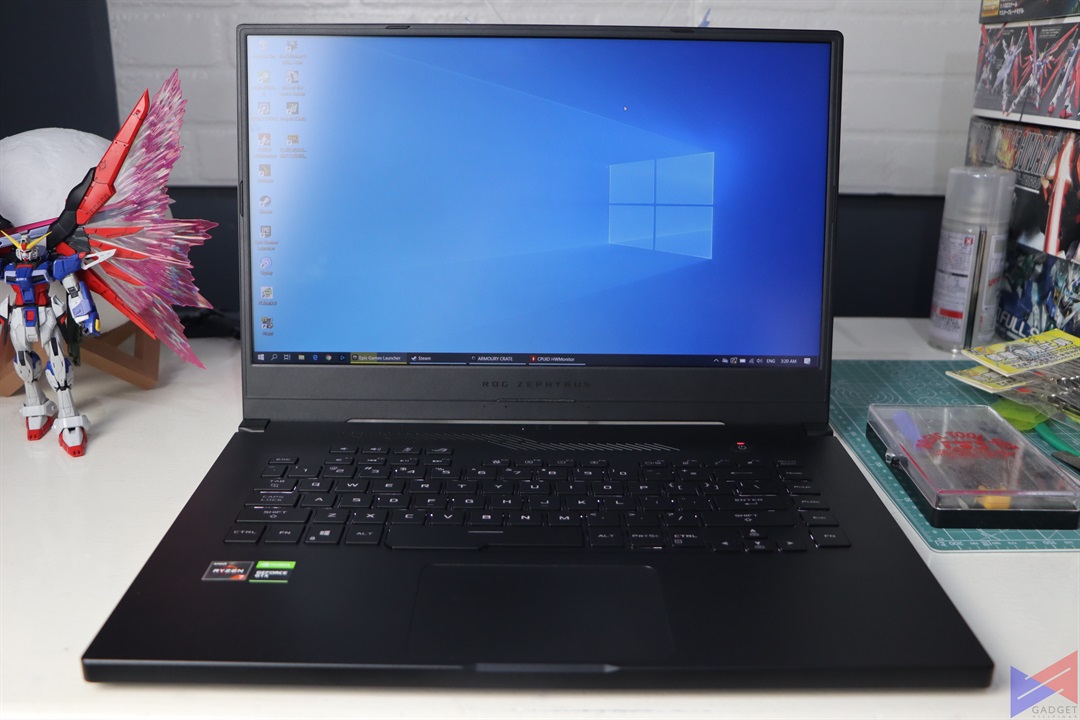 The 15.6-inch FHD display has 120Hz refresh rate and utilizes very minimal bezels, which makes it look bigger than it actually is. As usual, you get some branding at the bottom of the display. If you plan to do video calling or game streaming on this laptop, you’re going to have to purchase your own webcam, as the Zephyrus G misses out on that, perhaps to lower the cost.
The 15.6-inch FHD display has 120Hz refresh rate and utilizes very minimal bezels, which makes it look bigger than it actually is. As usual, you get some branding at the bottom of the display. If you plan to do video calling or game streaming on this laptop, you’re going to have to purchase your own webcam, as the Zephyrus G misses out on that, perhaps to lower the cost.
 The lower portion reminds me of the Scar II, minus the camouflage patterns. Due to its smaller size, you don’t get a separate numpad on this laptop, which I personally don’t mind. Up top, it has dedicated keys for adjusting the volume, turning the mic On/Off, and the ROG Key, which by default, launches the Armoury Crate software.
The lower portion reminds me of the Scar II, minus the camouflage patterns. Due to its smaller size, you don’t get a separate numpad on this laptop, which I personally don’t mind. Up top, it has dedicated keys for adjusting the volume, turning the mic On/Off, and the ROG Key, which by default, launches the Armoury Crate software.
 Keys have enough spacing in between so that you don’t accidentally press W instead of Q. As far as the typing experience is concerned, the keyboard exhibits a good mix of responsiveness and comfort. It’s also back-lit, which means you won’t have problems playing when the lights are off. The brightness can be adjusted, though you only get a fixed white color for the light.
Keys have enough spacing in between so that you don’t accidentally press W instead of Q. As far as the typing experience is concerned, the keyboard exhibits a good mix of responsiveness and comfort. It’s also back-lit, which means you won’t have problems playing when the lights are off. The brightness can be adjusted, though you only get a fixed white color for the light.
 As far as ports are concerned, the Strix G pretty much covers all the essentials, except for a card reader.
As far as ports are concerned, the Strix G pretty much covers all the essentials, except for a card reader.
- 1 x USB 3.1 Gen 2 Type-C with DisplayPort 1.4
- 3 x USB 3.1 Gen 1 Type-A
- 1 x HDMI 2.0b
- 1 x 3.5mm headphone and microphone combo jack
- 1 x Kensington lock
- 1 x RJ-45 jack
Performance
The Zephyrus G is powered by an AMD Ryzen 7 3750H, which gives you 4 cores and 8 threads of multi-tasking muscle. It’s also backed by 16GB of DDR4 2400MHz RAM. For storage, you get a 512GB M.2 NVMe PCIe 3.0×2 SSD, which while certainly fast, may not be enough for some users who have a ton of games and files to store.
| Run 1 | Run 2 | Run 3 | Average | |
| Time Spy | 4702 | 4700 | 4701 | 4701 |
| Time Spy Extreme | 2144 | 2149 | 2148 | 2147 |
| Fire Strike | 10834 | 10793 | 10811 | 10812.67 |
| Fire Strike Extreme | 5925 | 5927 | 5926 | 5926 |
| Fire Strike Ultra | 2926 | 2931 | 2935 | 2930.667 |
| Sky Diver | 21223 | 21013 | 21058 | 21098 |
The Zephyrus G posted decent scores in 3DMark, beating 40% of other results in Time Spy, 64% on Fire Strike, and 70% on Sky Diver.
For actual gaming tests, we played four games on the device – PUBG, Project Cars, Rise of the Tomb Raider, and The Witcher 3, to see how it will perform across multiple genres.
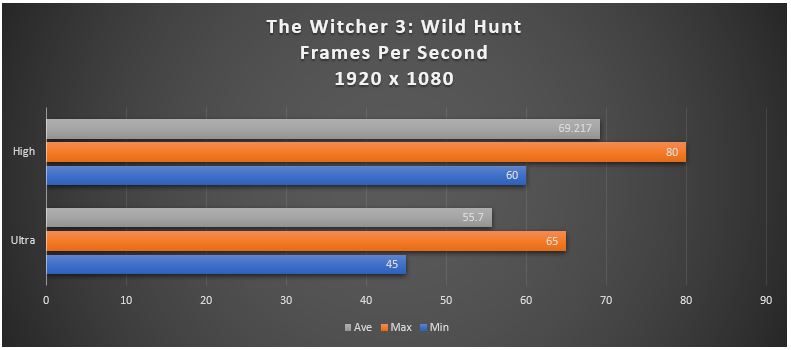
The Zephyrus G proves its prowess here, as it handles the game well, churning out close to 60 FPS on average at Ultra Settings.
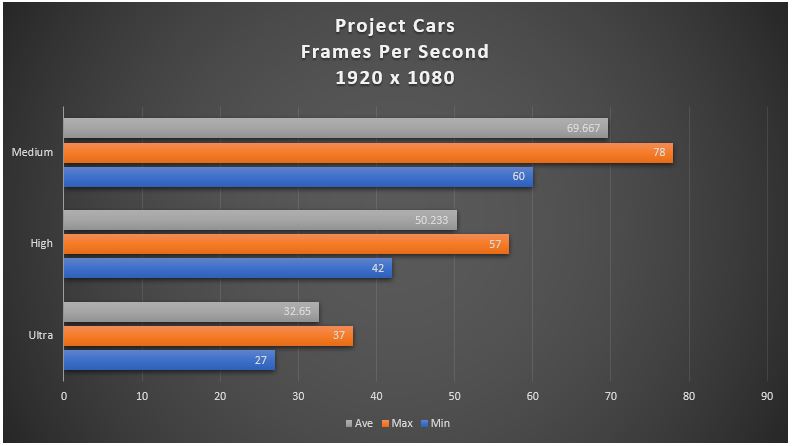
While this game is totally playable at Ultra settings, the Zephyrus G only managed to hit more than 60 FPS average when settings were dialed down to medium.
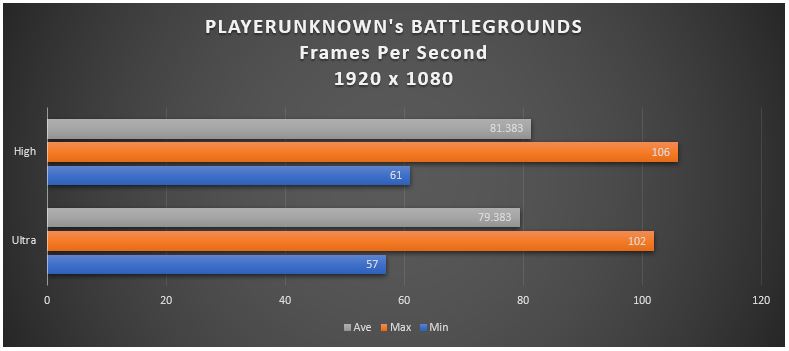
The very popular title runs very well on the Zephyrus G, with FPS hitting close to 80 FPS on average at Ultra preset.
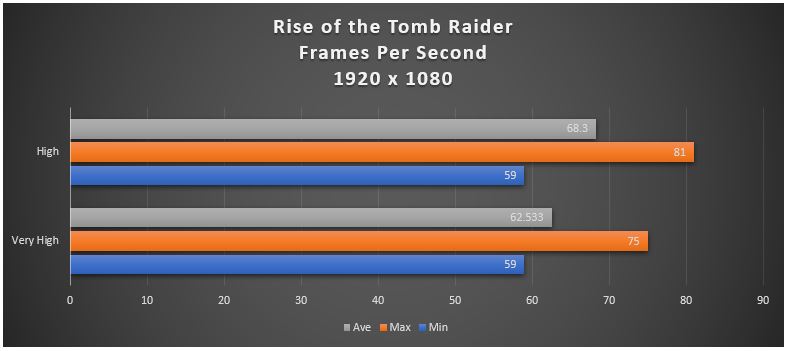
The Zephyrus G also runs this popular AAA title well, as FPS hits more than 60 on average at Very High preset.
Thermals
Software
Like most other ROG Gaming Laptops, the Strix G is loaded with the Armoury Crate software, which allows you to monitor CPU and GPU load, temperatures, RAM usage, and remaining storage.
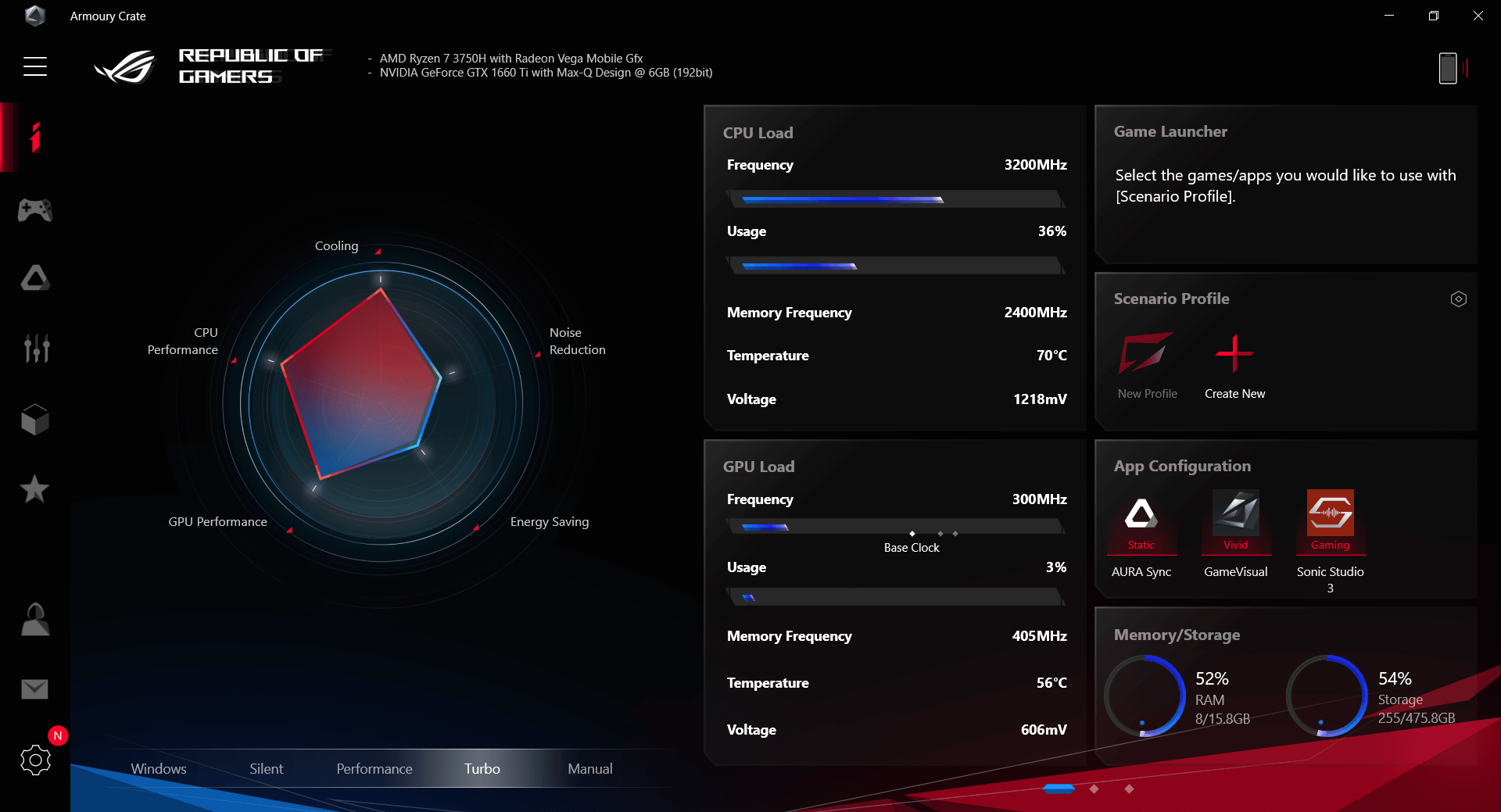 It also lets you choose from a number of presets, allowing the laptop to perform at optimal according to what you’re doing, and lets you quickly configure AURA Sync settings, set audio profiles via Sonic Studio 3, and set a display profile using Game Visual.
It also lets you choose from a number of presets, allowing the laptop to perform at optimal according to what you’re doing, and lets you quickly configure AURA Sync settings, set audio profiles via Sonic Studio 3, and set a display profile using Game Visual.
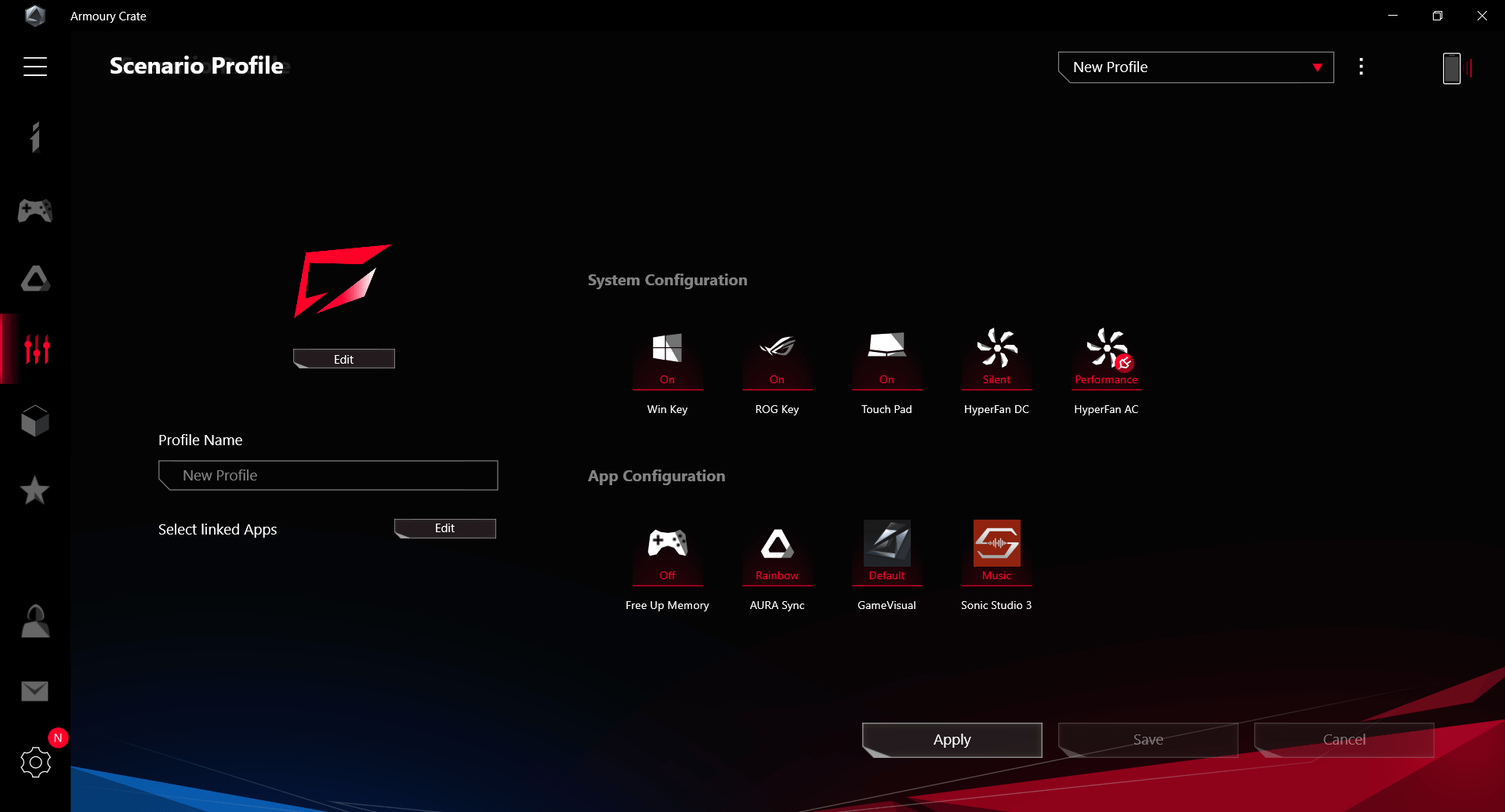 You can also easily enable or disable the Window Key, the ROG Key, and the Touch Pad in one click. You can even create profiles that will have your own personal settings for each app.
You can also easily enable or disable the Window Key, the ROG Key, and the Touch Pad in one click. You can even create profiles that will have your own personal settings for each app.
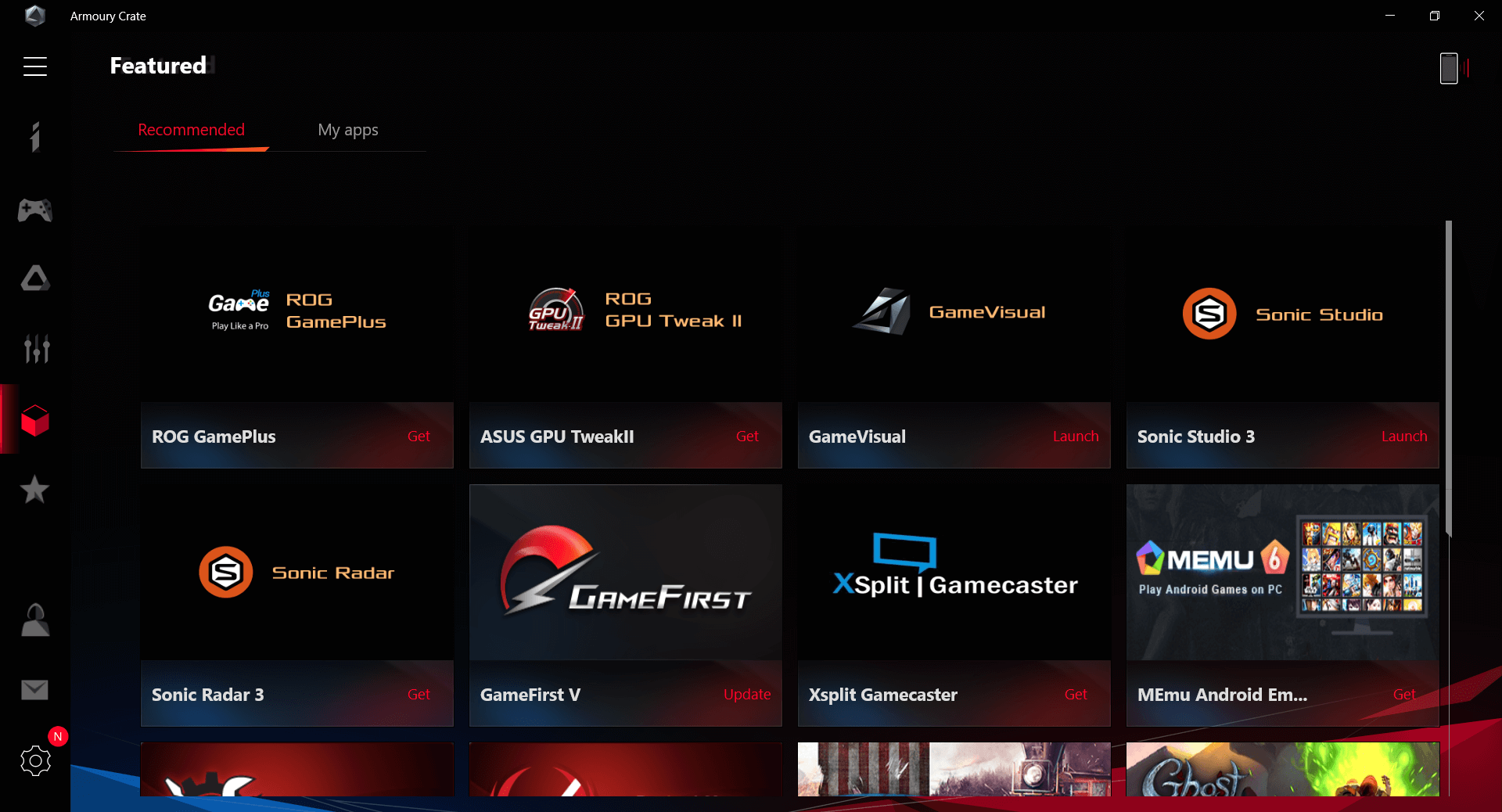 Armoury Crate even has a page for downloading additional apps, and a Highlights page that lets you have a glance at the latest ASUS-related news.
Armoury Crate even has a page for downloading additional apps, and a Highlights page that lets you have a glance at the latest ASUS-related news.
Battery
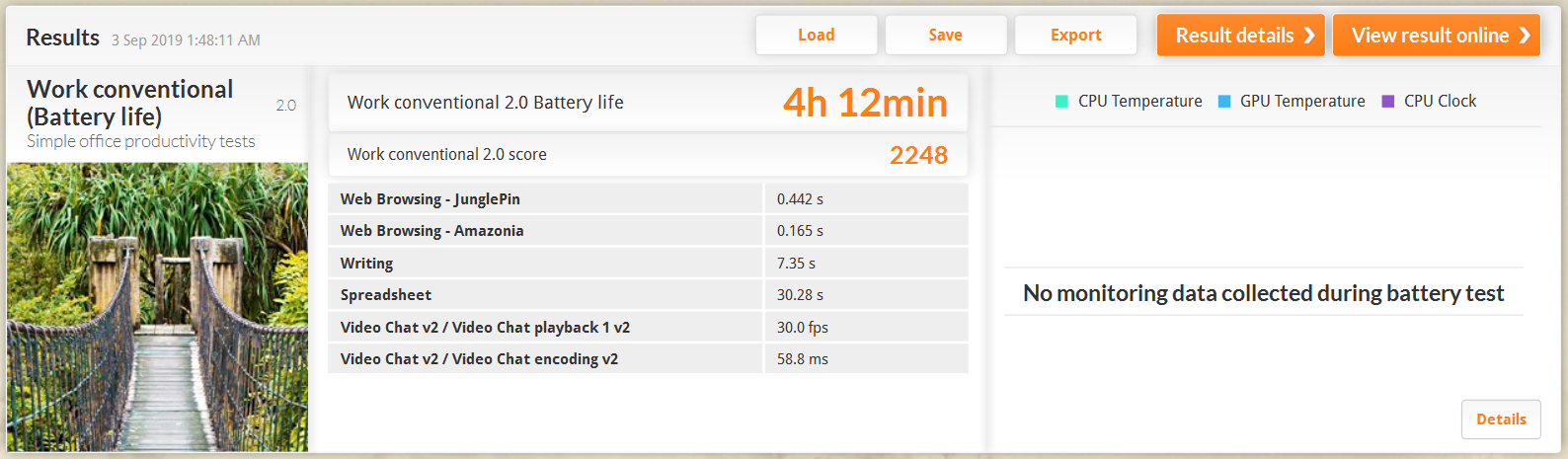 You usually don’t expect a lot of up time from a gaming laptop, but the Zephyrus G is one of the rare exceptions. Using PCMark’s Work Benchmark which simulates basic tasks such as basic video editing and data manipulation, the device will last more than 4 hours, and that’s with Wi-Fi on, display at 50% brightness and volume at 80%. That means you may even get more depending on your settings.
You usually don’t expect a lot of up time from a gaming laptop, but the Zephyrus G is one of the rare exceptions. Using PCMark’s Work Benchmark which simulates basic tasks such as basic video editing and data manipulation, the device will last more than 4 hours, and that’s with Wi-Fi on, display at 50% brightness and volume at 80%. That means you may even get more depending on your settings.
Where to Buy
The ASUS ROG Zephyrus G is available at ROG Mall of ASIA and other ROG Concept Stores nationwide.
Emman has been writing technical and feature articles since 2010. Prior to this, he became one of the instructors at Asia Pacific College in 2008, and eventually landed a job as Business Analyst and Technical Writer at Integrated Open Source Solutions for almost 3 years.