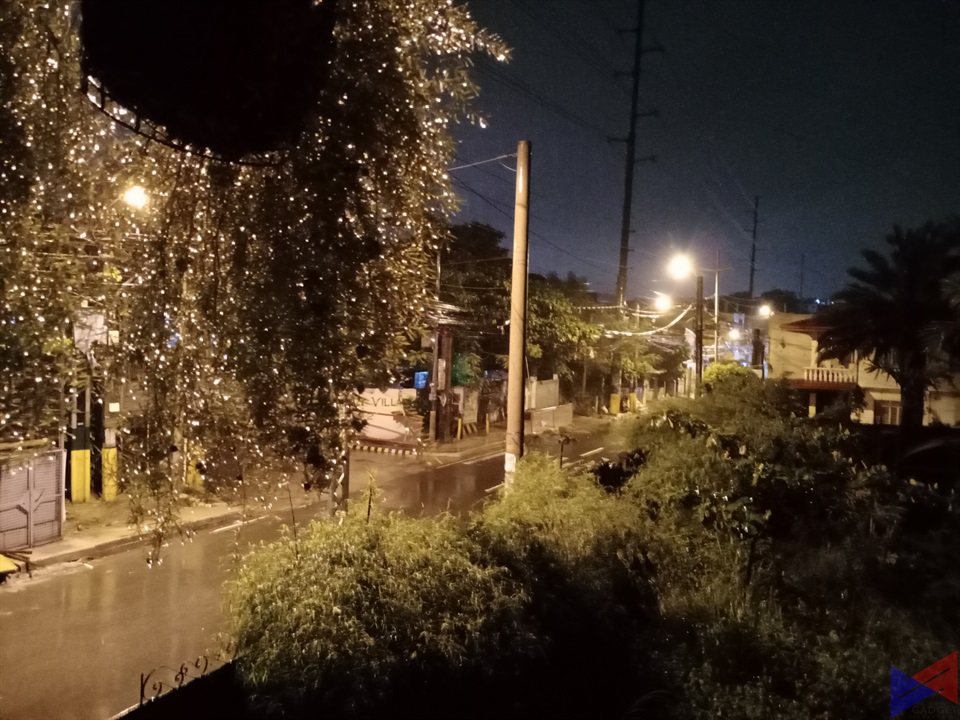With most of the spotlight locked on to its V-series devices, Vivo is a brand that still throws some love on the more budget-conscious segment. Thanks to devices that offer decent specs and a nifty feature set for pocket-friendly prices.
One of its latest offerings is the Vivo S1, a phone which on paper, seems like a pretty decent mid-ranger that offers some interesting features that you usually wouldn’t find on a phone at its price range. Not to mention that it’s an eye-candy as well. We tested the device for ourselves to find out how it fares.
Specifications
| Display | 6.38″ FHD+ Super AMOLED |
| Processor | Helio P65 |
| RAM | 6GB |
| Storage | 128GB (Expandable) |
| Rear Camera | 16MP + 8MP + 2MP |
| Front Camera | 32MP |
| OS | Android 9 + Funtouch OS 9 |
| Battery | 4,500mAh |
| Other Features | 18W Fast Charging |
| Always-On Display | |
| In-Display Fingerprint Scanner | |
| SRP | PhP14,999 |
Design
 Despite having a few similarities with a phone from another brand, the Vivo S1 does manage to establish its own identity design-wise. One handed-use is pretty easy, though you may want to invest in a case to avoid scratching that glossy back.
Despite having a few similarities with a phone from another brand, the Vivo S1 does manage to establish its own identity design-wise. One handed-use is pretty easy, though you may want to invest in a case to avoid scratching that glossy back.
 Speaking of the back portion, the camera module awfully protrudes, so you won’t be able to put this device flat on a surface without it wobbling.
Speaking of the back portion, the camera module awfully protrudes, so you won’t be able to put this device flat on a surface without it wobbling.
Button placement is pretty standard – Volume Rocker on the left, Power button and SIM slot on the right.
 Vivo sticks to a standard microUSB port, along with the speaker grill and headphone jack, all located at the bottom.
Vivo sticks to a standard microUSB port, along with the speaker grill and headphone jack, all located at the bottom.
The device has a 6.38-inch 1080p+ Super AMOLED display which outputs punchy colors and a good level of detail. Surprisingly, they’ve also equipped the S1 with an in-display fingerprint scanner, which is uncommon for a device at this price.
 The good news is that while it’s not the fastest we’ve seen, it’s quick enough that it’s not annoying, and it’s very responsive as well.
The good news is that while it’s not the fastest we’ve seen, it’s quick enough that it’s not annoying, and it’s very responsive as well.
Performance
- Vivo S1 AnTuTu
- Vivo S1 AnTuTu
- Vivo S1 AnTuTu 2
- Vivo S1 AnTuTu 2
- Vivo S1 Geekbench
- Vivo S1 Geekbench
- Vivo S1 Geekbench Compute
- Vivo S1 Geekbench Compute
The Vivo S1 packs a Helio P65, which may not be the latest and greatest out there, but is still pretty much a very capable chip, and with 6GB of RAM, multi-tasking isn’t going to cause any problems.
If we let the numbers speak, the S1 trails just a little bit behind the OPPO F11 and F11 Pro, while just inching slightly ahead of the V15. Note that the difference is quite small and can be considered within the margin for error.
 Gaming-wise, you can play PUBG Mobile on this phone with no major issues at HD + High framerate.
Gaming-wise, you can play PUBG Mobile on this phone with no major issues at HD + High framerate.
Camera
With enough lighting, the Vivo S1’s trio of shooters (Main, Wide, Depth) can capture pretty decent photos with good detail, sharpness and dynamic range. Depth effect from the dedicated sensor also looks refined.
 Vivo isn’t letting up on its pedigree of being one of the best when it comes to selfies, as the S1’s front camera is also able to capture photos with great detail and texture. Edge detection does need a bit of work though.
Vivo isn’t letting up on its pedigree of being one of the best when it comes to selfies, as the S1’s front camera is also able to capture photos with great detail and texture. Edge detection does need a bit of work though.
Perhaps the most critical weakness of the S1’s cameras is in low-light, where photos take a hit in everything, especially detail.
Software
- Vivo S1 Home Screen
- Vivo S1 Home Screen
- Vivo S1 Apps
- Vivo S1 Apps
- Vivo S1 Ultra Game Mode
- Vivo S1 Ultra Game Mode
- Vivo S1 S Capture
- Vivo S1 S Capture
As far as aesthetics are concerned, Vivo’s Funtouch OS remains faithful to its simple yet beautiful approach. Performance-wise, the UI itself runs smooth, fluid and snappy.
 You get the usual features such as Game Assistant, which lets you block notifications and disable some other screen-related features while in-game, and App Clone, and my personal favorite, S-Capture, which not only lets you take custom shaped screenshots, but also lets you record what’s on screen.
You get the usual features such as Game Assistant, which lets you block notifications and disable some other screen-related features while in-game, and App Clone, and my personal favorite, S-Capture, which not only lets you take custom shaped screenshots, but also lets you record what’s on screen.
Battery
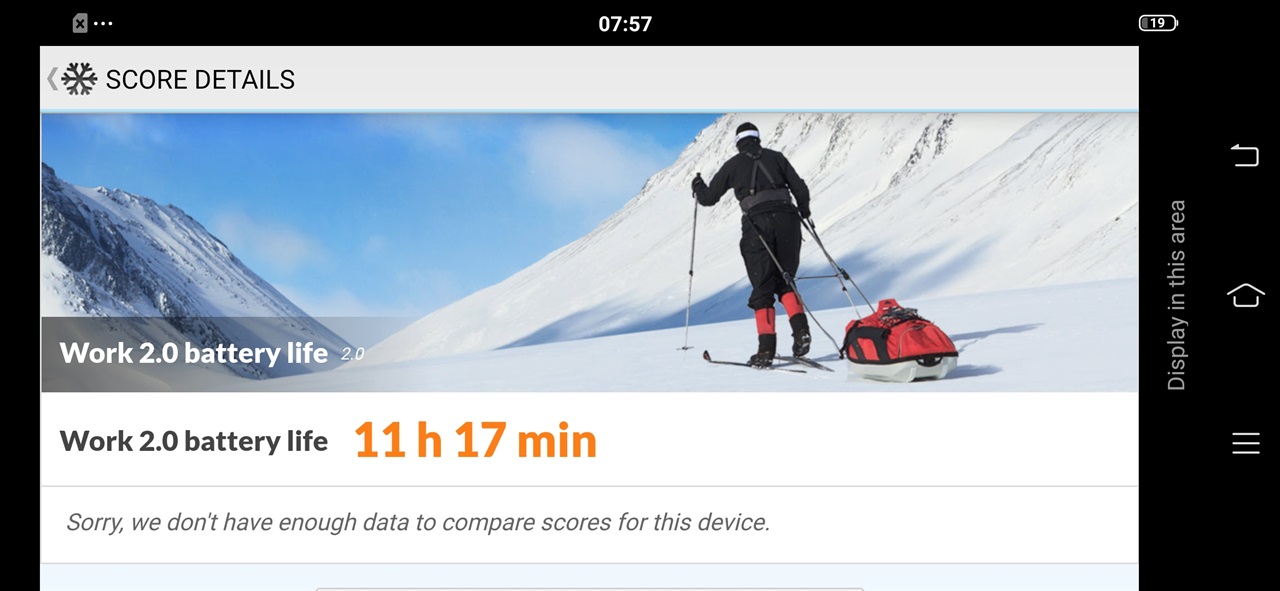 Vivo S1 managed to pull out an estimated 11 hours and 17 minutes of uptime in PCMark’s Work 2.0 test, which simulates basic video editing and data manipulation. Thanks to 18W fast-charging, it takes about 2 hours to charge its 4,500mAh battery from zero to full.
Vivo S1 managed to pull out an estimated 11 hours and 17 minutes of uptime in PCMark’s Work 2.0 test, which simulates basic video editing and data manipulation. Thanks to 18W fast-charging, it takes about 2 hours to charge its 4,500mAh battery from zero to full.
Emman has been writing technical and feature articles since 2010. Prior to this, he became one of the instructors at Asia Pacific College in 2008, and eventually landed a job as Business Analyst and Technical Writer at Integrated Open Source Solutions for almost 3 years.