FreeBuds 3 was launched alongside the Huawei Mate30 series in Munich a few months ago. It got me excited because it isn’t just Huawei’s first wireless charging earbuds, but it also features active noise cancellation. At that time, neither the 2nd Gen AirPods nor Samsung Galaxy Buds has active noise cancellation, which gave FreeBuds 3 a competitive edge in the market.
 Wireless Charging and ANC are some of FreeBuds 3’s flagship features, but there is, in fact, a lot of things going on with it. There is a lot of things to cover, and we feel the need to share everything with you in this review.
Wireless Charging and ANC are some of FreeBuds 3’s flagship features, but there is, in fact, a lot of things going on with it. There is a lot of things to cover, and we feel the need to share everything with you in this review.
Let me go straight to how the FreeBuds 3 sounds.
For a true wireless earphone, FreeBuds 3 has a balanced sound signature at boot. Most earphones are designed and tuned to have this signature, and Huawei wanted to make sure that it resonates with most users.
 Using my Huawei Mate30 Pro, you can easily tweak it using Android settings. However, since Huawei Histen is not compatible with any Bluetooth headsets, you cannot use its 3D audio settings on the FreeBuds 3. 3D audio settings simulate the depth of 3D sound field: Near, Front, Wide or Grand. Neither Huawei Histen and AI Life (the app that you may also use to control FreeBuds 3’s other features) has a built-in equalizer that lets you modulate some frequencies. However, you can easily use other apps downloadable via PlayStore or AppStore.
Using my Huawei Mate30 Pro, you can easily tweak it using Android settings. However, since Huawei Histen is not compatible with any Bluetooth headsets, you cannot use its 3D audio settings on the FreeBuds 3. 3D audio settings simulate the depth of 3D sound field: Near, Front, Wide or Grand. Neither Huawei Histen and AI Life (the app that you may also use to control FreeBuds 3’s other features) has a built-in equalizer that lets you modulate some frequencies. However, you can easily use other apps downloadable via PlayStore or AppStore.
 Having tried various frequency settings using this application, I am impressed with the sound quality of FreeBuds 3. Its 14mm driver is capable enough to handle all types of music – even the ones that require a powerful pair of drivers. Music with an emphasis on bass exudes tight and punchy sound while balancing preserving other elements. Quality is at par, if not better, than my Apple Airpods Generation 1 and even my Sennheiser Momentum IEM.
Having tried various frequency settings using this application, I am impressed with the sound quality of FreeBuds 3. Its 14mm driver is capable enough to handle all types of music – even the ones that require a powerful pair of drivers. Music with an emphasis on bass exudes tight and punchy sound while balancing preserving other elements. Quality is at par, if not better, than my Apple Airpods Generation 1 and even my Sennheiser Momentum IEM.
 Microphone quality, on the other hand, needs some improvement though. It’s mumbled and sometimes unclear, which is a little disappointing. We are hoping this to be patched and updated pretty soon. At the time of this writing, software version 1.9.0.202 for FreeBuds 3 did not fix the microphone issue
Microphone quality, on the other hand, needs some improvement though. It’s mumbled and sometimes unclear, which is a little disappointing. We are hoping this to be patched and updated pretty soon. At the time of this writing, software version 1.9.0.202 for FreeBuds 3 did not fix the microphone issue
Physical sound isolation is one of my qualms with the FreeBuds 3, and this has something to do with how it’s designed. This, however, is easily compensated with its active noise cancellation feature. Let me explain further.
Unlike in-ear monitors (IEM), open-fit earphones have minute spaces where noise can easily permeate. This, however, is more comfortable to wear than IEMs and (subjectively) better for long term usage. Such is the case of the Huawei FreeBuds 3. Huawei calls it Dolphin Bionic Design, and no matter how some people would call it an “Airpods” design clone, it is technically different in many ways.
 Just as advertised, FreeBuds 3 is more comfortable to wear (compared to Apple Airpods) and help up pretty well in my ears. I shook my head intensely, and it didn’t even fall off (what a necessary sacrifice, don’t you think).
Just as advertised, FreeBuds 3 is more comfortable to wear (compared to Apple Airpods) and help up pretty well in my ears. I shook my head intensely, and it didn’t even fall off (what a necessary sacrifice, don’t you think).
Then again, the only issue I’ve got is physical sound isolation. This is where its active noise cancellation feature comes in very handy. For the most part, its ANC worked pretty well when enabled. It isn’t able to block off or cancel all noise but it works nonetheless. are better TWS with ANCs out there with DAC and amplifier but nothing comes close to Huawei FreeBuds 3 in terms of quality over price.
 For a new chipset by Huawei dedicated to wearables and accessories, Kirin A1 in FreeBuds 3 proved to be highly capable and special in many ways. For a 4.3×4.4mm chipset, it’s unimaginably packed with a Bluetooth processing unit, an ultra-low-power application processor, audio processing unit and an efficient power management unit. It is designed to have lower latency and power consumption. This is the chipset responsible in making Huawei’s latest TWS earphones with ANC intelligent and performs as advertised.
For a new chipset by Huawei dedicated to wearables and accessories, Kirin A1 in FreeBuds 3 proved to be highly capable and special in many ways. For a 4.3×4.4mm chipset, it’s unimaginably packed with a Bluetooth processing unit, an ultra-low-power application processor, audio processing unit and an efficient power management unit. It is designed to have lower latency and power consumption. This is the chipset responsible in making Huawei’s latest TWS earphones with ANC intelligent and performs as advertised.
Controlling the features of FreeBuds 3 is either Android’s ecosystem or via Huawei AI Life. At the onset, double-tapping the left bud enables or disables noise cancelling. Double-tapping the right bud plays the next music. You can, however, change these via Android settings or AI Life. Unfortunately, you will have to use your smartphone to raise or lower the volume as there is no option to assign these actions via settings.
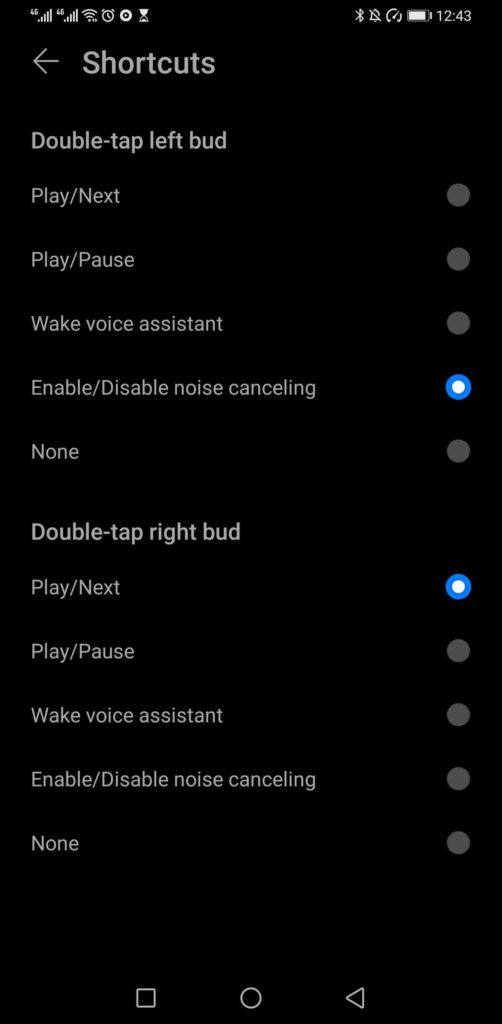
In terms of battery life, the buds can last for 4 hours of continuous usage with ANC turned off. The case, which is also its charger, can fully charge the buds for 4-5 times. This is very helpful for people who get into long haul flights.
If you’re in the market for a new TWS with ANC, you can never go wrong with the Huawei FreeBuds 3. It’s a huge upgrade from previous FreeBuds iterations, and skipping this one would be akin to making a mistake.
Giancarlo Viterbo is a Filipino Technology Journalist, blogger and Editor of gadgetpilipinas.net, He is also a Geek, Dad and a Husband. He knows a lot about washing the dishes, doing some errands and following instructions from his boss on his day job. Follow him on twitter: @gianviterbo and @gadgetpilipinas.








