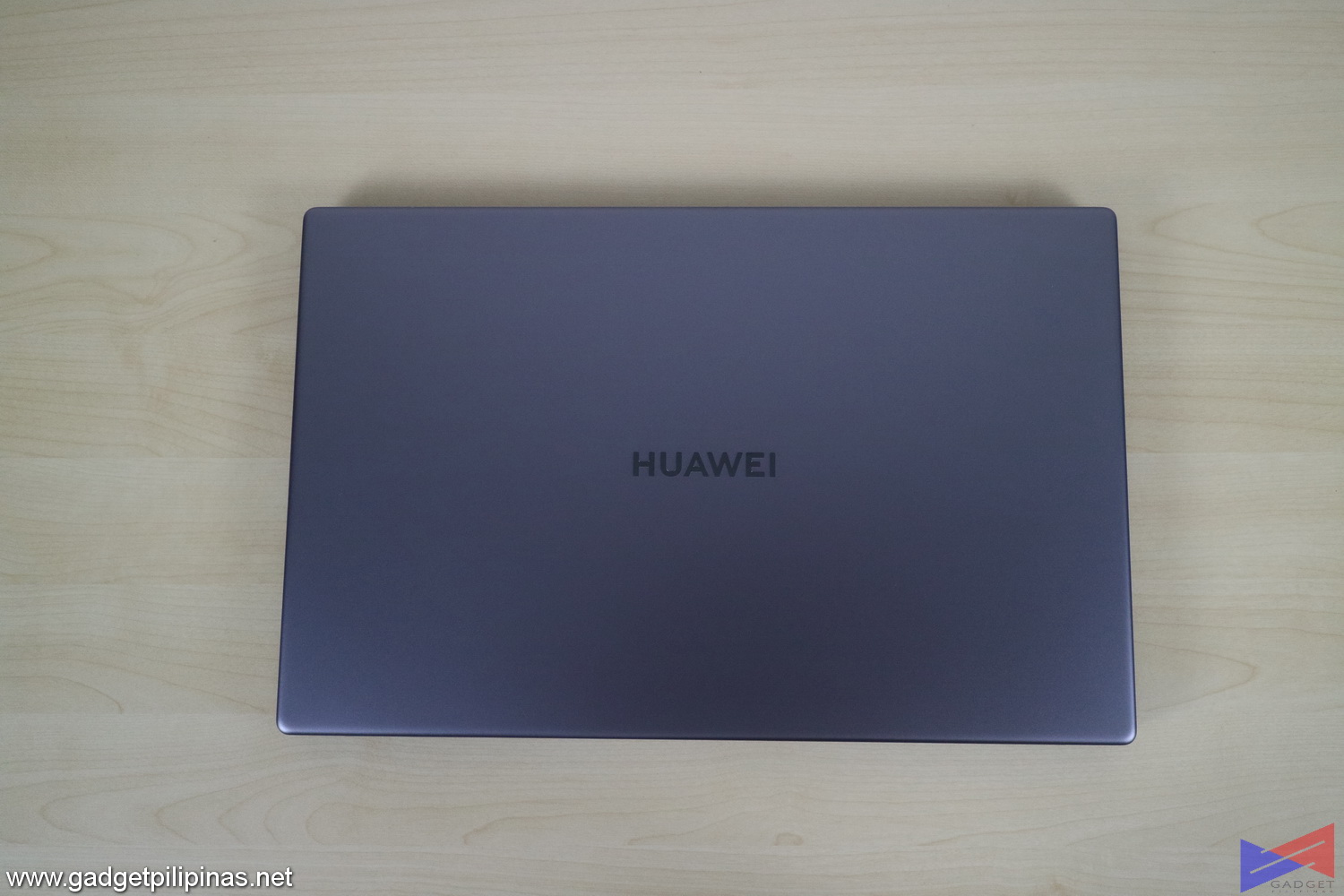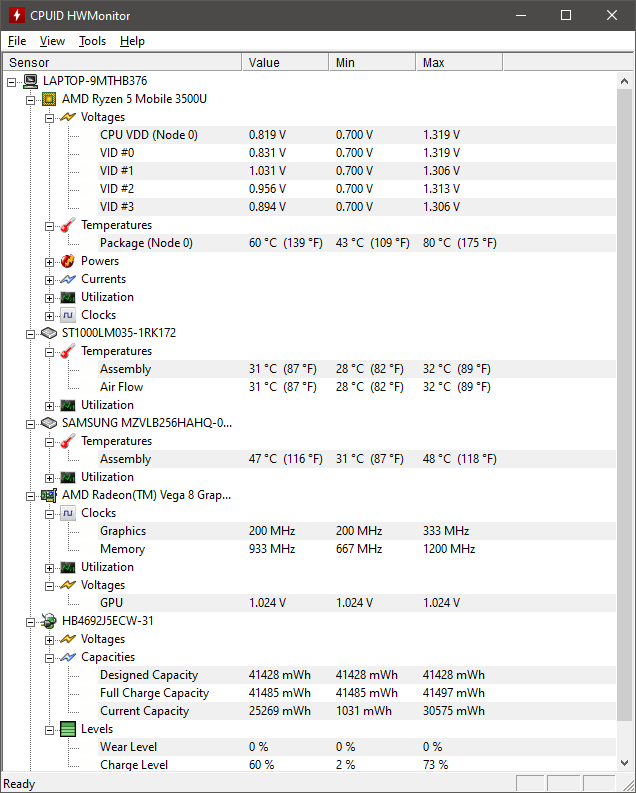Introduction
Huawei Matebook laptops are probably the most overlooked when it comes to a user’s choice preference, especially when it comes to ultrabooks. It isn’t because Huawei Matebooks doesn’t offer anything out of the ordinary or groundbreaking, it’s because of the brand’s involvement in the ongoing US vs China trade war. Caught in the crossfire, Huawei continued launching its products and built up contingencies to counter the effects caused by these two nations. But that didn’t stop Huawei from releasing the Huawei Matebook D 15 alongside the famed Mate 30 Pro.
The Huawei Matebook laptops are known for their minimalist design, well-equipped specs, and competitive price-point. The Matebook series made its debut in MWC 2016 in the form of a 2-in-1 device. The Matebook D 15 is the latest product from the series and aims to be a valuable alternative against premium 15″ laptops. Does it hold out against the competition? Let’s find out
Huawei Matebook D 15 Specifications
| Display | Size: 15.6 inches
Screen-to-body ratio: 87% Resolution: 1920×1080 Aspect ratio: 16:9 Viewing angle: 178° |
| Appearance | Dimensions (H x W x D): 357.8mm x 229.9mm x 16.9mm
Weight: approximately 1.62kg (SSD and HDD included) Colors: Space Grey, Mystic Silver |
| Processor | AMD Ryzen 5 3500U processor |
| Graphics Card | Radeon Vega 8 Graphics |
| Memory | 8GB DDR4 |
| Hard Drive | 256GB SSD + 1TB HDD |
| Smart Experience | Multi-screen Collaboration
Fingerprint Login Recessed Camera |
| Buttons and Ports | USB -C port x 1
USB-A 3.0 port x 1 USB-A 2.0 port x 2 HDMI port x 1 3.5mm auxiliary and microphone 2-in-1 port x 1 |
| Wi-Fi | WLAN standards: IEEE 802.11a/b/g/n/ac
WLAN frequency channels: 2.4GHz/5GHz Antenna: 2×2 MIMO |
| Bluetooth | Bluetooth 5.0, compatible with Bluetooth 4.2, Bluetooth 2.1 and Enhanced Data Rate |
| Audio System | Speakers x 2
Integrated Digital Microphones x 2 |
| Battery | Lithium polymer battery
Capacity: 42Wh (Rating value) |
| Power Adapter
(Standard) |
HUAWEI USB-C Power Adapter 65W
Input: 100-240V AC, 50/60Hz Output: 20 V3.25A, 15V3A, 12V2A, 9V2A, 5V2A Adapter cable: 1.8m |
| Software | Web Browser: Microsoft Edge browser
Input Method: MSIME Featured Apps: HUAWEI PC Manager, Monitor Manager (Eye Comfort Mode), Factory Reset Third-party apps: Supports installation and uninstallation of third-party apps. Default selection of third-party apps may vary depending on region. |
Unboxing and First Impressions
- Huawei Matebook D15 Review 002
- Huawei Matebook D15 Review 002
- Huawei Matebook D15 Review 003
- Huawei Matebook D15 Review 003
Huawei uses an eco-friendly packaging design with a brown carton-box. There’s only a printed outline of the Matebook D 15 together with the Huawei logo, which also the only thing printed on the other side of the box. I guess Huawei decided to save a few bucks in the packaging.
Huawei opted for the most minimalist design they could incorporate on a laptop. A gray-toned aluminum finish with a Huawei logo in a darker shade. A lot of you could associate the laptop’s simple design with Apple’s or Xiaomi’s. But Huawei chooses the color to remain distinct and still feel premium over its doppelgangers.
- Huawei Matebook D15 Review 009
- Huawei Matebook D15 Review 009
- Huawei Matebook D15 Review 011
- Huawei Matebook D15 Review 011
Ports selection on the Matebook D 15 is inadequate, especially for a 15-inch device. There’s a total of three(3) USB 3.0 ports, 1 HDMI port, and a USB-C port that serves as a charging port. Unfortunately, the USB-C port doesn’t support Thunderbolt, so you’ll lose its connectivity when the Matebook D requires charging.
- Huawei Matebook D15 Review 021
- Huawei Matebook D15 Review 021
- Huawei Matebook D15 Review 022
- Huawei Matebook D15 Review 022
- Huawei Matebook D15 Review 019 1
- Huawei Matebook D15 Review 019 1
The Huawei Matebook D’s FullView display supports a near-180 degree tilt for an ergonomic experience.
The trackpad uses windows precision drivers for accurate tracking. Its size is just right for a 15-inch laptop though a little more couldn’t hurt.
- Huawei Matebook D15 Review 027
- Huawei Matebook D15 Review 027
- Huawei Matebook D15 Review 029
- Huawei Matebook D15 Review 029
The color blocking and font choice of the Matebook D closely resembles the Apple Macbook’s fingerprint. There’s nothing to complain about Huawei’s layout choice except for the lack of keyboard backlighting. The power button is located outside the keyboard area and also acts as a fingerprint reader.
- Huawei Matebook D15 Review 016
- Huawei Matebook D15 Review 016
- Huawei Matebook D15 Review 062
- Huawei Matebook D15 Review 062
The keyboard uses a membrane chiclet-style switches similar to what Lenovo is using on their yoga series. Actuation and bottom-out force feel right, and the key spacing is even with not awkward key-sizing.
- Huawei Matebook D15 Review 068
- Huawei Matebook D15 Review 068
- Huawei Matebook D15 Review 055
- Huawei Matebook D15 Review 055
- Huawei Matebook D15 Review 040
- Huawei Matebook D15 Review 040
The keen-eyed among you immediately noticed an unusual key placement in an almost perfect keyboard layout of the Huawei Matebook D. Huawei opted to use a pop-up camera instead of the conventional display integration on either the top or bottom bezel of the full-view display.
- WIN 20200128 16 07 21 Pro
- WIN 20200128 16 07 21 Pro
- WIN 20200128 16 07 30 Pro
- WIN 20200128 16 07 30 Pro
The camera uses a spring-based pop-up mechanism. While it provides privacy and a cleaner overall look, there’s a trade-off in camera quality. The camera angle is ideal for any video calls, whether it be personal or business-related.
Huawei Share is an exclusive feature found only on Huawei devices. Similar to Apple’s airdrop, Huawei Share is a wireless sharing feature to seamlessly transfer files in the Huawei ecosystem. The integration of Huawei Share in the Matebook D makes it a bonus for Huawei phone users to grab this laptop.
DISPLAY
The Huawei Full View display uses a 15.6″ IPS LCD with a 1920 x 1080p resolution. The camera-less bezel allowed Huawei to achieve a screen-to-body ratio of 87%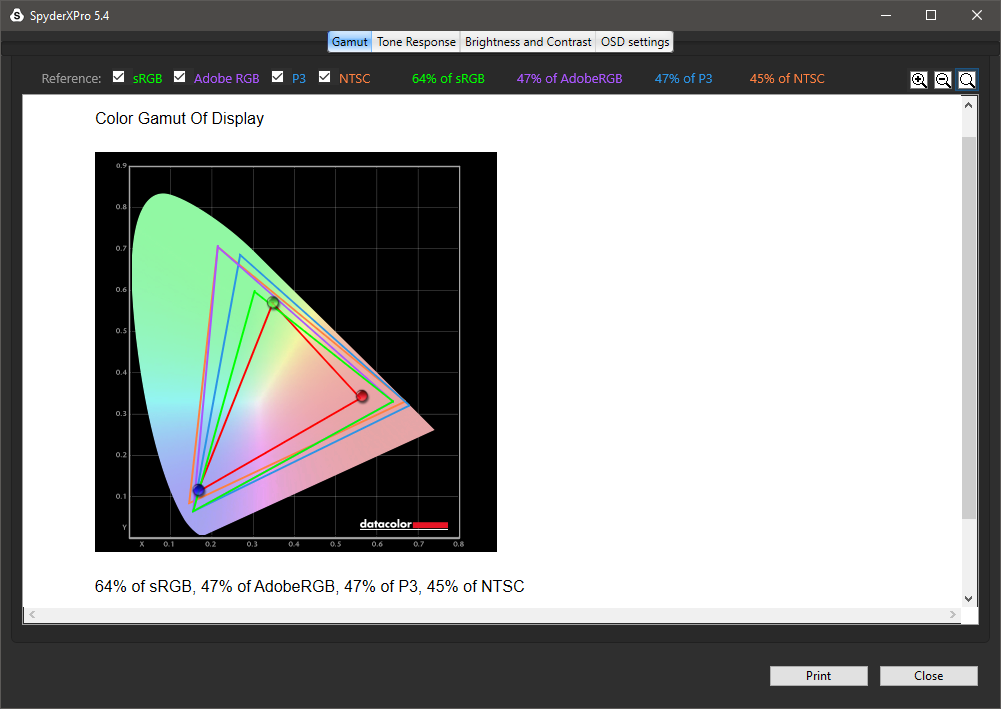
The Huawei Matebook D 15’s Full View display is further examined and quantified using our SpyderX Pro tool from Datacolor. Color Gamut tells us the entire range of colors available on a particular display. Our test shows the full view display covering 64% of the sRGB spectrum, and 47% of the AdobeRGB spectrum. The results show that Huawei Matebook D is not for content creators and professionals under the creative industry.
- Huawei Matebook D 15 Review Tone Response
- Huawei Matebook D 15 Review Tone Response
- Huawei Matebook D 15 Review Gray Ramp
- Huawei Matebook D 15 Review Gray Ramp
- Huawei Matebook D 15 Review Brightness and Contrast
- Huawei Matebook D 15 Review Brightness and Contrast
- Huawei Matebook D 15 Review OSD Settings
- Huawei Matebook D 15 Review OSD Settings
BENCHMARKS
Powering the Huawei Matebook D 15 is an AMD Ryzen 5 3500U quad-core processor paired with Radeon Vega 8 Graphics. Huawei’s trade-deal ban by the US forbids them from using Intel-based chips until the ban lifts. While it’s a weaker processor compared to the i5-8250u, there’s a silver lining when it comes to pricing, which we’ll discuss at a later part.
CPU Benchmarks
- Huawei Matebook D 15 Review Cinebench Benchmark
- Huawei Matebook D 15 Review Cinebench Benchmark
- Huawei Matebook D 15 Review Geekbench Benchmark
- Huawei Matebook D 15 Review Geekbench Benchmark
Frankly, the underwhelming performance of the Matebook D is more of AMD’s fault rather than Huawei themself. Synthetic benchmark results suggest the Ryzen 5 3500U can’t do anything outside web browsing and Microsoft office.
Storage Benchmarks
- Huawei Matebook D 15 Review CrystalDiskMark SSD Benchmark 1GB
- Huawei Matebook D 15 Review CrystalDiskMark SSD Benchmark 1GB
- Huawei Matebook D 15 Review CrystalDiskMark SSD Benchmark 16GB
- Huawei Matebook D 15 Review CrystalDiskMark SSD Benchmark 16GB
Storage is where Huawei compensated as it equipped the Matebook D 15 with a 256GB SSD + 1TB HDD combo. The SSD used on the laptop is a Samsung PM981 OEM NVMe SSD. It’s one of the best OEM SSDs available in the market.
- Huawei Matebook D 15 Review CrystalDiskMark HDD Benchmark 1GB
- Huawei Matebook D 15 Review CrystalDiskMark HDD Benchmark 1GB
- Huawei Matebook D 15 Review CrystalDiskMark HDD Benchmark 16GB
- Huawei Matebook D 15 Review CrystalDiskMark HDD Benchmark 16GB
The hard drive, on the other hand, is a Seagate ST1000LM035 1TB 2.5″ drive.
Both CrystalDiskMark benchmarks show the drives operating at their rated speeds.
THERMALS and BATTERY LIFE
The Ryzen 5 3500U’s temperature is undoubtedly toasty with peak temps reaching 80c during our benchmark run. Despite the high temperature, the fans are near-silent for a 15-inch laptop, which suggests a very passive fan cooling profile. SSD and HDD temps are well within our expectations, with the former being slightly cooler than most laptop configurations.
If there’s one thing to dislike about the Matebook D15, it’s the abysmal 42Wh battery life. Our usual workload of 8 browser tabs, MS Word, MS Excel netted a battery life of only 3hours. That’s at a 100% brightness, and a tier lower in best performance found on the power option slider. Tuning down the brightness and setting the slider to the best battery life resulted in a 4.5-hour battery usage.
CONCLUSION
Huawei incorporated the Matebook D 15 with its trademark of bringing premium specs and features to midrange devices. The naming and design aspect of the Huawei Matebook D 15 led us to expect the laptop to go toe-to-toe with other premium 15-inch laptops. Admittedly, the Matebook D 15 looks and feels like a Macbook, but the laptop’s performance is definitely out of its league due to the Ryzen 5 3500U’s performance. The weak processor is compensated with a fast storage solution to help in cache and loading times, while its short battery life is solved with a phone-sized 65w charger.
 Huawei’s previous Matebooks disrupted the market by offering superb performance and quality. At the price of Php 38,000, Huawei breaks the barrier of 15-inch premium and entry-level laptops with the Matebook D 15 sporting all the must-haves without the unnecessary nice to haves. It is merely a premium-looking notebook that can get simple tasks done without any drawbacks found on a regular office laptop. The Matebook D 15 is an easy recommendation for users who want the portability of a thin laptop but with the perk of having a bigger screen real estate to work at. If you find its performance lacking for your workload, then the second iteration of the Matebook D 15 featuring 4th gen Ryzen processors is something to look forward to in the future.
Huawei’s previous Matebooks disrupted the market by offering superb performance and quality. At the price of Php 38,000, Huawei breaks the barrier of 15-inch premium and entry-level laptops with the Matebook D 15 sporting all the must-haves without the unnecessary nice to haves. It is merely a premium-looking notebook that can get simple tasks done without any drawbacks found on a regular office laptop. The Matebook D 15 is an easy recommendation for users who want the portability of a thin laptop but with the perk of having a bigger screen real estate to work at. If you find its performance lacking for your workload, then the second iteration of the Matebook D 15 featuring 4th gen Ryzen processors is something to look forward to in the future.
Grant is a Financial Management graduate from UST. His passion for gadgets and tech crossed him over in the industry where he could apply his knowledge as an enthusiast and in-depth analytic skills as a Finance Major. His passion allows him to earn at the same time help Gadget Pilipinas' readers in making smart, value-based decisions and purchases with his reviews and guides.