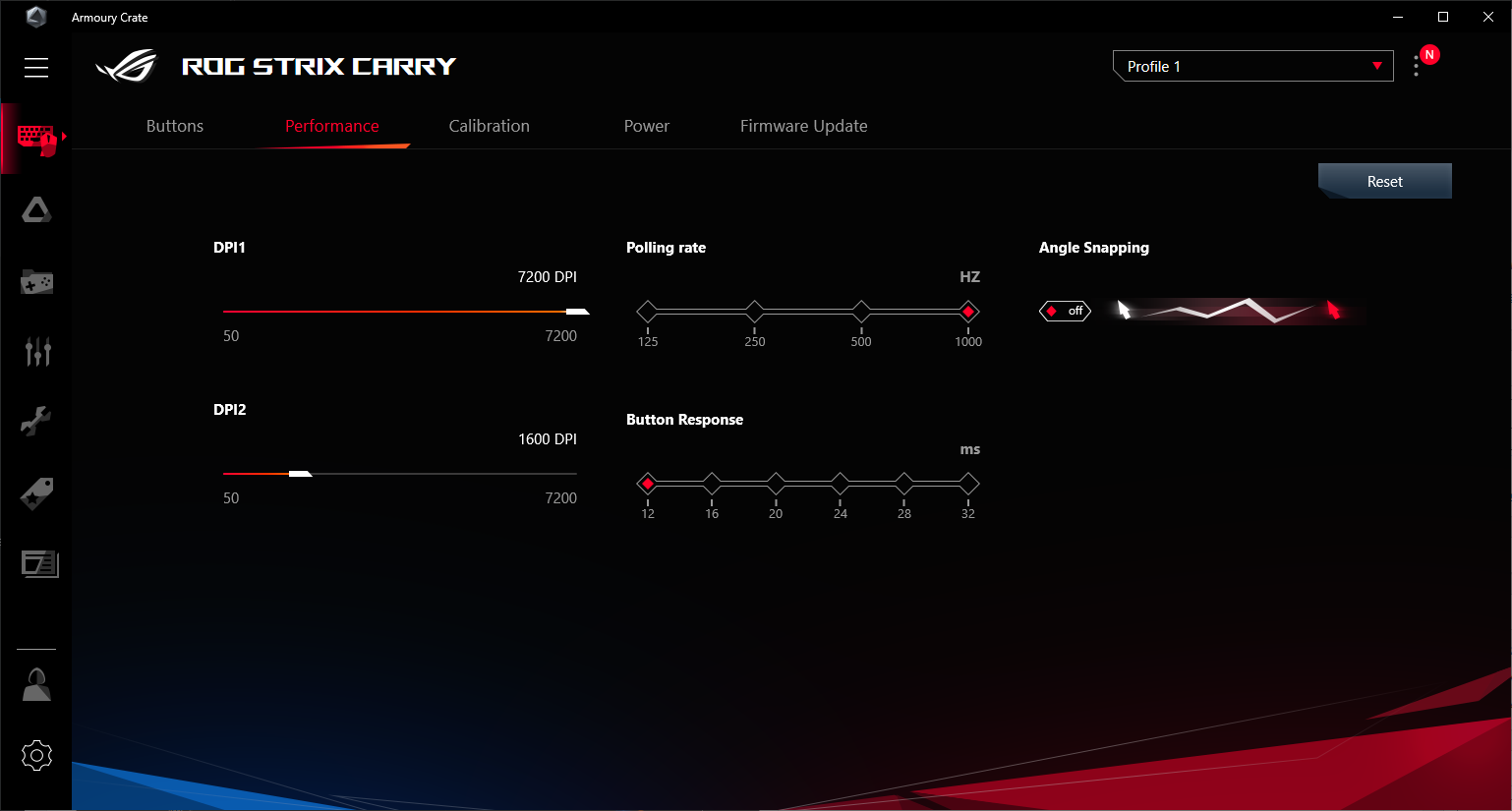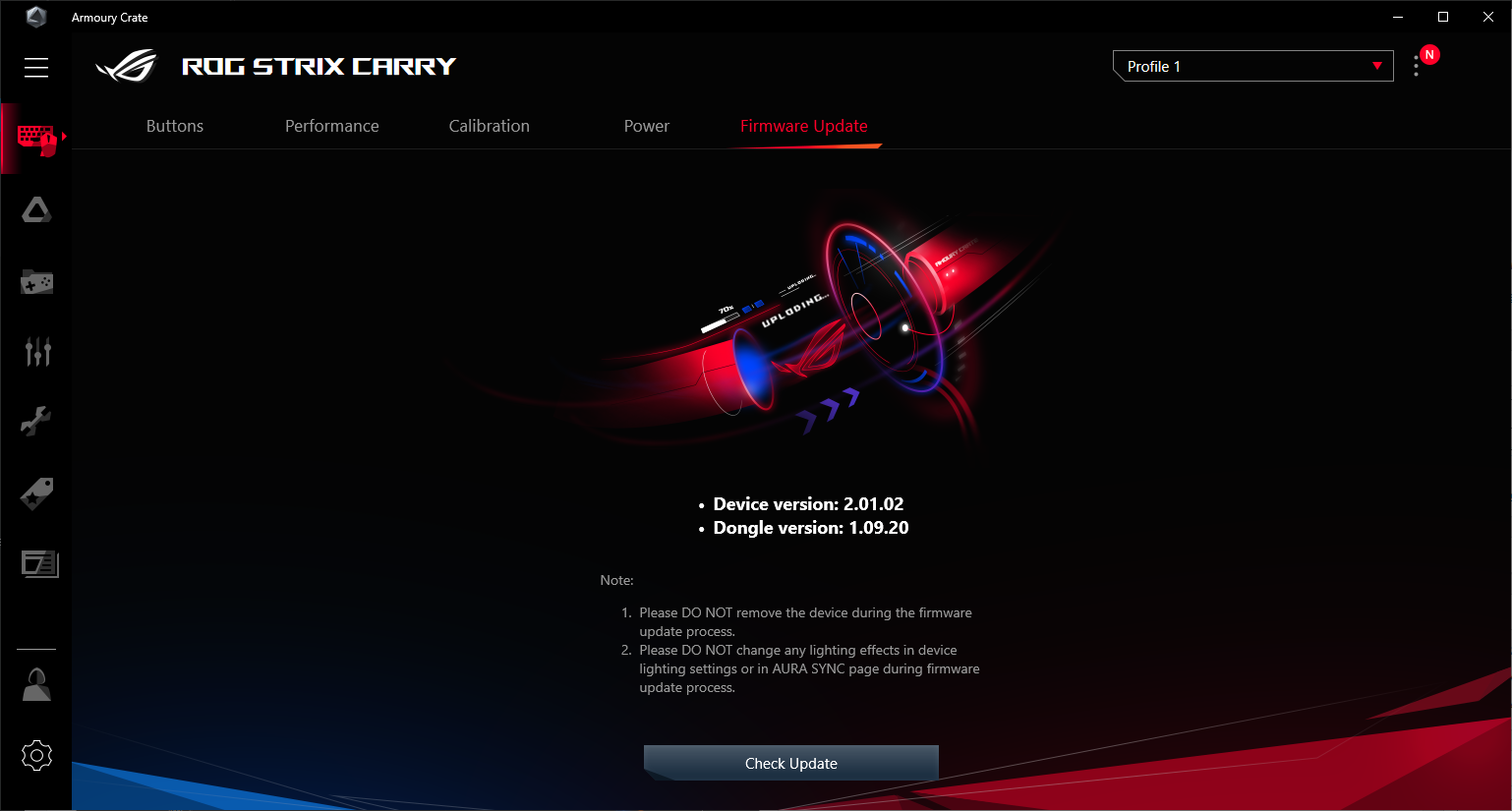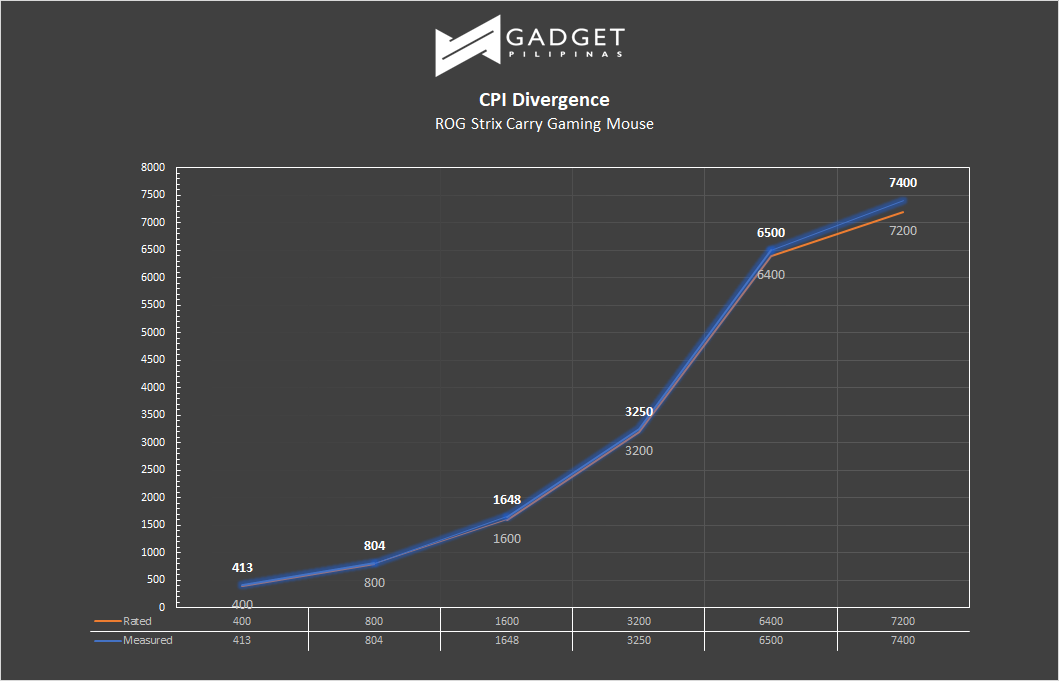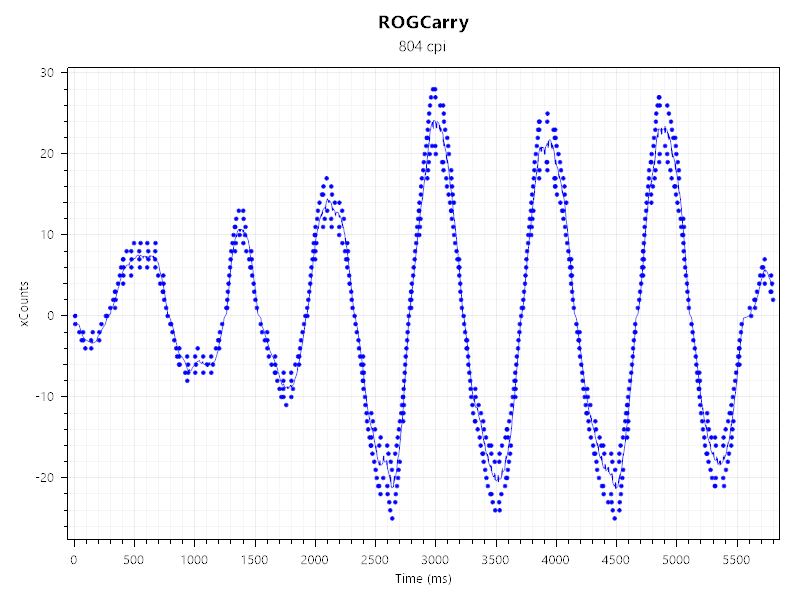Introduction
ASUS has been consistent in releasing new products as well as refreshing its existing product line. It’s not just in the PC component and laptop scene, but also in peripherals as well. We’ve seen wireless iterations of the famous Gladius II and even an update to older mice such as the Strix Impact II. Apart from the refreshed fan-favorite peripherals, ASUS gave birth to a new product that serves a niche no other brand thought of – enter the ROG Strix Carry Gaming Mouse. The ROG Strix Carry, as the name suggests, is a small and portable gaming mouse aimed for gamers on the go. Though, unlike most portable mice, the ROG Strix Carry has an ergonomic profile similar to the ROG Gladius lineup albeit in a pocket-sized form factor.
Specifications
| ASUS ROG Strix Carry | |
|---|---|
| Size: | 3.98″ x 2.44″ x 1.42″ |
| Profile: | Ergonomic |
| Battery: | 2x AA |
| Weight: | 72.9 g (2.57 oz) without batteries |
| Connection | 2.4Ghz or Bluetooth 5.0 |
| Main Switches: | Omron D2FC-F-K & Omron D2F-01F |
| Wheel Encoder: | Kailh Gray Core (10 mm) |
| Sensor: | PixArt PMW3330 |
| DPI: | 50–7,200 DPI |
| Polling Rate: | 125–1000 Hz |
Unboxing and First Impressions
- ROG Strix Carry Gaming Mouse Review 004
- ROG Strix Carry Gaming Mouse Review 004
- ROG Strix Carry Gaming Mouse Review 003
- ROG Strix Carry Gaming Mouse Review 003
A simple glimpse of the product packaging should be more than enough to distinguish an ROG Strix product – considering the number of products that Asus has and its consistent releases across different platforms. The ROG Strix Carry’s packaging is wrapped in typical ROG Strix fashion with the distinctive ROG pulse logo in the Strix color scheme. The back shows the mouse’s highlights as well as a quick specification listed in the bottom.
- ROG Strix Carry Gaming Mouse Review 006
- ROG Strix Carry Gaming Mouse Review 006
- ROG Strix Carry Gaming Mouse Review 007
- ROG Strix Carry Gaming Mouse Review 007
Asus intends to stay true to the mouse’s moniker by including a premium carrying pouch. A switch replacement kit and an ROG emblem sticker are also included in the packaging.
- ROG Strix Carry Gaming Mouse Review 008
- ROG Strix Carry Gaming Mouse Review 008
- ROG Strix Carry Gaming Mouse Review 028
- ROG Strix Carry Gaming Mouse Review 028
The ROG Strix Carry sports an ergonomic profile similar to the popular Gladius lineup albeit in a very compact form factor. The bottom part of the Strix Carry reveals four mouse feet and a switch to toggle between 2.4Ghz, Bluetooth 5.0, as well as turning it off.
- ROG Strix Carry Gaming Mouse Review 023
- ROG Strix Carry Gaming Mouse Review 023
- ROG Strix Carry Gaming Mouse Review 024
- ROG Strix Carry Gaming Mouse Review 024
- ROG Strix Carry Gaming Mouse Review 025
- ROG Strix Carry Gaming Mouse Review 025
- ROG Strix Carry Gaming Mouse Review 011
- ROG Strix Carry Gaming Mouse Review 011
Despite its very small size, the ROG Strix Carry still has a distinct ergonomic profile. While it’s similar to the ROG Gladius series as mentioned earlier, the height of the back part of the mouse isn’t as pronounced compared to most ergonomic models. Moreover, the ROG Strix Carry is designed for claw or fingertip grip styles which takes advantage of its compact yet ergonomic nature.
Battery and Switches
The batteries, switches and 2.4Ghz receiver are accessible by removing the entire top shell of the mouse. The top shell easily snaps on via magnets on the center but the right-click button is often misaligned when you attach the top shell. Powering the portable ROG Strix Carry are two AA-batteries. Keep in mind you can’t use just one battery to power the mouse, unlike the Logitech G603.
The ROG Strix carry focuses on portability but shines in versatility as well thanks to the swappable mouse switches. The pre-installed switches are Chinese Omron D2FC-F-K switches rated at 50 million clicks while the spare switches are Japanese Omron D2F-01F switches.
- ROG Strix Carry Gaming Mouse Review 032
- ROG Strix Carry Gaming Mouse Review 032
- ROG Strix Carry Gaming Mouse Review 016
- ROG Strix Carry Gaming Mouse Review 016
Being a compact and portable mouse doesn’t translate to the lightness of the mouse. The ROG Strix Carry weighs 73 grams without batteries. Adding two Alkaline AA batteries nearly doubles the weight of the mouse at 120 grams. Using Lithium instead of Alkaline brings down the weight at 95 grams. For reference, a normal-sized ergonomic mouse such as the Razer Death Adder Elite is considerably lighter 105g. The ROG Strix Carry seems feels heavier than comparable mice because of its compact profile making it denser – A double-edged sword.
ASUS Armoury Crate Software
Almost all of ASUS ROG’s peripherals use the Armoury Crate software to maximize its features and the ROG Strix Carry is no exception. The ROG Strix Carry will still work without the software but is only limited to the default values such as DPI, Polling Rate and button functions.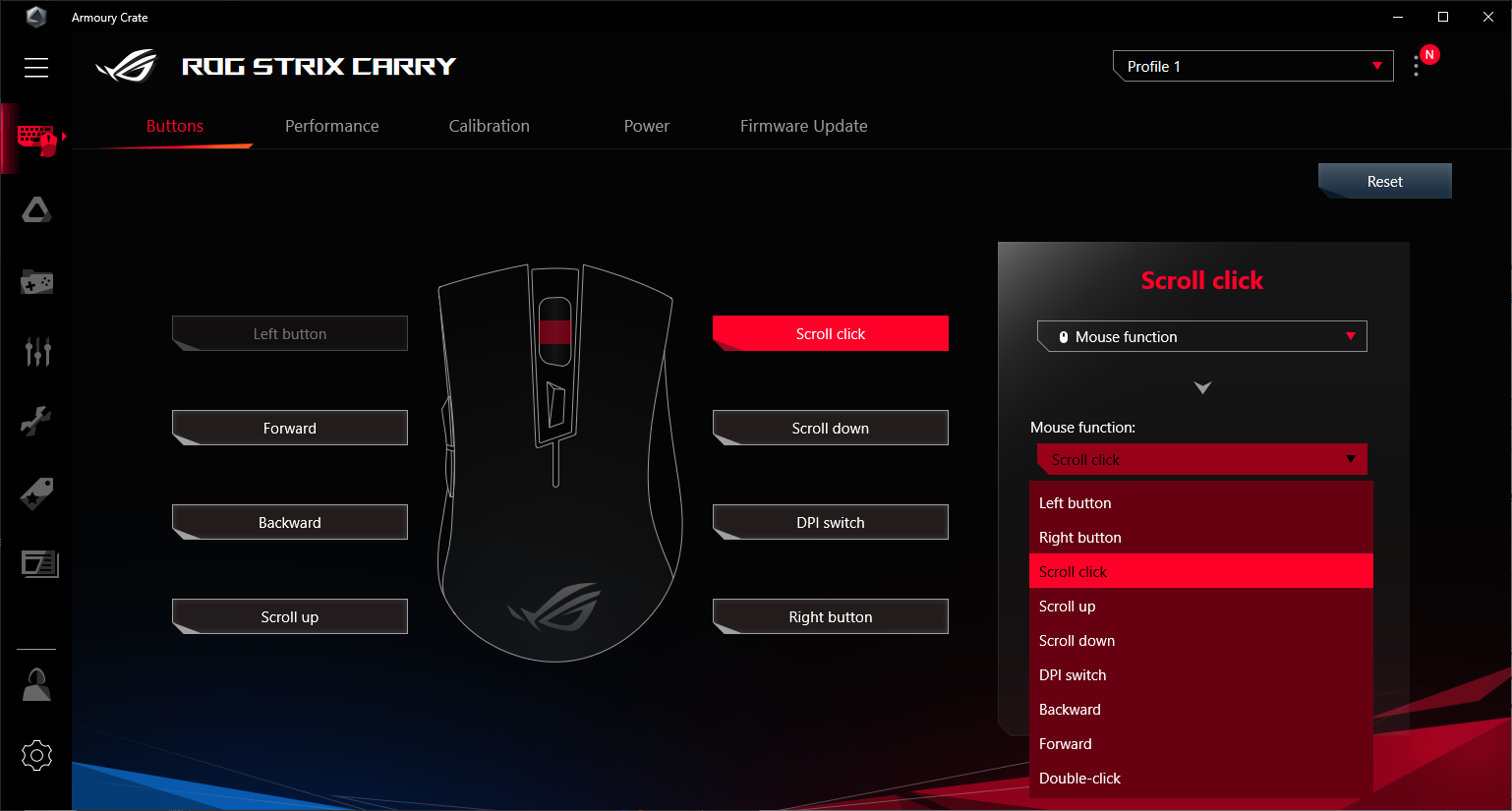
The first tab upon selecting the Strix Carry in the Armoury Crate software lets you customize the mouse’s buttons except for the left button. Each button can function as a mouse button, keyboard function, macro, windows shortcut, multimedia, or have it completely disabled.
Performance Tab lets you set the two DPI settings to be switched from as well as the Strix Carry’s Polling Rate and Button Response. The default polling rate is at 500Hz and we set it to 1000Hz during our testing period. Angle snapping is turned off to remove weird inconsistencies caused by this feature.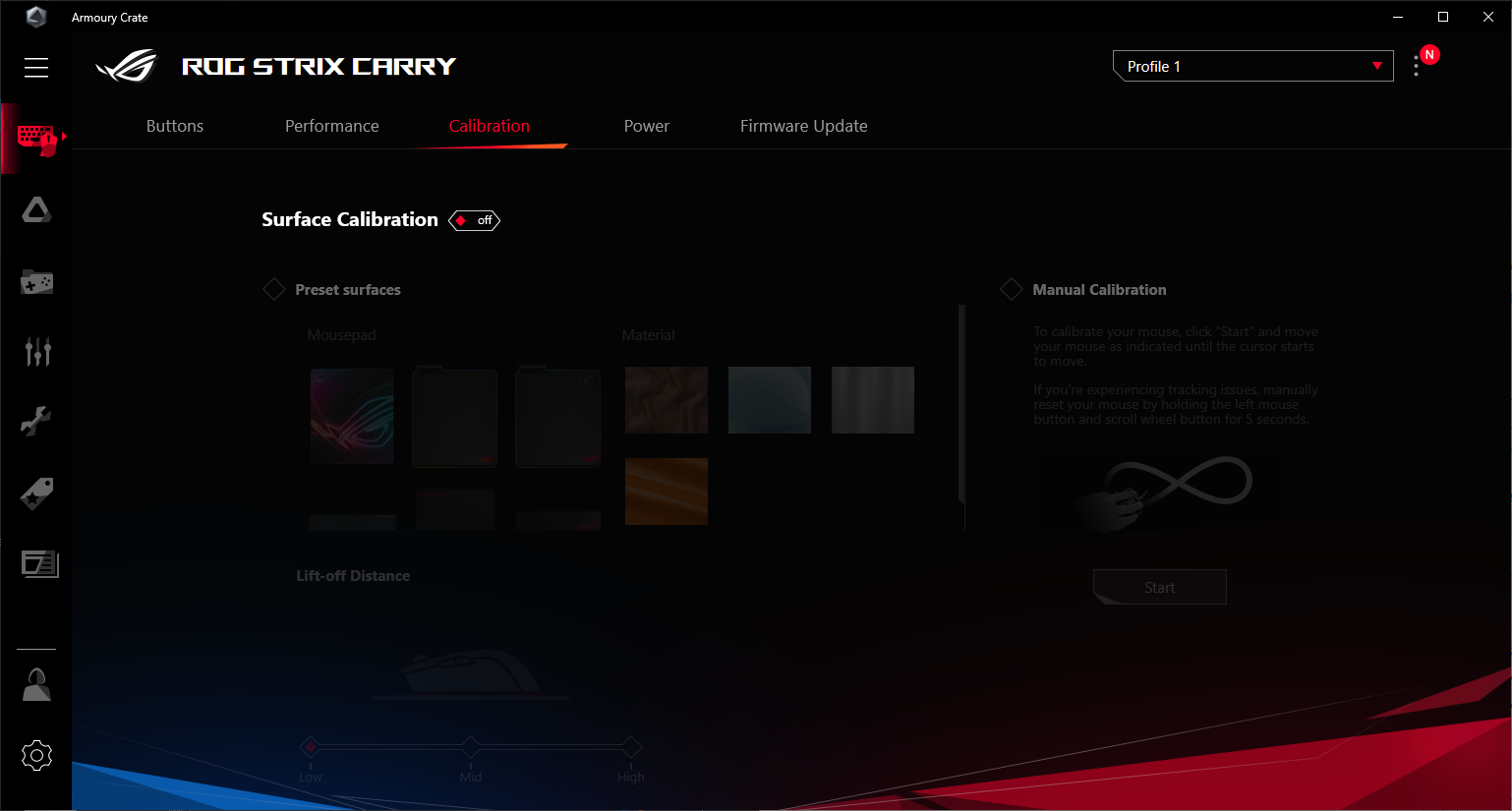
The calibration tab lets you tune your mouse to complement your mousepad. There are presets available for ROG mousepads. Manual calibration is also available for non-ROG mousepads. Lift-off Distance or LOD can be adjustment in three steps: Low, Mid, High.
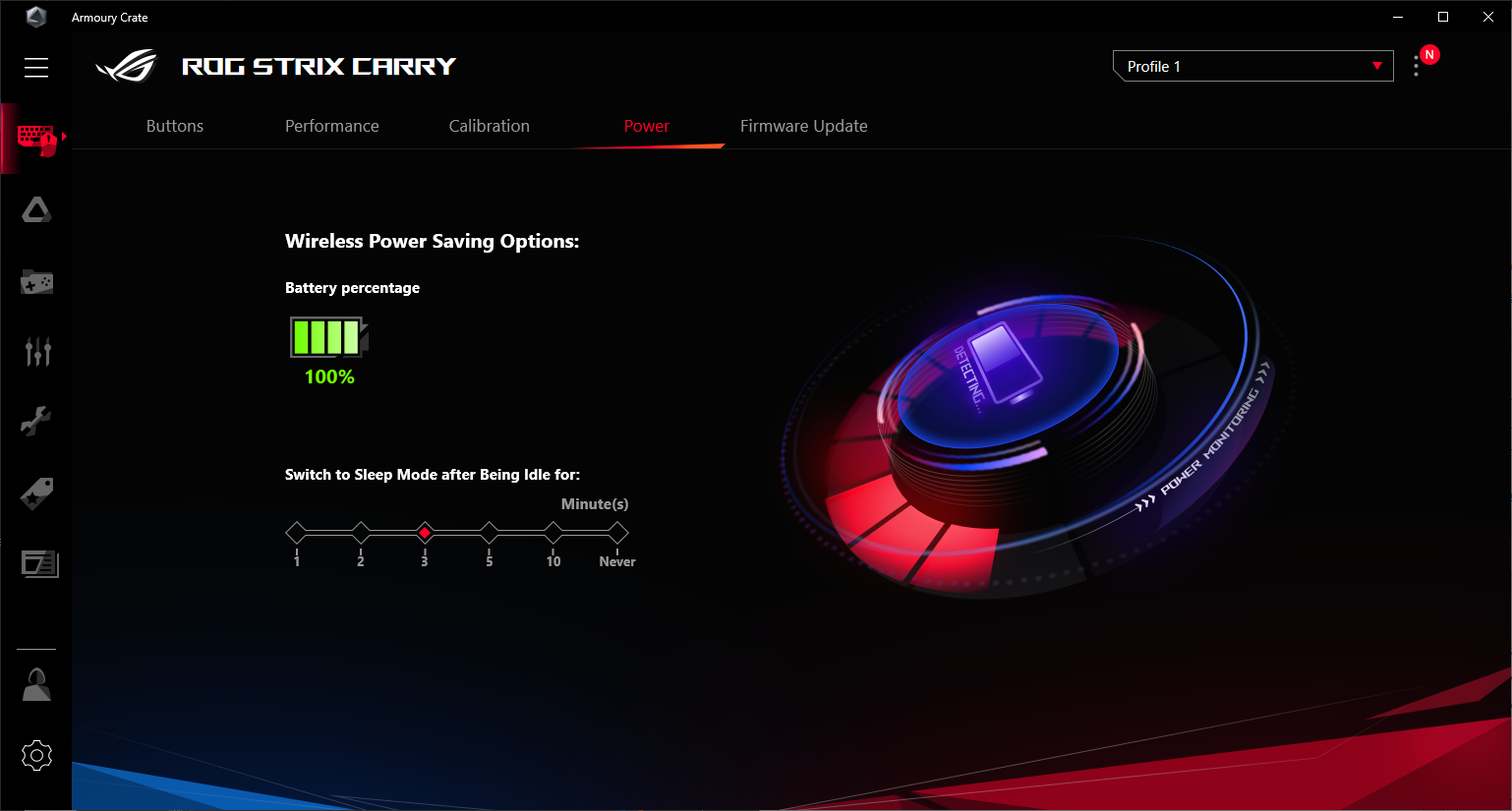 Checking the Strix Carry’s battery life is only possible through the Armoury Crate Software in the Power tab since there’s no visual indicator in the mouse itself. The Power tab also lets you set the idle timer of the mouse before it switches to sleep mode.
Checking the Strix Carry’s battery life is only possible through the Armoury Crate Software in the Power tab since there’s no visual indicator in the mouse itself. The Power tab also lets you set the idle timer of the mouse before it switches to sleep mode.
The last tab handles firmware updates for the Strix Carry gaming mouse itself as well as its 2.4Ghz RF receiver. Lastly, you can save custom profiles for the mouse and load each profile in the app. Note that you can’t switch profiles without using Armoury Crate.
Performance
Apart from the perceived gaming experience which we’ll take about later, we tested the ROG Strix Carry using MouseTester v1.5 software to measure its performance.
While the more expensive and bulkier ROG Gladius II uses a top-notch PMW 3389 sensor, ASUS used a lower quality PixArt PMW 3330 sensor for the ROG Strix Carry. Using MouseTester v1.5, we are able to measure its actual CPI versus what’s rated. Note that this is somehow inaccurate due to several factors such as dust, mousepad quality, and human error. Nonetheless, it’s a good measure of the sensor’s quality.
Polling Rate & Stability
- ROG Strix Carry Polling Rate 2.4G Stability
- ROG Strix Carry Polling Rate 2.4G Stability
- ROG Strix Carry Polling Rate 2.4G
- ROG Strix Carry Polling Rate 2.4G
At 1000Hz polling, the ROG Strix Carry performs well within expectations. There are some outliers but are within our margin of error considering uncontrollable factors. Overall the mouse performs well.
Input Lag & Smoothing
There’s no noticeable input lag during my time with the ROG Strix Carry. As backed up by this graph, the mouse doesn’t have any perceivable lag or delay in its wireless 2.4Ghz connection.
User Experience and Conclusion
 The ROG Strix Carry is created for gamers who travel, hence its moniker. Its compact nature and features make it a great option as a travel companion. However, it’s not as refined compared to other ROG devices. Being unable to use the mouse with only one battery makes it increasingly annoying to use considering its density and the trend for a lightweight gaming mouse. But do note of the impressive 300hr 2.4Ghz / 400hr BT.50 battery that the device offers. The two-DPI option is insufficient for some especially if you use the mouse on different devices with varying screen sizes and/or resolutions. There’s nothing to complain about the ROG Strix Carry in terms of pure gaming. The adjustment period is relatively short despite its unusual size thanks to its ergonomic body. Its weight is not an issue in FPS titles since I play at 1200-1600 DPI depending on the game. That said, lower DPI users might be bothered by the unbalanced, back-heavy weight of the Strix Carry. These issues can be addressed by either getting used to it. Weight-related issues, on the other hand, is solved by investing in Lithium batteries. Though the 25-gram difference is not that impactful because of the high base-weight at 73g.
The ROG Strix Carry is created for gamers who travel, hence its moniker. Its compact nature and features make it a great option as a travel companion. However, it’s not as refined compared to other ROG devices. Being unable to use the mouse with only one battery makes it increasingly annoying to use considering its density and the trend for a lightweight gaming mouse. But do note of the impressive 300hr 2.4Ghz / 400hr BT.50 battery that the device offers. The two-DPI option is insufficient for some especially if you use the mouse on different devices with varying screen sizes and/or resolutions. There’s nothing to complain about the ROG Strix Carry in terms of pure gaming. The adjustment period is relatively short despite its unusual size thanks to its ergonomic body. Its weight is not an issue in FPS titles since I play at 1200-1600 DPI depending on the game. That said, lower DPI users might be bothered by the unbalanced, back-heavy weight of the Strix Carry. These issues can be addressed by either getting used to it. Weight-related issues, on the other hand, is solved by investing in Lithium batteries. Though the 25-gram difference is not that impactful because of the high base-weight at 73g.
Priced at Php 3,300 the ROG Strix Carry is relatively expensive as a travel/office mouse but is competitively priced as a gaming mouse. Spending a bit more for a better “work” mouse gets rid of the crucial problems such as responsiveness, tracking, and battery life. The gaming features of the ROG Strix Carry works well with pixel intensive tasks as well as working with multiple devices. It’s a great temptation to procrastinate and play games during work.
Grant is a Financial Management graduate from UST. His passion for gadgets and tech crossed him over in the industry where he could apply his knowledge as an enthusiast and in-depth analytic skills as a Finance Major. His passion allows him to earn at the same time help Gadget Pilipinas' readers in making smart, value-based decisions and purchases with his reviews and guides.