Introduction
At its recent online launch, Lenovo Philippines introduced a trio of smartphones to the local market, mostly aimed at the budget end of the spectrum.
 One of them is the Lenovo K5 Pro. Originally launched in 2018, it had pretty decent specs for its time – a well-balanced SoC, an FHD+ screen, a 4,050mAh battery, it had the makes of a great mid-range device (for that time).
One of them is the Lenovo K5 Pro. Originally launched in 2018, it had pretty decent specs for its time – a well-balanced SoC, an FHD+ screen, a 4,050mAh battery, it had the makes of a great mid-range device (for that time).
But with such a late arrival, can this device still hold its own in 2020, where mid-rangers have become so affordable, and yet, so much more capable?
Specifications and Pricing
| Display | 5.99″ FHD+ IPS LCD |
| Processor | Snapdragon 636 |
| RAM | 4GB/6GB |
| Storage | 64GB |
| Rear Camera | 16MP Main |
| 5MP Depth | |
| Front Camera | 16MP Main |
| 5MP Depth | |
| OS | Android 8.1 |
| Battery | 4,050mAh (18W Fast-Charging) |
| SRP | 4GB+64GB = PhP5,990 |
| 6GB+64GB = PhP6,990 |
Design
 In a time when phones are getting bigger and bigger, the K5 Pro is what I’d say a breath of fresh air with its compact design. Using it with one hand is also a ton easier due to slightly curved sides.
In a time when phones are getting bigger and bigger, the K5 Pro is what I’d say a breath of fresh air with its compact design. Using it with one hand is also a ton easier due to slightly curved sides.
 The phone primarily uses a matte finish for the sides and the back. It’s not 100% smudge-proof, but it’s certainly better at hiding them than some glossy backs. The slight shine on the coating also makes it look more premium.
The phone primarily uses a matte finish for the sides and the back. It’s not 100% smudge-proof, but it’s certainly better at hiding them than some glossy backs. The slight shine on the coating also makes it look more premium.
 Unlike a lot of today’s phones, the camera module doesn’t protrude as much and is almost flat with the surface. That means you can confidently put it on a table and it won’t wiggle like crazy when you’re tapping on the screen.
Unlike a lot of today’s phones, the camera module doesn’t protrude as much and is almost flat with the surface. That means you can confidently put it on a table and it won’t wiggle like crazy when you’re tapping on the screen.
 Both the power button and volume rocker are on the right side. The former has a different texture compared to the latter, making it easily distinguishable in the dark or when you’re not looking. That’s attention to detail.
Both the power button and volume rocker are on the right side. The former has a different texture compared to the latter, making it easily distinguishable in the dark or when you’re not looking. That’s attention to detail.
 At the bottom, there’s a USB-C port, a speaker grille, a microphone, and a headphone jack.
At the bottom, there’s a USB-C port, a speaker grille, a microphone, and a headphone jack.
Moving to the front, you get a 5.99-inch display with FHD+ resolution. It’s surrounded by thin bezels on the side and slightly thicker bezels at the top and bottom. The former is, of course, to house its dual front cameras.
Now, some will argue that having a notch is better. But for me, the bezels actually add to a better proportion for this particular device. It’s like if they made the chin any thinner, that would’ve ruined the balance and overall look.
As for the display itself, you get punchy colors and decent brightness when using the phone under direct sunlight. Since a smaller display means pixels are more packed, text and icons offer a good level of sharpness.
Performance
 The K5 Pro runs on a Qualcomm Snapdragon 636 SoC, which showcases a good balance of performance and efficiency despite its age. It also has 6GB of RAM, which to me, is enough for most typical tasks and even heavy multitasking. It’s got 64GB of storage, which you can increase via a microSD card.
The K5 Pro runs on a Qualcomm Snapdragon 636 SoC, which showcases a good balance of performance and efficiency despite its age. It also has 6GB of RAM, which to me, is enough for most typical tasks and even heavy multitasking. It’s got 64GB of storage, which you can increase via a microSD card.
While this processing package will hardly beat most of today’s mid-rangers, the point is it’s a relatively low asking price, which then makes it a more compelling offer for someone on a tight budget.
For a 2018 chip, it can still game decently or better, depending on what you’re playing. CoD Mobile runs well at Medium + High FPS setting, NBA 2K2020 should run smooth, so long as you dial down some settings such as crown and sideline. Mobile Legends? Smooth at Maxed out settings, with the HFR option on.
Camera
On paper, one would think that the K5 Pro will lag behind in the camera department, simply because it only has two – a 16MP main sensor paired with a 5MP depth sensor, and in some ways, I’d agree. The lack of a wide-angle camera certainly reduces flexibility, but then, it’s been proven that having fewer cameras isn’t exactly a bad thing in terms of image quality. Remember the first Pixel?






 In fact, it managed to do a decent job. Our sample photos exhibit a good amount of detail, texture, and sharpness. The depth of field effect looks pretty convincing, not to mention accurate edge-detection.
In fact, it managed to do a decent job. Our sample photos exhibit a good amount of detail, texture, and sharpness. The depth of field effect looks pretty convincing, not to mention accurate edge-detection.

 As expected, the device only did fairly in low light, partly due to the absence of a dedicated night mode. It tends to smudge things out instead of showing noise.
As expected, the device only did fairly in low light, partly due to the absence of a dedicated night mode. It tends to smudge things out instead of showing noise.

 Thanks to its dual front cameras, selfies look well-exposed with decent detail, and portrait mode yields good background and subject separation.
Thanks to its dual front cameras, selfies look well-exposed with decent detail, and portrait mode yields good background and subject separation.
Software
If there’s an area where this phone is really behind, it’s in the software. At the time of this review, our review unit was running Android 8.1. Of course, not having the latest security patches could be a deal-breaker for a lot.
- Lenovo K5 Pro System 6
- Lenovo K5 Pro System 6
- Lenovo K5 Pro System 7
- Lenovo K5 Pro System 7
- Lenovo K5 Pro System 8
- Lenovo K5 Pro System 8
- Lenovo K5 Pro System 9
- Lenovo K5 Pro System 9
Given that, the UI itself offers a near-stock experience, and runs smoothly, at least most of the time. One thing to note is that this also doesn’t have Face Unlock, but the fingerprint sensor is quite fast, as far as responsiveness goes.
The K5 Pro does come with a few extra apps pre-installed, some can be uninstalled, others can only be disabled.
Battery
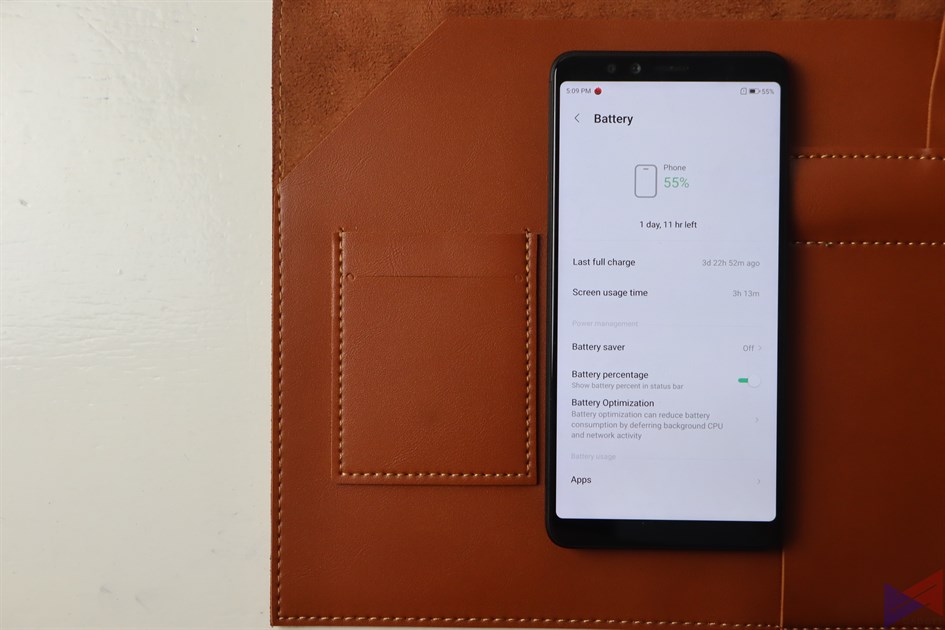 Since the app that I usually use to benchmark battery life crashed in the middle of the test, I decided to do the more traditional method of playing a video on loop.
Since the app that I usually use to benchmark battery life crashed in the middle of the test, I decided to do the more traditional method of playing a video on loop.
At 50% brightness and 80% volume, the K5 Pro managed to churn out around 20 hours of continuous video playback, which is quite impressive. With 18W fast-charging, 0 to full took around 2 hours.
Verdict – Lenovo K5 Pro
 Lenovo K5 Pro is a well-thought-out device that shows a good balance of everything. As far as design goes, it’s a treat for someone who wants a device that feels and looks premium, and yet easily fits their pocket.
Lenovo K5 Pro is a well-thought-out device that shows a good balance of everything. As far as design goes, it’s a treat for someone who wants a device that feels and looks premium, and yet easily fits their pocket.
Performance-wise, it can still handle almost anything you’ll throw at it, and it games pretty decently despite not having the latest chip, and there’s enough RAM for heavy multitasking.
While it doesn’t have a dedicated night mode and wide-angle shooter, the quality of photos it can take should still be enough for your typical social media posts.
On the flip side, having an outdated version of Android may be a deal-breaker to a lot, and it’s priced very close to some devices that offer better value overall, for less, or just a bit more.
That being said, I’d say the K5 Pro is a decent phone for those who want a more compact device and a bit of nostalgia.
Emman has been writing technical and feature articles since 2010. Prior to this, he became one of the instructors at Asia Pacific College in 2008, and eventually landed a job as Business Analyst and Technical Writer at Integrated Open Source Solutions for almost 3 years.







