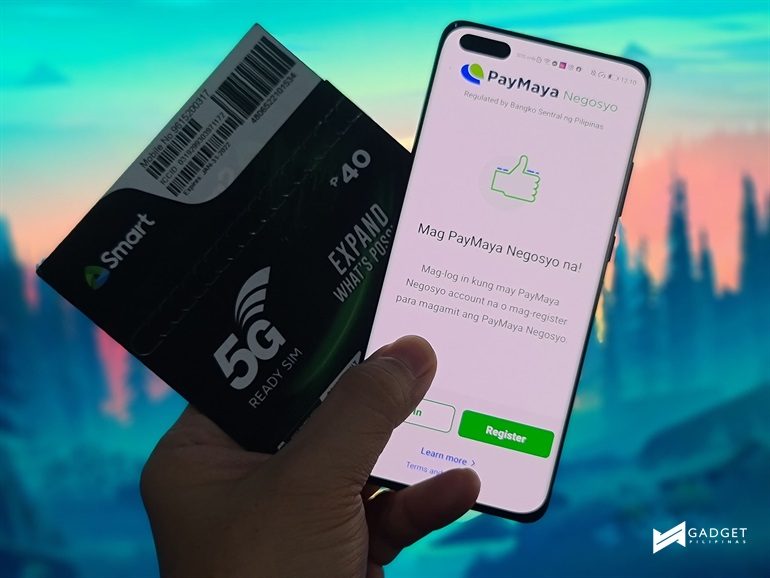PayMaya has been my go-to app when it comes to receiving and sending money to friends, family and business partners. It’s fast, convenient and secure. You may have read some of our articles about how PayMaya has been instrumental in growing the country’s fintech quotient and in helping Filipinos achieve financial freedom.
A few days ago, PayMaya announced a new solution that allows businesses to do safe and contactless payments, PayMaya Negosyo. While the current PayMaya application can do all these, the new app is tailor fit to cater to the need of entrepreneurs and freelancers.
 What can merchants do with PayMaya Negosyo?
What can merchants do with PayMaya Negosyo?
- Accept payments from PayMaya users via PayMaya QR which can be shared in their social media pages and chat apps. This can also be printed for physical stores;
- Receive payments from upgraded PayMaya users through the Send Money function of the app;
- Process bank transfer payments from any InstaPay-participating bank and e-wallet in the Philippines.
- Track transactions in realtime.
- Accept up to P250,000 payments monthly
- No monthly service fee – only a small 1.5% fee will be deducted from each payment via PayMaya QR
I believe that this is going to be helpful for business owners so I registered an account, which I will use for Gadget Pilipinas. This will allow us to easily separate any transactions we may have for Gadget Pilipinas and personal PayMaya accounts.
So, how did I do it?
I fired up my Android device, and downloaded PayMaya Negosyo at Google Play Store. At the time of this writing, the app is only available for Android devices. An app compatible for iOS devices is already being developed.
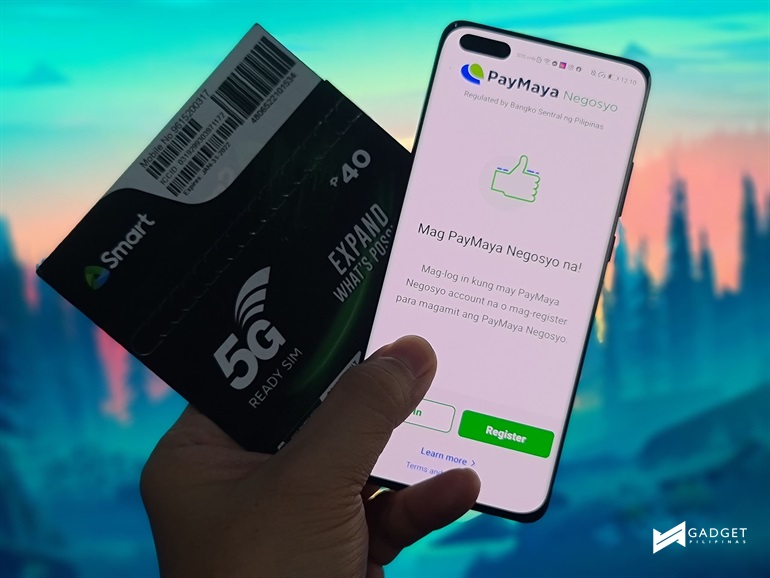
After downloading the app, I provided all the necessary information that PayMaya needs to process my application. The registration is fast and easy. In fact, it only took me less than 3 minutes to go through the process, including the upload of the front and back portions of my approved government issued ID.
Pro-tip: Don’t register a mobile number that is already linked to a PayMaya account. Link a different mobile number to your new PayMaya Negosyo.
During the application process, you will be required to provide a simple selfie video where you are requested to slowly nod and look from left to right. This will assist PayMaya in the virtual KYC (know-your-customer) process, which the Bangko Sentral ng Pilipinas requires. This is becoming an acceptable process in the banking, financial and insurance industry; and from my perspective, this process is efficient, innovative and convenient for all parties.
PayMaya took 1 day to approve my applications. It’s within their commitment of 1-2 days in terms of onboarding the process. Upon approval, I was able to access my account right away. As mentioned above, I can receive payments via my number or via PayMaya QR, and also send my current pool of money in my wallet to our bank account.
PayMaya Negosyo has more features in store for its users in the next few months like having the ability to sell prepaid load, pay bills, and so much more. This just makes sense because you will have expenses that are specific to your business, and having a separate business-related PayMaya account puts order in everything. I can’t wait to see these new features roll out soon.
How about you? How do you plan to use PayMaya Negosyo on your business? Let us know in the comments section.
Download the PayMaya Negosyo app (https://pymy.co/PayMayaNegosyo) now at Google PlayStore and start accepting online payments for your business. To know more about PayMaya Negosyo, visit https://www.paymaya.com/negosyo-merchant.
Giancarlo Viterbo is a Filipino Technology Journalist, blogger and Editor of gadgetpilipinas.net, He is also a Geek, Dad and a Husband. He knows a lot about washing the dishes, doing some errands and following instructions from his boss on his day job. Follow him on twitter: @gianviterbo and @gadgetpilipinas.