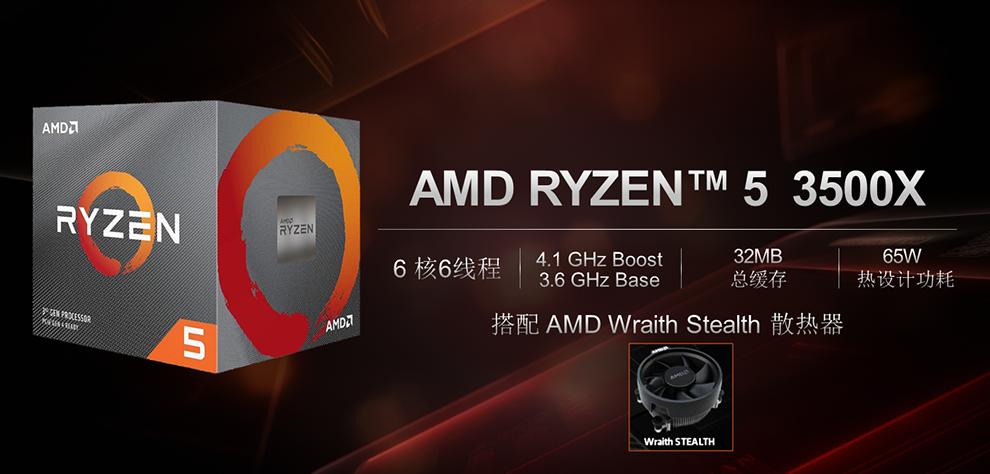Building your own gaming PC has never been easier and more wallet-friendly thanks to the heavy competition among manufacturers. CPU and GPU pricing has not been this competitive for a long time thanks to AMD’s 7-nanometer processors in both areas. There are different kinds of combinations available depending on the use-case, and budget without having to worry about availability. That said, gone are the days of spending at least Php 50,000 for an AAA-capable gaming PC that barely reaches 60fps on high settings. Thanks to the competitiveness of the brands and technological advancements, we are now able to build an AAA Gaming PC for only Php 25,000.
25,000 pesos is a good budget to start at in building your very first gaming PC. It matches the price point of brand-new consoles that could play games on the same, if not better quality. The trick is getting the perfect balance in your PC parts that most system builders ignore. Making your first gaming PC memorable is also its upgradability. That said, we crafted our Php 25k Gaming PC Build Guide as upgradeable as possible leaving the user the choice on what part to upgrade first depending on his use-case scenario.
Notes
- Prices listed are based on PCHub’s Price Table
- All parts in the PC Build Guide are brand new, getting second-hand parts is an option though you should be aware of the risks
- Prices listed below are CASH prices, not SRP nor Promo price unless stated in this build guide.
- Prices used are based on the time of writing. Prices may change in the future. Please refer to PCHub’s pricing for updated prices.
25K PC Build Guide
| Php 25k Gaming PC Build Guide | ||
| Model | Price | |
| CPU | AMD Ryzen 5 3500X 6-Core 6-Thread | ₱ 8,000.00 |
| Motherboard | MSI B450M Pro VDH Max (AM4) B450 | ₱ 4,000.00 |
| RAM | Patriot Viper Elite 8gb(4GBx2) DDR4 2666 | ₱ 2,200.00 |
| GPU | Galax GTX 1650 EX 1-Click OC | ₱ 7,610.00 |
| Storage | Seagate Barracuda 1TB HDD 7200rpm | ₱ 1,990.00 |
| PowerSupply | Cooler Master CM 500watts Elite v3 | ₱ 1,890.00 |
| Case | Tecware M2 TG, micro ATX, Black, 3x120mm | ₱ 1,590.00 |
| Total | ₱ 27,280.00 | |
CPU: AMD Ryzen 5 3500X 6-Core Processor
AMD filled the CPU market with a lot of 7-nanometer processors at almost every price point. Blue and Red Team aside, the competition benefits the consumers’ thanks to the wide variety available in different price segments. With Php 25,000 in mind, Ryzen 3500X is the perfect thanks to its 6 cores and Php 8,000 price tag. The Ryzen 5 3400G is a good alternative if you don’t want to purchase a dedicated graphics card for the meantime and save up for a more powerful GPU later on. For those wanting a better multi-threaded processor the almost-extinct Ryzen 5 2600X is a good choice for less albeit you’ll be losing single-core performance and power efficiency. Originally the Ryzen 5 3500X is a china-exclusive SKU but PCHub happens to have these bang for buck processors in stock.
Motherboard: MSI B450M Pro-VDH MAX
For this price point, we could’ve just chosen the cheapest B450, save some extra bucks and call it a deal. However, it won’t be beneficial for the user in terms of durability and upgradability. That said, we opted for the VDH MAX model of MSI’s B450M Pro motherboard for 240 pesos more. P240 gets you two additional DIMM slots and VRM heatsinks among others. If you plan to upgrade your motherboard alongside getting a new CPU, then you can go for its little brother. However, if you just plan to upgrade your CPU first or other PC parts, the MSI B450 Pro-VDH Max will serve you well in the longterm as well as better overclocking support to get the most out of your Ryzen 5 3500X.
RAM: Patriot Viper Elite 8gb(4GBx2) DDR4 2666
Picking a value memory for our Php 25k budget is very tricky as we are caught in its steady rise in price. Moreover, Ryzen performs best when paired with highspeed memory. In our standards, we recommend at least 3000Mhz for any Ryzen powered system. That said, we picked the Patriot Viper Elite 8GB(4GBx2) 2666Mhz kit because of its competitive pricing, it’s easily the cheapest dual-channel memory out available. Though it’s worth noting that for Php 2,150(50pesos less than our kit) you can get the Patriot Viper Steel 8GB 3000Mhz ram albeit as a single stick. Get the Viper Steel if you’re planning to get another stick for a 16GB dual-channel memory setup and upgrading soon. Else, get the Viper Elite if you don’t plan on upgrading your memory and prioritizing other parts such as CPU or GPU.
Graphics Card: Galax GTX 1650 EX 1-Click OC
There’s really no competition for this price range in the graphics card department as far as AMD and Nvidia are concerned. AMD Radeon’s RX 5500 XT is just above the budget and performs on par if not, lower than Nvidia’s GTX 1650 series. Unlike the previous x50 graphics cards, the GTX 1650 is very capable of playing the latest AAA titles at 1080p 60fps, provided you game on tweaked high settings. Moreover, the GTX 1650 is positioned as an E-sports graphics card that’s capable of running 120+ FPS for fast-paced competitive games such as Dota 2, LoL, and CS:GO.
Storage: Seagate Barracuda 1TB HDD
It’s hard to squeeze in a decent solid-state drive in this Php 25k budget. The Seagate BarraCuda 1TB HDD is the practical choice for only Php 2,000. At the same price, you could get a 256GB SSD but there are only a very few games you could play on considering most AAA titles are at least 50GB in size. We feel that having 1TB of storage to put all your games, files and “research” materials will benefit you the most instead of arguably faster storage at 1/4 the capacity. It is better to enjoy your AAA-capable gaming PC with tons of games with faster storage to look forward to in the future.
If you have more than 25k in the wallet, you can get a 256GB SSD+1TB HDD combo or opt-in for a Php 3,230 512GB Gigabyte NVMe SSD.
Power Supply: Cooler Master CM 500watts Elite v3
If you’ve done some research prior to stumbling to this article then you’ve probably heard or read the phrase “never cheap out on your PSU” countless times. And that’s for countless reasons as well. A good power supply will latest you longer than the rest of your PC parts. It’s mostly the only part that remains next to storage if you’re building a new gaming pc.
With budget in mind, the best option available is the Cooler Master CM 500w Elite v3 mainly due to its 80+ certification. Generally, we recommend at least an 80+ Bronze certified power supply. But in this case, the Elite v3 is nearly as good and is way better than generic power supplies. For reference, a 500-watt 80+ certified PSU can run a Ryzen 5 3600X and an RTX 2070. So unless you’re jumping for something higher in your next upgrade, there’s no urgency to get another PSU. However, if you have the extra budget we recommend the FSP 600-watts 80+ Bronze PSU.
Case: Tecware M2 TG
PC Cases are generally subjective to the user with his own ratio of functionality and design. But price-wise, the Tecware M2 TG is the most value-packed PC Case compared to other PC chassis. It’s cherry on top are the three included 120mm case fans for cooling. For reference, most Php 3k branded cases only include a 1x120mm fan with some brands don’t include any at all. Moreover, it has a very simplistic design that slightly resembles a Phanteks or Fractal design case. There’s also a white version available.
You could pick any case so long as your motherboard and graphics card can fit. If you want to go for a water-cooled setup with a bigger ATX motherboard down the road, the Tecware Nexus C is a good choice for only Php 440 more.
Upgrade Path
Your upgrade path depends on what you do with your PC aside from gaming and of course, the type of games that you play. It also depends on the season that you’re upgrading as there are sales and new products released. We’ve designed this gaming PC build to be accepting of any component that you choose to upgrade. Just be sure to take note of your AM4 socket compatibility and your PC case’s max dimensions.
Grant is a Financial Management graduate from UST. His passion for gadgets and tech crossed him over in the industry where he could apply his knowledge as an enthusiast and in-depth analytic skills as a Finance Major. His passion allows him to earn at the same time help Gadget Pilipinas' readers in making smart, value-based decisions and purchases with his reviews and guides.