ASUS ROG Phone 3 – Is it better than the rest?
Fresh out of its box and from my 2-hour production of the ROG Phone 3 unboxing video, I sat at our studios’ corner to install the games I wanted to play. I was like a kid who just got a new gadget that none of my friends could try one. I indulged and played the games to know that this phone is more than powerful enough to handle without issues. At that time, after quickly playing triple-A mobile game titles, I thought that ROG had done it again, and it has an overwhelming chance to be this year’s best gaming smartphone around.
 As this year’s most powerful smartphone, the stability and performance consistency requirement is much higher than other devices. Temperature, cooling features, and FPS and overall performance consistency are facets that are necessary measures to look at on a gaming smartphone. ASUS certainly did everything they could to make the ROG Phone 3 a much better device than its predecessor, and I believe that they have succeeded in doing so. Prices of the new premium gaming smartphones are better than expected, which now utterly affects the purchase discernment process of targeted consumers.
As this year’s most powerful smartphone, the stability and performance consistency requirement is much higher than other devices. Temperature, cooling features, and FPS and overall performance consistency are facets that are necessary measures to look at on a gaming smartphone. ASUS certainly did everything they could to make the ROG Phone 3 a much better device than its predecessor, and I believe that they have succeeded in doing so. Prices of the new premium gaming smartphones are better than expected, which now utterly affects the purchase discernment process of targeted consumers.
The ROG Phone 3 has, however, a fair share of considerable improvements to consider; some are software issues, which can easily be fixed; and some are hardware limitations, which can be a challenge to remediate. I will go through every bit of these issues right after I present performance benchmarks.
Full specs breakdown
| ROG Phone 3 | ROG Phone 3 Strix Edition | |
| Processor | 3.1GHz Snapdragon 865 Plus (5G) | 2.84GHz Snapdragon 865 (5G) |
| GPU | Adreno 650 | Adreno 650 |
| OS | Android 10 with new ROG UI | Android 10 with new ROG UI |
| Display | 6.59″ 2340 x 1080, 144Hz / 1ms | 6.59″ 2340 x 1080, 144Hz / 1ms |
| AMOLED 10-Bit HDR | AMOLED 10-Bit HDR | |
| 1000 nits peak brightness | 1000 nits peak brightness | |
| Delta-E < 1 | Delta-E < 1 | |
| DCI-P3 Support, Gorilla Glass 6 | DCI-P3 Support, Gorilla Glass 6 | |
| Supports Always On | Supports Always On | |
| 10-Point Multitouch | 10-Point Multitouch | |
| Dimensions | 171 x 78 x 9.85mm | 171 x 78 x 9.85mm |
| Weight | 240g | 240g |
| Battery | 6,000mAh Typical Capacity | 6,000mAh Typical Capacity |
| RAM | Up to 16GB LPDDR5 | Up to 8GB LPDDR5 |
| Storage | Up to 512GB UFS 3.1 | Up to 256GB UFS 3.1 |
| Sensors | In-Display Fingerprint Sensor | In-Display Fingerprint Sensor |
| Face Recognition | Face Recognition | |
| Accelerator | Accelerator | |
| E-Compass | E-Compass | |
| Gyroscope | Gyroscope | |
| Proximity Sensor | Proximity Sensor | |
| Hall Sensor | Hall Sensor | |
| Ambient Light Sensor | Ambient Light Sensor | |
| Ultrasonic Sensors (AirTrigger 3/Grip Press) | Ultrasonic Sensors (AirTrigger 3/Grip Press) | |
| Wireless | WiFi 6 (802.11a/b/g/n/ac/ax 2×2 MIMO) | WiFi 6 (802.11a/b/g/n/ac/ax 2×2 MIMO) |
| Bluetooth 5.1 (BR/EDR+LE), Qualcomm aptX Adaptive | Bluetooth 5.1 (BR/EDR+LE), Qualcomm aptX Adaptive | |
| WiFi Direct | WiFi Direct | |
| NFC | NFC | |
| I/O | Side: Custom USB-C | Side: Custom USB-C |
| Supports USB 3.1 Gen2 / DisplayPort 1.4 (4K UHD) | Supports USB 3.1 Gen2 / DisplayPort 1.4 (4K UHD) | |
| Fast-Charging (PD 3.0, 30W) | Fast-Charging (PD 3.0, 30W) | |
| 30W ROG HyperCharge Direct Charging | 30W ROG HyperCharge Direct Charging | |
| Bottom: USB-C | Bottom: USB-C | |
| USB 2.0/Fast-Charging (PD 3.0, 30W)/Direct Charging | USB 2.0/Fast-Charging (PD 3.0, 30W)/Direct Charging | |
| Front Camera | 24MP | 24MP |
| Rear Camera | 64MP Sony IMX686 (Main) | 64MP Sony IMX686 (Main) |
| 13MP 125° (Ultra-wide) | 13MP 125° (Ultra-wide) | |
| 5MP (Macro) | 5MP (Macro) | |
| Speaker | Dual Front-Facing Speakers with Dirac HD Sound | Dual Front-Facing Speakers with Dirac HD Sound |
| Stereo Speakers with Dual NXP TFA9874 Smart Amplifier | Stereo Speakers with Dual NXP TFA9874 Smart Amplifier |
Build and Construction
The ROG Phone 3 is just as heavy as its predecessor. The case is the same as the ROG Phone 2. I wanted the ROG Phone 3 to be lighter, but I guess ASUS needed to manage its weight despite having all the new components in. The phone still dons a premium and heavy-duty 6000mAh battery, so it’s understandably hefty.

It also has the same construction: glass front and back panel and an aluminum frame that makes its internal chassis. I still believe that the ROG Phone 3 marries the necessity to have all the right components and dimensions to make it a gaming smartphone worthy of praise in the build department.
Made with Gamers in Mind
When you have a phone that is designed for gamers by gamers, you will not just have the right components but also the suitable locations of ports and features. ROG Phone 2 delivered outstandingly in this aspect, and ROG Phone 3 has ascended from it with a glaring caveat – no more embedded 3.5mm headphone jack.

Let me get through the good things first. ASUS also retained the aluminum button locations and the peripherals port on the side. There’s a notification light, which I still find very important. It has a slightly prominent camera bump, unlike other flagship smartphones, and software-controllable RGB lights.
I am not a fan of the missing 3.5mm headphone jack. Inasmuch as I want to stress that they could have thought of this further, it was a necessary decision for ASUS to remove it to give way for other essential components. Thankfully, the AeroActive Cooler 3 still has an audio port that lets you connect your favorite headphone or earphone without any audio latency.
Performance
In this gaming-focused review, I will be showing two sets of our benchmarks: artificial and gameplay. For artificial benchmarks, we’ll be using several applications that will measure its processor, GPU, and read/write drive speeds. The power mode will be displayed on top of the benchmark result to give you an idea of how it will perform in other ways. In particular circumstances, I’ll be showing multiple results per power mode. In this review, you will only see one method.

For gameplay benchmarks, we’ll provide you the performance of 7 games we played on the ROG Phone 3 with . All games were played at maximum settings, which the device can handle. Settings per game are included the benchmark result for your reference.
As usual, this review will be heavy on numbers but I will try my best to explain the result as much as possible.
Artificial Benchmark
| ROG Phone 3 | |||
| X Mode Off | X Mode On | ||
| Antutu | 625,857 | 630,187 | |
| 3D Mark (Sling Shot Extreme) | Open GL ES | 6,905 | 7,792 |
| Vulkan | 6,117 | ||
| PC Mark | (Work 2.0) | 16,746 | 14,302 |
| Geekbench | Single Core | 975 | 974 |
| Multi-Core | 2,987 | 3,150 | |
| Androbench | Seq. Read | 1660.92 MB/s | |
| Seq. Write | 753.61 MB/s | ||
| CPDT Benchmark | Seq. Read | 979.57 MB/s | |
| Seq. Write | 506.60 MB/s | ||
How it fares compared to competition?
Gameplay Benchmark
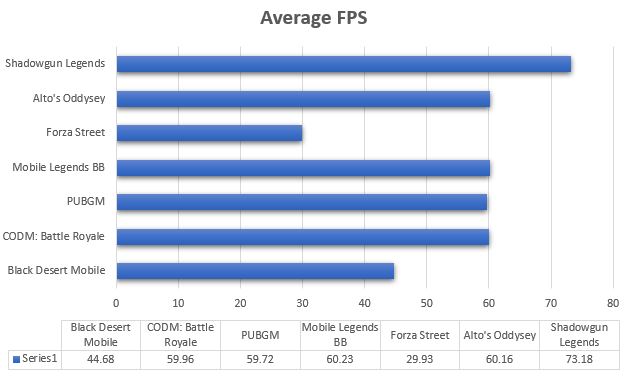
ROG Phone 3 is a monster smartphone. With its Snapdragon 865+ on board, 16GB RAM, and display with a 144hz refresh rate, the experience can only be expected as outstanding. It is the case in my experience, as evidenced by the benchmark result above.
The availability of games that can run beyond 60hz is continuously growing. The games we played above that can do that include Shadowgun Legends and Alto’s Oddysey, and playing these games has been smooth in my experience at the expense of discomfort due to thermals. More on that later.
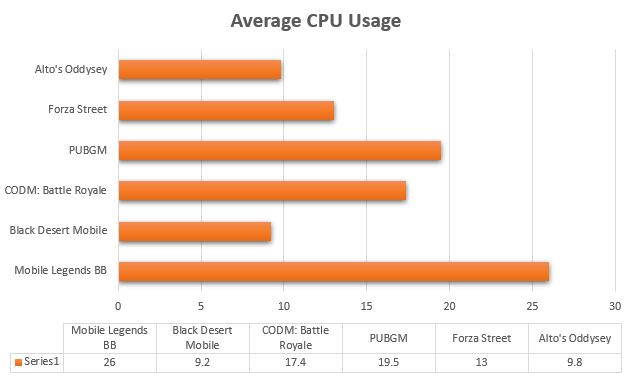
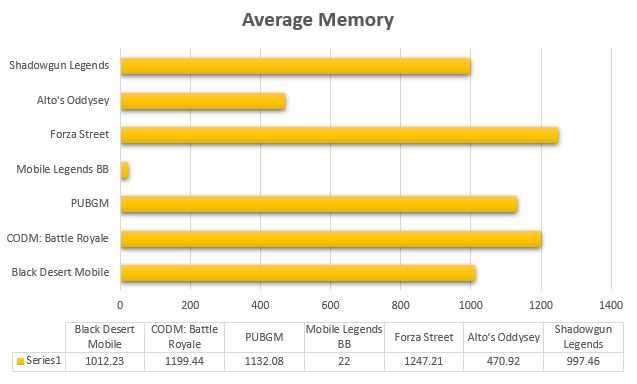
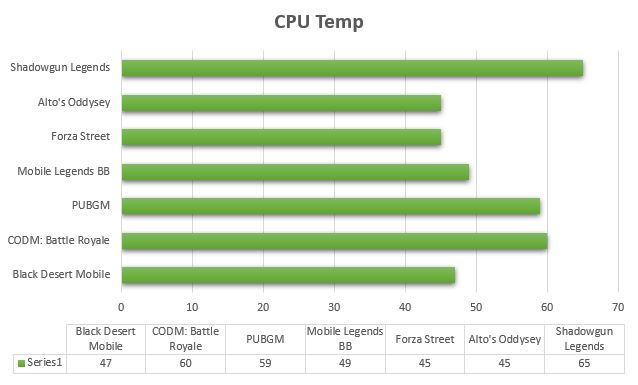
Without the AeroActive Cooler, playing a game that runs on 90-120fps in X Mode without AeroActive Cooler isn’t the most comfortable to use. During my gameplay of Shadowgun Legends, I reached 65-degrees celcius. At some point, it even got to 72-degrees Celcius, which is beyond my “comfortable” zone! With AeroActive Cooler 3, it should bring the temps down to 2-3 degrees.
 Thermal throttling can pose a significant impact on performance. The hotter the chipset gets, the more performance degradation happens. In order to compensate this, the chipset will push itself to its limit thereby requiring more power. In effect, it’ll suck more battery juice that will effectively drain it over time, which is where its 6000mah becomes helpful!
Thermal throttling can pose a significant impact on performance. The hotter the chipset gets, the more performance degradation happens. In order to compensate this, the chipset will push itself to its limit thereby requiring more power. In effect, it’ll suck more battery juice that will effectively drain it over time, which is where its 6000mah becomes helpful!
For what it’s worth though, it has better thermals than its previous generation, which means that the improvements they have made on its internals worked.
Software Performance and Gaming Experience
Apart from hardware performance, one of the things where ROG Phone 3 excels in is software. It runs on a UI that is made for gamers! Bloatware is everywhere, but only if you consider them as such. ROG UI aims to bring together all the essential features to enable gamers: full control over game performance, refresh rate performance, customized setting per game, RGB customization, and a lot more!
 ROG UI has tremendously improved on the ROG Phone 3. Each game has customization options from touch sensitivity down to macro under Armoury Crate! Coincidentally, Armoury Crate is the same application on ROG PC counterparts. If you’re into fine-tuning specific settings of your game, Armoury Crate is your goto application.
ROG UI has tremendously improved on the ROG Phone 3. Each game has customization options from touch sensitivity down to macro under Armoury Crate! Coincidentally, Armoury Crate is the same application on ROG PC counterparts. If you’re into fine-tuning specific settings of your game, Armoury Crate is your goto application.
Unlike other flagship devices with displays beyond 60hz, the ROG Phone 3 is the only smartphone I have reviewed that gives me the ability to select 60hz, 90hz, 120hz or 144hz. Performance tuning is pretty extensive too, and you can also choose too clean the memory each time the application starts.
If you’re into FPS games like COD and PUBG Mobile, ROG Phone 3’s gaming triggers give you control advantages. You can customize it per game, or you can set it while you’re in-game. There’s a possibility to download Armoury Crate profiles, but I haven’t been successful.
The ROG Phone 3 has quite a number of compatible accessories to enhance the gaming experience. Armoury Crate is where you can remap the keys to your preferred setting. You can do it in-game or via the said customization application.
If connection is essential when playing games, Armoury Crate also has the tab to enable specific networking features like network switching, restricting background switch and HyperFusion.
Lastly, there are more ways to control your game by accessing Game Genie. A long swipe from the left side of the display triggers this widget, and it’s made for tweakers and streamers. With Game Genie, you can instantly access options that can improve the performance of your game. You can show real-time information, control brightness, mark a clip, customize air triggers, record or stream directly to your signed-in streaming platform. Everything’s just available for you!
Sound Performance
The ROG Phone 3 has one of the loudest and better sounding speakers in the market today. Armed with 2 dedicated amplifiers (DTS:X) of stereo speakers, decibel meters can go as high as 96db.
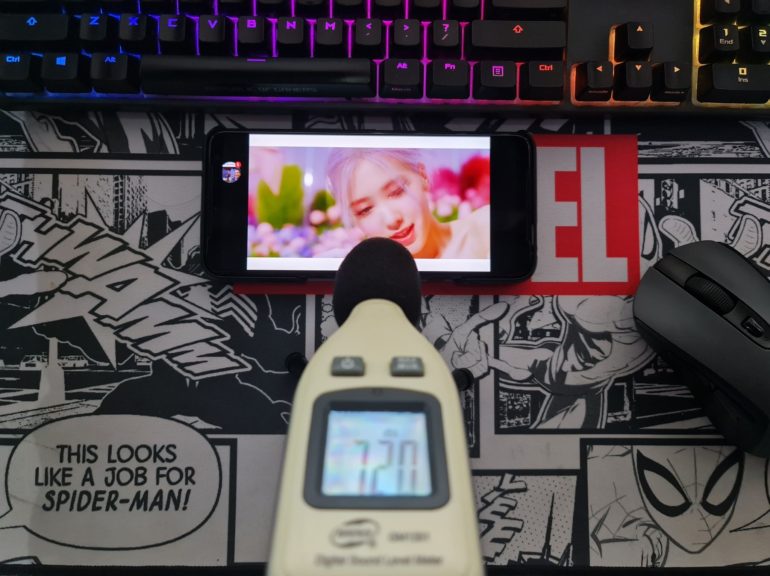 Here is a decibel list for your reference. Room background noise is at 53.6.
Here is a decibel list for your reference. Room background noise is at 53.6.
- 5: 58db
- 15: 64db
- 40: 71db
- 50: 73db
- 75: 82.5db
- 100: 96db
Battery Performance
Based on my medium to heavy usage from when I started using this smartphone, the average performance from full charge to depletion with X Mode disabled is 11 hours and 26 minutes. This involves significant screen on time and usage of multi-core applications and games. Some games are predetermined to operate at its optimum level while other games are customized to run with X mode enabled.
 Verdict
Verdict
The ROG Phone 3 has everything it takes to take the crown from its predecessor! This is, by far, the fastest smartphone I have reviewed this year.
Despite its shortcomings – thermals, heft, and problematic front video camera performance (which I will talk about in our upcoming camera review), ROG Phone is the best value gaming flagship smartphone in the market. Is it our gaming smartphone of the year? Definitely! Should we recommend that you buy it? Yes, but only if you’re looking for a gaming smartphone!

Giancarlo Viterbo is a Filipino Technology Journalist, blogger and Editor of gadgetpilipinas.net, He is also a Geek, Dad and a Husband. He knows a lot about washing the dishes, doing some errands and following instructions from his boss on his day job. Follow him on twitter: @gianviterbo and @gadgetpilipinas.








