Seeing Huawei laptops in the market in 2020 is not anymore an extraordinary thing. Since Huawei launched the Huawei Matebook D15 a few months ago, the company “kickstarted” itself to be one of the major players in the industry.
Huawei Matebook 14
Last week, Huawei launched the Huawei Matebook 14. A laptop that rocks a Ryzen 4000-H series, which directly competes with Ice Lake-U and Comet Lake-U. It also features 2K Huawei Fullview display, an all-metal body, and their unmatched ecosystem that allows users to connect their Huawei devices to the laptop. It’s a portable powerhouse that you can both use for work, play, and event for online schooling.
 Huawei Matebook 14 Full Specs Breakdown
Huawei Matebook 14 Full Specs Breakdown
- Full Specifications:
- 14-inch 2K FullView Display, 100% Srgb color gamut
- 3:2 Aspect Ratio
- AMD Ryzen 4600H with Radeon Graphics
- 16GB DDR4 memory
- 512GB SSD
- HUAWEI Shark Fin Design Upgraded
- USB-C Pocket Charger
- 56Wh (rated value)
- HUAWEI Share
- Fingerprint power button
- Comprehensive connectivity
- TÜV Rheinland-certified display
- Immersive Audio
- Backlit Full-size keyboard, Touchpad, Huawei Share tag
Timeless Design
Huawei Matebook 14’s overall look and feel do not deviate from its other laptops. It shares many aspects of the Huawei Matebook X Pro, sans the touch display; and it showcases a 2K Fullview Display, which makes it really stand out more in the competition.
 The new laptop is made of aluminium alloy chassis with a sandblasted finish. It definitely looks premium on the outside, and undoubtedly badass inside. It is surprisingly lightweight at 1.49kg, which makes it easier for work-from-home moms and homeschooled kids to take it anywhere they want, be it in the living room or inside the bedroom.
The new laptop is made of aluminium alloy chassis with a sandblasted finish. It definitely looks premium on the outside, and undoubtedly badass inside. It is surprisingly lightweight at 1.49kg, which makes it easier for work-from-home moms and homeschooled kids to take it anywhere they want, be it in the living room or inside the bedroom.
- matebook 1421
- matebook 1421
- matebook 148
- matebook 148
- matebook 1411
- matebook 1411
- matebook 1412
- matebook 1412
Engineering the Huawei Matebook 14 is part of the design process. Its high-density mini motherboard supports heat dissipation with duan, dual heat pipe design, which makes it one of the coolest laptops even when being used to its near-limit.
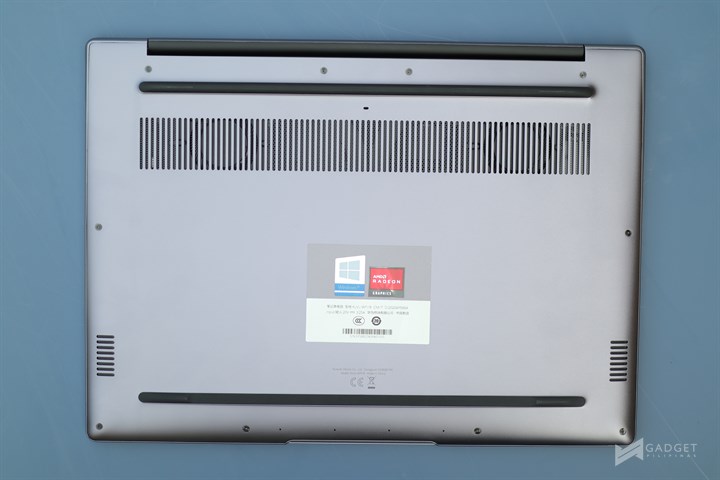 While you can use a Type-C hub to complement its array of I/O and ports, the Huawei Matebook 14 features two (2) USB 3.2 Gen 1, one (1) USB-C, 3.5mm jack and 1 HDMI port. With this set, I managed to use an external monitor, wired mouse, a Type C Hub and my favorite headphones.
While you can use a Type-C hub to complement its array of I/O and ports, the Huawei Matebook 14 features two (2) USB 3.2 Gen 1, one (1) USB-C, 3.5mm jack and 1 HDMI port. With this set, I managed to use an external monitor, wired mouse, a Type C Hub and my favorite headphones.
Huawei also made sure to put the best display without making the laptop too expensive. Huawei Matebook 14’s Full View display is one of the best I’ve seen in the market. I now also understand why the 3:2 ratio is starting to gain popularity because it gives better viewing experience because of its flexibility to show vertical and horizontal contents. Joining presentations, binge-watching Haunting of Bly Manor on Netflix, editing videos on DaVinci Resolve and playing Genshin Impact were pleasant experiences on this laptop. If there’s anything to watch out for when playing games, supported games default to 1440p so more pixels are presented, which will require you to further tweak and optimize your graphics to have a better gaming experience.
Premium Performance in Affordable Package
The Huawei Matebook 14 performs considerably better than some of laptops from other brands with similar pricepoint. Running on the latest Ryzen 5 4600H series, which features 6 cores 16 threads with base clock of 2.1 and boost clock of 4.0.
I ran a couple of synthetic benchmarks and compared it with the following laptops to see how it really fares in the competition:
On Cinebench R20, multi and single core performance is just a few scores away from a laptop that runs on an AMD Ryzen 7 4700U (8 cores 16 threads). It’s scored way better though versus another laptop that rocks an Intel Core i7 1065G7.
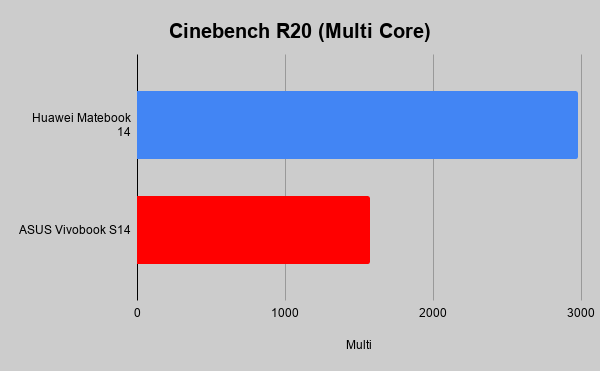
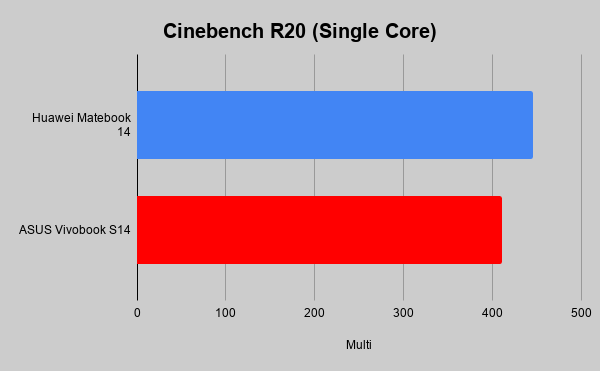 I also used PCMark 10 to see how well the laptop works in various productivity applications in varying conditions.
I also used PCMark 10 to see how well the laptop works in various productivity applications in varying conditions.
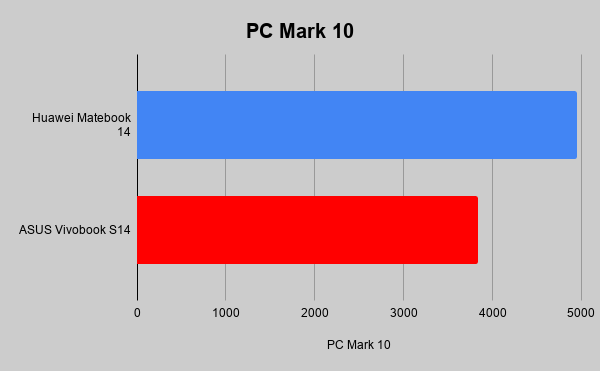 The same goes for the 3D Mark, which shows how well this laptop is for games and applications that require GPU resources. Thanks to Huawei Matebook 14’s Radeon Graphics, I managed to edit videos and play Genshin Impact at 60 FPS on low settings at 2160x1440p resolution. This is not a review yet, so stay tuned for more benchmark results specific to gaming when I post my full review.
The same goes for the 3D Mark, which shows how well this laptop is for games and applications that require GPU resources. Thanks to Huawei Matebook 14’s Radeon Graphics, I managed to edit videos and play Genshin Impact at 60 FPS on low settings at 2160x1440p resolution. This is not a review yet, so stay tuned for more benchmark results specific to gaming when I post my full review.
Based on my benchmark the battery can last for more than 5.37 hours in a single charge with Performance Mode enabled. Its included compact 65W USB-C charge cannot just get you a long way, but also lets you use it for a significant amount of time with very little charging time. A 15-minute charge of the 56 Wh battery is good for 2.5 hours of use. If you also got Huawei devices that support Huawei Supercharge, the charger can also be charged by Huawei Supercharge as well via its compatible Type C port.
Intelligent Experience
Huawei is known for its robust and highly optimized ecosystem. Embedded in this feature is Huawei Share, which gives users a seamless cross-device experience.
 Currently, Huawei Share is compatible with Huawei devices with NFC, which lets you connect the smartphone to the laptop with a single tap on touchpad. For as long as the Huawei laptop PC Manager and Huawei Share just like the Huawei Matebook 14, you’re good to go by simply tapping the phone on the laptop’s touchpad.
Currently, Huawei Share is compatible with Huawei devices with NFC, which lets you connect the smartphone to the laptop with a single tap on touchpad. For as long as the Huawei laptop PC Manager and Huawei Share just like the Huawei Matebook 14, you’re good to go by simply tapping the phone on the laptop’s touchpad.
There’s a bunch of ways for you to enjoy Huawei Share. You can control your phone from the laptop; answer calls and continue watching videos from your videos to the laptop; and even transfer to and from your phone.
 For instance, I managed to transfer some of the photos I took from my Huawei P40 Pro to the Matebook 14 seamlessly using Huawei Share. A simple tap of the smartphone to the touchpad lets you do this operation. This makes things easy for me because I usually take photos and videos using my phone, and I can easily transfer my files to the laptop wirelessly.
For instance, I managed to transfer some of the photos I took from my Huawei P40 Pro to the Matebook 14 seamlessly using Huawei Share. A simple tap of the smartphone to the touchpad lets you do this operation. This makes things easy for me because I usually take photos and videos using my phone, and I can easily transfer my files to the laptop wirelessly.
Apart from being able to transfer files, Huawei Share also allows your computer to edit file directly and save it back to your smartphone. Collaborating via MeeTime also brings convenience to the table as you can easily pick-up calls on your laptop via recess camera and use the laptop’s speaker.
So, imagine having all these features on your laptop – I don’t think you’ll think twice about considering getting one for yourself, especially when you have a Huawei smartphone.
Peripherals that make things even better
The Matebook 14 features the best peripherals if you’re into.listening to music and getting yourself more productivity. It’s equipped with 2W speakers, which is perfect for media consumption and getting into zoom calls at work. You can also make use of the 3.5mm jack if you wish to either listen via external speakers or headphones.
 Similar to Huawei’s other laptops, the Matebook 14 also packs a huge touchpad and a backlit keyboard that are both perfected for comfortable and accurate tracking and typing experience.
Similar to Huawei’s other laptops, the Matebook 14 also packs a huge touchpad and a backlit keyboard that are both perfected for comfortable and accurate tracking and typing experience.
Now Available
The Huawei MateBook 14 is now available for PhP54,999. If you buy from October 10 – 24, you’ll get freebies worth PhP11,998, which includes the following: Huawei Classic Backpack and Huawei Freebuds 3i. You can also purchase it for 0% interest up to 24 months. This is available for all major banks.
If you want to know more about Huawei Matebook 14. check this link.
Giancarlo Viterbo is a Filipino Technology Journalist, blogger and Editor of gadgetpilipinas.net, He is also a Geek, Dad and a Husband. He knows a lot about washing the dishes, doing some errands and following instructions from his boss on his day job. Follow him on twitter: @gianviterbo and @gadgetpilipinas.







