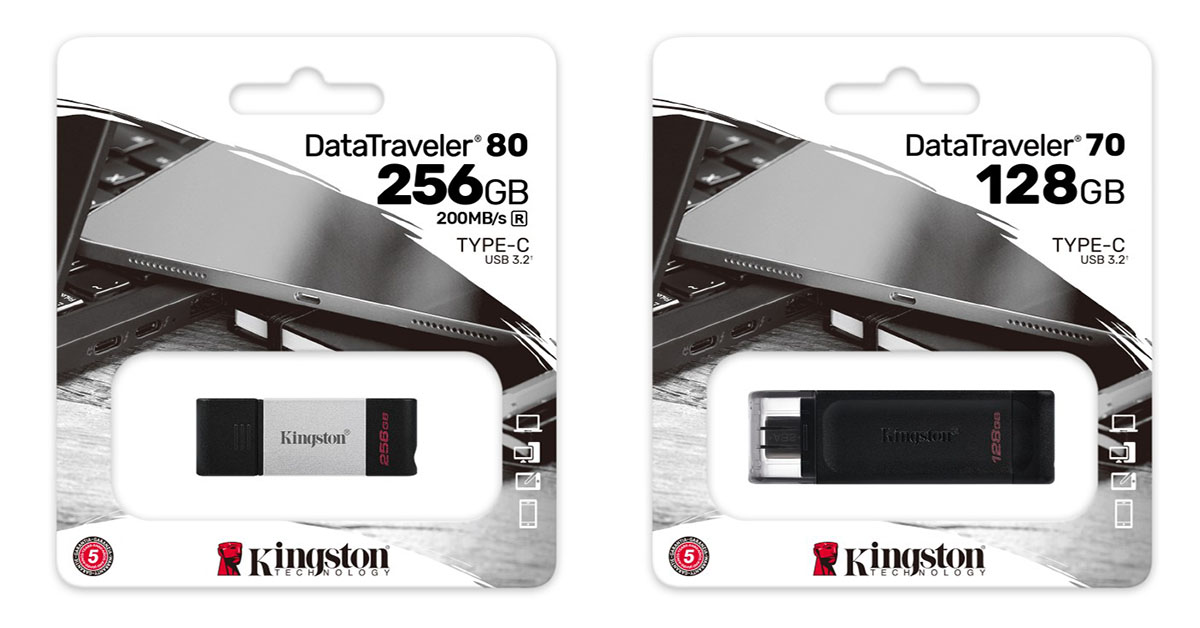 Kingston Technology, a world leader of memory products and technology solutions recently announced the launch of a new duo of Type-C USB drives. Introducing the DataTraveler 80 and DataTraveler 70.
Kingston Technology, a world leader of memory products and technology solutions recently announced the launch of a new duo of Type-C USB drives. Introducing the DataTraveler 80 and DataTraveler 70.
With more and more devices supporting the USB Type-C port, Kingston recognizes the shift and has developed cost-effective solutions to enable consumers to quickly transfer files and store more of their data including files, photos, and videos.
DataTraveler 80 is a high-performance USB flash drive that supports next-generation Type-C laptops, desktops, smartphones, and tablets. Designed for professional and business use, DataTraveler 80 boasts speeds of up to 200MB/s read and 60MB/s write for convenient and quick file transfers. It also uses a compact and capped design with a durable casing as well as a key ring loop that makes it ideal for on-the-go storage.
DataTraveler 70, on the other hand, is a value-focused Type-C USB flash drive that features USB 3.2 Gen 1 performance (up to 10x faster than USB 2.0) and up to 128GB capacity. Its lightweight, portable design is combined with high capacity to store more data, perfect for everyday use.
Both devices are backed by a five-year warranty, free technical support, and the legendary Kingston durability. For more information, click here.
| Type | Type-C | Type-C |
| High Performance for Professionals | Best Value for Light Users | |
| Product | DataTraveler 80 | DataTraveler 70 |
| Capacities | 256GB | 128GB |
| Speed | USB 3.2 Gen 1 Speeds | USB 3.2 Gen 1 Speeds |
| Up to 200MB/s read, 60MB/s write | ||
| Warranty | 5 Years | 5 Years |
Pricing and Availability
- DataTraveler 80 (256GB) = PhP2,750 (Lazada Link)
- DataTraveler 70 (128GB) = PhP1,100 (Lazada Link)
Emman has been writing technical and feature articles since 2010. Prior to this, he became one of the instructors at Asia Pacific College in 2008, and eventually landed a job as Business Analyst and Technical Writer at Integrated Open Source Solutions for almost 3 years.













