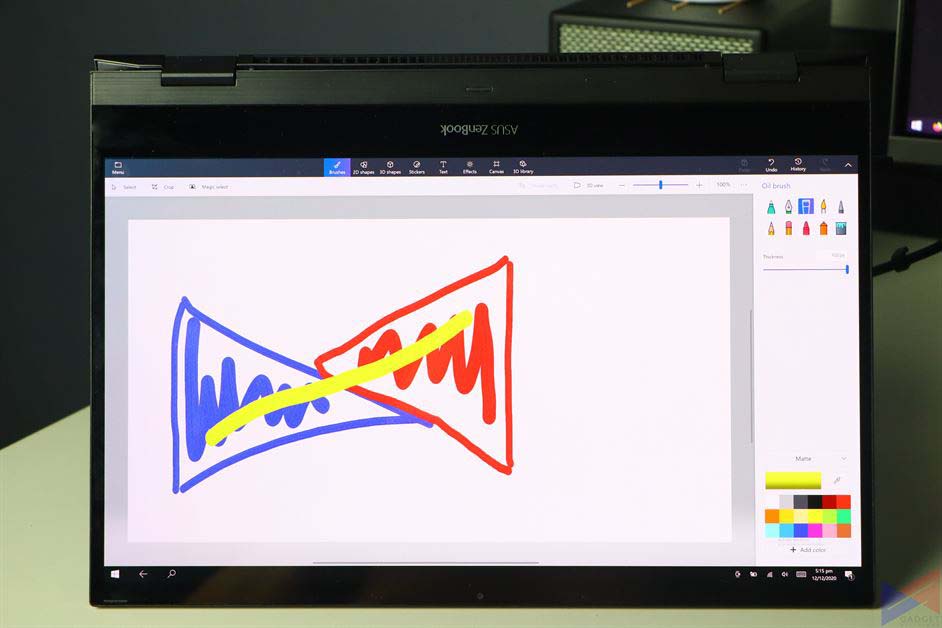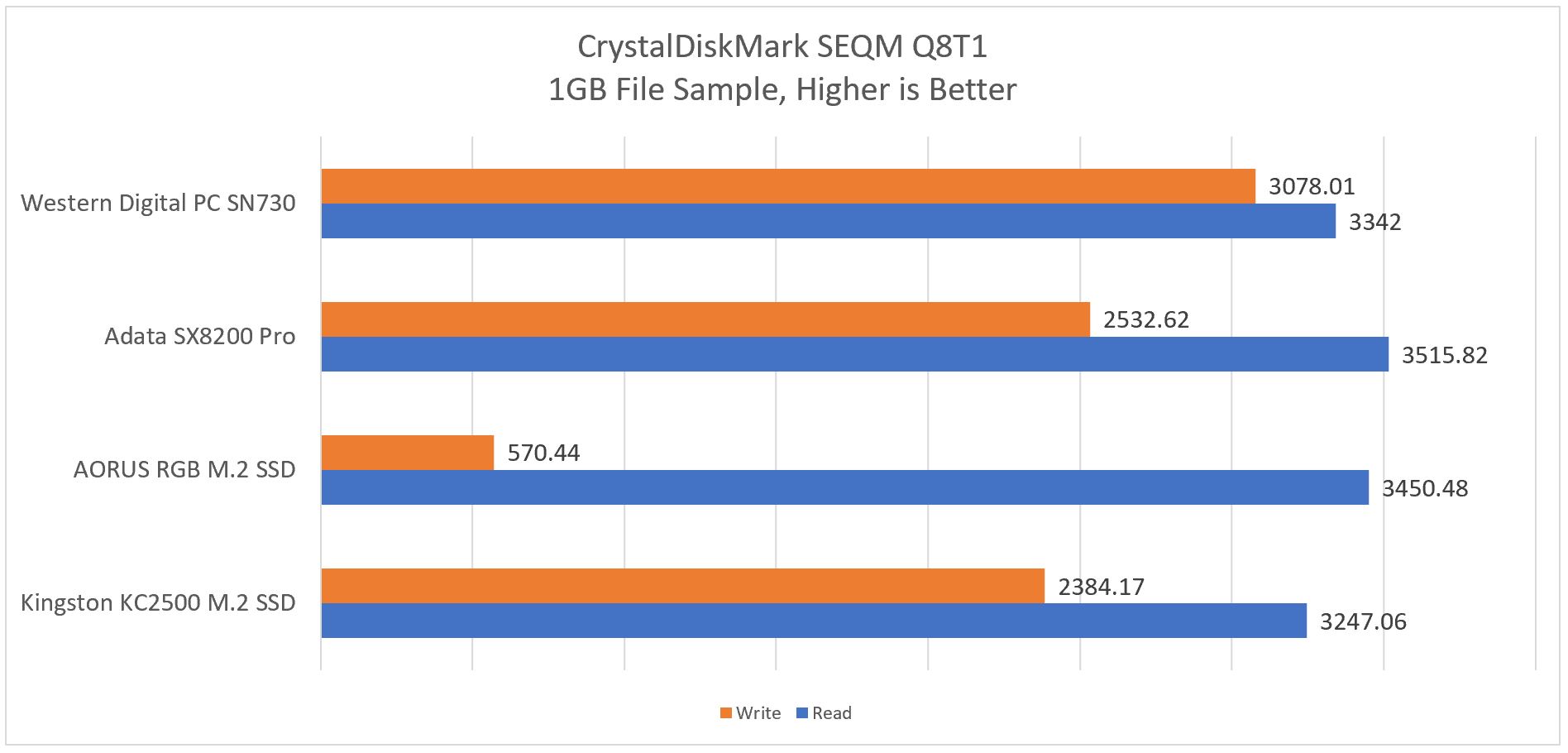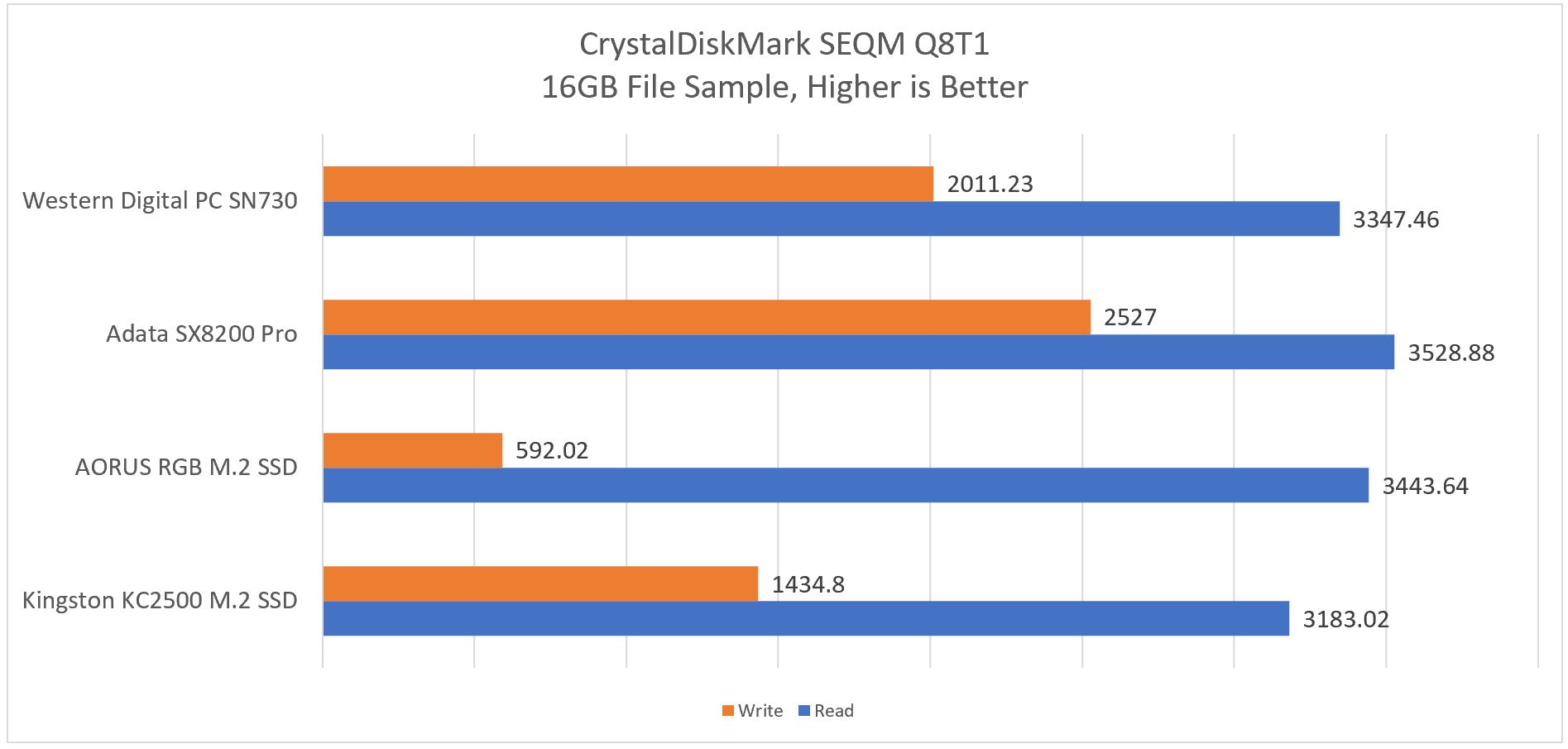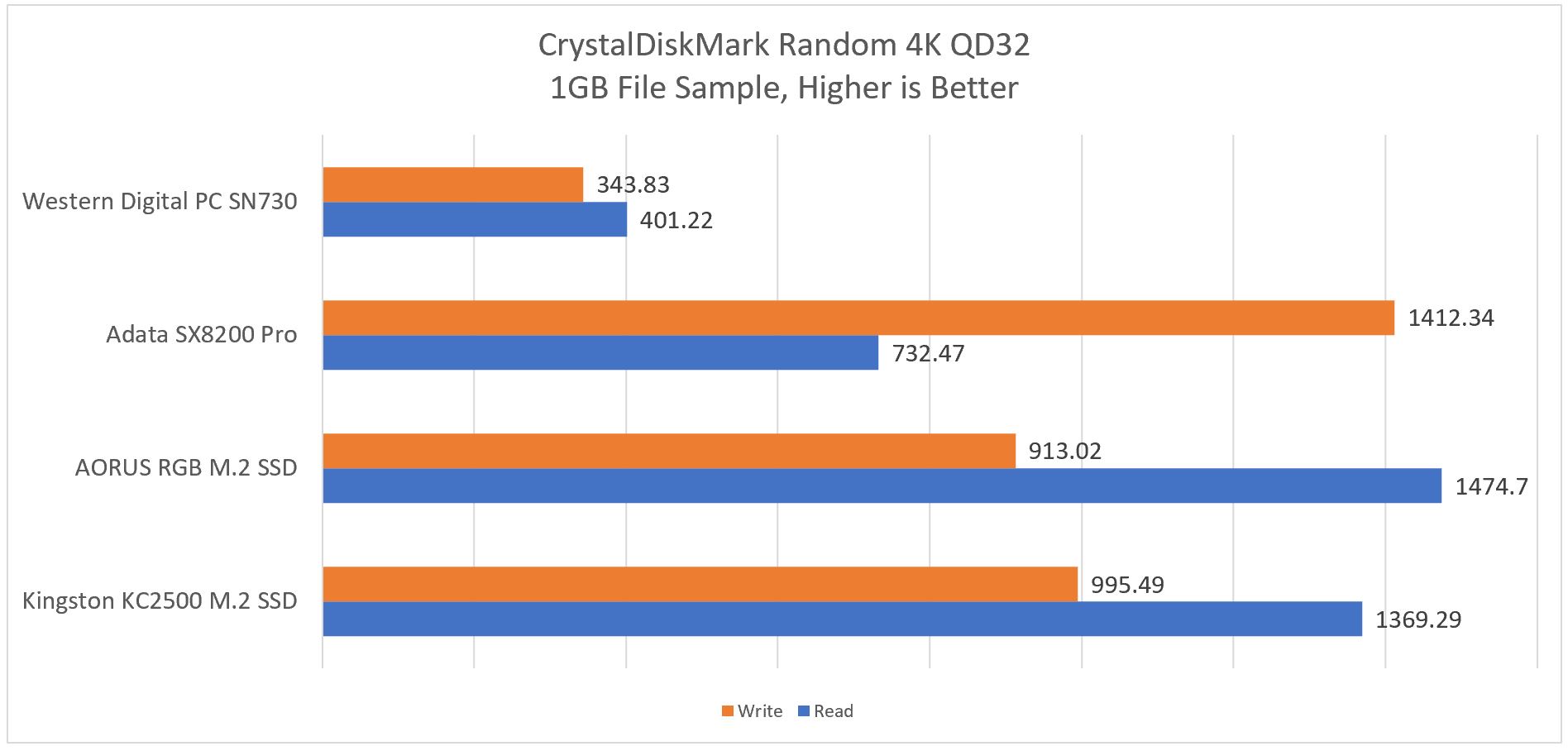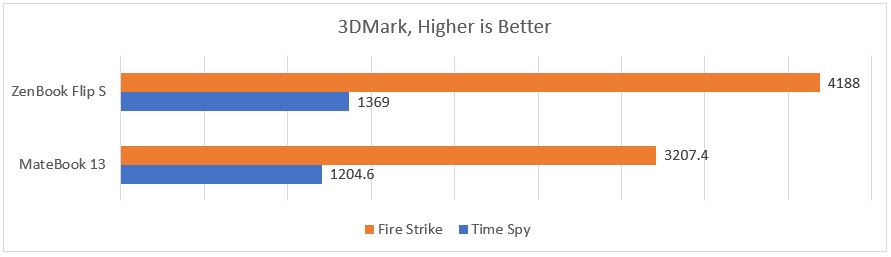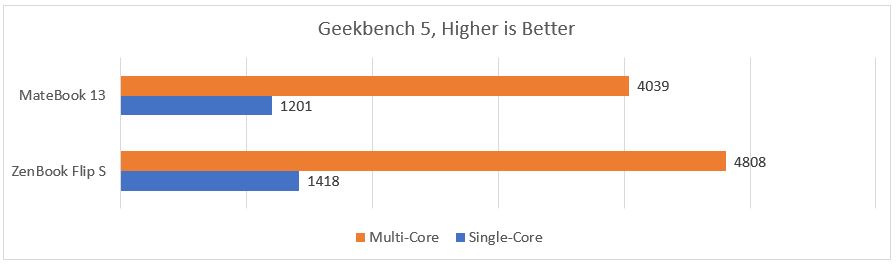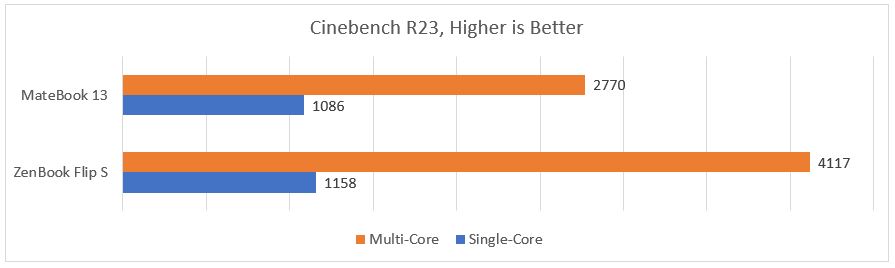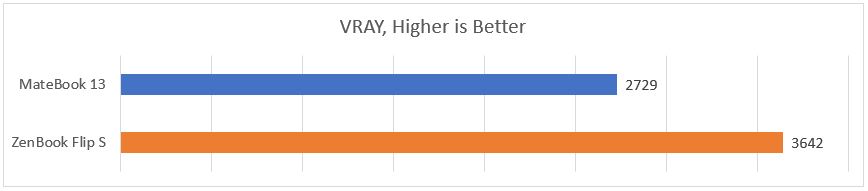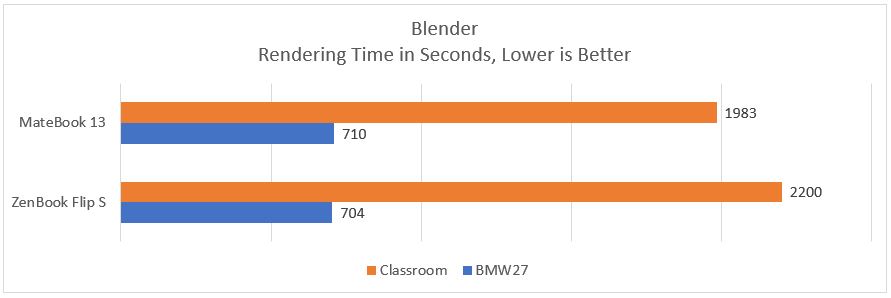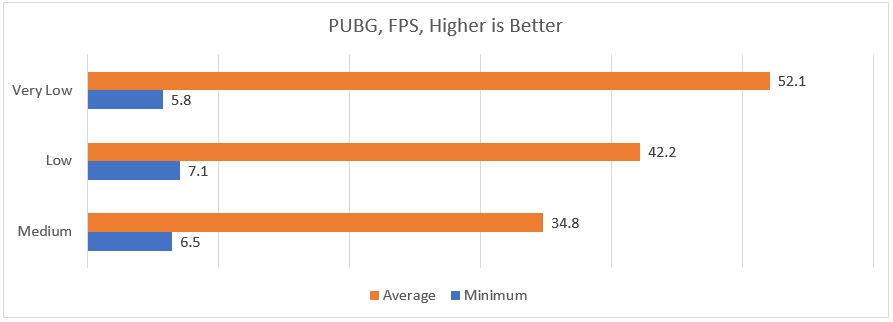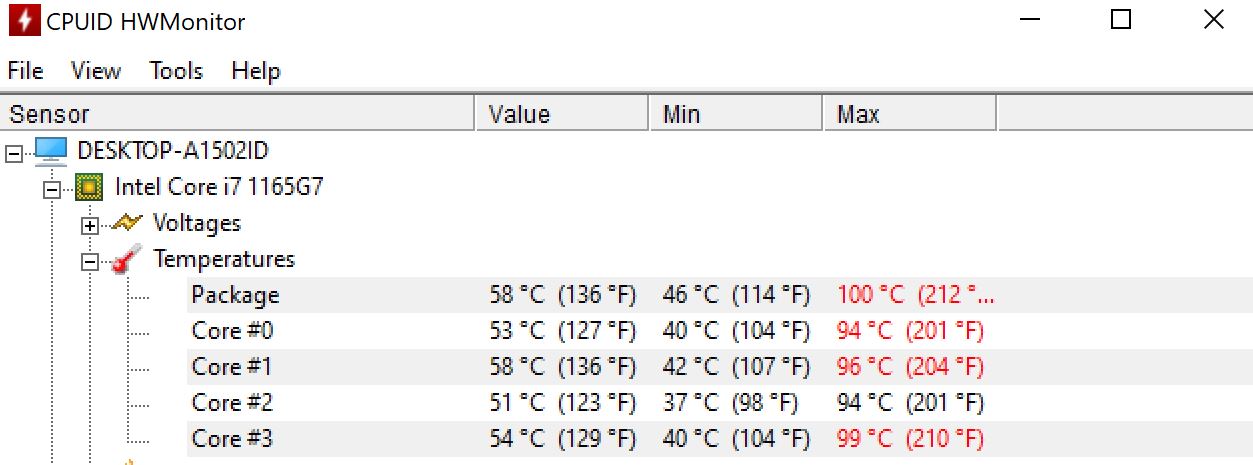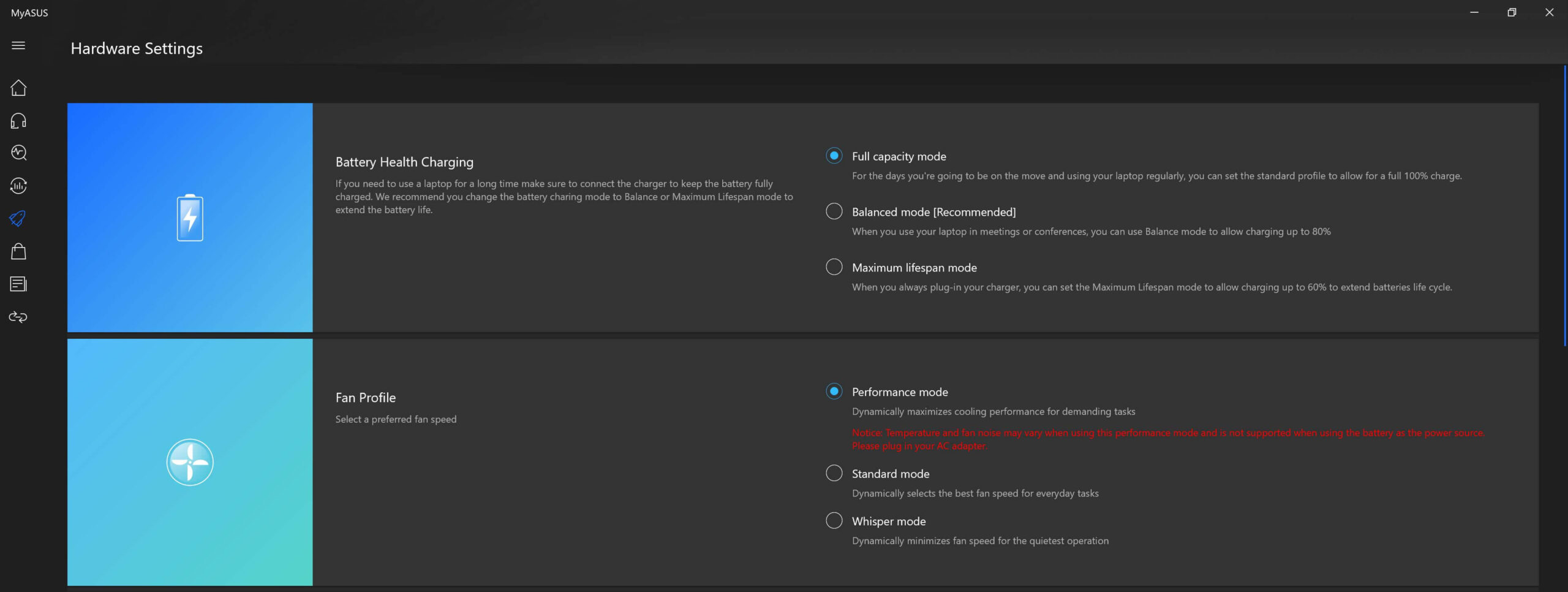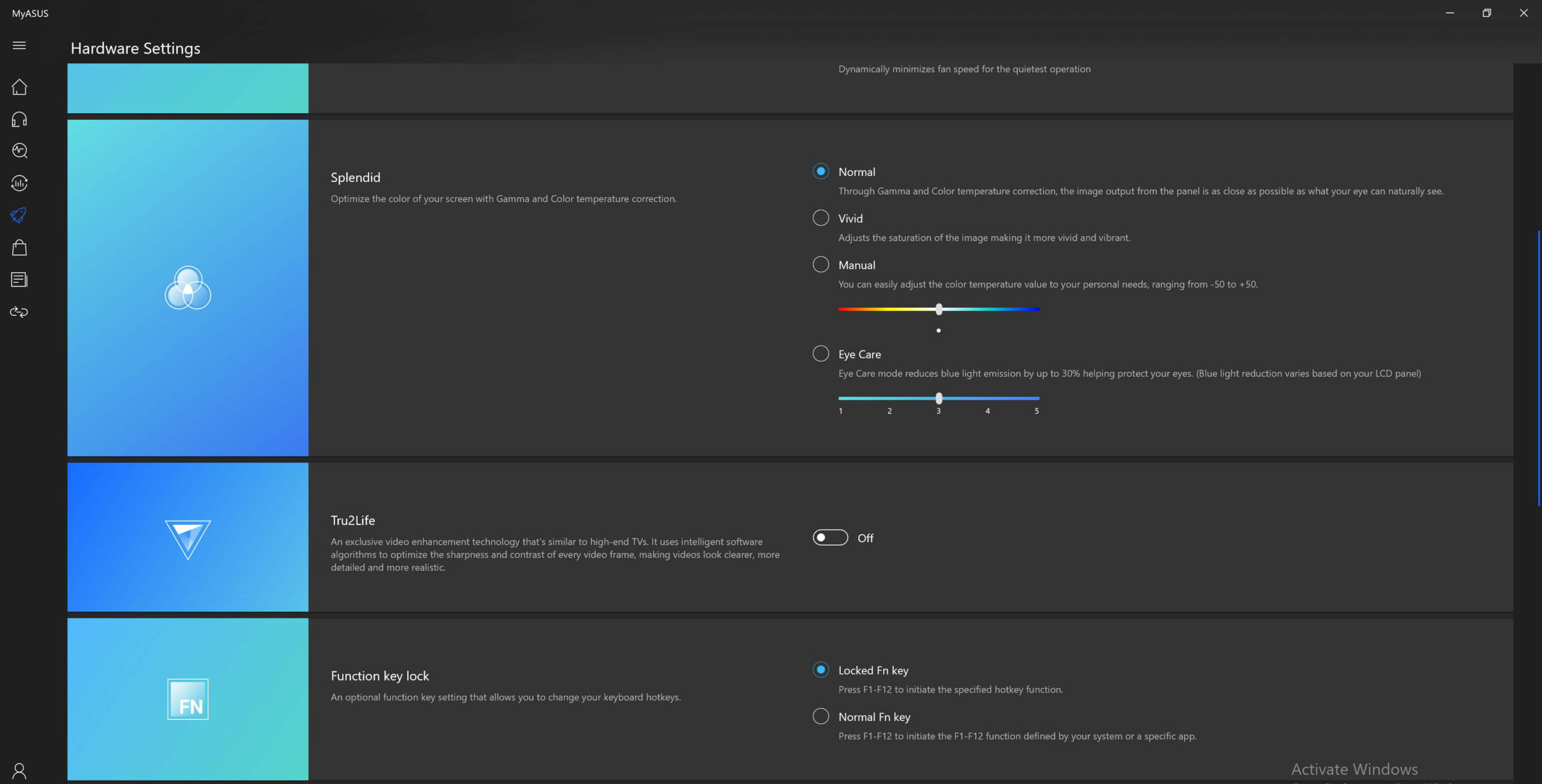Introduction
ASUS recently launched its new lineup of productivity laptops, now powered by Intel’s 11th generation core processors.
 The ZenBook Flip S UX371EA is the company’s latest 2-in-1 device, functioning mainly as a laptop, and can literally “Flip” to become a tablet, adding to its functionality.
The ZenBook Flip S UX371EA is the company’s latest 2-in-1 device, functioning mainly as a laptop, and can literally “Flip” to become a tablet, adding to its functionality.
The device is Intel Evo-certified, which means it’s guaranteed to deliver immersive viewing thanks to its thin bezels, great performance thanks to Intel’s 11th gen processors, ultrafast connectivity with Wi-Fi 6, speedy data transfers, and great battery.
Specifications
- Intel Core i7-1165G7
- Intel Iris Xe Graphics
- 13.3-inch OLED 4K 16:9 Slim-Bezel NanoEdge Touchscreen. 100% DCI-P3
- HD IR Camera
- 16GB 4266MHz LPDDR4X RAM
- 1TB PCIe NVMe 3.0×4 M.2 SSD
- Dual-Band WiFi 6 (802.11ax) + Bluetooth 5.0
- 2 x Thunderbolt 4 USB-C
- 1 x USB 3.2 Gen 1 Type-A
- 1 x HDMI 1.4
- Built-in Analog mic with Cortana voice recognition, certified by Harman Kardon
- 67 watt-hour battery
- Dimensions: 305 x 211 x 13.9mm
Design and Build Quality
 ZenBook Flip S’ chassis and lid are made of lightweight, red copper diamond-cut aluminum alloy.
ZenBook Flip S’ chassis and lid are made of lightweight, red copper diamond-cut aluminum alloy.
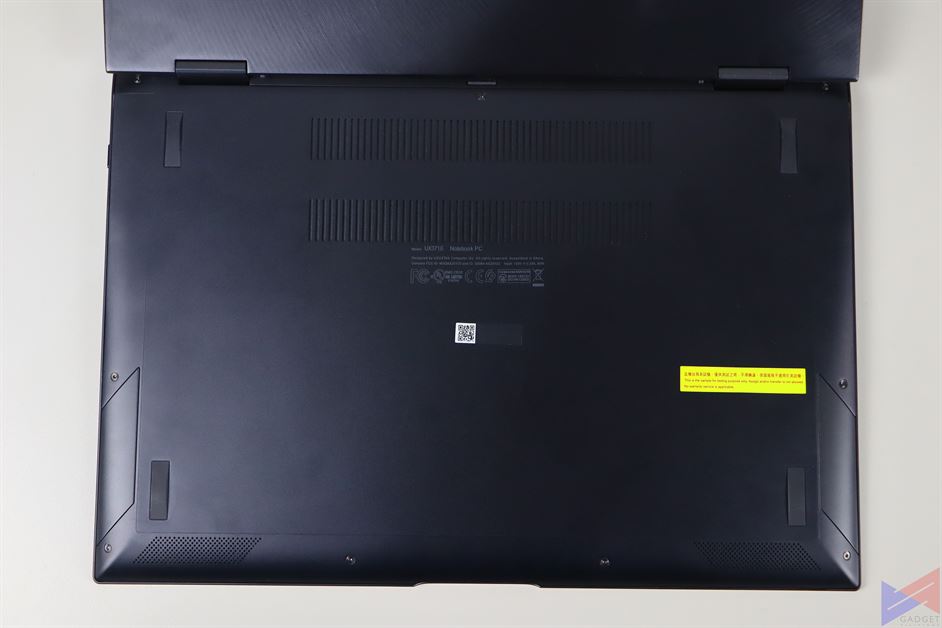 At 1.2kg, it’s fairly easy to move the device around, perfect for those always on-the-go. At 13.9mm, it’s more than compact enough to fit in a standard-sized backpack.
At 1.2kg, it’s fairly easy to move the device around, perfect for those always on-the-go. At 13.9mm, it’s more than compact enough to fit in a standard-sized backpack.
 The device uses a 360 ErgoLift Hinge design which allows the screen to be “flipped” to any position. It still raises the keyboard, but not as much as in other models equipped with the standard ErgoLift hinge. Despite how thin this laptop is, it doesn’t feel flimsy at all.
The device uses a 360 ErgoLift Hinge design which allows the screen to be “flipped” to any position. It still raises the keyboard, but not as much as in other models equipped with the standard ErgoLift hinge. Despite how thin this laptop is, it doesn’t feel flimsy at all.
Display
 There’s a 13.3-inch 4K OLED touchscreen and 0.2ms response time. It covers 100% of the DCI-P3 color gamut and is Pantone-validated for precise color accuracy. The display is VESA DisplayHDR 500 True Black certified, supporting up to 500 nits of brightness.
There’s a 13.3-inch 4K OLED touchscreen and 0.2ms response time. It covers 100% of the DCI-P3 color gamut and is Pantone-validated for precise color accuracy. The display is VESA DisplayHDR 500 True Black certified, supporting up to 500 nits of brightness.
 While I didn’t have a tool to measure how accurate the colors on the display are, I can at least say that viewing angles are decent, and brightness is more than enough for outdoor use.
While I didn’t have a tool to measure how accurate the colors on the display are, I can at least say that viewing angles are decent, and brightness is more than enough for outdoor use.
Keyboard and TouchPad
 Despite not matching a full-fledged mechanical keyboard, the Edge-to-Edge keyboard on the ZenBook Flip S offers a good tactile feel and responsiveness. The keys are big enough and spaced enough from each other to avoid unintentional inputs.
Despite not matching a full-fledged mechanical keyboard, the Edge-to-Edge keyboard on the ZenBook Flip S offers a good tactile feel and responsiveness. The keys are big enough and spaced enough from each other to avoid unintentional inputs.
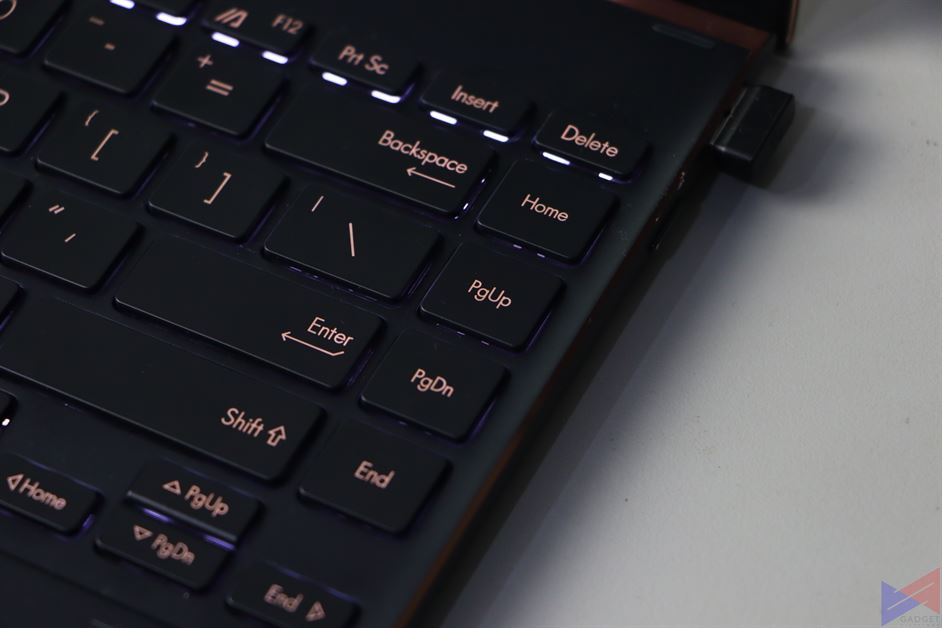 There’s an extra row of keys for functions like Page Up, Page Down, Insert, Home, and End. The function keys are now more “functional,” as they can be used to say turn the webcam off, do a screen capture, and more.
There’s an extra row of keys for functions like Page Up, Page Down, Insert, Home, and End. The function keys are now more “functional,” as they can be used to say turn the webcam off, do a screen capture, and more.
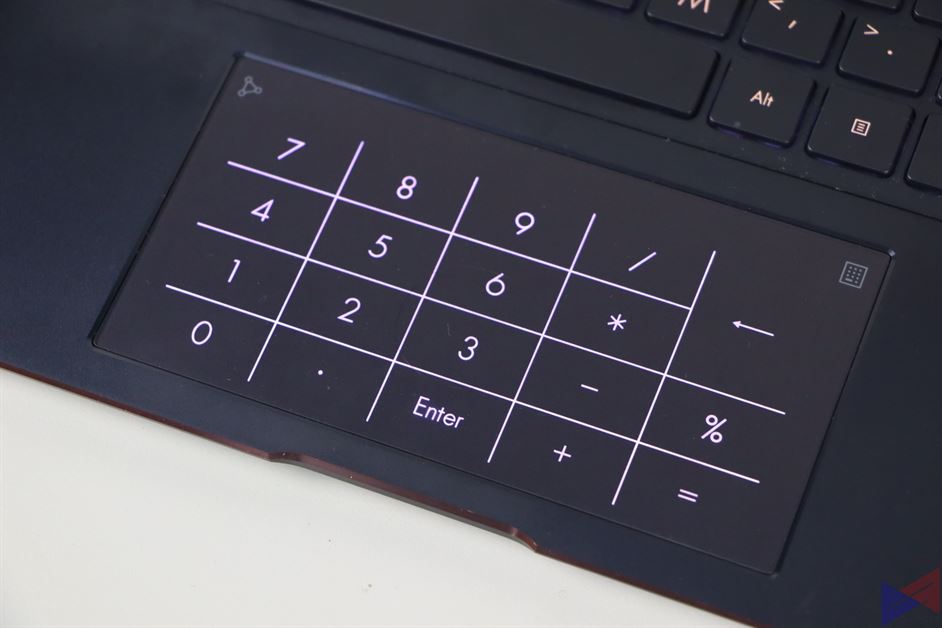 The keyboard backlight can be adjusted in three levels and can be turned off completely. The lighting is spread evenly across the keyboard and illuminates each key well. There’s also NumberPad 2.0, which turns the touchpad into a full-sized numeric keypad with a press of a button for a quick calculation.
The keyboard backlight can be adjusted in three levels and can be turned off completely. The lighting is spread evenly across the keyboard and illuminates each key well. There’s also NumberPad 2.0, which turns the touchpad into a full-sized numeric keypad with a press of a button for a quick calculation.
Ports
 On the sides, you get 2 Thunderbolt 4 USB-C ports, a standard USB 3.2 Gen 1 Type-A port, and an HDMI 1.4 port. There’s no headphone jack, but there is a USB-C to 3.5mm dongle that also works as an external DAC.
On the sides, you get 2 Thunderbolt 4 USB-C ports, a standard USB 3.2 Gen 1 Type-A port, and an HDMI 1.4 port. There’s no headphone jack, but there is a USB-C to 3.5mm dongle that also works as an external DAC.
 Personally, I find the number of ports in this laptop to be underwhelming. Unless you have a USB-C dongle that offers more standard ports – all you’ll be able to connect is one external device, which in my case, is a mouse.
Personally, I find the number of ports in this laptop to be underwhelming. Unless you have a USB-C dongle that offers more standard ports – all you’ll be able to connect is one external device, which in my case, is a mouse.
Tablet Mode
ZenBook Flip S can become a tablet just by literally flipping the screen. In this form, you can use the optional pen for creative work, or just it to give your clients a better view of say, a presentation.
The screen is very responsive to touch input and is also quite accurate, so at times, you don’t even need the pen to navigate the user interface.
Performance
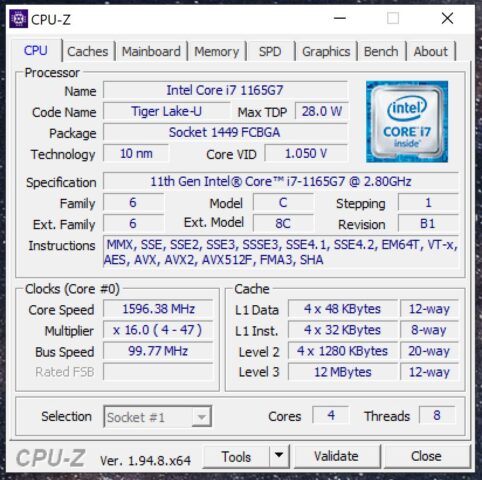 Under the hood is an Intel Core i7-1165G7 processor with a Max TDP of 28W, which means we can expect a great balance of performance and efficiency. It uses Intel Iris Xe Graphics, and 16GB of LPDDR4X 4266MHz RAM. For storage, it uses a 1TB PCIe 3.0×4 NVMe SSD. To be specific, it’s a Western Digital PC SN730.
Under the hood is an Intel Core i7-1165G7 processor with a Max TDP of 28W, which means we can expect a great balance of performance and efficiency. It uses Intel Iris Xe Graphics, and 16GB of LPDDR4X 4266MHz RAM. For storage, it uses a 1TB PCIe 3.0×4 NVMe SSD. To be specific, it’s a Western Digital PC SN730.
 I’ve been using the ZenBook Flip for my daily tasks which involve a lot of photo editing and mostly authoring articles on WordPress. All of which were handled by the laptop like a hot knife on butter.
I’ve been using the ZenBook Flip for my daily tasks which involve a lot of photo editing and mostly authoring articles on WordPress. All of which were handled by the laptop like a hot knife on butter.
During my break times, I usually browse through my social media account and binge-watch YouTube videos (K-Pop). Watching a 4K YouTube video while editing an image in Photoshop and dropping some text in WordPress via Edge browser yielded no issues.
Synthetic Benchmarks
Now, what I’ve said above is only a part of the whole picture, so we also tested the device using a number of synthetic benchmarks.
To give you an idea of the performance jump that the 11th gen i7 CPU delivers, I’ll put it up against a laptop that uses an Intel Core i7-8565U and an NVIDIA GeForce MX150.
CrystalDiskMark
CrystalDiskMark, which measures the read and write speeds of a storage device, shows the PC SN730 putting out competitive numbers, going toe-to-toe with the fastest in our charts.
3DMark
In both Time Spy and Fire Strike, the ZenBook Flip S showcases that its newer processing package is superior.
Geekbench 5
The ZenBook Flip S also outperforms the MateBook 13 in both single-core and multi-core performance.
Cinebench R23
While both laptops score close in terms of single-core performance, the ZenBook Flip S pulls ahead in multi-core prowess.
VRAY
Another win for the ZenBook Flip S.
Blender
Surprisingly, the MateBook 13 finishes first in the Classroom benchmark, but only a few seconds faster. The ZenBook Flip S retakes the lead in the BMW27 benchmark.
Can it Game?
 While not purpose-built for gaming, it won’t hurt to try playing a game on this laptop, just to see how capable it is.
While not purpose-built for gaming, it won’t hurt to try playing a game on this laptop, just to see how capable it is.
In the case of PUBG, the game was very much playable even in medium settings, but I do recommend turning it down to low, or even very low if you don’t mind the graphics quality. It should be able to handle a lot of other eSports titles just as fine.
Thermals
While I didn’t experience sudden shutdowns or freezes, HWMonitors shows that the Core i7-1165G7 can get really hot, even when not gaming. Mind you, the fan profile was set to performance as well.
Software
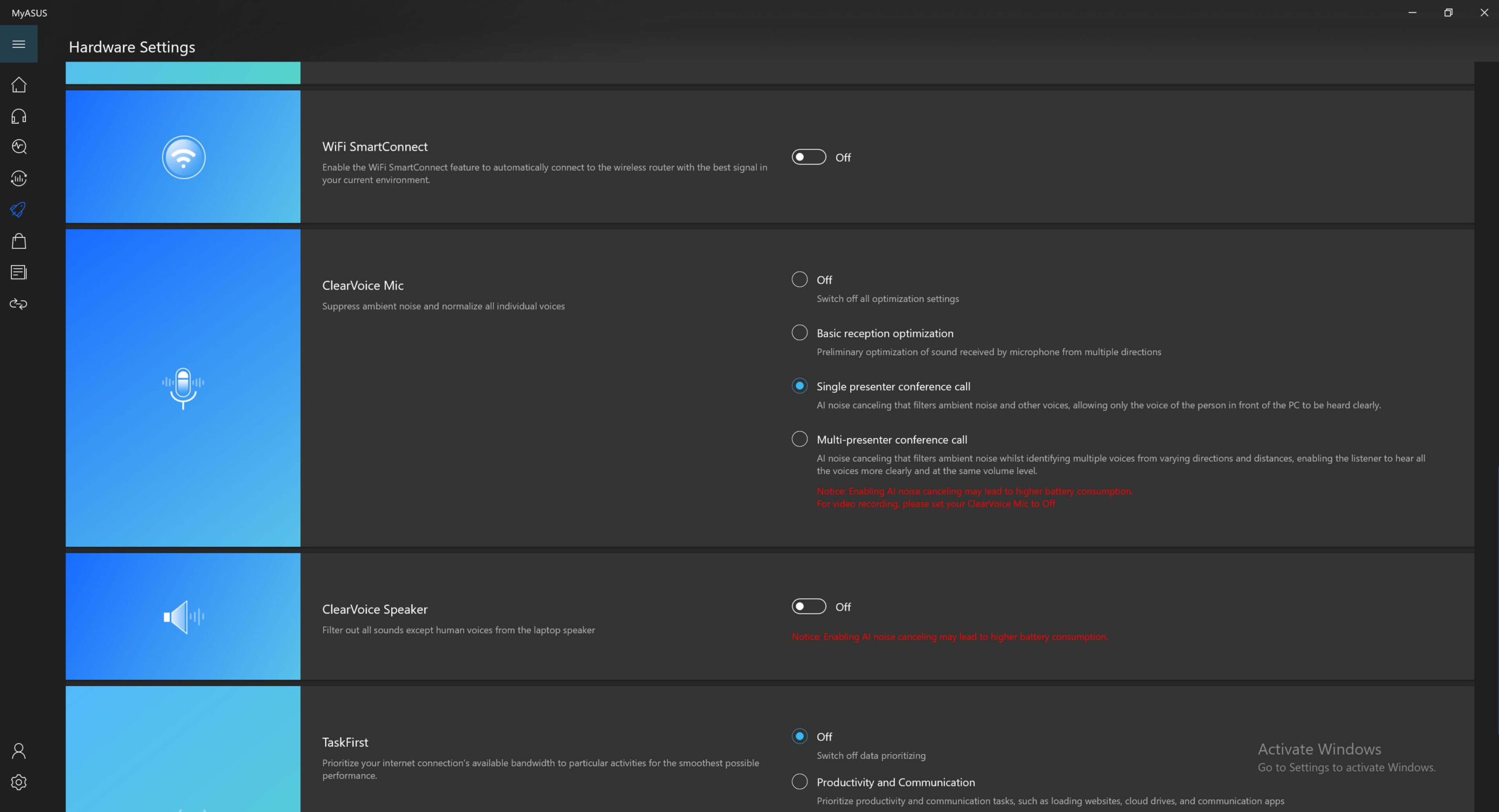 MyASUS, a central hub where you can adjust a number of settings for the laptop. For one, it lets you change the Fan Profile and if you want the battery to be charged to full for maximum longevity, or to limit the maximum charge to extend its lifespan.
MyASUS, a central hub where you can adjust a number of settings for the laptop. For one, it lets you change the Fan Profile and if you want the battery to be charged to full for maximum longevity, or to limit the maximum charge to extend its lifespan.
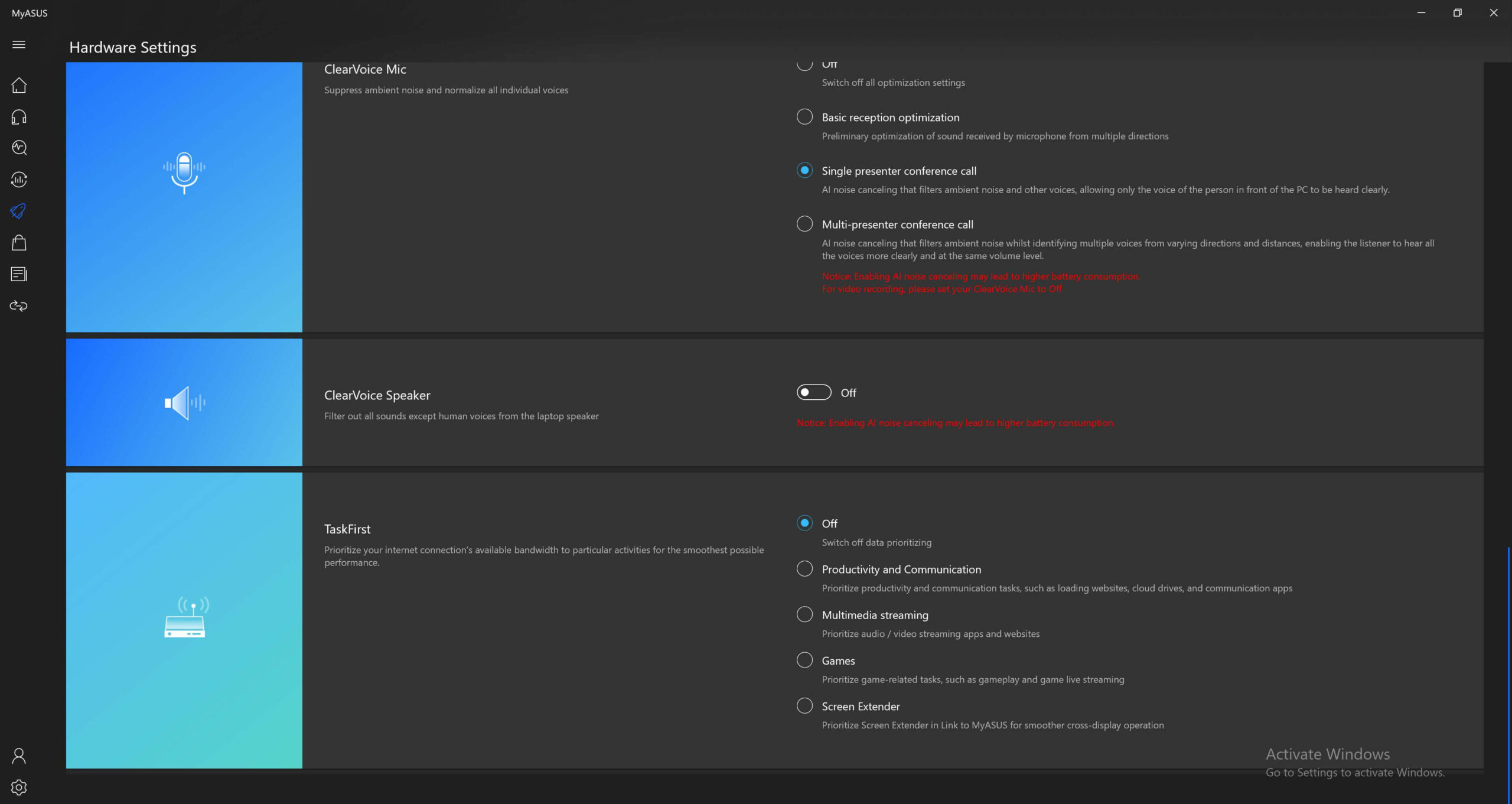 You can also choose from a number of display presets, adjust the microphone settings for your online meeting needs, set which tasks should be given more bandwidth, and so much more.
You can also choose from a number of display presets, adjust the microphone settings for your online meeting needs, set which tasks should be given more bandwidth, and so much more.
Battery
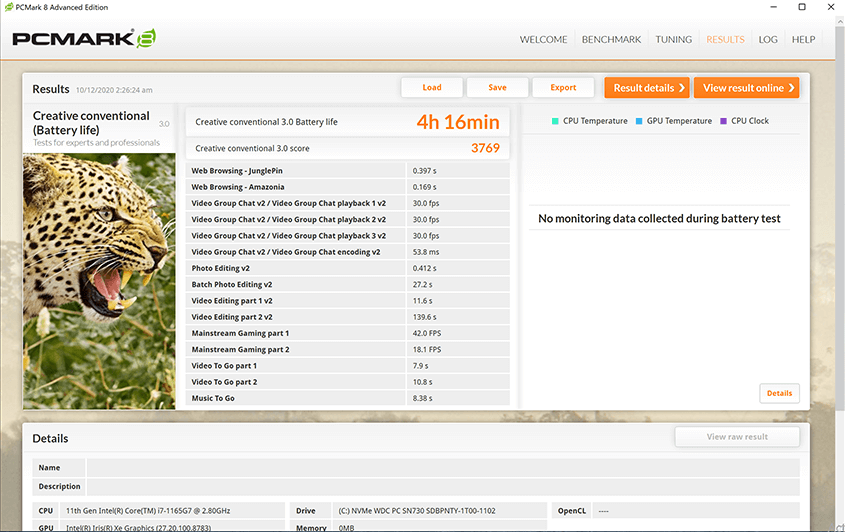 Using PCMark’s Creative 3.0 benchmark which simulates web browsing, editing photos and videos, group video chat, media transcoding, and even gaming, ZenBook Flip S managed to score an estimated 4 hours and 16 minutes of uptime, which isn’t so bad considering that this laptop runs on an i7 processor and a 4K display. With lighter tasks, you’re most likely to get more hours out of it.
Using PCMark’s Creative 3.0 benchmark which simulates web browsing, editing photos and videos, group video chat, media transcoding, and even gaming, ZenBook Flip S managed to score an estimated 4 hours and 16 minutes of uptime, which isn’t so bad considering that this laptop runs on an i7 processor and a 4K display. With lighter tasks, you’re most likely to get more hours out of it.
The bonus is that you do get a fast-charge feature that tops up the battery from 0 to 60% in just 49 minutes.
Verdict
 ASUS ZenBook Flip S UX371EA is a great tool for those who want the flexibility of basically having two kinds of devices – a laptop that delivers excellent performance in productivity, entertainment, and even creative tasks, and a tablet that can be used for meetings and creative work that involves more precision.
ASUS ZenBook Flip S UX371EA is a great tool for those who want the flexibility of basically having two kinds of devices – a laptop that delivers excellent performance in productivity, entertainment, and even creative tasks, and a tablet that can be used for meetings and creative work that involves more precision.
Its 4K display looks gorgeous, making any type of content, especially videos, shine, while the 11th Generation processor paired with Intel Iris Xe graphics delivers a great combo of performance and efficiency.
And the most impressive thing is, all of that is packed into an unbelievably thin and light chassis.
There are a few things that could use improvement or could’ve been done differently. The absence of the headphone jack and having to bring a dongle is one, the sheer number of ports, and the scary thermals.
For its PhP94,995 price though, I think it brings a lot of good things to the table, given that you really need and will be able to maximize its features. Otherwise, just go with its more traditional siblings in the ZenBook lineup.
Emman has been writing technical and feature articles since 2010. Prior to this, he became one of the instructors at Asia Pacific College in 2008, and eventually landed a job as Business Analyst and Technical Writer at Integrated Open Source Solutions for almost 3 years.