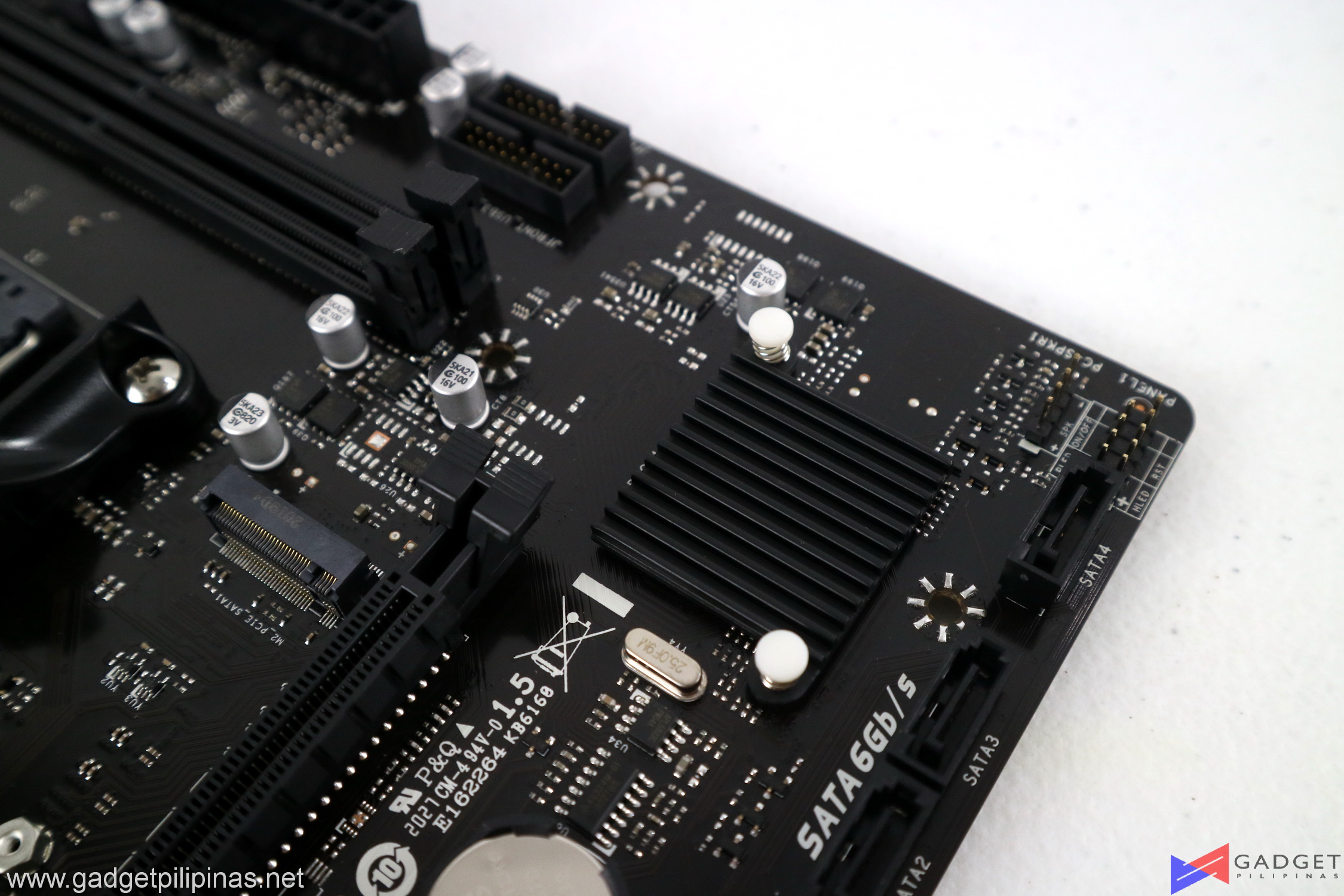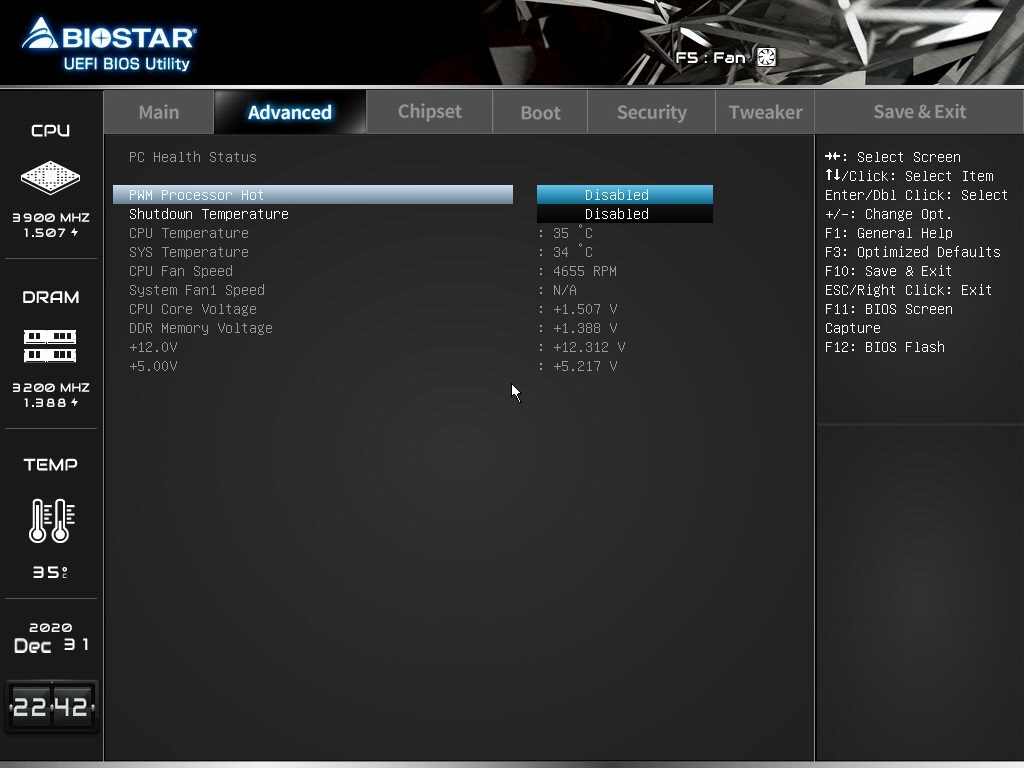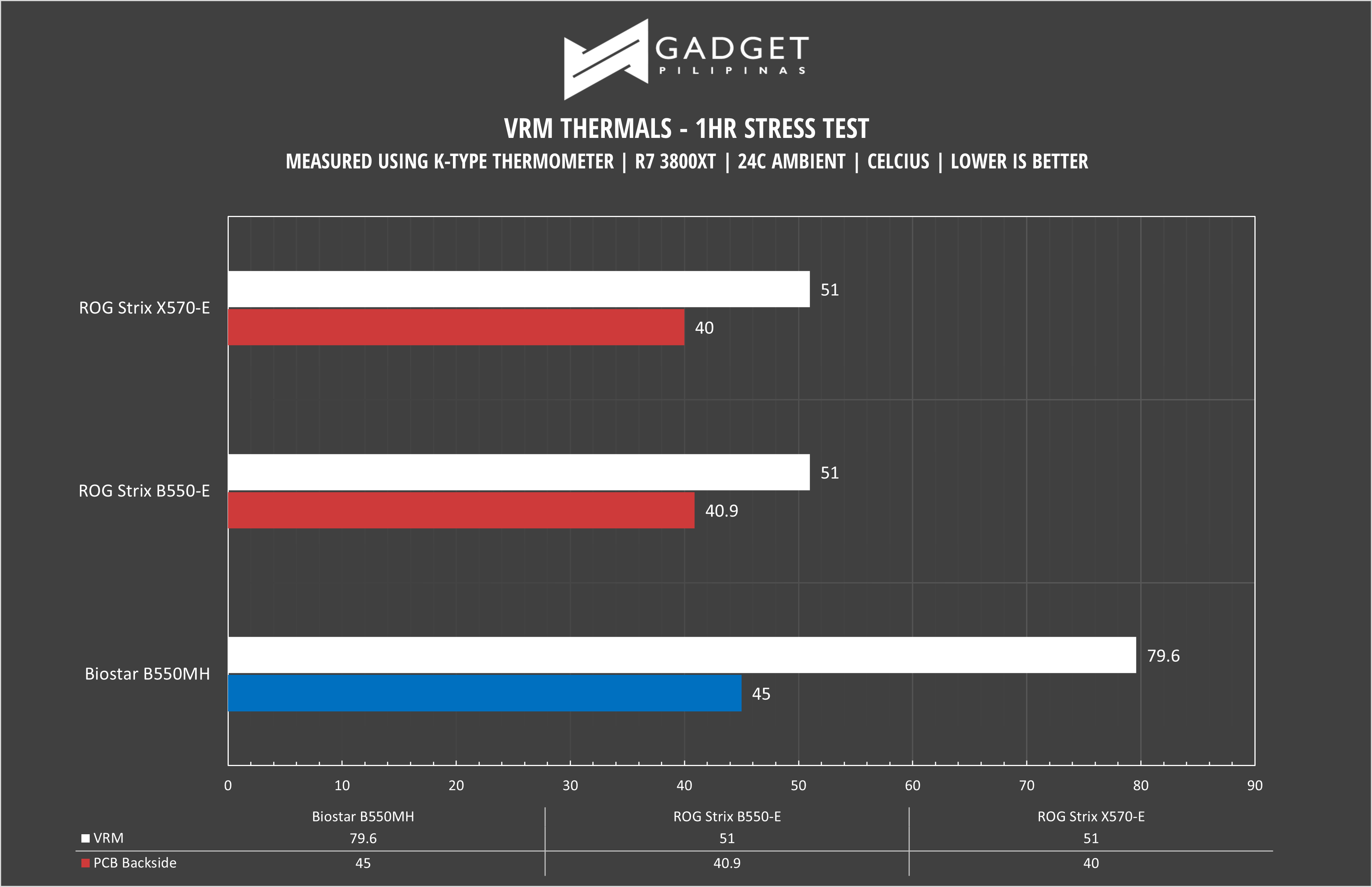Biostar is known as a budget brand here in the Philippines with its main market being corporate office PCs, internet cafes, mining rigs, and prebuilts. Over the years the brand has been slowly tapping the gaming and high-end scene as it introduces much more premium product lines – I owned a Biostar Racing Z270 GT7 Gaming Motherboard for Intel 6th gen PC build. As of writing, Biostar doesn’t have any X570 motherboard as the brand started with budget boards such as the Biostar B550MH ver 6.0 motherboard.
The Biostar B550MH priced at Php 4,130 is undoubtedly the cheapest B550 chipset enabled motherboard available in the Philippine market. Does the PCI Express Gen 4 make the Biostar B550MH ver 6.0 motherboard a compelling option against the aged but feature-packed B450 motherboards? Let’s find out
Biostar B550MH Specs
| BIOSTAR B550MH Specifications | |
| Product Name | BIOSTAR B550MH |
| Chipset | AMD B550 |
| CPU SUPPORT | Supports AMD 3rd Gen Ryzen (Matisse) Processors / Future Ryzen Processors Support for future AMD Ryzen processors with BIOS update * Please refer to www.biostar.com.tw for CPU support list. |
| MEMORY | Supports Dual Channel DDR4 1866/2133/2400/2667/2933 Supports Dual Channel DDR4 3200(OC)/ 3600(OC)/ 4000(OC)/ 4400+(OC) 2 x DDR4 DIMM Memory Slots, Max. Supports up to 64 GB Memory Each DIMM supports non-ECC 8/ 16/ 32 GB DDR4 module *DDR4- 2667 only for Ryzen CPU *Please refer to www.biostar.com.tw for Memory support list. |
| INTEGRATED VIDEO | By CPU model Supports DX12 Supports HDCP |
| STORAGE | 4 x SATA III Connectors (6Gb/s): Supports AHCI & RAID 0, 1, 10 1 x M.2 (M Key) Socket: Supports M.2 Type 2242/ 2260/ 2280 SSD module Supports PCI-E 4.0 x4 (64Gb/s)/ 3.0 x4 (32Gb/s)- NVMe / AHCI SSD Supports SATA III (6.0Gb/s) SSD *M.2 (M Key) Socket (M2_PCIE-SATA1): The bandwidth is dependent on the CPU Supports PCI-E 4.0 x4 (64Gb/s) speed, which depends only on Ryzen 3rd Gen Matisse. |
| LAN | Realtek RTL8111H 10/ 100/ 1000 Mb/s auto negotiation, Half / Full duplex capability Supports Super LAN Surge Protection |
| CODEC | ALC887 7.1 Channels, High Definition Audio, Hi-Fi (Front) |
| USB | 8 x USB 3.2 (Gen1) ports (4 on rear I/Os and 4 via internal headers) 6 x USB 2.0 ports (2 on rear I/Os and 4 via internal headers) |
| EXPANSION SLOT | 1 x PCIe 4.0/ 3.0 x16 Slot: Supports PCIe 4.0 x16 mode with AMD Ryzen processors. (Matisse only) Supports PCIe 3.0 x16 mode AMD Ryzen with Radeon Vega Graphics processors. 2 x PCIe 3.0 x1 Slots *According to different CPUs will have different speeds. |
| REAR I/O | 1 x PS/2 Keyboard 1 x PS/2 Mouse 1 x HDMI Port 1 x VGA Port 1 x LAN port 4 x USB 3.2 (Gen1) Ports 2 x USB 2.0 Ports 3 x Audio Jack |
| INTERNAL I/O | 4 x SATA III (6.0Gb/s) Connectors 2 x USB 2.0 Headers (each header supports 2 USB 2.0 ports) 2 x USB 3.2 (Gen1) Headers (each header supports 2 USB 3.2 (Gen1) ports) 1 x 8-Pin Power Connector 1 x 24-Pin Power Connector 1 x CPU Fan Connector 1 x System Fan Connector 1 x Front Panel Header 1 x Front Audio Header 1 x Clear CMOS Header 1 x Internal Stereo Speaker Header 1 x COM Port Header |
| H/W MONITORING | CPU / System Temperature Monitoring CPU / System Fan Monitoring Smart / Manual CPU Fan Control System Voltage Monitoring |
| DIMENSION | Micro-ATX Form Factor: 24.4 cm x 20.8 cm |
| OS SUPPORT | Windows 10 (64bit) *BIOSTAR reserves the right to add or remove support for any OS with or without notice. |
| ACCESSORIES | 2 x SATA Cables 1 x I/O Shield 1 x Quick Guide 1 x DVD Driver |
AMD B550 Chipset Overview
 AMD’s B550 Chipset didn’t have a stellar launch compared to the rest of AMD’s products. AMD B550 motherboards came with a hefty price tag as some motherboards, especially premium ones overlap with entry-level X570 motherboards. A lot of changed since then especially as the industry continues to adapt to PCI-E Gen 4 devices and cheaper options like the Biostar B550MH are now available in the market.
AMD’s B550 Chipset didn’t have a stellar launch compared to the rest of AMD’s products. AMD B550 motherboards came with a hefty price tag as some motherboards, especially premium ones overlap with entry-level X570 motherboards. A lot of changed since then especially as the industry continues to adapt to PCI-E Gen 4 devices and cheaper options like the Biostar B550MH are now available in the market.
The B550 Chipset support PCIe Gen 4 albeit still using PCIe Gen 3 on general-purpose lanes. AMD B550 Motherboard’s PCI-E lane configuration will only support one x16 Gen 4 lane and a single m.2 Gen 4 SSD. Moreover, despite only supporting 20 lanes total, it’s possible for these B550 motherboards to support AMD Crossfire or Nvidia SLI thanks to PCIe lane bifurcation. Lastly, B550 supports the latest USB 3.2 Gen 2 connectivity.
BIOSTAR B550MH Unboxing and First Impressions
- Biostar B550MH Rev 6.0 Review 007
- Biostar B550MH Rev 6.0 Review 007
- Biostar B550MH Rev 6.0 Review 005
- Biostar B550MH Rev 6.0 Review 005
Design-wise, the B550MH’s packaging is appealing especially for those who are attracted to minimalist design. Unlike other brands, the Biostar B550MH doesn’t have a lot going on except for the B550 chipset, Ryzen logo, and Ryzen 3rd gen ready logo on the front. The backside shows key features of the B550M albeit it looks like it’s dated as it still highlights USB 3.2 Gen 1 and PCI-E 3.0.
Contents of the Biostar B550MH box are pretty straight forward and comes with the usual stuff such as the manual, I/O shield, and a pair of SATA cables.
- Biostar B550MH Rev 6.0 Review 018
- Biostar B550MH Rev 6.0 Review 018
- Biostar B550MH Rev 6.0 Review 021
- Biostar B550MH Rev 6.0 Review 021
The first glance at the Biostar B550MH motherboard immediately tells you it’s a budget board as it doesn’t have any fancy shielding, VRM heatsinks, and RGB LEDs.
- Biostar B550MH Rev 6.0 Review 016
- Biostar B550MH Rev 6.0 Review 016
- Biostar B550MH Rev 6.0 Review 017
- Biostar B550MH Rev 6.0 Review 017
The Biostar B550MH uses an 8-phase power design and is unfortunately not cooled by a heatsink. The omission of a VRM heatsink is one of the cost-saving measures Biostar did to achieve its Php 4,000 ($80) price point. Moreover, overclocking on the B550MH might be a challenge as the VRMs may overheat first before the CPU.
Connectivity on the B550MH is arguably more than enough as we have a decent amount of USB ports paired with VGA and HDMI ports. Surprisingly, there’s also a pair of PS/2 ports for a PS/2 mouse and keyboard.
One of the most noticeable differences between B550 and X570 chipset motherboards is the cooling. B550 chipset doesn’t require any active cooling or fan compared to X570. That said, Biostar equipped the B550MH with what seems to be the bare minimum of B550 chipset cooling as it only has a very small heatsink.
 There’s only one M.2 slot available on the Biostar B550MH however, it supports PCI-E Gen4 for fast connectivity. Moreover, it also has four SATA 6Gb/s ports, two USB 3.2 Gen headers,and two front-panel USB 2.0 headers.
There’s only one M.2 slot available on the Biostar B550MH however, it supports PCI-E Gen4 for fast connectivity. Moreover, it also has four SATA 6Gb/s ports, two USB 3.2 Gen headers,and two front-panel USB 2.0 headers.
Benchmark Setup and Methodology
Gadget Pilipinas’ testing philosophy is to provide detail-oriented results as accurately as possible that our readers can replicate our tests given that these conditions are met. Different benchmarking apps and sequences are used depending on the component or device being tested.
| Biostar B55MH Rev 6 Motherboard Review Test Bench Specs | |||
| CPU | AMD Ryzen 7 3800XT | ||
| COOLER | NZXT X52 240mm AIO Cooler – Noctua NT-H2 Thermal Paste | ||
| MOTHERBOARD | ASUS ROG Strix B550-E Gaming Motherboard | ASUS ROG Strix X570-E Gaming Motherboard | |
| MEMORY | HyperX Predator 16GB 3200Mhz | ||
| GPU | Galax RTX 2070 1-Click OC | ||
| STORAGE | TForce CARDEA Liquid NVMe SSD | ||
| POWERSUPPLY | ThermalTake ToughPower 1200w Platinum | ||
| OPERATING SYSTEM | Windows 10 Pro Build 2404 | ||
| DISPLAY | Lenovo Legion Y27Q Gaming Monitor | ||
We use CapFrameX as our FPS capture and analysis tool for all our gaming benchmarks. The latest build version of Windows 10 and WHQL certified drivers are used for our benchmarks. Readings such as temperatures and power draw are recorded using HWMonitor and HWInfo64 as well as other relevant software used for cross-checking.
- Cinebench R20
- V-Ray
- HWBot x265
- Handbrake
- Blender
- Corona Renderer
- Super PI – 32M Calculations
- wPrime –1024M Calculation
- AIDA64 Extreme Edition – Memory Benchmarks
Biostar B550MH Rev 6.0 Benchmarks
SuperPI 32M
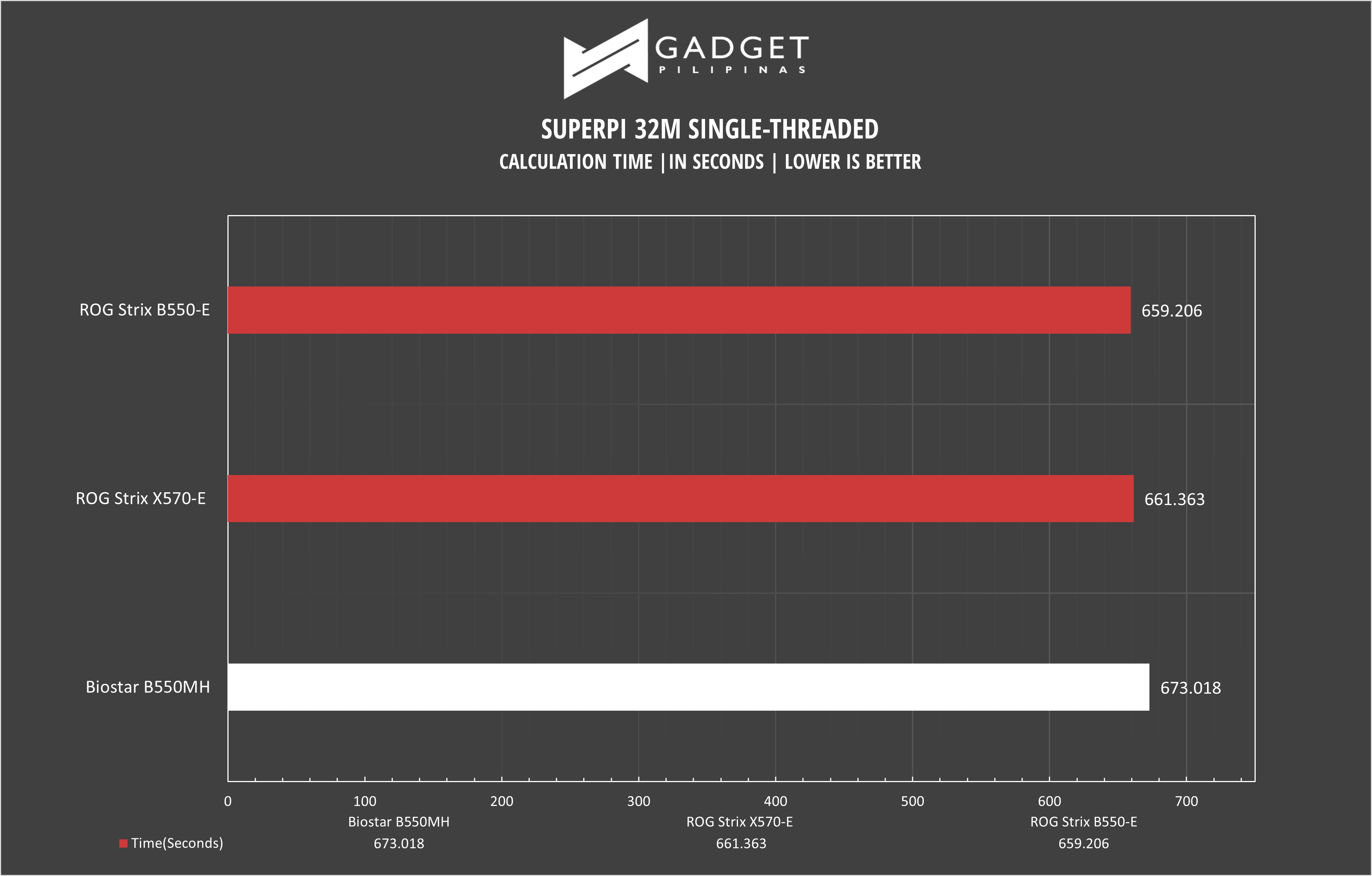 SuperPI is a single-threaded benchmark application that lets the CPU calculate Pi(π) to the nth digit. In this benchmark, we selected the Pi calculation to 32M, the highest available for the app.
SuperPI is a single-threaded benchmark application that lets the CPU calculate Pi(π) to the nth digit. In this benchmark, we selected the Pi calculation to 32M, the highest available for the app.
wPrime 1024M
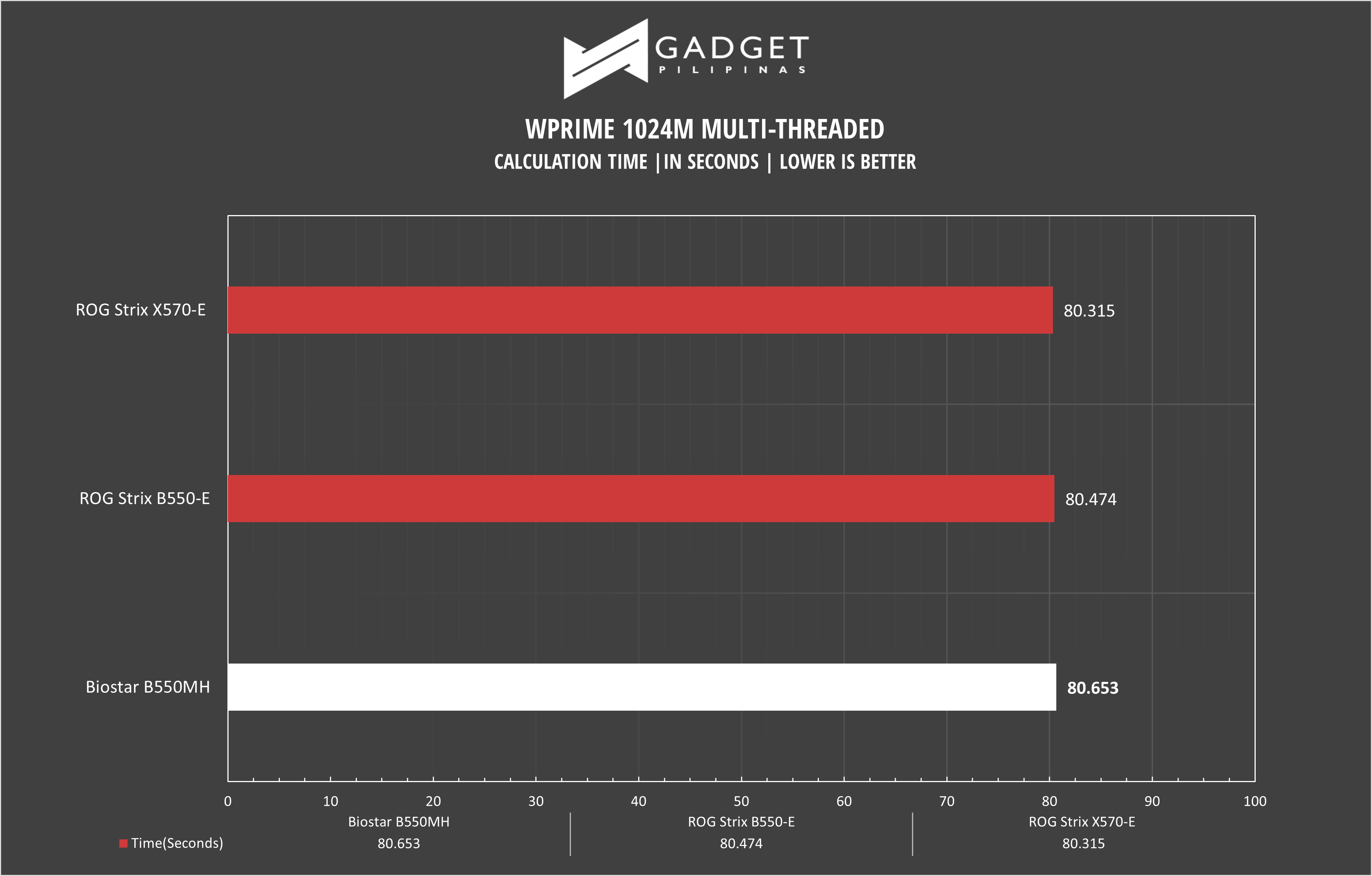 wPrime is a benchmark tool similar to SuperPI, but the former takes on finding prime numbers using Newton’s Method. The benchmark is set to calculate 1024M, and measured according to calculation time.
wPrime is a benchmark tool similar to SuperPI, but the former takes on finding prime numbers using Newton’s Method. The benchmark is set to calculate 1024M, and measured according to calculation time.
AIDA64
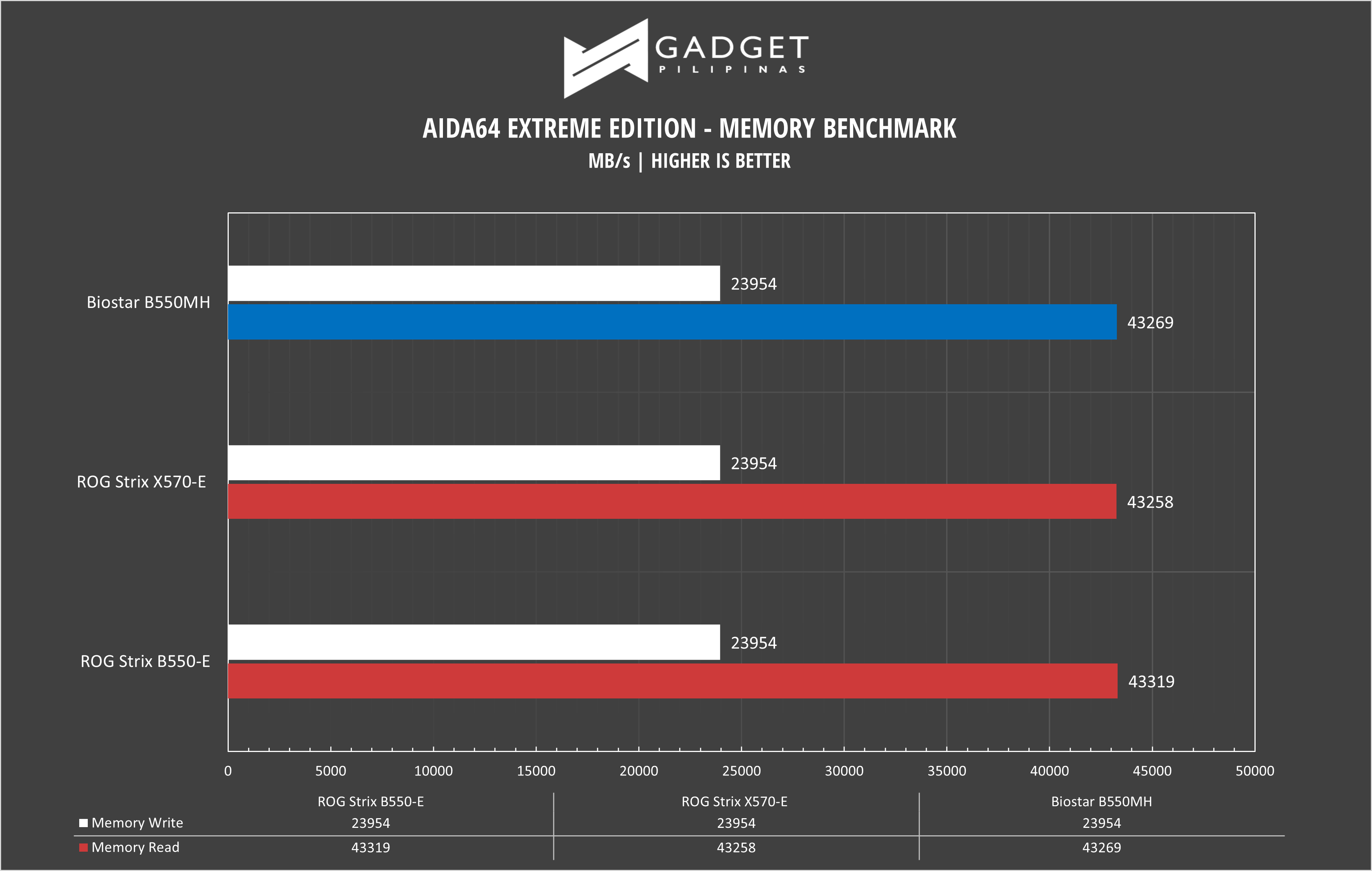 AIDA64 is a very popular and powerful monitoring tool, as well as a benchmarking application. AIDA64 is commonly used to stress test CPUs, especially testing if an overclock is stable. We used AIDA64’s Memory Benchmark to measure the data transfer bandwidth of the system memory.
AIDA64 is a very popular and powerful monitoring tool, as well as a benchmarking application. AIDA64 is commonly used to stress test CPUs, especially testing if an overclock is stable. We used AIDA64’s Memory Benchmark to measure the data transfer bandwidth of the system memory.
GeekBench 5
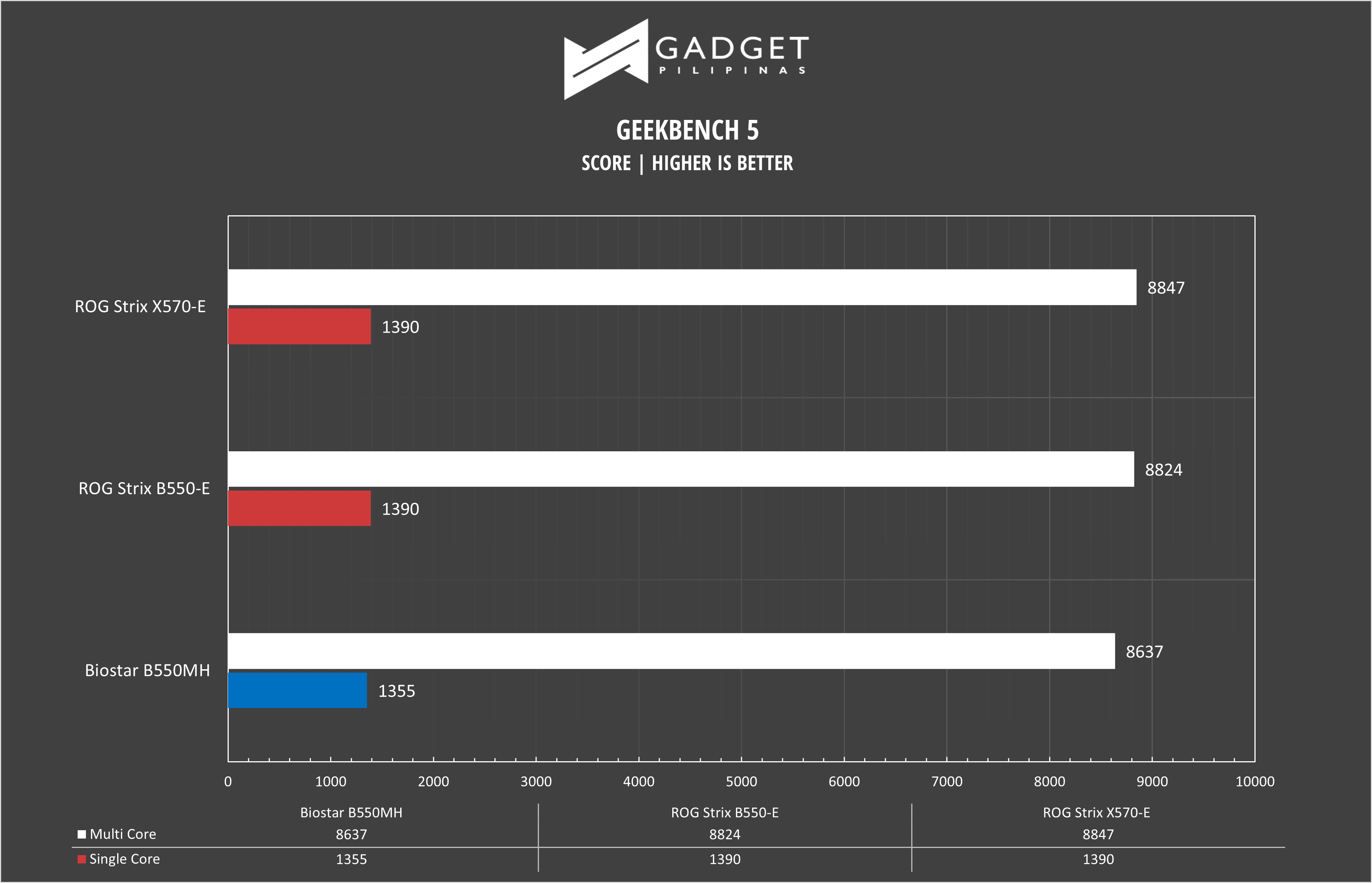 Geekbench is a multi-platform benchmark that’s used to gauge CPU performance and compare them across Windows, Mac, and Mobile. Geekbench 5 is the latest version and doesn’t rely on memory as much compared to the previous Geekbench 4, making it a great tool to measure both single-core and multi-core CPU performance.
Geekbench is a multi-platform benchmark that’s used to gauge CPU performance and compare them across Windows, Mac, and Mobile. Geekbench 5 is the latest version and doesn’t rely on memory as much compared to the previous Geekbench 4, making it a great tool to measure both single-core and multi-core CPU performance.
CINEBENCH R20
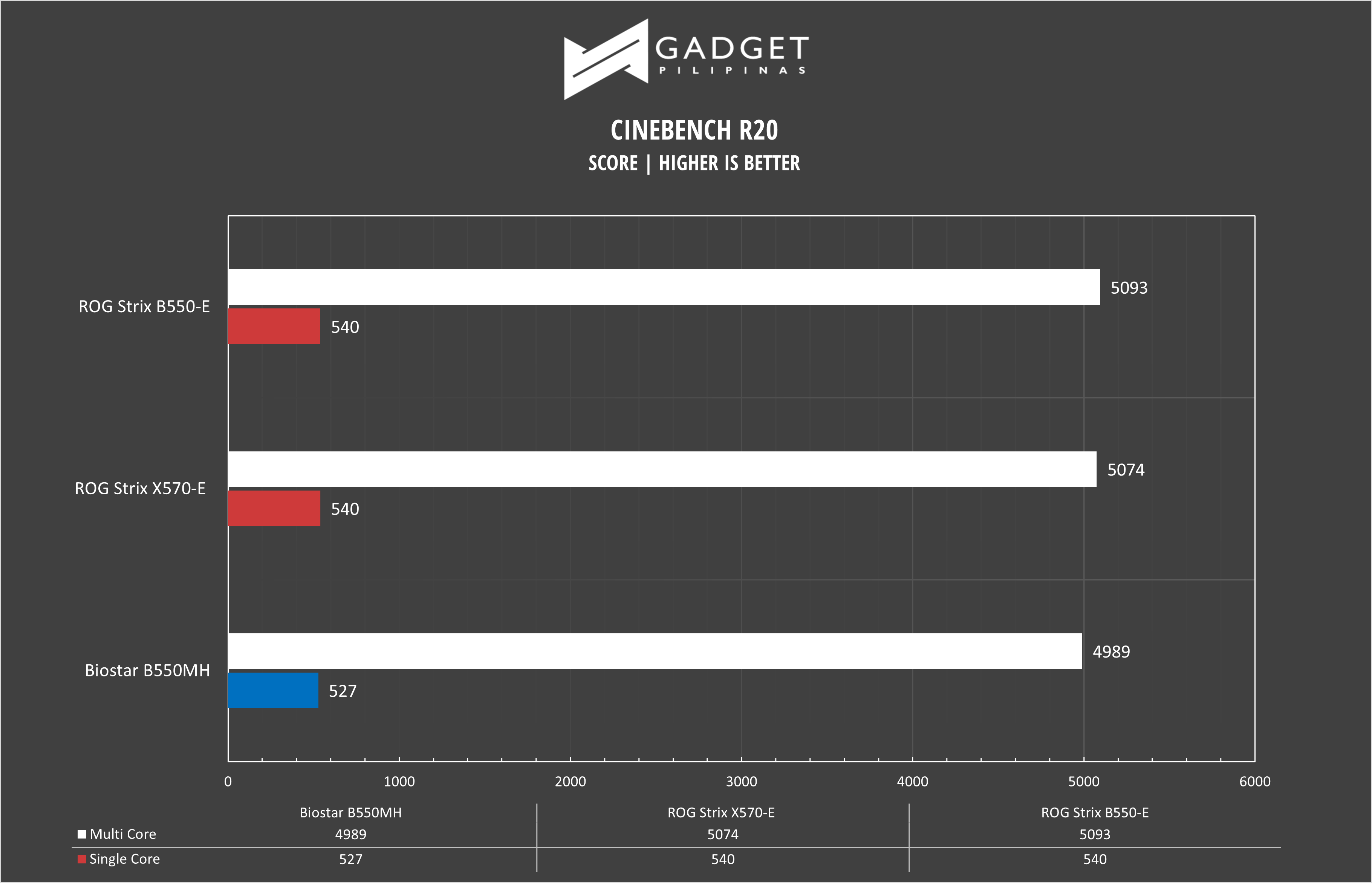 Maxon’s Cinebench benchmark is one of the most iconic benchmark applications used by reviewers and enthusiasts. The latest Cinebench R20 uses the latest rendering architectures, including Intel’s Embree ray tracing technology and other advanced features from AMD and Intel that allows users to render the same scene on the same hard. Cinebench R20 uses a larger and more complex testing scene than Cinebench R20 by about 8x computational power and requires 4x the memory.
Maxon’s Cinebench benchmark is one of the most iconic benchmark applications used by reviewers and enthusiasts. The latest Cinebench R20 uses the latest rendering architectures, including Intel’s Embree ray tracing technology and other advanced features from AMD and Intel that allows users to render the same scene on the same hard. Cinebench R20 uses a larger and more complex testing scene than Cinebench R20 by about 8x computational power and requires 4x the memory.
V-RAY
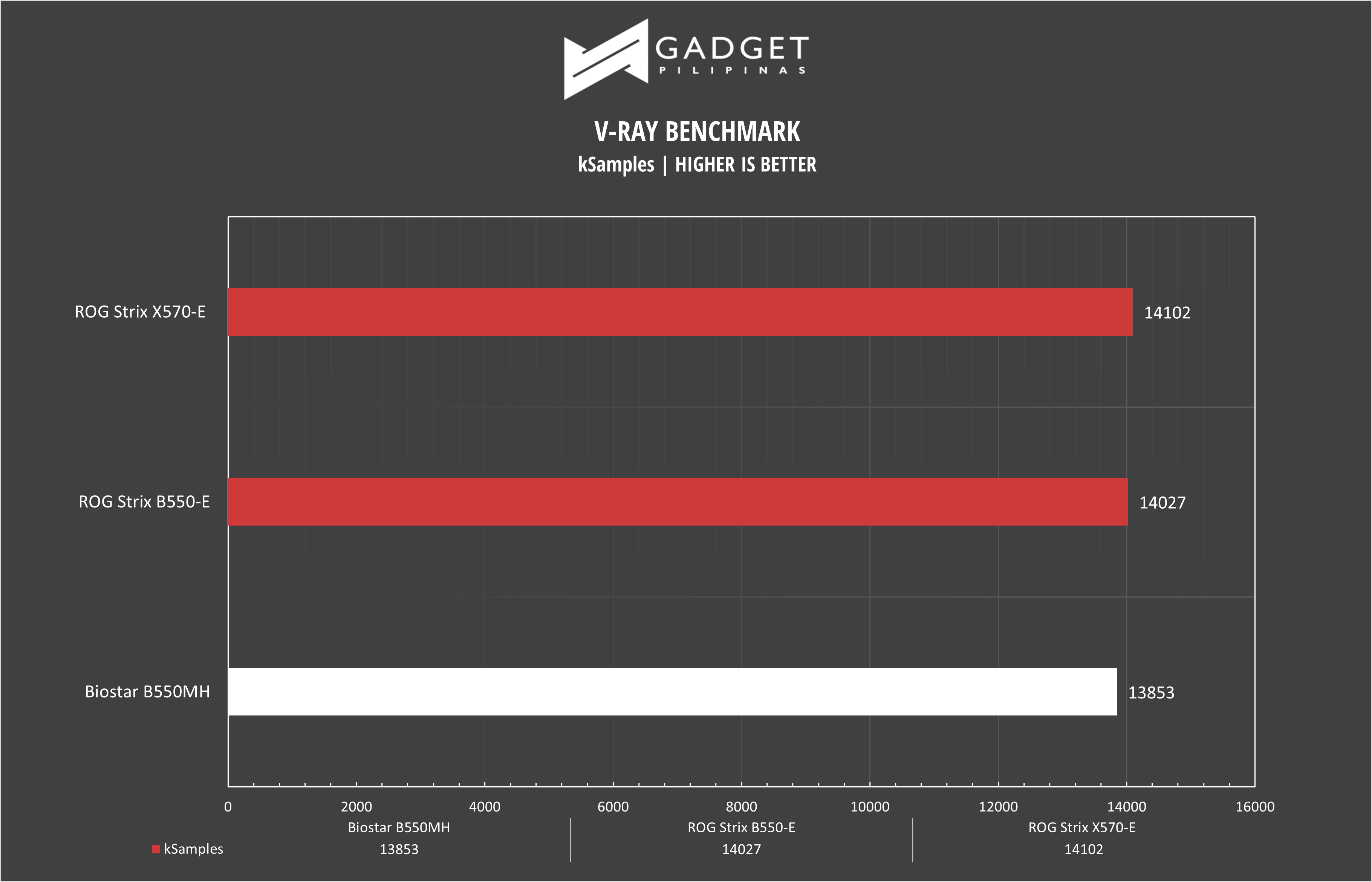 V-Ray Benchmark is a stand-alone version V-Ray developed by Chaos Group. It is designed to test the CPU and GPU by rendering sample scenes at a fixed amount of time. V-Ray is a plug-in mostly utilized by 3D computer graphics software applications mainly for industrial design, product design, architecture, film, and video game production. V-Ray is not limited to 64-threads as it supports multi and mega threading.
V-Ray Benchmark is a stand-alone version V-Ray developed by Chaos Group. It is designed to test the CPU and GPU by rendering sample scenes at a fixed amount of time. V-Ray is a plug-in mostly utilized by 3D computer graphics software applications mainly for industrial design, product design, architecture, film, and video game production. V-Ray is not limited to 64-threads as it supports multi and mega threading.
HWBOT x265
HWBOT x265, developed by Czech overclocker Havli, is a multi-threaded application that takes advantage of modern CPU instruction sets with support for older CPUs. HWBOT x265 benchmark uses the x265/HEVC encoder that renders a video in 1080p or 4K resolution.
HANDBRAKE
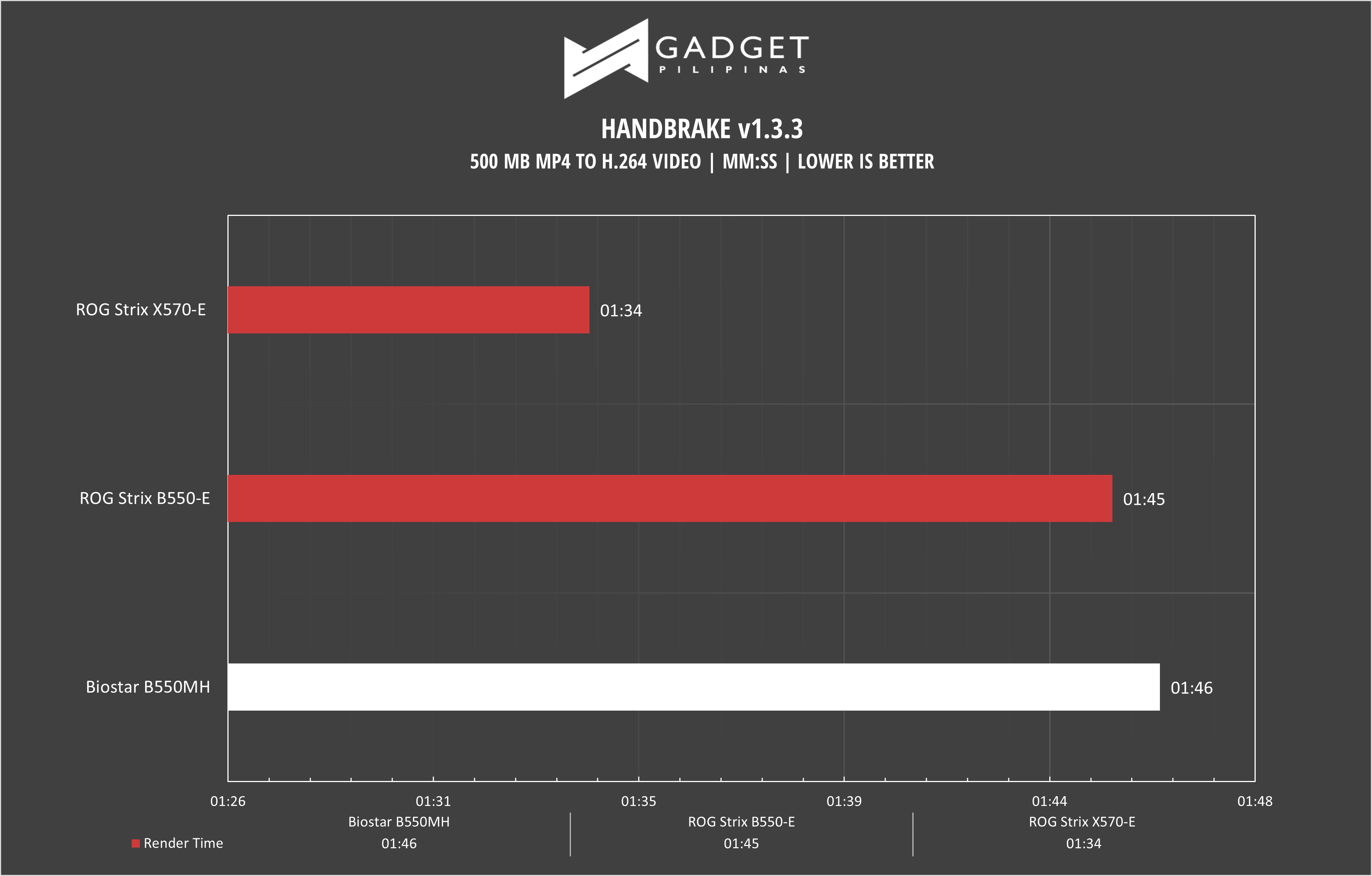 Handbrake is a top-rated open-source video conversion software that is used by professionals, enthusiasts, and even reviewers as a reference point mainly because of its wide variety of media codecs. The rise of streaming and blogging makes video content, both encoding, and transcoding necessary for these people, regardless if they’re seasoned professionals or just starting out. Handbrake also takes advantage of AVX-512 and OpenCL to accelerate certain types of media codecs. Our Handbrake benchmark converts a 500MB MP4 video to H.264 to measure the processor’s performance.
Handbrake is a top-rated open-source video conversion software that is used by professionals, enthusiasts, and even reviewers as a reference point mainly because of its wide variety of media codecs. The rise of streaming and blogging makes video content, both encoding, and transcoding necessary for these people, regardless if they’re seasoned professionals or just starting out. Handbrake also takes advantage of AVX-512 and OpenCL to accelerate certain types of media codecs. Our Handbrake benchmark converts a 500MB MP4 video to H.264 to measure the processor’s performance.
BLENDER
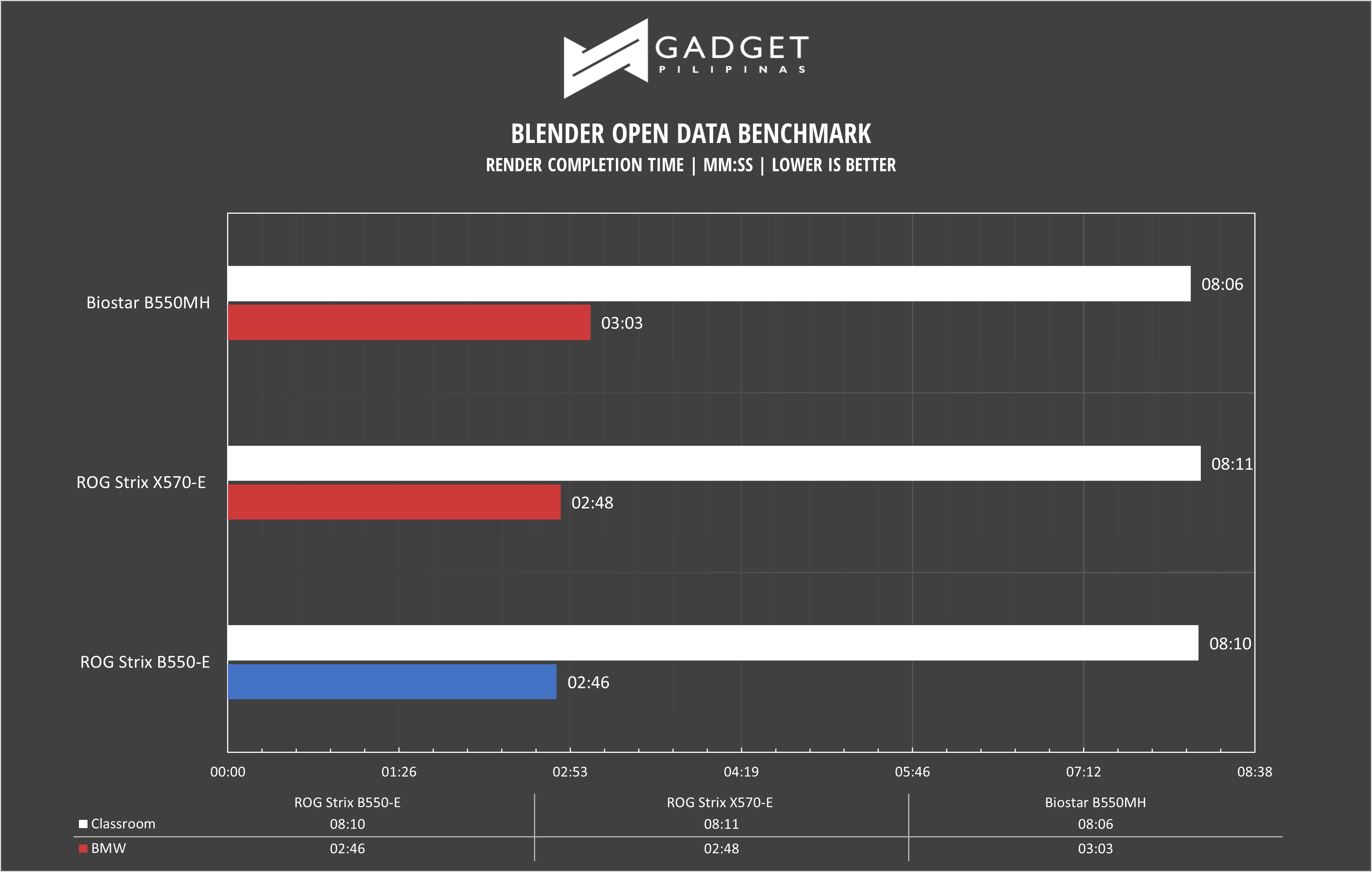 Blender is a widely used, free, opensource 3D creation suite. It supports the whole 3D pipeline process from modeling, rigging, animation, simulation, rendering, and even motion tracking. Blender has become a standard for CPU benchmarks with the BMW27 and Classroom scene most used. This prompted the company to release Blender Open Data Benchmark in 2018, a benchmark-specific version that allows users to run a preset benchmark and share the results online similar to 3D Mark.
Blender is a widely used, free, opensource 3D creation suite. It supports the whole 3D pipeline process from modeling, rigging, animation, simulation, rendering, and even motion tracking. Blender has become a standard for CPU benchmarks with the BMW27 and Classroom scene most used. This prompted the company to release Blender Open Data Benchmark in 2018, a benchmark-specific version that allows users to run a preset benchmark and share the results online similar to 3D Mark.
CORONA RENDERER
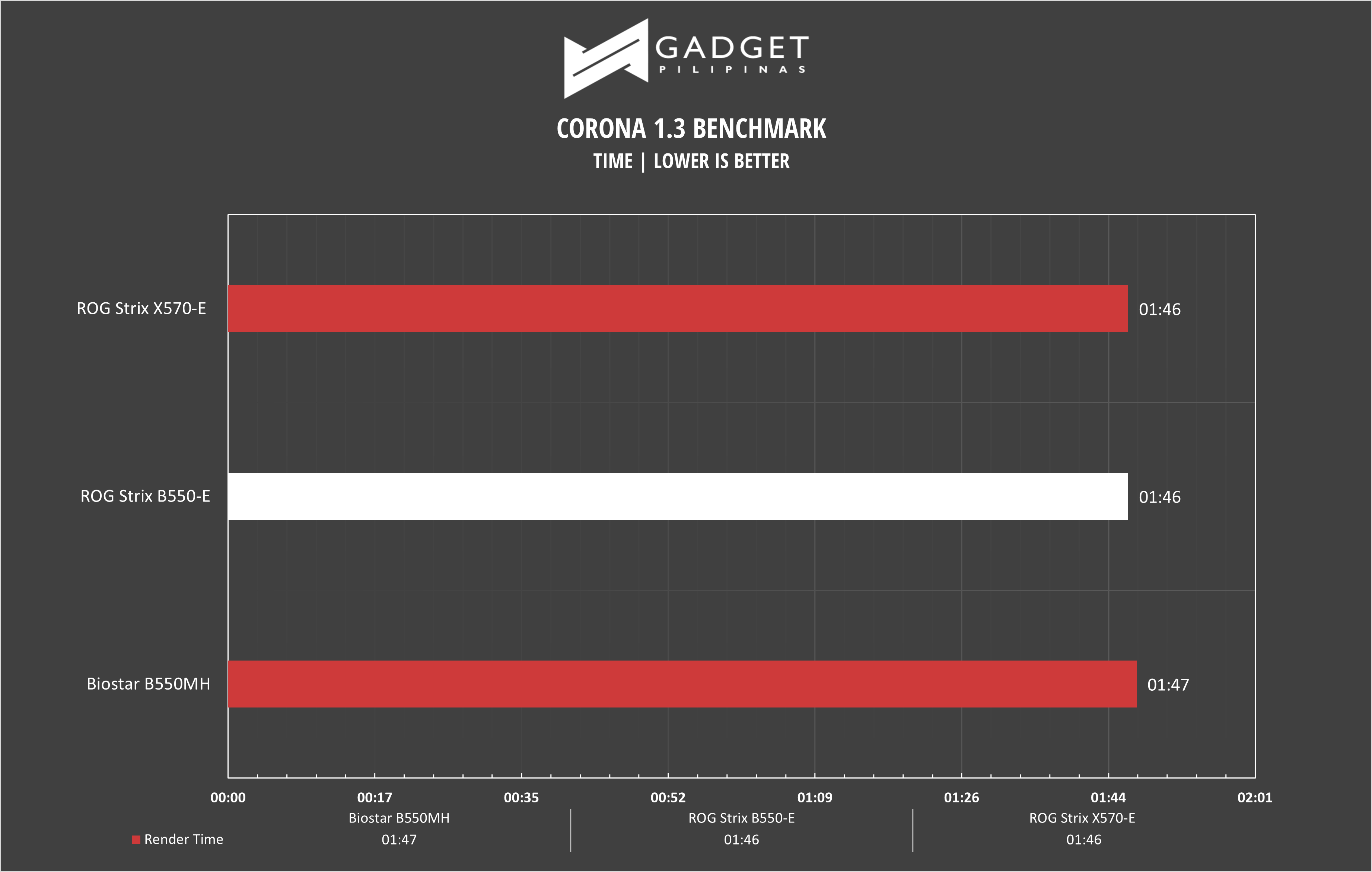 Corona Renderer is an unbiased photorealistic render available for Autodesk 3Ds Max, Maxon Cinema 4D, and as a stand-alone application. Its popularity, similar to Blender, led Chaos Group to develop a benchmark version of the app which runs using Corona Renderer 1.3. Workstation systems, especially CPUs, can utilize Corona Benchmark as up to 72 threads can be used in the benchmark, making it very suitable for CPUs with various price segments.
Corona Renderer is an unbiased photorealistic render available for Autodesk 3Ds Max, Maxon Cinema 4D, and as a stand-alone application. Its popularity, similar to Blender, led Chaos Group to develop a benchmark version of the app which runs using Corona Renderer 1.3. Workstation systems, especially CPUs, can utilize Corona Benchmark as up to 72 threads can be used in the benchmark, making it very suitable for CPUs with various price segments.
BIOSTAR B550MH Ver 6.0 UEFI BIOS
- Biostar B550MH Motherboard Review BIOS 06
- Biostar B550MH Motherboard Review BIOS 06
- Biostar B550MH Motherboard Review BIOS 01
- Biostar B550MH Motherboard Review BIOS 01
- Biostar B550MH Motherboard Review BIOS 02
- Biostar B550MH Motherboard Review BIOS 02
- Biostar B550MH Motherboard Review BIOS 03
- Biostar B550MH Motherboard Review BIOS 03
- Biostar B550MH Motherboard Review BIOS 04
- Biostar B550MH Motherboard Review BIOS 04
- Biostar B550MH Motherboard Review BIOS 05
- Biostar B550MH Motherboard Review BIOS 05
Navigating through the Biostar B550MH’s BIOS is easy and straight forward. Almost everything is listed in each main tab without having to navigate through numerous subheaders.
Our initial benchmark numbers with the Ryzen 7 3800XT in the Biostar B550MH we’re pretty low especially in our multithreaded tests. A closer investigation showed a very aggressive CPU thermal throttling as the B550MH reduces the 3800XT’s clock speed by half once it goes above 75°c – and that is with the NZXT Kraken X52. For more uniform testing, we disabled this feature in the UEFI BIOS named “PWM Processor Hot.” Unfortunately, there’s no setting to adjust the throttling temperature as well as clock speed reduction scaling.
BIOSTAR B550MH Ver 6.0 VRM Thermals
The Biostar B550MH managed to handle our Ryzen 7 3800XT albeit with a slightly lower boost clock as duration as seen in our benchmarks against the ROG Strix B550-E and X570-E. Our 1 Hour AIDA64 Stress test landed the Biostar B550MH’s VRMs at a peak of 79.6°c with the PCB backside at 45°c. The VRM temperatures are pretty much acceptable considering the Biostar B550MH doesn’t have any VRM heatsink. Overclocking may pose a problem as the VRMs may overheat first before the CPU reaches its T-junction temp.
CONCLUSION
The Biostar B550MH is what you would expect in a budget, entry-level motherboard with the right amount of compromises to achieve its competitive price. Sure there’s no fancy RGB lighting & headers, USB-C port, WiFi 6 module but these are features that you can live without, especially if you plan to upgrade later down the line. The only limiting factor with the Biostar B550MH is overclocking due to the absence of a VRM heatsink. Our benchmarks and thermal testing show the Biostar B550MH to handle the Ryzen 7 3800XT but if you’re looking for getting an extra boost via overclocking then you might want to consider spending a bit more for a higher tier motherboard.
 Overall, the Biostar B550MH is a well-rounded motherboard for its price. Its Php 4,130 price tag makes it the cheapest B550 chipset motherboard. The B550 chipset allow users to reallocate their budget to a much more powerful CPU or GPU to get the best performance per dollar especially with those on a tight budget. Instead of the usual approach where users tend to buy a high-end motherboard and settle on a low to midrange CPU and upgrade later down the road, the Biostar B550MH inverts the option as users can easily enjoy their processor of choice without gimping out fast connectivity thanks to the B550MH’s PCI-E Gen 4 support on both the x16 slot and M.2 storage devices. If you’re looking to build a no-frills Gaming PC to which every penny is allotted for performance, then the Biostar B550MH motherboard is a no-brainer option.
Overall, the Biostar B550MH is a well-rounded motherboard for its price. Its Php 4,130 price tag makes it the cheapest B550 chipset motherboard. The B550 chipset allow users to reallocate their budget to a much more powerful CPU or GPU to get the best performance per dollar especially with those on a tight budget. Instead of the usual approach where users tend to buy a high-end motherboard and settle on a low to midrange CPU and upgrade later down the road, the Biostar B550MH inverts the option as users can easily enjoy their processor of choice without gimping out fast connectivity thanks to the B550MH’s PCI-E Gen 4 support on both the x16 slot and M.2 storage devices. If you’re looking to build a no-frills Gaming PC to which every penny is allotted for performance, then the Biostar B550MH motherboard is a no-brainer option.
Grant is a Financial Management graduate from UST. His passion for gadgets and tech crossed him over in the industry where he could apply his knowledge as an enthusiast and in-depth analytic skills as a Finance Major. His passion allows him to earn at the same time help Gadget Pilipinas' readers in making smart, value-based decisions and purchases with his reviews and guides.