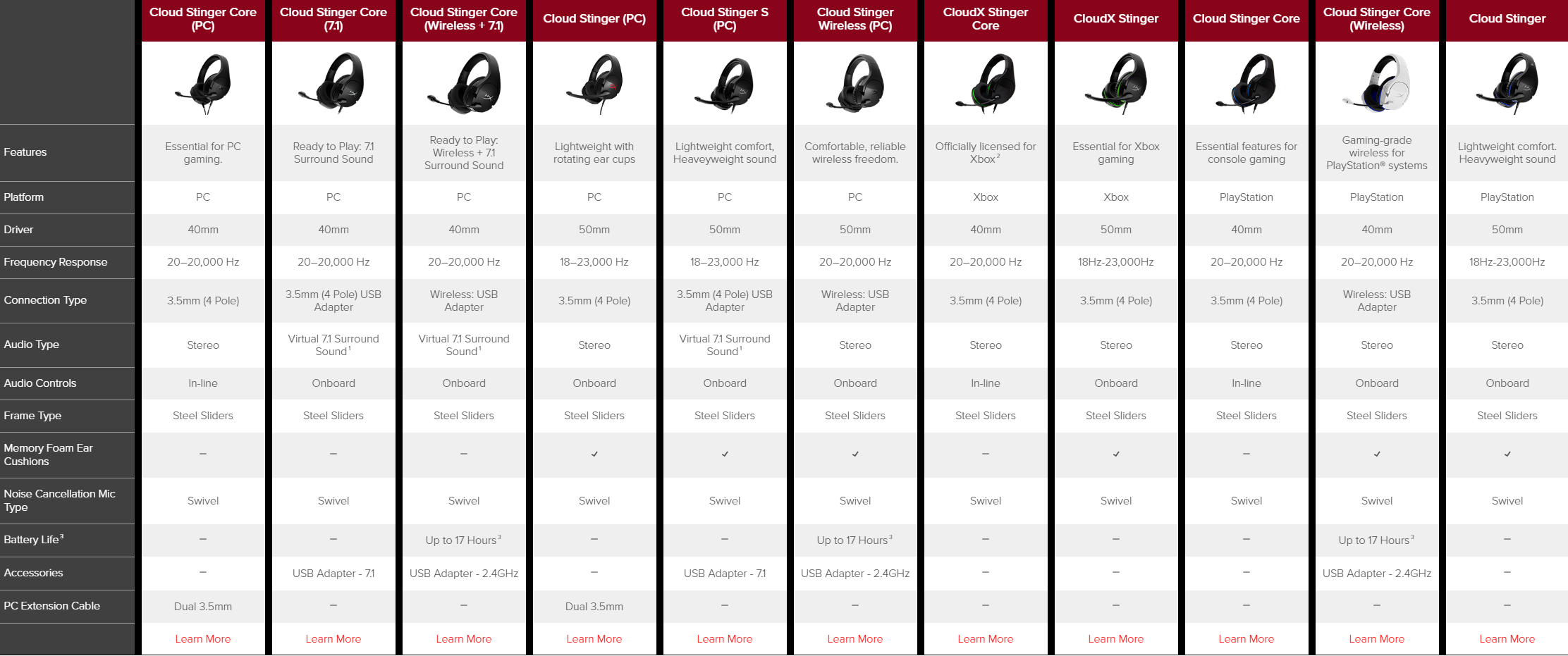Introduction
 The HyperX Cloud Stinger Core Wireless 7.1 is the latest addition to the HyperX Stinger budget-line of peripherals. It’s the second wireless headset in the Stinger lineup, with the first being the non-core and non-7.1 channel Cloud Stinger Wireless. HyperX isn’t a newcomer when it comes to wireless gaming headsets as we already have the HyperX Cloud Flight which was executed perfectly as the brand’s first wireless audio solution, then followed the more premium Cloud Orbit S wireless. Does adding a wireless feature in a budget gaming headset justify the price markup? Let’s find out
The HyperX Cloud Stinger Core Wireless 7.1 is the latest addition to the HyperX Stinger budget-line of peripherals. It’s the second wireless headset in the Stinger lineup, with the first being the non-core and non-7.1 channel Cloud Stinger Wireless. HyperX isn’t a newcomer when it comes to wireless gaming headsets as we already have the HyperX Cloud Flight which was executed perfectly as the brand’s first wireless audio solution, then followed the more premium Cloud Orbit S wireless. Does adding a wireless feature in a budget gaming headset justify the price markup? Let’s find out
Specifications
|
HyperX Cloud Stinger Core Wireless 7.1 Specs |
|
|---|---|
| Driver: | Dynamic, 50mm with neodymium magnets |
| Type: | Circumaural, closed back |
| Frequency response: | 20Hz-20,000Hz |
| Impedance: | 32 Ω |
| Sound pressure level: | 109dBSPL/mW at 1kHz |
| T.H.D.: | < 2% |
| Weight: | 270g |
| Cable length and type: | USB charging cable (1m) |
|
Microphone |
|
| Element: | Electret condenser microphone |
| Polar pattern: | Noise-cancelling |
| Frequency response: | 100Hz-7,000Hz |
| Sensitivity: | -47dBV (0dB=1V/Pa,1kHz) |
| Battery life: | 17 hours |
| Wireless Range: | 2.4GHz Up to 12 meters |
Unboxing and First Impression
- HyperX Cloud Stinger Wireless Gaming Headset Review 003
- HyperX Cloud Stinger Wireless Gaming Headset Review 003
- HyperX Cloud Stinger Wireless Gaming Headset Review 004
- HyperX Cloud Stinger Wireless Gaming Headset Review 004
The HyperX Cloud Stinger Core Wireless 7.1 comes in HyperX’s latest white and red packaging as opposed to the wired Cloud Stinger Core which had the classic black and red retail box. The front highlights the Cloud Stinger Core Wireless’ 17-hour battery life while the back shows other features such as the retractable microphone and extendable headband.

The Stinger family is HyperX’s budget-oriented series which means extras such as velour ear cups, pouches, and stickers commonly found on the Cloud and Revolver family are out of the packaging to keep the cost at a minimum. That said, aside from the wireless adapter, HyperX included a 0.5m USB Type-C to A charging cable.
 Nothing has changed on the exterior of the HyperX Cloud Stinger Core Wireless 7.1 compared to its wired counterpart. The regular Cloud Stinger Wireless has a glossy black HyperX logo while the 7.1 version has a glossy white logo.
Nothing has changed on the exterior of the HyperX Cloud Stinger Core Wireless 7.1 compared to its wired counterpart. The regular Cloud Stinger Wireless has a glossy black HyperX logo while the 7.1 version has a glossy white logo.
- HyperX Cloud Stinger Wireless Gaming Headset Review 015
- HyperX Cloud Stinger Wireless Gaming Headset Review 015
- HyperX Cloud Stinger Wireless Gaming Headset Review 040
- HyperX Cloud Stinger Wireless Gaming Headset Review 040
- HyperX Cloud Stinger Wireless Gaming Headset Review 042
- HyperX Cloud Stinger Wireless Gaming Headset Review 042
Despite being budget-class, the HyperX Cloud Stinger Core Wireless still comes with HyperX’s signature memory foam albeit in a smaller volume compared to the Cloud and Revolver series. Nonetheless, it’s still very comfortable and is more than enough for me to not feel the plastic headband when wearing the headset.
- HyperX Cloud Stinger Wireless Gaming Headset Review 025
- HyperX Cloud Stinger Wireless Gaming Headset Review 025
- HyperX Cloud Stinger Wireless Gaming Headset Review 024
- HyperX Cloud Stinger Wireless Gaming Headset Review 024
The headband of the HyperX Cloud Stinger Core Wireless 7.1 headset is extendable to accommodate people with bigger heads such as myself. The Cloud Stinger Core Wireless’s adjustable steel sliders offer 7 levels of adjustment.
- HyperX Cloud Stinger Wireless Gaming Headset Review 037
- HyperX Cloud Stinger Wireless Gaming Headset Review 037
- HyperX Cloud Stinger Wireless Gaming Headset Review 038
- HyperX Cloud Stinger Wireless Gaming Headset Review 038
Behind the left earcup is where you can find the power button, volume wheel, and USB-C charging port. The volume wheel on the HyperX Cloud Stinger Core Wireless 7.1 is noticeably larger compared to its wired counterpart.
The power button, despite its relatively large footprint, is a hassle to use thanks to the stiff tactile feedback. Turning the headset on or off requires holding the power button for three seconds but I usually experience having to hold it much longer.
- HyperX Cloud Stinger Wireless Gaming Headset Review 055
- HyperX Cloud Stinger Wireless Gaming Headset Review 055
- HyperX Cloud Stinger Wireless Gaming Headset Review 057
- HyperX Cloud Stinger Wireless Gaming Headset Review 057
A simple yet convenient feature that the HyperX Cloud Stinger Core Wireless 7.1 has is the automatic mute function once the mic is lifted. It’s a feature that’s very rare for gaming headsets of this price range and is commonly found on $200 premium gaming headsets.
Microphone Test
Compared to our Tecware Q5 and Viper V380 budget gaming headsets, the mic on the HyperX Cloud Stinger Core Wireless 7.1 is nothing to be impressed about. It does a decent job in terms of sound quality but the exclusion of a wind foam and noise-canceling feature translates to crappy mic quality.
HyperX NGenuity Software
- HyperX Cloud Stinger Core Wireless 7.1 Review HyperX NGenuity Software 1
- HyperX Cloud Stinger Core Wireless 7.1 Review HyperX NGenuity Software 1
- HyperX Cloud Stinger Core Wireless 7.1 Review HyperX NGenuity Software 2
- HyperX Cloud Stinger Core Wireless 7.1 Review HyperX NGenuity Software 2
Frankly, there’s little to no reason to download and install the NGenuity Software for the HyperX Cloud Stinger Core Wireless 7.1. The only useful setting is the toggle for 7.1 surround sound which could’ve been implemented on the power button. The battery indicator only shows “low”, “medium”, and “high” without a better percentage. The presets are only for the Gamelink feature as it offers no EQ customization. Gamelink allows the HyperX Cloud Stinger Core Wireless 7.1 to automatically switch presets when you launch a certain game. Both the headset volume and microphone volume can be adjusted on Window’s volume settings. That said, the software is not worth your time unless you want to toggle the 7.1 surround sound or the headset requires a firmware update.
Conclusion

The audio on the Cloud Stinger Core Wireless 7.1 is similar, if not better, than its wired counterpart. It sports the same 40mm drivers, with the same 20-20,000Hz frequency response so the difference in sound quality can be attributed to the Wireless variant being able to suck more power from its battery than the 4-pole 3.5mm. The Cloud Stinger Core Wireless performs admirably well in both gaming and entertainment. Its sound profile sports the HyperX formula of having a decent sound stage. Microphone quality isn’t as good as the headset’s audio quality.
At 50% volume, its battery life lasted about 12 hours of straight usage alternating between music and gaming. Aside from the mediocre software, the only way to know if the headset is on low power is the annoying beeping sound notification that plays every thirty seconds. What’s annoying about the low battery indicator is its very loud volume despite setting the headset at a different level. Enduring the annoying beeps, the headset had about one hour before it turns off once the sound first played. Frankly, enduring the frequent beeps is not worth the extra hour of battery life as you will surely be distracted during gameplay. Connecting the headset via a USB-C cable doesn’t seem to put the headset in wired mode as it still relies on the 2.4Ghz wireless connection. The wireless signal range can go as far as two rooms with thick concrete walls with only minimal signal degradation.
The HyperX Cloud Stinger Core Wireless 7.1 still embodies HyperX’s signature audio and comfort which the brand is known and loved for since the original HyperX Cloud. The wide array of HyperX Cloud Stinger products that mostly overlaps with other variants make the Cloud Stinger Core Wireless a tough sell for the brand. At Php 4,390, the HyperX Cloud Stinger Core Wireless commands a Php 1,700 premium over the wired variant – also making it the cheapest wireless headset available. The HyperX Cloud Stinger Wireless 7.1 offers you the experience of having a tetherless audio solution which is something that’s hard to drop once you’ve been accustomed to it – which might be the trigger you need to jump to the HyperX Cloud Flight. But if you’re not after the no strings attached solution, the similarly priced HyperX Cloud Gaming headset might be the better choice for audio quality and better comfort.
Grant is a Financial Management graduate from UST. His passion for gadgets and tech crossed him over in the industry where he could apply his knowledge as an enthusiast and in-depth analytic skills as a Finance Major. His passion allows him to earn at the same time help Gadget Pilipinas' readers in making smart, value-based decisions and purchases with his reviews and guides.