With the landscape of work changing due to the on-going pandemic, holding virtual events and meetings has become the new means for individuals to connect and communicate.
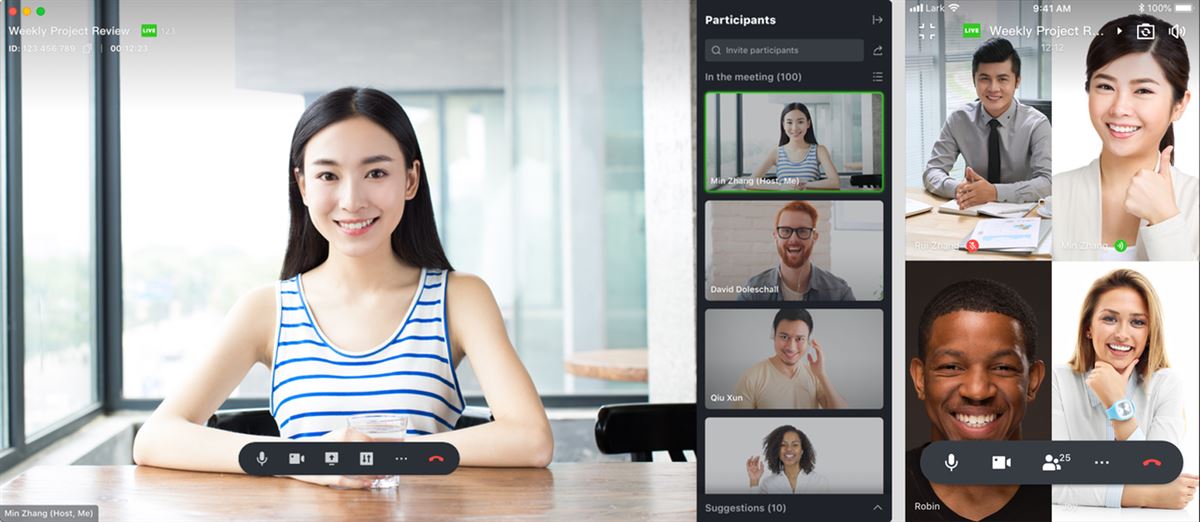 With the right platform that can accommodate the video call duration and participant count required, hosting small virtual discussions and gatherings is simple. Sometimes, you’ll need to make meetings or online events accessible to larger audiences.
With the right platform that can accommodate the video call duration and participant count required, hosting small virtual discussions and gatherings is simple. Sometimes, you’ll need to make meetings or online events accessible to larger audiences.
Lark, an online collaboration tool, offers a Video Call function within the app that can accept up to 100 participants with no time limit, making it possible to livestream a meeting and as a result, reach hundreds or more, both on and off the app.
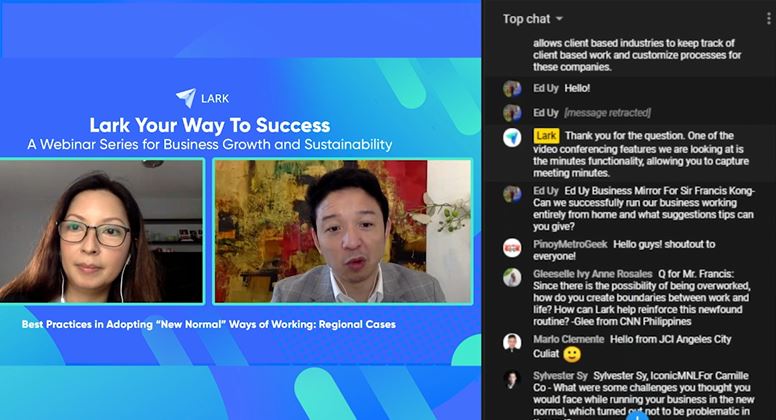 Recently, the Lark team was able to use this livestream feature for a series of webinars that are aimed at helping businesses in the Philippines brave through the challenges presented by the new ways of working. Each session featured industry leaders as speakers and was well-attended by top local media and members of respected business organizations in the country via Lark livestream, synced on YouTube.
Recently, the Lark team was able to use this livestream feature for a series of webinars that are aimed at helping businesses in the Philippines brave through the challenges presented by the new ways of working. Each session featured industry leaders as speakers and was well-attended by top local media and members of respected business organizations in the country via Lark livestream, synced on YouTube.
Livestreaming a meeting to reach more people on Lark
The first step is to make sure that your Lark desktop or mobile app is updated to the latest version. The host must be logged in to Lark in order to launch the meeting and also enable livestreaming from within the video control bar.
When livestreaming is enabled, all meeting participants are required to give their consent and will also be notified when the livestreaming ends.
While a meeting is being livestreamed, participants will see a green icon on the upper left corner of their screens, plus a viewer count.
Viewing a livestreamed Lark event
To view an event that’s being livestreamed, sign in to Lark from your browser and open the livestream URL. Recommended browser to use for Lark livestreams on Windows, Mac, iOS, and Android devices in Google Chrome.
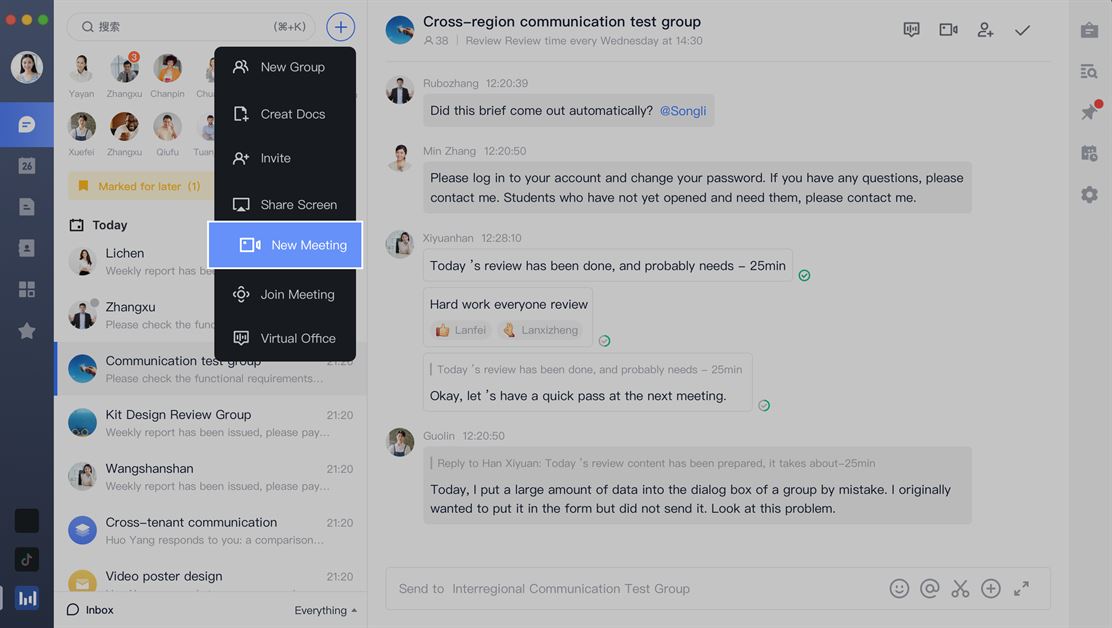 A livestream will also be generated when the host selects the Start Livestreaming option on an active meeting’s control bar.
A livestream will also be generated when the host selects the Start Livestreaming option on an active meeting’s control bar.
For convenience, hosts can generate a livestream link in advance through a calendar event. Anyone with the URL can watch the livestream on their browsers once the event starts. The host can also opt to sync a livestream link from Lark to other platforms, such as Facebook and YouTube, allowing a virtual event to reach wider audiences, including social media fans and followers, and even personal networks. Anyone who has access to these YouTube and Facebook links may view the livestream on their mobile apps or using a browser.
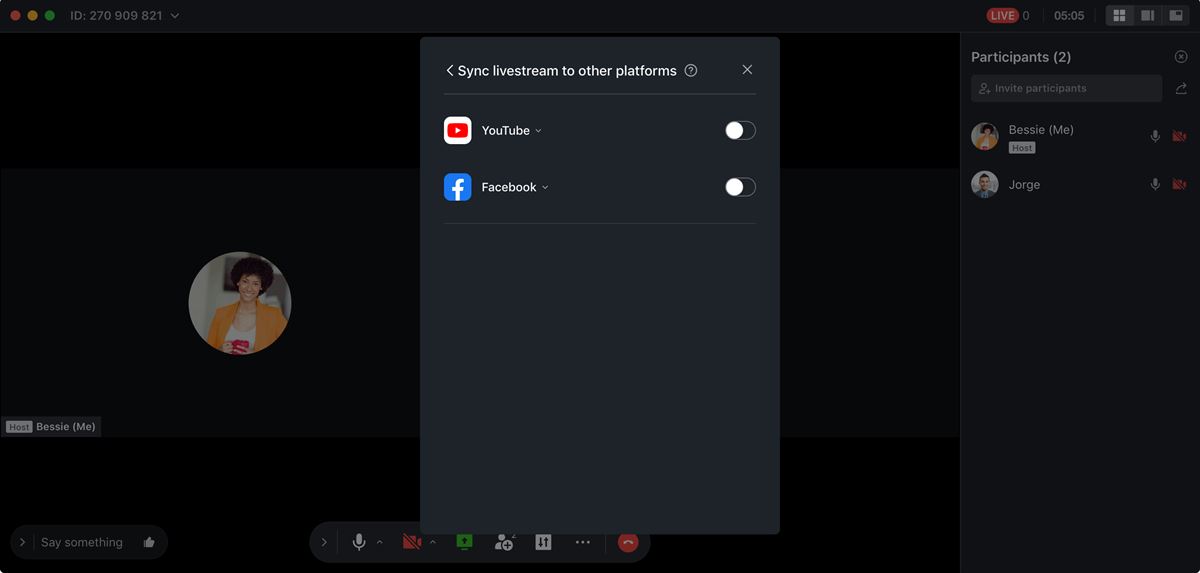 Those viewing the livestream can watch the video meeting, along with any shared screens during the session. The host may also choose from a variety of screen layouts for optimal viewing on both desktop and mobile.
Those viewing the livestream can watch the video meeting, along with any shared screens during the session. The host may also choose from a variety of screen layouts for optimal viewing on both desktop and mobile.
- Sidebar, which is the default layout, is great for remote training and online events
- Gallery View shows up to 9 participant videos at the same time and is ideal for webinars as well as discussion groups
- Full Screen is best for classes and presentations
Using the Live Chat feature
With the Live Chat feature, viewers can send messages, comments, and questions in real-time during a livestream. Messages are seen by meeting participants right away and may be addressed and answered immediately as well. Viewers will have to be logged in to Lark in order to send messages in the Live Chat.
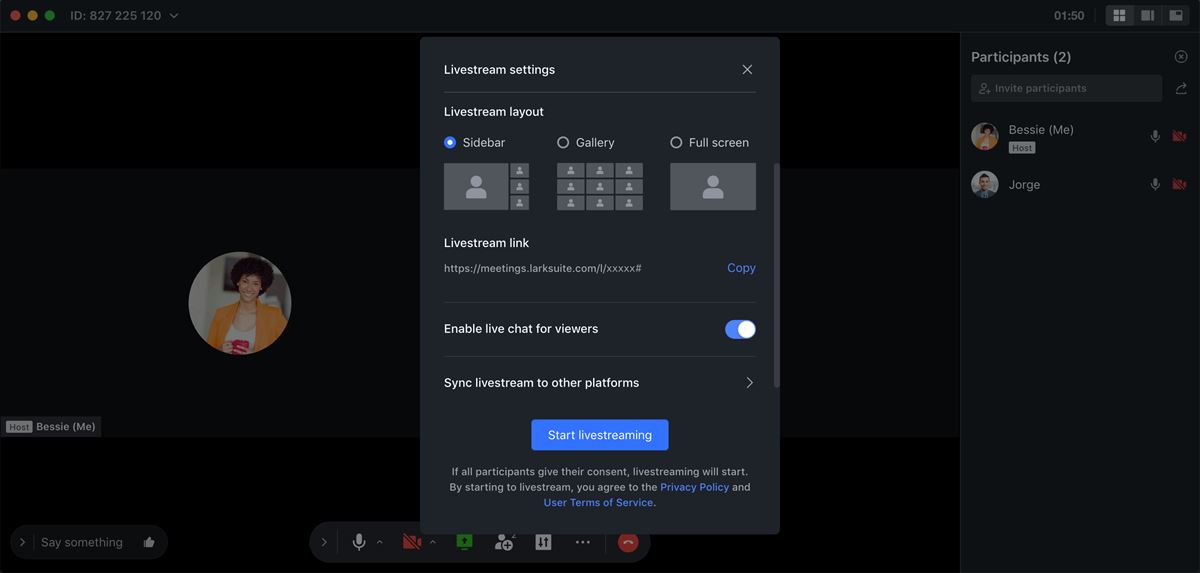 Viewers may also report inappropriate or spam messages. The host will be notified that a message has been reported, along with the username of the person who reported and of the person being reported. The host cant then take the appropriate action, whether that’s deleting the message, banning the user from posting any more messages, or ignoring the report.
Viewers may also report inappropriate or spam messages. The host will be notified that a message has been reported, along with the username of the person who reported and of the person being reported. The host cant then take the appropriate action, whether that’s deleting the message, banning the user from posting any more messages, or ignoring the report.
Larks Livestream feature allows you to reach thousands or even millions of people, online. It’s a great way to connect and communicate with employees and team members on a large scale, as well as to reach out to potential clients, customers, and partners to help you grow your business.
To know more about Lark’s other features, click here. You may also click here to start using Lark today. (Available for Mac, PC, iOS, and Android).
Emman has been writing technical and feature articles since 2010. Prior to this, he became one of the instructors at Asia Pacific College in 2008, and eventually landed a job as Business Analyst and Technical Writer at Integrated Open Source Solutions for almost 3 years.







