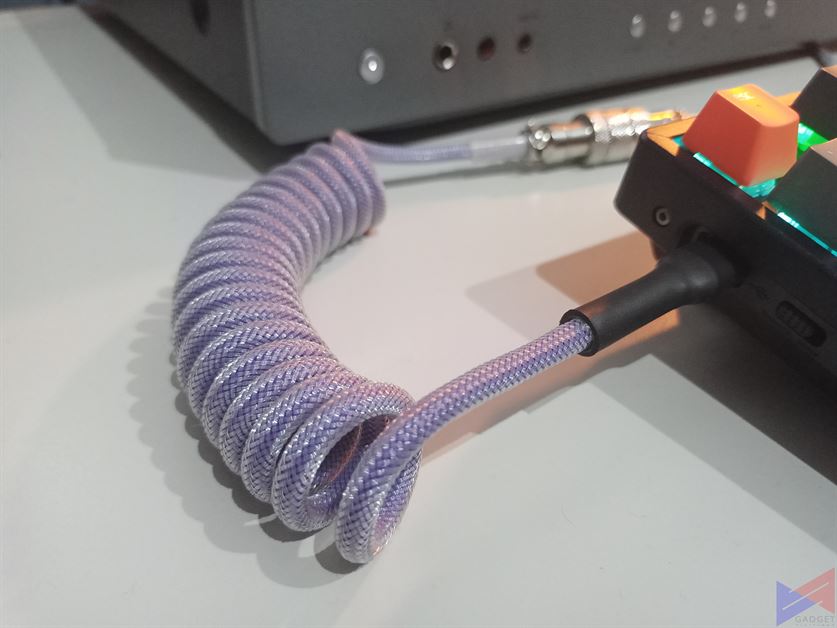Introduction
 Despite already having the budget-friendly C-Series on deck, realme has decided to launch its Narzo series in the Philippines, starting with the Narzo 20. The brand claims that this is a lineup of devices aimed at those who want capable processors and gaming performance at more attainable price points.
Despite already having the budget-friendly C-Series on deck, realme has decided to launch its Narzo series in the Philippines, starting with the Narzo 20. The brand claims that this is a lineup of devices aimed at those who want capable processors and gaming performance at more attainable price points.
While that’s actually a bit confusing (because isn’t it what the majority of their phones are all about?) the Narzo 20 is also an online-exclusive product, which I guess makes up for it being different.
All that aside, it’s still great news for those who are budget-constrained but would still want a very capable device. The question is, does this phone deliver on that promise?
Specifications
[table id=362 /]
Design and Build Quality
From the get-go, the Narzo 20 does look like it belongs to the C-Series, but if you actually look close enough, they did just enough to make it a little bit different.
 The back panel uses what looks like a downward arrow pattern, or maybe you could call it numerous v’s. It’s a matte finish, so it’s less of a smudge magnet. The downside it that it’s also quite slippery, so you may want to find a case for it.
The back panel uses what looks like a downward arrow pattern, or maybe you could call it numerous v’s. It’s a matte finish, so it’s less of a smudge magnet. The downside it that it’s also quite slippery, so you may want to find a case for it.
They’ve also managed to keep the protrusion of the camera module to a minimum. You get the Narzo branding along with a physical fingerprint scanner.
 Button placement is pretty standard – volume and power button on the right, and SIM slot on the left. realme was also generous to equip this phone with a USB-C port.
Button placement is pretty standard – volume and power button on the right, and SIM slot on the left. realme was also generous to equip this phone with a USB-C port.
 As for the display, you get a 6.5-inch IPS display with HD+ resolution. Of course, you don’t get the high refresh rates of its more expensive siblings, but what you do get is a display with decent viewing angles, decently sharp text, and good visibility in direct sunlight.
As for the display, you get a 6.5-inch IPS display with HD+ resolution. Of course, you don’t get the high refresh rates of its more expensive siblings, but what you do get is a display with decent viewing angles, decently sharp text, and good visibility in direct sunlight.
Performance
Under the hood, you get an Helio G85 SoC, which is kind of unexpected from a device at this price point. There’s also 4GB of RAM, which is enough, but kind of on-the-edge for a device in 2020, and 64GB of storage which is personally more than enough, but may fall short for those who have a large library of files.
AnTuTu



Geekbench 5


Gaming performance is actually quite impressive given its price. We threw in a bunch of popular titles to see how it will fare.
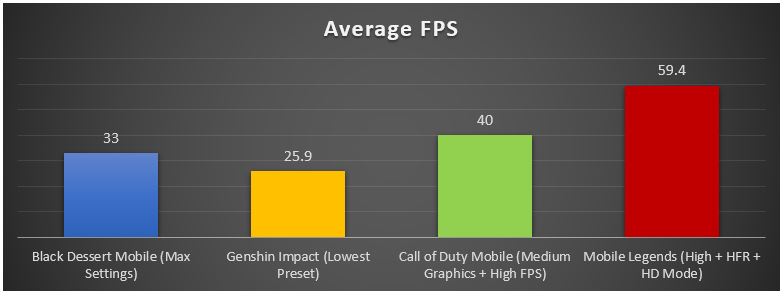 The device managed to output decent numbers for three of the games we threw at it. While the game is playable, I did run into occasional stutters in Genshin Impact even at its lowest graphics preset.
The device managed to output decent numbers for three of the games we threw at it. While the game is playable, I did run into occasional stutters in Genshin Impact even at its lowest graphics preset.
Camera
Narzo 20 has a 48MP main sensor, an 8MP ultra-wide unit, and a 2MP macro camera, which makes for a highly flexible setup for any shooting scenario. I’d happily swap the macro lens for a depth sensor though.
Anyway, as far as quality goes, these cameras go beyond what is expected from something at this price point. You get clear, properly sharp, and detailed images in most instances.
- realme Narzo 20 Camera 61
- realme Narzo 20 Camera 61
- realme Narzo 20 Camera 62
- realme Narzo 20 Camera 62
- realme Narzo 20 Camera 63
- realme Narzo 20 Camera 63
- realme Narzo 20 Camera 64
- realme Narzo 20 Camera 64
The only problem I have is the inconsistent colors when using the ultra-wide lens outdoors. It’s very weird since the issue doesn’t occur with indoor shots.
- realme Narzo 20 Camera 51
- realme Narzo 20 Camera 51
- realme Narzo 20 Camera 50
- realme Narzo 20 Camera 50
Selfies show good levels of detail and texture. The depth of field effect looks convincing and is quite accurate in detecting edges.
Software
There’s really not much to say except that you get the snappy, smooth, and feature-packed colorful realme UI that we’ve all gotten used to.
- realme Narzo 20 System 6
- realme Narzo 20 System 6
- realme Narzo 20 System 8
- realme Narzo 20 System 8
- realme Narzo 20 System 7
- realme Narzo 20 System 7
- realme Narzo 20 System 10
- realme Narzo 20 System 10
You get the goodies such as the smart sidebar which allows you to take screenshots as well as record what’s on screen with just a few taps.
- realme Narzo 20 System 14
- realme Narzo 20 System 14
- realme Narzo 20 System 13
- realme Narzo 20 System 13
- realme Narzo 20 System 15
- realme Narzo 20 System 15
- realme Narzo 20 System 11
- realme Narzo 20 System 11
You can also enable or disable the app drawer, set the popular dark mode, enable or disable split-screen, and set up App cloner, letting you manage multiple accounts with one device.
- realme Narzo 20 System 12
- realme Narzo 20 System 12
- realme Narzo 20 System 19
- realme Narzo 20 System 19
- realme Narzo 20 System 20
- realme Narzo 20 System 20
- realme Narzo 20 System 18
- realme Narzo 20 System 18
Then of course, there’s Game Space which not only serves as a hub for all games installed on the device, but also lets you set a performance profile, and block notifications/calls.
Narzo 20 also boasts a complete suite of security options adding fingerprint and face unlock to the standard options.
Battery
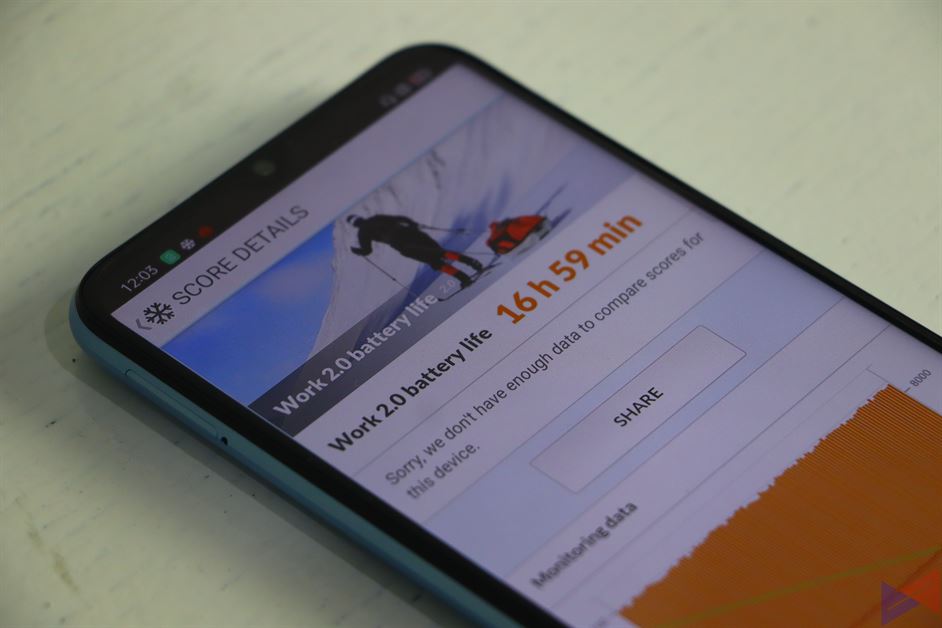 Scoring more than 17 hours in PCMark’s Work 2.0 benchmark, the Narzo 20 should last you at least a full day of light to moderate use. On the downside, it took around 3 hours to fully charge the phone using the charger that came with the box.
Scoring more than 17 hours in PCMark’s Work 2.0 benchmark, the Narzo 20 should last you at least a full day of light to moderate use. On the downside, it took around 3 hours to fully charge the phone using the charger that came with the box.
Verdict
 The realme Narzo 20 offers great value for what it offers. It performs well in games for its price, it delivers great battery life, the software is well-optimized and its camera system is highly adaptive.
The realme Narzo 20 offers great value for what it offers. It performs well in games for its price, it delivers great battery life, the software is well-optimized and its camera system is highly adaptive.
On the flip side, a depth sensor would’ve made more sense compared to a macro lens, the inconsistent colors when using the ultra-wide unit is really evident, and the phone takes so long to charge.
If you’re looking for a phone that delivers decent performance, has great imaging prowess, and long battery life, the Narzo 20 should definitely be on your list.
Emman has been writing technical and feature articles since 2010. Prior to this, he became one of the instructors at Asia Pacific College in 2008, and eventually landed a job as Business Analyst and Technical Writer at Integrated Open Source Solutions for almost 3 years.