ASUS ZenBook 14
ZenBook 14 is now finally official, and just in case you missed it, you can check out the details on our latest blog post about it.
For a few months now, we’ve been featuring Intel-powered laptops and I think that this will still be the case in the next few months. This is a huge display of power, and I’m particularly impressed with what they seem to be aiming for – that is you don’t need to switch your comfort zone and switch to MacBook Air with these Intel-powered laptops such as the UX435EG, or the ASUS ZenBook 14.

If you’ve been using a MacBook Air though, I’m not going to force my way for you to consider ASUS latest offering. Trust me – I know how it feels like to be in Apple’s ecosystem, and I can’t still forget my experience of switching from my ASUS ROG Zephyrus to a MacBook Pro 2 years ago. While the new M1 chip has been getting good reviews everywhere around the world, the sudden shift in the ecosystem might totally change your workflow and experience.
The ASUS ZenBook 14, being a powerful Windows laptop, borrows a lot of its specs from the laptops that we have already covered in this channel. 11th Gen CPU with iRIS XE integrated graphics, NVIDIA MX450 dedicated GPU, 14-inch display, 16GB RAM, 512GB or 1TB internal storage, WiFi 6, and a lot more. Undoubtedly, the ZenBook 14 is a total powerhouse, and its price-point makes it a direct competitor to the MacBook Air.

There are 3 striking reasons why I think that the new ZenBook 14 gives a lot of value for your money: ScreenPad 2.0 is more than just a number key; it offers a generous amount of ports, including 2 Thunderbolt 4 UBS-C; and it also features the latest wireless internet connection, WiFi 6.
ScreenPad 2.0
You have probably seen this somewhere, but this laptop actually features an extra display that double as your trackpad. It is definitely the closest experience you can get to what the ZenBook Duo can give.

The new ScreenPad 2.0 enables you to switch between apps and without ruining seamless experience. For instance, this is particularly useful when watching and using YouTube videos as your reference for any content you are working on. I have proven this very effective as well when joining Discord or Zoom calls with friends and colleagues. Sometimes, certain windows get in the way especially during online meetings, and having this feature may be considered a blessing rather than just a mere gimmick.

The ScreenPad 2.0 is essentially a miniature version of the ZenScreen on the ZenBook Duo, and this somehow emulates the complete experience by including quick shortcuts to app combinations and presets for particular uses. Aiding productivity is the true gem of ScreenPad 2.0! While you can play some games on ZenBook 14 – yes, even triple-A ones at low settings – its true advantage is when used for productivity.
In fact, there are ready presets for major creative applications you can play around with. Right now, ASUS seems to not support third-party software yet to enhance the capability of the ScreenPad, but since it works just like a secondary display – a touch screen display for that matter – I’m pretty sure you’ll manage to enjoy it however you want.
Generous Amount of Ports
ZenBook 14 provides a solid PC experience without any significant compromises. One of the things that are usually sacrificed on laptops or ultrabooks is ports and connections. This isn’t a problem with this laptop as it has a plethora of connections available for you. You’ve got 2 Thunderbolt 4 USB Type C ports, 1 USB 3.2 Gen 1 Type-A, 1 Standard HDMI, and 1 micro SD card reader!

Time and again, I’ve been saying that these combos of ports make laptops more useful, and the fact that you’re spending way less than PhP65,000 for the 512GB version makes this a really good deal. There’s no need for a dongle or hub that can expand the functionality of your laptop. You can expand its storage very easily with the available ports. You can even extend its display via HDMI.
WiFi 6
If you’ve got WiFi 6 network connection at home, you will be able to enjoy better data transfer speed and less congestion when using the ZenBook 14. These are the major advantages of owning a WiFi 6 device. However, there’s one impressive feature of WiFi 6 that plays a relevant role in ZenBook 14’s battery life.
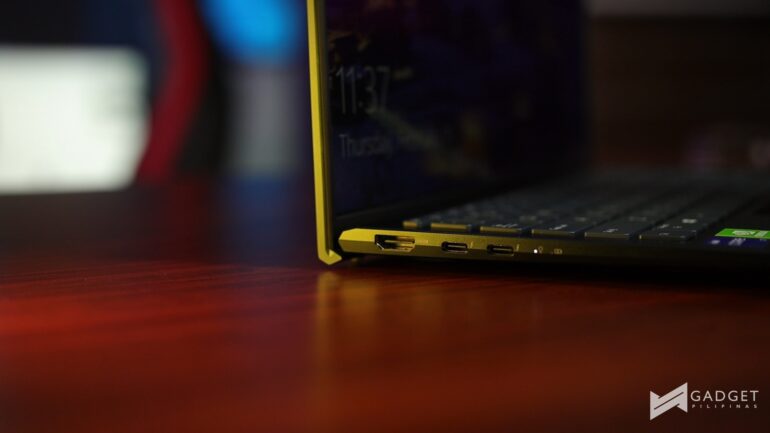
It has been proven that laptops that struggle to connect to a network utilize more battery power. In a study by NetSpot, “Battery Life is extended through a feature known as target wake time or TWT. It enables the WiFi access point to communicate with your device to tell when exactly to turn its WiFi radio to wake up and go to sleep.” Apart from this, throughput management is also a key factor in network connectivity and energy efficiency.
Combine this with the battery efficiency features of the new Intel 11th Gen processor and you’ve got yourself a laptop that will last longer than most laptops of the same pricepoint.
Now, let’s talk about availability. The ASUS ZenBook 14 is now available for 64,995 for the 512gb variant, and 79,995 for the 1TB. Be sure to buy this from reputable and official ASUS laptop sellers in the country. You can check the list from our website or from ASUS’ portal.
Giancarlo Viterbo is a Filipino Technology Journalist, blogger and Editor of gadgetpilipinas.net, He is also a Geek, Dad and a Husband. He knows a lot about washing the dishes, doing some errands and following instructions from his boss on his day job. Follow him on twitter: @gianviterbo and @gadgetpilipinas.







