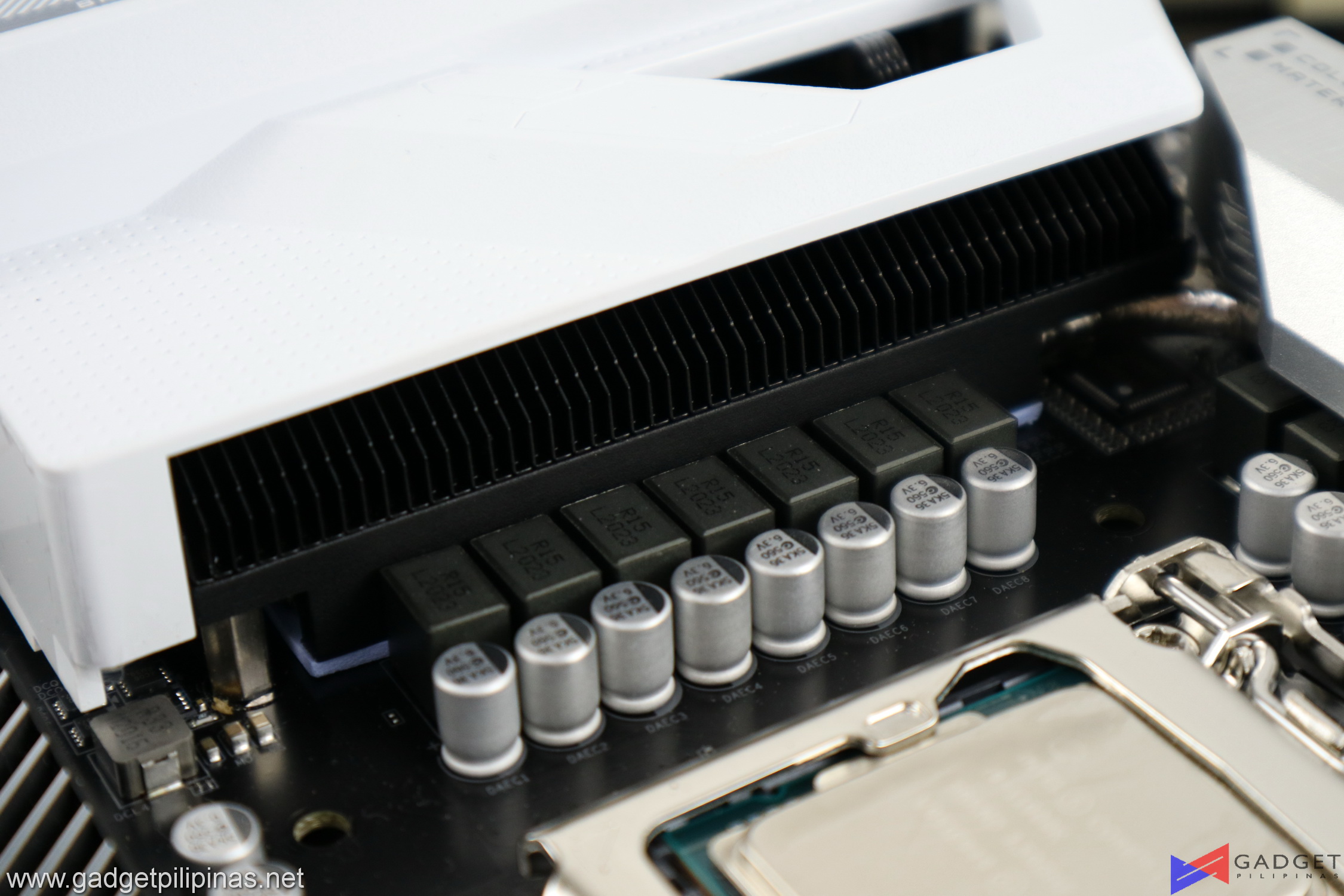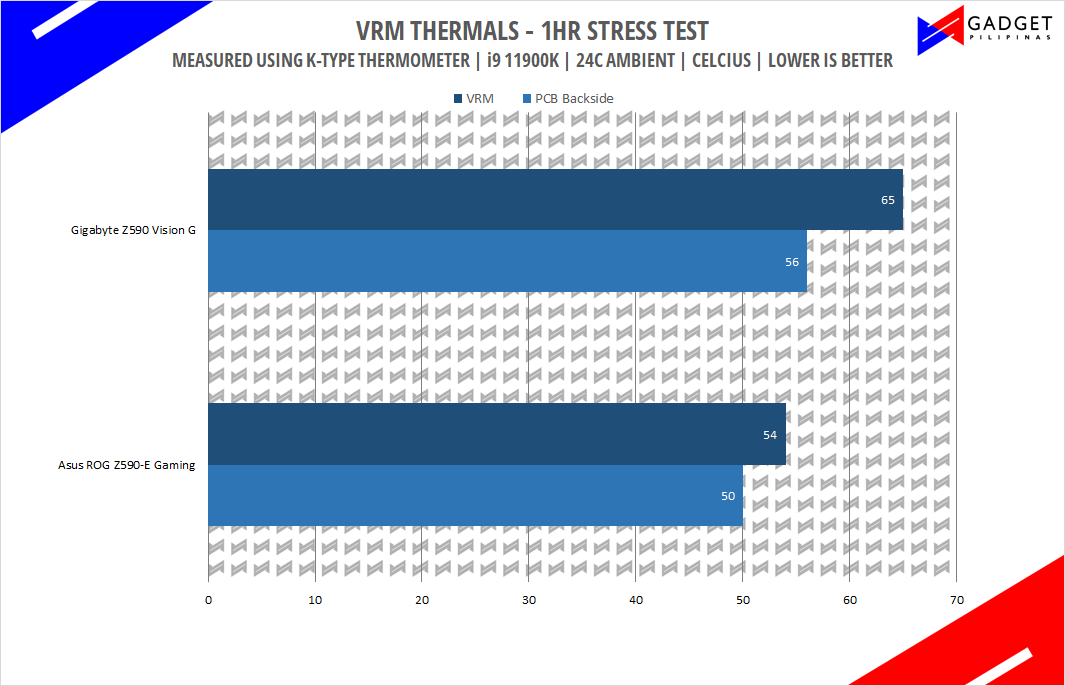Introduction
 The Vision motherboard series debut on the AM4 platform was well-received by the PC building community thanks to its unique white aesthetics and features geared towards creators. The creator-focused vision motherboards are built to have relative performance, expanded connectivity, and fast storage. The latest addition to the Vision series is in the form of Intel’s latest Z590 chipset, the Gigabyte Z590 Vision G motherboard. The Gigabyte Z590 Vision G is a budget variant of the flagship Z590 Vision D motherboard with the same creator-focused feature set.
The Vision motherboard series debut on the AM4 platform was well-received by the PC building community thanks to its unique white aesthetics and features geared towards creators. The creator-focused vision motherboards are built to have relative performance, expanded connectivity, and fast storage. The latest addition to the Vision series is in the form of Intel’s latest Z590 chipset, the Gigabyte Z590 Vision G motherboard. The Gigabyte Z590 Vision G is a budget variant of the flagship Z590 Vision D motherboard with the same creator-focused feature set.
Gigabyte Z590 Vision G Motherboard Specs
| Socket | LGA 1200 |
| Chipset | Z590 |
| Form Factor | ATX |
| Voltage Regulator | 13 Phase (12+1, 70A MOSFETs) |
| Video Ports | (1) USB Type-C (USB Type-C and DisplayPort) |
| (1) HDMI (v1.4) | |
| (1) DisplayPort (input) | |
| USB Ports | (1) USB 3.2 Gen 2×2, Type-C (20 Gbps) |
| (1) USB 3.2 Gen 2, Type-C (10 Gbps) | |
| (2) USB 3.2 Gen 2, Type-A (10 Gbps) | |
| (4) USB 3.2 Gen 1, Type-A (5 Gbps) | |
| Network Jacks | (1) 2.5 GbE |
| Audio Jacks | (6) Analog |
| Legacy Ports/Jacks | PS/2 |
| Other Ports/Jack | ✗ |
| PCIe x16 | (1) v4.0 x16, (x16/x0 or x8/x8) |
| (2) v3.0 (x8/x4) | |
| PCIe x8 | ✗ |
| PCIe x4 | ✗ |
| PCIe x1 | ✗ |
| CrossFire/SLI | AMD Quad GPU Crossfire and 2-Way Crossfire |
| DIMM slots | (4) DDR4 3200+, 128GB Capacity |
| M.2 slots | (3) PCIe 4.0 x4 / PCIe (up to 110mm) |
| (1) PCIe 3.0 x4 / PCIe + SATA (up to 110mm) | |
| U.2 Ports | ✗ |
| SATA Ports | (6) SATA3 6 Gbps (RAID 0, 1, 5 and 10) |
| USB Headers | (1) USB v3.2 Gen 2×2 (Front Panel Type-C) |
| (1) USB v3.2 Gen 1 | |
| (2) USB v2.0 | |
| Fan/Pump Headers | (6) 4-Pin |
| RGB Headers | (2) aRGB (3-pin) |
| (2) RGB (4-pin) | |
| Legacy Interfaces | ✗ |
| Other Interfaces | FP-Audio, TPM |
| Diagnostics Panel | Yes, 4-LED ‘Status LED’ display |
| Internal Button/Switch | Q-Flash+ |
| SATA Controllers | ✗ |
| Ethernet Controller(s) | (1) Intel I225-V (2.5 GbE) |
| Wi-Fi / Bluetooth | ✗ |
| USB Controllers | Realtek RTS5450 |
| HD Audio Codec | Realtek ALC4080 |
| DDL/DTS Connect | ✗ / DTS:X Ultra |
| Warranty | 3 Years |
Z590 Chipset Overview
| Chipset | Z590 | Z490 |
| Supported CPUs | 10th Gen Intel Core Processors | 10th Gen Intel Core Processors |
| 11th Gen Intel Core Processors | 11th Gen Intel Core Processors | |
| Chipset Link | DMI x8 (11th Gen only) | DMI x4 |
| PCIE Lanes(CPU) | 20 | 16 |
| PCIE Specification(CPU) | 4 | 3 |
| PCIe Config | x16,x8/x8, x8/x8/x4+4 | x16,x8/x8, x8/x8/x4 |
| PCIe 3.0 lanes | 24 | 24 |
| SATA 6.0 Gb/s Ports | 6 | 6 |
| USB 3.2 Gen 2×2 (20Gb/s) Ports | 3 | 0 |
| USB 3.2 Gen 2×1 (10Gb/s) Ports | 10 | 6 |
| USB 3.2 Gen 1×1 (5Gb/s) Ports | 10 | 10 |
| USB 2.0 Ports | 14 | 14 |
The Z590 chipset supports both 10th Gen and 11th Gen Intel Core processors. Z590 chipset motherboards generally have more connectivity versus Z490. The main difference being PCI-E 4.0 support but it will only work if the Z590 motherboard is paired with an 11th Gen processor.
Gigabyte Z590 Vision G Unboxing and First Impressions
- Gigabyte Z590 Vision G Review 002
- Gigabyte Z590 Vision G Review 002
- Gigabyte Z590 Vision G Review 005
- Gigabyte Z590 Vision G Review 005
It’s our first time reviewing a motherboard from the Vision series so it’s a breath of fresh air to see a minimalistic motherboard packaging. The back part shows a shot of the Gigabyte Z590 Vision G motherboard with key features that highlight high-speed connectivity.
At first glance, the Gigabyte Vision G motherboard looks like a simple motherboard with no
ACCESSORIES LIST
- 4x M.2 Screws
- 4 SATA Cables
- 1x CD Drivers
- Z590 Vision G Motherboard Manual
- Acoustic Microphone
There’s not much going on at the back PCB of the Z590 Vision G unlike other motherboards that
There’s an extra 4-pin EPS 12V connector on the Z590 Vision G Motherboard. The left VRM heatsink has more fins compared to the block-style aluminum heatsink for the top. Its VRM Cooling uses a direct-touch Heatpipe between the MOSFETs and heatsink for better thermals and efficient heat dissipation.
The Gigabyte Vision G Z590 uses a 12+1-phase VRM which should be more than enough for the flagship Intel Core i9 11900K processor. The VRM configuration uses a Renesas ISL69269 controller with 60A SIC649A DrMOS MOSFETs.
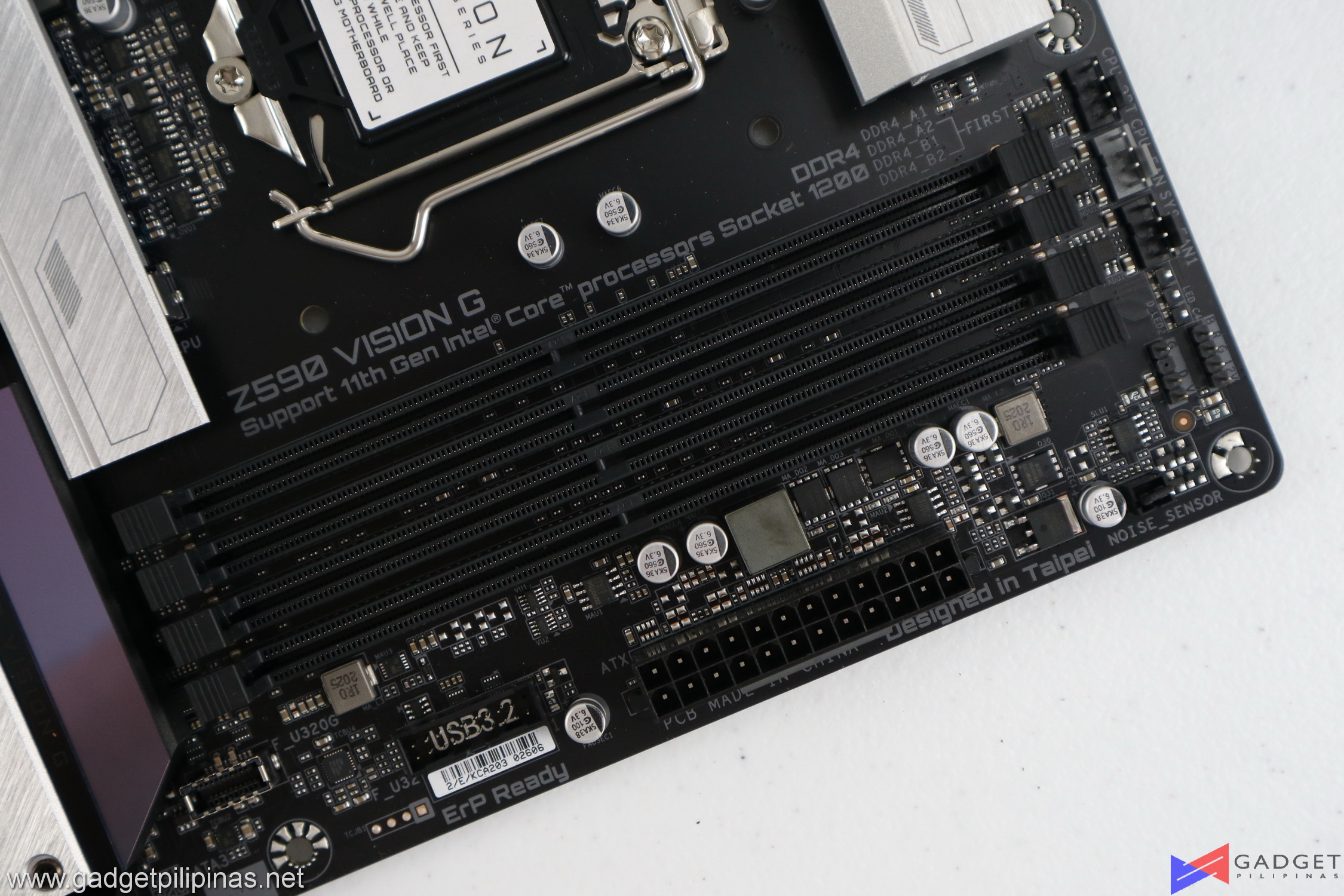 Like the ROG Z590-E motherboard we reviewed, the Gigabyte Z590 Vision G supports DDR4 speeds up to 5,333Mhz when overclocked with an Intel 11th Gen Processor. ECC Memory is supported on 1Rx8/2Rx8 memory modules but will operate in non-ECC mode.
Like the ROG Z590-E motherboard we reviewed, the Gigabyte Z590 Vision G supports DDR4 speeds up to 5,333Mhz when overclocked with an Intel 11th Gen Processor. ECC Memory is supported on 1Rx8/2Rx8 memory modules but will operate in non-ECC mode.
 Red-colored USB ports are 3.2 Gen 2 ports while the 4 blue colored ports are USB 3.1 Gen 1. One of the Two USB 3.2 Gen 2 ports supports video out and is a Gen 2×2 port. The rest of the I/O are your standard Ethernet port, HDMI port, Display port, and surprisingly a legacy PS/2 port.
Red-colored USB ports are 3.2 Gen 2 ports while the 4 blue colored ports are USB 3.1 Gen 1. One of the Two USB 3.2 Gen 2 ports supports video out and is a Gen 2×2 port. The rest of the I/O are your standard Ethernet port, HDMI port, Display port, and surprisingly a legacy PS/2 port.
Benchmark Setup and Methodology
 Gadget Pilipinas’ testing philosophy is to provide detail-oriented results as accurately as possible that our readers can replicate our tests given that these conditions are met. Different benchmarking apps and sequences are used depending on the component or device being tested.
Gadget Pilipinas’ testing philosophy is to provide detail-oriented results as accurately as possible that our readers can replicate our tests given that these conditions are met. Different benchmarking apps and sequences are used depending on the component or device being tested.
| Gigabyte Z590 Vision G Motherboard Review Test Bench Specs | |||
| CPU | Intel Core i9 11900K | ||
| COOLER | Corsair H100i RGB Pro XT – Noctua NT-H2 Thermal Paste | ||
| MOTHERBOARD | ASUS ROG Strix Z590-E Gaming Motherboard | Gigabyte Z590 Vision G Motherboard | BIOS F4a | |
| MEMORY | TForce XTREEM ARGB 16GB(8GBx2) 3600Mhz DDR4 | ||
| GPU | Palit RTX 3080 Gaming Pro | ||
| STORAGE | TForce CARDEA Liquid NVMe SSD | ||
| POWERSUPPLY | ThermalTake ToughPower 1200w Platinum | ||
| OPERATING SYSTEM | Windows 10 Pro Build 2404 | ||
| DISPLAY | Lenovo Legion Y27Q Gaming Monitor | ||
We use CapFrameX as our FPS capture and analysis tool for all our gaming benchmarks. The latest build version of Windows 10 and WHQL certified drivers are used for our benchmarks. Readings such as temperatures and power draw are recorded using HWMonitor and HWInfo64 as well as other relevant software used for cross-checking.
- Cinebench R20
- V-Ray
- HWBot x265
- Handbrake
- Blender
- Corona Renderer
- Super PI – 32M Calculations
- wPrime –1024M Calculation
Gigabyte Z590 Vision G Benchmarks
SuperPI 32M
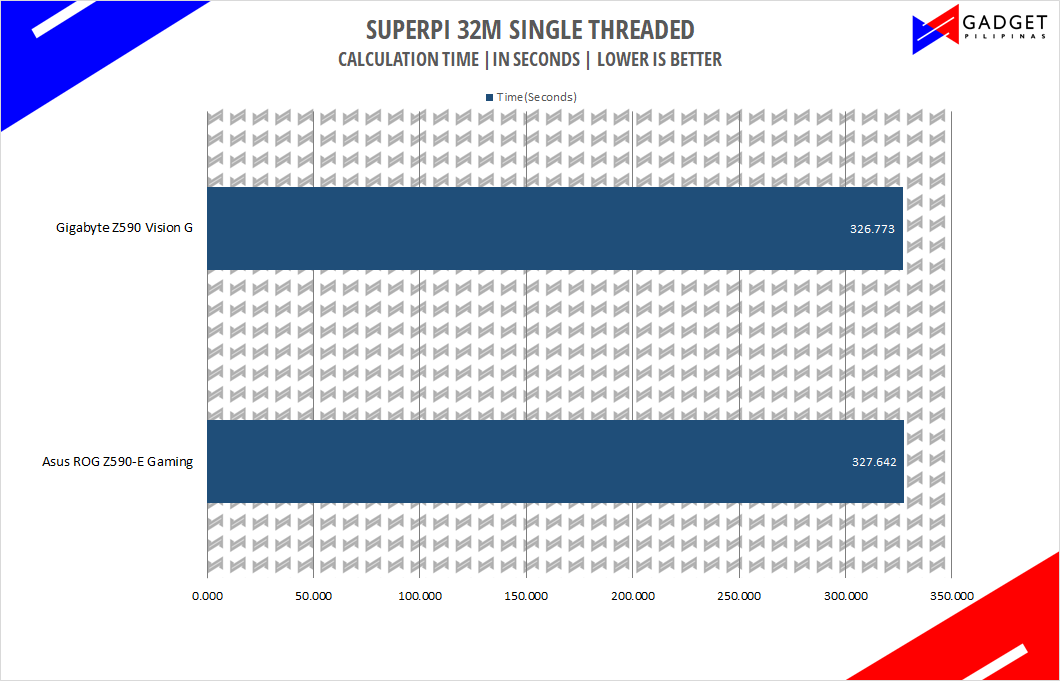 SuperPI is a single-threaded benchmark application that lets the CPU calculate Pi(π) to the nth digit. In this benchmark, we selected the Pi calculation to 32M, the highest available for the app.
SuperPI is a single-threaded benchmark application that lets the CPU calculate Pi(π) to the nth digit. In this benchmark, we selected the Pi calculation to 32M, the highest available for the app.
wPrime 1024M
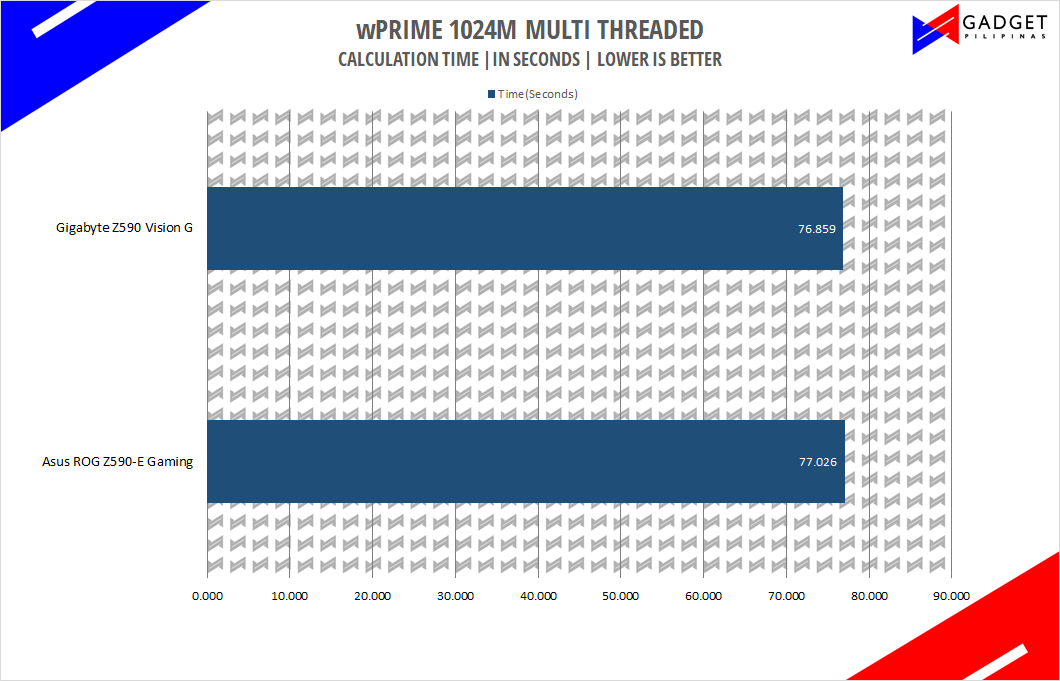 wPrime is a benchmark tool similar to SuperPI, but the former takes on finding prime numbers using Newton’s Method. The benchmark is set to calculate 1024M, and measured according to calculation time.
wPrime is a benchmark tool similar to SuperPI, but the former takes on finding prime numbers using Newton’s Method. The benchmark is set to calculate 1024M, and measured according to calculation time.
GeekBench 5
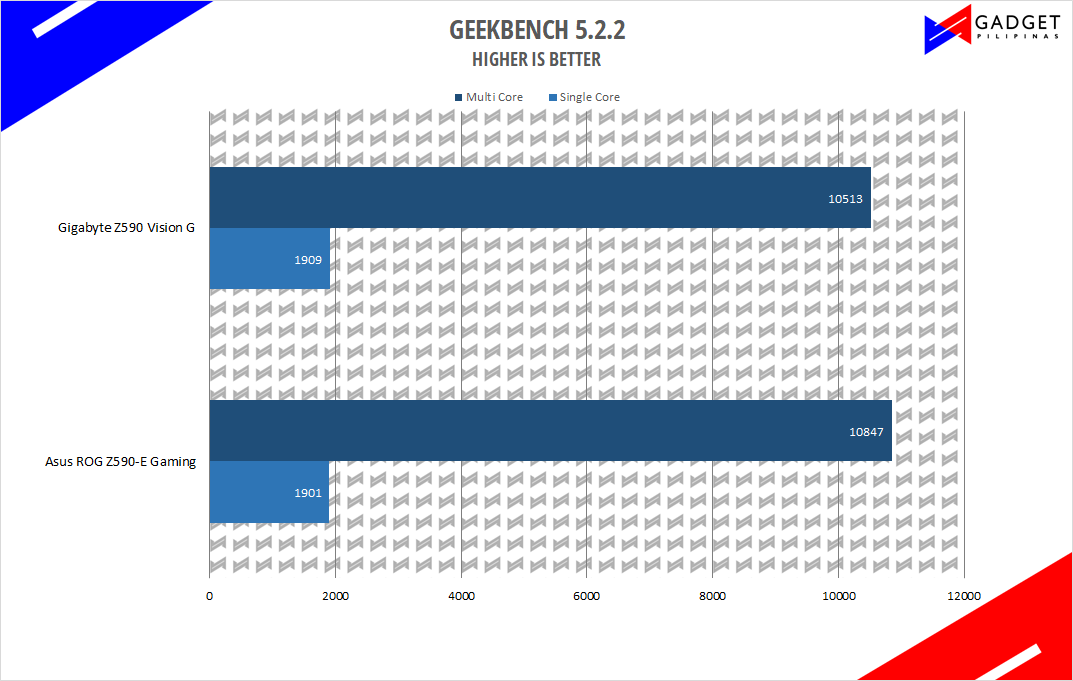 Geekbench is a multi-platform benchmark that’s used to gauge CPU performance and compare them across Windows, Mac, and Mobile. Geekbench 5 is the latest version and doesn’t rely on memory as much compared to the previous Geekbench 4, making it a great tool to measure both single-core and multi-core CPU performance.
Geekbench is a multi-platform benchmark that’s used to gauge CPU performance and compare them across Windows, Mac, and Mobile. Geekbench 5 is the latest version and doesn’t rely on memory as much compared to the previous Geekbench 4, making it a great tool to measure both single-core and multi-core CPU performance.
CINEBENCH R20
- Gigabyte Z590 Vision G Review Cinebench R20 Benchmark
- Gigabyte Z590 Vision G Review Cinebench R20 Benchmark
- Gigabyte Z590 Vision G Review Cinebench R23 Benchmark
- Gigabyte Z590 Vision G Review Cinebench R23 Benchmark
Maxon’s Cinebench benchmark is one of the most iconic benchmark applications used by reviewers and enthusiasts. The latest Cinebench R20 uses the latest rendering architectures, including Intel’s Embree ray tracing technology and other advanced features from AMD and Intel that allow users to render the same scene on the same hard. Cinebench R20 uses a larger and more complex testing scene than Cinebench R20 by about 8x computational power and requires 4x the memory.
V-RAY
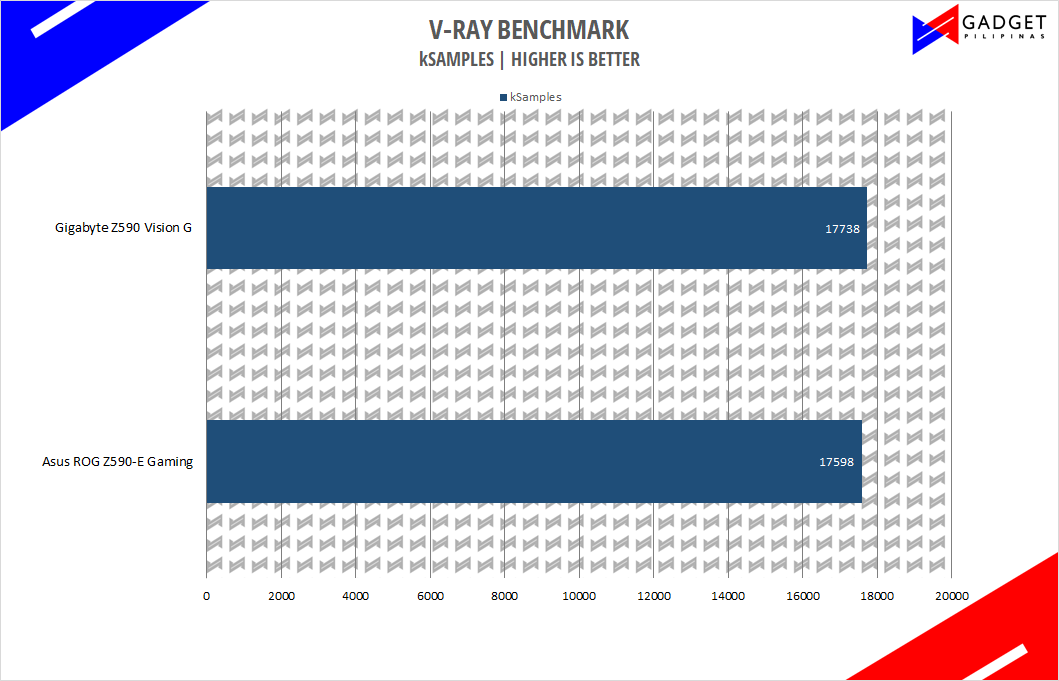 V-Ray Benchmark is a stand-alone version of V-Ray developed by Chaos Group. It is designed to test the CPU and GPU by rendering sample scenes at a fixed amount of time. V-Ray is a plug-in mostly utilized by 3D computer graphics software applications mainly for industrial design, product design, architecture, film, and video game production. V-Ray is not limited to 64-threads as it supports multi and mega-threading.
V-Ray Benchmark is a stand-alone version of V-Ray developed by Chaos Group. It is designed to test the CPU and GPU by rendering sample scenes at a fixed amount of time. V-Ray is a plug-in mostly utilized by 3D computer graphics software applications mainly for industrial design, product design, architecture, film, and video game production. V-Ray is not limited to 64-threads as it supports multi and mega-threading.
HWBOT x265
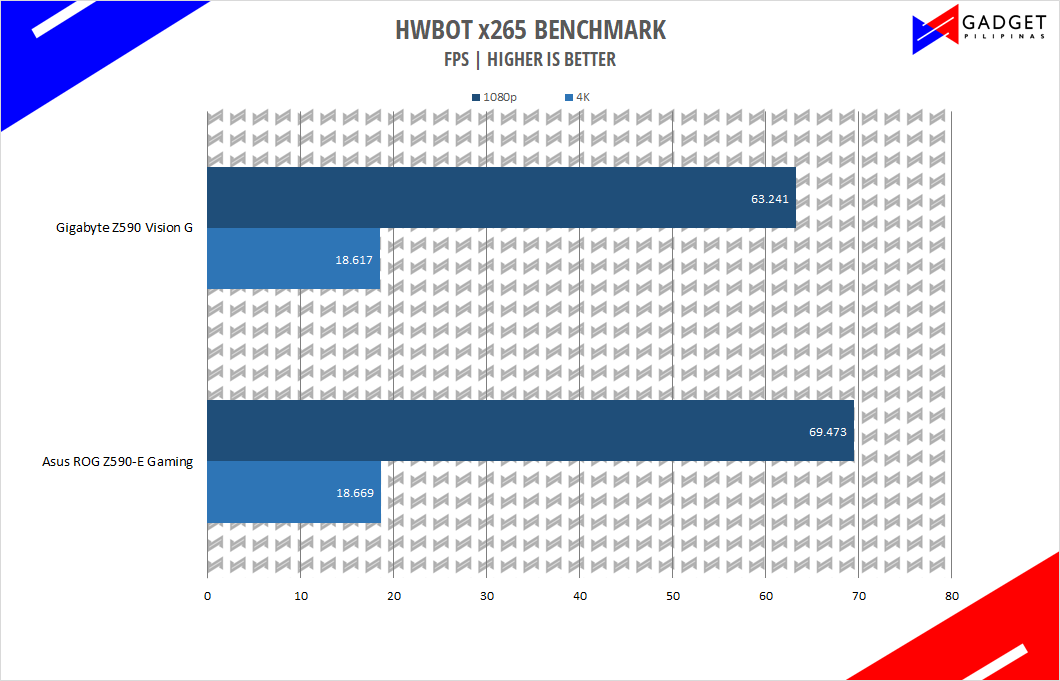 HWBOT x265, developed by Czech overclocker Havli, is a multi-threaded application that takes advantage of modern CPU instruction sets with support for older CPUs. HWBOT x265 benchmark uses the x265/HEVC encoder that renders a video in 1080p or 4K resolution.
HWBOT x265, developed by Czech overclocker Havli, is a multi-threaded application that takes advantage of modern CPU instruction sets with support for older CPUs. HWBOT x265 benchmark uses the x265/HEVC encoder that renders a video in 1080p or 4K resolution.
HANDBRAKE
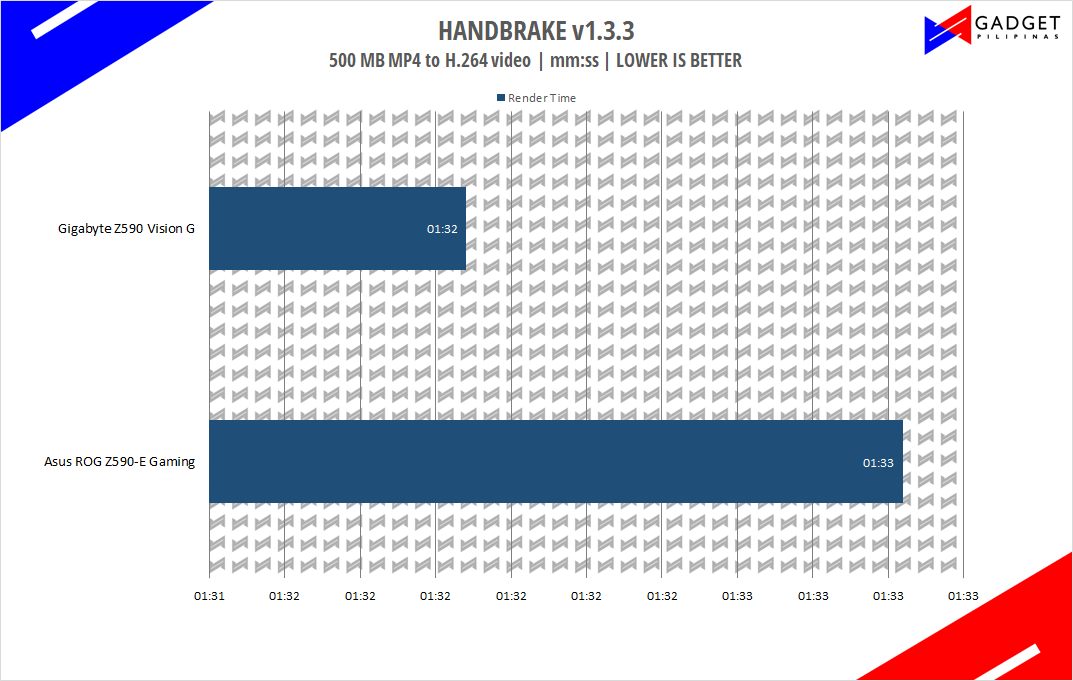 Handbrake is a top-rated open-source video conversion software that is used by professionals, enthusiasts, and even reviewers as a reference point mainly because of its wide variety of media codecs. The rise of streaming and blogging makes video content, both encoding, and transcoding necessary for these people, regardless if they’re seasoned professionals or just starting out. Handbrake also takes advantage of AVX-512 and OpenCL to accelerate certain types of media codecs. Our Handbrake benchmark converts a 500MB MP4 video to H.264 to measure the processor’s performance.
Handbrake is a top-rated open-source video conversion software that is used by professionals, enthusiasts, and even reviewers as a reference point mainly because of its wide variety of media codecs. The rise of streaming and blogging makes video content, both encoding, and transcoding necessary for these people, regardless if they’re seasoned professionals or just starting out. Handbrake also takes advantage of AVX-512 and OpenCL to accelerate certain types of media codecs. Our Handbrake benchmark converts a 500MB MP4 video to H.264 to measure the processor’s performance.
BLENDER
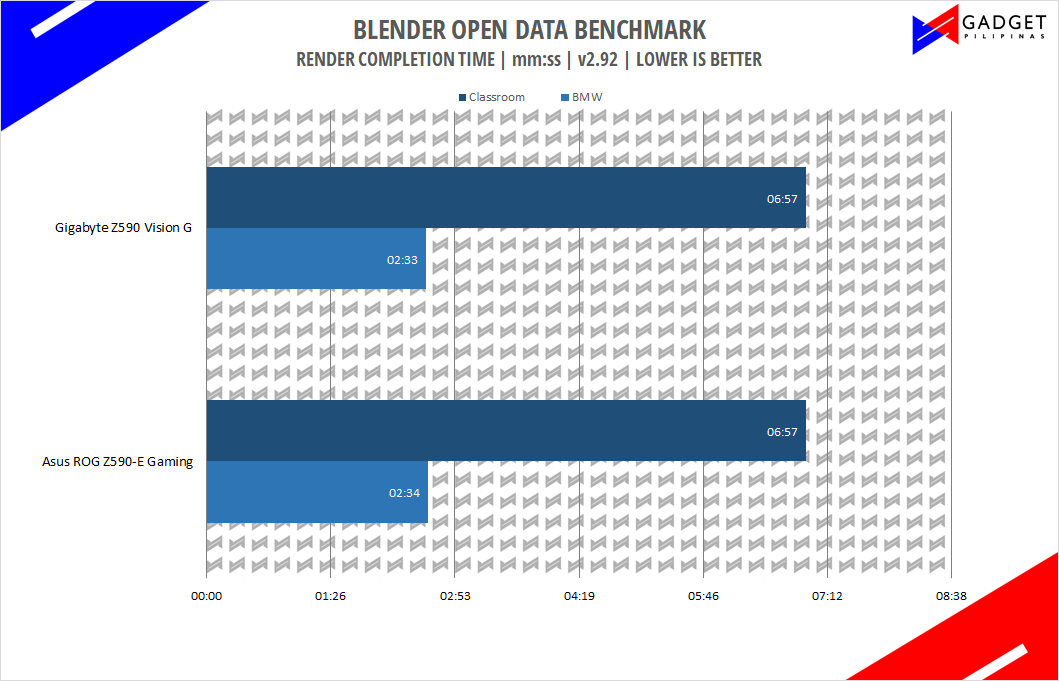 Blender is a widely used, free, opensource 3D creation suite. It supports the whole 3D pipeline process from modeling, rigging, animation, simulation, rendering, and even motion tracking. Blender has become a standard for CPU benchmarks with the BMW27 and Classroom scene most used. This prompted the company to release Blender Open Data Benchmark in 2018, a benchmark-specific version that allows users to run a preset benchmark and share the results online similar to 3D Mark.
Blender is a widely used, free, opensource 3D creation suite. It supports the whole 3D pipeline process from modeling, rigging, animation, simulation, rendering, and even motion tracking. Blender has become a standard for CPU benchmarks with the BMW27 and Classroom scene most used. This prompted the company to release Blender Open Data Benchmark in 2018, a benchmark-specific version that allows users to run a preset benchmark and share the results online similar to 3D Mark.
CORONA RENDERER
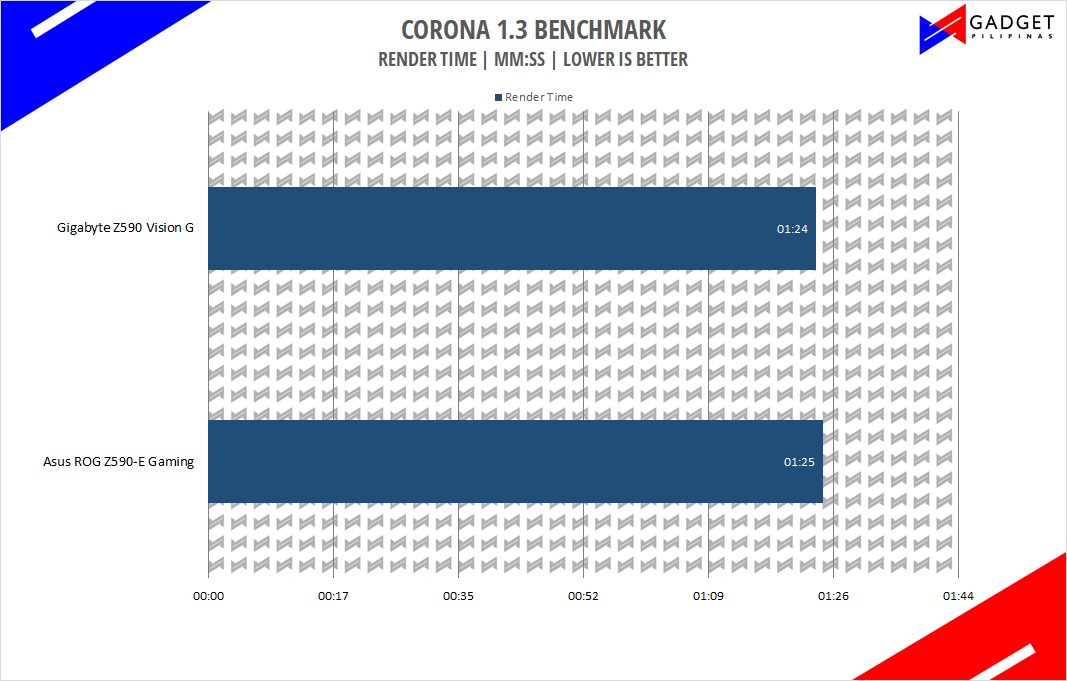 Corona Renderer is an unbiased photorealistic render available for Autodesk 3Ds Max, Maxon Cinema 4D, and as a stand-alone application. Its popularity, similar to Blender, led Chaos Group to develop a benchmark version of the app which runs using Corona Renderer 1.3. Workstation systems, especially CPUs, can utilize Corona Benchmark as up to 72 threads can be used in the benchmark, making it very suitable for CPUs with various price segments.
Corona Renderer is an unbiased photorealistic render available for Autodesk 3Ds Max, Maxon Cinema 4D, and as a stand-alone application. Its popularity, similar to Blender, led Chaos Group to develop a benchmark version of the app which runs using Corona Renderer 1.3. Workstation systems, especially CPUs, can utilize Corona Benchmark as up to 72 threads can be used in the benchmark, making it very suitable for CPUs with various price segments.
Gigabyte Z590 Vision G UEFI BIOS
- Gigabyte Z590 Vision G Review BIOS 01
- Gigabyte Z590 Vision G Review BIOS 01
- Gigabyte Z590 Vision G Review BIOS 02
- Gigabyte Z590 Vision G Review BIOS 02
Easy Mode is set as the default landing page when you go into the Gigabyte Z590 Vision G’s UEFI BIOS for the first time. Pressing F2 will toggle the BIOS to Advanced Mode with the Tweaker tab set as the default page.
- Gigabyte Z590 Vision G Review BIOS 03
- Gigabyte Z590 Vision G Review BIOS 03
- Gigabyte Z590 Vision G Review BIOS 07
- Gigabyte Z590 Vision G Review BIOS 07
- Gigabyte Z590 Vision G Review BIOS 08
- Gigabyte Z590 Vision G Review BIOS 08
- Gigabyte Z590 Vision G Review BIOS 10
- Gigabyte Z590 Vision G Review BIOS 10
- Gigabyte Z590 Vision G Review BIOS 11
- Gigabyte Z590 Vision G Review BIOS 11
The Gigabyte Z590 Vision G houses the standard 6-tab BIOS albeit in a rather flashy design due to the bronze color highlights. Nonetheless, the BIOS setting layout is straightforward without many sub-categories to go through specific settings. The tweaker tab is categorized into three groups: CPU Core Ratio-related settings, Memory settings, and Voltages. We are running the Z590 Vision G on BIOS version F4a for our review.
Gigabyte Z590 Vision G VRM Thermals
Our stress test consists of an Aida64 system stability test with a Cinebench R20 multi-core render loop running for one hour. We then measured the VRM temperatures as well as the back-side of the PCB using our K-type thermometer. The hour our test landed the Gigabyte Z590 Vision G’s VRM temperatures at 65°C. Its temperatures are hot when you compare it with the ROG Z590-E motherboard we recently reviewed, but 65°C still shows some leeway for overclocking. At the very least, the Gigabyte Z590 Vision G can handle the 11th gen flagship Core i9 11900K.
CONCLUSION
Being a creator-focused motherboard, the Gigabyte Z590 Vision G focuses on overall stability and fast connectivity above all. To achieve this, Gigabyte outfitted the Z590 Vision G with quality components as seen with their VRM setup, full metal M.2 heatsinks, and IO ports. The Vision Link implementation makes the USB-C ports on the Vision Z590 G versatile allowing these creators to maximize the Thunderbolt 4 port to their liking.
Ironically, the only thing missing and should be the most basic feature of a “connectivity” based motherboard is integrated Wifi, especially with the latest Intel AX220 chip available at their disposal. Users wouldn’t certainly mind paying a bit more above its Php 13,990 price tag. That said, the Gigabyte Z590 Vision G is the ideal motherboard for users who require plentiful IO with the durability to match the high bandwidth connectivity.
Grant is a Financial Management graduate from UST. His passion for gadgets and tech crossed him over in the industry where he could apply his knowledge as an enthusiast and in-depth analytic skills as a Finance Major. His passion allows him to earn at the same time help Gadget Pilipinas' readers in making smart, value-based decisions and purchases with his reviews and guides.