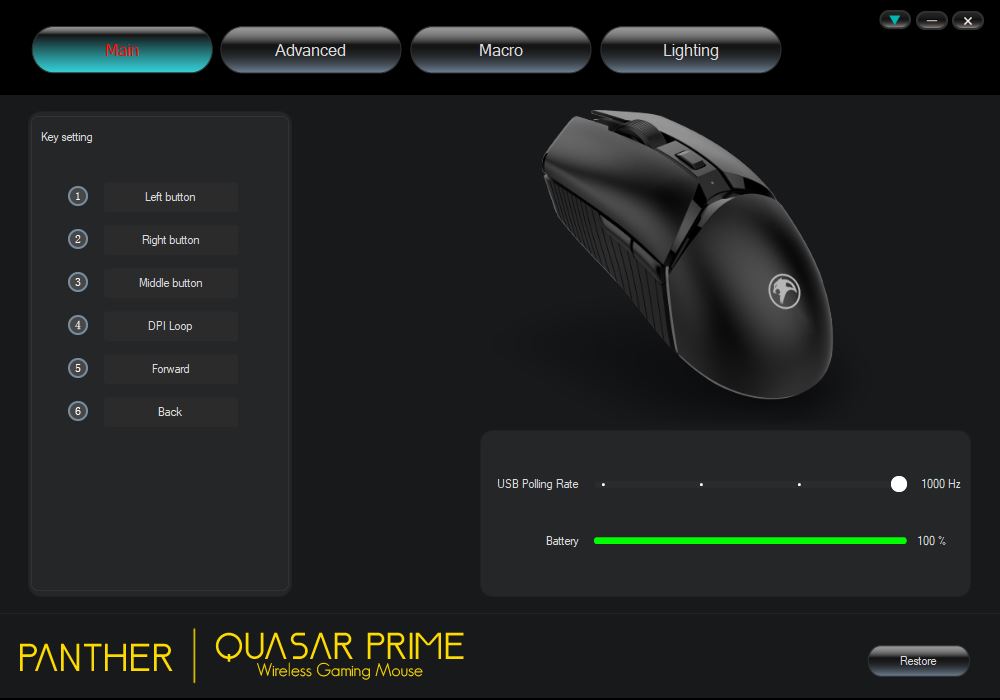Panther is a Philippine-based brand that started out last September 2018 as a gaming chair brand. Its success in the gaming chairs market, particularly the budget segment priced from Php 4,000 to Php 8,000 made them expand to gaming peripherals. While it’s not unusual for brands to expand, it’s usually the other way around with peripheral brands diving into furniture rather than what Panther did. Nonetheless, Panther’s execution was well received by the Filipino gaming community thanks to the brand’s careful balance between quality and pricing. The Panther Quasar Prime Wireless Gaming Mouse is the brand’s latest product aiming to disrupt the wireless gaming mouse segment.
 The Panther Quasar Prime is the company’s first take on a wireless gaming mouse priced at Php 2,000. Its pricing competes with both the popular Logitech G304(aka G305) and the Fantech XD3 Wireless gaming mice. Both have been in the market for at least a year with the G304 turning three years old. That said, being late in the game allows Panther to do its product right with Quasar Prime boasting features that enthusiasts will surely appreciate aside from its price.
The Panther Quasar Prime is the company’s first take on a wireless gaming mouse priced at Php 2,000. Its pricing competes with both the popular Logitech G304(aka G305) and the Fantech XD3 Wireless gaming mice. Both have been in the market for at least a year with the G304 turning three years old. That said, being late in the game allows Panther to do its product right with Quasar Prime boasting features that enthusiasts will surely appreciate aside from its price.
Panther Quasar Prime Specs
| Panther Quasar Prime Gaming Mouse Specs | |
| Sensor | Pixar 3335 |
| DPI | 400-16,000 DPI Levels |
| Connection | 2.4Ghz RF Wireless / Wired |
| Weight | 77g ± 5grams |
| Number of Buttons | 8 |
| Skates | PTFE |
| Switch | Kailh Red GM 40 |
| Polling Rate | 125Hz – 1000Hz |
| Acceleration | 40g |
| Cable Length | 1.6m |
| Battery Life | 600mAh, Up to 50 Hours Battery Life |
| Size | 125 mm x 63.4 mm x 39.3 mm |
| Warranty | Three years |
Unboxing and First Impression
- Panther Quasar Prime Review 016
- Panther Quasar Prime Review 016
- Panther Quasar Prime Review 014
- Panther Quasar Prime Review 014
Right of the bat Panther starts strong with quality packaging for its Quasar Prime wireless gaming mouse. Packaging for gaming mice priced at Php 2,000 will either be a see-through plastic or carton box-style packaging. The front of the box shows the Golden Panther logo while the sides are printed with the Quasar product name.
Opening the top lid exposes a printed message and the Quasar Prime mouse. Underneath the mouse is the following accessories:
Packaging Contents
- Quasar Prime Wireless Gaming Mouse
- 2.4Ghz Wireless RF Receiver
- 1.6m USB-C to A charging cable
- Extra PTFE skates
- Manual and Warranty pamphlet
If I wasn’t aware of its price tag, I wouldn’t have guessed the Panther Quasar Prime’s price due to its solid build quality. There’s no denying that its build is on the level of some Php 3,000 to Php 4,000 gaming mice which frankly puts some to shame considering this is Panther’s first attempt. Its design strikes off as a less aggressive Razer Viper infused with the clean aesthetics of the Logitech G Pro wireless. Being an ambidextrous mouse, the Quasar Prime is suitable for Claw, Palm, and Fingertip grips – provided your hand side is at least medium(or 2.75″ x 3.75″).
The back of the Panther Quasar Prime reveals the LED button and power switch. The LED buttons toggle between the three light modes. The first one is being the default RGB spectrum wave followed by the Neon cycle and static. RGB Lighting can further be customized on the Quasar Prime Wireless Gaming Mouse Software. The power switch on the other hand seems to have its ON/OFF label reversed as sliding the button upwards turns the mouse off and sliding it down turns it on instead of the usual UP-ON, DOWN-OFF switch. Nitpick aside, kudos to Panther for using quality PTFE skates as well as providing extra ones out of the box.
Powering the PMW 3335 sensor on the Panther Quasar Prime is a 600mAh lithium battery rated up to 50 hours of battery life. The PixArt 3335 sensor is the sensor found on the Helios XD3, G Wolves Skoll Wireless, and HyperX Pulsefire Haste. As of writing, the Quasar Prime is the cheapest wireless gaming mouse that uses the PAW335DB-TZDU sensor. The PMW 3335 resolution(cpi) can be set up to 16,000 with a 400 ips tracking speed and 40g acceleration. It also supports either a 1mm or 2mm lift-off distance setting. By default, the Quasar Prime runs on 1600 DPI with a 1mm LOD.
Panther equipped the Quasar Prime with Kailh Red GM 4.0 switches that are rated with a 60 million click lifespan. The switches are stiffer than what I personally prefer but it does provide a very satisfying click with no inconsistencies even if the left or right clicks are pressed off-center. The mouse wheel, on the other hand, is one of the best ones I’ve used in a gaming mouse. Its scroll feedback and scrolls clicks are outright satisfying. However, the scroll wheel losses some friction once your hand starts to sweat or the mouse accumulates some oil.
- Panther Quasar Prime Review 005
- Panther Quasar Prime Review 005
- Panther Quasar Prime Review 006
- Panther Quasar Prime Review 006
Side grips on the Quasar Prime are part of the plastic mold. It’s one of the cost-saving measures made by Panther but I wouldn’t have minded paying a little extra for actual grip tapes. The side grips are decent enough but it will feel as if the cutouts are not there once your thumb gets sweaty or oily. Unlike other budget gaming mice, there’s no cracking or creasing even if I recklessly squeeze the mouse.
The side buttons are positioned and molded in a way that your thumb does something feel it depending on your mouse movement and grip but there’s no risk of accidental button clicks. Side buttons clicks are surprisingly satisfying considering the side buttons are most mice’s weakness, much to a point where I’d rather have them omit it. Though considerably above average, the backside button feels a bit mushier compared to the front side button.
I for one would definitely not buy the Panther Quasar Prime for the sake of RGB lighting. The cutout is fairly thin and dim even at 100% brightness. The RGB lighting automatically turns off once you move the mouse. While it’s a neat feature, there’s no option to disable this for those you who want to keep the lights on.
Quasar Prime Mouse Testing
Disclaimer and Reviewer Profile: Our gaming mice reviews, albeit slightly technical, are still subjective to the writer’s preference. My hybrid claw grip fits extremely well with the Panther Quasar Prime and its 77-gram weight is just alright for my taste. My time with the Quasar Prime Wireless is evenly split between work/casual browsing and gaming. I played DOTA 2 and Valorant during the review period at 1,000 DPI. What may be comfortable to me may not reflect our entire audience.
Testing Setup and Methodology
| Mouse Testing Setup | |
| Mousepad | Xraypad Thor provided by Gosu Gaming Gears |
| Windows Pointer Speed | 6/11, Pointer Precision Disabled |
| DPI Level | 800 DPI |
| Polling Rate | 1000Hz |
We are testing the Panther Quasar Prime Gaming Mouse’s performance using the MouseTest v1.5.3 software originally developed by Microe. For consistent and accurate results, we are using the XRaypad Thor Gaming Mouse pad throughout our testing. DPI and Polling levels are set to 800 and 1000 respectively.
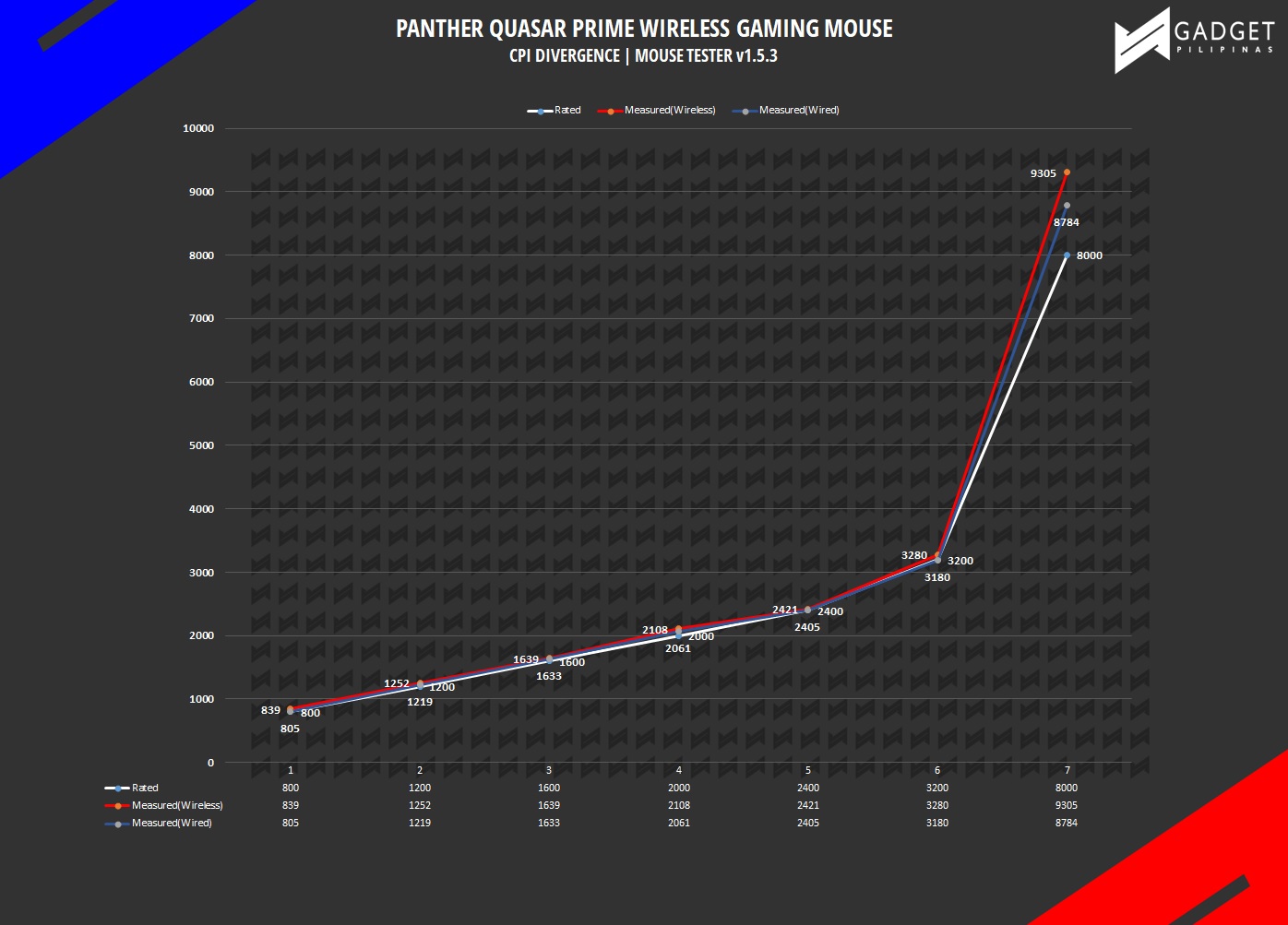 CPI Divergence graph tells us how accurate is the current CPI level versus the rated CPI. A divergence of less than 3% is well within the margin of error considering there are lots of external factors that affect the results such as dust, mousepad and mouse skate wear & tear, battery life, and human error. For this test, we measured each of the Panther Quasar Prime’s preset 7-DPI levels – 800, 1200, 1600, 2000, 2400, 3200, and 8000.
CPI Divergence graph tells us how accurate is the current CPI level versus the rated CPI. A divergence of less than 3% is well within the margin of error considering there are lots of external factors that affect the results such as dust, mousepad and mouse skate wear & tear, battery life, and human error. For this test, we measured each of the Panther Quasar Prime’s preset 7-DPI levels – 800, 1200, 1600, 2000, 2400, 3200, and 8000.
Polling Rate & Stability
- Panther Quasar Prime Review Polling Rate
- Panther Quasar Prime Review Polling Rate
- Panther Quasar Prime Review Stability
- Panther Quasar Prime Review Stability
At 1000Hz polling, the Panther Quasar Prime performs well within expectations. There are some outliers but are within our margin of error considering uncontrollable factors. Overall the mouse performs well in wireless mode.
Input Lag & Smoothing
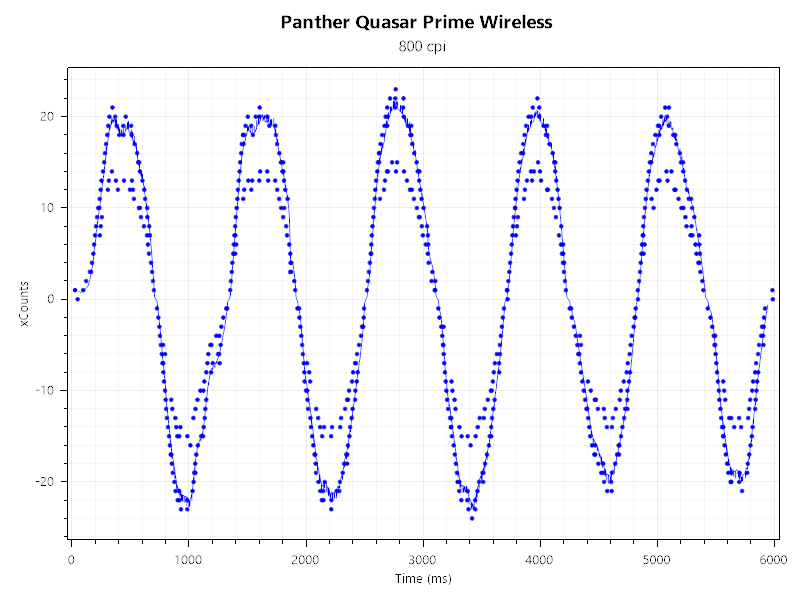 There’s no noticeable input lag during my time with the Panther Quasar Prime except for instances where the battery is below 15%. While our testing was done at 100% battery level, the application still recorded very minor jitter which isn’t perceivable. That said, it’s best to always keep the Panther Quasar Prime above 50% during wireless mode.
There’s no noticeable input lag during my time with the Panther Quasar Prime except for instances where the battery is below 15%. While our testing was done at 100% battery level, the application still recorded very minor jitter which isn’t perceivable. That said, it’s best to always keep the Panther Quasar Prime above 50% during wireless mode.
Panther Quasar Prime Mouse Software
While the Panther Quasar Prime looks and feels premium, the same cannot be said with its generic-looking software UI. Despite its looks, the software is easy to navigate with only four main tabs to configure the mouse’ settings. The main tab lets you configure six out of seven total buttons as well as set the USB Polling Rate which is weirdly set to 125Hz by default. The Polling Rate can be adjusted in four levels without the need for software by using the DPI and back side mouse buttons. Battery Life is also indicated in the main tab.
 The advanced tab lets you change the 7-DPI level preset as well as the color indicator to know which level you’re on. Mouse sensitivity, scrolling speed, and double-click speed are just quick shortcuts found on the Control Panel Mouse Properties setting.
The advanced tab lets you change the 7-DPI level preset as well as the color indicator to know which level you’re on. Mouse sensitivity, scrolling speed, and double-click speed are just quick shortcuts found on the Control Panel Mouse Properties setting.
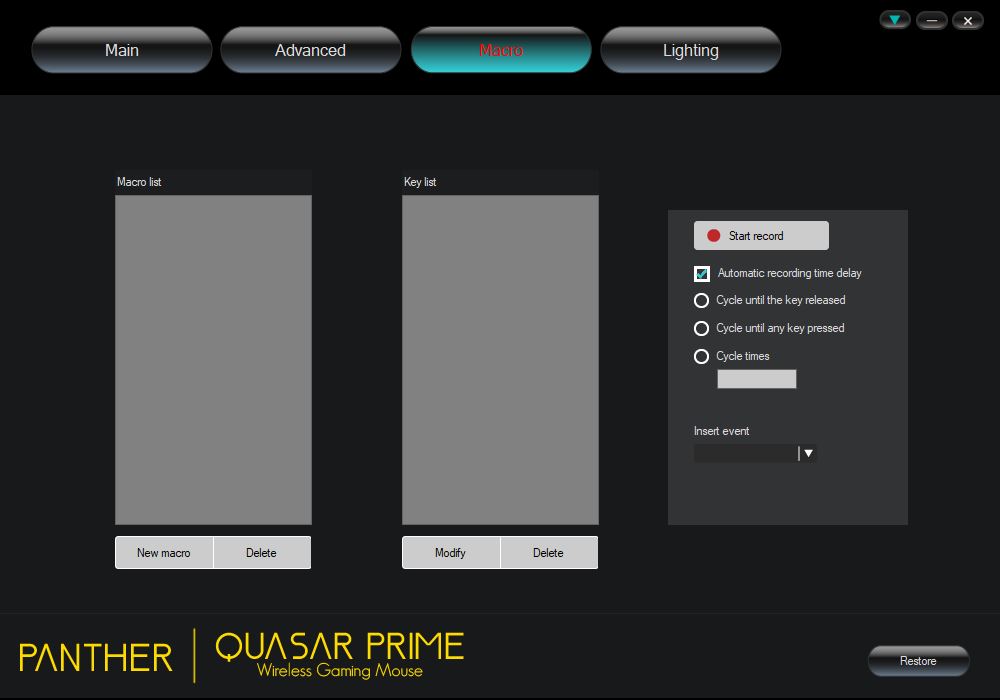 The macro tab lets you record keystrokes which can then be used as a button command in one of the six programmable buttons. Recording time delay can be manually configured to your liking.
The macro tab lets you record keystrokes which can then be used as a button command in one of the six programmable buttons. Recording time delay can be manually configured to your liking.
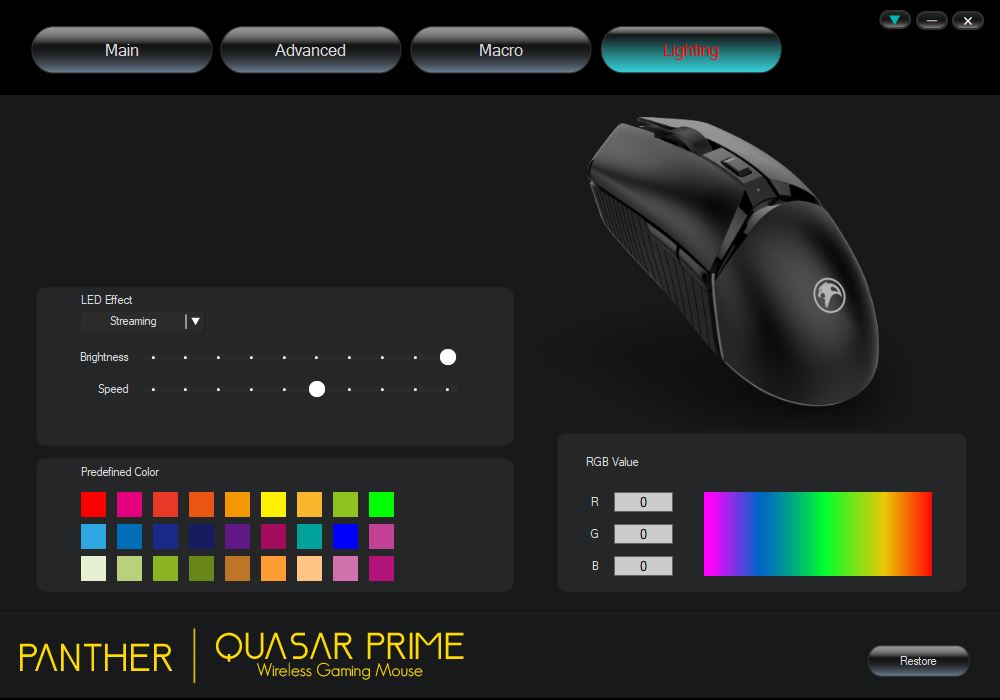 The lighting tab lets you customize the RGB settings of the mouse. As mentioned before, the LED button is only limited to three configuration cycles. There’s no option to sync the RGB Lighting to correspond its current battery life.
The lighting tab lets you customize the RGB settings of the mouse. As mentioned before, the LED button is only limited to three configuration cycles. There’s no option to sync the RGB Lighting to correspond its current battery life.
Final Thoughts and Conclusion
Let’s break it down into five parts
Performance. I have no complaints with regards to the Panther Quasar Prime’s performance except for the low-battery stuttering indicator. Both wired and wireless modes provide a decent gaming experience whether it be MOBAs or shooters. There’s no noticeable drop in performance after using the mouse for about a month. Its scroll wheel is also praiseworthy thanks to the decent scrolling feedback and scroll clicks as I mainly use it to drag my screen in Dota 2. Despite the recorded stutters, I don’t experience aim displacement while doing extended swipes or flicks.
Build Quality. Panther should be proud of Quasar Prime’s build quality with little-to-no signs of creaking no matter how intentionally harsh I handle the gaming mouse. That said, the only downside with its overall build quality is its coating. Being
Features. The Panther Quasar Prime Boasts features that are commonly found on gaming mice for its price range with a tad bit more. Compared to the similarly priced G304 and XD3, the Quasar Prime is the only sub-Php 2,500 gaming mouse to support a legitimate wired mode. Moreover, the extra PTFE skates and relatively long USB Type-C cable are a nice addition to the overall package. However, do note that not all Type-C cables will fit the Quasar Prime’s USB-C port.
Battery Life – Its 600mAh lithium battery is rated for 50 hours of battery life although Panther didn’t disclose the mouse settings to reach 50 hours. In my experience, I roughly lasted three days without the need to charge with the default lighting setting. It’s astonishing fact that the Panther Quasar Prime’s RGB lighting automatically turns off once you move the mice in order to maximize its battery life. However, as mentioned earlier, its battery life feels shorter once it reaches about 15% as its performance will degrade with noticeable stutters.
Price. What sets the Panther Quasar Prime wireless gaming mouse is its price with an SRP of Php 2,000. Most gaming mice of this price range whether it be wired or wireless has to sacrifice a lot in terms of build quality and feature set to be this cheap. But Panther managed to produce a wireless gaming mouse with minimal compromises to the point where most of them could be considered nitpicks.
 Overall, the Panther Quasar Prime Wireless gaming mouse is a more than average gaming mouse. But for a first-time product of a gaming chair brand? It exceeded my expectations to the point where some dedicated peripheral brands are put to shame by Quasar Prime. It’s rough around the edges with some needed tweaks namely the battery life-to-sensor performance, coating, and software dependence. However, its build quality simply exceeds the quality of other mice in its price bracket. The Panther Quasar Prime is simply the best wireless gaming mice in terms of feature-set and build quality in the Php 2,000 bracket – that’s if its ambidextrous profile fits your grip.
Overall, the Panther Quasar Prime Wireless gaming mouse is a more than average gaming mouse. But for a first-time product of a gaming chair brand? It exceeded my expectations to the point where some dedicated peripheral brands are put to shame by Quasar Prime. It’s rough around the edges with some needed tweaks namely the battery life-to-sensor performance, coating, and software dependence. However, its build quality simply exceeds the quality of other mice in its price bracket. The Panther Quasar Prime is simply the best wireless gaming mice in terms of feature-set and build quality in the Php 2,000 bracket – that’s if its ambidextrous profile fits your grip.
Giveaway Mechanics
- Visit Panther Gaming Gear – Peripherals
- Read our Panther Quasar Prime Review
- Visit our Youtube Channel(optional)
- Share our review(optional)
The giveaway will run until April 30, 2021. Winners will be notified within 7-days. If you cant view the giveaway on mobile, we recommend using a desktop browser to join.
Panther x Gadget Pilipinas Quasar Prime Giveaway
Grant is a Financial Management graduate from UST. His passion for gadgets and tech crossed him over in the industry where he could apply his knowledge as an enthusiast and in-depth analytic skills as a Finance Major. His passion allows him to earn at the same time help Gadget Pilipinas' readers in making smart, value-based decisions and purchases with his reviews and guides.