Introduction

The ASUS ZenBook 13 is a go-to for those who want an extremely compact notebook that they can bring anywhere. Now, though, this mainstream hit has been refreshed with an OLED display for more visual impact and has also been armed with an AMD Ryzen 5000 series mobile processor with Radeon Graphics to deliver uncompromised performance in a thin and light form factor.
Combined with exclusive technologies such as its ErgoLift hinge and NumberPad, the new ZenBook 13 OLED is shaping up to be a tough contender in its category.
ZenBook 13 OLED UM325 Specifications
| OS | Windows 10 |
| Processor | AMD Ryzen 7 5800U (8 Cores, 16 Threads) |
| Graphics | Radeon Graphics |
| Display | 13-inch OLED FHD 16:9, Glossy, 400 nits, 100% DCI-P3, Pantone Validated |
| RAM | 16GB LPDDR4X |
| Storage | 1TB M.2 NVMe PCIe 3.0 SSD |
| I/O | 1 x USB 3.2 Gen 1 Type-A |
| 2 x USB 3.2 Gen 2 Type-C (Supports Display and Power Delivery) | |
| 1 x HDMI 2.1 | |
| 1 x MicroSD Card Reader | |
| Keyboard | Backlit Chiclet with 1.4mm Key Travel |
| Touchpad | Supports NumberPad |
| Camera | HD Camera with IR function (supports Windows Hello) |
| Audio | Smart Amp Technology |
| Built-In Speaker | |
| Built-In Array Microphone | |
| harman/kardon (Premium) | |
| Supports Cortana and Alexa | |
| Network | |
| Battery | 67WHrs, 4S1P, 4-cell Li-ion |
| Power Brick | Type-C, 65W |
| Dimensions | 30.40 x 20.30 x 1.39 ~ 1.39 cm |
| Weight | 1.14 kg |
| Military Grade | US MIL-STD 810H military-grade standard |
Design and Build Quality
ASUS uses an almost similar design language across its ZenBook lineup, and if you put the ZenBook 13 OLED UM325 beside its 14-inch sibling, you’ll only notice a few bits of difference. Measuring at 1.39 cm thin and only weighing slightly more than a Kilo, it will easily fit any standard-sized backpack and takes up even less space on a desk.

The lid is the same ASUS branding on its lid, polished with a premium metal finish. There’s the usual ZenBook branding on its chin, while the gorgeous 13.3-inch Pantone-Validated FHD OLED display is surrounded by slim bezels plus an IR camera up top.

Unlike on the ZenBook 14 where there is a bit of space between the edge of the keyboard and the edge of the laptop, the ZenBook 13 OLED UM325 uses every nook and cranny available to ensure proper spacing between each key.

Speaking of the keyboard, the typing experience is pretty much what you’d expect from this kind of laptop – soft, silent, and short travel time.
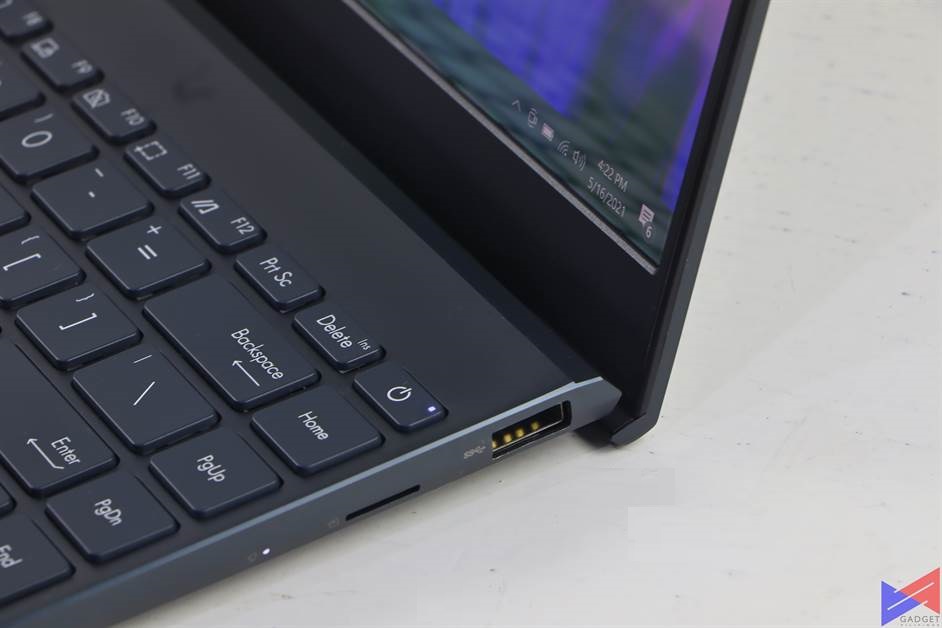
Like the ZenBook 14, the power button is placed beside the delete button, which makes it prone to being pressed accidentally. Now, there is, of course, a setting that solves this issue, but you have to remember that some people just buy and use a laptop without a thought of tinkering with the settings.
ZenBook 13 OLED UM325 is equipped with the ErgoLift Hinge, which basically raises the keyboard slightly when the laptop is fully opened, allowing for more natural and comfortable typing. The keyboard is backlit, offering three levels of brightness, while the touchpad can be used as an illuminated calculator for quick calculations (NumberPad) with a press of a button. Like most ASUS laptops I’ve tested, it’s very responsive, and there’s more than enough space for tasks like selecting a large area on the screen.

For ports, you get a single USB Type-A port, a couple of USB-C ports, a microSD card reader, and an HDMI 2.1 port, which means you don’t need to get a dongle to connect to most external displays. There’s no headphone jack, but the laptop comes with a USB-C to 3.5mm dongle.
OLED vs LED LCD

So how exactly does an OLED screen differ from your regular LED LCD? well, an LED LCD uses a backlight to illuminate pixels, while in an OLED screen, each pixel has the capability to produce its own light, which means the light can be controlled more precisely as in you can turn the lighting on each pixel on and off independently. This results in more natural colors and truer blacks.
On the flip side, OLED screens aren’t as bright as LED LCD. Moreover, LED LCDs power consumption only depends on the intensity of the backlight, while OLED is dependent on how bright the screen is and the content that’s on-screen. The more blacks, the less power it needs as it can completely turn off individual pixels.
All this makes OLED screens more expensive to make, that’s why you only usually see them in high-end TVs, smartphones, and in this case, a mainstream laptop. (Sources 1, 2, 3)
Display Analysis
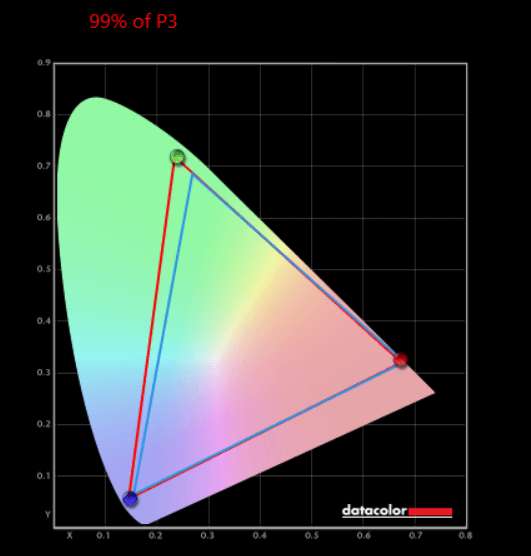
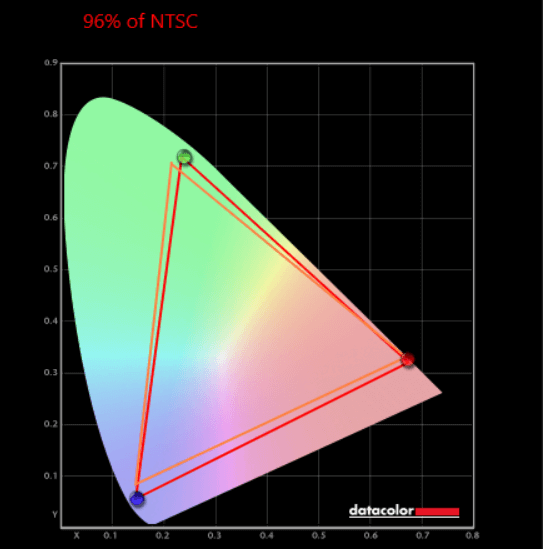
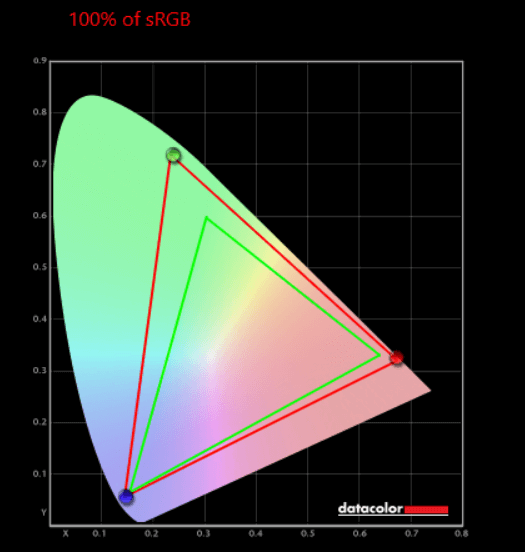
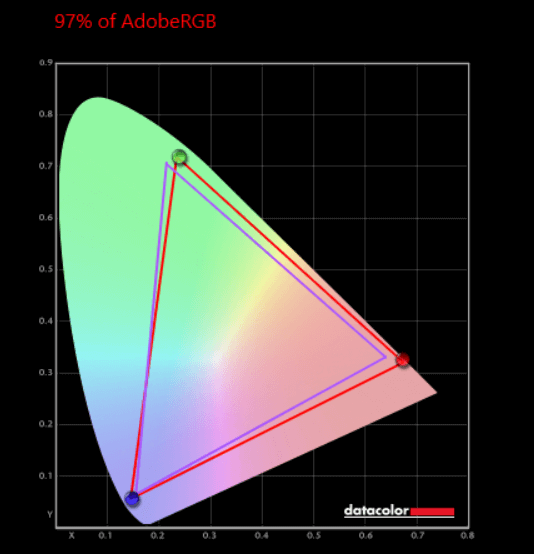
The ZenBook 13 OLED UM325S’ screen showcases excellent coverage across all color spaces, which means it’s great for those who are into creative work, as well as for gaming (though it’s not really purpose-built for that).
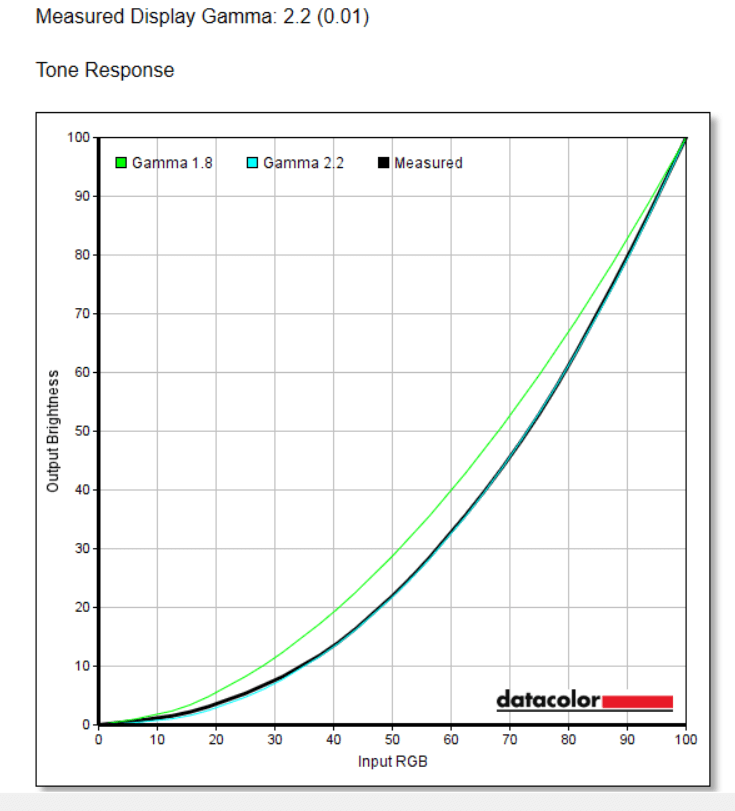
As expected from an OLED display, the score of 2.2 means you get deep and truer blacks.
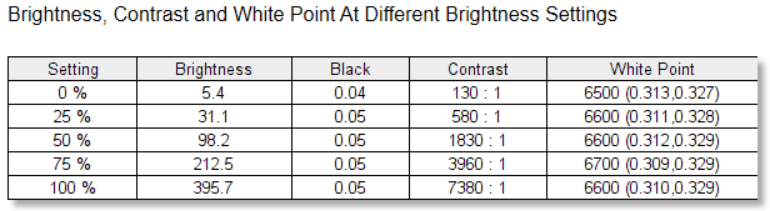
On the flip side, the display isn’t showing great consistency across its various levels of brightness. There are huge and different gaps between each brightness level, which means the device isn’t using the same amount of power as the brightness increases.
Performance

The ZenBook 13 OLED UM325S is powered by AMD’s 7nm Ryzen 7 5800U. Utilizing the company’s renowned Zen 3 cores, it delivers 8 cores and 16 threads of processing capability on a 15W TDP paired with AMD Radeon Graphics for a great combo of efficiency and performance needed for everyday productivity and creative tasks.
Compared to its predecessor, this Ryzen 7 5800U is claimed to deliver up to 20 more hours of standby time, up to 3.9 hours more idle time, and up to 1.1 hours more video playback. In total, you get up to 17.5 hours of general use and up to 21 hours of movie playback.
Benchmarks
We put the ZenBook 13 OLED UM325S to a series of benchmarks to determine CPU, GPU, and performance, as well as a few games to see how it’ll fare.
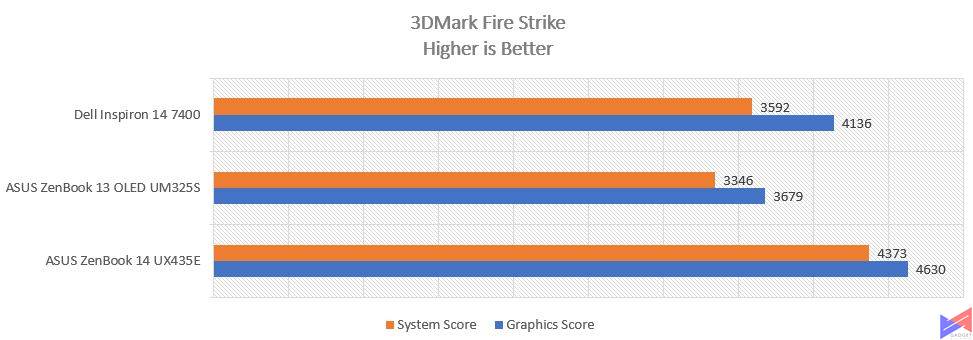
In 3DMark Fire Strike, the Radeon-powered ZenBook 13 OLED trails behind its 14-inch sibling and the Dell Inspiron 14 7400, the former has an NVIDIA GeForce MX450 GPU while the latter has an NVIDIA GeForce MX350.
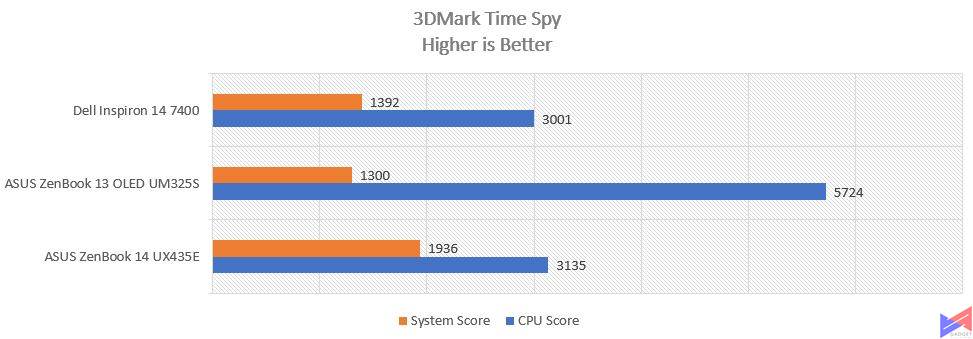
The Ryzen 7 5800U flexes its muscles at it outperforms both Intel-based notebooks in 3DMark Time Spy.
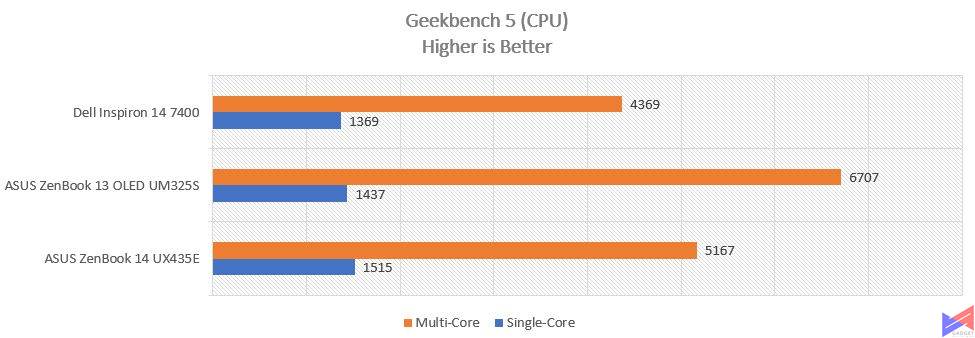
The ZenBook 13 OLED UM35S continues to shine in Geekbench, coming in between the Intel devices in single-core performance and beating both in multi-core performance.
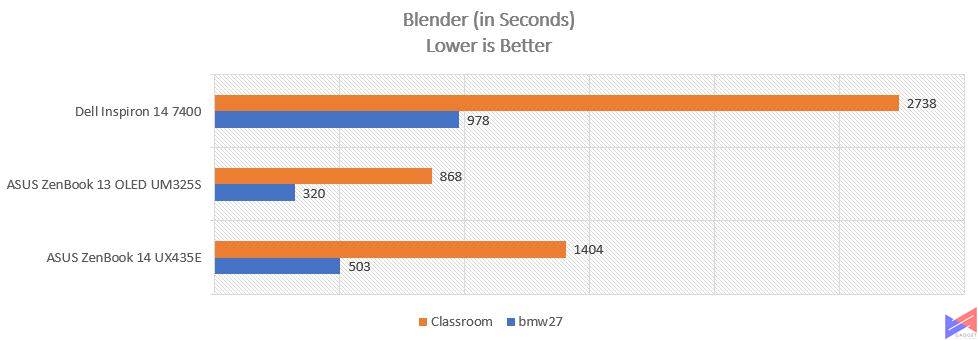
In both Blender tests, AMD’s processor showcases its prowess, finishing both tests significantly faster than the two Intel-based devices.
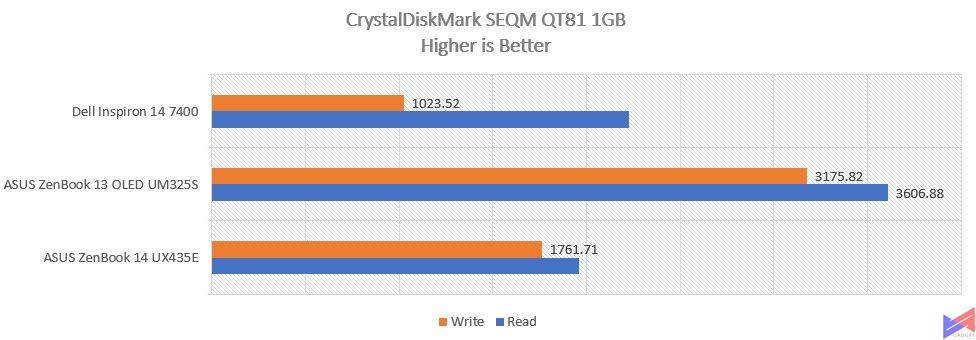
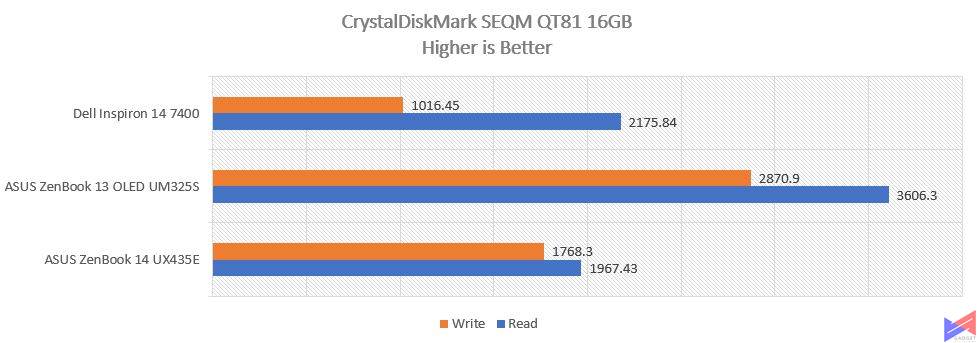
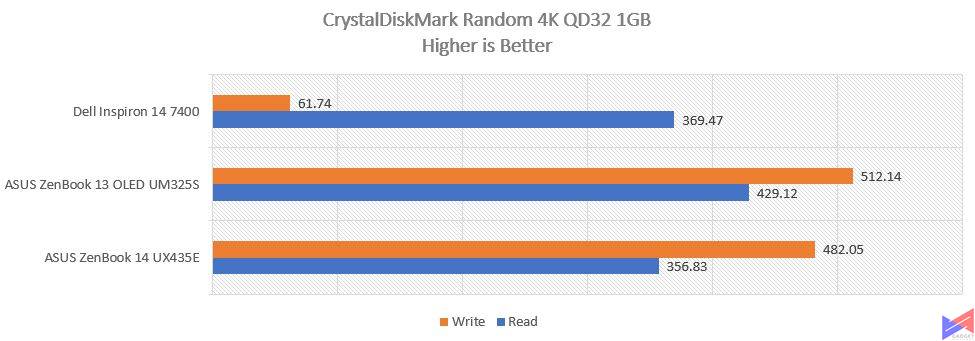
Under the hood, there’s an SK Hynix HFM001TD3JX013N M.2 NVMe PCIe 3.0 SSD, which surprisingly performs even better on both read and write capabilities versus what’s on the ZenBook 14.
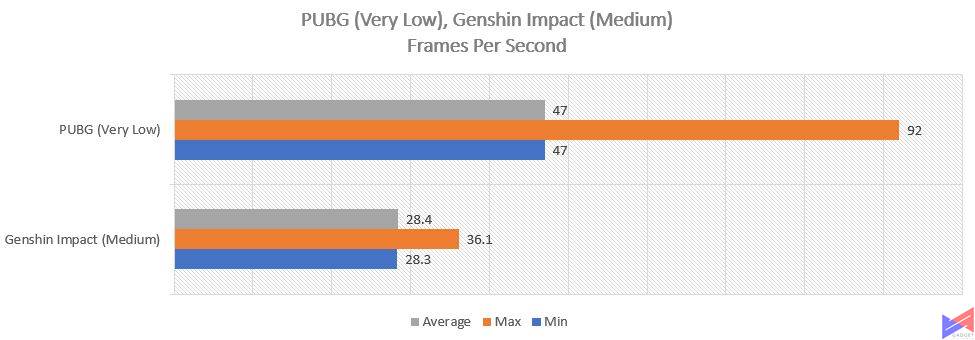
Despite what the benchmark says, the ZenBook 13 OLED UM325S’ Radeon GPU is able to showcase some decent numbers in both PUBG and Genshin Impact.
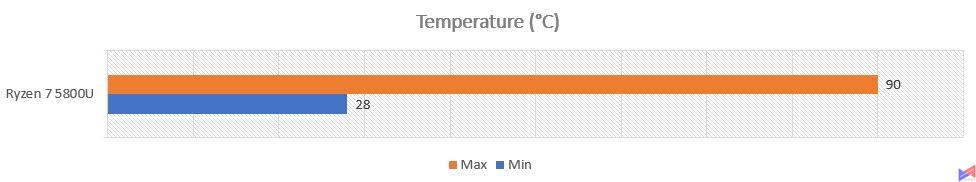
The Ryzen 7 5800U remains very cool in idle, but can get a bit toasty when in load, reaching a peak of 90 degrees during our tests.
Camera and Software

Surprisingly the ZenBook 13 OLED UM325S doesn’t come with a lot of bloatware. Our review unit did come with Microsoft Apps pre-installed, along with a proprietary Anti-Virus, which we removed immediately
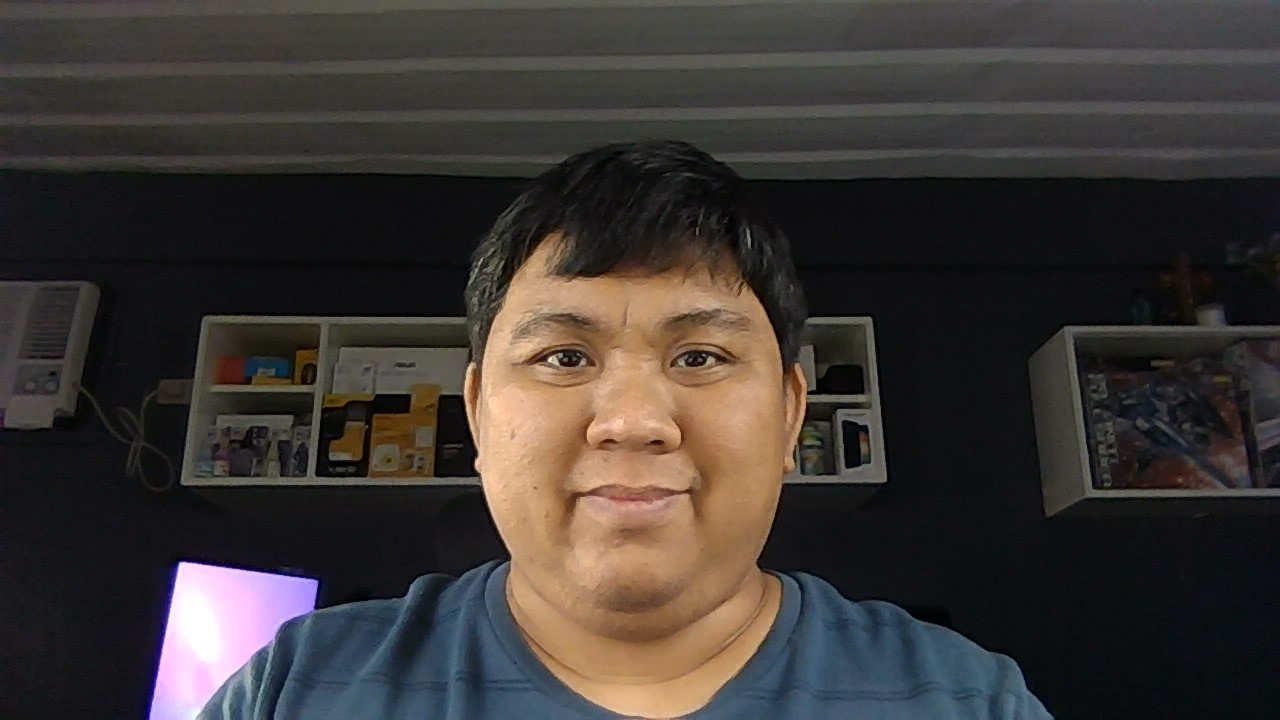
The web camera on this laptop isn’t exactly top notch, but the quality is good enough for video conferencing.
Battery
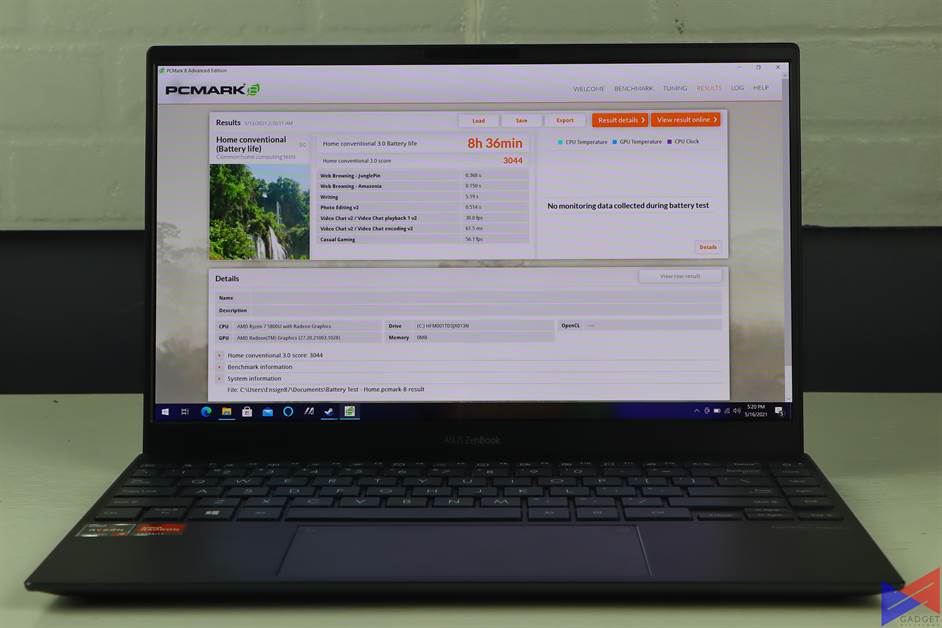
Using PCMark 8’s Home 3.0 benchmark, which simulates various tasks which include web browsing, video editing, video chat, and even casual gaming, the ZenBook 13 OLED UM325S managed to score an estimate uptime of 8 hours and 36 minutes – not exactly the best number we’ve seen, but is still a pretty good score for an ultra portable.
Using the 65W charger that comes with the box, a full charge from totally empty took a little over 2 hours, which is again, not the best number we’ve seen, but is still relatively decent, considering it’ll take a while before you even need to recharge.
Verdict
Apart from a few very minor issues, there’s really not a lot of faults to find on the ASUS ZenBook 13 OLED UM325S. It looks great, just like its 14-inch sibling, but is bolstered by an OLED display that offers deep blacks, vivid, and accurate colors.
In terms of performance, the Ryzen 7 5800U combined with Radeon Graphics shine across most, if not all of our tests, showcasing its advantages over the competition. Not only is it good for productivity, but it can also game quite decently as well, depending on what you’re going to play. It doesn’t come with a ton of bloatware, and it’s got great battery life.
All of that, in an ultraslim and compact package that should fit nicely in any standard backpack or shoulder bag. If I were to really nitpick, a second USB Type-A port would’ve been nice, the speakers could use more loudness, there’s no headphone jack, and the dongle can be a hassle to carry around, and can easily be lost. Then there’s the display, which isn’t very consistent in terms of brightness levels.
Emman has been writing technical and feature articles since 2010. Prior to this, he became one of the instructors at Asia Pacific College in 2008, and eventually landed a job as Business Analyst and Technical Writer at Integrated Open Source Solutions for almost 3 years.













