Introduction

The ASUS TUF Gaming VG27VH1B showcased great performance and value for its price tag. Today, we’re going to take a look at one of the models that came before it, the ASUS TUF Gaming VG279Q1A.
Like its new sibling, the VG279Q1A also offers a fast refresh rate of 165Hz for smooth and fluid visuals, a 3ms response time that makes it decent for fast-paced titles where fast reaction times and responsiveness could spell the difference between a glorious win or a sorry loss, and ASUS-exclusive features like Shadow Boost, GameVisual, and GamePlus, to bring a the gaming experience up a notch
This monitor is priced at PhP16,990, which is slightly more affordable than the VG27VH1B. But is there reason to get this over the newer model? or should you just save up and get the latter.
Specifications
| Model | TUF Gaming VG27VH1B | TUF Gaming VG279Q1A |
|---|---|---|
| Panel Size (Diagonal) | 27″ | 27″ |
| Panel Backlight/Type | VA, 1500R Curve | IPS |
| Resolution | 1920 x 1080 | 1920 x 1080 |
| Refresh Rate | 165Hz | 165Hz |
| Response Time | 1ms GTG | 3ms GTG, 1ms MPRT |
| VRR Technology | FreeSync Premium | FreeSync Premium |
| G-SYNC Compatible | ||
| Color Gamut | 90% DCI-P3 | |
| 120% sRGB | ||
| VESA Mounting | Yes | Yes |
| I/O Ports | 1 x HDMI 2.0 | 2 x HDMI 1.4 |
| 1 x VGA | 1 x DisplayPort 1.2 | |
| 1 x Headphone Jack | ||
| 1 x PC Audio Input | ||
| Speakers | 2 x 2W | 2 x 2W |
| PhP17,370 | PhP17,210 |
Unboxing
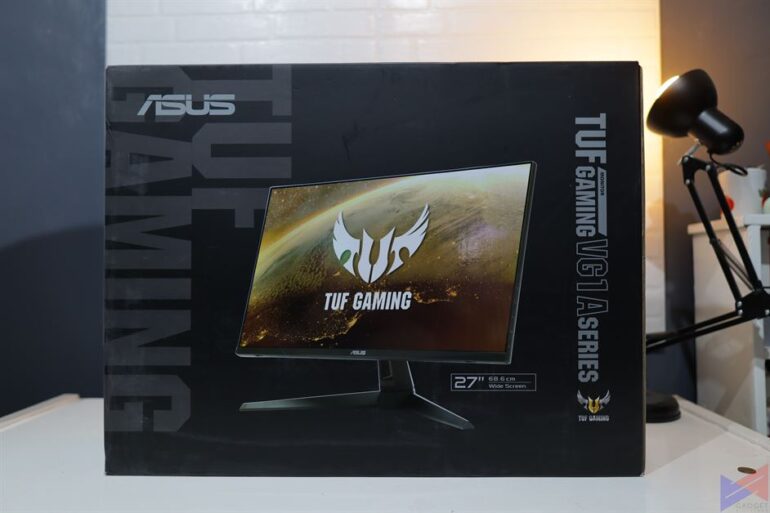

The box of the VG279Q1A has a visually appealing theme of black and grey, as usual, with a product image on both the front and back. There are also holes on each side, so you can easily carry the box without having to tie it up.

Accessories, the stand, and documentation are all in micro compartments on one of two pieces of styrofoam that’s set to keep the main panel safe and in place.
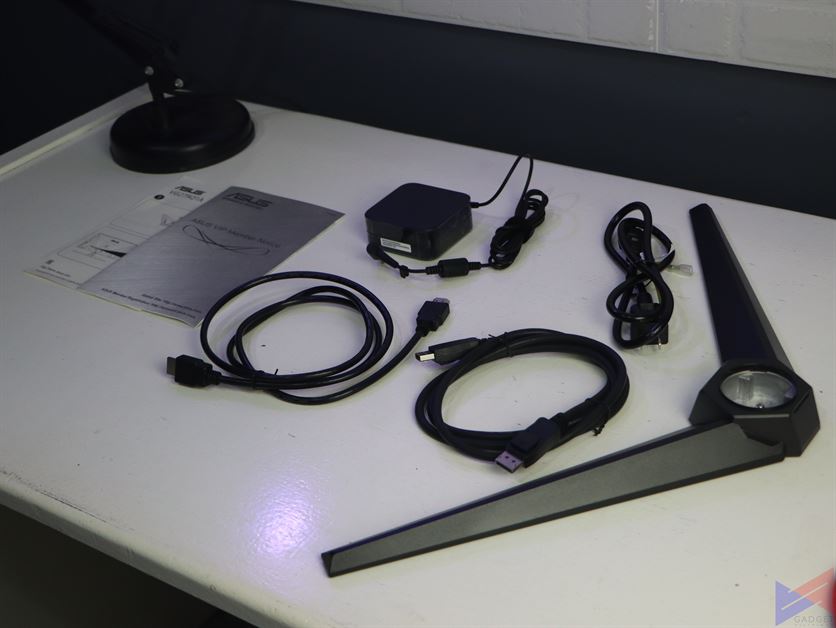
You get the power brick and power cable, and a single stand piece. ASUS was also generous enough to include not only an HDMI cable, but also a DisplayPort Cable, which you’ll have to use if you want to utilize the full 165Hz refresh rate, or use Adaptive Sync on an NVIDIA Card (G-Sync Compatible).
Stand Assembly

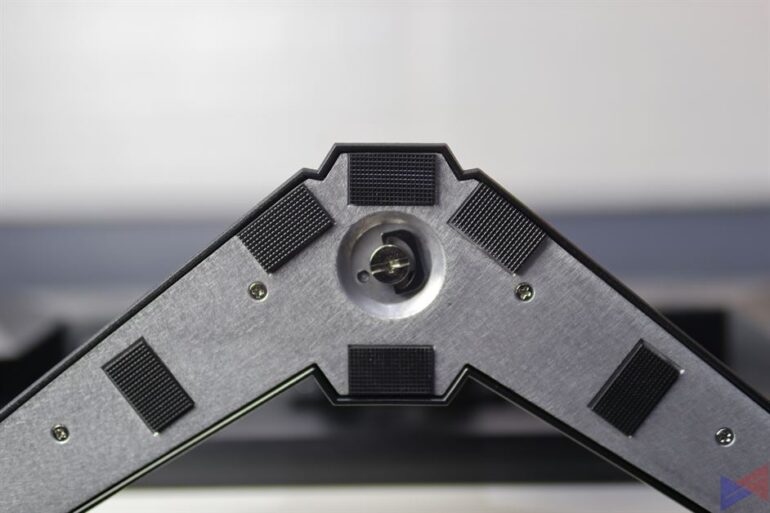
Unlike the VG27VH1B wherein you have to assemble two pieces of the stand before connecting it to the monitor, this one uses a single piece of metal for its stand, as the stem part is already attached the the back of the monitor. All you have to do is connect that part to the stand, screw it, and you’re good to go.


The monitor allows for two position adjustments – swivel and tilt. There’s no height adjustment, so you’ll have to use the latter or put the monitor on a riser. Since it supports VESA wall mounting, you can also gain some space on your desk and go for a cleaner look.

Like its newer brother, there’s also a provision for cable management, which is a big hold in the stem part of the stand. It’s large enough to fit both the power cable and DisplayPort cable, keeping them out of sight for a clean look.
On-Screen Display

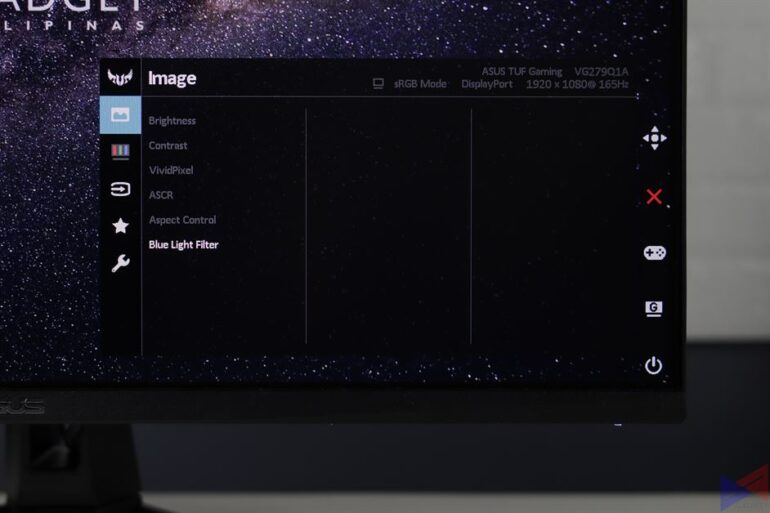
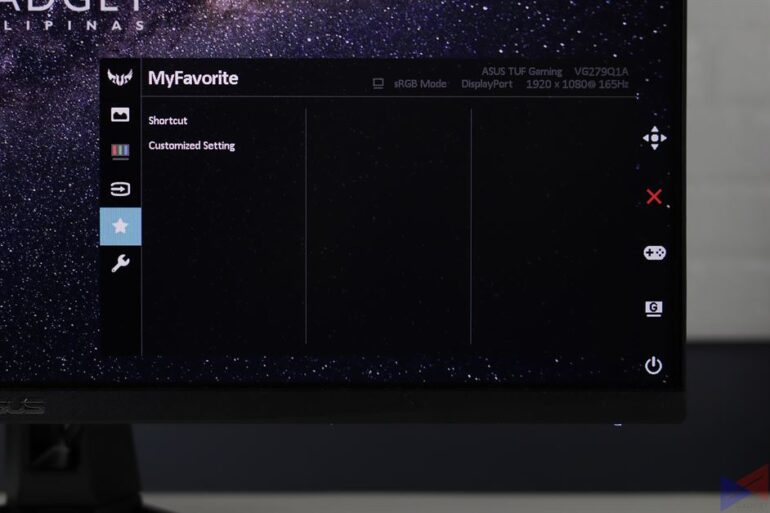
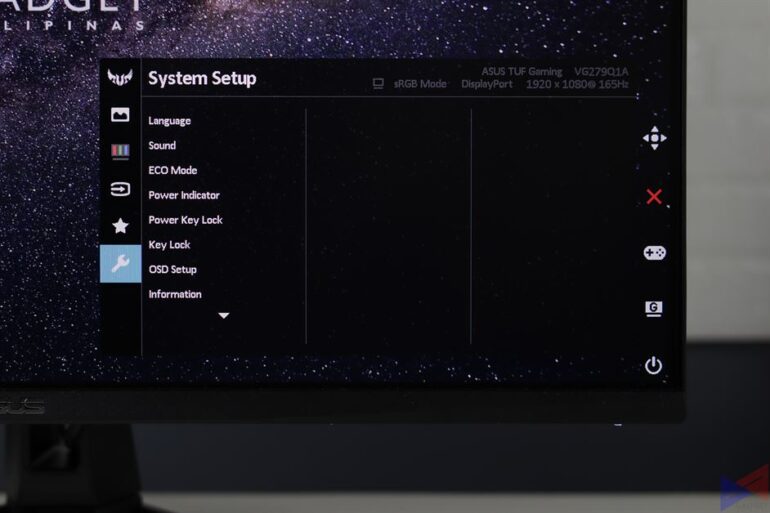
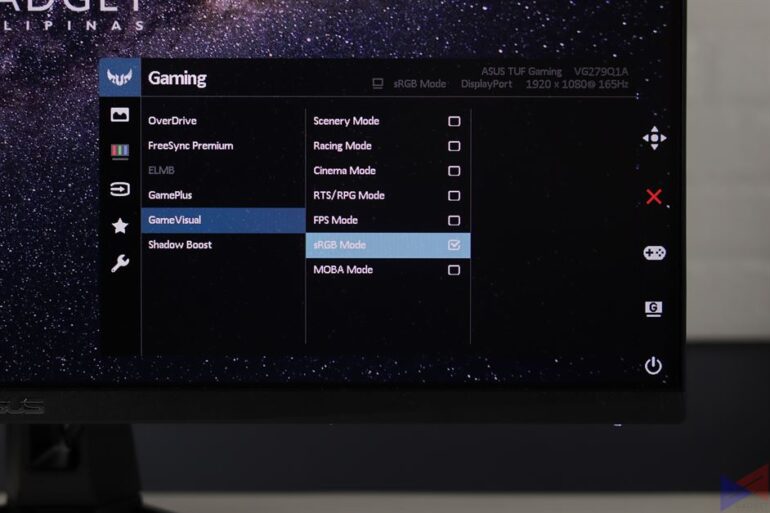

The VG279Q1A uses a similar layout for its on-screen display as the VG27VH1B. You get the option for adjusting the typical parameters like brightness and contrast, as well as enabling features like FreeSync Premium, ELMB, Shadow Boost, GamePlus options, or even setting your display profile via GameVisual.
GamePlus lets you add a crosshair (which I personally never use), a timer, and an FPS counter to the screen. You can adjust the OSD’s transparency, and how long it will stay on the screen. You can also set the language, switch sources, and check unit information.
Unlike older models that use multiple buttons to navigate the OSD, VG279Q1A uses a joystick located at the right rear section. There are also physical buttons for turning the monitor on or off, as well as for quick access to GamePlus and GameVisual.
Design
Unlike the VG27VH1B which uses a curved VA panel, the VG279Q1A sticks to a flat IPS panel, which on paper, should deliver better viewing angles coupled with good color accuracy.

As for the topic of curved vs flat displays, the former does give a feeling that the screen is wrapped around your vision, which adds to the immersion. The latter, however, looks better when used in a multi-monitor setup, and when used in portrait orientation.

The display is surrounded by decently thin bezels, which again, adds to a multi-monitor appeal. There’s an ASUS logo in the center, and an LED indicator on the lower right.

At the back, there are two HDMI 1.4 ports, and a single DisplayPort 1.2.

On the lower side section of the back is the joystick used to navigate the OSD, along with dedicated buttons to access GameVisual and GamePlus, as well as the power button.
Viewing Angles
As expected from an IPS panel, viewing angles are great on the VG279Q1A as shown in the photos below.
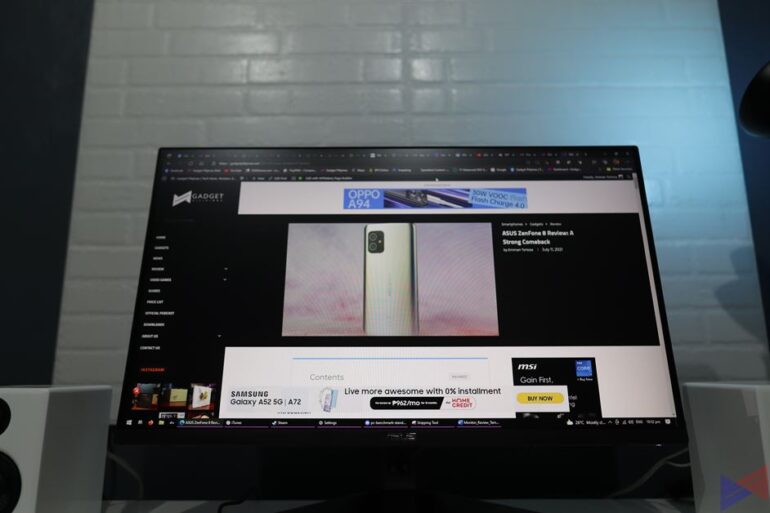







Color Accuracy
We ran a gamut test to see how color accurate the VG279Q1A is, and here are the results.
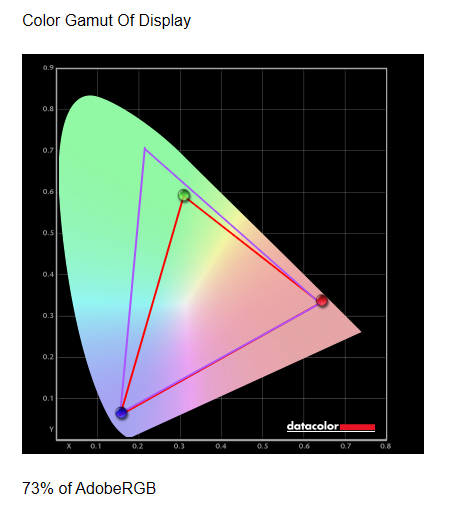
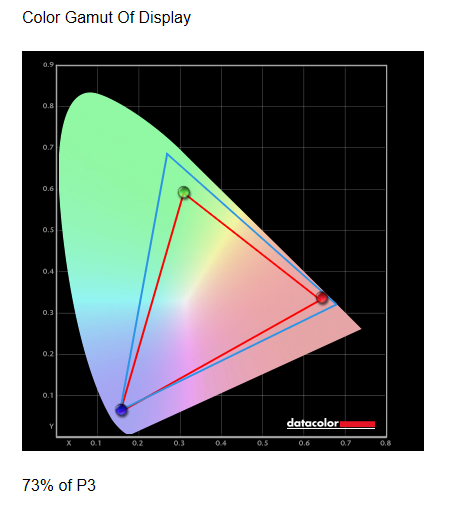
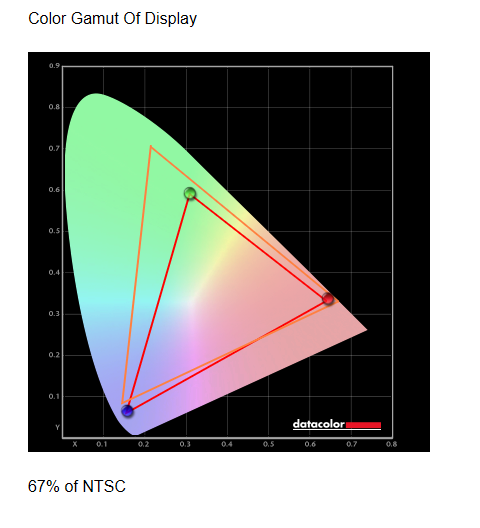
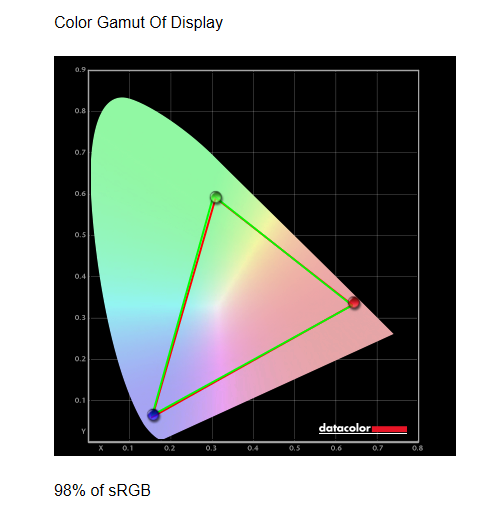
98% sRGB coverage means the VG279Q1A is a good monitor for gaming with very accurate colors, and 73% Adobe RGB coverage that it’s also decent for editing.
Tone Response
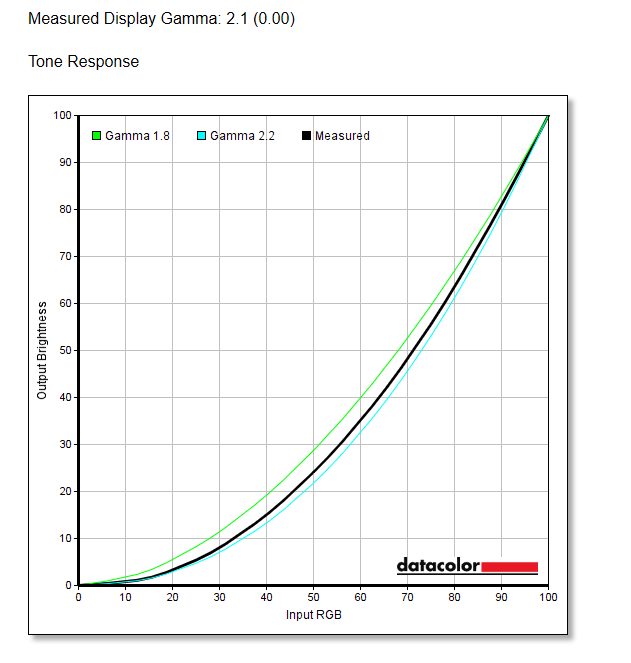
Tone response shows how good the blacks on this display are. As such, we’d want a value that’s as close to 2.2. The result says 2.1, which is a pretty good score.
Brightness and Contrast
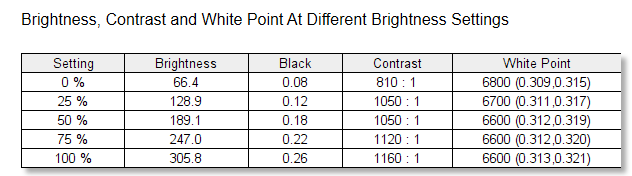
For brightness and contrast, we’re looking for consistent increments in the brightness value, which means the monitor is using a consistent amount of power as the brightness increases. As you can see, we’re getting consistent differences from 0% to 100%, which is a good indication.
Backlight Bleed and IPS Glow

There’s no visible backlight bleed on our review unit. There is, however, IPS Glow, which you should be able to clearly see by taking a photo of your screen with a phone in dim lighting. This is common in IPS panels and can be remedied by adding ambient light or reducing brightness. (Source)
Gaming Performance
Here are some clips of the VG279Q1A in action. This is at 165Hz, 1080p, Adaptive Sync Enabled. Paired with a capable graphics card, you can expect a buttery smooth experience in most titles.
Note: Threadlike lines that appear on screen is due to the camera.
Comparison and Verdict
| Model | Samsung LC27RG50 | AOC 27G2 | TUF Gaming VG27VH1B | TUF Gaming VG279Q1A |
|---|---|---|---|---|
| Panel Size (Diagonal) | 27″ | 27″ | 27″ | 27″ |
| Panel Backlight/Type | VA, 1500R Curve | IPS | VA, 1500R Curve | IPS |
| Resolution | 1920 x 1080 | 1920 x 1080 | 1920 x 1080 | 1920 x 1080 |
| Refresh Rate | 240Hz | 144Hz | 165Hz | 165Hz |
| Response Time | 4ms GTG | 1ms MPRT | 1ms GTG | 3ms GTG, 1ms MPRT |
| VRR Technology | Adaptive Sync | FreeSync Premium | FreeSync Premium, | |
| G-SYNC Compatible | G-SYNC Compatible | G-SYNC Compatible | ||
| Color Gamut | NA | 95% DCI-P3 | 90% DCI-P3 | |
| NA | 118% sRGB | 120% sRGB | ||
| VESA Mounting | Yes | Yes | Yes | Yes |
| I/O Ports | 1 x HDMI 2.0 | 2 x HDMI 1.4 | 1 x HDMI 2.0 | 2 x HDMI 1.4 |
| 2 x DisplayPort 1.2 | 1 x VGA | 1 x VGA | 1 x DisplayPort 1.2 | |
| 1 x Headphone Jack | 1 x DisplayPort 1.2 | 1 x Headphone Jack | ||
| 1 x PC Audio Input | ||||
| PhP17,499 | PhP17,388 | PhP17,370 | PhP17,210 | |
| Samsung.com | Lazada | Lazada | Lazada |
Is the VG279Q1A still a good buy today? I’d say yes. Design-wise, it’s how you’ll use it really. If you’re planning to go multi-monitor, it’ll look great. Otherwise, the VG27VH1B at almost the same price, will deliver a better view.
In terms of flexibility, the VG279Q1A only offers tilt and swivel, and I feel like the latter could be better. Price-wise the newer model is basically priced the same.
Performance-wise, you still get 165Hz on both the VG279Q1A and the VG27VH1B. As for response time, on paper, a VA panel should be better, which kind of makes it the more gaming-focused model, but in all honesty, I could not tell the difference.
The former, however, will deliver a good blend of smooth visuals and more accurate colors, which makes it more suited for creative work. Both are good monitors, but in the end, it’s what you prioritize that will determine the choice.
Emman has been writing technical and feature articles since 2010. Prior to this, he became one of the instructors at Asia Pacific College in 2008, and eventually landed a job as Business Analyst and Technical Writer at Integrated Open Source Solutions for almost 3 years.







