Playing video games has been one of my huge passions. It gets me pumped up and helps me regain my focus to make me more efficient during work weekdays. While some people perceive playing games as an elaborate excuse to just slack off, this is precisely not the case because a lot of people need to “regen” and get themselves re-energized, and playing games is one of the best ways to do so.

I am fortunate to be given this opportunity to try out Sony’s latest smart Bravia TV that hosts a ton of features that will definitely delight gamers, especially the ones with Sony PlayStation 5. You will remember that we covered another TV or monitor that is specifically optimized for another console; now it’s the PlayStation 5’s time to shine with the help of the Sony Bravia X90J and HT-X8500 Soundbar.
Sony Bravia X90J
This new TV is part of the series that spans various models ranging from 55-inch to 75-inch. It is powered by the world’s first TV with a cognitive processor. Now, what does this even mean?
The Cognitive Processor XR chip is designed to know where the focal point is by dividing the screen into several zones and detecting where the “focal point” is in the scene and enhancing each detail in an object so it stands out with a natural sense of depth, like in the real world.
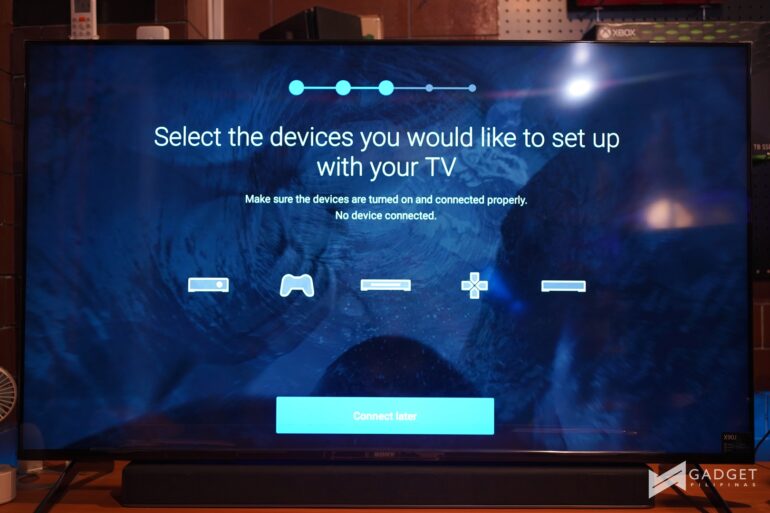
The new processor goes beyond the conventional AI technology of smart TVs by cross-analyzing an array of elements at once.
In addition to picture quality, it also boasts top-class audio quality. It analyzes the sound position in the signal and matches the sound precisely with the images on the screen. It delivers sound in horizontal and vertical directions to provide a more immersive soundscape.
The Cognitive Processor XR learns, analyzes, and understands a big amount of data, and intelligently optimizes every pixel, frame, and scene for the most lifelike picture and sound Sony has delivered. In layman’s terms – it processes pixels for you to further appreciate every detail with your eyes. This means that every detail is further magnified with utmost visual precision to make things look better for you without losing the experience of reality.

The ‘Bravia’ series is known for its cutting-edge visual technology that brings reality closer to viewers. This is precisely the case in my experience, thanks to its Full-Array LED panel, XR Triluminos Pro, and XR Contrast Booster. When playing games like the latest PS5 upgrade for Ghost of Tsushima, Rogue Company, and Call of Duty Champion Hill Alpha, you will definitely see the major difference in terms of quality and fluid gameplay compared to other TVs or monitors. This means brings me to my next topic – playing PlayStation 5 games on the Sony Bravia X90J.
The advantage of playing PlayStation 5 games on Sony Bravia X90J
One of the major advantages of the Sony Bravia X90J is its compatibility with PS5 games that can run 4K120. This is made possible by the HDMI 2.1 input with VRR (Variable Refresh Rate) and ALLM (Auto Low Latency Mode) on HDMI Input 3 and 4. Unlike the previous TV, I reviewed, not all Bravia X90J’s HDMI input is compatible with 4K120fps. This means that if you own a PlayStation 5 or an Xbox Series S, it is recommended to choose between HDMI input 3 and 4 to experience high frame rate gaming.

If you own a PlayStation 5, it’s quite unfortunate that there aren’t many 4K120-capable games as of this writing. Here’s the list of PS5 games that you can play on TVs with HDMI 2.1 input like the Sony Bravia X90J.
- Borderlands 3
- Call of Duty Warzone
- Call of Duty: Black Ops Cold War
- Devil May Cry 5: Special Edition
- Destiny 2 (Crucible Only)
- Dirt 5
- Doom Eternal
- F1 2021
- Fortnite
- Ghostrunner
- Monster Boy And The Cursed Kingdom
- The Nioh Collection
- Rainbow Six Siege
- Rogue Company
- Tony hawk’s Pro Skater 1+2
- WRC 9
Nevertheless, playing PlayStation games on this TV – regardless of its framerate compatibility – is pure bliss. In my case, I really enjoyed games like the new and upgraded Ghost of Tsushima for the PS5. The vast region of Tsushima has been remade to fit the power and scale of what the PlayStation 5 can actually do. I really think that games like the ones I mentioned can only be justified further if you have a TV made by the same company that developed the PlayStation 5.

Unrivaled Sound Experience
The Sony Bravia X90J is equipped with an acoustic multi-audio positioning tweeter and x-balance speaker. You get a full range of audio and can even simulate 3D surround. It has Dolby Vision and Dolby Atmos support to further upscale your listening experience. This speaker configuration alone is enough to appreciate the audio of games and videos on the TV.
The speakers are very loud but do not in any way distort any sound that comes out from the speakers. I tried playing Spider-Man: Miles Morales, placed a digital sound level meter about a foot away from it, and managed to record the following measurements from 20% to 100% volume meter. The speakers managed to blast this impressive amount of decibel level but remained faithful to the quality of the sound.
- 20%: 77dBa
- 40%: 83dBa
- 60%: 88dBa
- 80%: 96dBa
- 100%: 105dBa

For your comparison, here’s a chart compiled by Yale University about the decibel level of specific environmental noise:
Environmental Noise dBa
- Jet engine at 100’: 140dBa
- Pain Begins: 125dBa
- Pneumatic chipper at ear: 120dBa
- Chain saw at 3’: 110dBa
- Power mower: 107dBa
- Subway train at 200’: 95dBa
- Walkman on 5/10: 94dBa
- Level at which sustained exposure may result in hearing loss: 80-90dBa
- City Traffic: 85dBa
- Telephone dial tone: 80dBa
- Chamber music, in a small auditorium: 75-85dBa
- Vacuum cleaner: 75dBa
- Normal conversation: 60-70dBa
- Business Office: 60-65dBa
- Household refrigerator: 55dBa
- Suburban area at night: 40dBa
- Whisper: 25dBa
- Quiet natural area with no wind: 20dBa
- Threshold of hearing: 0dBa
Now, if you want to further upgrade your listening experience, Sony has the perfect companion for the Bravia X90J in HT-X8500.
Since the Bravis X90J is compatible with Dolby Atmos, the HT-X8500 soundbar is undoubtedly the speaker that matches the grandiosity of the TV. While the TV’s speakers are capable enough, the soundbar gives everything a kick in terms of sound fidelity and more granularity in the details, especially when watching movies that support Dolby Atmos.

Just in case you want to know more specifications, the HT-X8500 is armed with a 7.1 2ch Dolby Atmos/DT:X with vertical surround engine. It has built-in subwoofers for deep bass and has embedded voice enhancement technology for greater clarity on spoken sounds.
You have two ways to connect to the TV – one via HDMI eARC, which is the simplest yet the best connection to the Sony Bravia X90J; and another one via Bluetooth. When you’re not using the TV that is connected to the soundbar, you can just simply connect your devices to it via Bluetooth.

Connecting the soundbar is a little finicky at first though. It was just probably because the review unit I received did not include any manual at all. During my test, it quickly initialized when I connected it via HDMI 3 and let the Bravia X90J do the necessary steps to fully set it up. Since the soundbar automatically connects to the TV via Bluetooth, I had two conflicting sound signals coming from the HDMI and Bluetooth, which would cause the sound to disconnect every now and then. I had to turn on turn the TV’s Bluetooth only to realize that this wasn’t exactly the root of the issue. It seems that processing eARC still needs a lot of work, which should be Sony’s priority in fixing – if there’s really anything to be fixed. It’s either my review unit is having problems or this issue is universal.
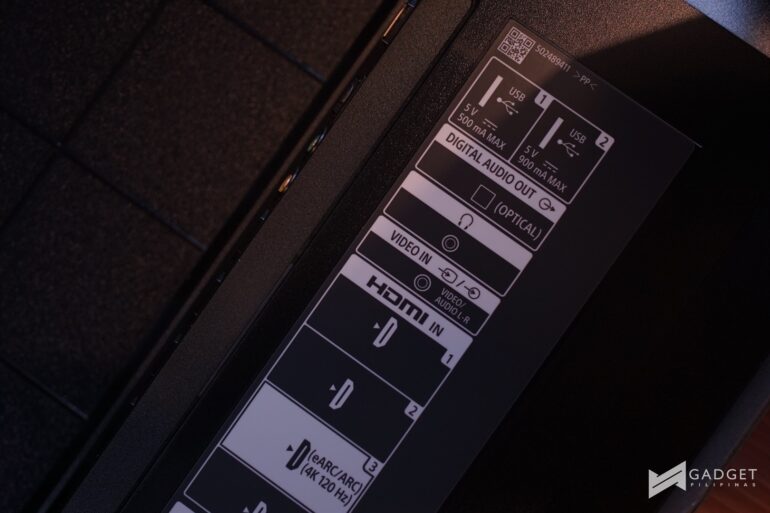
Usability
Now back to the Bravia X90J – while it has provision for terrestrial cable connectivity, this is a full-fledged Smart TV. It functions as a Google TV that you can connect to various streaming platforms and even applications or games via Google PlayStore. Chromecast is built-in as well so you should be able to cast your compatible Android or iOS device on the TV. As the device is considered part of the IOT ecosystem, it works well with Google Home, Alexa and even Apple HomeKit. I found these features useful, and compared to other Android TVs I’ve reviewed in the past, I did not experience it slow down while browsing through applications and menu.

You’ll also get a smart remote that gives you direct access to various streaming platforms, apps, and settings. You can also enjoy its Google Voice-specific features by simply tapping on the microphone button on the remote. Nifty!



A True Gaming Triumvirate
The Sony Bravia X90J is unarguably one of the best LED Smart TV’s I have recently used. It has impressive picture quality, built-in speakers, and an impressive line-up of future-ready features that will definitely delight gamers and entertainment-hungry consumers. Priced at PhP77,799 for its 55-inch variant, it isn’t definitely the most affordable in the lot but it can put some TVs with HFR or VRR compatibility up to 120hz to shame. While this is made perfectly for the PlayStation 5, its bevy of features can also make other current-gen gamers smile widely and wildly.
The HT-X8500 Soundbar, on the other hand, is surprisingly feature-packed sound equipment. Despite its size, its Dolby Atmos compatibility and 7.1 2ch surround sound are enough to make sound enthusiasts drool. Combine this with the Bravia X90J and Sony PlayStation 5, you’ll get a complete gaming experience. However, Sony needs to work on the consistency of connection between the TV and the soundbar. I reached out to Sony regarding this issue on the loaner unit I received. I still have yet to receive a feedback from them. The HT-X8500 Soundbar is now available for PhP19,999.

Giancarlo Viterbo is a Filipino Technology Journalist, blogger and Editor of gadgetpilipinas.net, He is also a Geek, Dad and a Husband. He knows a lot about washing the dishes, doing some errands and following instructions from his boss on his day job. Follow him on twitter: @gianviterbo and @gadgetpilipinas.







