Ever since I bought my Xbox Series X three months ago, I was looking for the best possible way to enjoy the current and upcoming games that will allow me to further maximize and enjoy the console. The Xbox Series X is, by far, the best console at the moment that offers quite a number of games that support 120hz. However, none of these games’ high frame rate features will matter if you don’t have a monitor that fully supports it.
I am a huge fan of Game Pass. I am excited to play the upcoming Day One games that Microsoft will bring to Game Pass, especially the ones with “Optimized for Xbox X|S” badge. While this is the case for games, it is quite a challenge to find a monitor or TV with optimized compatibility with current-gen Xboxes. Today, we are taking a look at one of the offerings by Philips that definitely piqued our attention – the Philips 5591 M1 Momentum monitor.
Design
The Philips 559 M1 Momentum is unlike other monitors you have seen in the market. Apart from its towering design, thanks to its 55-inch display and mounted Bowers and Wilkins Soundbar, it appears very well built and sturdy. You cannot swivel it from its mount, but it can be tilted from -5 to 10 degrees.

It is fairly hefty too at 29.50 kg, and you occupy a significant amount of space compared to other 55-inch monitors in the market. For your reference, whether you are going to place this on top of your table or a TV rack, the monitor is 1232 x 834 x 308mm or 48.50 x 32.83 x 12.12 inches. As you can see in the photo below, I never had trouble placing it on top of our Flexispot Standing Desk E3R with 1400x700mm tabletop.

The upper, left and right bezels are very slim, but the lower bezel is more pronounced probably to give way for internal chips and other parts. Very evident on the monitor is the Bowers & Wilkins brand and “Designed for Xbox” sticker beside it. Philips is very proud of this because it is indeed designed particularly for the current Xbox consoles, which I’ll expound on in a little bit.
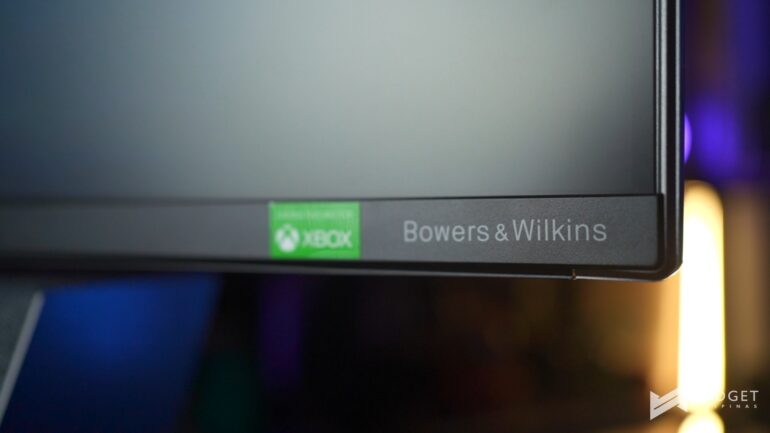

The Bowers & Wilkins soundbar is neatly mounted on the monitor stand and only moves as you tilt the monitor. The quality of the mesh of the speaker is very high and the overall build is impressive too.
While the monitor has a single nipple controller at the back of the monitor, Philips also included an IR control, which can bring a lot of convenience to a lot of users. The remote gives users full access to all the options found in its OSD.


One of the features that the Philips 559 M1 Momentum has is Ambiglow. For a company that is also known of its RGB Ambiglow technology, having this integrated on the monitor gives it more value for consumers. The Ambiglow technology can respond to various settings from following the colors of the video being projected on the panels or audio that’s coming out from its Bowers and Wilkins soundbar. Simply place the monitor adjacent to a wall, and you’ll see the full effect (and magic) of Ambiglow, which you cannot just simply replicate from cheap RGB strips stickered behind TVs.
I/O: HDMI 2.1 Galore
What sets the Philips 559 M1 apart from other monitors in the market is its set of I/O ports. What you get are the following:
| Connectivity | Signal Input | HDMI 2.1 x 3, DP 1.4 x 1, USB-C x 1 (DP Alt mode, PD 65W) |
| USB: | USB-B x 1 (upstream), USB 3.2 x 4 (downstream with 2 fast charge B.C 1.2) | |
| Sync Input | Separate Sync | |
| Audio (In/Out) | Audio out | |
| EasyLink (HDMI-CEC) | Remote control pass-through | |
| System audio control | ||
| System standby |
Yes, you do not just get one HDMI 2.1 port, but three. This means that apart from the Xbox Series S and/or X that you’ve got, you have another port for either a PC, Sony PlayStation 5, or other consoles. The monitor also has DisplayPort 1.4 and USB-C (that may also be used to project videos) or charge laptops or devices that support Power Delivery 65W.
Why does HDMI 2.1 matter?
The new generation of consoles requires this latest HDMI interface to allow output up to 4K 120Hz. The Philips 559 M1 Momentum can easily handle this as it is designed for current-gen gaming, more particularly with Xbox Series S and X. This also matters especially to games that further enhances the gaming experience when playing a higher refresh rate. From racing games to action genres, some games are best played at 120fps, which only monitors/TVs with HDMI 2.1 can handle. Unlike TV with artificial smoothening features like the Huawei Vision S, the 559 M1 natively outputs 120fps thanks to its native refresh rate and maximum resolution.
As you can see in the image below, my Xbox Series X benchmarked the 559 M1 as a monitor that supports 4K UHD at 60hz and 4K UHD at 120Hz. In order to fully enjoy this, however, it is best to use the included Ultra High-Speed HDMI cable in the box of Xbox Series X.
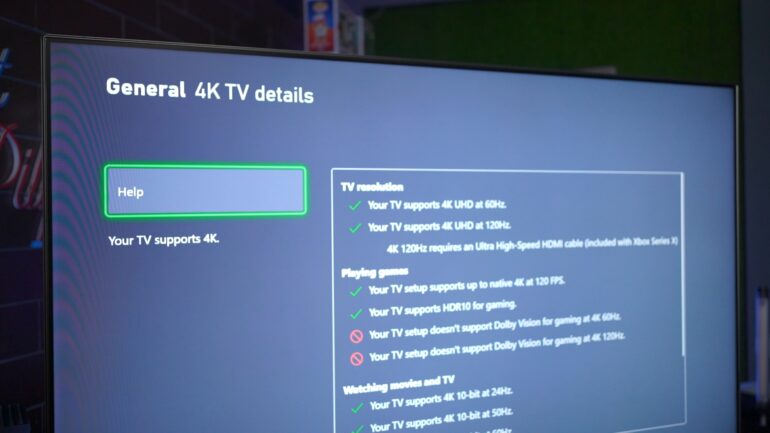
Desktop computers with either RTX 30 series or AMD Radeon RX 6000 series GPUs will also natively support the new HDMI interface. This means that while this monitor is designed for the Xbox for the optimal gaming experience, you’ll be happy to know that you’ll be able to enjoy your PC games on this monitor up to 4K/144fps.
Perfect for Xbox Game Pass Ultimate Members

The Philips 559 M1 Momentum, because of its compatibility with current-gen and PC, makes it the perfect monitor for Xbox Game Pass Ultimate members. This means that you can get to enjoy playing Series X/S-optimized games on PC and your Xbox Series X without having to buy separate games per platform.
Display Analysis
The monitor is pre-calibrated with the following specifications: DCI-P3 Coverage of 95% and NSTC 104%, sRGB 125%. It sports a VA LCD panel with W-LED system backlight type.
We validated these claims using our Spyder X too and got the following reports.
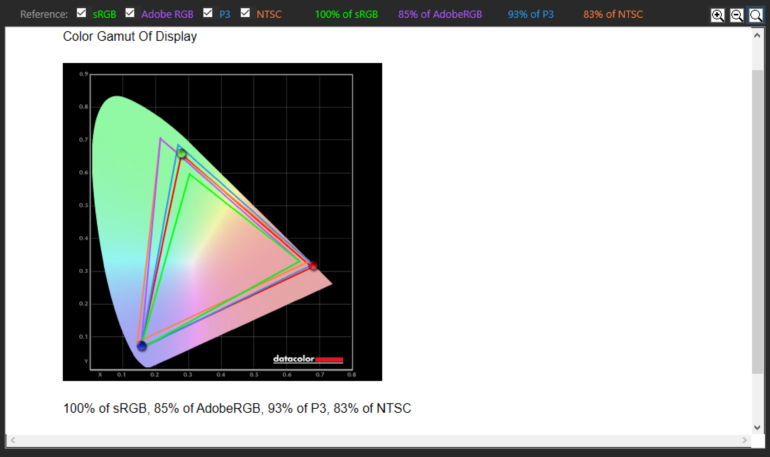
Based on our display benchmark, the Philips 559 M1 gets DCI-P3 Coverage of 93% and NTSC of 83%, which a lower than their claims. sRGB is rated at 100%, which is off by 25% versus its advertised claims.
Tone Response
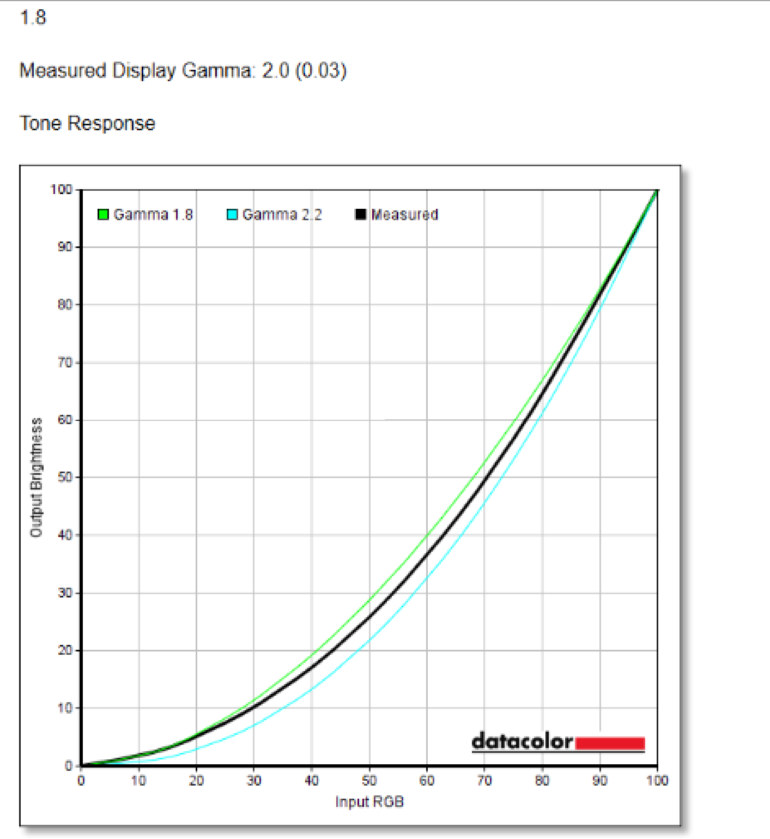
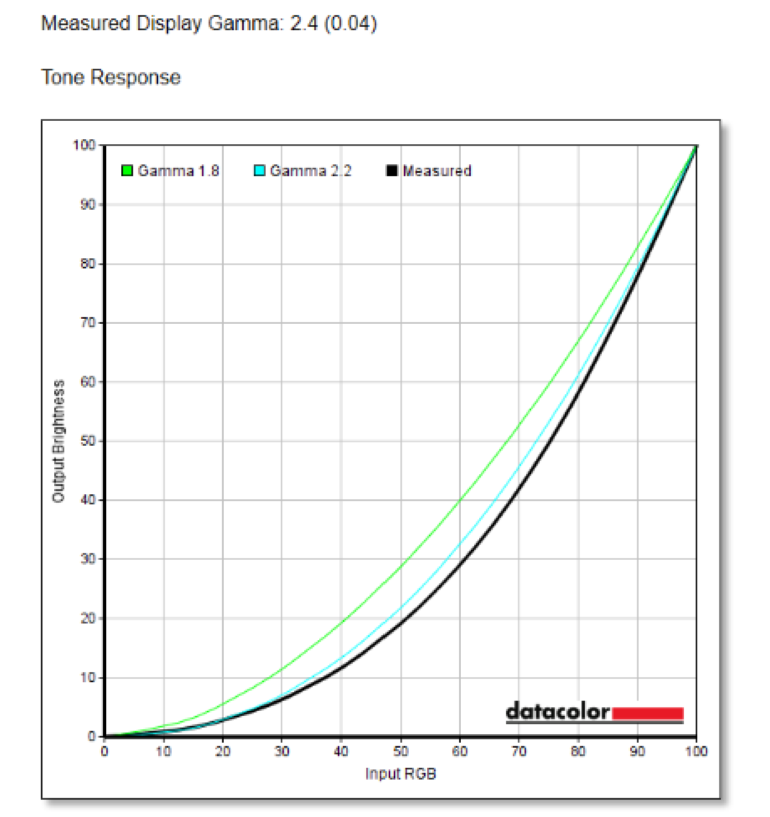
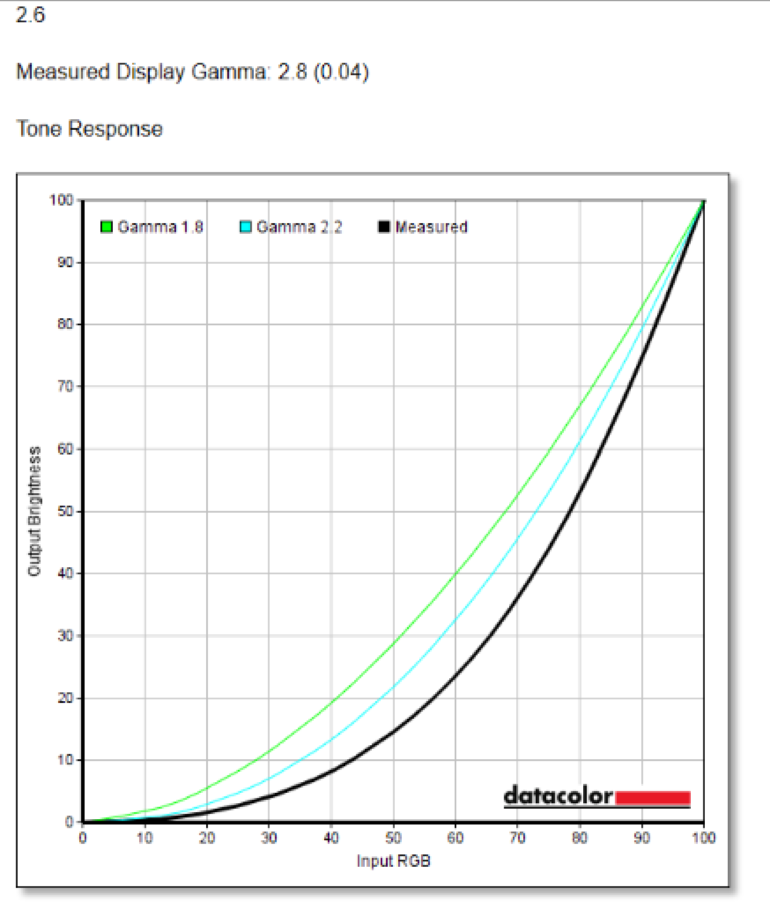
Tone response was a little off as well by a few points, but should be something to be very concerned about for gamers but not for people who are doing creative work.
Brightness and Contrast
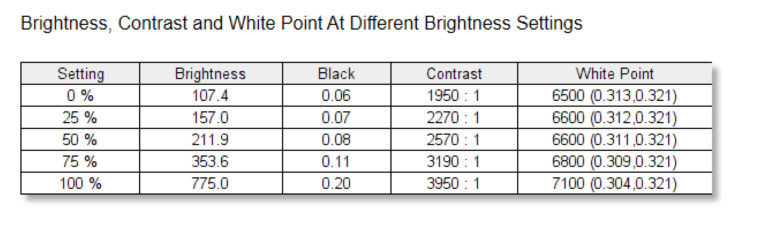
The 559 M1 has a peak level brightness of 77, and max contrast level of 3,950, which is just a tad lower than their claims. Brightnless level difference escalates until it works its way up to 100%. This isn’t technically a bad thing because this just means that it uses a higher amount of power as you increase the level of brightness.
Bowers and Wilkins: Excellent Audio Experience
One of the best things about the 559 M1 is the inclusion of Bowers and Wilkins Sound Bar. It is loud and does not even distort the sound output even at high volume settings. It projects excellent audio quality that can go at par with other premium sound bars in the market. There is balanced amount of bass and treble, and are distributed perfectly to its tweeters, mid-high speakers and woofer to simulate an almost-3D audio experience.
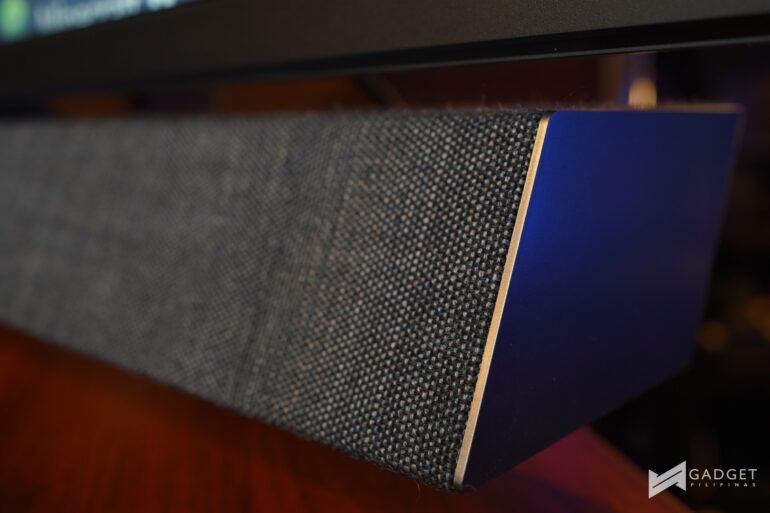
While you may decide to not buy an extra speaker for this one, you can further expand its audio via Audio Out. Philips included an audio out that can be found at the I/O section behind the monitor.
Gameplay Experience
For gameplay, we worked with our sister website, One More Game, to detail our experience. Check out the full video below for your reference:
Verdict
For its price of PhP70,490, the Philips 559 M1 promises a mixed bag of color and tone performance but satisfying high frame rate gaming experience on current-gen consoles especially Xbox Series X. The included Bowers and Wilkins sound bar is a golden inclusion, which brings a lot of savings for gamers and even movie enthusiasts. Lastly, the integrated Ambiglow technology further adds to the immersive experience when playing games.
Philips 559 M1 Momentum Specifications
| Picture/Display | LCD panel type | VA LCD |
| Backlight type | W-LED system | |
| Panel Size | 55 inch / 139.7 cm | |
| Color gamut (min.) | DCI-P3 Coverage: 95%* | |
| Color gamut (typical) | NTSC 104%*, sRGB 125%* | |
| HDR | DisplayHDR 1000 certified | |
| Effective viewing area | 1209.6 (H) x 680.4 (V) mm | |
| Aspect ratio | 16:09 | |
| Maximum resolution | HDMI / DP: 3840 x 2160 @ 144 Hz*; USB-C: 3840 x 2160 @ 120 Hz | |
| Pixel Density | 80 PPI | |
| Response time (typical) | 4 ms (Gray to Gray) | |
| Low Input Lag | Yes | |
| Brightness | Normal Mode: 750 cd/m2; HDR Mode: 1200 cd/m² | |
| SmartContrast | Mega Infinity DCR | |
| Contrast ratio (typical) | 4000:01:00 | |
| Pixel pitch | 0.315 x 0.315 mm | |
| Viewing angle | 178º (H) / 178º (V) | |
| @ C/R > 10 | ||
| Picture enhancement | SmartImage game | |
| Display colors | Color support 1.07 billion colors | |
| Scanning Frequency | HDMI: 30 – 135 kHz (H) / 48 – 144 Hz (V); DP: 30 – 254 kHz (H) / 48 – 144 Hz (V); USB C: 30 – 254 kHz (H) / 48 – 120 Hz (V) | |
| SmartUniformity | 95 ~ 103% | |
| Delta E | < 2 (sRGB) | |
| sRGB | Yes | |
| Flicker-free | Yes | |
| LowBlue Mode | Yes | |
| Ambiglow | 3-sided | |
| Adaptive sync | Yes | |
| HDMI 2.1 Feature | VRR | |
| Connectivity | Signal Input | HDMI 2.1 x 3, DP 1.4 x 1, USB-C x 1 (DP Alt mode, PD 65W) |
| USB: | USB-B x 1 (upstream), USB 3.2 x 4 (downstream with 2 fast charge B.C 1.2) | |
| Sync Input | Separate Sync | |
| Audio (In/Out) | Audio out | |
| EasyLink (HDMI-CEC) | Remote control pass-through | |
| System audio control | ||
| System standby | ||
| Convenience | MultiView | PBP (2x devices) |
| User convenience | Power On/Off | |
| Menu/OK | ||
| Input/Up | ||
| Sound Mode/Down | ||
| SmartImage game/Back | ||
| OSD Languages | Brazil Portuguese | |
| Czech | ||
| Dutch | ||
| English | ||
| Finnish | ||
| French | ||
| German | ||
| Greek | ||
| Hungarian | ||
| Italian | ||
| Japanese | ||
| Korean | ||
| Polish | ||
| Portuguese | ||
| Russian | ||
| Spanish | ||
| Simplified Chinese | ||
| Swedish | ||
| Turkish | ||
| Traditional Chinese | ||
| Ukranian | ||
| Other convenience | Kensington lock | |
| VESA mount (200x200mm) | ||
| Plug & Play Compatibility | DDC/CI | |
| Mac OS X | ||
| sRGB | ||
| Windows 10 / 8.1 / 8 / 7 | ||
| Sound | Output Power | 40 W (RMS), 2.1 Channel, Sound by Bowers & Wilkins |
| Sound Enhancement | DTS Sound | |
| Speaker Configuration | 2 x tweeters, 10 W x 2 mid-high speakers, 20 W x 1 woofer | |
| Stand | Tilt | -5/10 degree |
| Power | On mode | 95.3 W (typ.) |
| Standby mode | 0.5 W (typ.) | |
| Off mode | 0.3 W (typ.) | |
| Power LED indicator | Operation – N.A. | |
| Off – Red | ||
| Standby – Red (breathing) | ||
| Power supply | Internal | |
| 100-240VAC, 50-60Hz | ||
| Dimensions | Product with stand(max height) | 1232 x 834 x 308 mm |
| Product without stand (mm) | 1232 x 715 x 102 mm | |
| Packaging in mm (WxHxD) | 1390 x 990 x 376 mm | |
| Weight | Product with stand (kg) | 29.50 kg |
| Product without stand (kg) | 25.70 kg | |
| Product with packaging (kg) | 38.18 kg | |
| Operating conditions | Temperature range (operation) | 0°C to 40°C °C |
| Temperature range (storage) | -20°C to 60°C °C | |
| Relative humidity | 20%-80 % | |
| Altitude | Operation: +12,000ft (3,658m), Non-operation: +40,000ft (12,192m) | |
| MTBF | 50,000 (Excluded backlight) hour(s) | |
| Sustainability | Environmental and energy | RoHS |
| Mercury Free | ||
| Recyclable packaging material | 100 % | |
| Compliance and standards | Regulatory Approvals | CB |
| CE Mark | ||
| TUV/ISO9241-307 | ||
| TUV-BAUART | ||
| CU-EAC | ||
| EAEU RoHS | ||
| PSB | ||
| Cabinet | Color | Black |
| Finish | Textured / Glossy | |
| What’s in the box? | Accessory | Remote control |
Giancarlo Viterbo is a Filipino Technology Journalist, blogger and Editor of gadgetpilipinas.net, He is also a Geek, Dad and a Husband. He knows a lot about washing the dishes, doing some errands and following instructions from his boss on his day job. Follow him on twitter: @gianviterbo and @gadgetpilipinas.







