Technology is part of improving ones lifestyle. As one of the countries best tech life enablers, realme has just introduced one that can definitely be a huge help for a lot of Filipinos – the realme Techlife Robot Vacuum Cleaner. Here’s our full review!
Unboxing
Let’s start everything off with a quick unboxing of the realme TechLife Robot Vacuum. Inside the box, you’ll find the APP connection guide, User Manual, the robot vacuum, and its charging base. Also included are the side brushes, cleaning brush, and charging adaptor. There is also a mop module that you can eventually buy separately.

Setting everything up can be done through the realme Link app that you can download via Google PlayStore or iOS. The app is your main hub to set and control the vacuum cleaner. You can manually select specific presets and even pa suction power. This is also the place you can rename your vacuum cleaner and update it to the latest firmware. At the time of this writing, I have the latest firmware installed on the device.
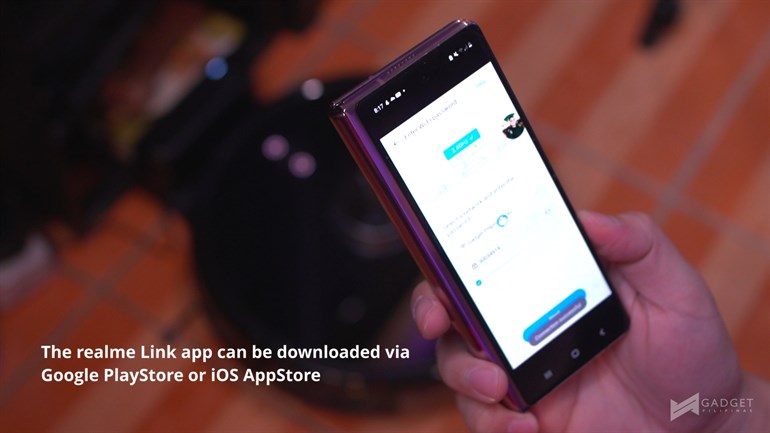
Design
Before we get into the more exciting things about this robot vacuum cleaner, let us first talk about its design. Its overall design does not actually veer away from other robot vacuums I’ve used in the past. In fact, comparing this to my other robot vacuum I bought last year, the design is almost identical with some minor differences in terms of accent, color, and placement of manual buttons. The robot vacuum cleaner sports dual side-brushes, centered button positioning, and minimalist outlines to maintain a minimalist design, which somehow sets it apart from other smart vacuum cleaners. Exposed on top of the robot vacuum clear is the main LiDar sensor, which I’ll talk about in a little bit.


If you look closely, the realme Vacuum cleaner has this rubber protection on the side. This protects it from accidental bumps. It’s a nice touch, which actually has a significant purpose when using the device. The charging dock also has a nice cable management compartment where you can neatly place longer and unneeded cable inside.

38 Sensors?!
The robot vacuum needs all the sensors to be very efficient and smart enough to do what it is supposed to do. In the case of the realme Robot Vacuum, it has a total of 38 sensors, which includes a LiDar and LiDar Rotation Detection sensor. These sensors are the latest and the most accurate in the industry.
Why is LiDar installed in this vacuum cleaner such a big deal? LiDar means Light Detection and Ranging. It is a remote sensing method that uses light in the form of a pulsed laser to measure ranges. What Lidar does is that it blasts lasers and detects a range of objects, and helps to determine various variables and data that may be useful for the equipment. In this case, the realme Robot vacuum cleaner uses this technology to map a room, helps it to determine where it is to enable specific cleaning presets, and helps it to navigate throughout the cleaning process.

LiDar is a very effective and accurate means to map an entire room regardless of lighting condition. Compared to other robot vacuums without LiDar navigation technology, the realme Robot vacuum cleaner can map and clean a room even if it’s dark; it does not easily run into things and – as mentioned earlier – understands where it is.
If a robot vacuum cleaner knows where it is, it already has a map of the room and simply sweeps and cleans it without having to go through the mapping process again. You can also program it to go to specific places and tell it the kind of cleaning processes needed in a certain location. This means that its cleaning process can be different inside the living room and inside the dining area. In fact, you can do the following things with this robot vacuum, and everything here offers the right amount of convenience to users like you and me. You can determine cleaning schedules per room within the day; customize mopping water volume for different rooms; customize suction power for different rooms (for vacuum cleaning); instruct it to avoid restricted areas; and a lot more.
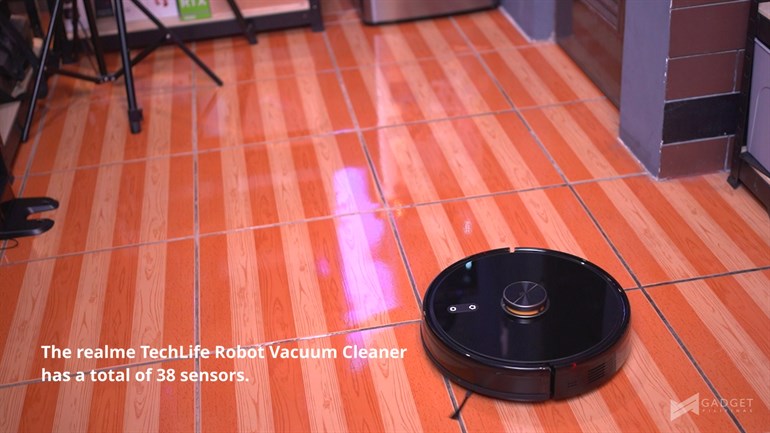
Now, while the realme robot vacuum cleaner is called a ‘vacuum cleaner’, it can actually do more than that. I was actually surprised when I realized that this also doubles as a mop. In fact, you have 3 cleaning modes to choose from: mop, vacuum, and vacuum and mop.
If you want to use its mop feature, as mentioned earlier, you’ll have to buy a separate mop module online as it isn’t included inside the box.
As a vacuum cleaner, it has 3,000 Pa or Pascal power. This determines the suction power of the vacuum cleaner. Realme Robot Vacuum’s suction cleaner goes from 500pa to 3,000pa. In fact, comparing this to my Lenovo Robot Vacuum Cleaner, this new robot vacuum cleaner has better suction power by 300pa.

Is it good as a robot vacuum cleaner?
Now, you may ask – what exactly happens when it sweeps and vacuums the floor? If it’s the vacuum cleaner’s first time to clean a location, it’ll first scan and map the area and then sweeps the floor using its built-in roller and two side brushes for deeper cleaning. It, then, sucks the dirt from the floor, and the dirt goes through three layers of filters: coarse filter, which helps filter large particles; sponge, which filters medium particles; and then through the washable HEPA filter, which filters over 99% of PM 2.5 particles to prevent secondary contamination during cleaning.
There is one downside here though. I cannot help but compare this to my Lenovo T1 Pro that has a bin, which sucks in all the dirt from the robot vacuum’s dustbin to its dirtbag. The realme Robot Vacuum does not have this feature, which means you’ll have to clean this manually on a regular basis.

Anyway, apart from the features I previously mentioned, it’s worth noting that since this is a smart vacuum cleaner, expect it to be able to return to its charging dock after its cleaning routine. Fully charging its 5,200mAh, based on my experience, takes about 2-3 hours, which should be enough to give you 300 minutes of total cleaning time. In my experience, the cleaner knows if it has enough battery to carry out its task. If it doesn’t it’ll return to the charging dock. However, I suggest that you ensure that it has enough battery and don’t overload it with tasks that might push its battery to its limit. If its battery depletes, you’ll have to manually carry and align its IR to the charging dock for it to charge properly. Manually aligning it to the charging dock can be a little tricky.

There’s also a way for you to connect this via Google Assistant or Amazon Alexa. This means that you can just conveniently ask Google to turn on the vacuum wherever you are.
Verdict
the realme vacuum cleaner is one of the affordable smart vacuums in the Philippine market. It combines the best technologies found on most robot vacuum cleaners – LiDAr technology, IOT functions and deep cleaning capabilities – and the best thing is that it’s now finally here in the Philippines.
It is not a perfect device though. I wanted it to have its separate dustbin just like the Lenovo T1 Pro and I hope there are other colors available. While it is affordable by my standards, its price can still be a little too high for some people. However, you get for what you pay; and I believe that you’re getting enough benefits from realme Robot Vacuum to make your purchase super worth it.
Price and Availability
The realme TechLife Robot Vacuum is available for PhP16,990. You can buy one for only PhP13,990 (Php3,000 discount) on Lazada and Shopee starting October 22. It is also available in realme authorized stores nationwide.
Giancarlo Viterbo is a Filipino Technology Journalist, blogger and Editor of gadgetpilipinas.net, He is also a Geek, Dad and a Husband. He knows a lot about washing the dishes, doing some errands and following instructions from his boss on his day job. Follow him on twitter: @gianviterbo and @gadgetpilipinas.







