There is no doubt that there is an increasing demand for storage devices these days. Whether it’s internal or external storage, consumers have been in the market to search for the best one that suits their needs. Data storage needs come in many forms: PC internal storage, desktop or laptop external storage or for consoles. There is, however, a growing deal of interest on fast portable SSDs that have wide variety of compatibility – PC, Mac, consoles, smartphones, etc.
Enter, the ROG Strix Ario S500, a USB-C 3.2 Gen 2, NVMe SSC that is capable of up to 1050 MB/s transfers.

Unboxing
The ROG Strix Arion S500 comes in a small box, which contains the storage device, a Type-C to Type-C 3.2 Gen 2 cable, warranty, and an NTI Backup Now EZ7 activation code.

The portable storage measures 124.57 x 47.76mm x 10.85mm, and weighs 107 grams. It requires 5V 1.6A to power up the storage and its RGB flairs. Yes, you read that right…. RGBs! If you want to take advantage of its advertised speed and power its RGB, it’s best to use the bundled cable (USB 3.1+ cable). It is also best to connect this to a compatible Type-C input, so it’s best to check the layout of your motherboard or laptop I/O to know which input is best to use on this device.
Specifications
| Dimension | 124.57 x 47.76mm x 10.85 mm (L/W/H) |
| Weight | 107g |
| OS Compatibility | Windows® 7 Windows® 8.1 Windows® 10 Mac OS Catalina or later Android devices supported OTG function Chrome OS |
| Aura System Requirement | Windows 10 RS3 or above |
| Interface | USB3.2 Gen 2X1 |
| Transferring Speed | 10Gbps |
| Memory Capacity | 500GB |
| Voltage | 5V 1.6A |
| Operating Temperature | 0 ℃(32 ℉)-40 ℃(104 ℉) |
| Storage Temperature | -20 ℃(-4 ℉)-60 ℃(140 ℉) |
Compatibility
One of the major promises of the ROG Strix Arion S500 is its compatibility with a wide variety of devices that support the latest USB interface. From desktop PCs to certain iOS devices, the only challenge in making the Strix Arion S500 work on its full potential is to use it on USB 3.2 Gen 2 devices.
If you connect the Strix Arion S500 to a USB port older than the USB 3.2 Gen 2 devices, you will not experience its full transfer speed. By ‘not experiencing’, I mean dropping its performance from 1050MB/s transfer to 55MB/s.

Moreover, there are extra accessories needed in order to use this on iOS devices. You may need to buy the official Apple Lightning to USB 3 Camera Adapter and Y cable (USB-C to dual USB-A); and power it via the power brick or power bank. It’s a crazy set-up but it works without issues.
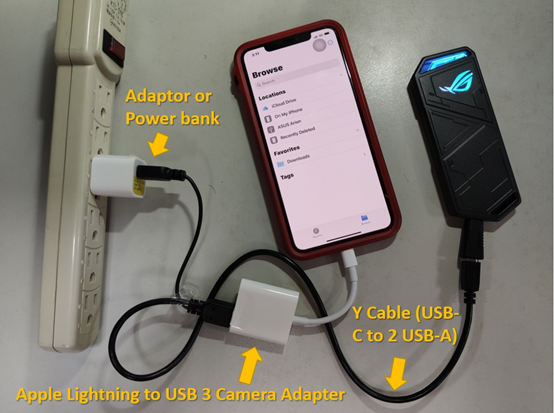
You can also use this on new consoles like the PlayStation 5 and the Xbox Series X. The latter has a little caveat, but I’ll talk more about it later. On the PlayStation 5, using it is very straightforward as you just need to connect it to the USB Type-C 3.2 Gen 2 port. I have to mind you though that this is not something to be compared to the PS5’s internal SSD and our pre-installed NVMe PCIE 4.0 SSD in terms of performance.



The storage is fully compatible with the Xbox Series X too as the console has a USB port that is compliant to the latest standard. The only issue is that the console does not have a USB Type C port, which means you need to get a compatible cable that has a Type C and Type A ends. Another option is to still use the ROG-supplied cable, but use a Type-A to Type-C adapter so you can connect it to the Xbox.

Review and Benchmark
Our test board fully supports this type of portable storage. Please read this review to see if it is possible to connect to a substantially more powerful platform.
Our review of the portable drive was based on a series of tests. Its performance was compared to that of the SSDs in our review database.

We used a range of industry-recommended benchmark programs to measure its read and write performance. Before going into the specifics, let’s take a look at what each of these statistics mean.
CrystalDisk Mark
As a free benchmarking tool, CrytalDiskMark is utilized by tens of thousands of professionals.
Storage disks can be tested using this tool to see how fast they write and read files. The ROG Strix Arion’s performance was in accordance with what it was advertised to deliver. Tests conducted reveal that the advertised read and write speeds do not differ significantly from our results. Megabits per second (Mbps) is the unit of measurement. Generally speaking, the higher you climb, the better off you are.
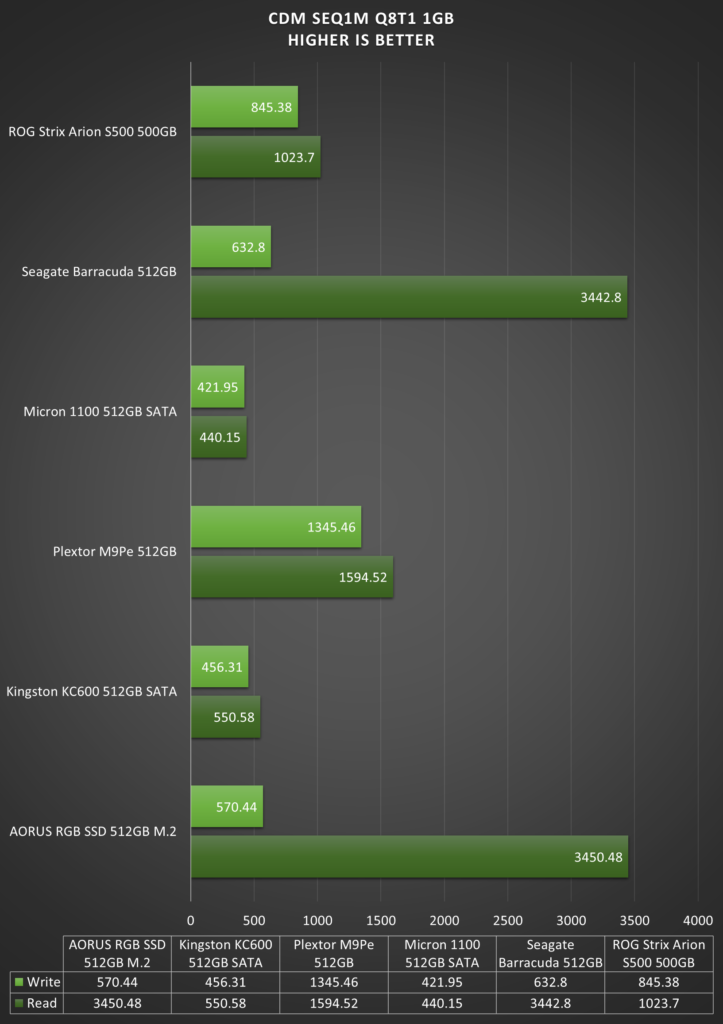
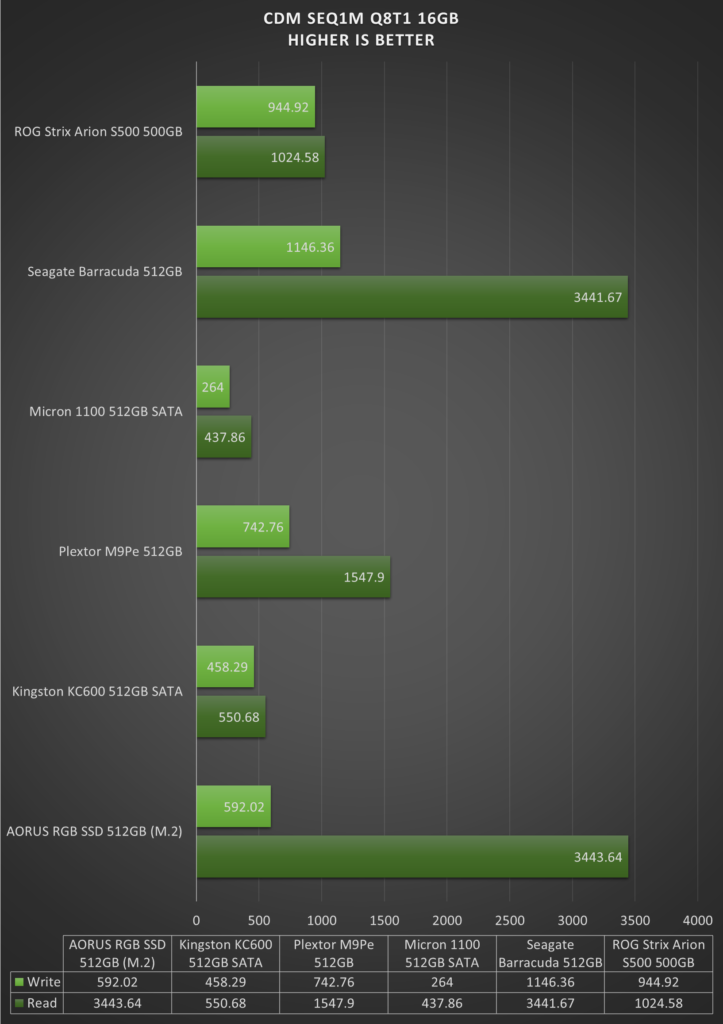
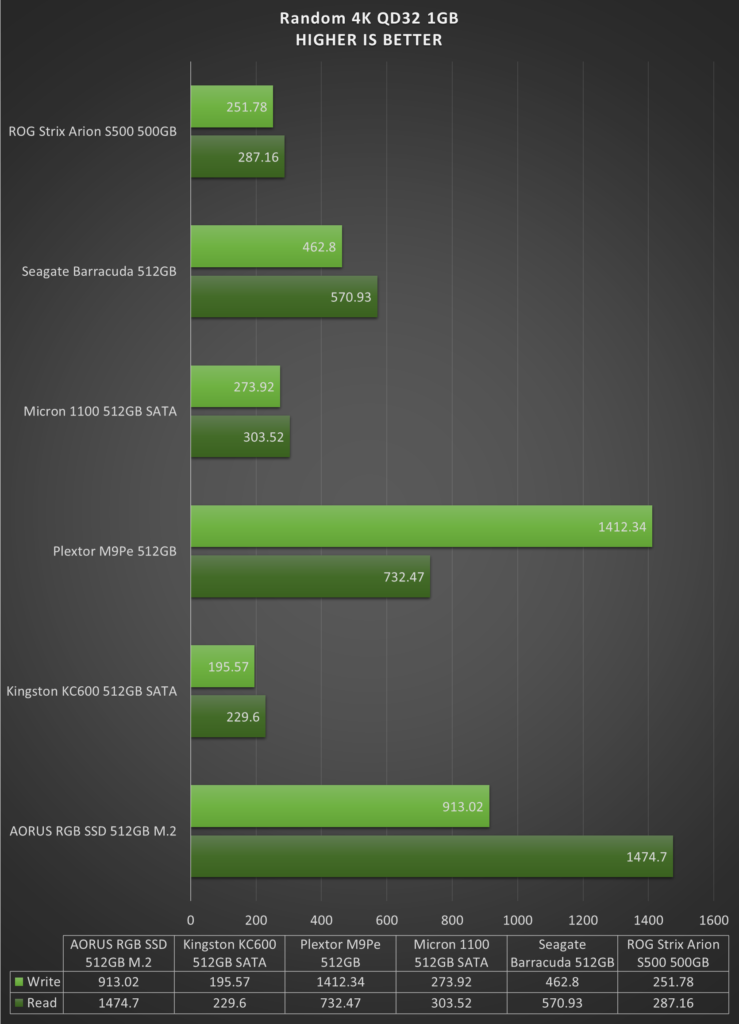
AS SSD
AS SSD usually used to determine the responsiveness of a storage device. The more quickly it is completed, the better. We subjected the SSD in various benchmarks to simulate its performance.
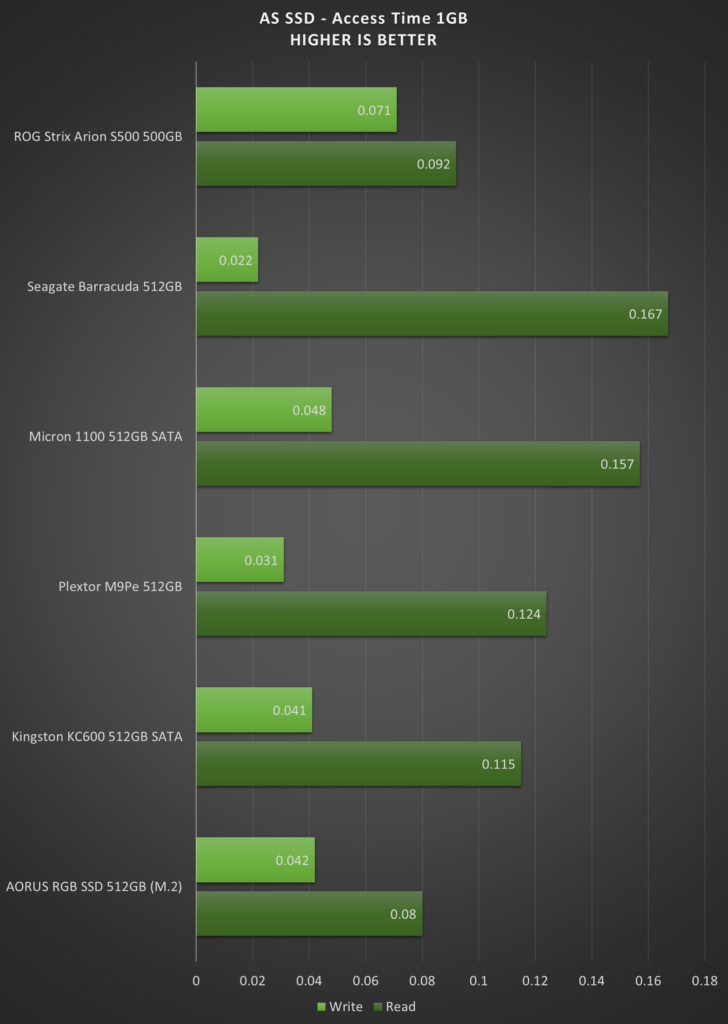
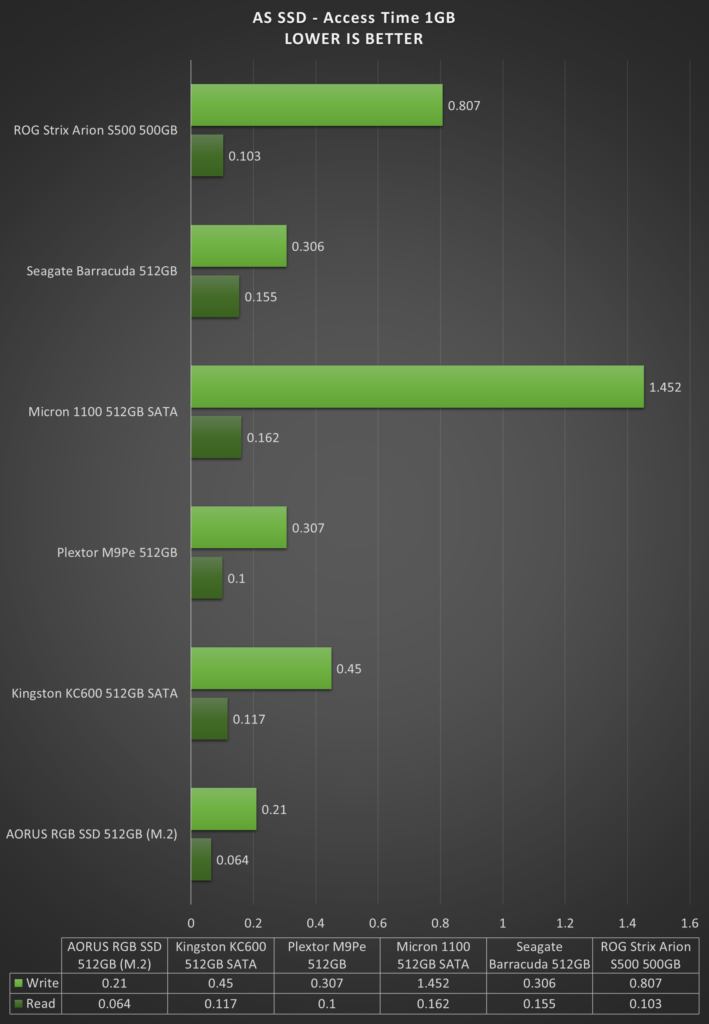
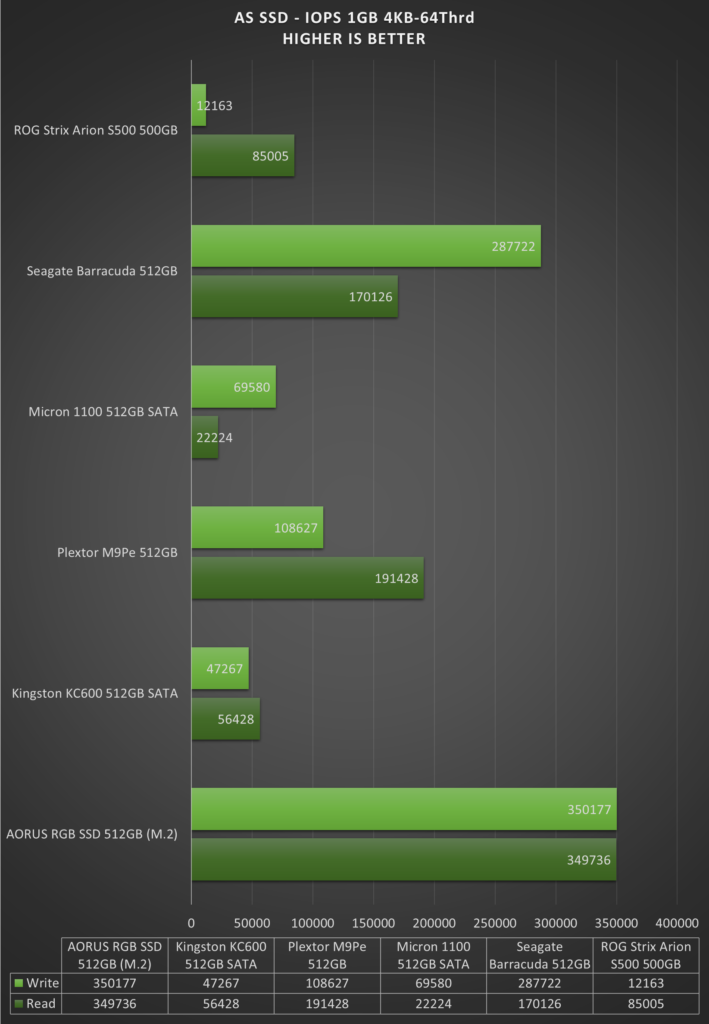
We also tested its ability to transfer a variety of sample files in a number of situations. While it’s possible that the PlayStation 5 and the Xbox Series X will have slightly different ways of copying things, the empirical data we obtained on our test is the best approximation.
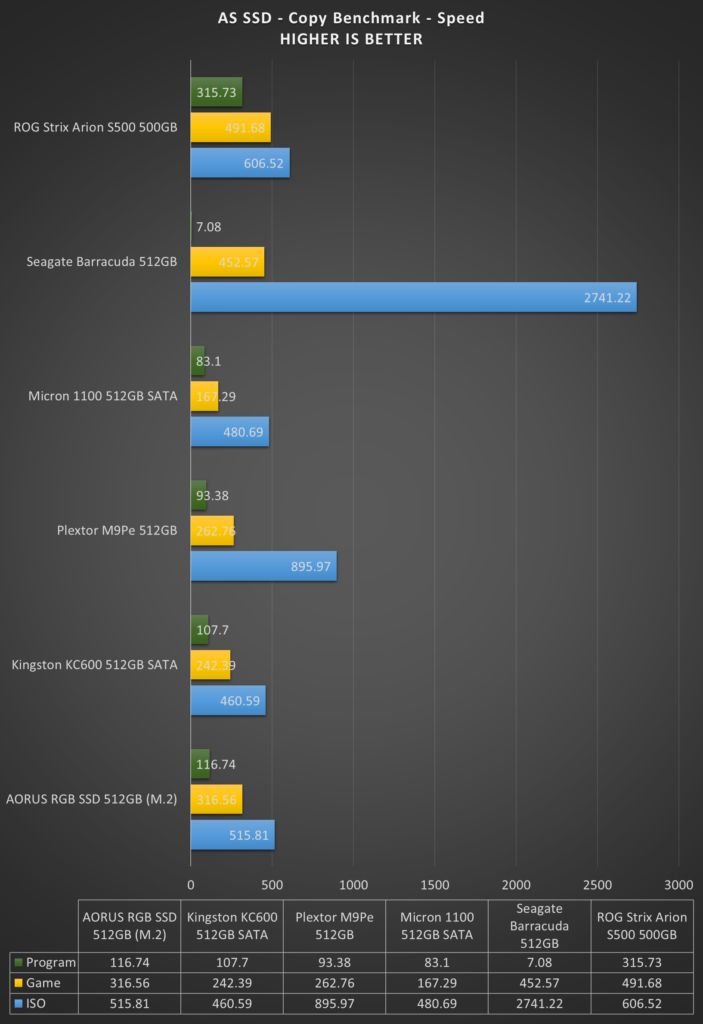
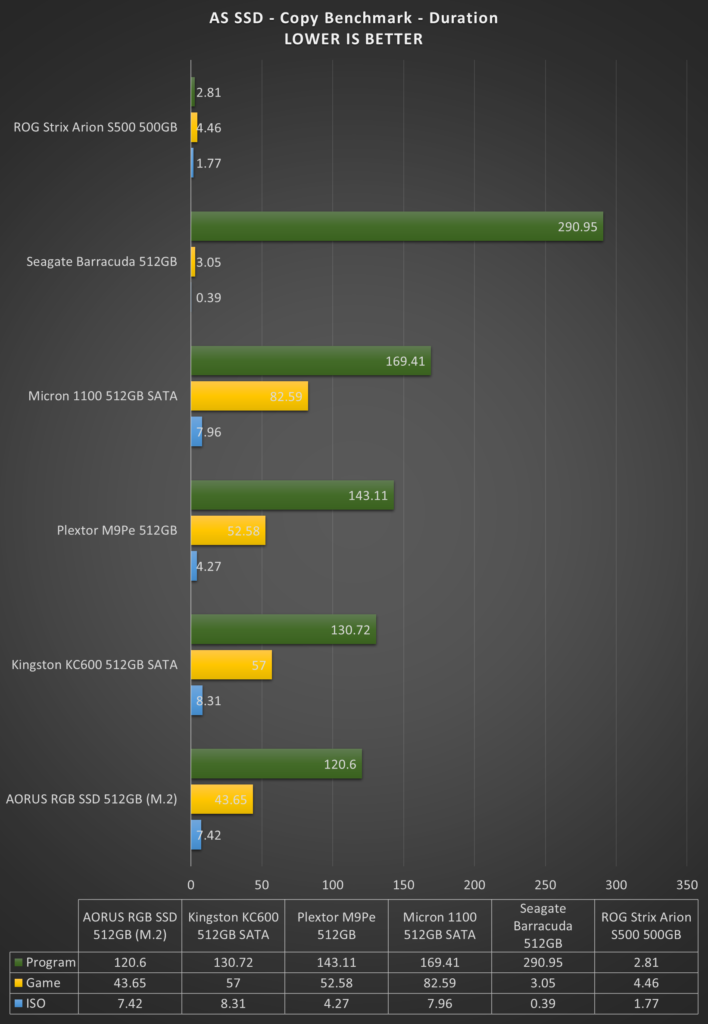
Thermals and internal setup
ASUS really did exceptionally well on designing the ROG Strix Arion’s aluminum-alloy chassis. The enclosure, rigged with 1.5mm thermal pads, allow it to stay efficient in its performance. It had zero throttling issues thanks to almost perfect thermal management in an NVMe enclosure.
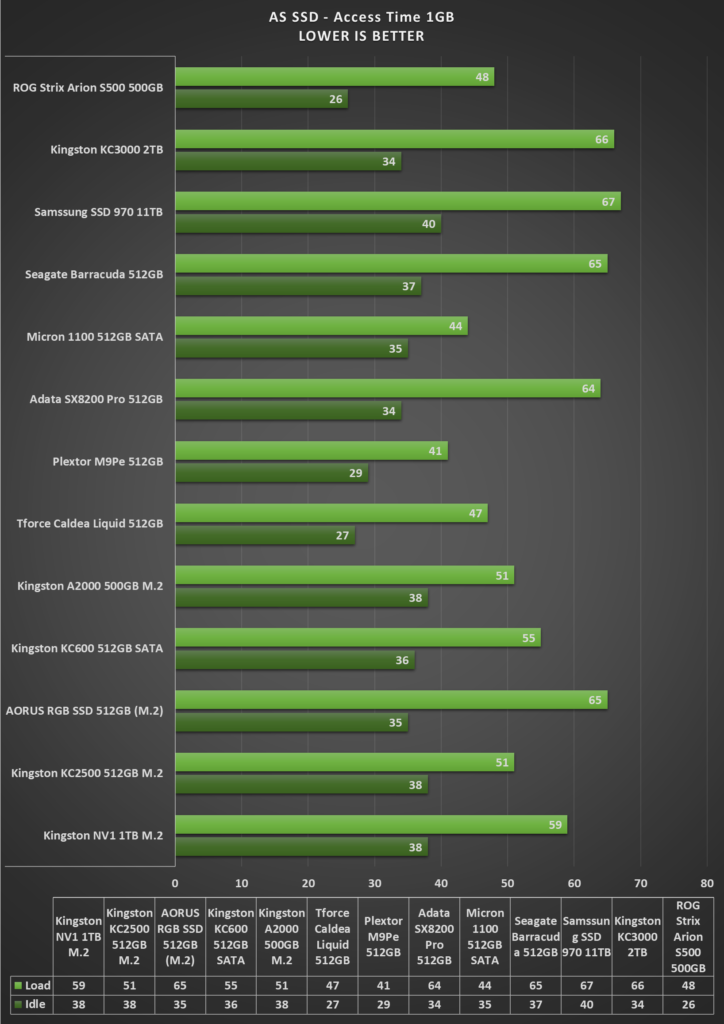
A closer look inside the Strix Arion reveals the thick thermal pads and a PCB responsible for its USB-compliance and RGBs. There is also a sticker warning that it is only compatible with Arion S500, which is quite a bummer because ROG has another version of Arion (Strix Arion Lite) that can be purchased without pre-installed SSD.

The pre-installed storage device is a 512GB Phison PS5012-E12S. It seems obvious that ASUS ROG has a partnership with Phison that allows them to mass produce Strix Arion S500. Since this particular NVMe SSD has several SKUs ranging from 256GB to 4TB, it wouldn’t be impossible for ASUS ROG to launch Strix Arion versions with bigger capacities. We reached out to ASUS ROG to confirm this assumption.
Changing the Phison NVMe pre-installed in the enclosure will void the warranty. We have reasons to believe that you can replace or upgrade the NVMe for as long as the specs is the same but will break your warranty. I swapped the Phison NVMe with a Kingston A2000 NMVe and it works just fine.
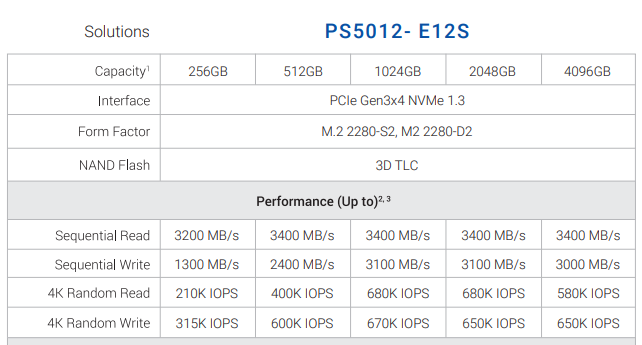
In terms of compatibility with Aura Sync, the storage was recognized by our TUF Gaming X570 Plus Wifi motherboard when connected to the USB-C 3.2 Gen 2 port.

Verdict
Without question, this is one of the best looking and best performing portable USB 3.2 Gen 2 portable drives we reviewed this year. Performance greatly matches their advertised claims and its wide range of compatibility makes it one of the best storage solutions for consumers. It works on our consoles, albeit slower compared to internal storage of the PS5 and Xbox Series; and performs without issues when connected to both iOS and Android, provided that you have the right accessories. The ROG Strix Arion S500 is a stylish and definite upgrade from enclosed SATA or hard drives.
While it is impressive in a lot of areas, it fails to deliver in the aspect of storage user-replaceability. I understand that this is marketed and sold as a portable storage and not as an enclosure. However, the fact that you are not “permitted” to replace or upgrade the pre-installed storage in the device somehow disbenefits consumers. If consumers want an enclosure with the same level of thermal management and RGB-flair, it is best to get the ROG Strix Arion Lite.
Availability
The ROG Strix Arion S500 is now available for PhP6,650 at the following participating stores:
- ROG Concept Stores
- Dynaquest
- IT World
- MF Computers
- PC Cartel
- PCHub
- PC QuickBuys
- The Playbook Store
- Thinking Tools
- Vivocom
Giancarlo Viterbo is a Filipino Technology Journalist, blogger and Editor of gadgetpilipinas.net, He is also a Geek, Dad and a Husband. He knows a lot about washing the dishes, doing some errands and following instructions from his boss on his day job. Follow him on twitter: @gianviterbo and @gadgetpilipinas.







