Samsung recently launched the Samsung Galaxy A03s, the latest member in the company’s budget-friendly Galaxy A-series.

We were lent the blue color of the device with just 3GB RAM and 32GB storage, which is a downgraded version than the variant available in the country. That said, we spent two weeks with the device and did our best to experience the device.
Specifications
| Samsung Galaxy A03s | |
| Display | 6.5″ HD+ PLS TFT LCD |
| Processor | MediaTek Helio P35 |
| RAM | 4GB |
| Storage | 64GB |
| Rear Camera | 13MP main |
| Rear Camera | 2MP depth |
| Rear Camera | 2MP macro |
| Front Camera | 5MP |
| OS | One UI 3.1 based on Android 11 |
| Battery | 5,000mAh |
| Colors | Black, White, and Blue |
| Price | PHP 6,490 (4/64GB) |
Design and Build
Design-wise the Samsung Galaxy A03s looks pretty average. It is built around a 6.5-inch HD+ TFT LCD panel. The display has a chin at the bottom and a waterdrop notch up top for its 5MP front camera.
The power and volume buttons are found on the right of the display. The former doubles as a fingerprint scanner. On the left side is the SIM tray that supports two SIM cards and one microSD card.


Meanwhile, at the bottom of the device are the speaker grille, USB-C port, 3.5 mm headphone jack, and microphone.

Its size is just perfect for medium-sized hands, just enough to be able to manage using it with one hand while still reaching the fingerprint scanner comfortably.

Around the back, it has a plastic build with a textured finish. It feels very plastic-y but it has a nice sheen to it that even the deeper blue colorway showcases.

Again, overall, just your run-of-the-mill budget smartphone experience.
Performance
Now, to performance, because we were given a weaker device than what is offered in retail, all that I can share is my first-hand experience with the lower 3GB RAM/32GB storage variant.

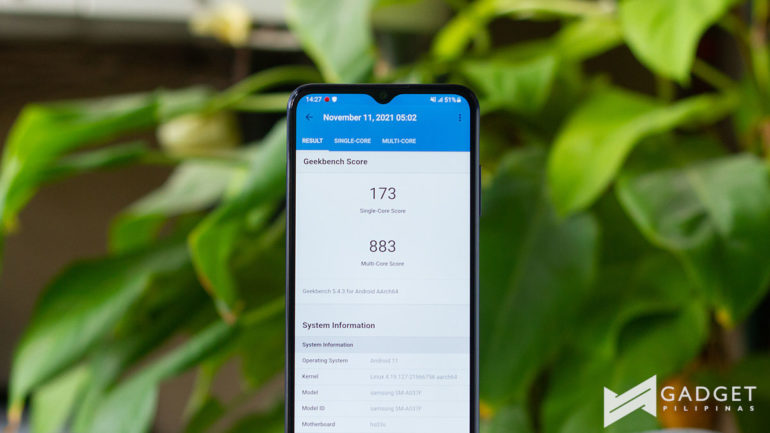
Unsurprisingly, it was quite a struggle to test its performance with a variety of games with its storage limitation. That said though, I was still able to test Mobile Legends: Bang Bang (MLBB), League of Legends: Wild Rift, and Call of Duty: Mobile.


It is powered by a MediaTek Helio P35, which isn’t the latest processor. However, it was still able to run MLBB and Wild Rift albeit the latter was maxed at 60fps and Medium settings. Even Call of Duty: Mobile played pretty well, albeit not fully maxed out in graphics.

Based on my testing, under heavier games, the A03s got a bit warm to the touch. This isn’t an extreme heat nor is it uncomfortable, just warmer the longer you play.
Camera

Despite getting a lower memory configuration of the variant available in the Philippines, the camera setup is identical. It features a 5MP front camera and a trio at the back consisting of a 13MP main camera coupled with two 2MP sensors for depth and macro shots.
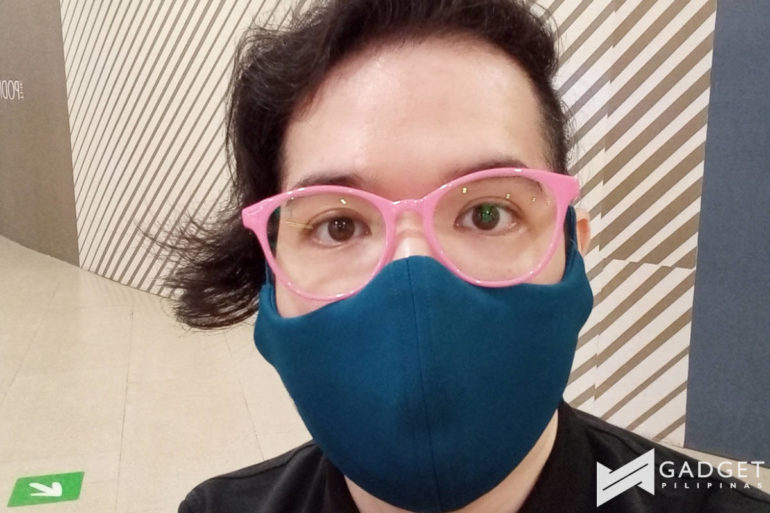
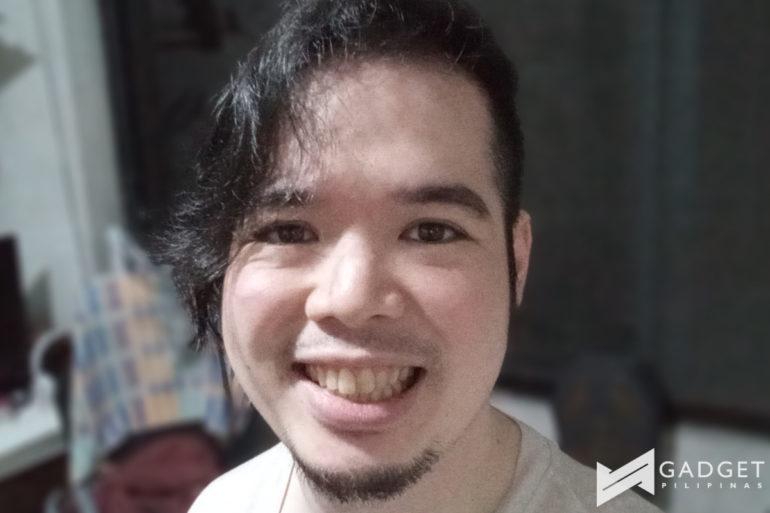

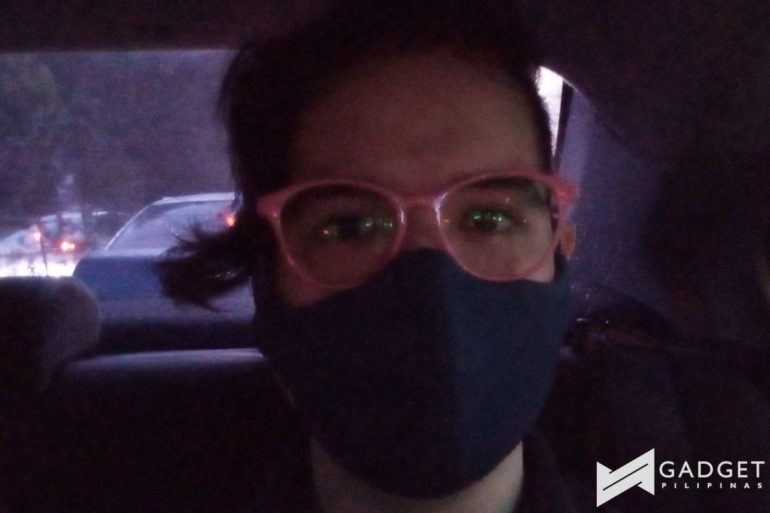
The front camera is good in good lighting but really struggles in lower-lit scenarios. The front camera offers portrait mode but in darker rooms, because it already struggles, the portrait mode isn’t really much of an option. It’s a good addition but something you’ll only solely use when the lighting is good.



The back main camera though was surprisingly good, while it did share the struggles in the lower lit scenarios, it wasn’t as bad as the selfie camera. It offered good color reproduction and good separation.
In outdoor shots, it offers bright blues for the skies as well as deep greens for plants, nothing out of the ordinary from a Samsung camera.

Battery
As far as the battery goes, it shares the same 5000mAh battery as its predecessor, the Galaxy A02s. Additionally, it charges via a USB-C port which is always welcome on a budget device.
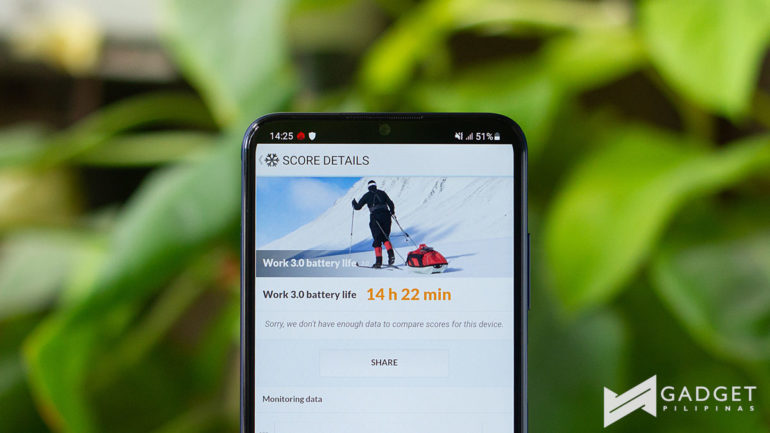
Because this is a budget device, the lack of fast charging technology isn’t too surprising.
Meanwhile, It lasted 14 hours and 22 minutes in the PCMark 3.0 battery life test which was pretty accurate based on real-life testing. This is a bit lower if you mix in a lot of videos and a couple of games of the aforementioned games.
Software
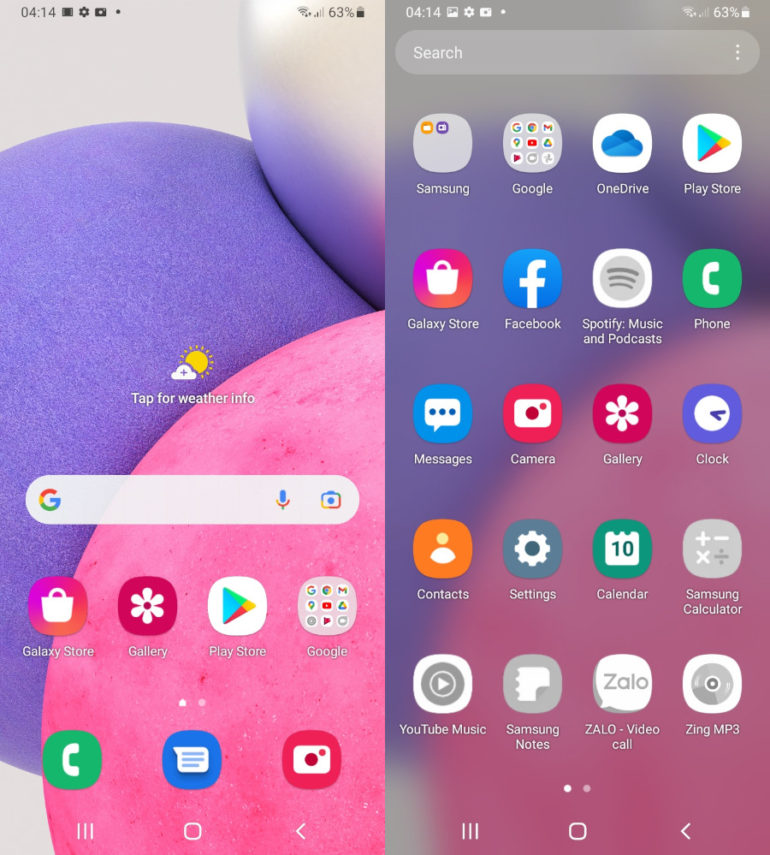
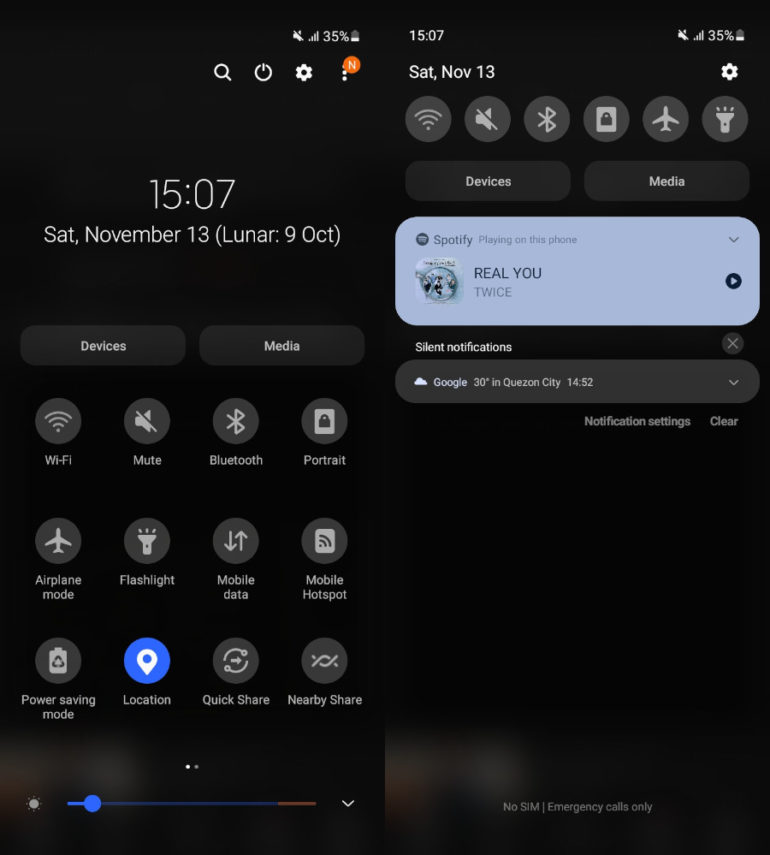
The Galaxy A03s runs on OneUI 3.1 based on Android 11 which is actually a pretty smooth experience. That’s despite running the 3GB RAM variant.
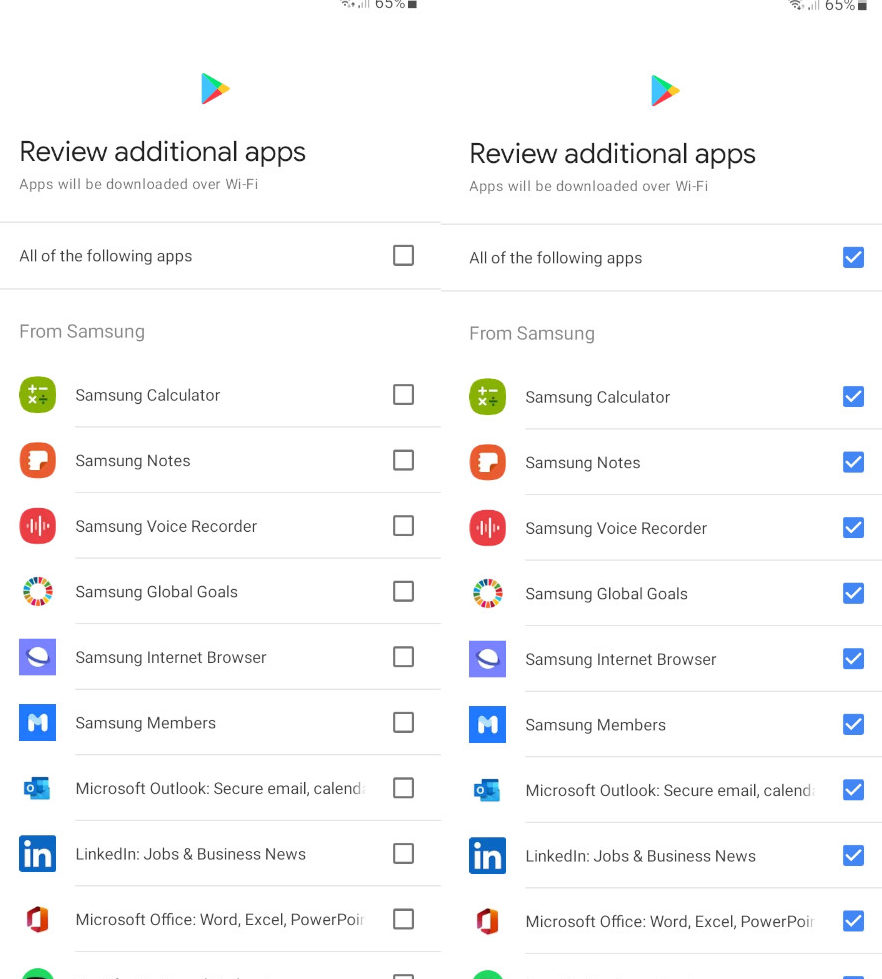
I appreciate that it doesn’t have too many pre-installed apps aside from some of Samsung’s default apps and the standard Google Mobile Services suite. Additionally, it gives you the option of installing apps before even getting to the home screen. This lessens time especially since some of the apps suggested are some of the more frequently used ones.
Device photos courtesy of Rianne Ronquillo
Ram found his love and appreciation for writing in 2015 having started in the gaming and esports sphere for GG Network. He would then transition to focus more on the world of tech which has also began his journey into learning more about this world. That said though, he still has the mentality of "as long as it works" for his personal gadgets.







