The expected surge of demand for computer parts has created a hike in worldwide prices. This does not even dabble on the concern of chip shortages. The work-from-home and desktop gaming are primarily the reasons of the said demand, and it takes quite an effort to look for affordable parts that people need.
TeamGroup is one of the few companies that offer bang-for-the-buck desktop parts in the country. We covered most of their products in the past, including their internal storage solutions, and this time, we would like to focus on their latest memory line-up, the creator and performance-focused T-Create series.

T-Create Expert Series
While most of TeamGroup’s products are hyper-focused on the gaming market, the T-Create series is directed on creators and performance-enthusiasts who want to overclock their systems. The series ranges from 3200Mhz to 3600Mhz frequencies in several capacity combinations.

T-Create Expert Desktop DDR4 includes a 10-layer board with professional anti-interference and custom-designed high-temperature resistance capacitors on board. Multitasking may be substantially improved with DDR4 3600MHz, which can conduct numerous activities at once, including file transfers and operations that take a long time to complete.
T-Create Expert DDR4 Specs
| Frequency | 3200 | 3200 | 3600 | 3600 |
| Latency | CL14-14-14-34 | CL16-20-20-40 | CL18-22-22-42 | CL14-15-15-35 |
| Capacity | 8GBx2 | 8GBx2 | 8GBx2 | 8GBx2 |
| 16GBx2 | 16GBx2 | 16GBx2 | 16GBx2 | |
| 32GBx2 | 32GBx2 | |||
| Data Transfer Bandwidth | 25,600 MB/s | 25,600 MB/s | 28,800 MB/s | 28,800 MB/s |
| (PC4 25600) | (PC4 25600) | (PC4 28800) | (PC4 28800) | |
| Voltage | 1.35V | 1.35V | 1.35V | 1.45V |
Unboxing and Impressions
The retail box of the T-Create Expert Memory is unapologetically straightforward. It displays the design of the memory stick in front, and gives consumers a peek at its serial information. The one we received is a 2x8GB 3600MHz memory sticks in titanium gray with 32 x 140 x 7mm dimensions.

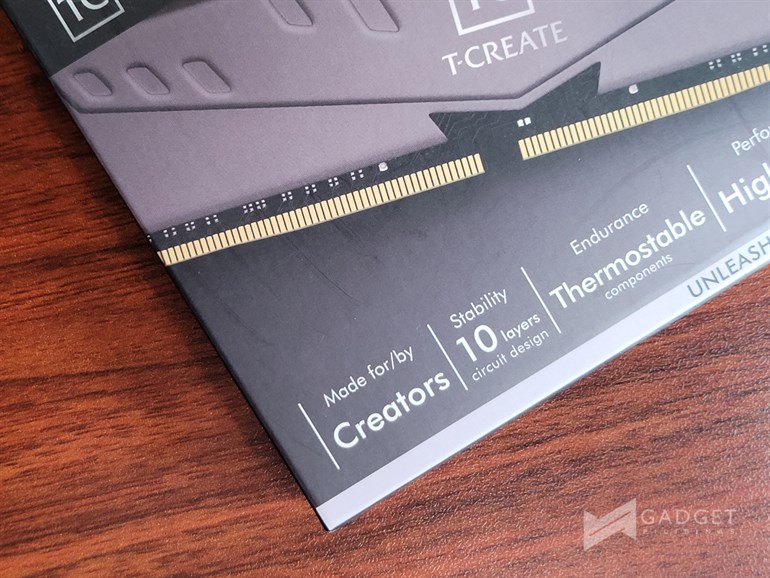
Upon closer look at the memory stick reveals its anti-RGB design. The PCB is kept hidden and protected by aluminum heat spreader. Due to absence of RGB and other aesthetic features, the memory stick is maintained to have slim profile at 7mm. Memory sticks with RGB usually has thick profiles that go from 8mm to 8.5mm, which can be a minor mounting concern.

Benchmark Setup and Methodology
We at Gadget Pilipinas believe that our readers should be able to duplicate our tests as exactly as possible if these requirements are met. Benchmarking programs and sequences vary based on the component or device being tested.
TeamGroup T-Create Expert Review Test Bench Specs
| CPU | AMD Ryzen 9 5950X |
| COOLER | Corsair H100i RGB PRO XT 240mm AIO – Noctua NT-H2 Thermal Paste |
| MOTHERBOARD | ASUS ROG Crosshair VIII Hero (Wi-Fi) |
| MEMORY | TeamGroup T-Create Expert 16GB 3600MHz CL18 |
| GPU | Inno3D RTX 3080 Ti iChill X4 |
| STORAGE | WD Black SN850 2TB SSD |
| POWERSUPPLY | FSP Hydro PTM Pro 1200W 80+ Platinum Power Supply |
| OPERATING SYSTEM | Windows 10 Pro Build 2404 |
| DISPLAY | Lenovo Legion Y27Q Gaming Monitor |
For all of our gaming benchmarks, we use CapFrameX 1.6.2 as our FPS capture and analysis tool. Our tests make use of the most recent Windows 10 release and WHQL-certified drivers. HWMonitor, HWInfo64, and other comparable software are used to cross-check measurements of things like temperature and power drain.

T-Create Expert 16GB(2x8GB) 3600MHz DDR4 OC10L Benchmarks
SuperPi 32M
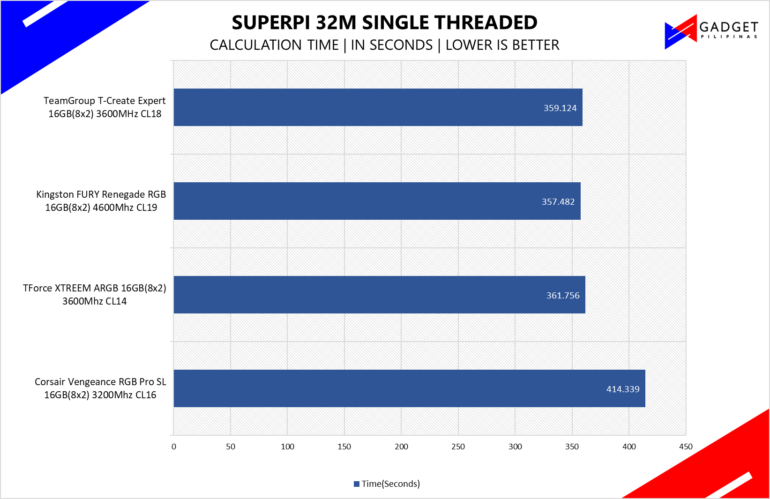
wPRIME 1024 Multi Threaded
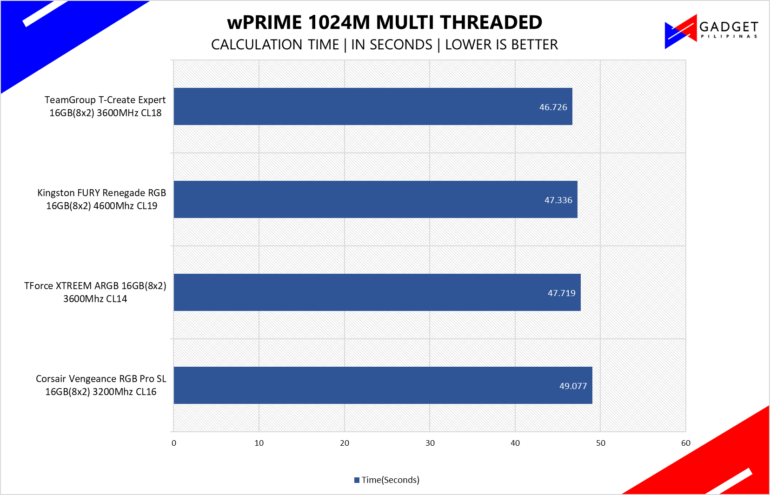
AIDA64 Extreme Edition
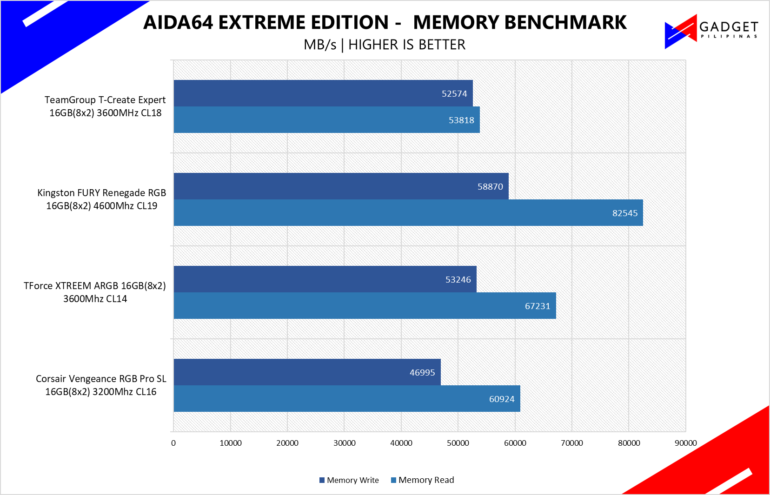
Geekbench 5.4.3
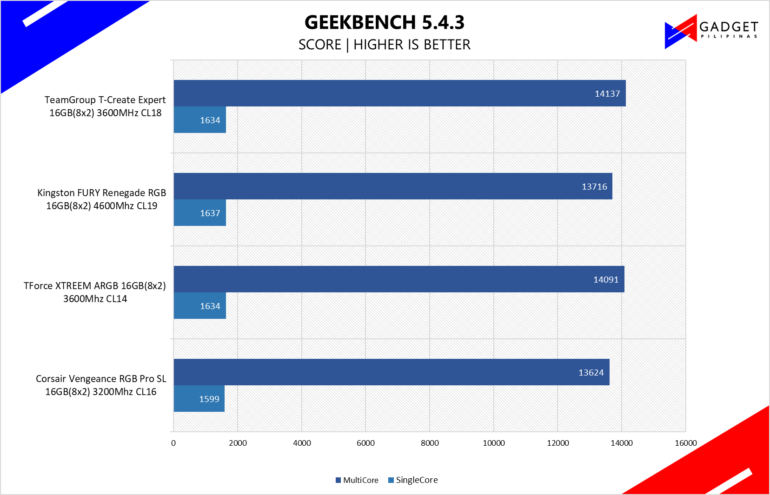
Cinebench R20
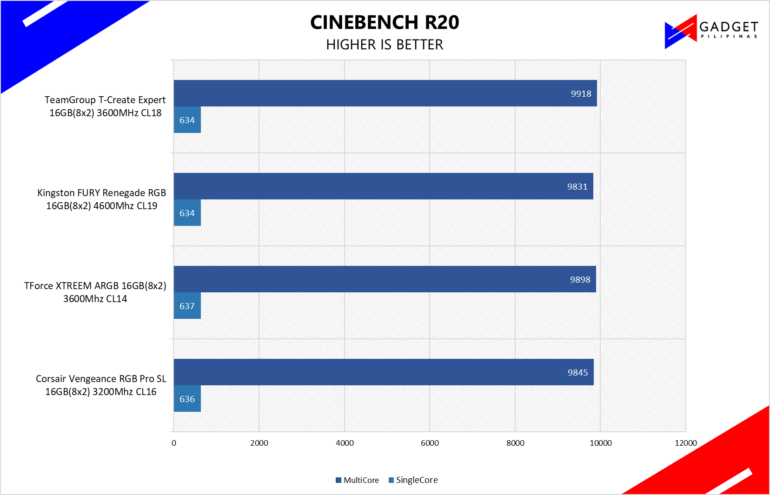
Cinebench R23
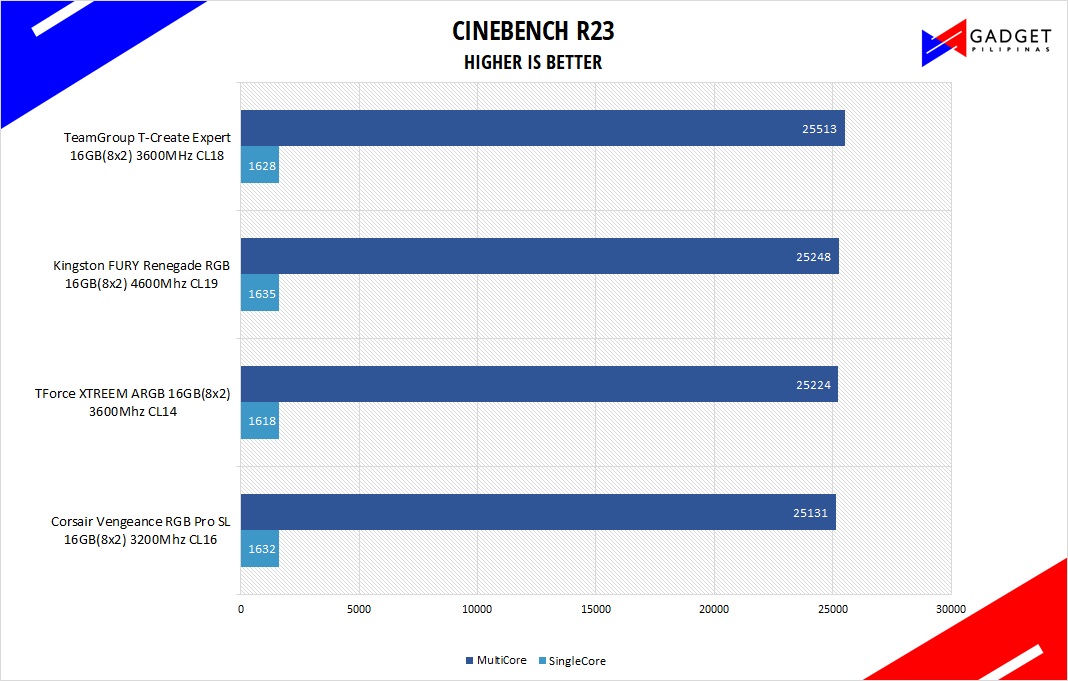 Google Octane 2.0
Google Octane 2.0
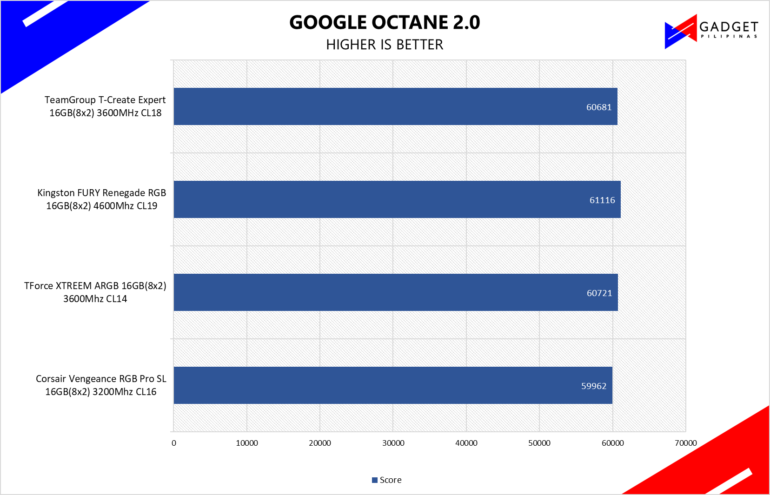
VRAY 4.1
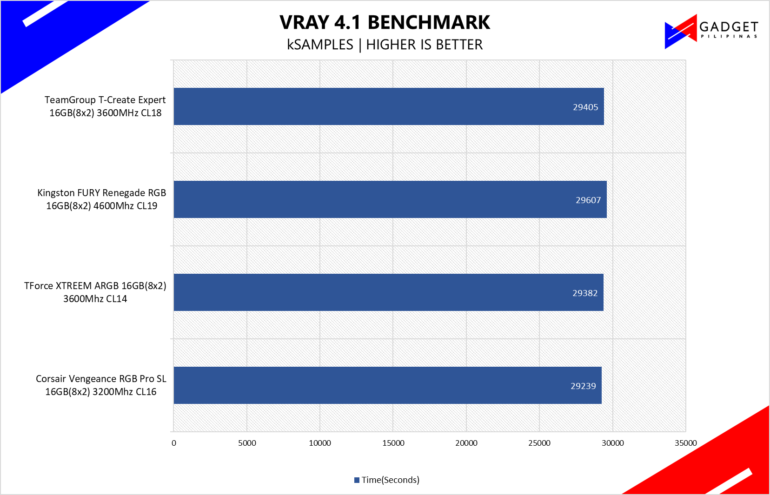
Blender
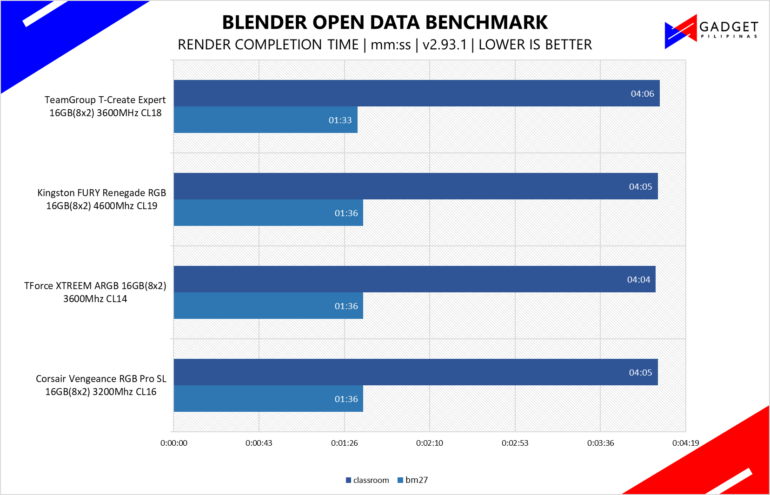
Handbrake
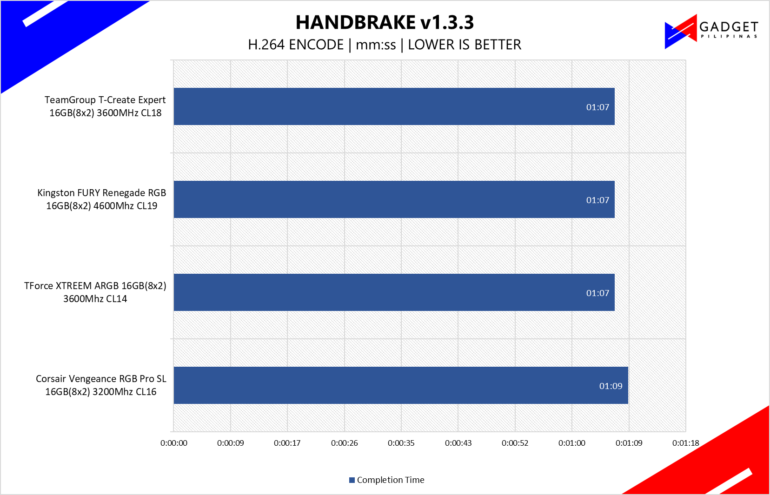
Corona 1.3
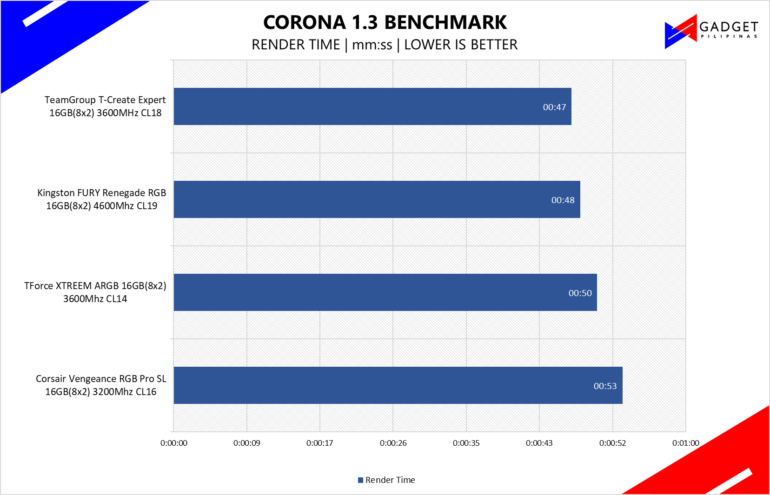
Verdict
 The TeamGroup T-Create Expert 16GB(8×2) 3600MHz CL18 is good entry-level memory designed for creators. Its PhP5,995 gives users a taste of both basic and enthusiast-level performance, and can be a good alternative to other products from other brands in the market.
The TeamGroup T-Create Expert 16GB(8×2) 3600MHz CL18 is good entry-level memory designed for creators. Its PhP5,995 gives users a taste of both basic and enthusiast-level performance, and can be a good alternative to other products from other brands in the market.
However, there is a great deal of attention that needs to be considered when mounting and using this on Ryzen setups. Unlocking its full performance by enabling XMP and using both sticks on dual channels are quite challenging. We needed to make sure that each individual stick works on our system, then clear the CMOS upon confirmation. Be sure to consult with your Motherboard’s QVL(Qualified Vendor’s list) before buying the TCreate Expert to ensure compatibility. Be sure to check out our upcoming review of another system running on a different processor to see how the T-Create Expert Desktop DDR4 works with it.
Giancarlo Viterbo is a Filipino Technology Journalist, blogger and Editor of gadgetpilipinas.net, He is also a Geek, Dad and a Husband. He knows a lot about washing the dishes, doing some errands and following instructions from his boss on his day job. Follow him on twitter: @gianviterbo and @gadgetpilipinas.







