Introduction
Alderlake has been out for quite a few months and the market has been receptive thanks to the performance improvements of the new hybrid core architecture. Following the success of the Intel 12th Generation K processors and Z690 chipset motherboards, Intel has officially launched the rest of Intel 12th Generation Core lineup as well as the H670, B660, and H610 chipset motherboards for the mainstream and budget users. The release of new models allows users to enter and try out Alderlake without spending much as you would on a Core i9 12900K and a Z690 Chipset. Among those new chipset motherboards, the MSI MAG B660M Mortar WiFI DDR4 caught our eye with its feature set and inexpensive price tag.
Intel B660 Chipset
| Z690 | H670 | B660 | H610 | |
|---|---|---|---|---|
| Memory | DDR5 / DDR4 | DDR5 / DDR4 | DDR5 / DDR4 | DDR5 / DDR4 |
| CPU OC | Y | N | N | N |
| MEM OC | Y | Y | Y | N |
| CPU PCIe 5.0 | 1×16 / 2×8 | 1×16 / 2×8 | 1×16 | 1×16 |
| CPU PCIe 4.0 | 1×4 | 1×4 | 1×4 | – |
| DMI 4.0 Lanes | 8 | 8 | 4 | 4 |
| PCIe 4.0 | 12 | 12 | 6 | 0 |
| PCIe 3.0 | 16 | 12 | 8 | 8 |
| USB 3 (20G) | 4 | 2 | 2 | 0 |
| USB 3 (10G) | 10 | 4 | 4 | 2 |
| USB 3 (5G) | 10 | 8 | 6 | 4 |
| USB 2.0 | 14 | 14 | 12 | 10 |
| SATA 3.0 | 8 | 8 | 4 | 4 |
The new B660 Chipset comes with great connectivity options in a budget-friendly package which offers more bandwidth compared to the previous generation B560 chipset. The B660 Chipset supports sixteen lanes of PCI-E Gen 5, four lanes of PCI-E Gen 4, and four DMI 4.0 lanes. Like the Z690, B660 Chipset motherboards can support either DDR5 or DDR4 memory modules. The MSI MAG B660M Mortar WiFI DDR4 has a DDR5 variant for those looking to get high-performance DDR5 memory for their Alderlake PC.
MSI MAG B660M Mortar WiFi DDR4 Motherboard Specs
| Socket | LGA1700 |
| Chipset | B660 |
| Form Factor | mATX |
| Voltage Regulator | 14 Phase (12+1+1, 12 60A MOSFETs for Vcore) |
| Video Ports | (1) HDMI (v2.1) |
| (1) DisplayPort (v1.4) | |
| USB Ports | (1) USB 3.2 Gen 2×2 Type-C port (20 Gbps) |
| (3) USB 3.2 Gen 2 (10 Gbps) | |
| (4) USB 2.0 (480 Mbps) | |
| Network Jacks | (1) 2.5 GbE |
| Audio Jacks | (5) Analog + SPDIF |
| Legacy Ports/Jacks | ✗ |
| PCIe x16 | (1) v. 4.0 (x16) |
| (1) v. 3.0 (x4) | |
| PCIe x8 | ✗ |
| PCIe x4 | ✗ |
| PCIe x1 | (1) v. 3.0 (x1) |
| CrossFire/SLI | Supports AMD Crossfire Technology |
| DIMM slots | (4) DDR4 4800+(OC), 128GB Capacity |
| M.2 slots | (1) PCIe 4.0 x4 (64 Gbps) / PCIe (up to 80mm) |
| (1) PCIe 4.0 x4 (64 Gbps) / PCIe + SATA (up to 80mm) | |
| U.2 Ports | ✗ |
| SATA Ports | (6) SATA3 6 Gbps (Supports RAID 0/1/5/10) |
| USB Headers | (1) USB v3.2 Gen 2×2, Type-C (10 Gbps) |
| (1) USB v3.2 Gen 1 (5 Gbps) | |
| (2) USB v2.0 (480 Mbps) | |
| Fan/Pump Headers | (4) 4-Pin (CPU, Pump, System fans) |
| RGB Headers | (2) aRGB Gen2 (3-pin) |
| (1) RGB (4-pin) | |
| Diagnostics Panel | Q-LEDs |
| Internal Button/Switch | ✗ |
| SATA Controllers | ✗ |
| Ethernet Controller(s) | (1) Realek RTL8125 (2.5 Gbps) |
| Wi-Fi / Bluetooth | Intel AX201 Wi-Fi 6 (2×2 ax, MU-MIMO, 2.4/5/6 GHz, 160 MHz, BT 5.2) |
| USB Controllers | Genesys Logic GL3590 |
| HD Audio Codec | Realtek ALC1200 |
| DDL/DTS Connect | ✗ / ✗ |
| Warranty | 3 Years |
The MSI MAG B660M Mortar WIFI DDR4 is only a Php 600 upgrade over the non-WiFi variant priced at Php 10,300. Both motherboards sport the same set of specifications with the exception of the aforementioned Wifi 6 support.
A Closer Look
- MSI MAG B660M Mortar WiFi DDR4 Motherboard Review 021
- MSI MAG B660M Mortar WiFi DDR4 Motherboard Review 018
The MSI MAG B660M Mortar WiFi DDR4 motherboard follows a military-themed packaging which is common among MSI MAG motherboard models. The design is much more premium-looking over the B560M model. The front of the box only shows the TPM 2.0 badge and Windows 11 compatible badge while the back shows much more detailed features of the motherboard.
 Contents of the packaging are as follows:
Contents of the packaging are as follows:
- 2x SATA Cables
- Wi-Fi 6 antenna
- 2x M.2 Quick latch
- Screws
- User Manual
- Quick Install Guide
- CD Drivers
- Sticker set
- MSI Logo Badge
 Like its name suggest, the design of the MSI MAG B660M Mortar WiFi DDR4 is heavily military-inspired with the silver heatsinks spanning throughout the Micro-ATX motherboard having a reinforced steel design. The silver and black aesthetic makes for a refreshing look in a world that’s dominated by RGB lighting and dystopian designs.
Like its name suggest, the design of the MSI MAG B660M Mortar WiFi DDR4 is heavily military-inspired with the silver heatsinks spanning throughout the Micro-ATX motherboard having a reinforced steel design. The silver and black aesthetic makes for a refreshing look in a world that’s dominated by RGB lighting and dystopian designs.
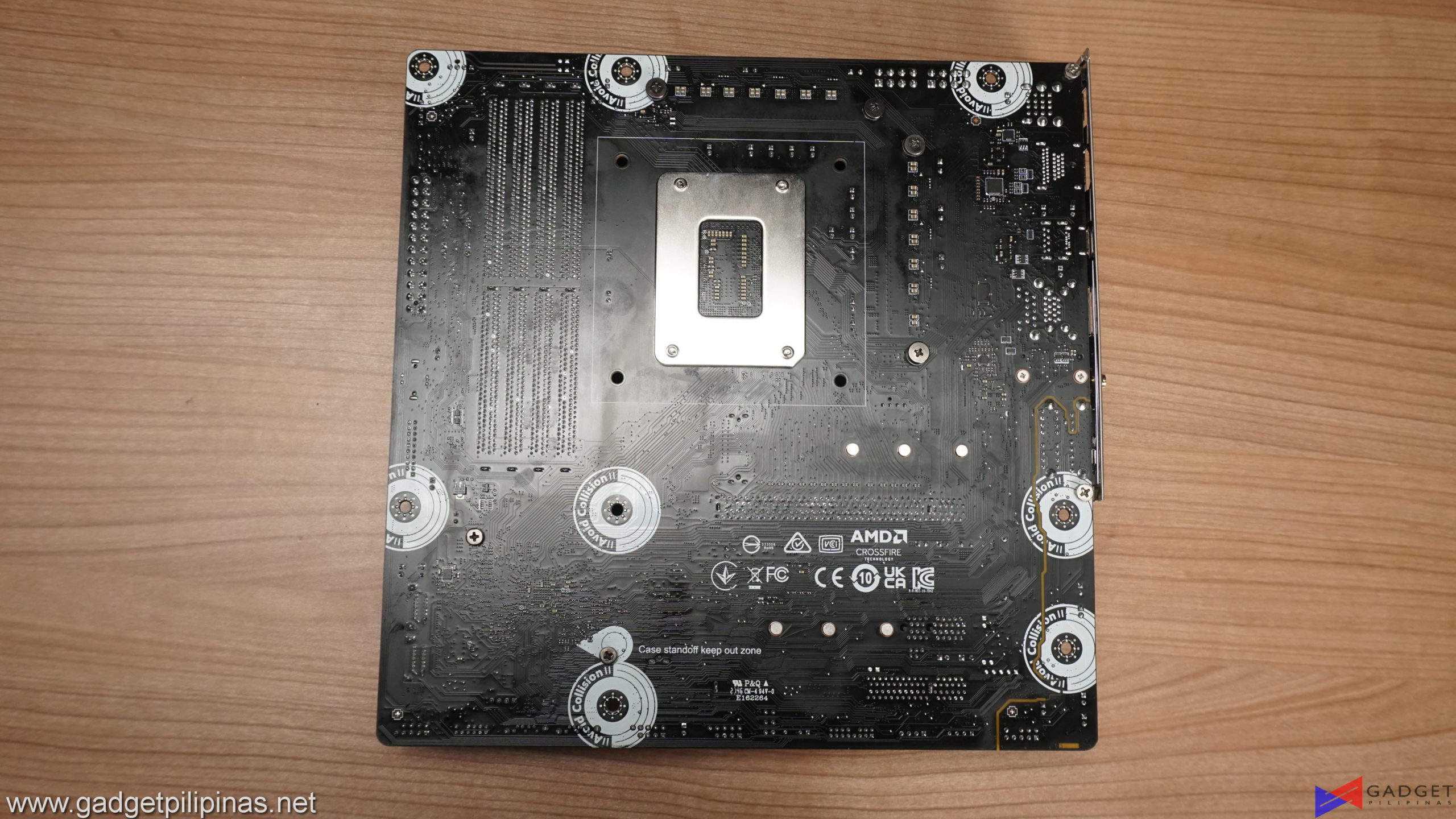 Despite being a budget, DDR4 variant of the MAG B660M Mortar line, MSI didn’t skimp on its quality by using a black 6-layer PCB with 2oz copper in the DDR4 model.
Despite being a budget, DDR4 variant of the MAG B660M Mortar line, MSI didn’t skimp on its quality by using a black 6-layer PCB with 2oz copper in the DDR4 model.
- MSI MAG B660M Mortar WiFi DDR4 Motherboard Review 057
- MSI MAG B660M Mortar WiFi DDR4 Motherboard Review 057
- MSI MAG B660M Mortar WiFi DDR4 Motherboard Review 059
- MSI MAG B660M Mortar WiFi DDR4 Motherboard Review 059
There are two 8pin EPS 12V connectors on the MAG B660M Mortar WiFi DDR4 to support the latest Intel 12th Generation Core series processors up to the flagship Intel Core i9 12900K.
 Underneath the chunky silver VRM heatsinks is a 14-phase VRM configuration with 12 phases dedicated to the CPU or Vcore. MSI uses a Renesas RAA229132 controller to distribute power to the 60A Renesas ISL99360 SPS MOSFETs.
Underneath the chunky silver VRM heatsinks is a 14-phase VRM configuration with 12 phases dedicated to the CPU or Vcore. MSI uses a Renesas RAA229132 controller to distribute power to the 60A Renesas ISL99360 SPS MOSFETs.
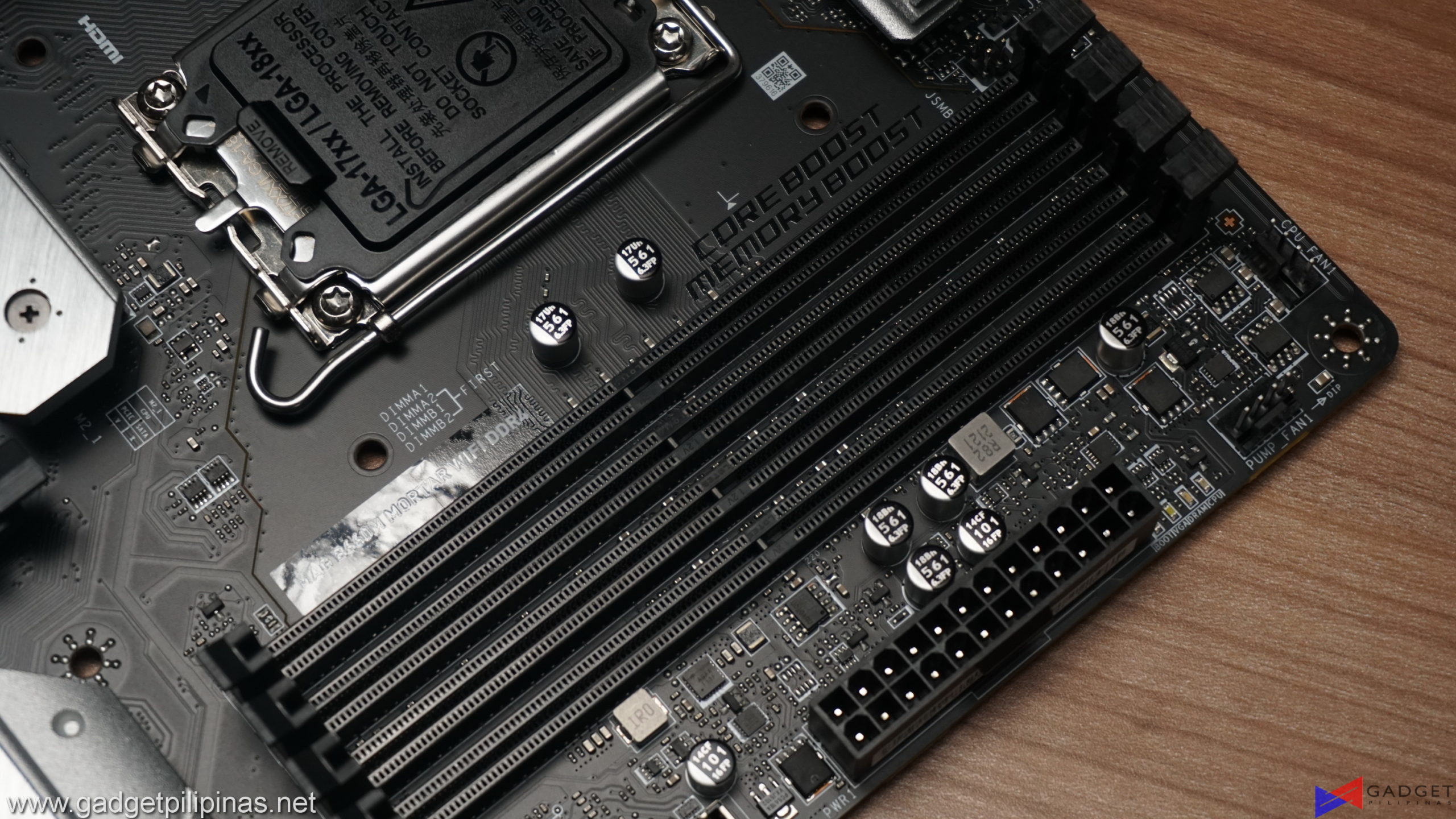 Memory support on the MAG B660M Mortar DDR4 variant is decent with a max supported memory frequency of DDR4-4800.
Memory support on the MAG B660M Mortar DDR4 variant is decent with a max supported memory frequency of DDR4-4800.
 The MAG B660M Mortar comes with a pre-installed IO shield which follows the silver theme of the MAG-Mortar motherboards. Connectivity is pretty robust with four USB 2.0 Type-A ports, three USB 3.2 Gen 2 Type-A ports, one USB 3.2 Gen 2×2 Type-C port, and a 2.5G Ethernet port. Seven USB type-A ports fit my standard in IO although I would’ve preferred most if not all ports were USB 3.0 to maximize bandwidth. The MSI MAG B660M supports the latest WIFI 6 standard via the Intel AX201 module.
The MAG B660M Mortar comes with a pre-installed IO shield which follows the silver theme of the MAG-Mortar motherboards. Connectivity is pretty robust with four USB 2.0 Type-A ports, three USB 3.2 Gen 2 Type-A ports, one USB 3.2 Gen 2×2 Type-C port, and a 2.5G Ethernet port. Seven USB type-A ports fit my standard in IO although I would’ve preferred most if not all ports were USB 3.0 to maximize bandwidth. The MSI MAG B660M supports the latest WIFI 6 standard via the Intel AX201 module.
- MSI MAG B660M Mortar WiFi DDR4 Motherboard Review 089
- MSI MAG B660M Mortar WiFi DDR4 Motherboard Review 089
- MSI MAG B660M Mortar WiFi DDR4 Motherboard Review 071
- MSI MAG B660M Mortar WiFi DDR4 Motherboard Review 071
Each heatsink on the MSI MAG B660M Mortar WIFI DDR4 can be removed independently unlike most motherboards that have a single-block heatsink solution that extends up to the chipset. The two removable heatsinks on the MAG B660M Mortar are the M.2 heatsinks located at the top and bottom of the PCI-E area.
- MSI MAG B660M Mortar WiFi DDR4 Motherboard Review 081
- MSI MAG B660M Mortar WiFi DDR4 Motherboard Review 081
- MSI MAG B660M Mortar WiFi DDR4 Motherboard Review 085
- MSI MAG B660M Mortar WiFi DDR4 Motherboard Review 085
The M.2 heatsinks or what MSI calls M.2 Shield FROZR have a decent size and will sufficiently cool M.2 SSDs that have no built-in heatsinks. That said if your M.2 SSD already has a built-in heatsink, then there’s no need to use the heatsinks covers from the MAG B660M Mortar.
Testbench Setup and Methodology
Gadget Pilipinas’ testing philosophy is to provide detail-oriented results as accurately as possible that our readers can replicate our tests given that these conditions are met. Different benchmarking apps and sequences are used depending on the component or device being tested.
| MSI MAG B660M Mortar Review Test Bench Specs | ||||||
| CPU | Intel Core i9 12900k | |||||
| COOLER | MSI MAG CoreLiquid 280mm AIO – Noctua NT-H2 Thermal Paste | |||||
| MOTHERBOARD | MSI MAG B660M Mortar WIFI DDR4 | |||||
| MEMORY | TForce XTREEM ARGB 16GB(2x8GB) 3600MHz CL14 | |||||
| GPU | Nvidia GeForce RTX 3080 Ti | |||||
| STORAGE | WD Black SN850 2TB SSD | |||||
| POWERSUPPLY | FSP Hydro PTM Pro 1200W 80+ Platinum Power Supply | |||||
| OPERATING SYSTEM | Windows 11 Pro Build 22000 | |||||
We use CapFrameX 1.6.5 as our primary FPS capture and analysis tool for all our gaming benchmarks. The latest build versions of Windows 11 and WHQL certified drivers are used for our benchmarks. Readings such as temperatures and power draw are recorded using HWINFO64, and other relevant software for cross-checking.
MSI MAG B660M Mortar WiFi DDR4 Benchmarks
SuperPI 32M
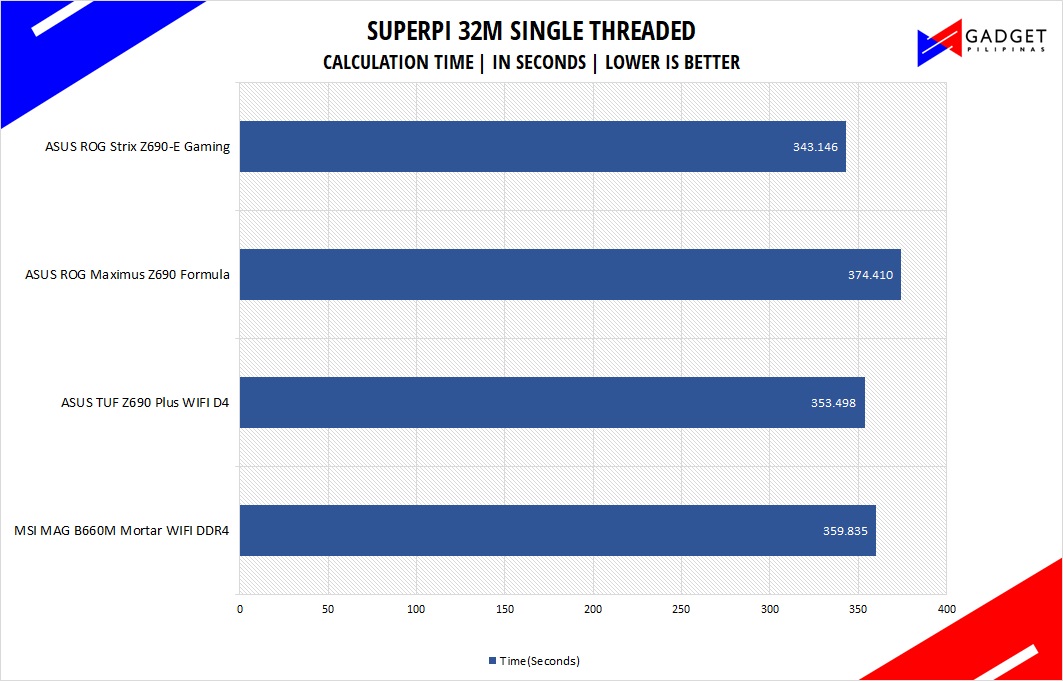 SuperPI is a single-threaded benchmark application that lets the CPU calculate Pi(π) to the nth digit. In this benchmark, we selected the Pi calculation to 32M, the highest available in the software
SuperPI is a single-threaded benchmark application that lets the CPU calculate Pi(π) to the nth digit. In this benchmark, we selected the Pi calculation to 32M, the highest available in the software
wPrime 1024M
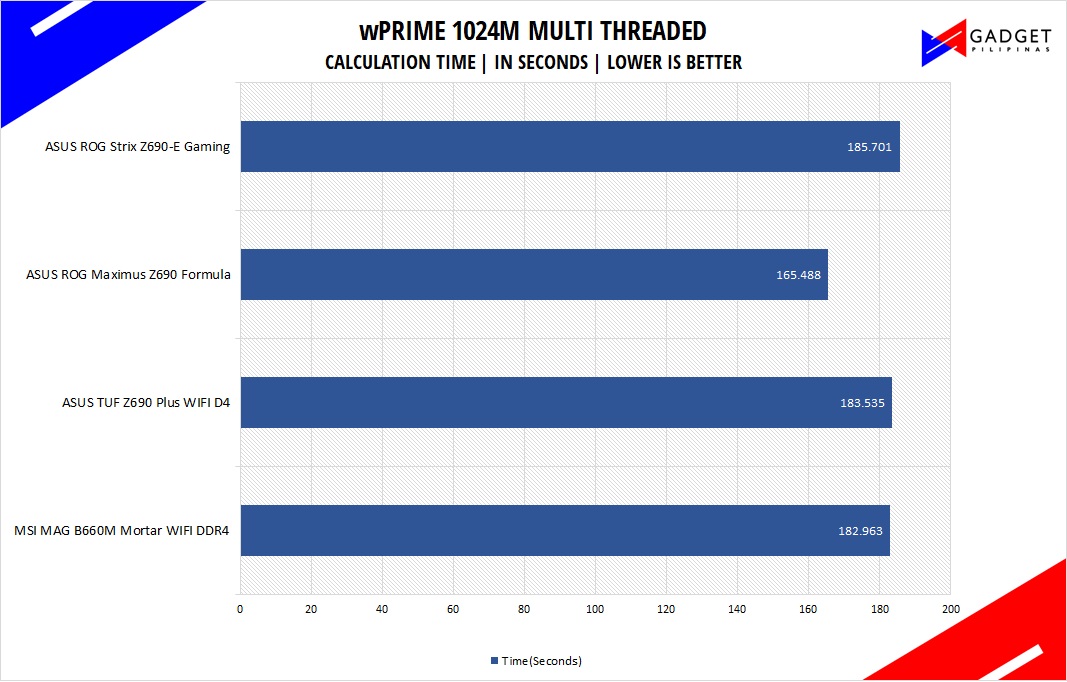 wPrime is a benchmark tool similar to SuperPI, but the former takes on finding prime numbers using Newton’s Method. The benchmark is set to calculate 1024 million prime numbers, and the performance is measured according to calculation time.
wPrime is a benchmark tool similar to SuperPI, but the former takes on finding prime numbers using Newton’s Method. The benchmark is set to calculate 1024 million prime numbers, and the performance is measured according to calculation time.
AIDA64 Memory Benchmark
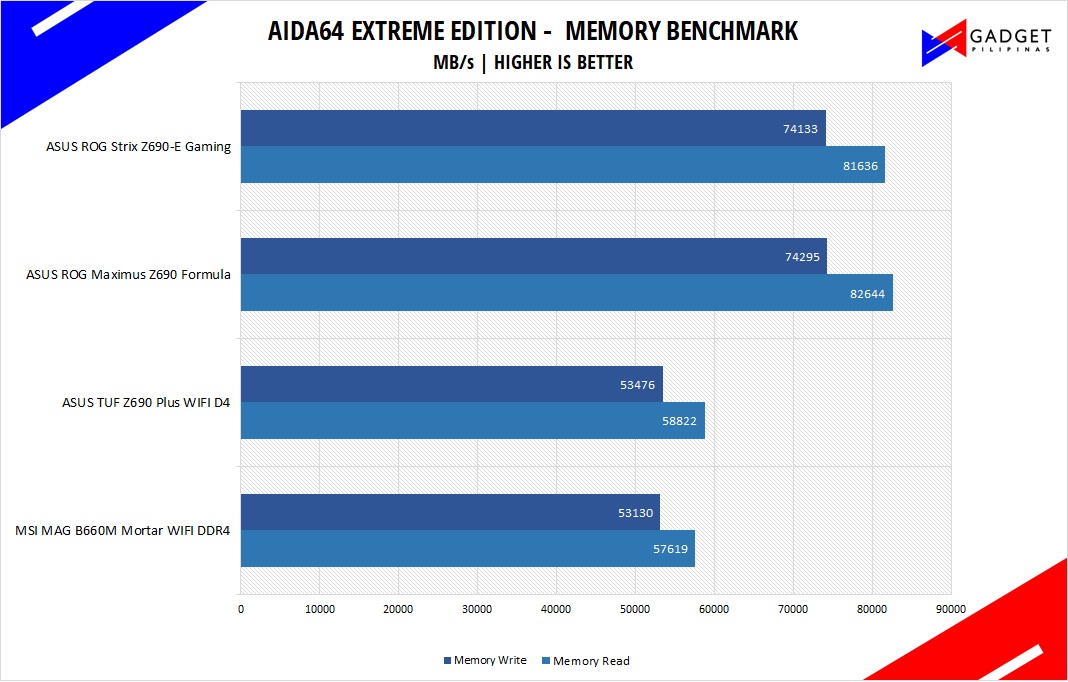 AIDA64 is a very popular and powerful monitoring tool, as well as a benchmarking application. AIDA64 is commonly used to stress test CPUs, especially testing if an overclock is stable. We used AIDA64’s Memory Benchmark to measure the data transfer bandwidth of the system memory.
AIDA64 is a very popular and powerful monitoring tool, as well as a benchmarking application. AIDA64 is commonly used to stress test CPUs, especially testing if an overclock is stable. We used AIDA64’s Memory Benchmark to measure the data transfer bandwidth of the system memory.
GeekBench 5.4.3
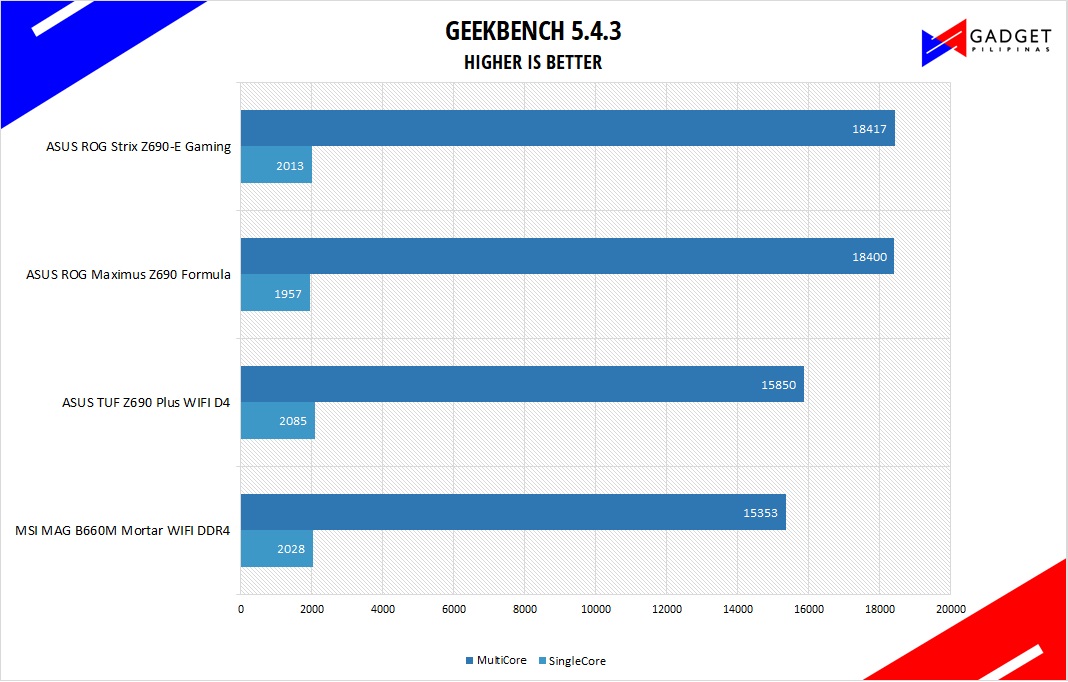 Geekbench is a multi-platform benchmark used to gauge CPU performance and compare them across Windows, Mac, and Mobile. Geekbench 5 is the latest version and doesn’t rely on memory than the previous Geekbench 4, making it a great tool to measure both single-core and multi-core CPU performance.
Geekbench is a multi-platform benchmark used to gauge CPU performance and compare them across Windows, Mac, and Mobile. Geekbench 5 is the latest version and doesn’t rely on memory than the previous Geekbench 4, making it a great tool to measure both single-core and multi-core CPU performance.
CINEBENCH R20 & R23
- MSI MAG B660M Mortar WiFi DDR4 Motherboard Review Cinebench R20 Benchmark
- MSI MAG B660M Mortar WiFi DDR4 Motherboard Review Cinebench R20 Benchmark
- MSI MAG B660M Mortar WiFi DDR4 Motherboard Review Cinebench R23 Benchmark
- MSI MAG B660M Mortar WiFi DDR4 Motherboard Review Cinebench R23 Benchmark
Maxon’s Cinebench benchmark is one of the most iconic benchmark applications used by reviewers and enthusiasts. The latest Cinebench R20 uses the latest rendering architectures, including Intel’s Embree ray tracing technology and other advanced features from AMD and Intel that allow users to render the same scene on the same hard. Cinebench R20 uses a larger and more complex testing scene than Cinebench R20 by about 8x computational power and requires 4x the memory.
GOOGLE OCTANE 2.0
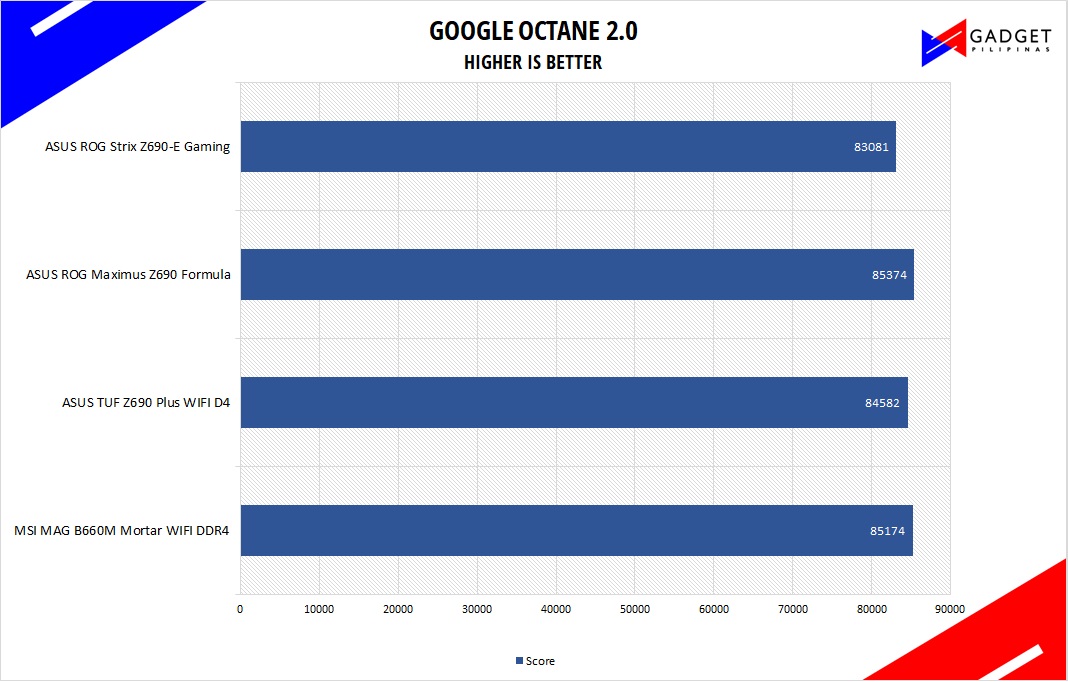 Google Octane 2.0 is a benchmark that measures a Javascript engine’s performance by running multiple tests representing different use cases of JavaScript applications. While Google Octane is retired and no longer maintained, it is still a good representation of today’s dynamic, interactive web applications. Our Google Octane 2.0 is run on Microsoft’s latest Chromium-based Edge browser.
Google Octane 2.0 is a benchmark that measures a Javascript engine’s performance by running multiple tests representing different use cases of JavaScript applications. While Google Octane is retired and no longer maintained, it is still a good representation of today’s dynamic, interactive web applications. Our Google Octane 2.0 is run on Microsoft’s latest Chromium-based Edge browser.
V-RAY 4.10 & 5
- MSI MAG B660M Mortar WiFi DDR4 Motherboard Review Vray 4 Benchmark
- MSI MAG B660M Mortar WiFi DDR4 Motherboard Review Vray 4 Benchmark
- MSI MAG B660M Mortar WiFi DDR4 Motherboard Review Vray 5 Benchmark
- MSI MAG B660M Mortar WiFi DDR4 Motherboard Review Vray 5 Benchmark
V-Ray Benchmark is a stand-alone version of V-Ray developed by Chaos Group. It is designed to test the CPU and GPU by rendering sample scenes at a fixed amount of time. V-Ray is a plug-in mostly utilized by 3D computer graphics software applications mainly for industrial design, product design, architecture, film, and video game production. V-Ray is not limited to 64-threads as it supports multi and mega-threading.
BLENDER
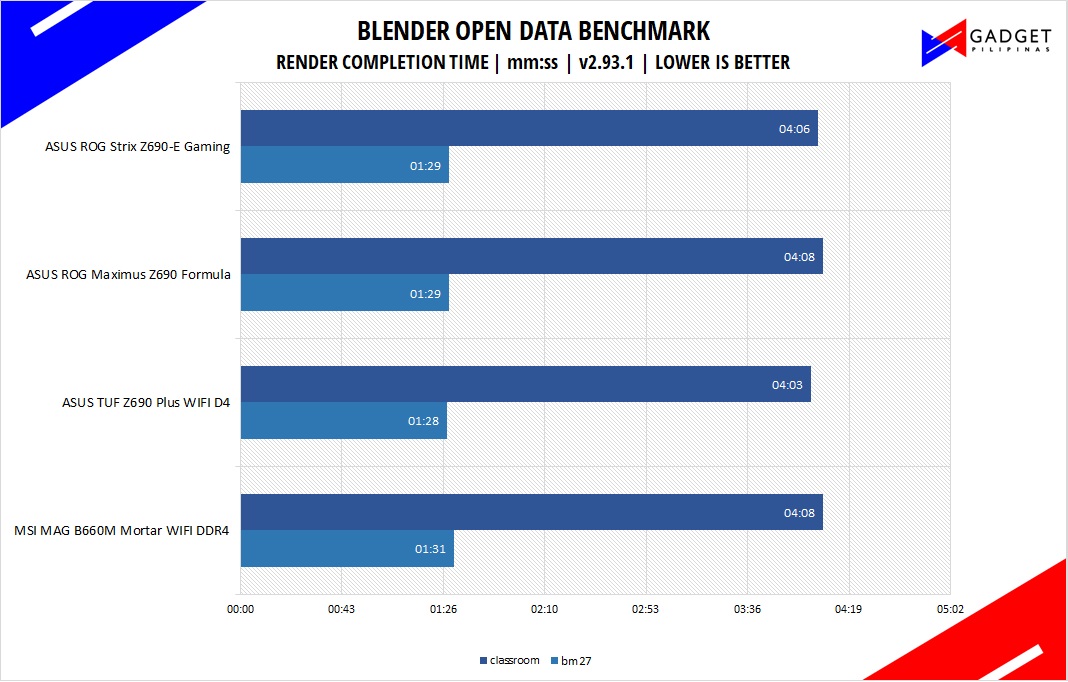 Blender is a widely used, free, open-source 3D creation suite. It supports the whole 3D pipeline process from modeling, rigging, animation, simulation, rendering, and even motion tracking. Blender has become a standard for CPU benchmarks with the BMW27 and Classroom scene most used. This prompted the company to release Blender Open Data Benchmark in 2018, a benchmark-specific version that allows users to run a preset benchmark and share the results online similar to 3D Mark.
Blender is a widely used, free, open-source 3D creation suite. It supports the whole 3D pipeline process from modeling, rigging, animation, simulation, rendering, and even motion tracking. Blender has become a standard for CPU benchmarks with the BMW27 and Classroom scene most used. This prompted the company to release Blender Open Data Benchmark in 2018, a benchmark-specific version that allows users to run a preset benchmark and share the results online similar to 3D Mark.
CORONA RENDERER
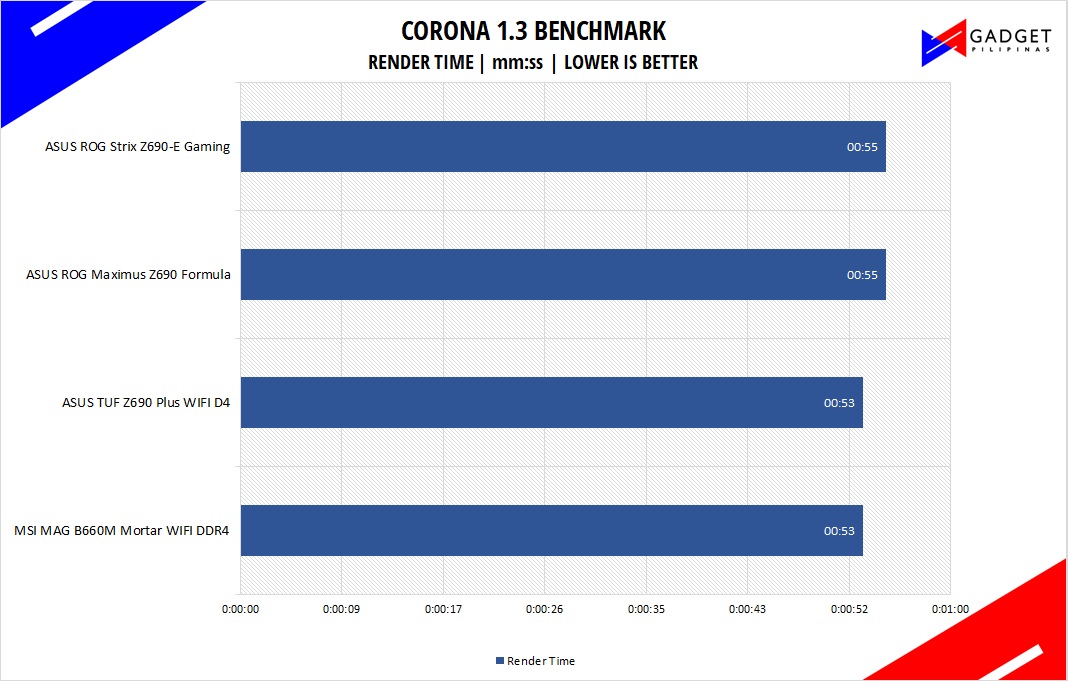 Corona Renderer is an unbiased photorealistic render available for Autodesk 3Ds Max, Maxon Cinema 4D, and as a stand-alone application. Its popularity, like Blender, led Chaos Group to develop a benchmark version of the app which runs using Corona Renderer 1.3. Workstation systems, especially CPUs, can utilize Corona Benchmark as up to 72 threads can be used in the benchmark, making it very suitable for CPUs with various price segments.
Corona Renderer is an unbiased photorealistic render available for Autodesk 3Ds Max, Maxon Cinema 4D, and as a stand-alone application. Its popularity, like Blender, led Chaos Group to develop a benchmark version of the app which runs using Corona Renderer 1.3. Workstation systems, especially CPUs, can utilize Corona Benchmark as up to 72 threads can be used in the benchmark, making it very suitable for CPUs with various price segments.
PCMark10
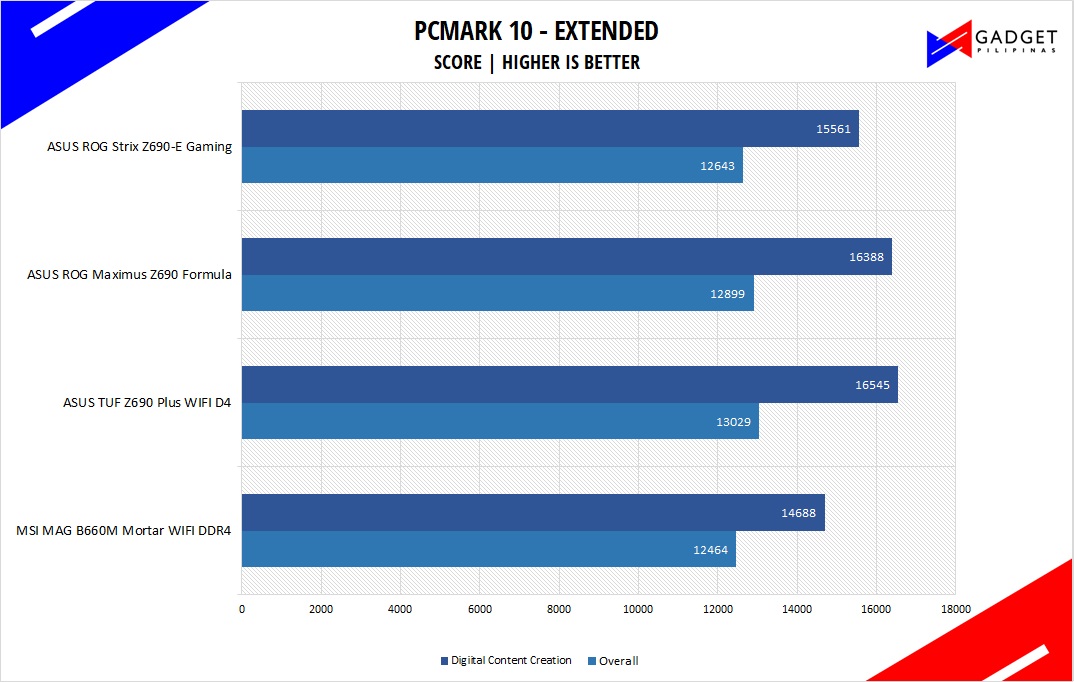 From the same developers of the popular game benchmarking tool 3DMark, PCMark 10 is a benchmarking app for measuring a whole PC’s performance. It covers a wide variety of tests to reflect common tasks performed in a modern workplace. We selected PCMark 10’s extended benchmark and reported both the overall score and Digital Content Creation Score.
From the same developers of the popular game benchmarking tool 3DMark, PCMark 10 is a benchmarking app for measuring a whole PC’s performance. It covers a wide variety of tests to reflect common tasks performed in a modern workplace. We selected PCMark 10’s extended benchmark and reported both the overall score and Digital Content Creation Score.
HANDBRAKE
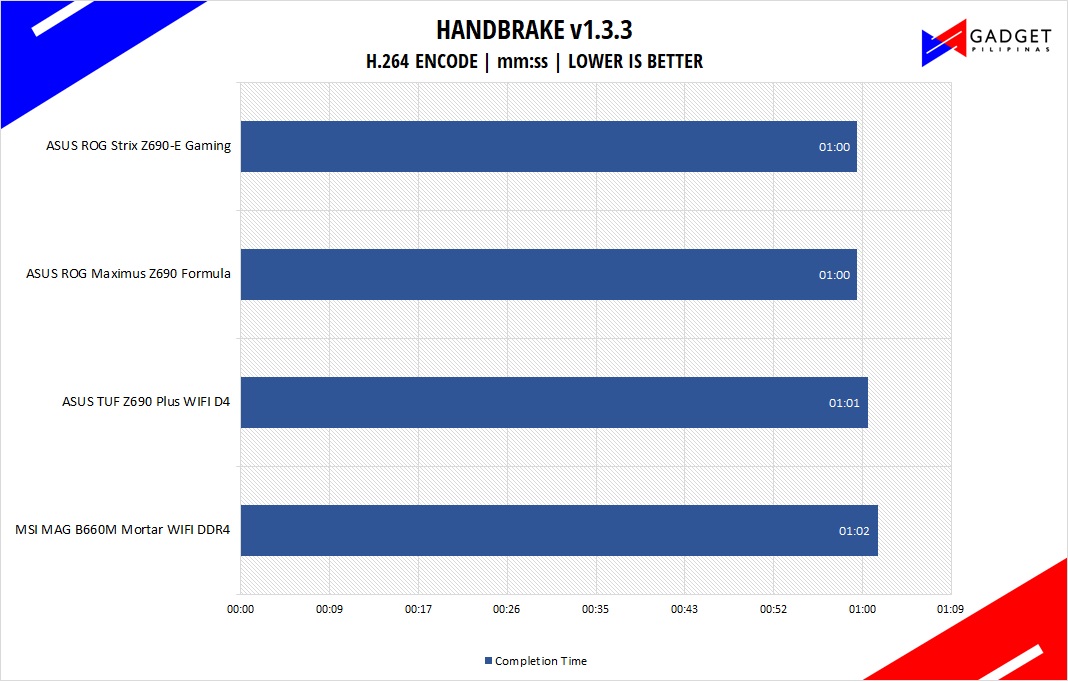 Handbrake is a top-rated open-source video conversion software that is used by professionals, enthusiasts, and even reviewers as a reference point mainly because of its wide variety of media codecs. The rise of streaming and blogging makes video content, both encoding, and transcoding important for these people, regardless of whether they’re seasoned professionals or just starting out. Handbrake also takes advantage of AVX-512 and OpenCL to accelerate certain types of media codecs. Our Handbrake benchmark converts a 500MB MP4 video to H.264 to measure the processor’s performance.
Handbrake is a top-rated open-source video conversion software that is used by professionals, enthusiasts, and even reviewers as a reference point mainly because of its wide variety of media codecs. The rise of streaming and blogging makes video content, both encoding, and transcoding important for these people, regardless of whether they’re seasoned professionals or just starting out. Handbrake also takes advantage of AVX-512 and OpenCL to accelerate certain types of media codecs. Our Handbrake benchmark converts a 500MB MP4 video to H.264 to measure the processor’s performance.
3DMARK
- MSI MAG B660M Mortar WiFi DDR4 Motherboard Review 3DMark Firestrike Benchmark
- MSI MAG B660M Mortar WiFi DDR4 Motherboard Review 3DMark Firestrike Benchmark
- MSI MAG B660M Mortar WiFi DDR4 Motherboard Review 3DMark Timespy Benchmark
- MSI MAG B660M Mortar WiFi DDR4 Motherboard Review 3DMark Timespy Benchmark
3DMark is the go-to benchmark for gamers because of the ability to share and compare results online. We tested the Intel Core i9 12900K and MSI MAG B660M Mortar WIFI DDR4 both in Fire Strike and Time Spy to get a good gauge of DX 11 and DX 12 API performance.
MSI MAG B660M Mortar WiFi DDR4 UEFI BIOS
- MSI MAG B660M Mortar WIFI DDR4 Review UEFI BIOS 02
- MSI MAG B660M Mortar WIFI DDR4 Review UEFI BIOS 02
- MSI MAG B660M Mortar WIFI DDR4 Review UEFI BIOS 03
- MSI MAG B660M Mortar WIFI DDR4 Review UEFI BIOS 03
- MSI MAG B660M Mortar WIFI DDR4 Review UEFI BIOS 04
- MSI MAG B660M Mortar WIFI DDR4 Review UEFI BIOS 04
- MSI MAG B660M Mortar WIFI DDR4 Review UEFI BIOS 05
- MSI MAG B660M Mortar WIFI DDR4 Review UEFI BIOS 05
- MSI MAG B660M Mortar WIFI DDR4 Review UEFI BIOS 06
- MSI MAG B660M Mortar WIFI DDR4 Review UEFI BIOS 06
- MSI MAG B660M Mortar WIFI DDR4 Review UEFI BIOS 07
- MSI MAG B660M Mortar WIFI DDR4 Review UEFI BIOS 07
- MSI MAG B660M Mortar WIFI DDR4 Review UEFI BIOS 01
- MSI MAG B660M Mortar WIFI DDR4 Review UEFI BIOS 01
UEFI BIOS on the MAG B660M Mortar WiFi DDR4 shares the same BIOS skin with that of the rest of the MSI motherboard models. If you already used an MSI motherboard before, then navigating through the B660M Mortar would be an ease. For our benchmark and review, we decided to run the motherboard at its out-of-the-box configuration with XMP enabled. The BIOS is updated to the latest version – BIOS E7D42IMS.
MSI MAG B660M Mortar WiFi DDR4 VRM Thermals
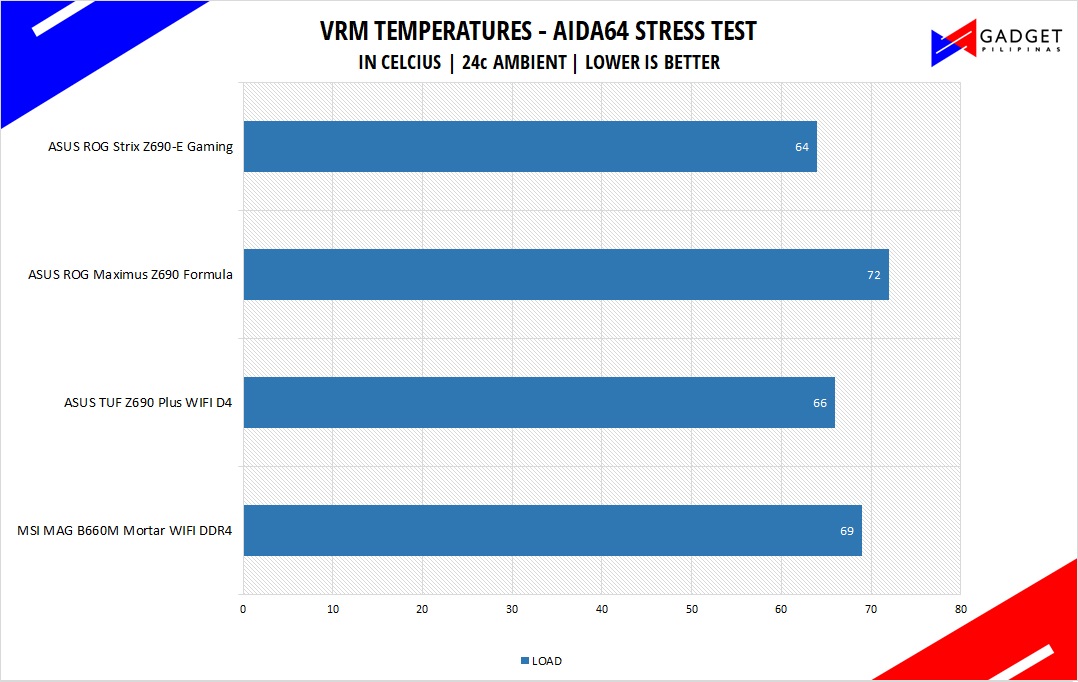
The MSI MAG B660M Mortar WIFI DDR4 is not only the first B660 chipset motherboard we’ve tested, but it’s also the first mATX motherboard that made it in our lab. That said, VRM thermal performance on the MSI MAG B660M Mortar is quite impressive with only a 69°C max temperature recorded in our AIDA64 stress test. The B660M Mortar managed to handle the Intel Core i9 12900K at stock performance while only peaking at 69°C for its VRM.
Conclusion
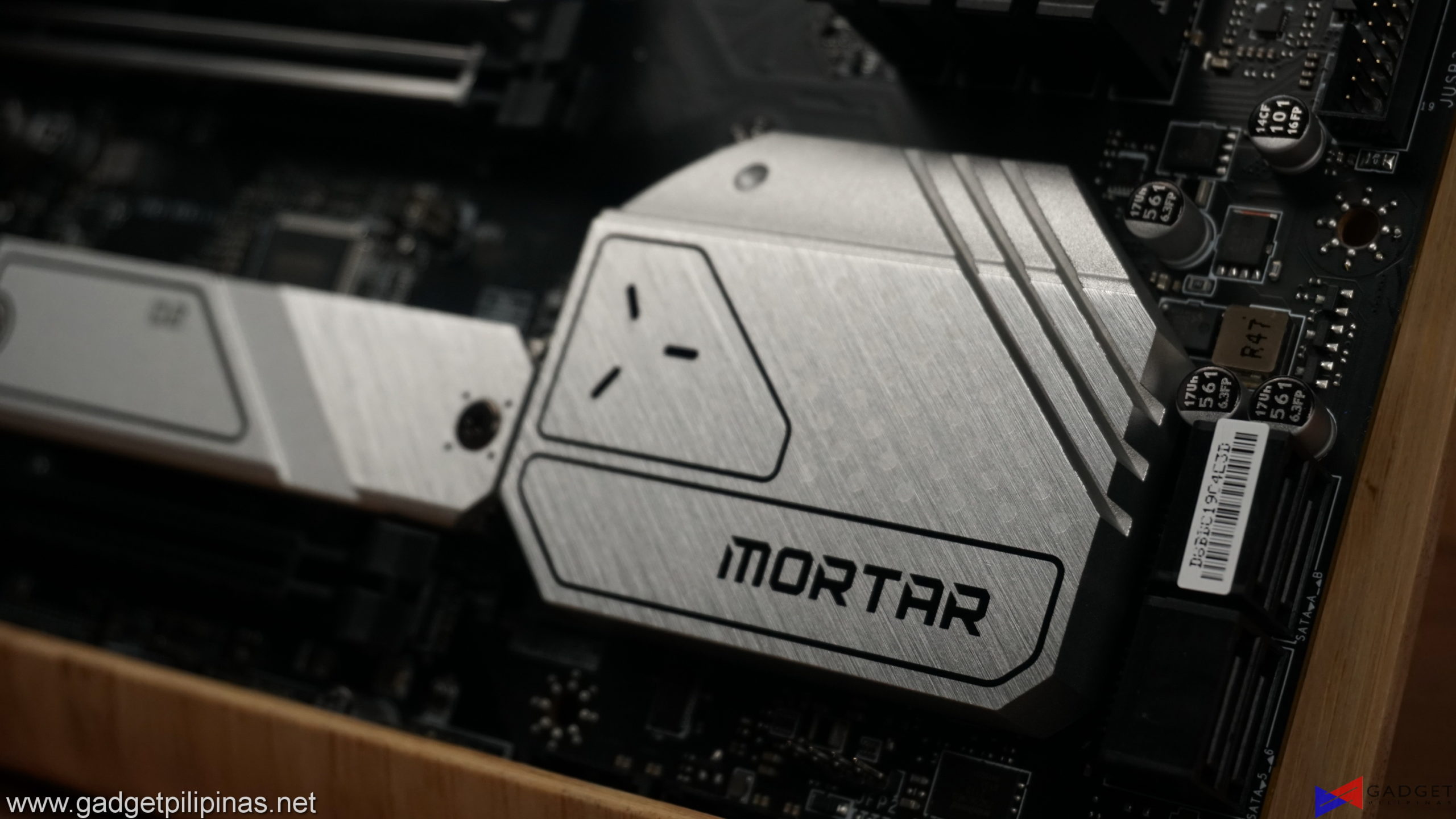 The B660 Chipset is an attractive way to get users into the latest Intel Alderlake platform without having to spend that much money over a CPU plus motherboard upgrade thanks to the option of having DDR4 variants. Moreover, there are brands such as MSI that provide different variants of their motherboard series to suit users that have different priorities on what would they want on their PC. Take the MAG B660M Mortar series, you have the DDR4 and DDR5 main variations as well as WIFI and non-wifi models giving the users the flexibility to save or go all-in with their purchase.
The B660 Chipset is an attractive way to get users into the latest Intel Alderlake platform without having to spend that much money over a CPU plus motherboard upgrade thanks to the option of having DDR4 variants. Moreover, there are brands such as MSI that provide different variants of their motherboard series to suit users that have different priorities on what would they want on their PC. Take the MAG B660M Mortar series, you have the DDR4 and DDR5 main variations as well as WIFI and non-wifi models giving the users the flexibility to save or go all-in with their purchase.
 What MSI has with the MAG B660M Mortar WIFI DDR4 is an inexpensive entry to Intel’s fastest CPU generation yet all while retaining the essential features that you would need for a workstation or a gaming PC. Despite being a mid-range motherboard, our testing shows the MSI MAG B660M Mortar WIFI DDR4’s performance is comparable to that of high-end Z690 motherboards that are paired with the flagship Intel Core i9 12900K. Sure there’s no PCI-E Gen 5, but it’s frankly a paper feature that even those that have motherboards that support PCI-E Gen 5 won’t get to enjoy the feature as there is no device(as of writing) that supports it yet. While it doesn’t have fancy RGB lighting, it is capable of unleashing the Intel Core i9 12900K at stock which is quite an impressive feat for a sub-Php 11,000 motherboard. That said, the MSI MAG B660M Mortar is an inexpensive way to get into the Alderlake platform without having to break your budget to get improved CPU performance and connectivity. If you’re looking for a no-frills motherboard that can run even the flagship Core i9 12900K(albeit with no overclocking), then the MSI MAG B660M Mortar WIFI DDR4 is something that you should consider.
What MSI has with the MAG B660M Mortar WIFI DDR4 is an inexpensive entry to Intel’s fastest CPU generation yet all while retaining the essential features that you would need for a workstation or a gaming PC. Despite being a mid-range motherboard, our testing shows the MSI MAG B660M Mortar WIFI DDR4’s performance is comparable to that of high-end Z690 motherboards that are paired with the flagship Intel Core i9 12900K. Sure there’s no PCI-E Gen 5, but it’s frankly a paper feature that even those that have motherboards that support PCI-E Gen 5 won’t get to enjoy the feature as there is no device(as of writing) that supports it yet. While it doesn’t have fancy RGB lighting, it is capable of unleashing the Intel Core i9 12900K at stock which is quite an impressive feat for a sub-Php 11,000 motherboard. That said, the MSI MAG B660M Mortar is an inexpensive way to get into the Alderlake platform without having to break your budget to get improved CPU performance and connectivity. If you’re looking for a no-frills motherboard that can run even the flagship Core i9 12900K(albeit with no overclocking), then the MSI MAG B660M Mortar WIFI DDR4 is something that you should consider.

Grant is a Financial Management graduate from UST. His passion for gadgets and tech crossed him over in the industry where he could apply his knowledge as an enthusiast and in-depth analytic skills as a Finance Major. His passion allows him to earn at the same time help Gadget Pilipinas' readers in making smart, value-based decisions and purchases with his reviews and guides.







