ASUS introduced its latest OLED laptops built for creators in the Philippines last December. Among these laptops was the ASUS Zenbook 14X OLED powered AMD Ryzen 5600H processor coupled with AMD Radeon graphics.
Having been given a review unit of the laptop, I decided to step out and spend an entire workday on the notebook.

Prior to this, I’ve spent most of my workdays on my desktop PC or on a 15.6-inch gaming laptop, so the drastically smaller 14-inch Zenbook would definitely be interesting, especially when working outside.
Keep in mind, that by regular workday, it means browsing the web, checking emails, minor photo editing on GIMP, and mostly word processing. Nothing too strenuous for the laptop itself like video editing or the sort.
The traveling experience
Of course, this all starts with the traveling experience. While this has nothing to do with the performance of the laptop, it does speak a lot about its build and size.

The Zenbook 14X OLED is as light and thin as they come at just 1.4kg and 15.9mm, respectively. I immediately felt this, easily packing it into a backpack while still having space for my tumbler, the charger, a hoodie (to keep me warm), and other things that I bring with me during my excursions.

Even while walking around the Bonifacio Global City High Street and Burgos Circle area, I hardly felt the strain on my back carrying the laptop and the other things with me. Perhaps the only thing reminding me I had a laptop with me was the flat shape on my back when I had the backpack on.
The working experience
One thing I enjoyed from the get-go was whipping it out of my backpack with one hand without worrying about it slipping out of my hands. The very familiar concentric circle design offers a good grip helping wield the laptop with ease.
Unlike when I’m just at home on my desktop, when I work outside, I tend to change up my position a lot while using any laptop. This includes having it on the table and typing ‘regularly’ or reclining and using it while on my lap.

Again, I credit its size and weight in allowing me to use the laptop in whichever way I found comfortable to use it while still not straining my body because of the heft.
The touchscreen panel of the Zenbook 14X OLED is a huge bonus especially in finding ways to be comfortable. It allowed me to have the laptop even higher up while reclined while scrolling away or tapping while browsing websites.
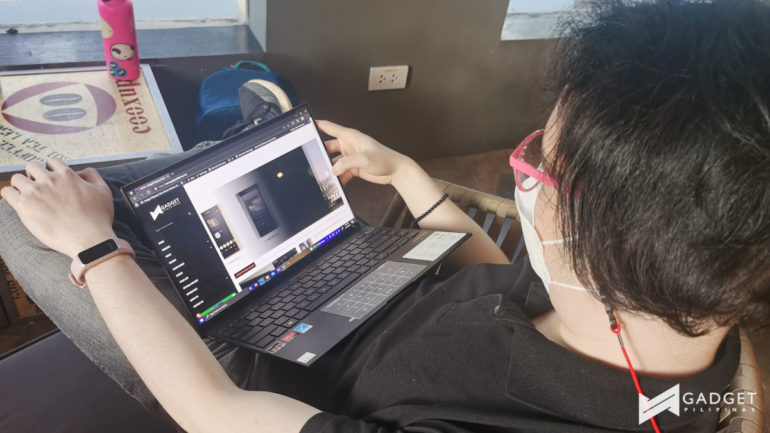
While speaking of the display, the OLED display with a 2.8K resolution was bright enough that I was able to set it about halfway even during the early afternoon with the sun out. Additionally, it offered a good color reproduction with a couple of photos resized and edited helping me match colors and clean up photos without looking at the photos so closely.
As the daylight burned, the TUV Rheinland flicker-free and 70% low blue light certification made for a less strenuous eye experience.
In addition, the 14-inch panel has a 16:10 ratio which offered even more vertical real estate. This came in handy when typing my articles as it showed a bit more words than the more standard 16:9 monitor. Additionally, it offered more vertical space regardless if it was scrolling through the news or editing my photos.

One thing I didn’t utilize much though is the NumberPad 2.0 on the trackpad which I found can be easily activated, even by accident, with the trigger placement at the upper right corner of the trackpad. However, despite the somewhat overly large trackpad, it was a smooth experience whether it be through the resizing of photos or using two fingers to scroll through emails and websites.
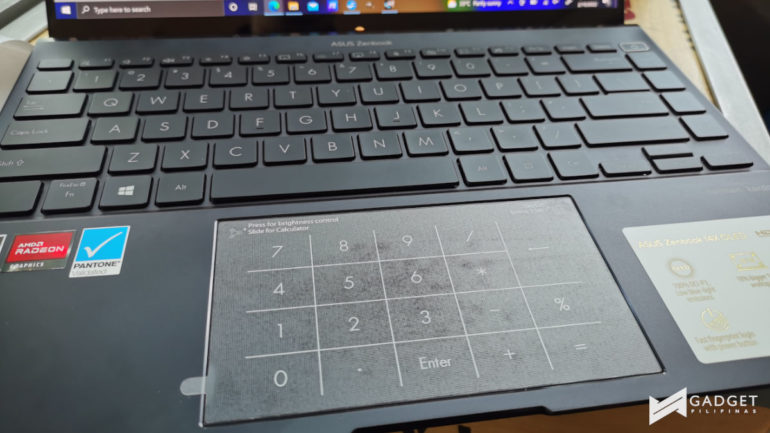
The Zenbook 14X OLED is equipped with a 63WHr battery which allowed me to work throughout that 1 PM – 8 PM workday without needing to charge it. It had about 20% battery left as the day came to a close that was said to offer me about 30-45 minutes more of use.
Despite this being the case, I decided to plug it in just to be on the safe side. Even plugged, I was able to use the laptop on my lap although this could be because I had pants on and absorbed some of the heat.
Overall experience
Spending my full day of work with the ASUS Zenbook 14X OLED was an enjoyable experience especially coming from a larger gaming laptop when I’m out and about.

Because the work I did on the laptop was pretty light, unsurprisingly, it went smoothly and without a hitch.
The 14-inch size is definitely a good sweet spot for having enough real estate to work even with two windows open simultaneously while still being very portable. Moreover, the taller aspect ratio gave me more space to work with especially when using split-screen.
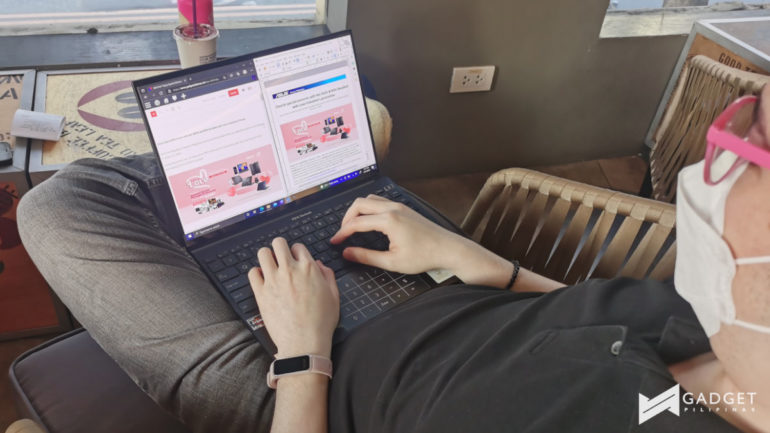
Although I do have some gripe over the size of the trackpad which I hovered over multiple times. This was mostly because I opted not to use a mouse.
If you’re interested in the price, the ASUS Zenbook 14X OLED is available for PHP 64,995. For more information on the laptop, click here. Meanwhile, for a more in-depth look at the ASUS Zenbook 14X OLED, click here for our full review.
Ram found his love and appreciation for writing in 2015 having started in the gaming and esports sphere for GG Network. He would then transition to focus more on the world of tech which has also began his journey into learning more about this world. That said though, he still has the mentality of "as long as it works" for his personal gadgets.







