Galax or KFA-2 in other regions has been mainly known for their bang for the buck graphics cards particularly their EX series and Hall of Fame GPUs. The brand had also launched its own gaming peripheral division, Xanova which produced competitive gaming peripherals like the Xanova Juturna-U Gaming Headset. A lot of things happen since then and Galax decided to continue its peripheral line under the Galax peripheral banner starting with the Galax Slider Series of gaming mice. Among the five new models released, we’re taking a look at the Galax Slider-05 Gaming Mouse that features
Galax Slider-05 Gaming Mouse Specs
| DPI: | 10000 DPI (by software) |
| Mouse Backlighting: | RGB |
| Cable: | 1.8M |
| Cable Type: | Braided fiber USB 2.0 cable |
| Weight: | 60g(no cable) |
| Connectivity: | USB |
| Software: | N/A |
| Buttons: | 6 + 1 Bottom Key |
Galax Slider-05 Unboxing and First Impressions
- Galax Slider 05 Gaming Mouse Review 063
- Galax Slider 05 Gaming Mouse Review 063
- Galax Slider 05 Gaming Mouse Review 058
- Galax Slider 05 Gaming Mouse Review 058
The Galax Slider-05 comes in a standard box packaging with a product shot in the front albeit with no feature highlights as seen on most gaming mice. The back part shows detailed specs and features of the Slider-05 Gaming Mouse. Contents of the Slider-05 is fairly simple with only a manual and the mouse itself.
 The Galax Slider-05 features the trendy honeycomb design that spawns across all of the Slider-05 except for the mouse button and the bottom part of the mouse. The Galax Slider-05 has an ambidextrous profile similar to the popular Glorious Model O gaming mice albeit slightly rounder and feels smaller.
The Galax Slider-05 features the trendy honeycomb design that spawns across all of the Slider-05 except for the mouse button and the bottom part of the mouse. The Galax Slider-05 has an ambidextrous profile similar to the popular Glorious Model O gaming mice albeit slightly rounder and feels smaller.
 It uses the Pixart PMW3328 sensor which supports DPI levels up to 10,000 DPI. For its price of Php 1,500, you’d normally find the Pixart 3389 which is common among entry-level gaming mice. The Slider-05 has four mouse feet located at all corners of the mouse.
It uses the Pixart PMW3328 sensor which supports DPI levels up to 10,000 DPI. For its price of Php 1,500, you’d normally find the Pixart 3389 which is common among entry-level gaming mice. The Slider-05 has four mouse feet located at all corners of the mouse.
 Despite being a budget gaming mouse, the Galax Slider-05 is built really well with no creaking even if you forcibly grip the sides of the mouse. The left side buttons are relatively small and are too mushy for our standards. Luckily enough, the mushy-ness helps avoid accidental clicks of either side button especially during intense gaming sessions where high-speed movement such as “flicking” is done often.
Despite being a budget gaming mouse, the Galax Slider-05 is built really well with no creaking even if you forcibly grip the sides of the mouse. The left side buttons are relatively small and are too mushy for our standards. Luckily enough, the mushy-ness helps avoid accidental clicks of either side button especially during intense gaming sessions where high-speed movement such as “flicking” is done often.
- Galax Slider 05 Gaming Mouse Review 014
- Galax Slider 05 Gaming Mouse Review 014
- Galax Slider 05 Gaming Mouse Review 026
- Galax Slider 05 Gaming Mouse Review 026
- Galax Slider 05 Gaming Mouse Review 015
- Galax Slider 05 Gaming Mouse Review 015
RGB Lighting is present on the Galax Slider-05 specifically the mouse wheel and Galax logo underneath the honeycomb design. The honeycomb design not only helps in reducing the overall weight to 93.6 grams but also helps in spreading the RGB emitted by the Galax logo.
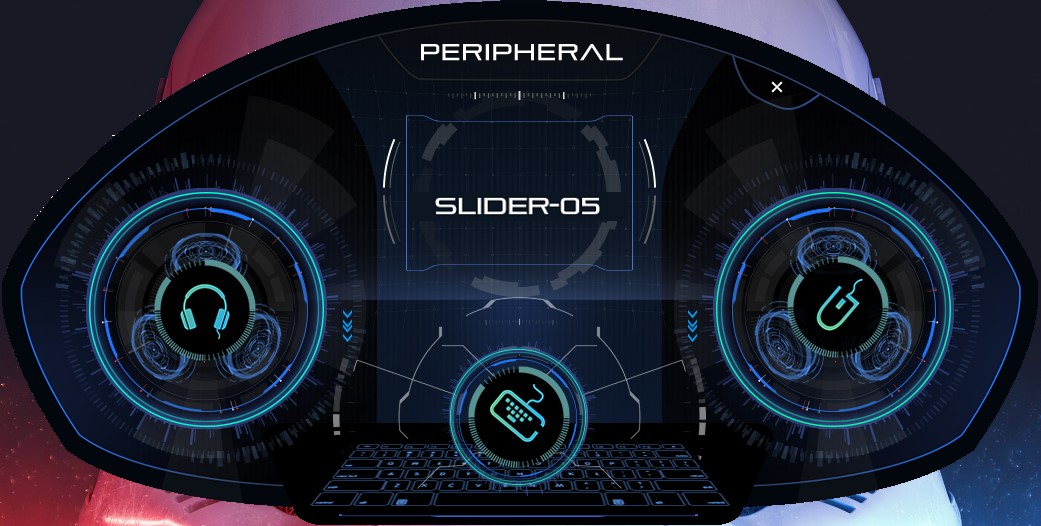
While Xtreme Tuner plus handles Galax’s graphics cards, the Xtreme Tuner Gear is Galax’s software for its gaming peripherals.
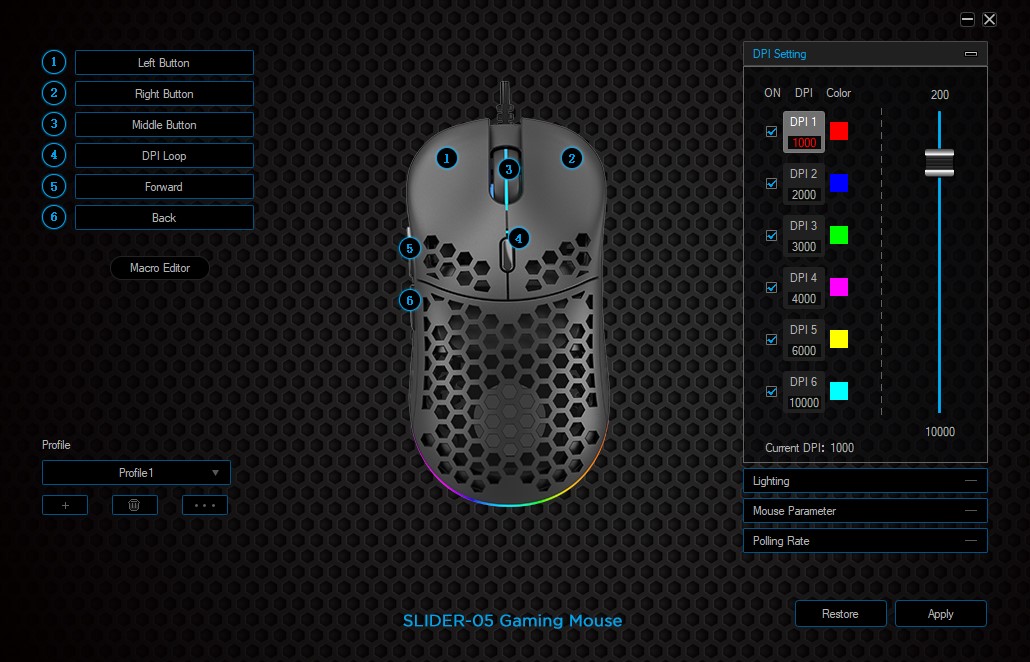 The Xtreme Tuner Gear lets edit the mouse buttons’ functions as well as save different mouse profiles. The default tab lets you edit the six DPI levels which are also color represented and shown on the mouse wheel when you toggle. Unfortunately, DPI levels can only be adjusted by increments of 100.
The Xtreme Tuner Gear lets edit the mouse buttons’ functions as well as save different mouse profiles. The default tab lets you edit the six DPI levels which are also color represented and shown on the mouse wheel when you toggle. Unfortunately, DPI levels can only be adjusted by increments of 100.
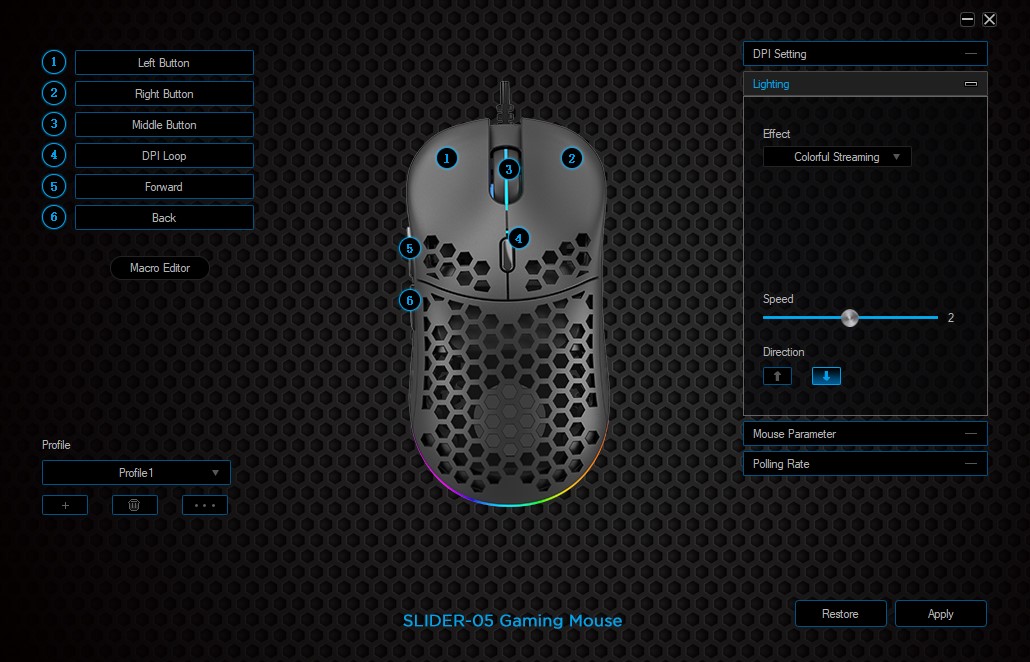 The lighting tab lets you adjust the Galax Slider-05’s RGB lighting with different presets, directions and speeds. Note that the lighting on the scroll wheel is not affected as it’s used to indicate the mouse’s current DPI level.
The lighting tab lets you adjust the Galax Slider-05’s RGB lighting with different presets, directions and speeds. Note that the lighting on the scroll wheel is not affected as it’s used to indicate the mouse’s current DPI level.
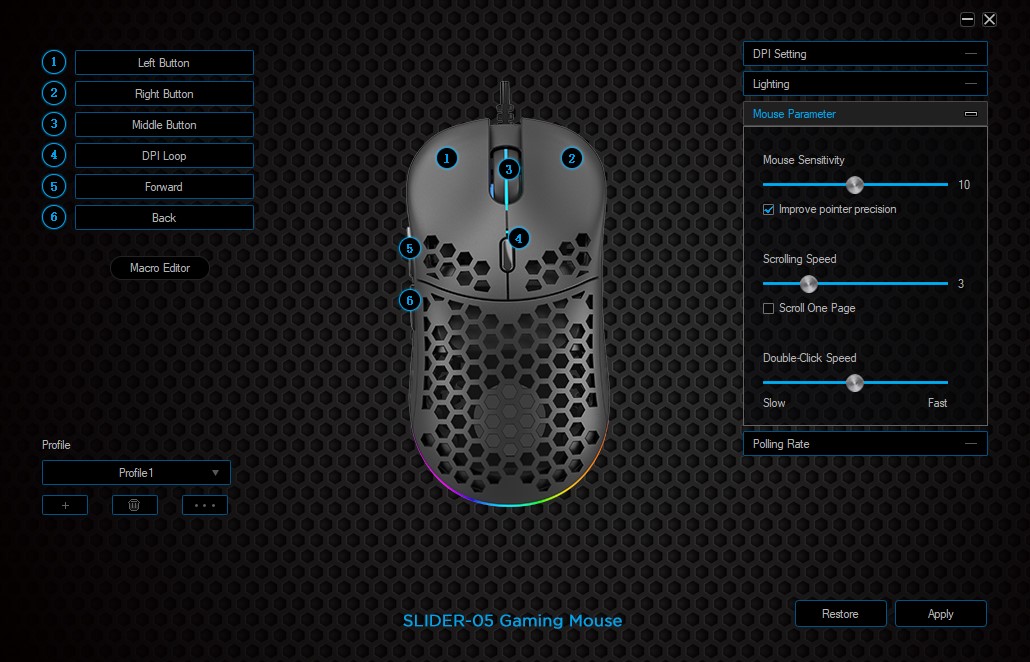 The Mouse Parameters tab lets you adjust the mouse sensitivity, scrolling speed, and double click speed of the Slider-05. Some of the settings found in this tab can be found on the Windows pointer precision settings.
The Mouse Parameters tab lets you adjust the mouse sensitivity, scrolling speed, and double click speed of the Slider-05. Some of the settings found in this tab can be found on the Windows pointer precision settings.
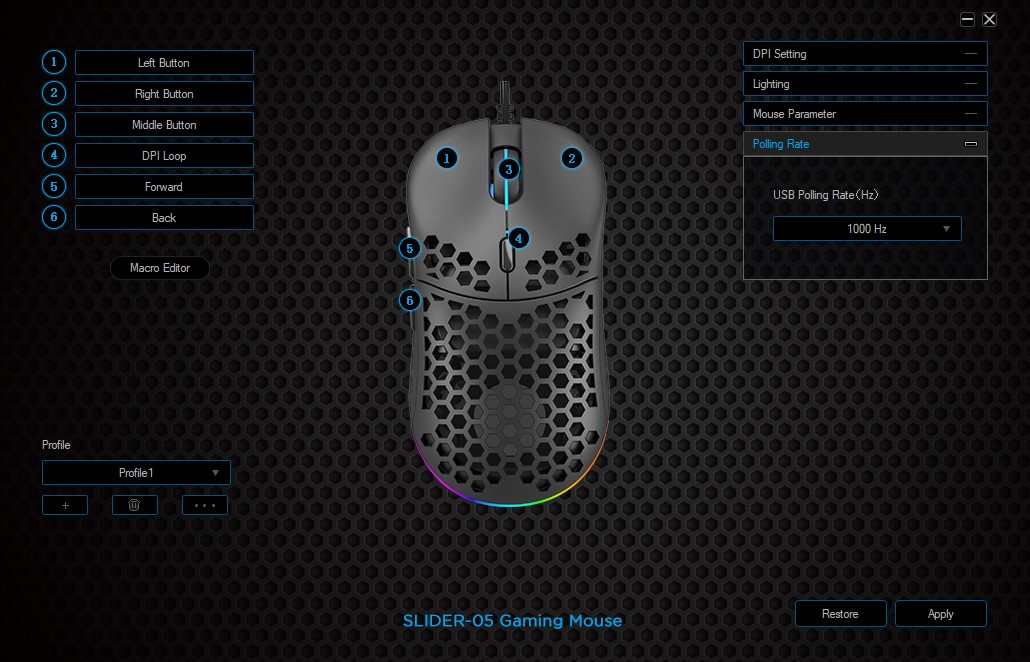 The last tab lets you set the mouse’s Polling Rate which is set to 500 Hz by default. We recommend setting the Polling Rate to 1000Hz for maximum performance.
The last tab lets you set the mouse’s Polling Rate which is set to 500 Hz by default. We recommend setting the Polling Rate to 1000Hz for maximum performance.
Galax Slider-05 Mouse Testing
Disclaimer and Reviewer Profile: Our gaming mice reviews, albeit slightly technical, are still subjective to the writer’s preference and standard especially on the shape. My hybrid claw grip perfectly fits the Galax Slider-05 albeit its 96-gram weight is slightly heavy for my taste. My time with the Galax Slider-05 is split between work and gaming as I used the mice for my different laptop reviews and playing DOTA 2 and Valorant at 800 DPI. What may be comfortable to me may not reflect our entire audience.
Testing Setup and Methodology
| Mouse Testing Setup | |
| Mousepad | Xraypad Thor provided by Gosu Gaming Gears |
| Windows Pointer Speed | 6/11, Pointer Precision Disabled |
| DPI Level | 800 DPI |
| Polling Rate | 1000Hz |
We are testing the Galax Slider-05 Gaming Mouse’s performance using the MouseTest v1.5.3 software originally developed by Microe. For consistent and accurate results, we are using the XRaypad Thor Gaming Mouse pad throughout our testing. DPI and Polling levels are set to 800 and 1000 respectively.
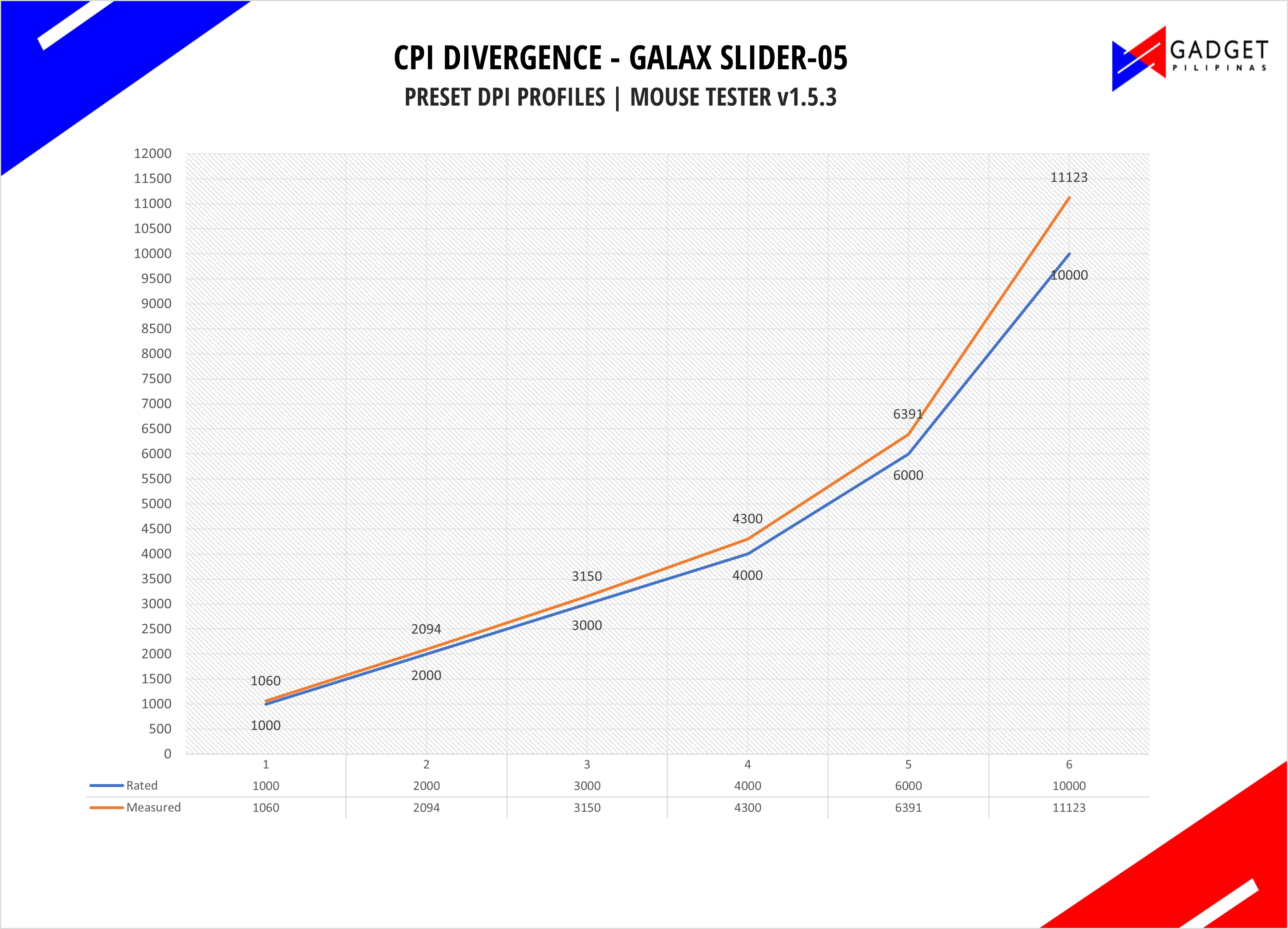 CPI Divergence graph tells us how accurate is the current CPI level versus the rated CPI. A divergence of less than 3% is well within the margin of error considering there are lots of external factors that affect the results such as dust, mousepad and mouse skate wear & tear, battery life, and human error. For this test, we measured each of the Galax Slider-05’s preset DPI levels – 1000, 2000, 3000, 4000, 6000 and 1000. Results are well within our expectations given the larger variance on higher DPI levels due to its increased sensitivity by nature. I’d recommend sticking to DPI levels below 3000 for accurate tracking.
CPI Divergence graph tells us how accurate is the current CPI level versus the rated CPI. A divergence of less than 3% is well within the margin of error considering there are lots of external factors that affect the results such as dust, mousepad and mouse skate wear & tear, battery life, and human error. For this test, we measured each of the Galax Slider-05’s preset DPI levels – 1000, 2000, 3000, 4000, 6000 and 1000. Results are well within our expectations given the larger variance on higher DPI levels due to its increased sensitivity by nature. I’d recommend sticking to DPI levels below 3000 for accurate tracking.
Polling Rate & Stability
- Galax Slider 05 Gaming Mouse Review Polling Rate and Stability
- Galax Slider 05 Gaming Mouse Review Polling Rate and Stability
- Galax Slider 05 Gaming Mouse Review Sensor Stability
- Galax Slider 05 Gaming Mouse Review Sensor Stability
At a 1000Hz polling rate, the Galax Slider-05 performs within its specifications. The outliers present on the graphs are concerning but our time with the mouse didn’t show any weird or noticeable tracking issues that affect our usage.
Input Lag & Smoothing
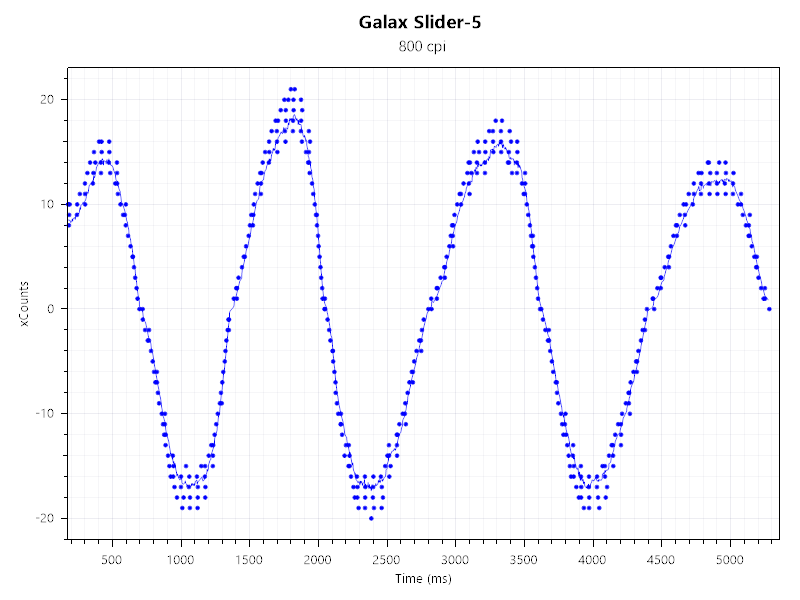
There’s no noticeable input lag during my time with the Panther Quasar Prime except for instances where the battery is below 15%. While our testing was done at 100% battery level, the application still recorded very minor jitter which isn’t perceivable. That said, it’s best to always keep the Panther Quasar Prime above 50% during wireless mode.
There’s no noticeable input lag during my time with the Fantech Helios Go Wireless even at the near-dead battery. There are minor jitters per the results of our testing but they aren’t really noticeable at 800 DPI. That said, it’s best to keep the Fantech Helios Go XD5 above 50% for the best possible tracking experience.
Despite the outliers on the previous graphs, there was no noticeable input lag during my time with the Galax Slider-05. Note that this test was done at a 1000Hz polling rate which is not the default polling rate of the Galax Slider-05 Gaming Mouse.
Conclusion
 The Galax Slider-05 is a well-built gaming mouse that has an iconic shape and design that most people can easily get accustomed to. However, its default setting particularly the DPI presets and Polling Rate might ruin the experience for some gamers, especially non-enthusiasts. Though it can easily be addressed via the software, the ordeal of having to change the settings is a hassle for some but I guess it’s an inconvenience that we could live through considering its price of Php 1,300. That said, the Galax Slider-05 is a competitive entry-level mouse that has a great shape and build quality with features and customizability via software that’s rare for gaming mice of the Php 1,000-Php 1,5000 range.
The Galax Slider-05 is a well-built gaming mouse that has an iconic shape and design that most people can easily get accustomed to. However, its default setting particularly the DPI presets and Polling Rate might ruin the experience for some gamers, especially non-enthusiasts. Though it can easily be addressed via the software, the ordeal of having to change the settings is a hassle for some but I guess it’s an inconvenience that we could live through considering its price of Php 1,300. That said, the Galax Slider-05 is a competitive entry-level mouse that has a great shape and build quality with features and customizability via software that’s rare for gaming mice of the Php 1,000-Php 1,5000 range.

Grant is a Financial Management graduate from UST. His passion for gadgets and tech crossed him over in the industry where he could apply his knowledge as an enthusiast and in-depth analytic skills as a Finance Major. His passion allows him to earn at the same time help Gadget Pilipinas' readers in making smart, value-based decisions and purchases with his reviews and guides.







