WD_Black SN850 NVMe SSD Review Introduction
There are two kinds of users in the gaming consumer spectrum – those who play on desktop or laptop computers, or those who play on consoles. It’s amazing to know that we have arrived to the point where gaming ecosystems converge in a plane where some parts may be used on either PCs or consoles like the PlayStation 5.

The birth of PCIe 4.0 interface offers a somewhat bittersweet experience for gaming consumers. It provides better overall throughput that allows PCIe 4.0 compatible peripherals to maximize a setup’s full potential. In the subject of storage devices, it can offer sequential read up to 7,000 MB/s and sequential write up to 5,300 MB/s for 1TB model.

Last month, I reviewed an NVMe PCIe 4.0 SSD that is compatible with the PlayStation’s standards. With read speed up to 6557.75MB/s, it is almost as fast as the PS5’s internal storage, which is utterly impressive. Today, I review another NVMe PCIe 4.0 SSD from another brand, Western Digital – the WD_Black SN850 with Built-in Heatsink (1TB)
The WD_Black SN850 NVMe SSD (1TB) offers 7000MB/s read and 5300MB/s write speeds. It also has built-in heatsink that does not just help the storage reach optimum thermals, but also gives it a aesthetic flair because of its (controllable) RGB feature.
Specifications
| Model | 1TB (Heatsink) |
| Form Factor | M.2 2280 |
| Dimensions (H x W x L) | 9mm X 23.60mm X 80.20mm |
| Weight | TBD |
| Operating Temperature | 0°C to 70°C |
| Interface | PCIe Gen4 8 Gb/s, up to 4 lanes |
| Endurance | 1TB: 600 |
| MTTF | 1.75M Hours |
| Supply Voltage | 3.3V ± 5% |
| Peak Power (10us) | 2.9 |
| Operating Vibration | 5.0 gRMS, 10-2000 Hz, 3 axes |
| Non-operating Vibration | 4.9 gRMS, 7-800 Hz, 3 axes |
| Limited Warranty | 5 years |
| SRP | PhP15,500 |
Test Rig and Console:
Desktop
- Processor: AMD Ryzen 9 5900X
- Cooler: ASUS ROG Ryujin 240
- Motherboard: ASUS TUF Gaming X570 Plus
- RAM: 32GB 3600Mhz
- PSU: ROG 1000W PSU
- GPU: ASUS TUF Gaming RTX 3080
- OS: Windows 11 Version 21H2 (OS Build 22000.346)
Console
- Sony PlayStation 5 Standard Edition
Games played on PlayStation 5
- Ghost of Tsushima
- Spider-Man: Miles Morales
- Final Fantasy VII: Remake
Review and Benchmark (vs other SSDs)
Our test board is capable of supporting the most recent NVMe protocol. This review will confirm Western Digital’s claims and give you a sense of whether or not it is conceivable when connected to a substantially more powerful platform and supported console, based on the results of our tests.
On the first portion of this review, we will give benchmark data obtained through the use of our test equipment. This device will then be connected to our PlayStation 5 and we will evaluate its performance, and compare it to another product, which supports PCIe 4.0. Despite the fact that we do not have the proper tools for the latter portion of this review, we will attempt to be as objective as possible in our description of our experience.

We subjected the SSD to a battery of tests in order to provide an unbiased assessment of its performance. We chose to compare its performance to that of the SSDs in our review database to see how well it performed.
We put it through its paces with a variety of industry-recommended benchmark apps, measuring its read and write speeds. Before we get into the specifics, let’s have a look at what each of these numbers means.
CrystalDisk Benchmark
CrytalDiskMark, created by Noriyuki Miyazaki, is a free benchmarking program used by thousands of professionals.
This program can be used to determine how fast a given storage disk can write and read files. As advertised, the WD_Black 1TB’s performance was in line with expectations. Our benchmark shows that the read and write speeds do no devate much from their advertised claims. The storage performs very well on our test system and I am confident that this should able to carry out the same performance on the PS5, which only requires at least a speed of 5,500MB/s. Measured in megabits per second. In general, the higher you go, the better.
VS other SSDs
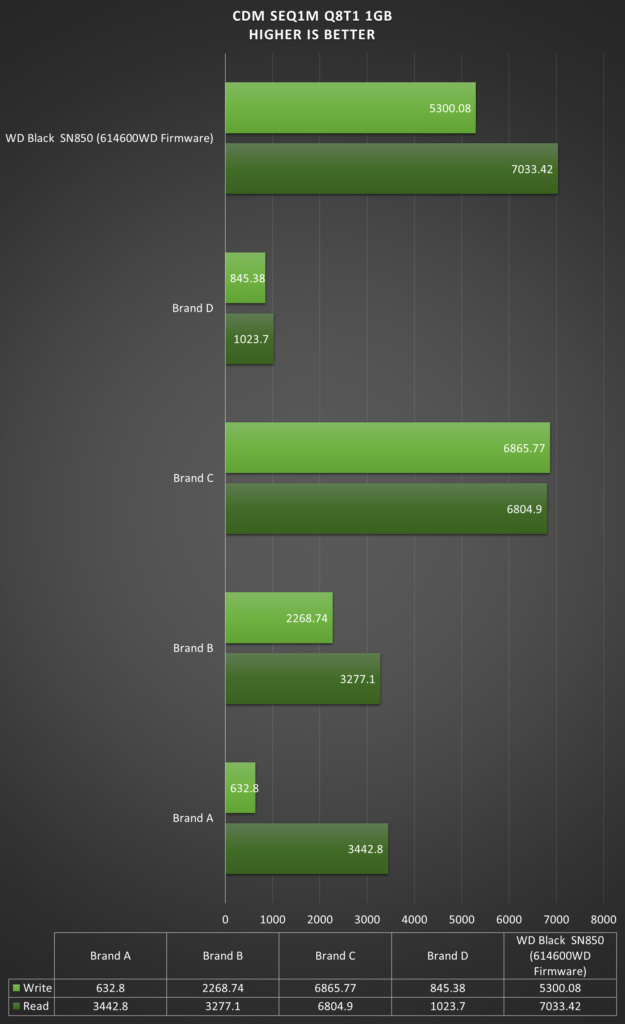
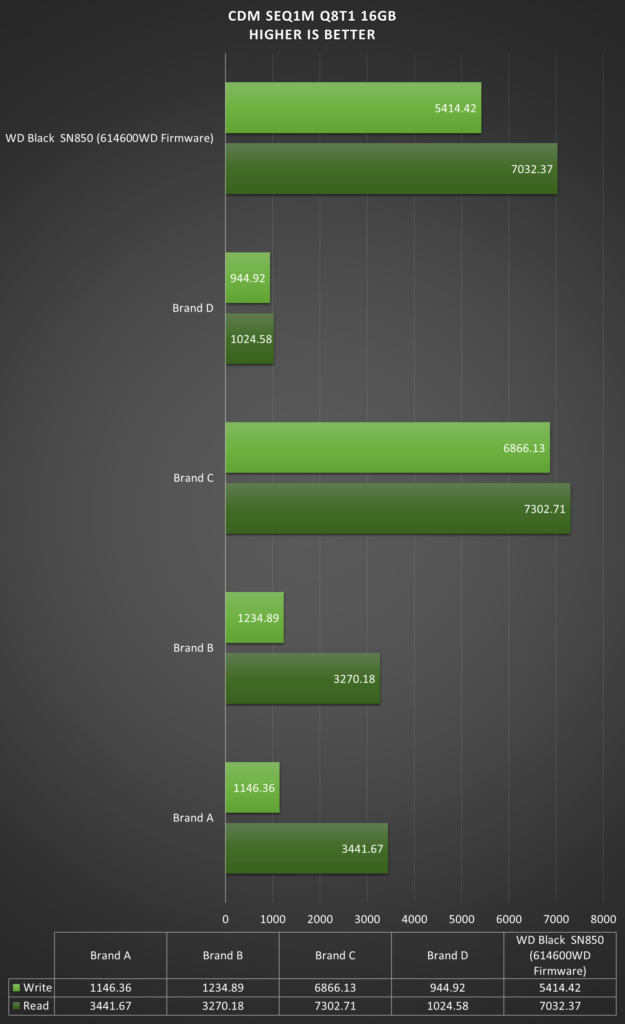
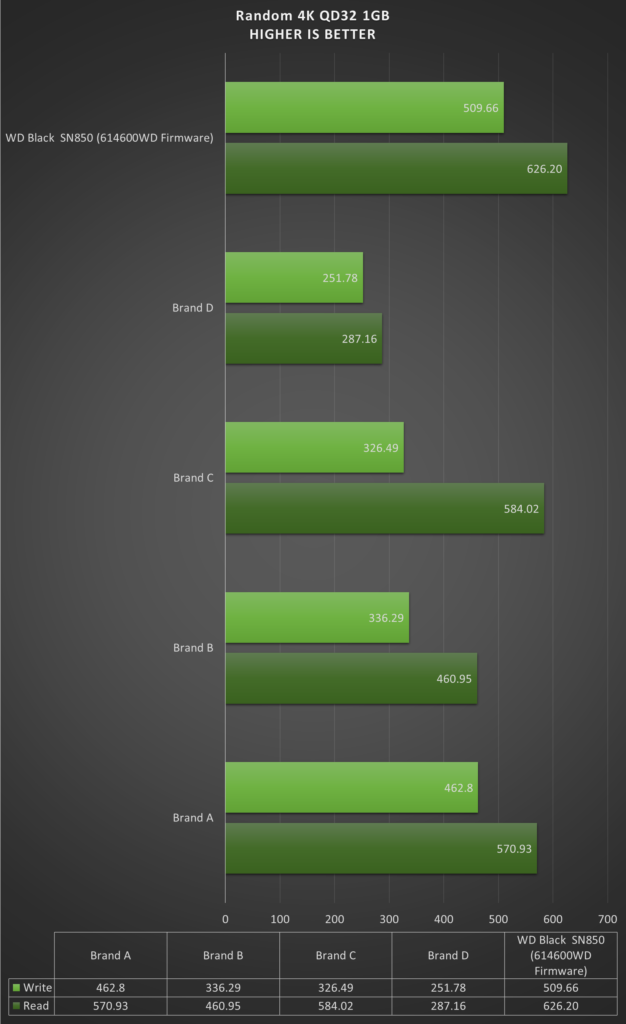
VS Firmware Update and Game Mode
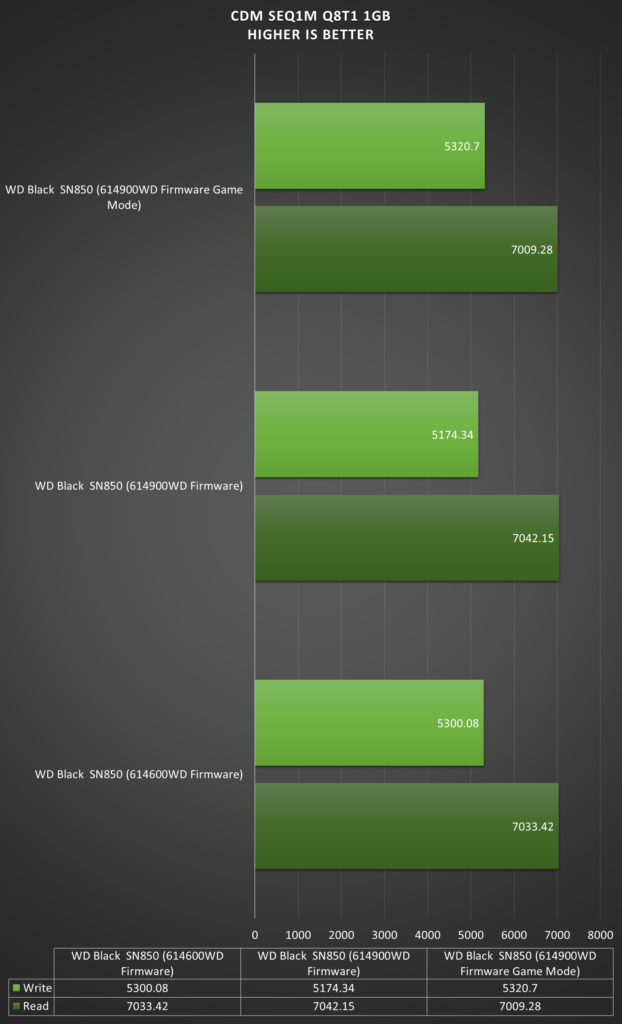
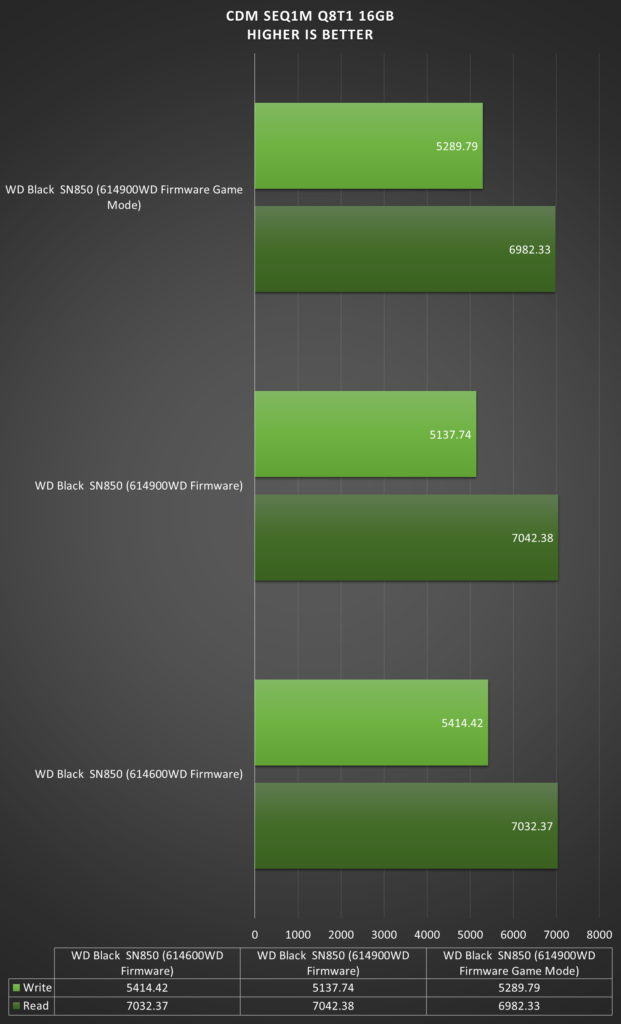
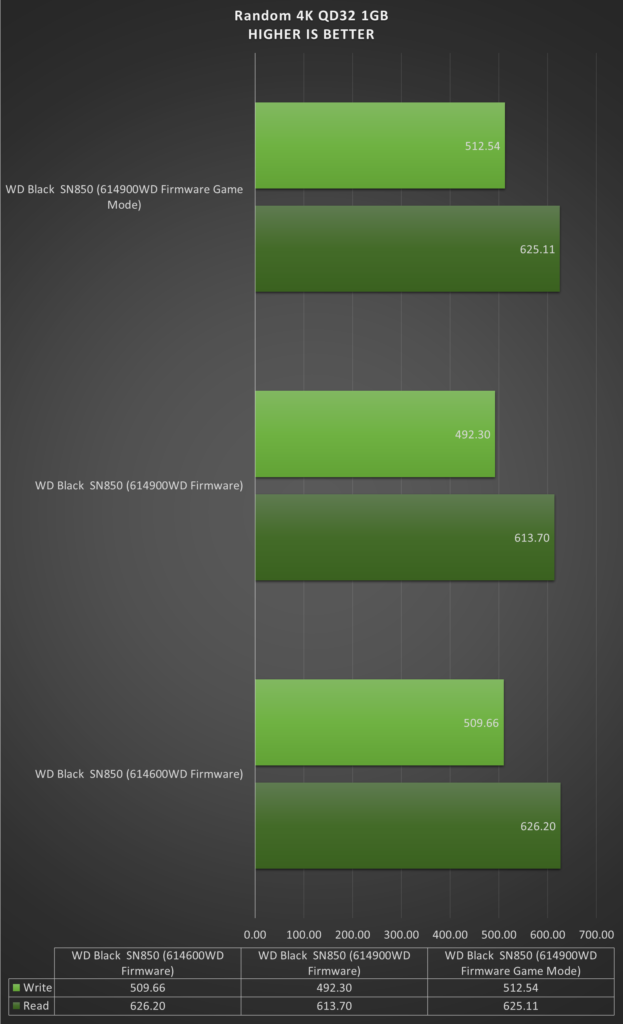
AS SSD
AS SSD usually used to determine the responsiveness of a storage device. The more quickly it is completed, the better. We subjected the WD_Black SN850 1TB in various benchmarks to simulate its performance.
VS other SSDs
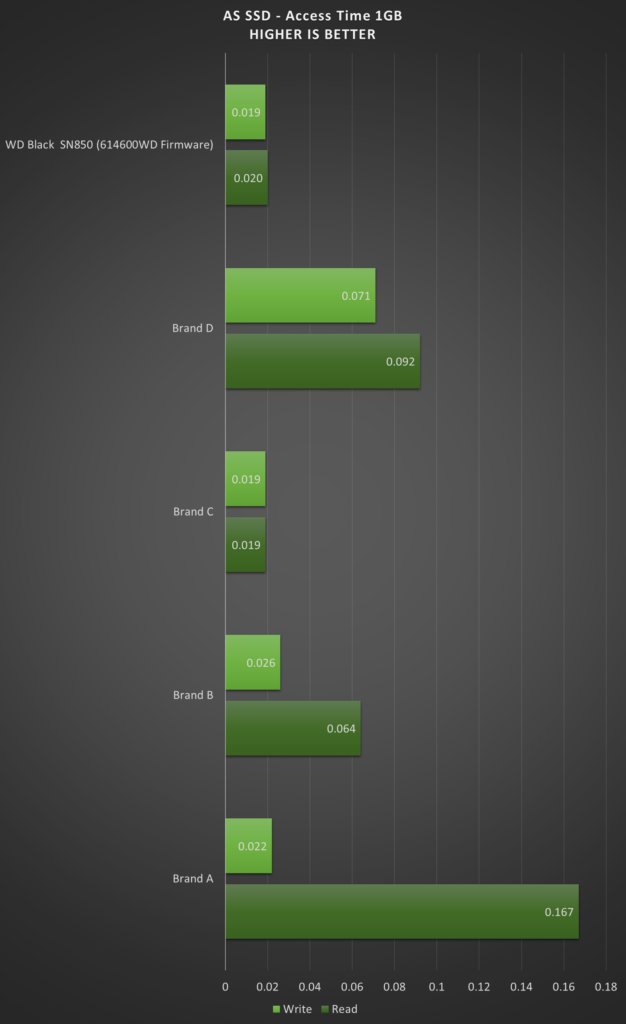
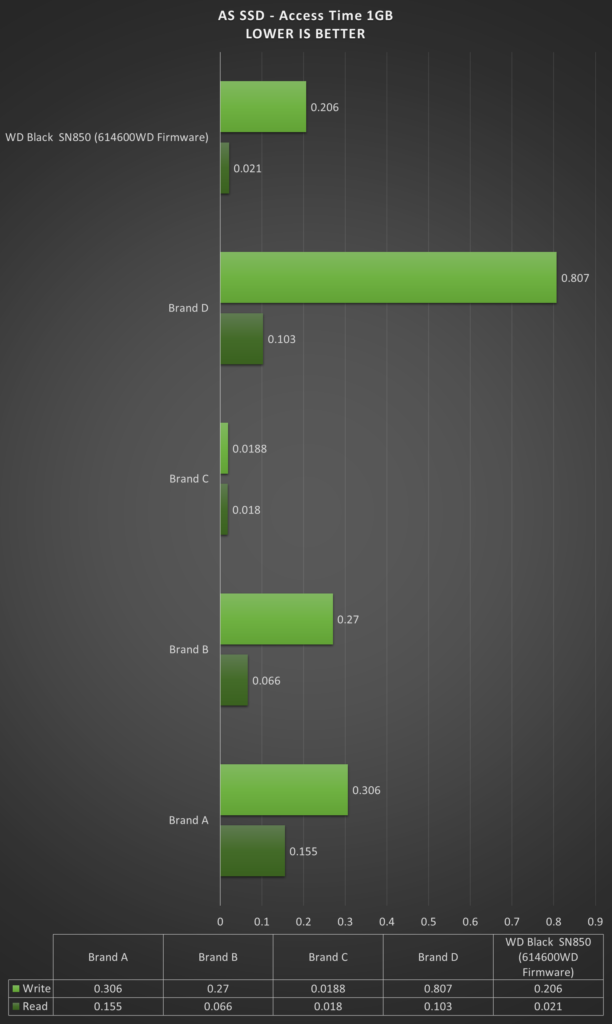
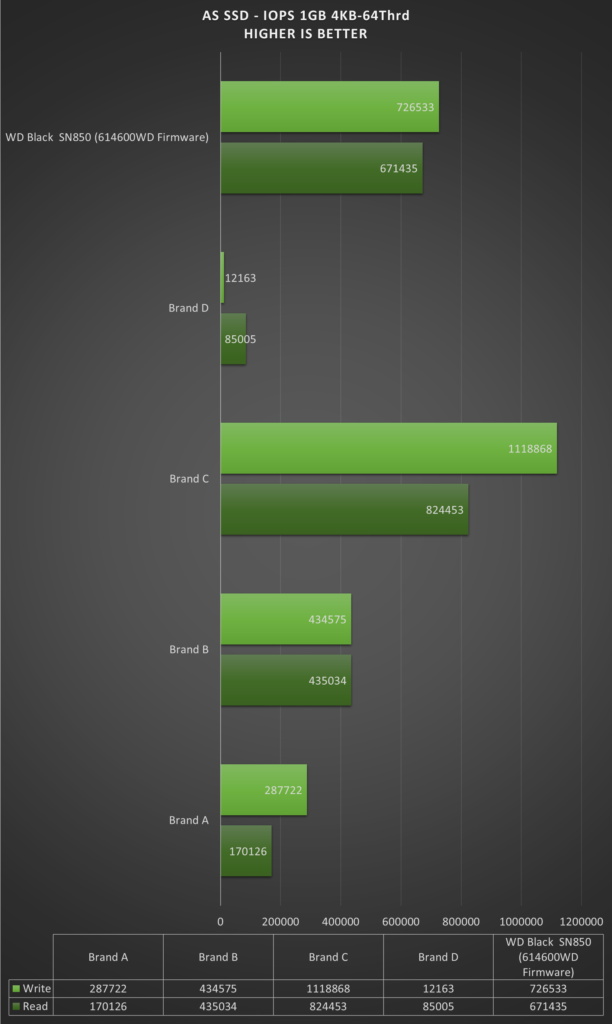
VS Firmware Update and Game Mode
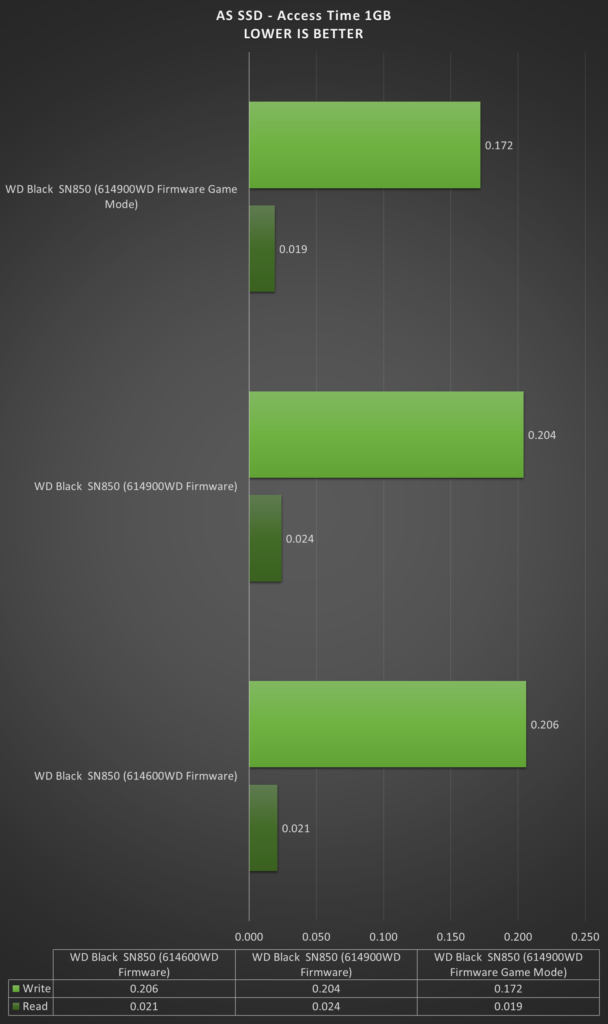
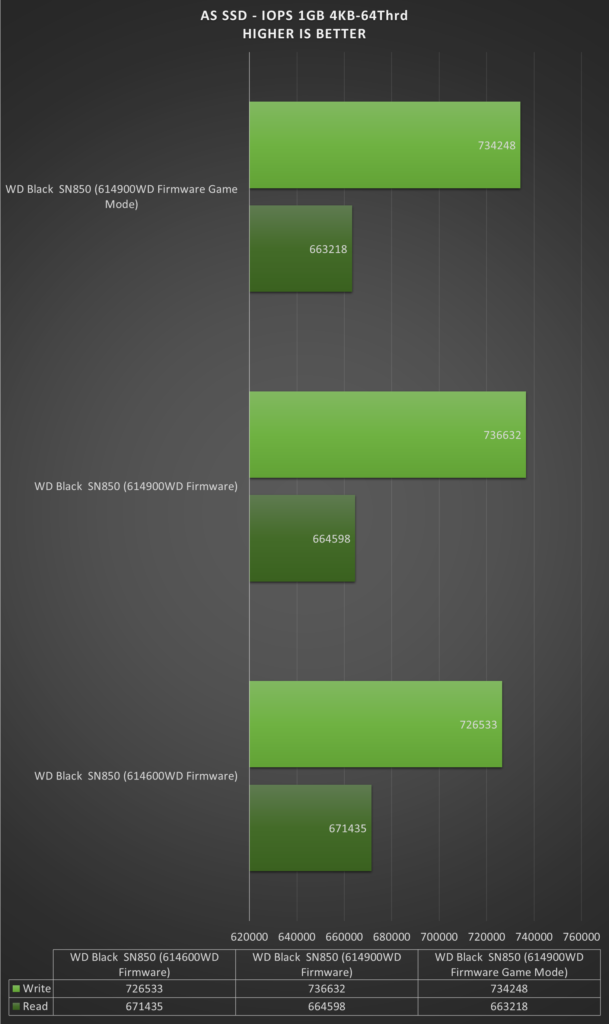
We also measured its performance on copying sample files in various circumstances. While there’s a chance that there’s slight difference in how things are copied on the PlayStation 5, the empirical data we gathered on our test best should be considered as good representation.
VS other SSDs
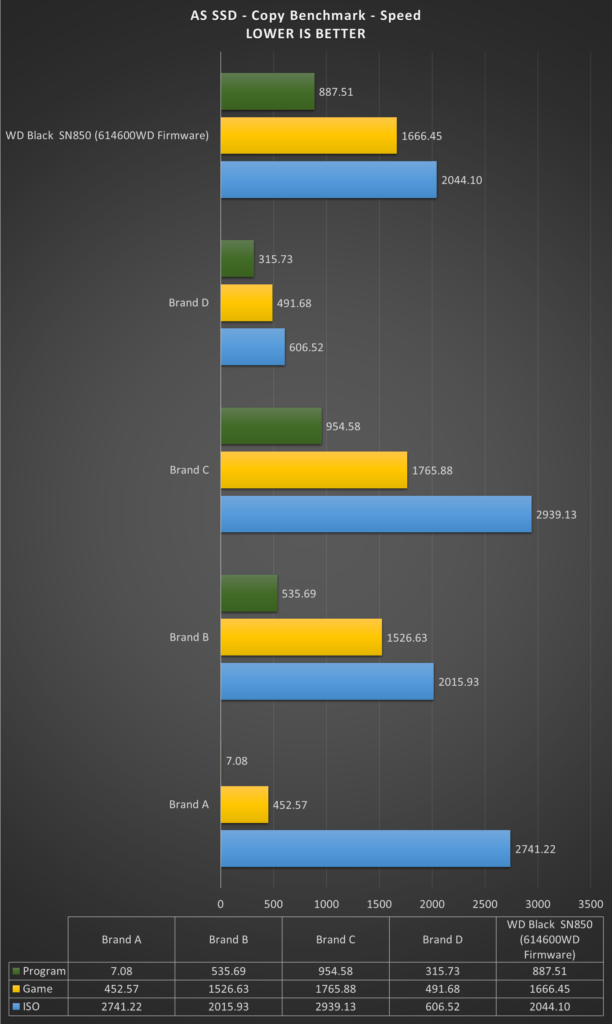
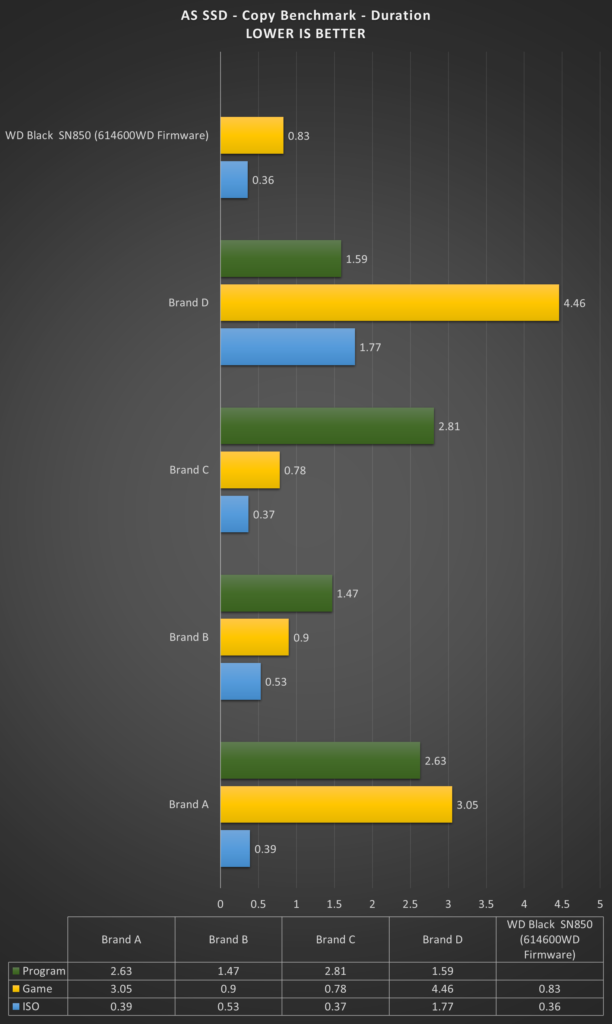
VS Firmware Update and Game Mode
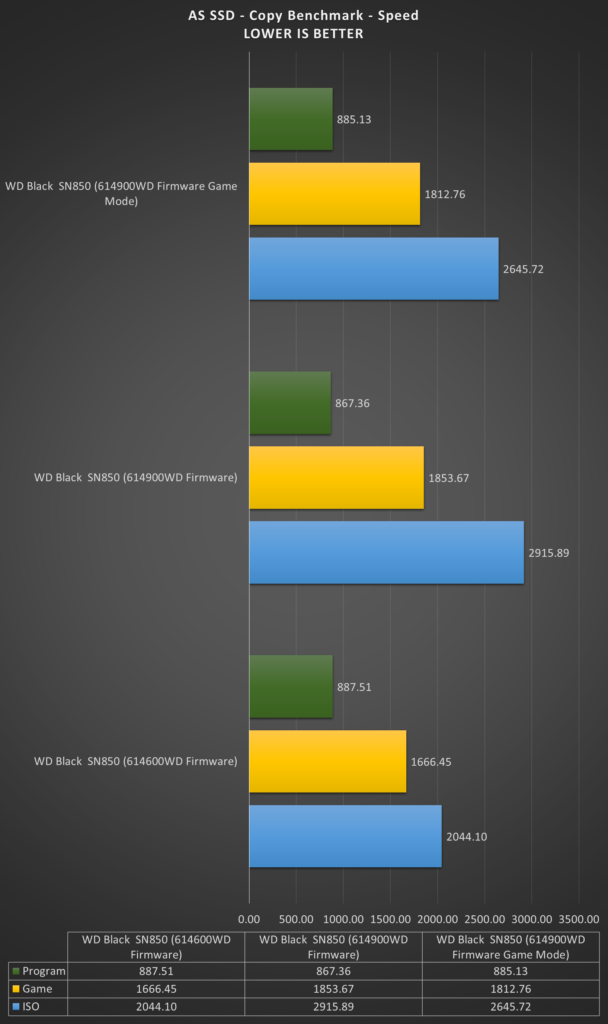
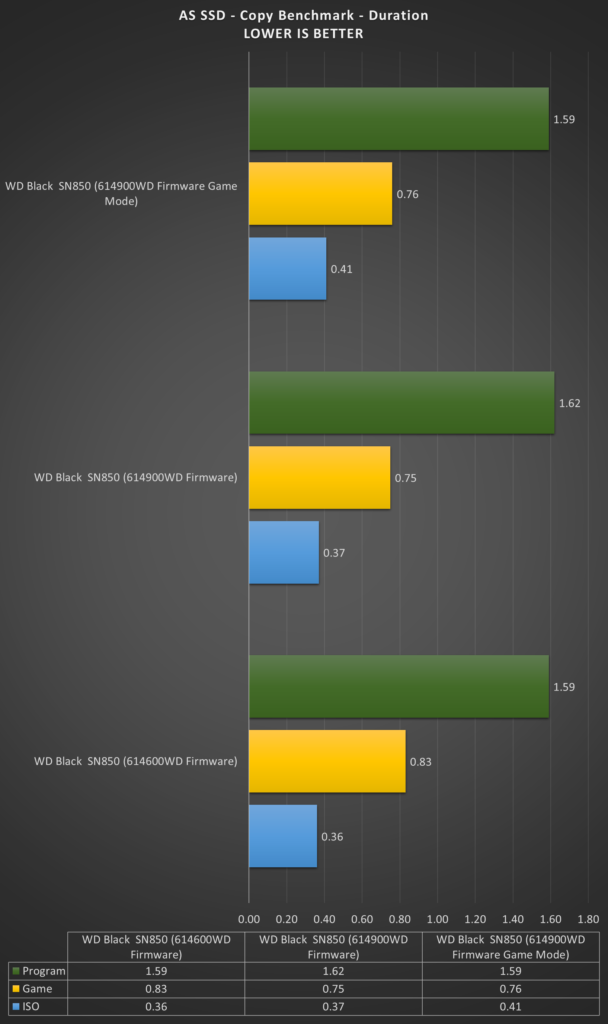
Temperature
We also measured the thermal performance of its SSD through its application WD_Black Dashboard. Despite being jammed between the CPU cooler and the GPU, it managed to perform better than I expected that ranges from 42C to 62C at its highest point.
VS other SSDs
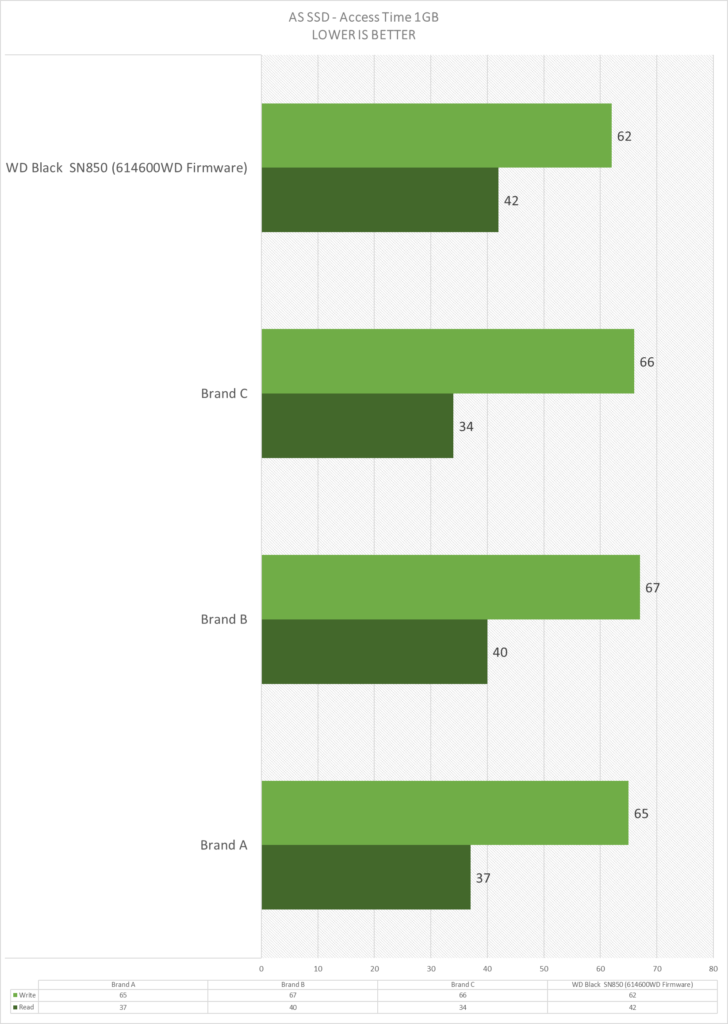
VS Firmware Update and Game Mode
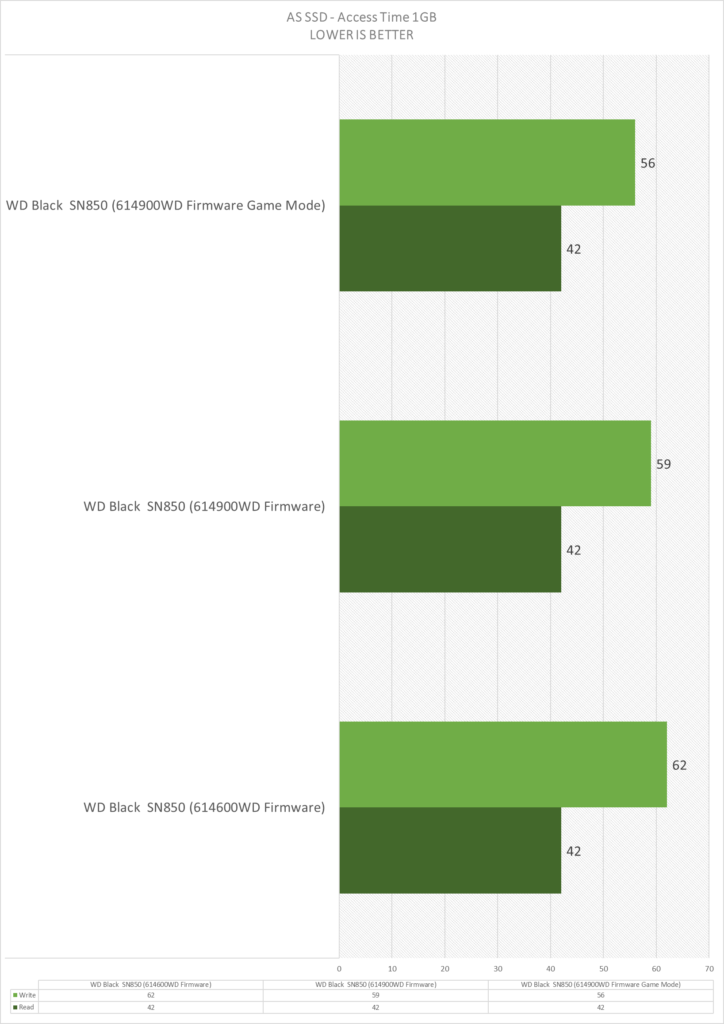
On the PlayStation 5
Now, it’s time to take a look at how the WD_Black SN850 1TB NVMe SSD performs on the PlayStation 5. Thanks to the built-in heatsink, I did not have to buy one for the WD_Black SN850. As usual, the process only took less than 5 minute, but similar to my usual gripe with NVMe storage brands, the WD_Black SN850 did not come with an M3 screw.

The PS5 prompted me to format the new storage device as part its installation protocol. It then proceeded to benchmark the SSD to see if it is (1) compatible, and (2) if its speed is within Sony’s suggested standard. As for the WD_Black SN850, it managed to reach 6549.424 MB/s on PS5’s SSD benchmark.
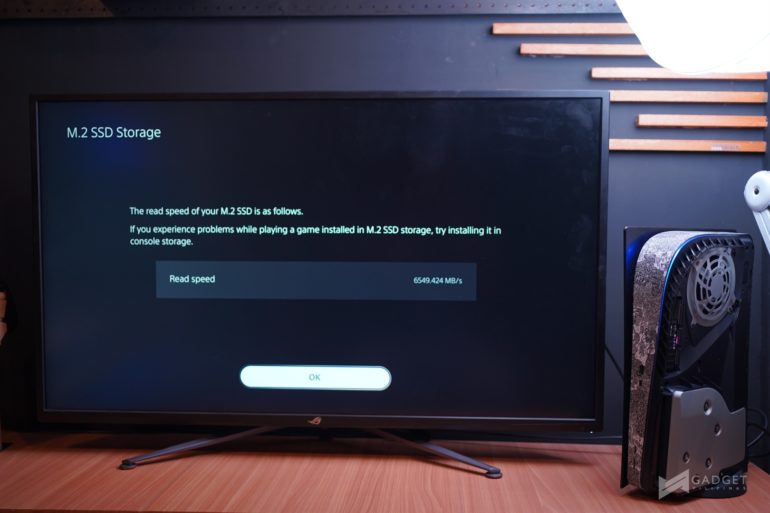
Moving the 3 games, which totals to 184 GB of data, only took close to 5 minutes.
Prior to installing the SSD, we ran a few tests to see how long these games booted up from the PS5’s menu to the game menu, then from the latter to the actual point where we can control the game character. For brevity and for obvious reasons, I did not include the load performance when the games are installed on the external drive.
PS5 Menu to Game Menu
| PS5’s Internal SSD | Brand Z | WD_Black SN850 PCIe 4.0 NVMe SSD | |
| Ghost of Tsushima | 25.0 seconds | 23.96 seconds | 23.22 seconds |
| Spider-Man: Miles Morales | 12.84 seconds | 11.84 seconds | 10.53 seconds |
| Final Fantasy VII: Remake | 9.15 seconds | 8.06 seconds | 7.57 seconds |
PS5 Menu to Playable Instance
| PS5’s Internal SSD | Brand Z | WD_Black SN850 PCIe 4.0 NVMe SSD | |
| Ghost of Tsushima | 28.8 seconds | 27.26 seconds | 26.43 seconds |
| Spider-Man: Miles Morales | 17.38 seconds | 19.77 seconds | 19.54 seconds |
| Final Fantasy VII: Remake | 12.76 seconds | 14.27 seconds | 14.65 seconds |
While it is undeniable that the PS5’s internal SSD is faster in some situations than the WD Black SN850, particularly in the ‘PS5 Menu to Playable Instance’ scenario, the WD Black SN850 was able to maintain a load speed that was almost as fast as the PS5’s internal SSD. The internal SSD of the PS5 has undergone extensive hardware optimization by Sony, resulting in speedier load times. However, while it cannot completely replace the internal SSD of the console, it can certainly be a worthwhile investment, especially if you are the type of console gamer that prefers to have all of their games stored on a PC. It was a personal preference for me to get rid of the hanging external SSD harddrive behind the PS5; and having this WD Black SN850 PCIe 4.0 NVMe SSD put in the console has allowed me to maintain the console’s elegant appearance while increasing its total storage space.

Verdict
The WD_Black SN850 currently tops our list of best accessories for both desktop PCs and the PlayStation 5. You get the fastest read speed possible on this SSD, which is essential when playing games on either ecosystems. While it may have some dips in read speeds in some of our benchmark results, our actual gaming experience are conversely unaffected.

PC gamers who have not yet upgraded to the new PCIe interface, may have some concerns in experiencing its full potential. In fact, if you try putting this on a motherboard with PCIe 3.0 interface, you will only get about half its full potential. This impedes and devalues the purpose of getting the WD_Black SN850.
PlayStation 5 gamers, on the other hand, will find the SN850 the rightful partner to their highly capable consoles. It features the fastest speed you can get on a 1TB PCIe Gen 4 storage, which can be highly beneficial to those who would rather play Triple A titles on consoles rather than investing on a desktop PC.
Availability
The WD_Black SN850 is now available in the Philippines for PhP15,500 for the 1TB PCIe Gen 4 and PhP21,995 for the 2TBPCIe Gen 4.
Giancarlo Viterbo is a Filipino Technology Journalist, blogger and Editor of gadgetpilipinas.net, He is also a Geek, Dad and a Husband. He knows a lot about washing the dishes, doing some errands and following instructions from his boss on his day job. Follow him on twitter: @gianviterbo and @gadgetpilipinas.







