Lenovo’s gaming line particularly the Legion 7 series has quickly captured the hearts of enthusiasts and reviewers due to its competitive pricing and exemplary performance. This year’s iteration of the Legion 7 series aims to continue, if not, surpass its standing with the help of the AMD Ryzen 7 5800H and RTX 3080 and new technologies such as Legion Coldfront 2.0. Let’s find out if this year’s iteration of the Legion is worth your hard-earned bucks
Lenovo Legion 7 Specs
| Lenovo Legion 7 Configurations | |||
| Model | 82N60007PH | 82N60052PH | 82N60051PH |
| Display | 15.6″ FHD 165Hz IPS | 15.6″ FHD 165Hz IPS | 15.6″ FHD 165Hz IPS |
| Processor | AMD Ryzen 9 5900HX | AMD Ryzen 7 5800H | AMD Ryzen 9 5900HX |
| RAM | 32GB DDR4 3200MHz | 32GB DDR4 3200MHz | 32GB DDR4 3200MHz |
| Storage | 1TB SSD | 2TB SSD | 2TB SSD |
| GPU | RTX 3060 100W | RTX 3070 140W | RTX 3080 165W |
| OS | Windows 10 Home | Windows 10 Home | Windows 10 Home |
| Price | 109,995 | 139,995 | 174,995 |
Legion 7 configurations available in the Philippines all have 32GBs of DDR4 memory and at least 1TB of NVMe SSD storage. What I find troubling in this configuration is the middle Ryzen 7 5800H variant with the 140W RTX 3070 GPU. The other two variants have a much more powerful AMD Ryzen 9 5900HX processor albeit the lower variant has an RTX 3060 and the top-end configuration sports an RTX 3080 165W. The specific unit that we have here is not actually offered as we have an AMD Ryzen 7 5800H paired with an RTX 3080 165W variant. Specs-wise this should sit in the middle of Php 139,995 and 174,995 variants.
Lenovo Legion 7 Unboxing and User Experience
The Lenovo Legion 7 comes in a stylish black box packaging which has been the standard for Legion gaming devices as we’ve seen in our previous reviews.

The Legion 7 retains the same design of its predecessor with a whole matte black-slash-gray finish across the board. The top lid has a reflective Legion logo on the top left with a Lenovo logo badge located perpendicular to it.

The back shows a vent cutout that covers almost one-thirds of the whole laptop. The cutout lets you take a look at the Legion Coldfront cooling system. I applaud Lenovo for having this much exposed area for its intake vents as we can attest to the brand’s goal of providing better cooling.


Of course, it wouldn’t be a Lenovo Legion gaming laptop with the signature vents that you can see on the back and top right corners of the laptop. The left side houses one USB Type-C port and a 3.5mm audio jack while the right side has another USB Type-C port and a physical camera switch.

The back is where most of the ports can be found and oh boy never have we been so grateful for having this much amount of ports in a gaming laptop. You have three USB Type-A ports, one ethernet port, one HDMI 2.0 port, another USB Type-C port, and a power plug. You have more than enough I/O to plug in a USB mouse, headset, and keyboard and still have ports for other accessories and peripherals such as an external SSD or a USB microphone.


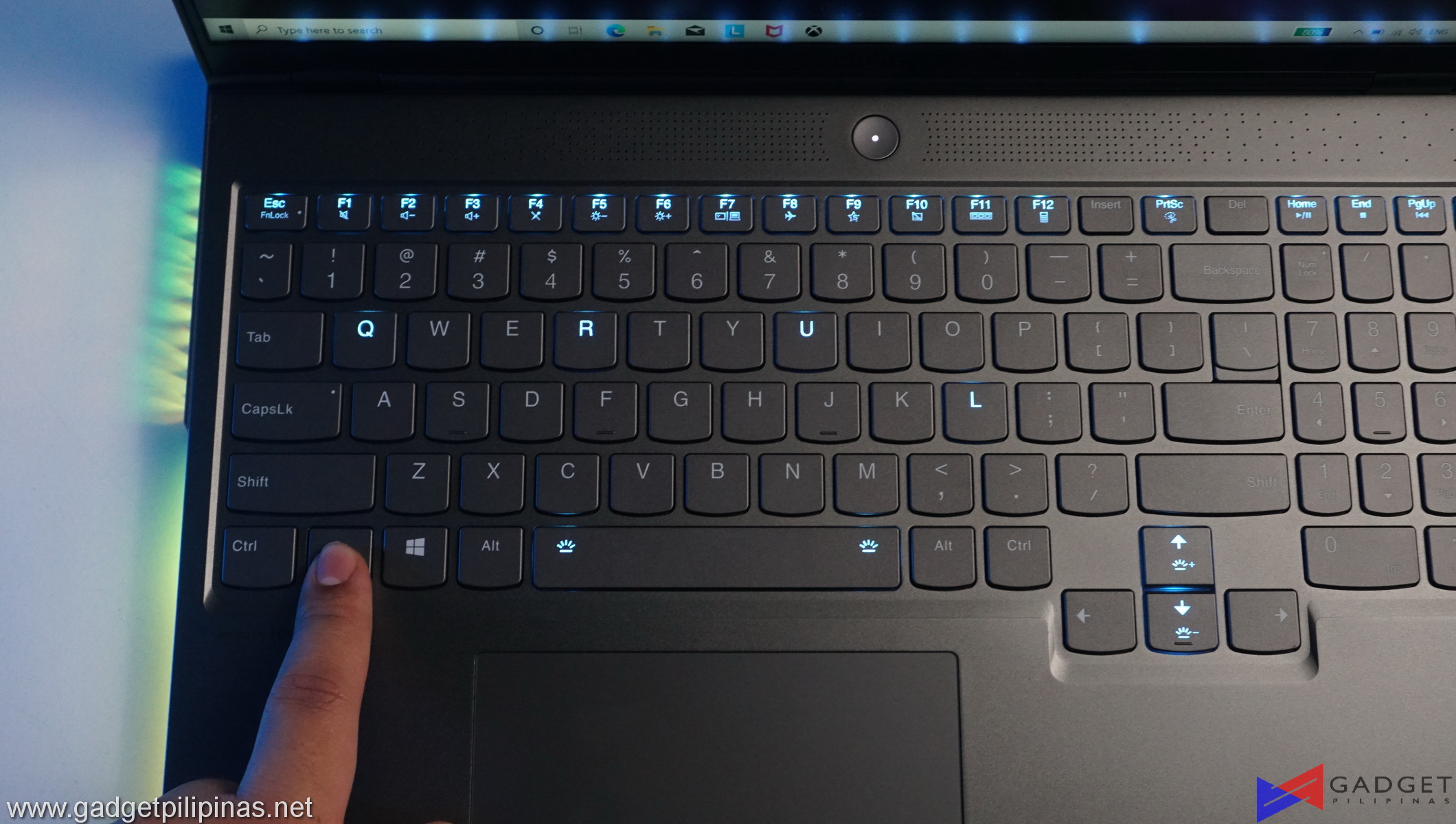
The Legion 7 uses Lenovo’s signature TrueStrike keyboard for its gaming laptops and its definitely one of the best gaming laptop keyboards out there. There’s a very satisfying tactile feedback with almost little wobbliness on the keys themselves. The consistent actuation makes it feel like a premium keyboard. The RGB lighting on the keyboard is one of the most vibrant yet refreshing RGB lighting I’ve seen in a gaming laptop. The legends are properly lit with no uneven markings as seen on most RGB gaming laptops.


The trackpad on the other hand is a compromise in terms of ergonomics as its positioned towards the left which is uncommon for gaming laptops as most brands tend to shift the trackpad to the right to avoid misclicks when your palm is positioned on the WASD area. This issue can simply be fixed by disabling the trackpad when gaming as its actually a tradeoff that most will take as users will enjoy a full-sized arrow keys as opposed to the half-sized arrow keys we normally see on gaming laptops.
Lenovo Legion 7 Display

In a world where brands squeeze a high-resolution display in their gaming laptops, Lenovo is one of the few brands that don’t give in to the trends as the Legion 7 still has a 1080p 165Hz display which to us is still the ideal resolution for gaming and is frankly overall better in terms of the gaming laptop’s lifespan as you have higher frames rates on a 1080p display compared to having a 1440p one.
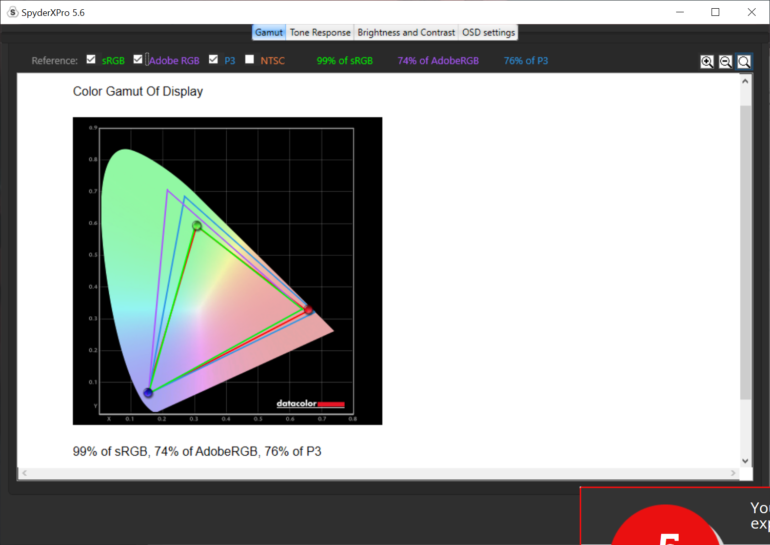
While we’ve seen better color accuracy on the rest of Lenovo’s lineup, the Legion 7 still passes our standards for good laptop display as the Legion 7 scores 99% sRGB, 74% AdobeRGB, and 76% DCI-P3. The numbers simply mean that the Legion 7 can be used for professional-grade photo and video editing.
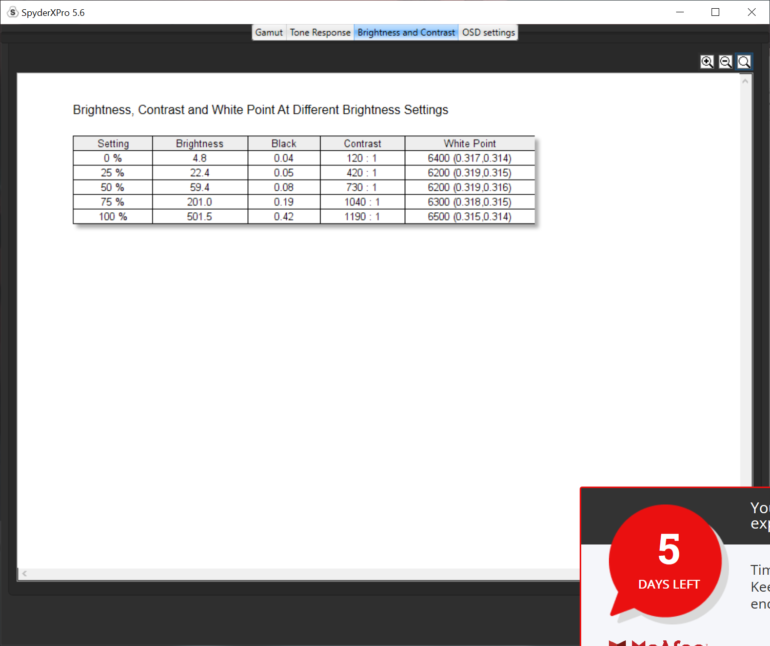
Brightness is one of the key aspects of the Lenovo Legion 7 as it has one of the brightest display in a gaming laptop at a peak recorded brightness of 501.5 nits. However, as seen in the test results, brightness scaling is the main issue of the display as you only get 200 nits at 75% brightness with then a full blast of 500 nits once you reach the 100% setting. The ideal scaling would’ve been around 200 or 300nits at the 50% level and around 350-400 ntis on the 75% setting as 500 nits can be too bright for people with sensitive eyes.
Lenovo Legion 7 Benchmarks
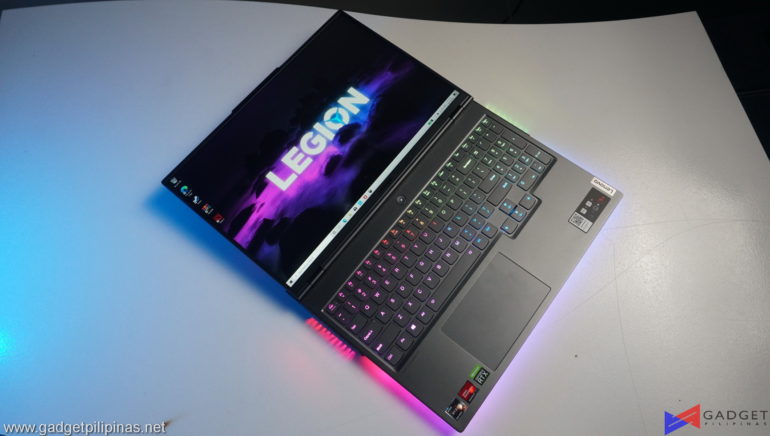
While this isn’t a full review, we managed to take some gaming benchmarks on the Lenovo Legion 7 albeit are quick 1-minute runs and are technically incomplete per our testing methodology as we usually test in three different power profiles. That said, we feel that it’s not worth it to do a full run given our limited time and more importantly that our specific unit isn’t offered in the Philippines. That said, we’d still like to give readers some sort of performance metric to serve as a reference.
DOTA 2

Most gamers play at least one of the following free-to-play titles: League of Legends, CS: GO, Dota 2, and/or Fortnite. Dota 2 is a good representation of the F2P titles as it is the most demanding game in the spectrum. The benchmark will give you an idea of the laptop’s relative performance on other lesser demanding titles. Our benchmark sequence is based on a replay of OG vs. Liquid in the TI9 grand finals from the team fight that happened from 28:30 to 29:30.
Rainbow Six Siege

Rainbow Six Seige is one of the few popular AAA games that’s still popular in 2019 due to its competitive gameplay mechanics. R6S uses the AnvilNext game engine, which is developed by the game’s publisher, Ubisoft. As of writing, Rainbow Six Siege is currently the most popular Tom Clancy title beating out Wildlands, Breakpoint and even, Division 2.
Cyberpunk 2077

Cyberpunk 2077 is arguably the most hyped game of 2020. Developed by CD Projekt Red, the dystopian open-world, action-adventure RPG sports is one of the most demanding titles to date. Cyberpunk 2077 also supports three Ray Tracing settings as well as DLSS which makes the game a great tool to measure Ray tracing performance for both AMD and Nvidia graphics cards.
Horizon Zero Dawn

Horizon Zero Dawn is one of the most popular console-port RPG developed by Guerilla Games and published by Sony Interactive Entertainment. Horizon Zero Dawn is a multi-award-winning action RPG and its popularity resulted in an exclusive Complete Edition game bundle in Steam.
F1 2020

F1 2020 is the official video game of the 2020 Formula 1 and Formula 2 championships developed by Codemasters. F1 2020 is the twelfth installment in the franchise and uses the Ego Engine 3.0. F1 2020 is a good representation of racing games thanks to its realistic graphics and fairly demanding spec requirements.
Shadow of The Tomb Raider
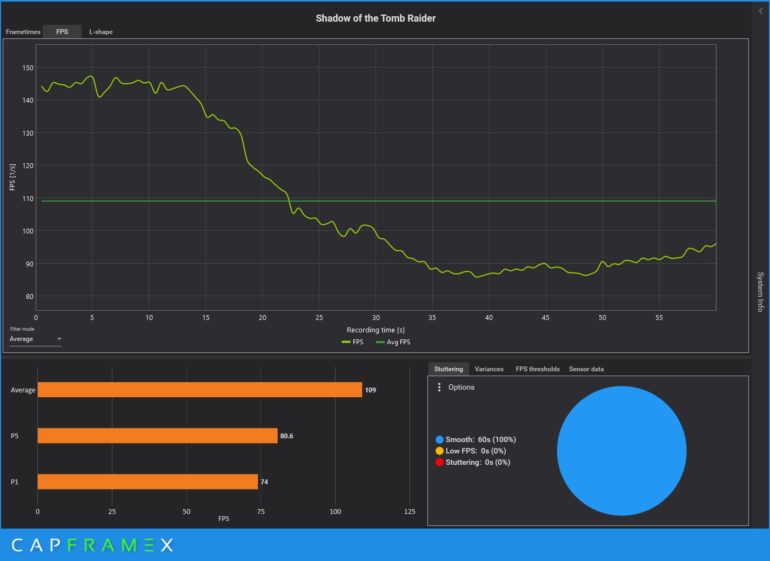
Shadow of The Tomb Raider or SOTR is the latest installment of the Lara Croft Tomb Raider franchise. Developed by Square Enix, SOTR uses the Foundation engine and is further enhanced by Eidos Montreal. STOR is also one of the first games to come out with Ray Tracing and DLSS support.
Metro Exodus
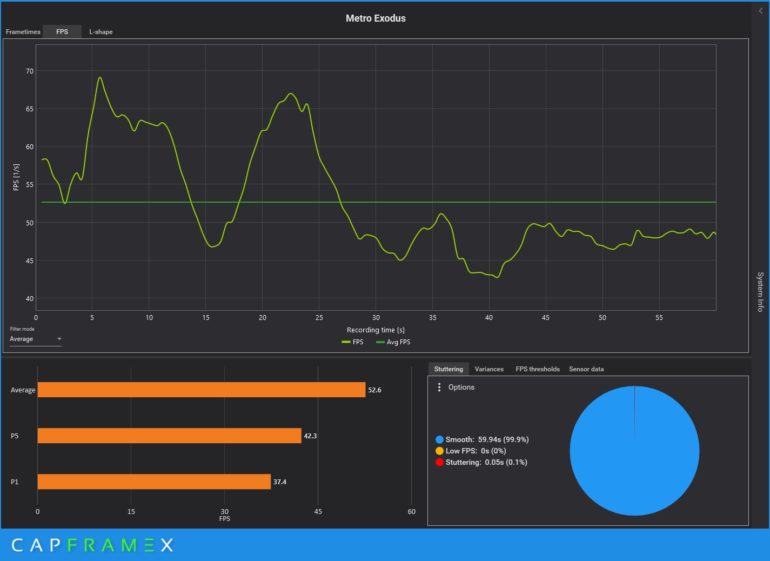
Metro Exodus is the third Metro game trilogy based on Dmitry Glukhovsky’s novels. The game is a first-person shooter with survival horror and stealth elements. The post-apocalyptic game is using 4A Engine by 4A games. Released last 2019, Metro Exodus remains to be one of the most graphically pleasing and demanding games that’s popular to date.
Initial Verdict

The Lenovo Legion 7 is not only a good-looking gaming device as it has the performance to back it up. Lenovo stays true to the Legion tagline “Stylish Outside. Savage Inside.” as the Legion 7 is the perfect materialization of that line. Despite its monochrome design the Legion 7 gives you the choice to “POP” in style with daring RGB lighting scattered all throughout the laptop or go for a much more minimalistic approach by setting the lighting to a single color or simply turn it off entirely. That said, I cannot stress enough the wonderful RGB implementation on a gaming laptop, especially the well-lit keyboard that serves the primary function of keyboard lighting. Performance-wise, our benchmark numbers show that the Lenovo Legion 7i is more than capable of driving its 165Hz display. The higher TGP RTX 3080 pushes the capabilities of the device paired with the Lenovo Coldfront cooling system. It’s simply a gaming laptop that you shouldn’t overlook as it ticks the right boxes on what we would consider a no-frills, no-gimmick gaming laptop that simply focuses on performance and build quality.
Grant is a Financial Management graduate from UST. His passion for gadgets and tech crossed him over in the industry where he could apply his knowledge as an enthusiast and in-depth analytic skills as a Finance Major. His passion allows him to earn at the same time help Gadget Pilipinas' readers in making smart, value-based decisions and purchases with his reviews and guides.







