Is the OPPO Reno 7 Z 5G worth upgrading from its predecessor? Branding itself as the AI Portrait Master, this device continues to bring a lot of camera features with a focus into enhancing selfies. The OPPO Reno 7 Series 5G will be launched on March 28, 2022. My sentiments and recommendations on this device can be found at the end of this article.
Specifications
| Display | 6.4in. FHD+ (1080 x 2400) 60Hz OLED screen |
| Processor | Qualcomm Snapdragon 695 5G Octa-core |
| Battery | 4500 mAh (63min full charge with 33W SUPERVOOC) |
| RAM | 8GB + up to 5GB virtual memory |
| ROM | 128GB UFS 2.2 |
| Rear Camera | 64MP Main Camera2MP Depth2MP Macro |
| Front Camera | 16MP Front Camera |
| Card Slot | Dual-SIM + microSD card slot |
| OS | ColorOS 12, Android 11 |
| Weight | 173g approx. |
Build and Design
The OPPO Reno 7 Z 5G will be available in two colors – Rainbow Spectrum and Cosmic Black. If you prefer a more minimalist or simple design, then I suggest that you go with their Cosmic Black instead of the Rainbow Spectrum that I got. Otherwise, you will like the subtle holographic effect. The color slightly shifts depending on the angle and lighting. The textured finish of the OPPO Glow on the back cover of the device keeps fingerprints away. It is still smooth to touch as my fingers glide on it.

The corners of the device may be curved, but the full edges are not rounded so it can stand on its own when I place it standing upright on a table. The volume buttons can be found on the upper left area of the front display facing towards you. Meanwhile, the power button is on the right side.

For wired earphone users: rejoice! This phone comes with a 3.5mm audio port so you can still listen to your music and games even without a bluetooth headset. The OPPO Reno 7 Z 5G uses a USB-C Cable for its charging port, which is thankfully included in the box as well as a 33W SUPERVOOC charger. The speakers can also be found at the bottom-right of the phone. One mic is placed at the bottom and on top as well.
Rear cameras are placed on the upper-right of the back cover when the front display is facing towards you. The cameras are then situated at the upper-left when you rotate it to landscape orientation.

Surrounding the rear cameras on the back are Dual Orbit Lights that glow when receiving notifications or while it is charging. It lights up in a deeper shade of blue when booting up a game.

Performance and Software Features
This device can definitely run a lot of games on max graphics settings. Genshin Impact should run in low graphics for a stable gameplay experience.
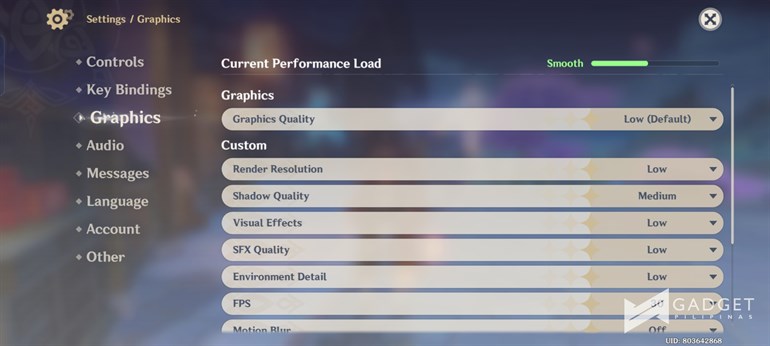
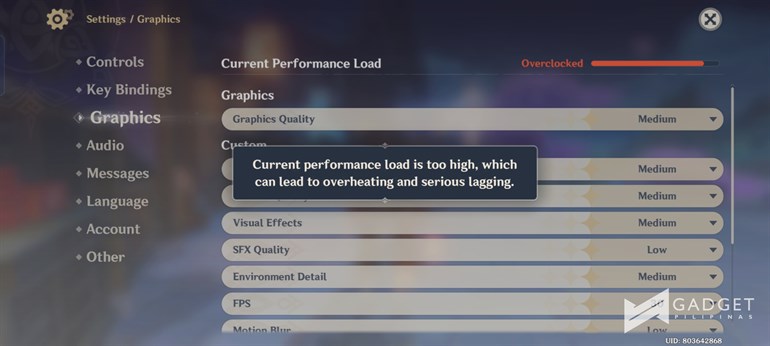
GAME TOOLKIT
The Game Toolkit offers a variety of shortcuts that I can access while in-game which will open a movable floating window if it’s an app. I can remove other shortcuts like the Voice Changer and Orientation Lock to make more space for other apps. I can also add other compatible applications I want – up to 17 shortcuts. I was pleasantly surprised when I tested out several app shortcuts while in-game. Only one floating window at a time can be displayed.
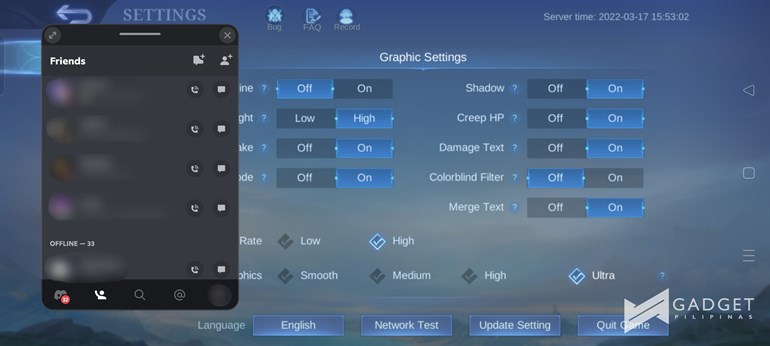
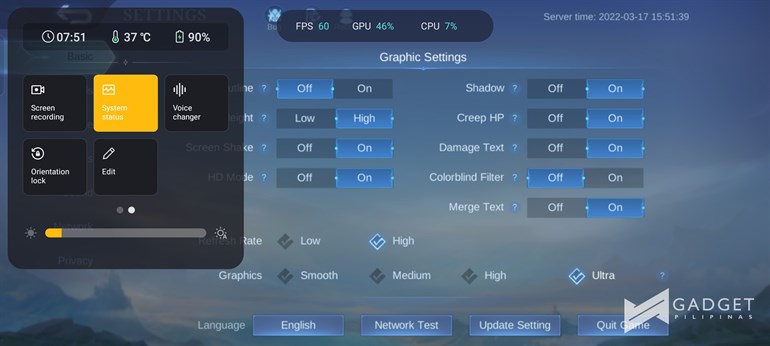
Other displayed information in the Game Toolkit are the time, phone temperature, and battery percentage. I can check the system status that updates in real time and move it around the screen. One gripe that I have is that I find it mildly annoying that a preview of the System Status banner briefly pops up then out of the screen every time I open up a game. I have yet to find a way to toggle this off, but maybe there will be an option for this in future updates or I just was not able to find the settings for this. That aside, I generally like the functions offered by this feature.
SECURITY
Enabling the Anti-Peeping for Notifications feature requires enrolling your Face ID. This helps with further protection in public areas as it detects when someone else is looking at your phone so it can hide the text.
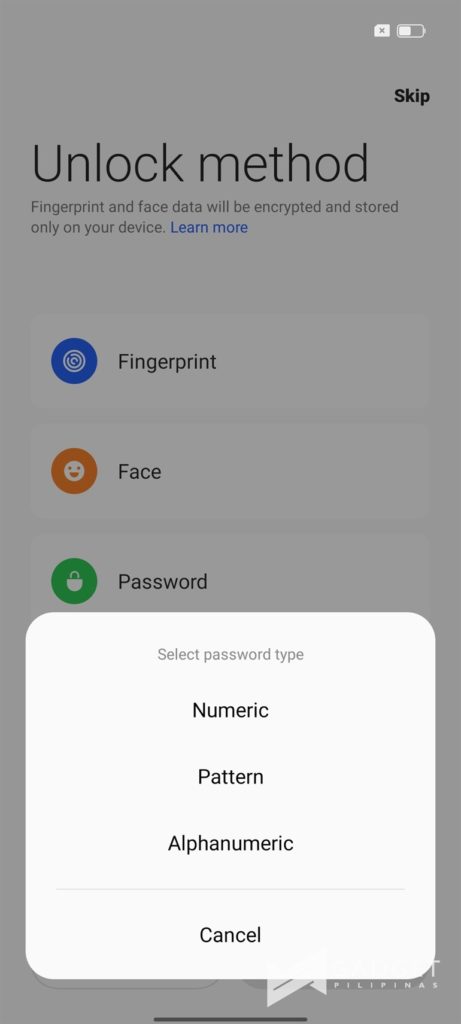
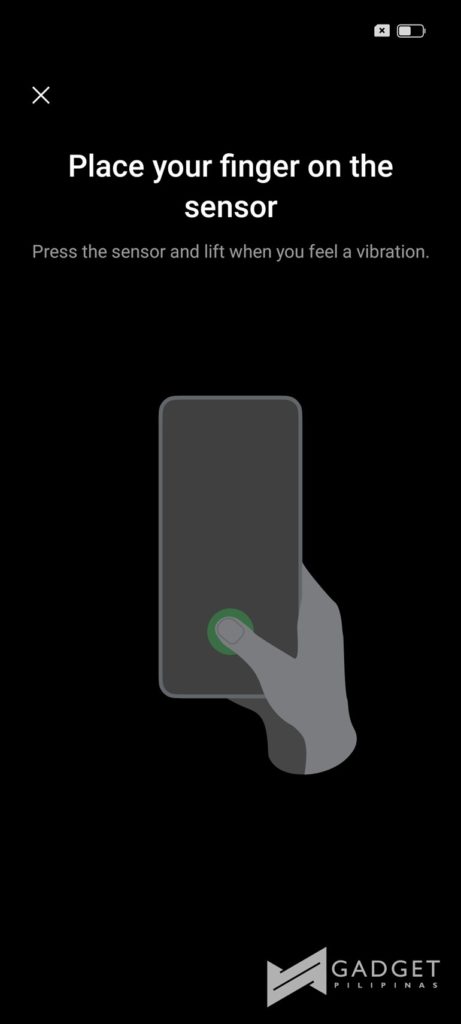
The In-Display Fingerprint Unlock placed right at the bottom-center of the display lets me unlock my phone with ease. I do not like how the screen goes bright whenever I do this though. I cannot turn off the fingerprint unlock animation either. A solution I found to keep the screen from turning up the brightness is to deselect the Show fingerprint icon in the Fingerprint settings. The downside here is that I cannot seem to unlock the phone via fingerprint when the screen is turned off. In the end, I settled with keeping the mentioned option turned on. Along with this, I chose the fingerprint animation with the least amount of particles which is seen on the upper-right from the selection. I just close my eyes or keep the whole fingerprint sensor covered when unlocking the phone this way if I am in a dark room.
QUICK LAUNCH
There is also the Quick Launch feature where you can access up to 5 of your selected functions or apps right away upon unlocking the phone. This can be accessed when you touch and hold the fingerprint sensor.
To name a few examples for the Quick launch functions that I find useful:
- I can immediately access the Pay QR from GCash
- Book a Car or Food delivery from GRAB
- Message a friend directly on Discord
- Play my favorite playlist on Spotify
- Look something up on Google
- Start my personal meeting in Zoom
- Search a video on YouTube
- …and so much more
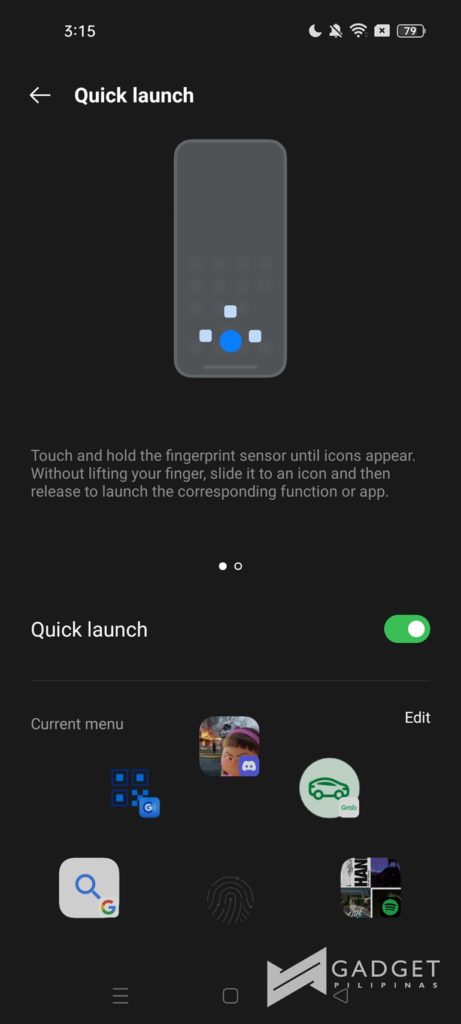
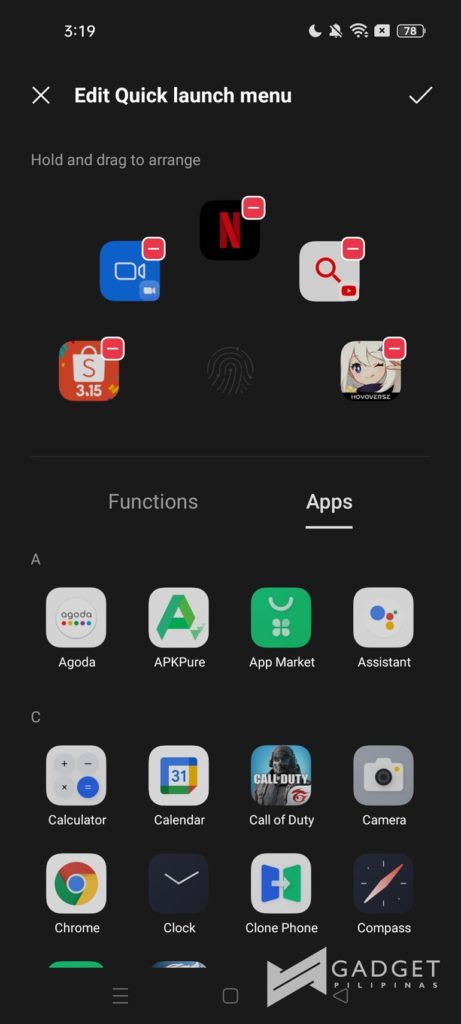
GAME FOCUS MODE
We all know how notification banners can get annoying when it blocks your screen while in-game. With Game Focus Mode, you have the option to just literally focus on the game. Aside from notifications, calls and alarms are blocked from your view. Blocking gesture navigation will also keep you from accidentally tapping on going to your home screen while in the middle of a clash.
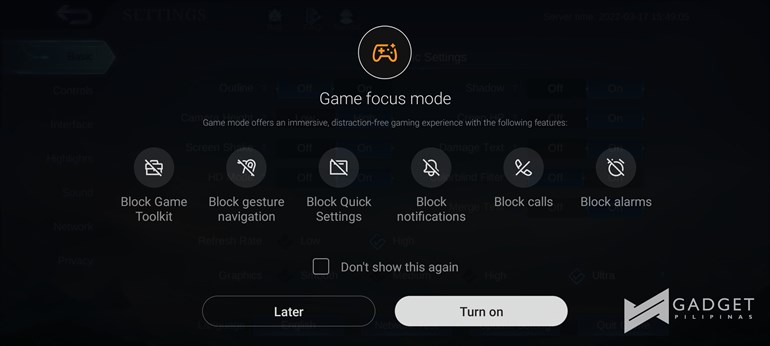
AIR GESTURES
Got your hands full with things? Or perhaps are you eating finger foods and yet you need to use your phone? Air Gestures are another feature with this device where you can wave your hand in front of the camera to scroll through the page. This is only available with Facebook, YouTube, and TikTok as of writing.
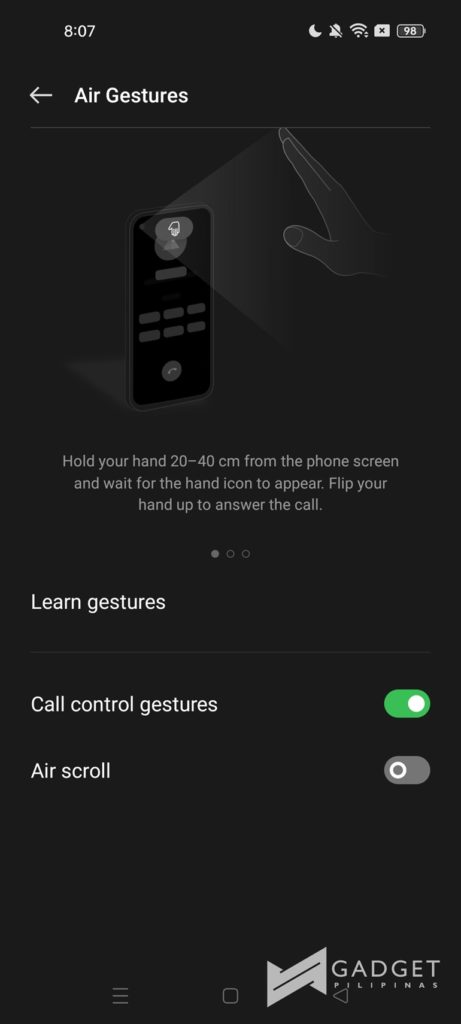
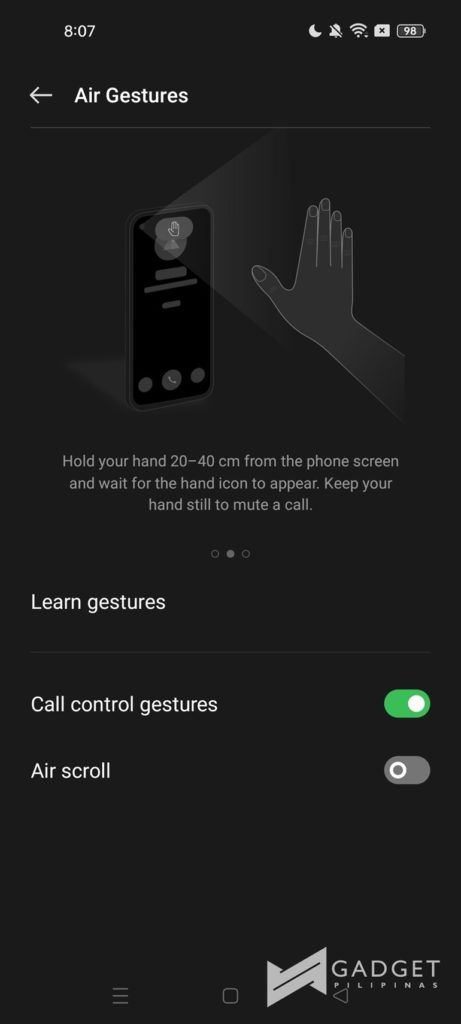
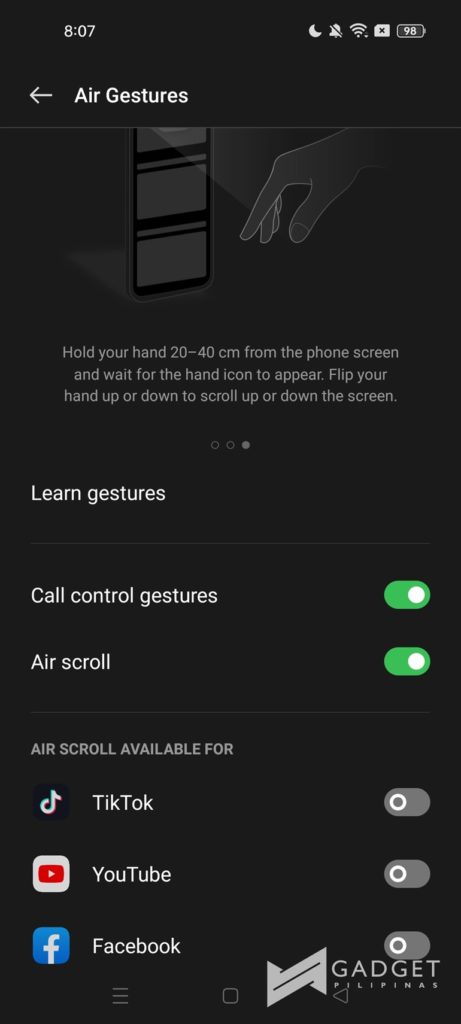
O RELAX
I have to admit that I was quite lost when I opened this app. There was not anything like a guide or exploration prompt when I started it. I had to experiment with the volumes and selection of sounds, but I can say that it was fairly easy to understand after a few minutes of fiddling with it. You can mix and mash up to 6 sounds in the listen category. Unwind lets you play with some stress-relieving activities like mixing colors of light and popping virtual bubbles. The last one, explore, lets you listen in to the different sounds around the world.
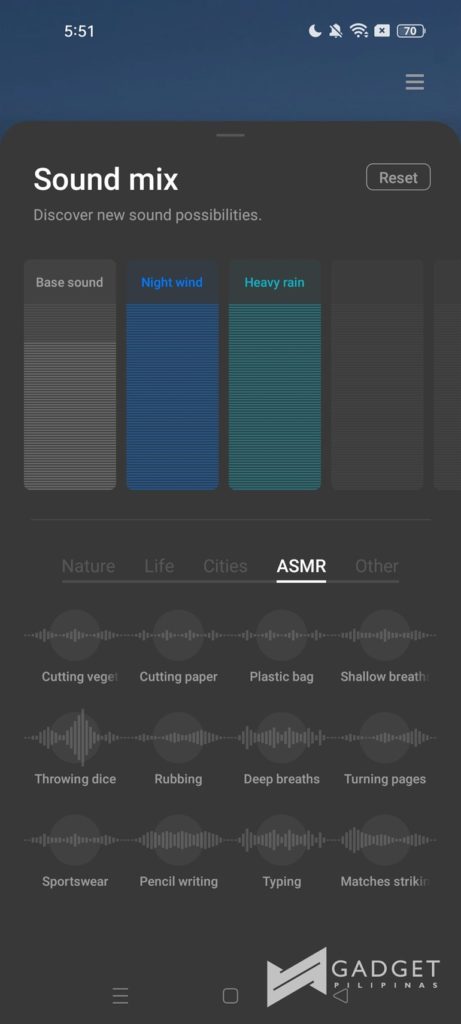
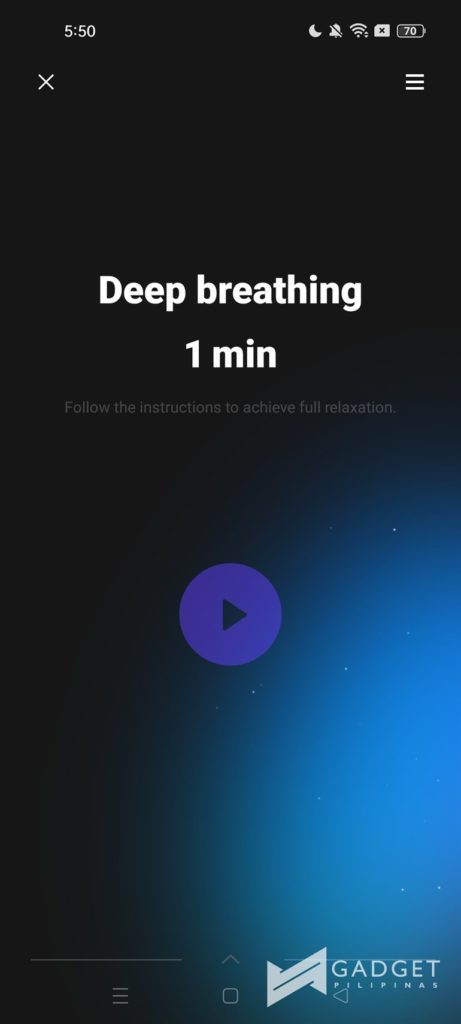


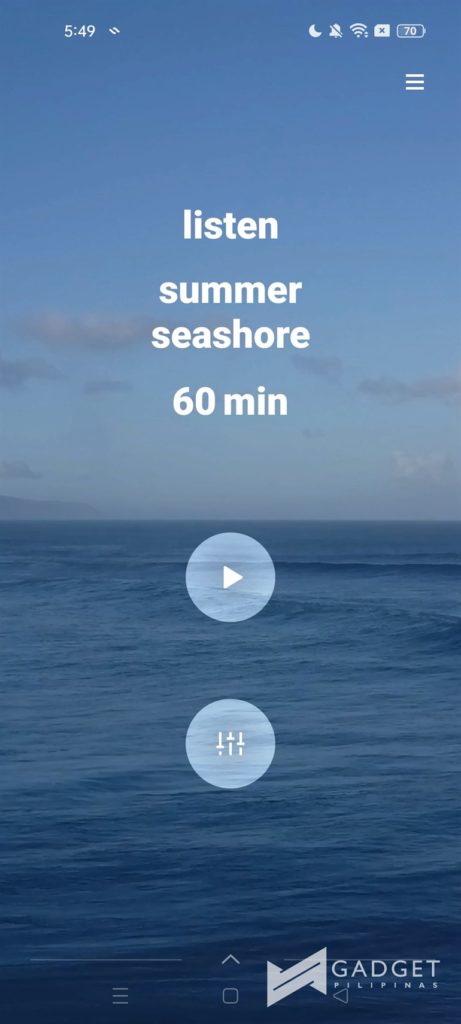

Camera
As the main highlight of the OPPO Reno 7 Z 5G, I guess it worked well when it came to enhancing my selfies. However, it does become faulty at times when it would blur out part of my eyeglasses or chunks of stray hair strands, ending up looking awkward. Nonetheless, I can still say that I was impressed by the offered features because a lot of other phones would not really pay attention to the camera.



You can use the Extra HD feature to get an Ultra-Clear 108MP Image using the rear camera. This function retains image clarity even when zoomed in.








I think that it is a nice touch that you can record with the front and rear cameras at the same time with the Dual-View Video feature. You can move around the video placement on the screen when you record it.

Final Verdict
My initial verdict from my first impressions article still stands: this is not worth the upgrade. If you are going to sacrifice some features from its previous version, which only came out in August 2021, then it definitely is not a total upgrade. I would say that it might be a downgrade when the OPPO Reno 7 Z 5G does not have a wide lens while the OPPO Reno 6 Z 5G offers an 8MP Ultra Wide Rear Camera. I find it helpful to take photos in 0.5x zoom since you do not have to pull your phone too far away to get more things into the picture. Furthermore, the 7 Z only supports up to 1080p at 30fps while the 6 Z can record videos in 4K at 30fps.
However, if you do not own the OPPO Reno 6 Z 5G, you can still settle with this Z variant over the OPPO Reno 7 5G sibling. The difference between these two models in the Reno 7 series when upgrading is not too large and they both offer 8GB RAM. As for your storage problems, you can still use your MicroSD card since this device lets you expand the storage if 128GB is not enough for your apps and photos.
This is also one of the first few devices that received an A rating for the 36-month Fluency Certification by TÜV SÜD. This means that the OPPO Reno 7 Z 5G is expected to perform as well even after 3 years of use. You would not have much problems at least within the next 3 years if you plan to invest 19,999 Php on this device. Personally, I am not so sure if I would be willing to spend that much on this model if I can find better options out there around the same price point. Consider that the OPPO Reno 6 Z 5G costs the same. The OPPO Reno 7 Z 5G does not offer the same features such as the wide camera and 4k video recording capabilities which some of you might need. These two models are pretty much similar and it has only been about a little over half a year since the 6 Z launched. However, if you do not have the OPPO Reno 6 Z 5G, or you are currently using an older smartphone like me, then the OPPO Reno 7 Z 5G can be an okay option.
Caroline seems like she has done it all; from petting every four-legged friend out on the street, indulging in different stories through books and anime, or even vibing to any song especially EDM. Nothing can stop her curiosity from trying anything under the sun for that Life XP. Having grown up with a GBA emulator, then owning a PSP and NDS, nothing piqued her interest more than gaming. Fun fact: another hobby of hers is watching gameplay videos while eating brunch. For years, despite her love for all things digital, all she had was a potato laptop and a dream - until now. Although, according to the prophecy, rarely will anyone ever see her go outside after completing her PC setup.






