Xiaomi introduced the Redmi Note 11 series in the Philippines. The Redmi Note 11 was introduced first followed by Redmi Note 11S and Redmi Note 11 Pro 5G.
We were given review units of the three devices and I was assigned to review the top-specced Redmi Note 11 Pro 5G.

The Pro variant has pretty big shoes to fill, with the Redmi Note 10 Pro already impressing with the specs and features at its price point.
Redmi Note 11 Pro 5G Specifications
| Redmi Note 11 Pro 5G | |
|---|---|
| Display | 6.67” FHD+ Super AMOLED DotDisplay 120Hz refresh rate |
| Rear camera | 108MP main camera 8MP ultra-wide camera 2MP macro camera |
| Front camera | 16MP in-display front camera |
| Processor | Snapdragon 695 |
| RAM | 8GB LPDDR4X |
| Storage | 128GB UFS 2.2 |
| Charging | 5,000mAh battery Supports 67W wired turbo charging |
| Connectivity | SIM 1 + Hybrid (SIM or MicroSD)NFCIR blaster |
| Software | MIUI 13 based on Android 11 |
| Color | Graphite Gray, Polar White, Atlantic Blue |
| Price | PHP 15,999 (Shopee, Lazada) |
Redmi Note 11 Pro 5G Unboxing Experience
The unboxing experience of the Redmi Note 11 Pro 5G is pretty generic. Along with the device itself, it comes with a plastic case, screen protector, warranty and documentation, a cable, and a 65W charger.

As I said, nothing special but I admire the fact that it comes with a 67W fast charging, especially in the current climate where phones may come with a charger that’s way under what the device can support. That or no charger at all.
Redmi Note 11 Pro 5G Design and Hands-On

The Pro variant is built around a 6.67-inch Super AMOLED with a 120Hz refresh rate. This is a pretty good size even with average-sized hands. The combination of a Super AMOLED panel and a 120Hz refresh rate is just golden. Not only does the refresh rate make it super smooth when scrolling on the device, but also offered good colors and brightness.

It has a flat design on the back though which coupled with the shiny but matte finish made for a slippery experience especially when placed on smooth flat surfaces. This is despite a camera bump that’s pretty noticeable. However, one thing I do like about the finish of the glass back is that it doesn’t attract fingerprints as much as other devices.

To the right of the phone are the volume buttons and power button. The latter doubles as the fingerprint scanner and was pretty responsive.

At the bottom of the device are the USB-C port, microphone, SIM tray, and speaker grille. Meanwhile, on the top are the second speaker grille, microphone, and the 3.5mm headphone jack.

The stereo speakers are one of my favorite features on the device. Because I enjoy watching a lot of videos and listening to music when I’m in the house, I immediately appreciated the speakers. Not only was it loud, but the quality is pretty impressive for smartphone speakers.
Redmi Note 11 Pro 5G Performance

The Redmi Note 11 Pro 5G really lived up to the name of being a Pro device. It was very smooth when doing light tasks like browsing the web or social media and watching videos.
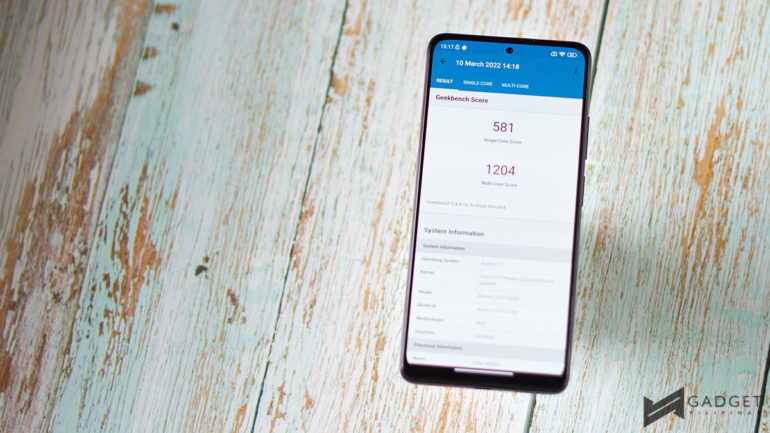
The device went through our usual benchmarks, namely Geekbench, 3DMark, AnTuTu, and PCMark. We’ll get to PCMark later though.

We tried out a good mix of games to truly test the Qualcomm Snapdragon 695 chipset. Among these include Call of Duty Mobile, Apex Legends, Mobile Legends: Bang Bang, League of Legends: Wild Rift, and Genshin Impact.

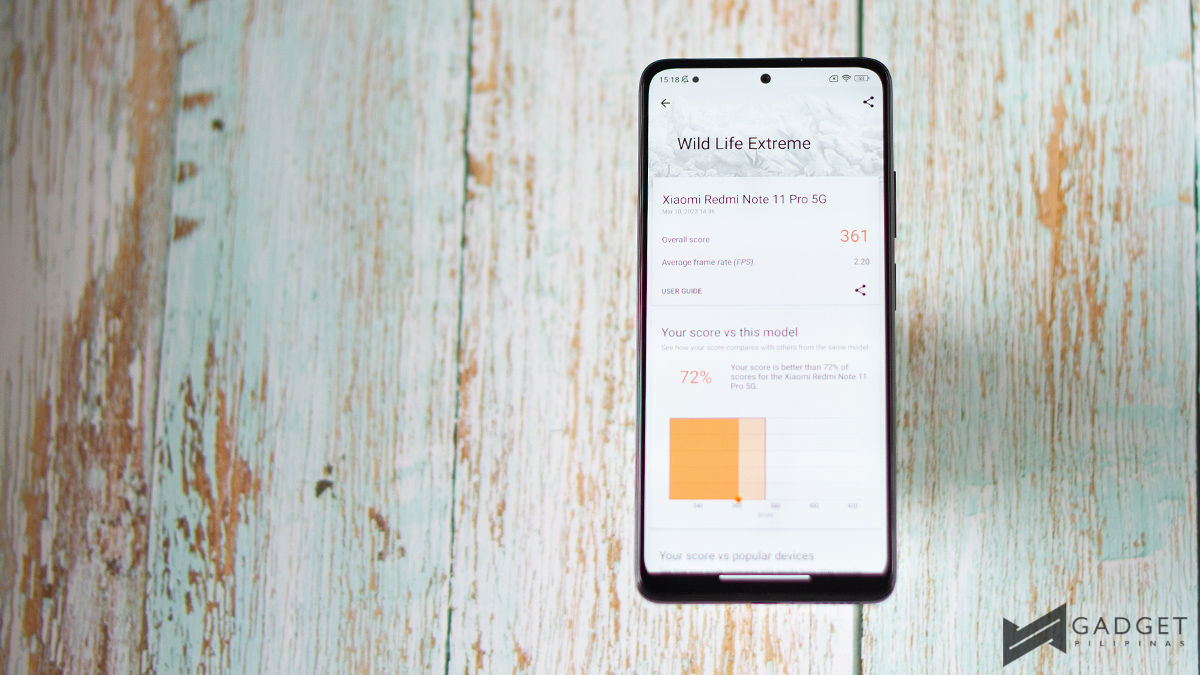
The phone was able to handle Mobile Legends and League of Legends: Wild Rift with ease even at the highest settings. Slightly more hardware-intensive games like Call of Duty Mobile, the device was able to manage max settings without hiccups.
It was with Apex Legends that I started experiencing a bit of warmth from prolonged gameplay at max settings. Although, this was mostly because I was playing at the highest setting possible.

Genshin Impact was last on the list. By default, it suggests you play on Low however, I was pleasantly surprised that I was able to play it on Highest graphic setting. Similar to Apex Legends though, I felt the strain on the device because it warmed up.
Both times it warmed up, it wasn’t scorching nor was it uncomfortable, just warm to the touch.
Redmi Note 11 Pro 5G Camera
The rear camera is comprised of a 108MP main camera, an 8MP ultrawide lens, and a 2MP macro sensor. Meanwhile, on the front is a 16MP selfie camera housed in a punch hole at the top center of the display.


The 108MP main lens is probably what you’ll use the most and maybe a bit of the 8MP ultrawide lens. The latter most likely will be used when you want a bit more of the scenery in your photo.




The main shooter offered decent photos with good color saturation and reproduction. Even at night and indoors, it offered good photos.





The ultra-wide lens, surprisingly, kept at pace with its 108MP main counterpart. Some colors are a bit washed out but it’s a trade-off I’d gladly accept for getting more of the environment in your photos.



The last of the triple rear cameras is the macro lens which in my opinion just the worst of the three lenses. It allows you to take photos while being close to the subject, however, its quality is just grainier and has more noise than the other cameras. It’s because of the drastically lower camera quality and photos, I’d rather use the main camera.
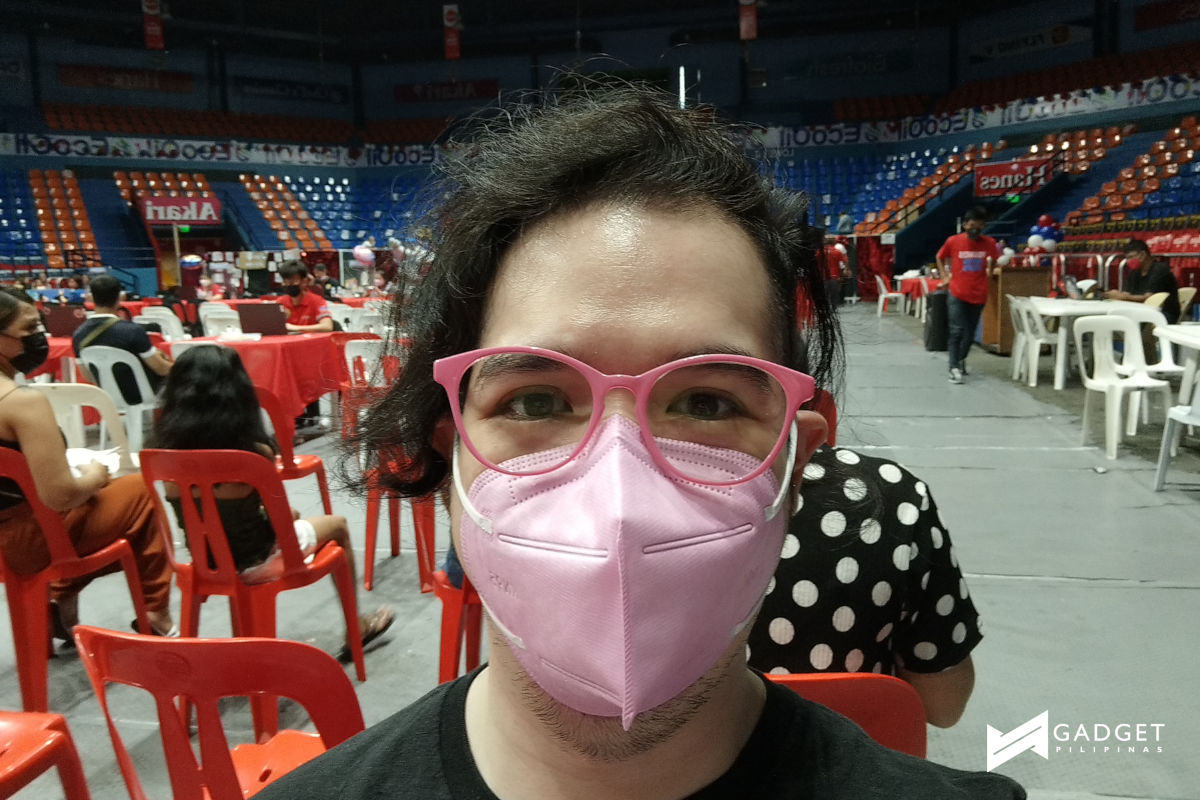
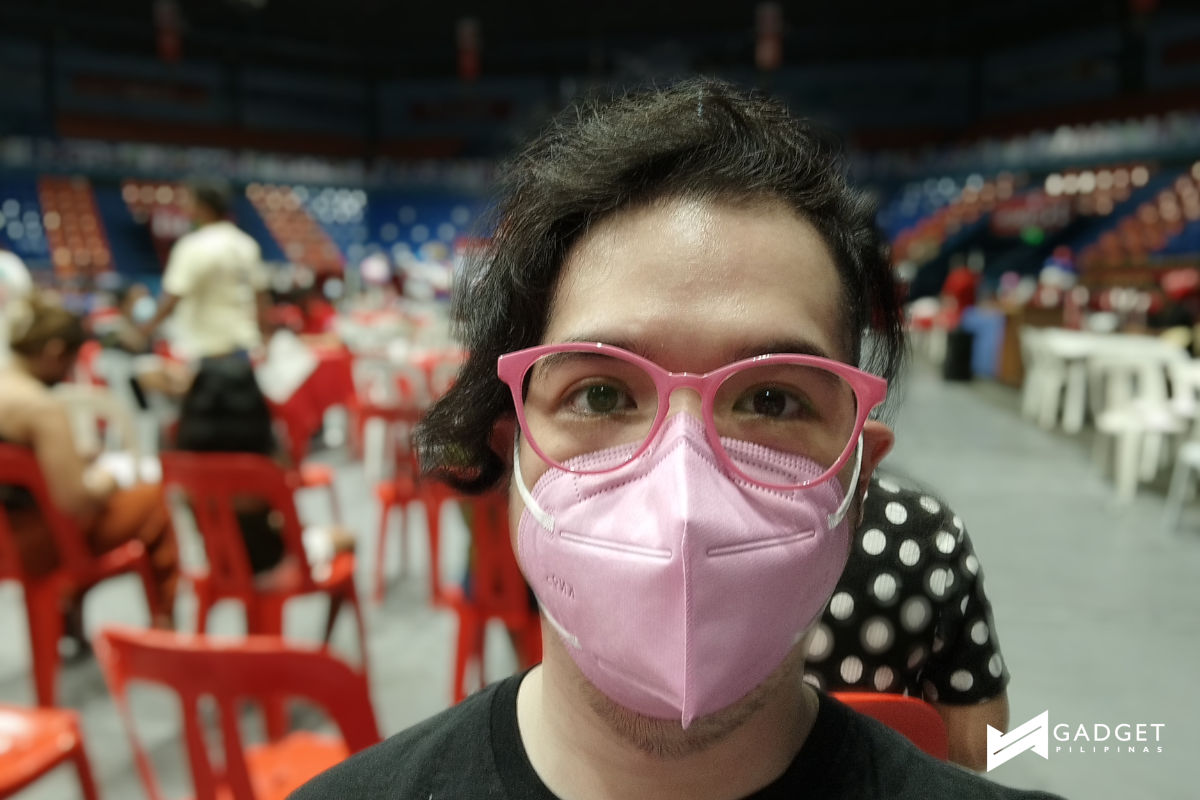
Like the main rear camera, the front camera delivers decent photos with good details and color reproduction as well. However, its portrait mode can be refined a bit more.
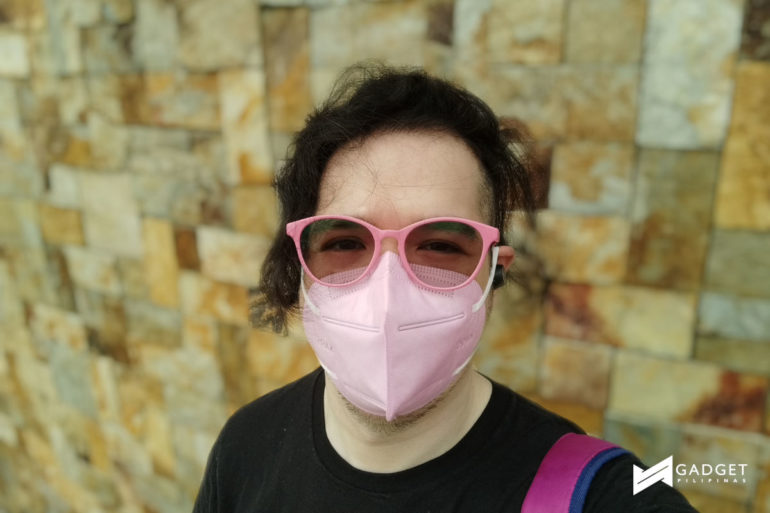
Here’s a sample of portrait mode that struggled to separate my hair with the textured background behind me. You can even see some elements on my shoulder just above the pink bag strap.
Redmi Note 11 Pro 5G Software
It runs on MIUI 13 on top of Android 11. Out of the box, MIUI 13 is pretty impressive but has some quirks which I would prefer it did without.
Among these include some pre-installed apps which while you can uninstall, it’s just a pain to do so. Generally, I prefer as close to vanilla Android as I can when it comes to skins.

Additionally, there are app suggestions that pop up, especially when working with folders. I understand why it’s there, however, I think it just adds more clutter to your day-to-day usage.

One feature I liked though was Bedtime mode which helps lessen blue light by allowing you to turn the screen greyscale as well as lets you keep the screen dark. Moreover, you can toggle Do Not Disturb that will block notifications and calls.
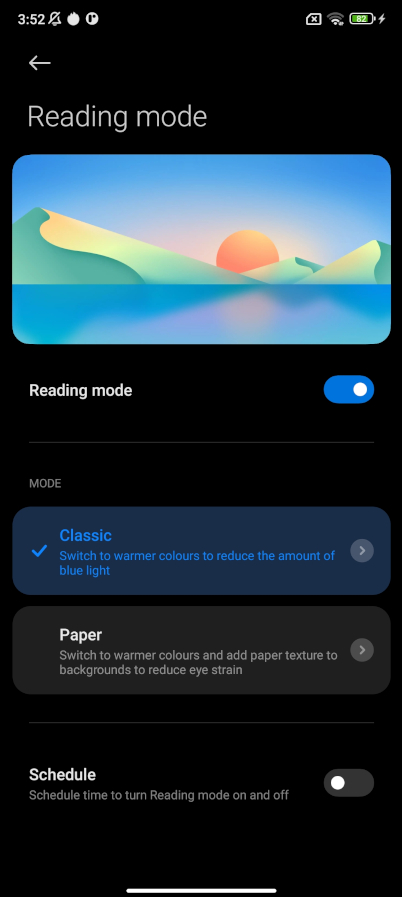
It also has a Reading Mode that offers Classic and Paper modes. The former reduces the amount of blue light, while the latter adds a paper texture to backgrounds while still using warmer colors.
Redmi Note 11 Pro 5G Battery
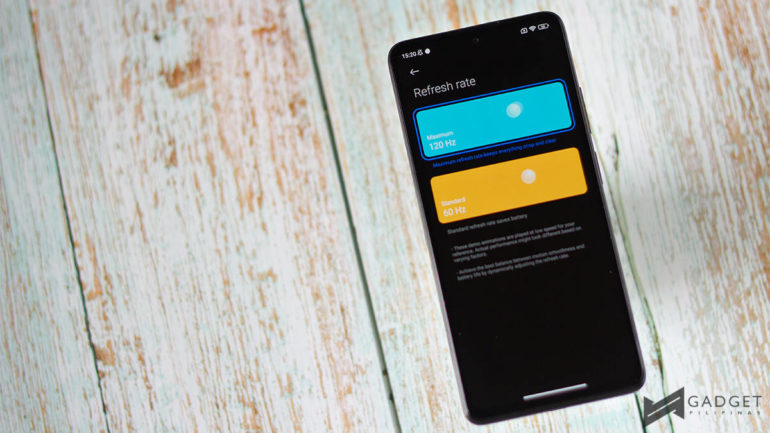
The 5000mAh battery is a pretty capable cell. Being able to switch between 60Hz refresh rate and 120Hz refresh rate gives you so much more flexibility in both your experience with the device and more importantly the battery life.
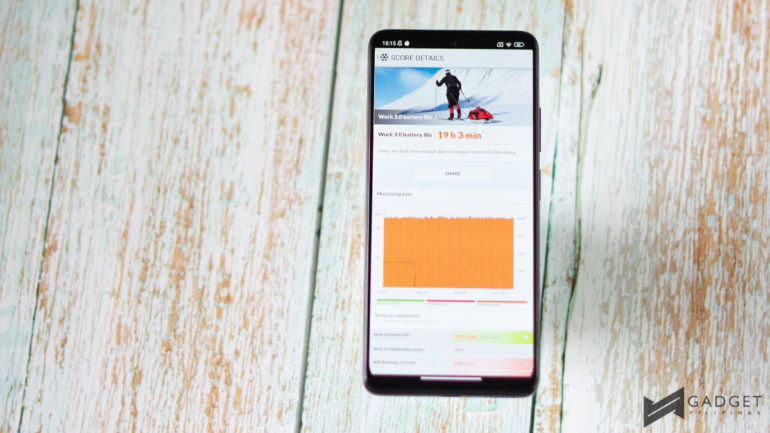
Based on the PCMark Work 2.0 battery life benchmark, the 60Hz refresh rate is said to offer 19 hours and 3 minutes. The higher 120Hz refresh rate, on the other hand, drops this down to 13 hours and 13 minutes which is still pretty impressive.
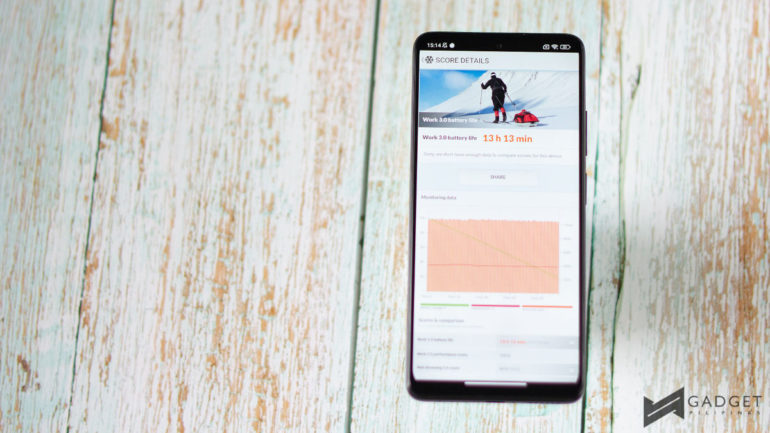
I solely used the 120Hz refresh rate though as to maximize the device and it’s just a more enjoyable experience. With light to medium use on 120Hz refresh rate, the 13-hour result is definitely accurate.
I found myself charging at least once a day. But then again, I charge my devices when it drops to 20%.
Speaking of charging, the device supports up to 67W fast charging. This coupled with the 67W charger allows you to charge from 0% to 100% in about 50 minutes.
Product photos courtesy of Rianne Ronquillo
Ram found his love and appreciation for writing in 2015 having started in the gaming and esports sphere for GG Network. He would then transition to focus more on the world of tech which has also began his journey into learning more about this world. That said though, he still has the mentality of "as long as it works" for his personal gadgets.







