We’ve previously looked at the Palit RTX 3080 Gaming Pro graphics card, one of Palit’s higher-end cards that deliver high framerates paired with superb build quality and value. Now let’s take a look at the other end of the spectrum of the RTX 30 series product stack and check out the RTX 3050 in the form of the Palit RTX 3050 Dual OC.
Nvidia RTX 30 Series Family
| Nvidia GeForce RTX 3050 | Nvidia GeForce RTX 3060 | Nvidia GeForce RTX 3060 Ti | Nvidia GeForce RTX 3070 | Nvidia GeForce RTX 3080 | Nvidia GeForce RTX 3090 | |
| Nvidia CUDA Cores | 2,560 | 3,584 | 4,864 | 5,888 | 8,704 | 10,496 |
| Boost Clock (GHz) | 1.78 | 1.78 | 1.67 | 1.73 | 1.71 | 1.70 |
| Memory Size | 8 GB | 12 GB | 8 GB | 8 GB | 10 GB | 24 GB |
| Memory Type | GDDR6 | GDDR6 | GDDR6 | GDDR6 | GDDR6X | GDDR6X |
| Dimensions | 9.5 x 4.4 inches | 9.5 x 4.4 inches | 9.5 x 4.4 inches | 9.5 x 4.4 inches | 11.2 x 4.4 inches | 12.3 x 5.4 inches |
| Power Draw | 130W | 170W | 200W | 220W | 320W | 350W |
| Price | $250 | $330 | $400 | $500 | $700 | $1,500 |
The RTX 3050 launched last January back at CES 2022 which finally completed the RTX 30 series family stack as the RTX 3050 is the cheapest RTX 30 series card that succeeds the GTX 1650 and GTX 1650 Super. The RTX 3050 features thirty percent fewer CUDA cores and GDDR6 memory but consumes twenty-four percent less power draw compared to the GeForce RTX 3060. With an SRP of $250 or starting at 15,000 pesos, the RTX 3050 is around $100 or Php 5,000 more expensive than the launch price of the GTX 1650 and GTX 1650 Super. However, the price gap closes to only around Php 2,000 – 3,000 if we compare it to current market prices. The premium is mainly due to the 80 Tensor Cores and 20 RT cores which enables the RTX 3050 to support Ray Tracing and DLSS making it the most cost-effective RTX GPU. Sadly we don’t have an RTX 2060 on hand so we’ll be testing the Palit RTX 3050 against other RTX 3050s as well as how it scales against the rest of the RTX 30 family.
Palit RTX 3050 Dual Unboxing and First Impressions

The Palit RTX 3050 Dual sports a similar packaging design to its bigger brother, the Palit RTX 3060 StormX with a black and white box design.

Palit went for a simple yet minimalistic-looking design for its entry-level ampere card. The dual fan is covered with a plastic shroud with vertical stripes spanning across the length of the card and broken horizontal tripes for accents. This cooler design is an exact copy of the cooler found on Palit’s very own RTX 3060 Ti and RTX 3060, both of which belong to the Dual or Dual OC variants. Like its bigger brothers, the Palit RTX 3050 Dual’s 90mm fans feature a 0-decibel fan technology where the fan only spins up once the graphics card temperature reaches 60-degrees celsius.

Despite being a budget graphics card, Palit was more than generous enough to include a full metal backplate on the Palit RTX 3050 Dual. The backplate has a brushed aluminum design with the right side having a honeycomb pattern that exposes the heatsink of the graphics card. Exposing the heatsink where the PCB doesn’t extend to is a common thing for RTX 30 series graphics cards and we actually saw this implementation in the Palit RTX 3080 Gaming Pro. This concept comes from the flow-through cooler design found on the Founders Edition graphics card. Allowing the hot air to pass through in a natural straight flow results in better overall temperatures and case airflow which we’ll see later in our graph.
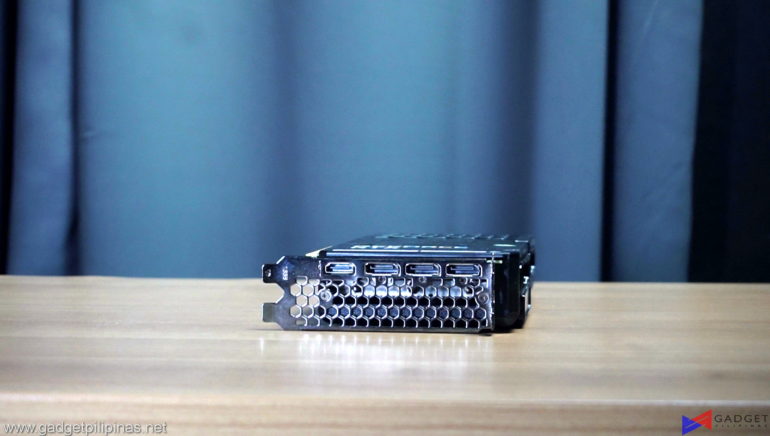
Moving to the rear side of the graphics card, the metal bracket has a full honeycomb design to maximize the card’s airflow. There are only a handful of graphics card models that have this much exposed rear bracket and it’s very rare to see one in a budget graphics card so kudos to Palit for the extra effort there. As for IO, we are greeted with the standard display configuration available for the graphics cards – three DisplayPort 1.4a ports and one HDMI 2.1 port.

As mentioned earlier, the cooler shroud fully covers the RTX 3050 Dual with the vertical stripes extended to the side of the graphics card. Interestingly enough, there are cutouts on the side that exposes the heatsinks which in turn provides more airflow for the graphics card. The GeForce RTX logo branding on the left side of the graphics card has an RGB LED to complement your overall theme. Do note that the lighting is on white by default and you have to change it manually by using the Palit Thundermaster software.
PALIT ThunderMaster

ThunderMaster not only lets you control your graphics card’s RGB lighting but also the card’s clock speed and fan profile as well. In Thundermaster you can gain more performance by tuning the card’s core clocks and memory clocks and even get cooler temperatures by ramping up the fan speed. Do note that overclocking will void your GPU’s warranty. For our benchmark, we will only test the Palit RTX 3050 in its out-of-the-box settings.
Test Bench Setup and Benchmark Methodology
Gadget Pilipinas’ testing philosophy is to provide detail-oriented results as accurately as possible so that our readers can replicate our tests given that these conditions are met. Different benchmarking apps and sequences are used depending on the component or device being tested.
| Palit RTX 3050 DUAL Review Test Bench Specs | |
| CPU | Intel Core i9 12900K |
| COOLER | ROG Ryujin II 360mm AIO – Noctua NT-H2 Thermal Paste |
| MOTHERBOARD | ASUS ROG Strix Z690-E Gaming WiFi | BIOS 1003 |
| MEMORY | Kingston Fury Beast 32GB(2x16GB) 5200MHz CL40 |
| GPU | RTX 3080 Ti | RTX 3070 | RTX 3060 | RTX 3050 | RX 6500 XT |
| STORAGE | WD SN850 2TB NVMe SSD |
| POWERSUPPLY | ASUS ROG Thor 1000W Platinum II Power Supply |
| OPERATING SYSTEM | Windows 11 Pro Build 22000 |
| DISPLAY | Lenovo Legion Y27Q Gaming Monitor |
We use CapFrameX 1.6.8 as our primary FPS capture and analysis tool for all our gaming benchmarks. The latest build versions of Windows 10, Windows 11, and WHQL certified drivers are used for our benchmarks. Readings such as temperatures and power draw are recorded using HWINFO64, and other relevant software for cross-checking.
Palit RTX 3050 Dual Benchmarks
COUNTER-STRIKE: GLOBAL OFFENSIVE
Counter-Strike Strike: Global Offensive aka CSGO is a 10-year old first-person shooter title that’s still widely popular despite its old Source Engine. CS:GO is a great game to test out CPU performance as the game is heavily CPU-dependent like any other FPS title. Our CS:GO benchmark process uses ULLETICAL’s FPS Benchmark workshop mod to measure the hardware’s performance.
DOTA 2
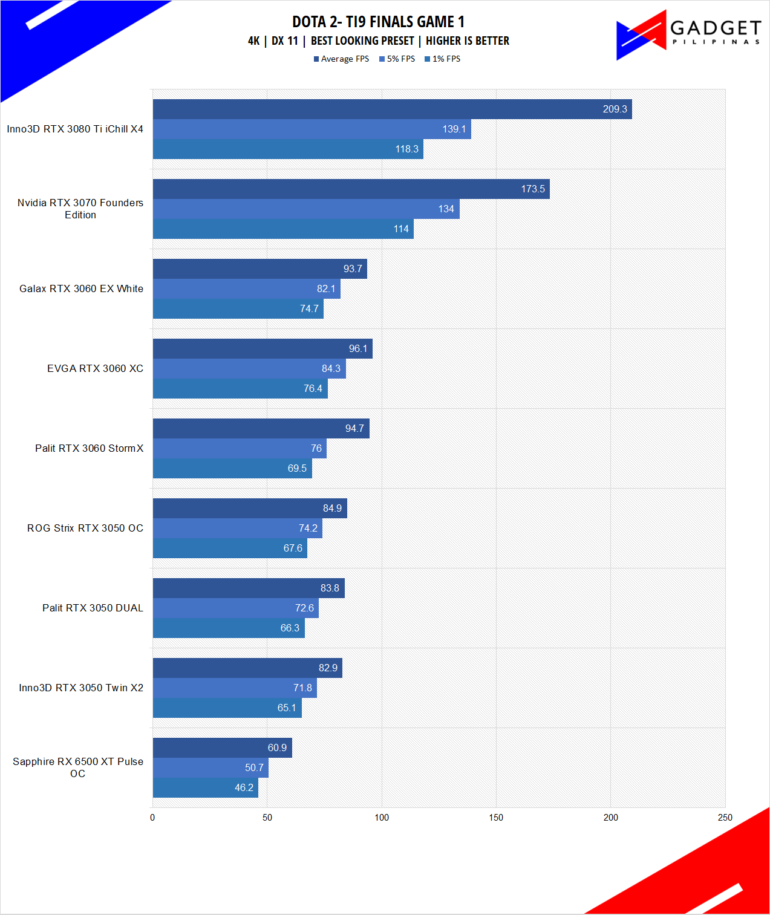
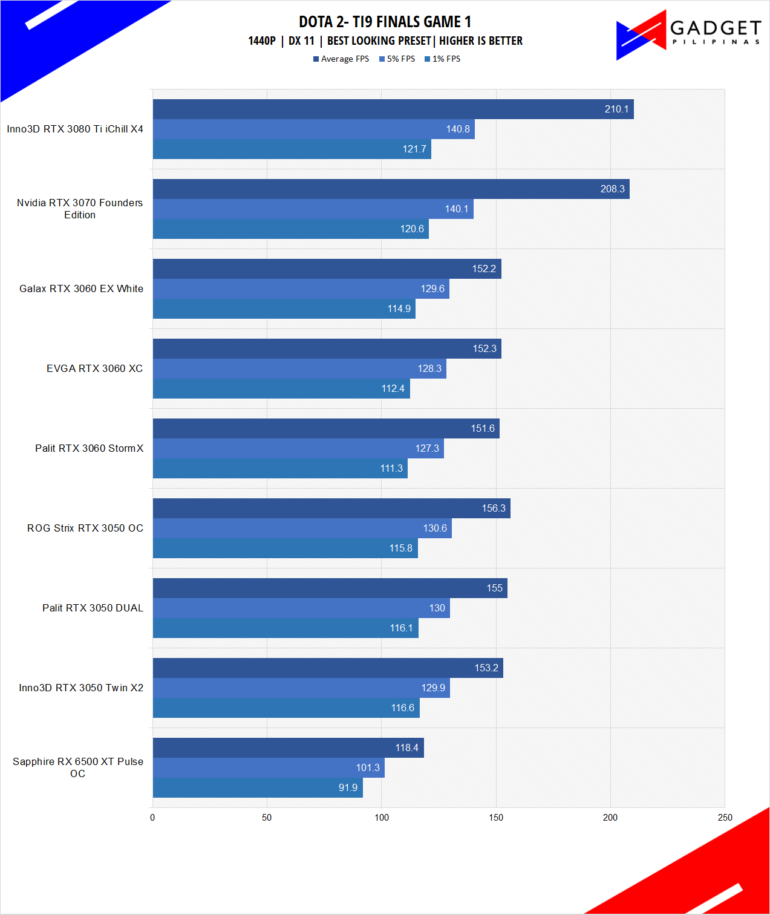
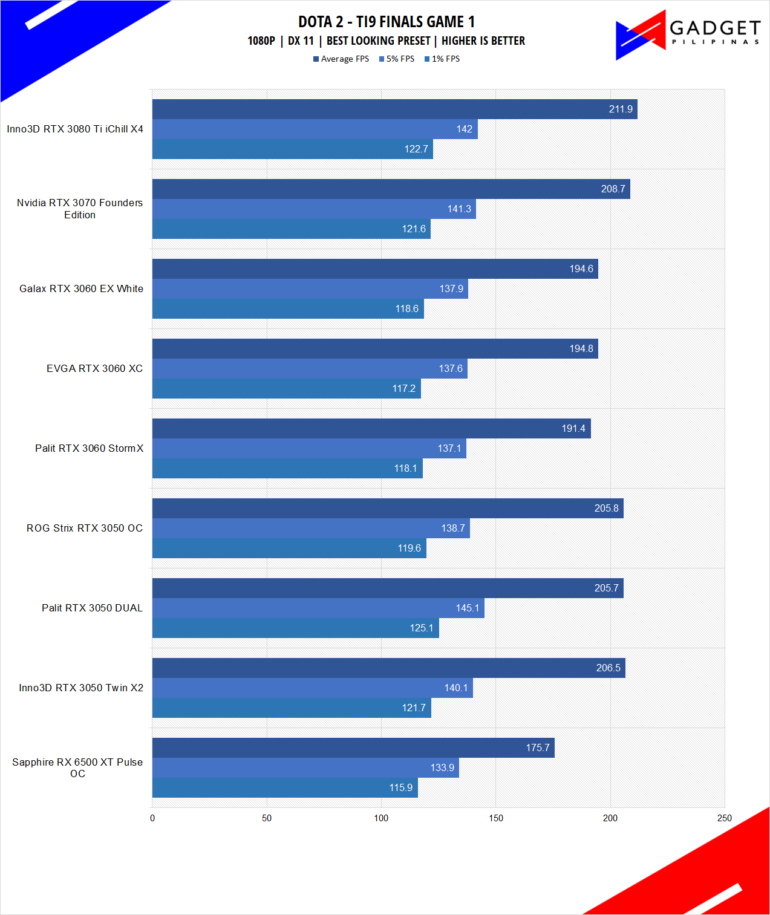
Most gamers play at least one of the following free-to-play titles: League of Legends, CS: GO, Dota 2, and/or Fortnite. Dota 2 is a good representation of the F2P titles as it is the most demanding game in the spectrum. The benchmark will give you an idea of the graphic card’s relative performance on other lesser demanding titles. Our benchmark sequence is based on a replay of OG vs. Liquid in the TI9 grand finals from the team fight that happened from 28:30 to 29:30.
Far Cry 5 & Far Cry 6
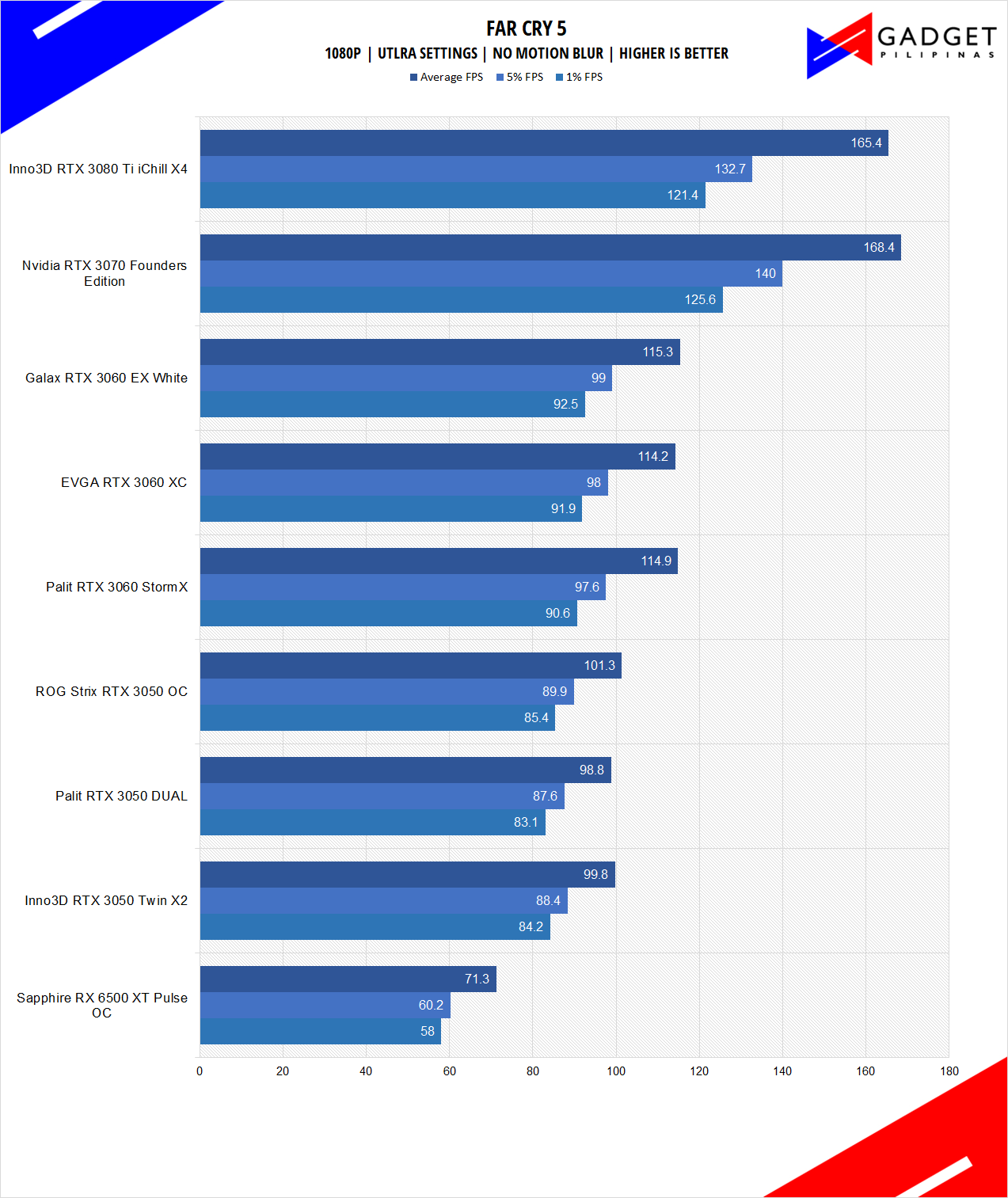
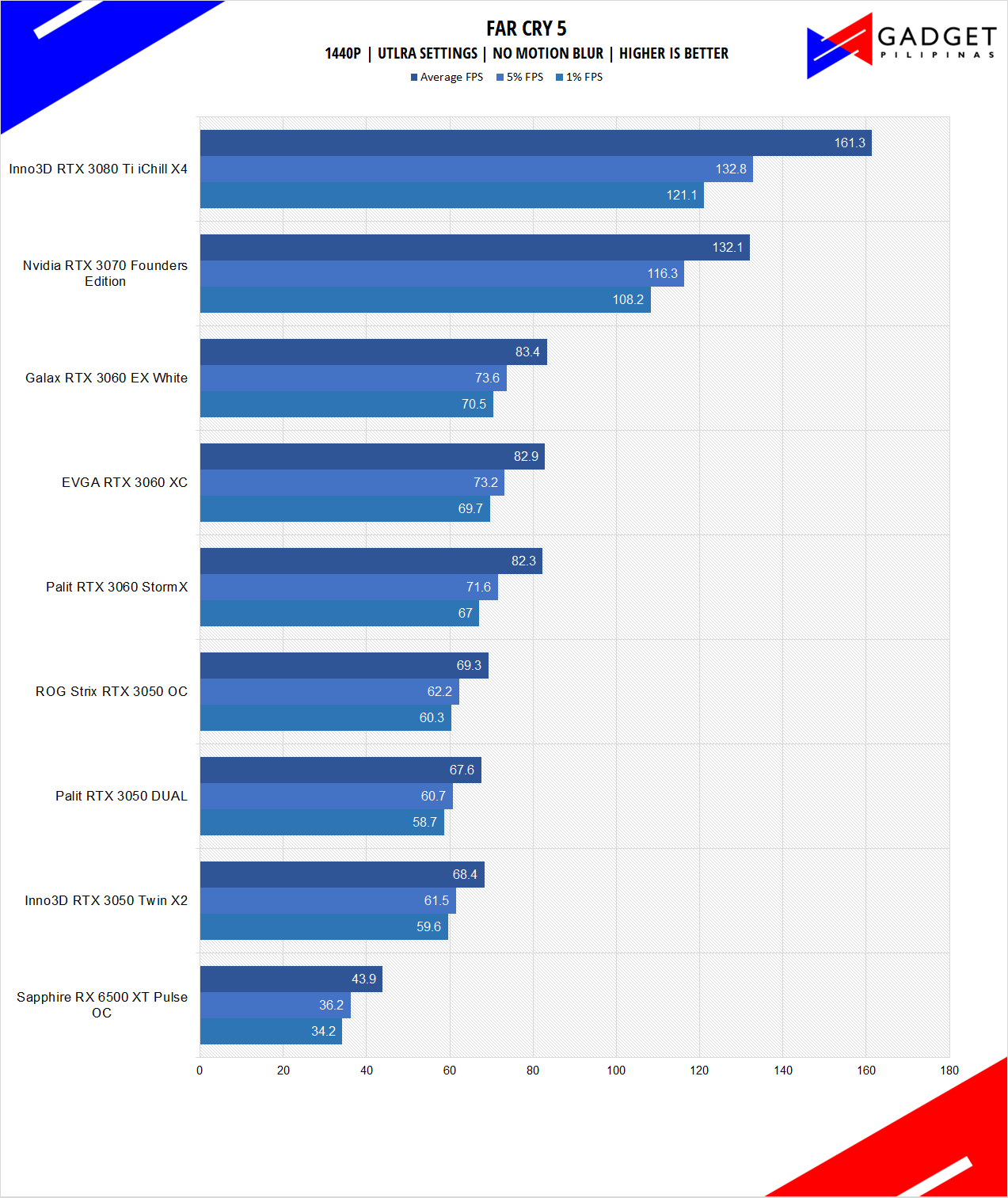
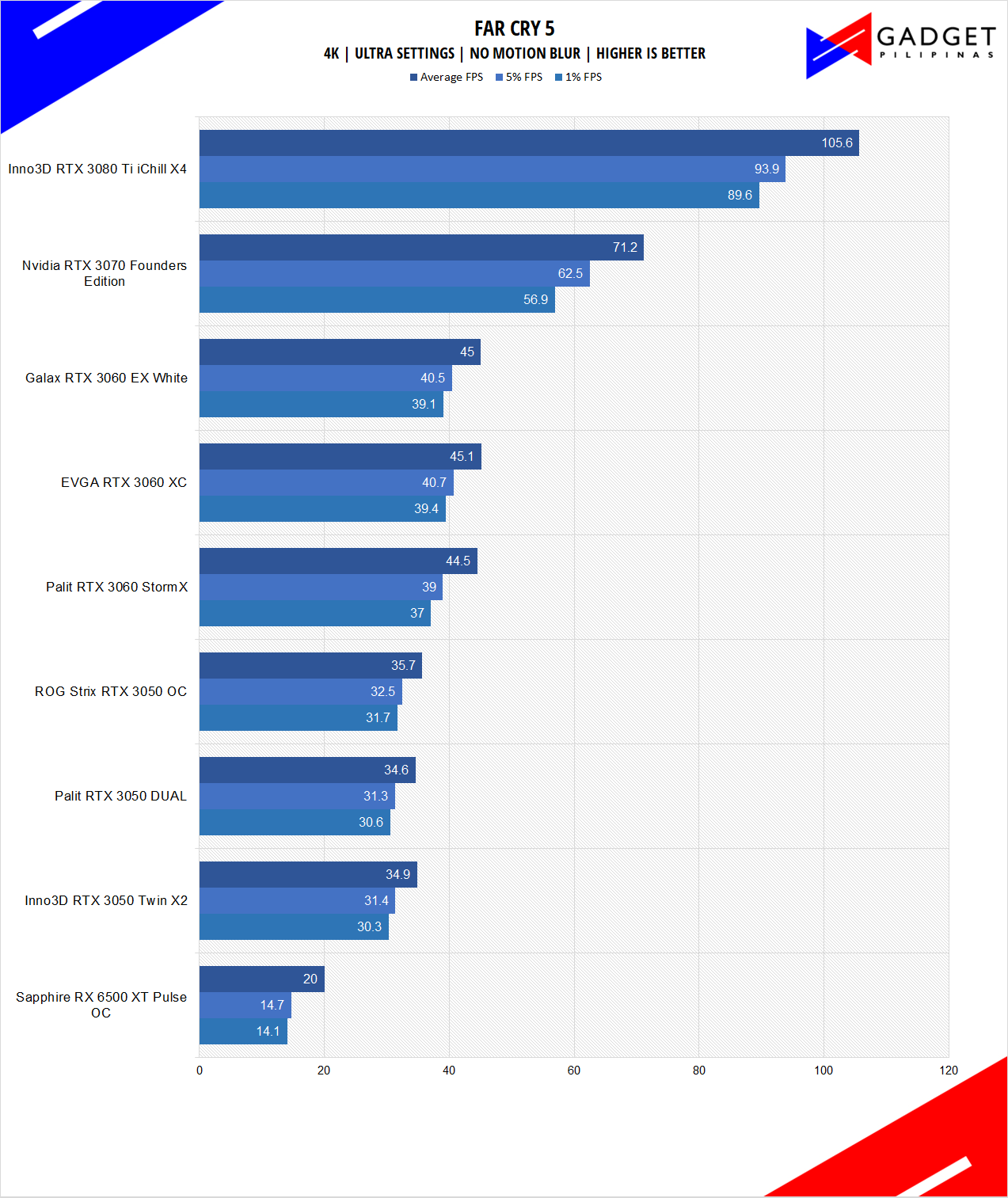
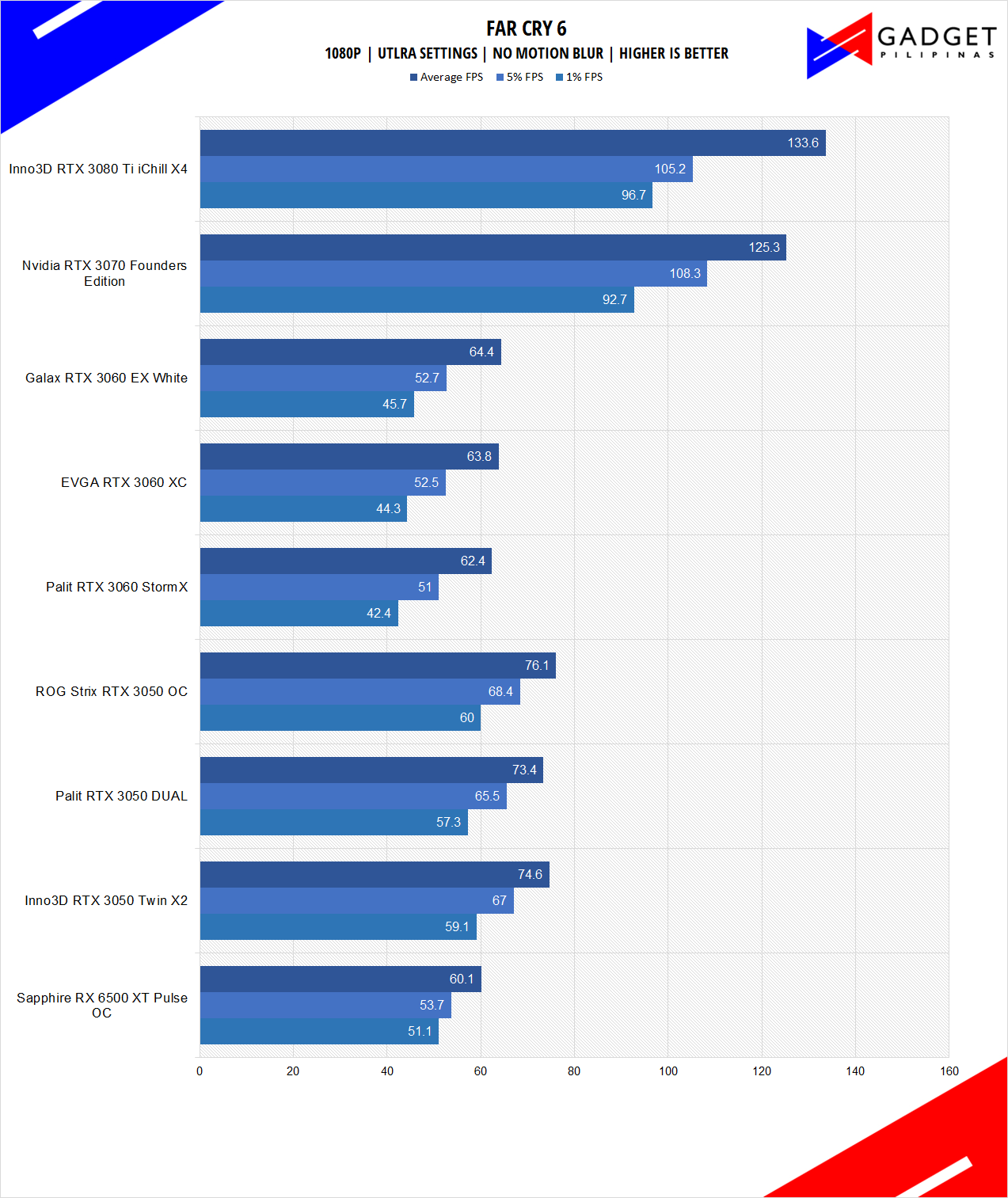
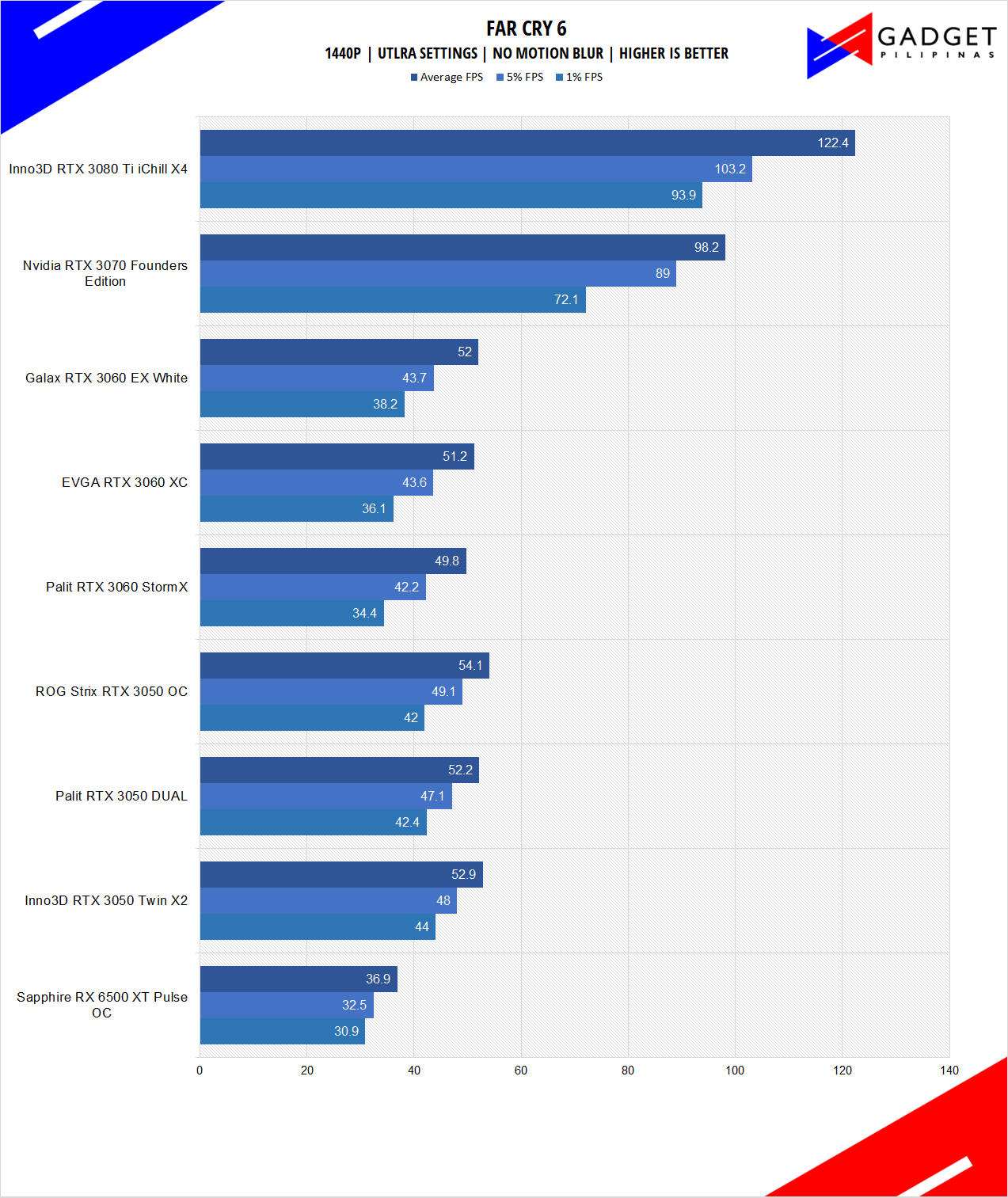
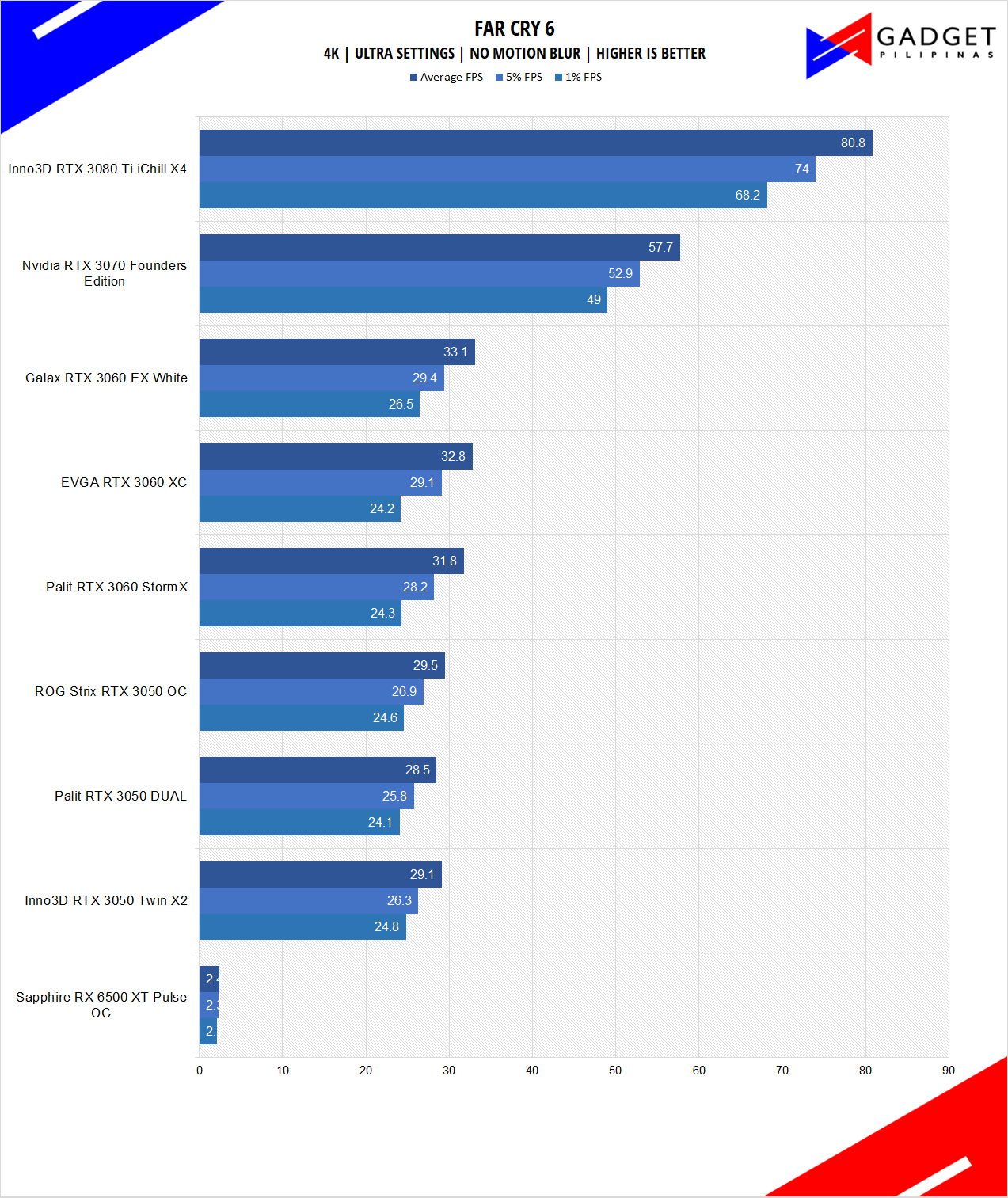
FarCry 5 is an FPS game published by Ubisoft and uses the Dunia engine. It heavily relies on and takes advantage of DirectX 11 to render a realistic environment that makes it taxing to both the CPU and GPU. Far Cry 6 is the latest installment in the franchise which utilizes DirectX 12 to run the virtual world of Yara.
Rainbow Six Siege
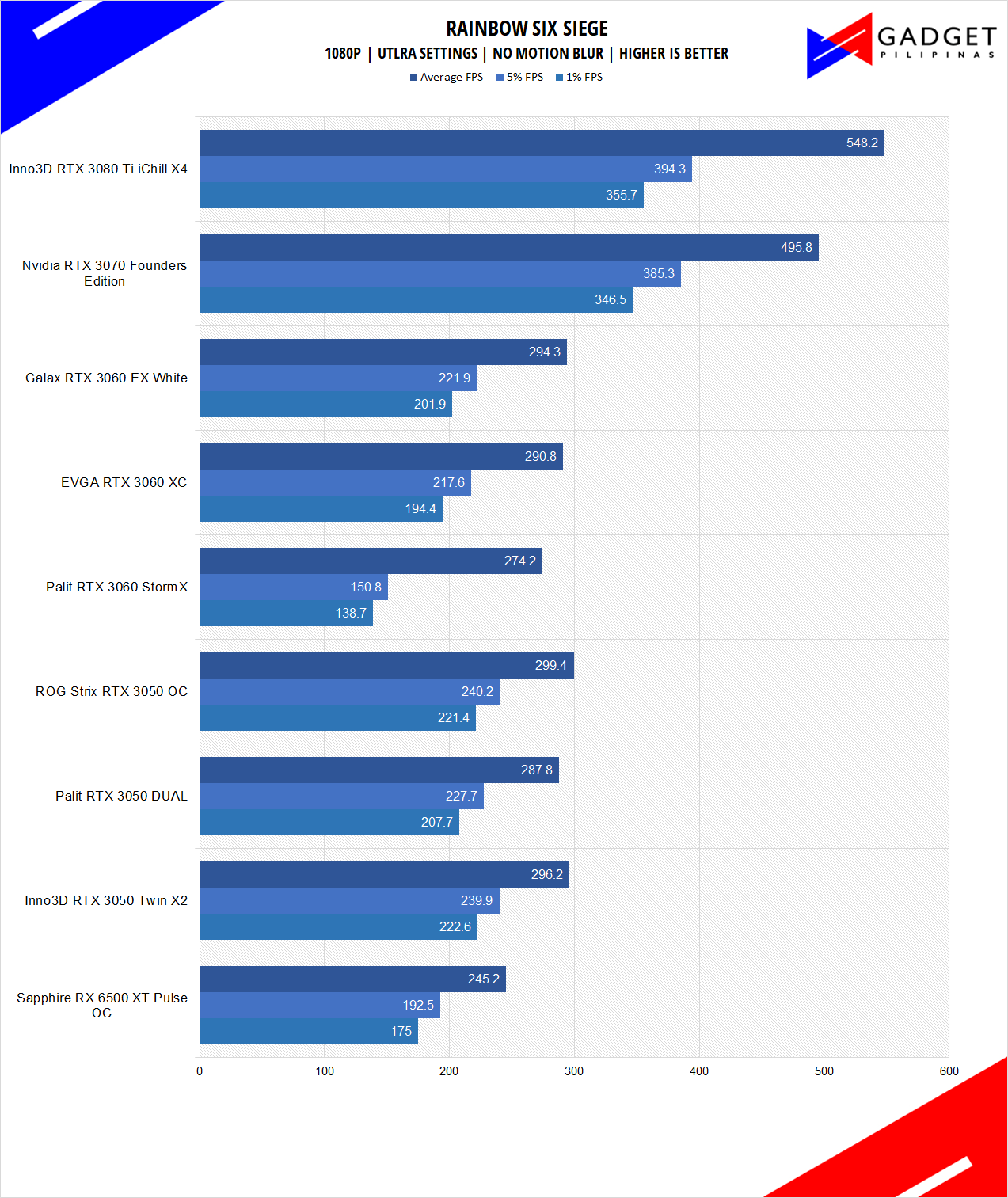
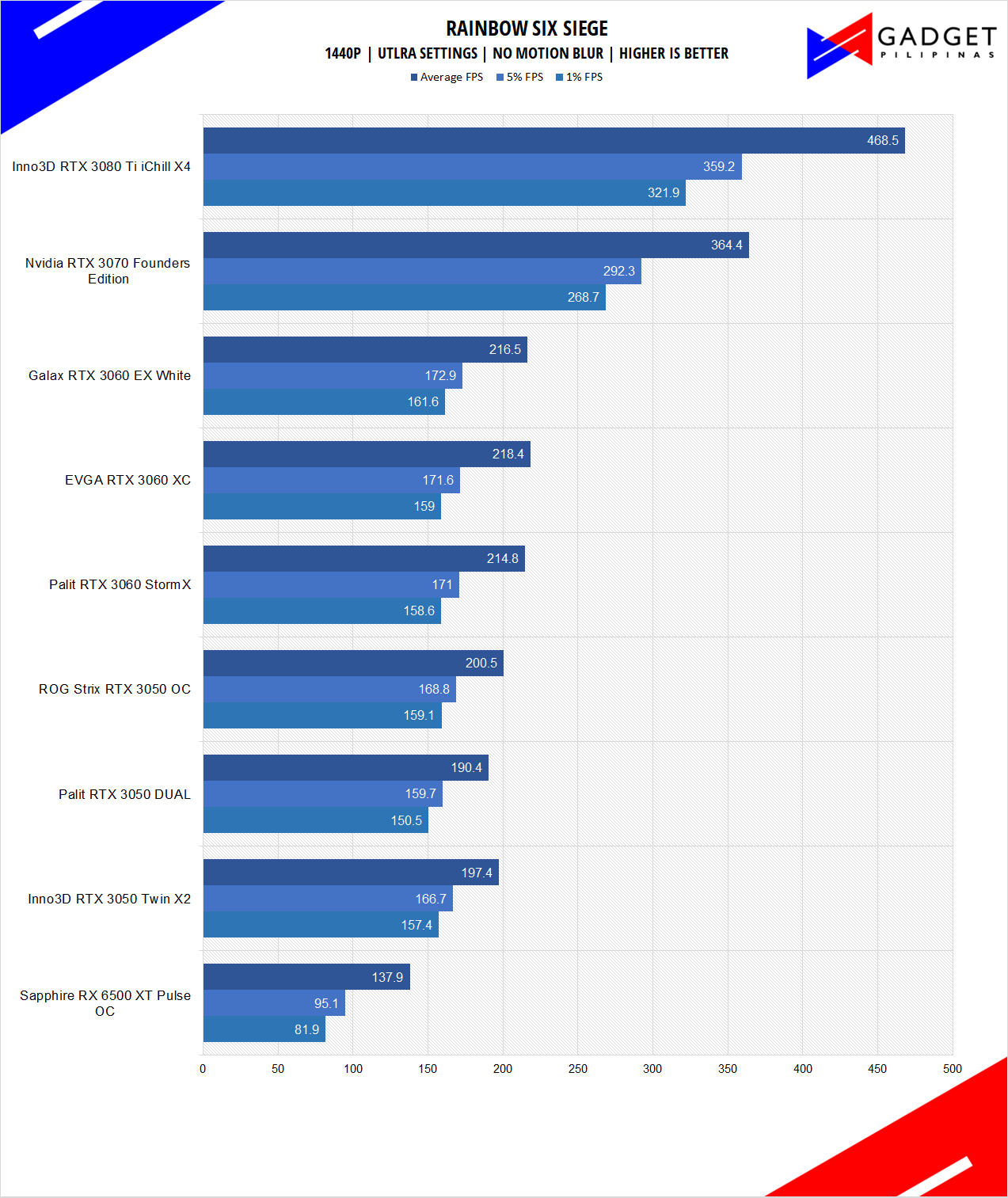
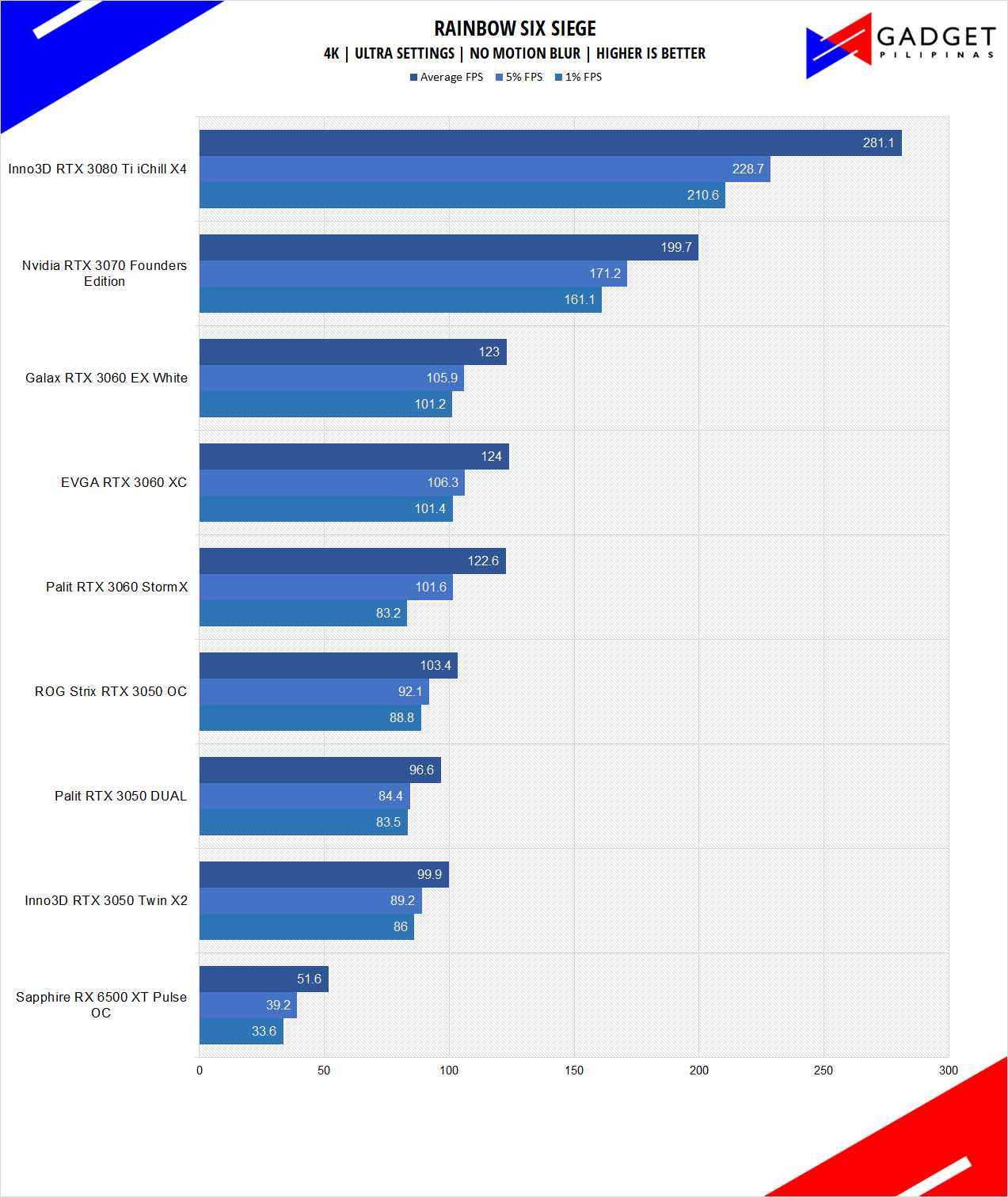
Rainbow Six Seige is one of the few popular AAA games that’s still popular in 2021 due to its competitive gameplay mechanics. R6S uses the AnvilNext game engine, which the game’s publisher, Ubisoft, developed. As of writing, Rainbow Six Siege is currently the most popular Tom Clancy title beating out Wildlands, Breakpoint, and even Division 2.
Cyberpunk 2077
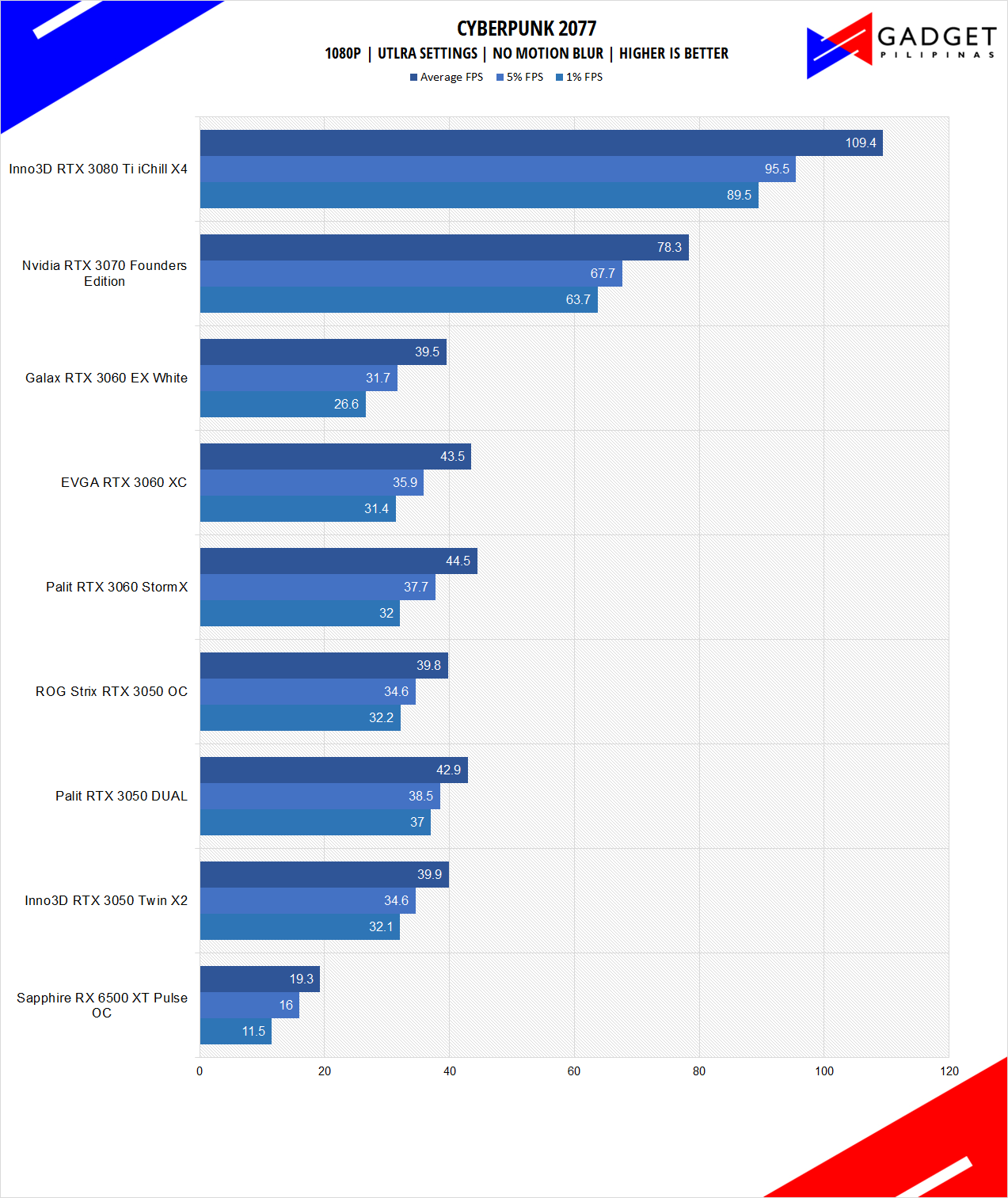
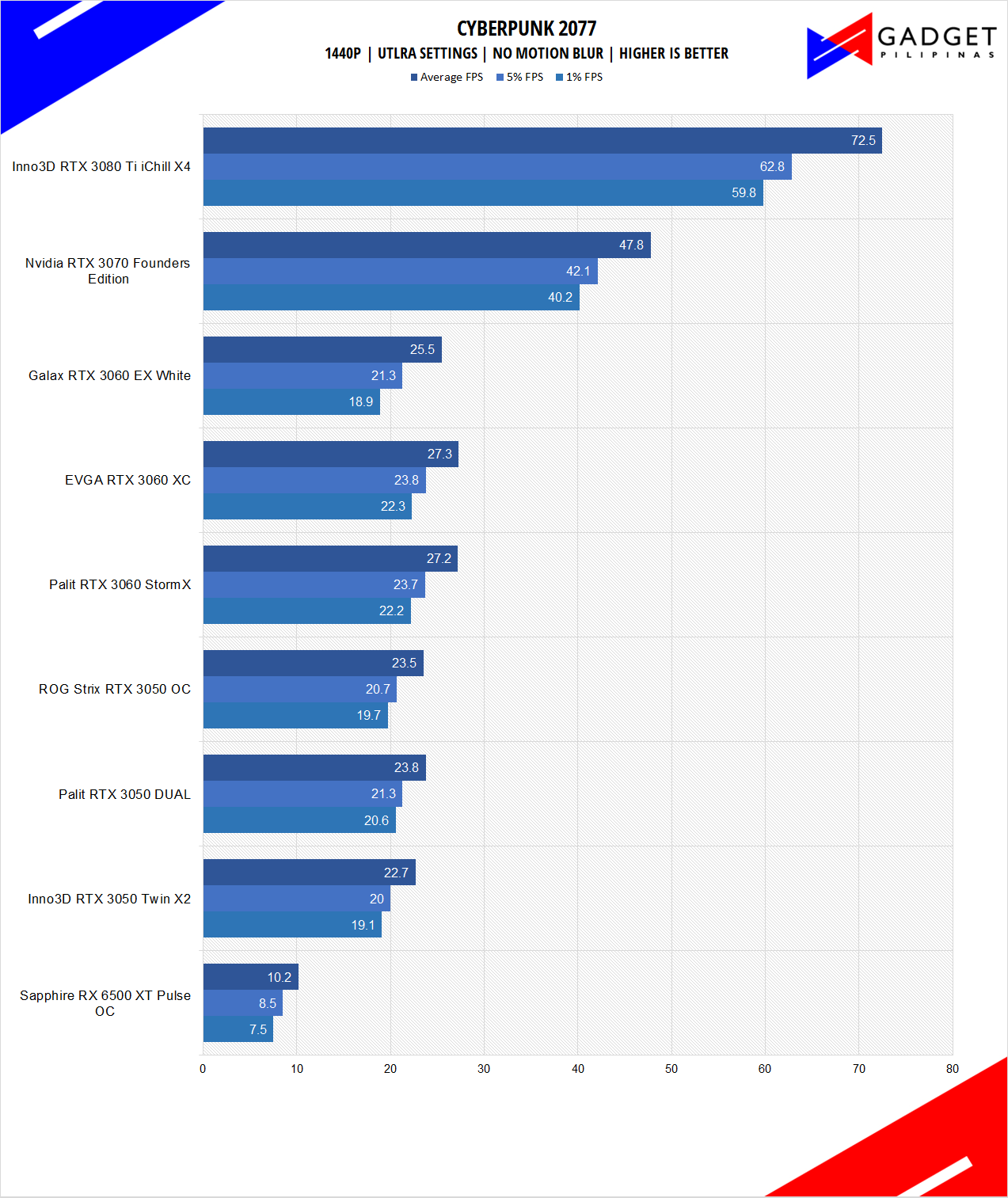
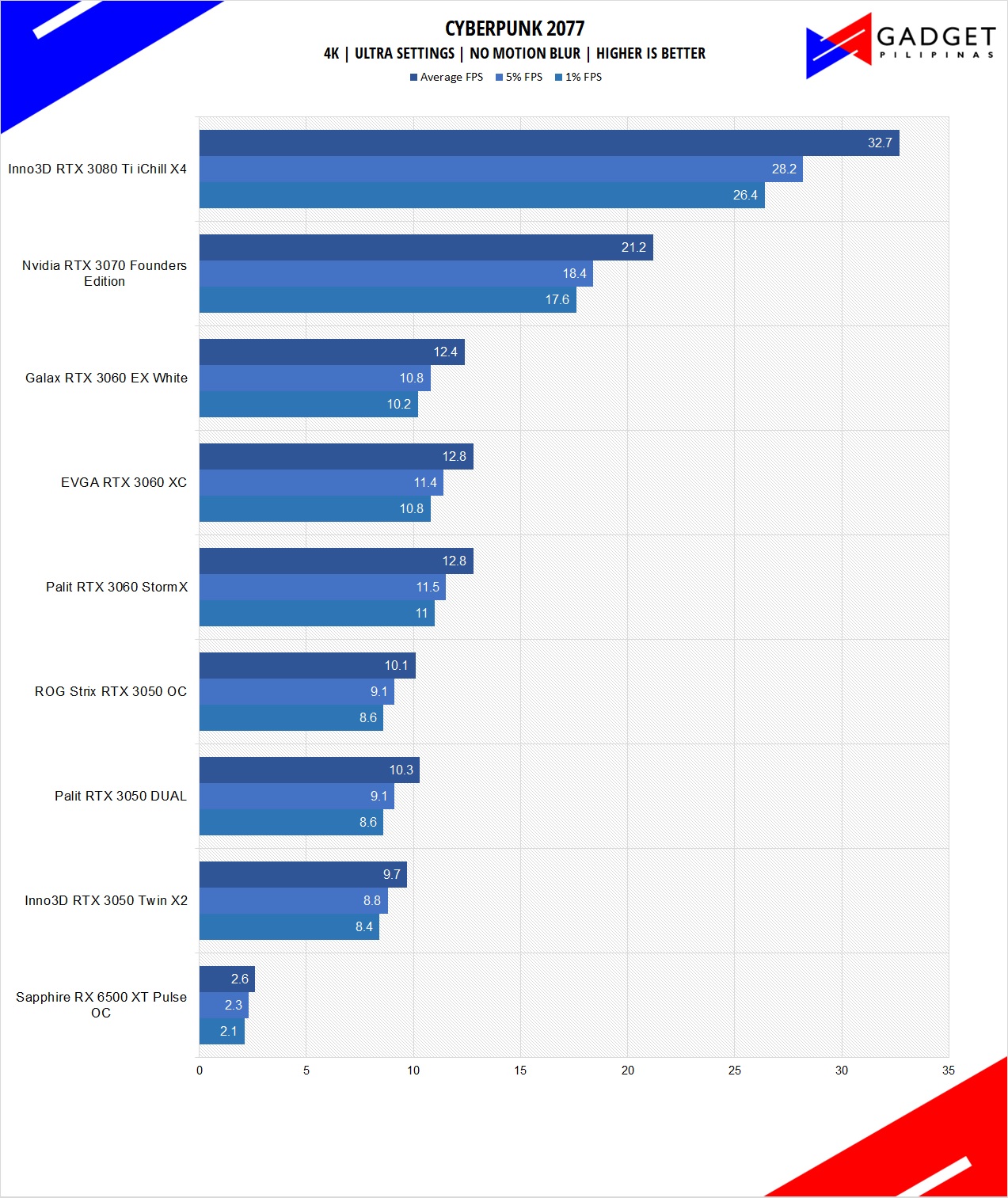
Cyberpunk 2077 is arguably the most hyped game of 2020. Developed by CD Projekt Red, the dystopian open-world, action-adventure RPG sports is one of the most demanding titles to date. Cyberpunk 2077 also supports three Ray Tracing settings as well as DLSS which makes the game a great tool to measure Ray tracing performance for both AMD and Nvidia graphics cards.
Shadow of The Tomb Raider
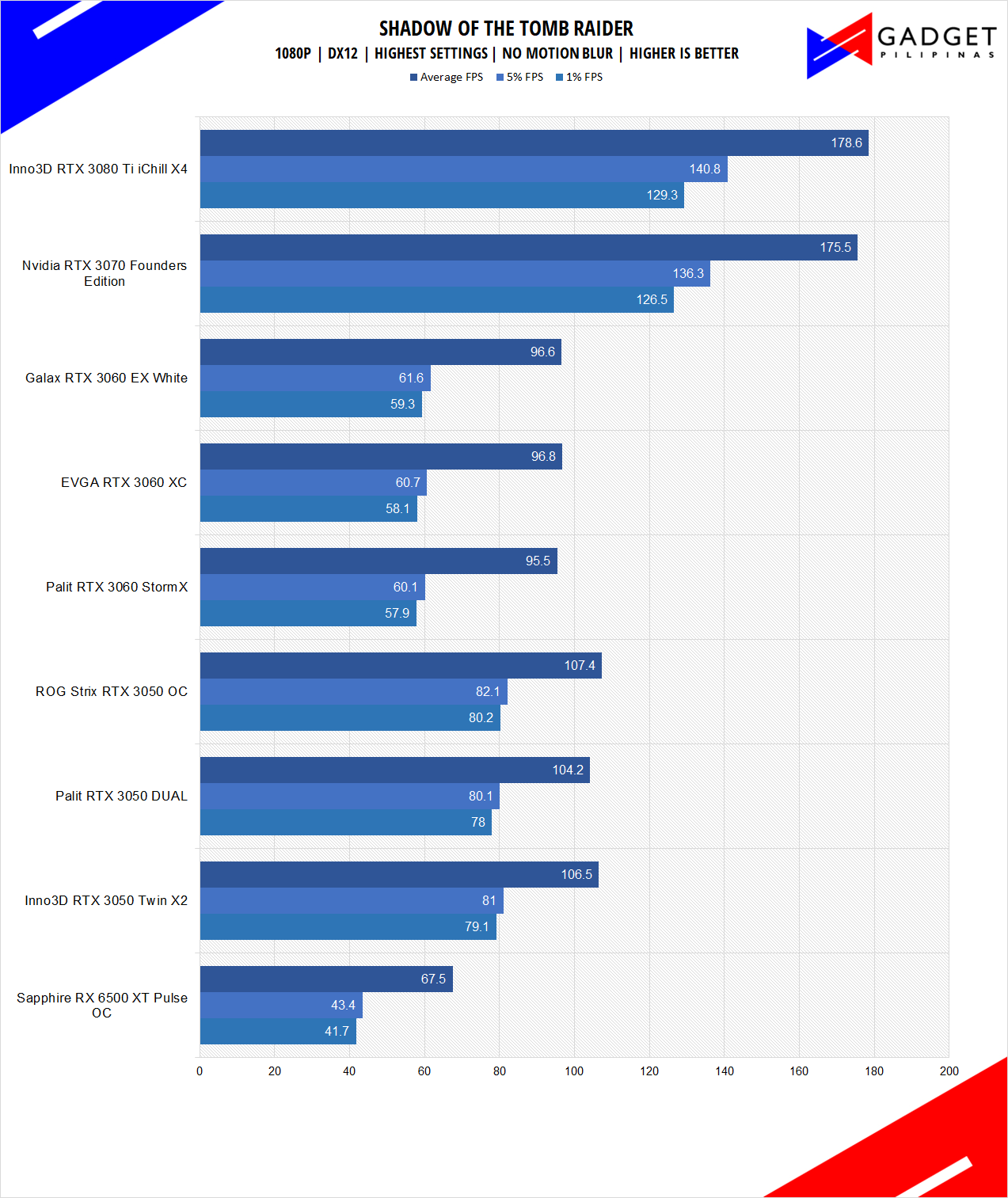
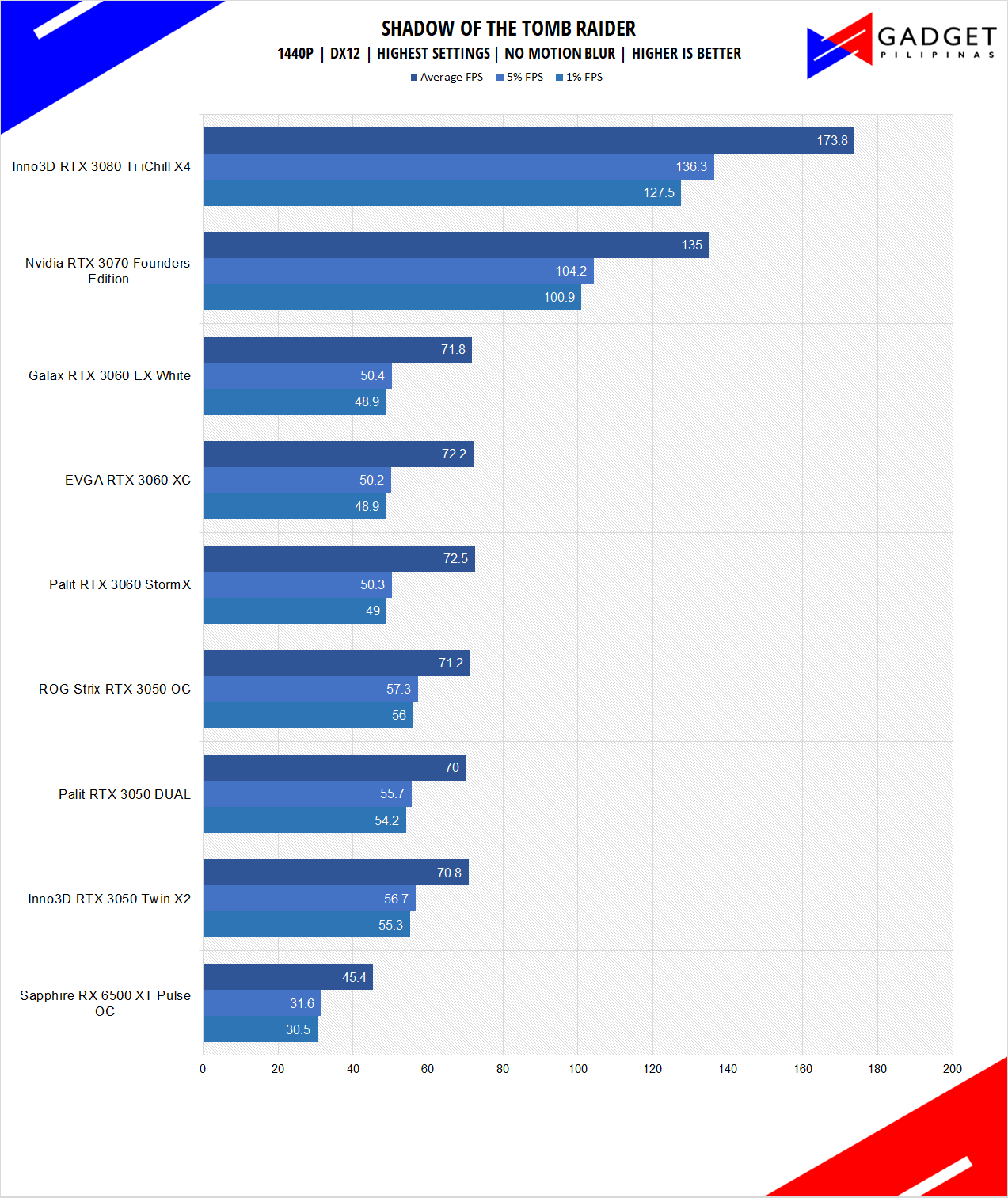
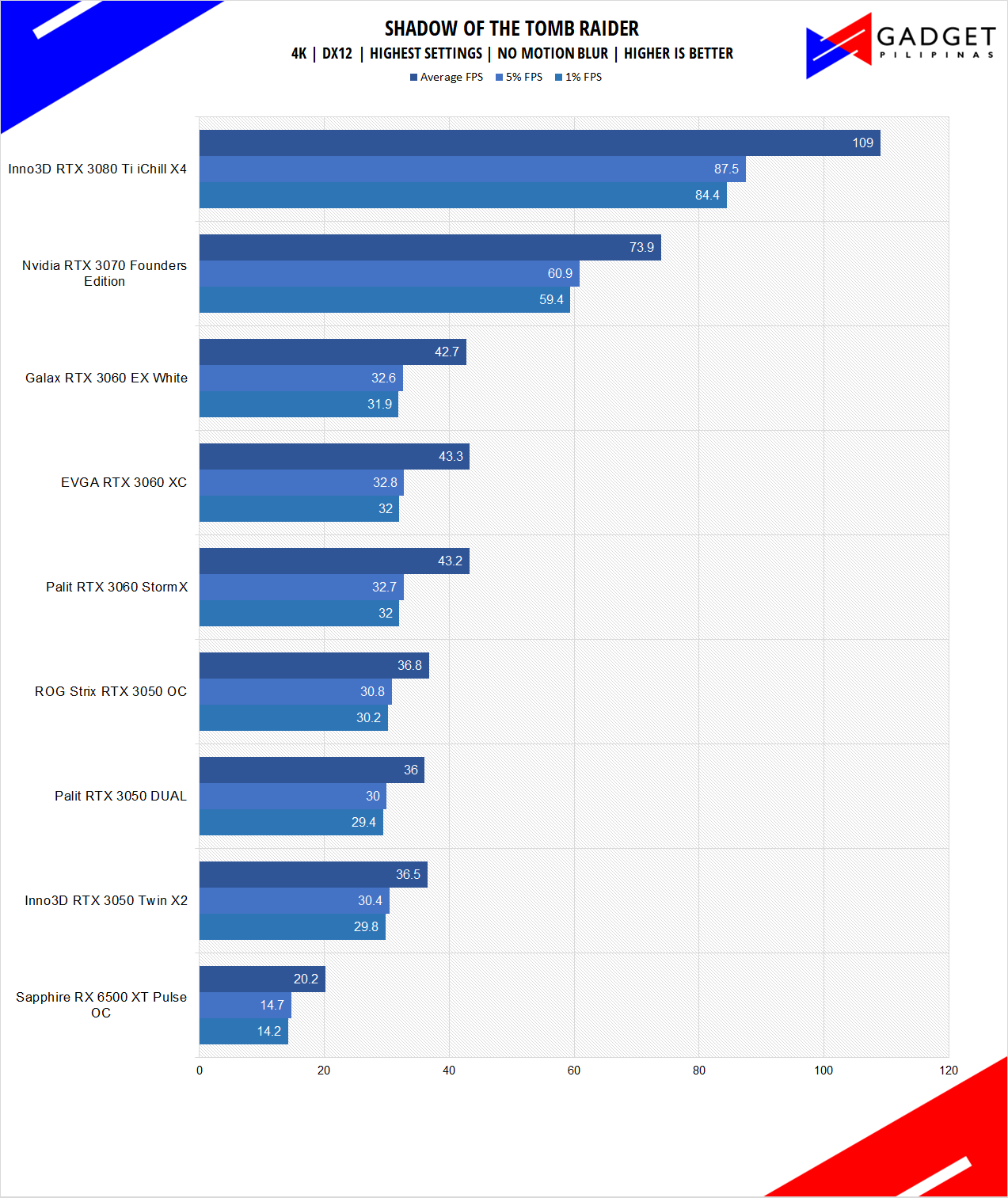
Shadow of The Tomb Raider or SOTR is the latest installment of the Lara Croft Tomb Raider franchise. Developed by Square Enix, SOTR uses the Foundation engine and is further enhanced by Eidos Montreal. SOTR is also one of the first games to come out with Ray Tracing and DLSS support.
Metro Exodus
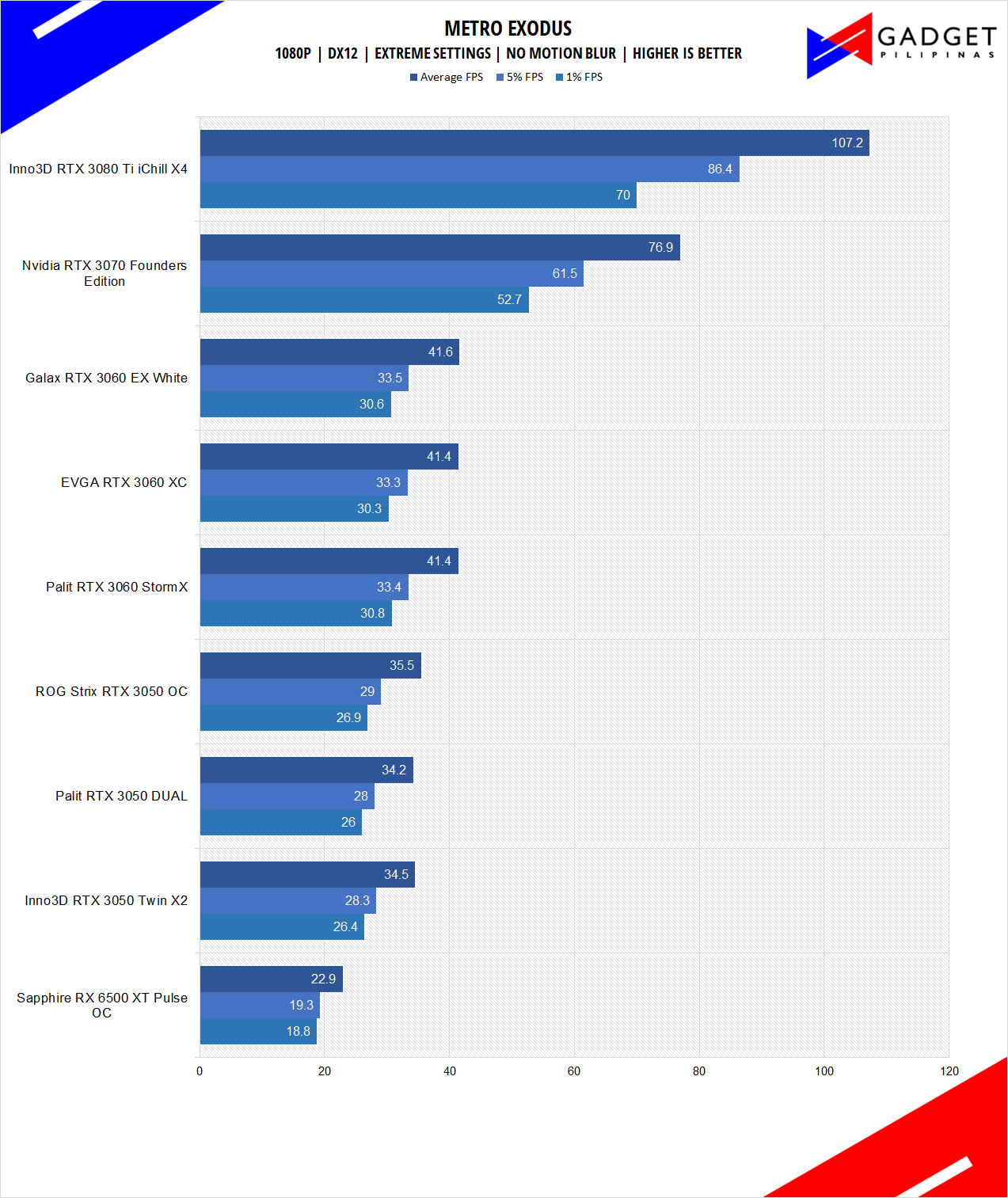
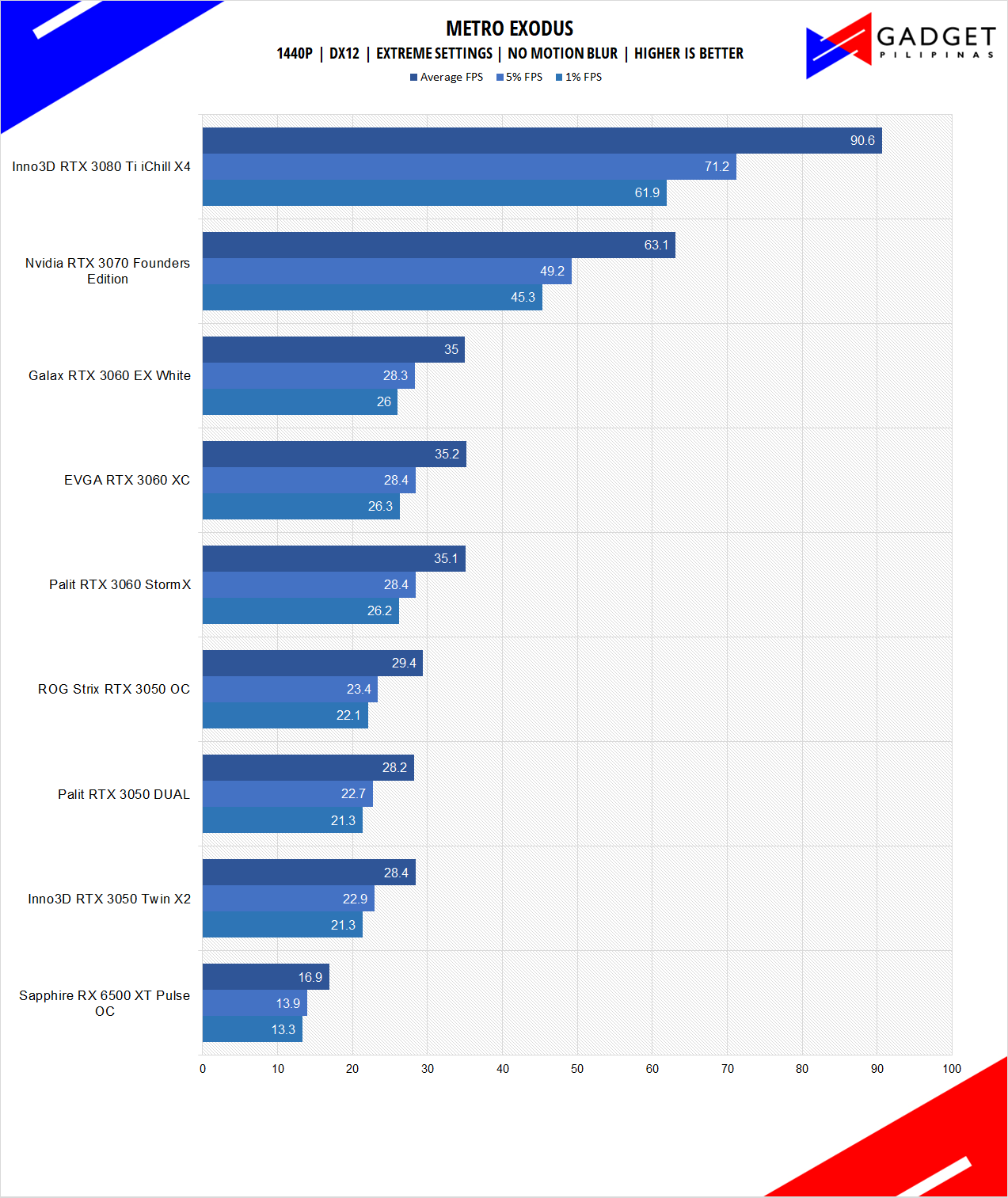
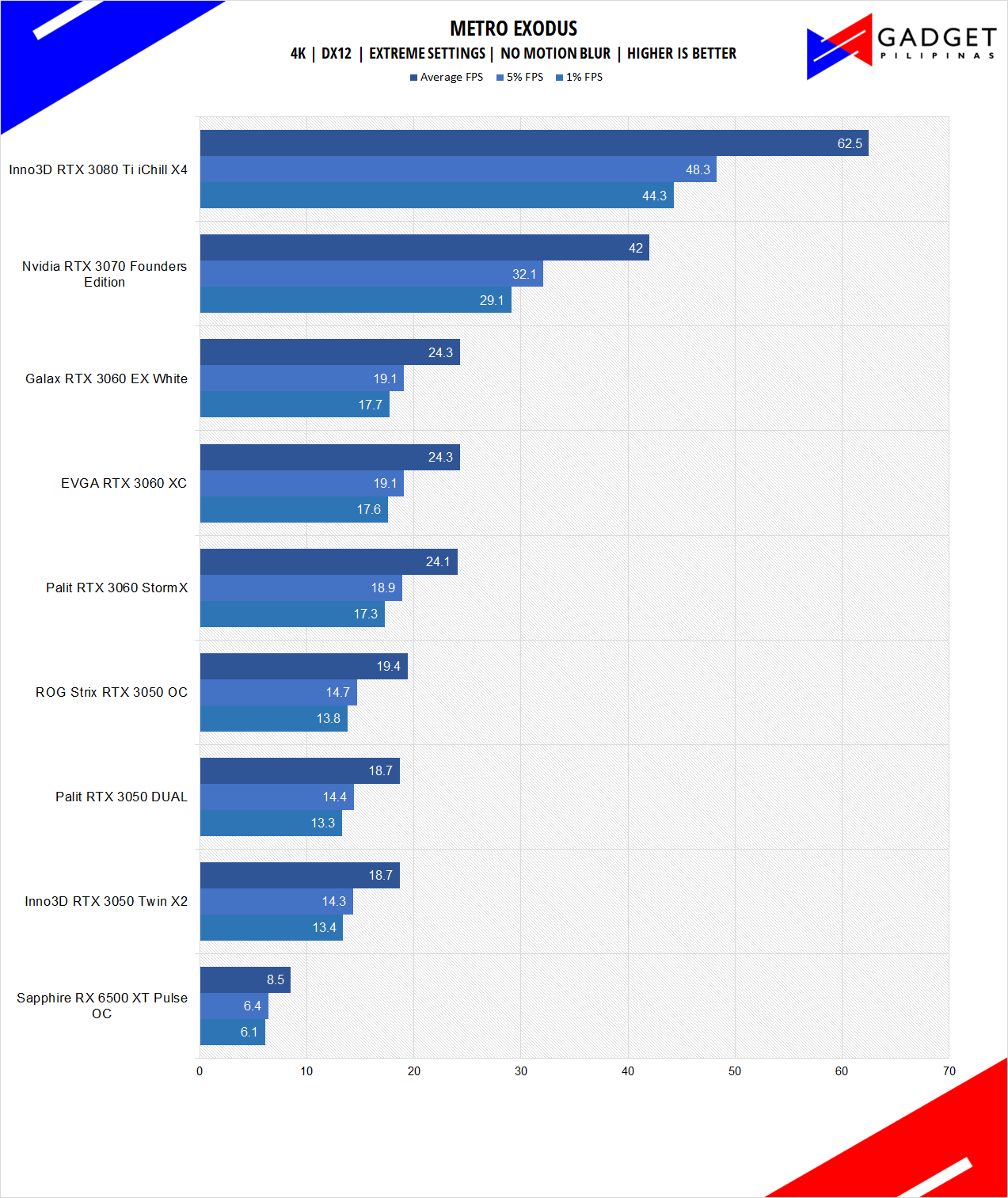
Metro Exodus is the third Metro game trilogy based on Dmitry Glukhovsky’s novels. The game is a first-person shooter with survival horror and stealth elements. The post-apocalyptic game uses 4A Engine by 4A games. Released last 2019, Metro Exodus remains to be one of the most graphically pleasing and demanding games that’s popular to date.
Assassin’s Creed: Odyssey
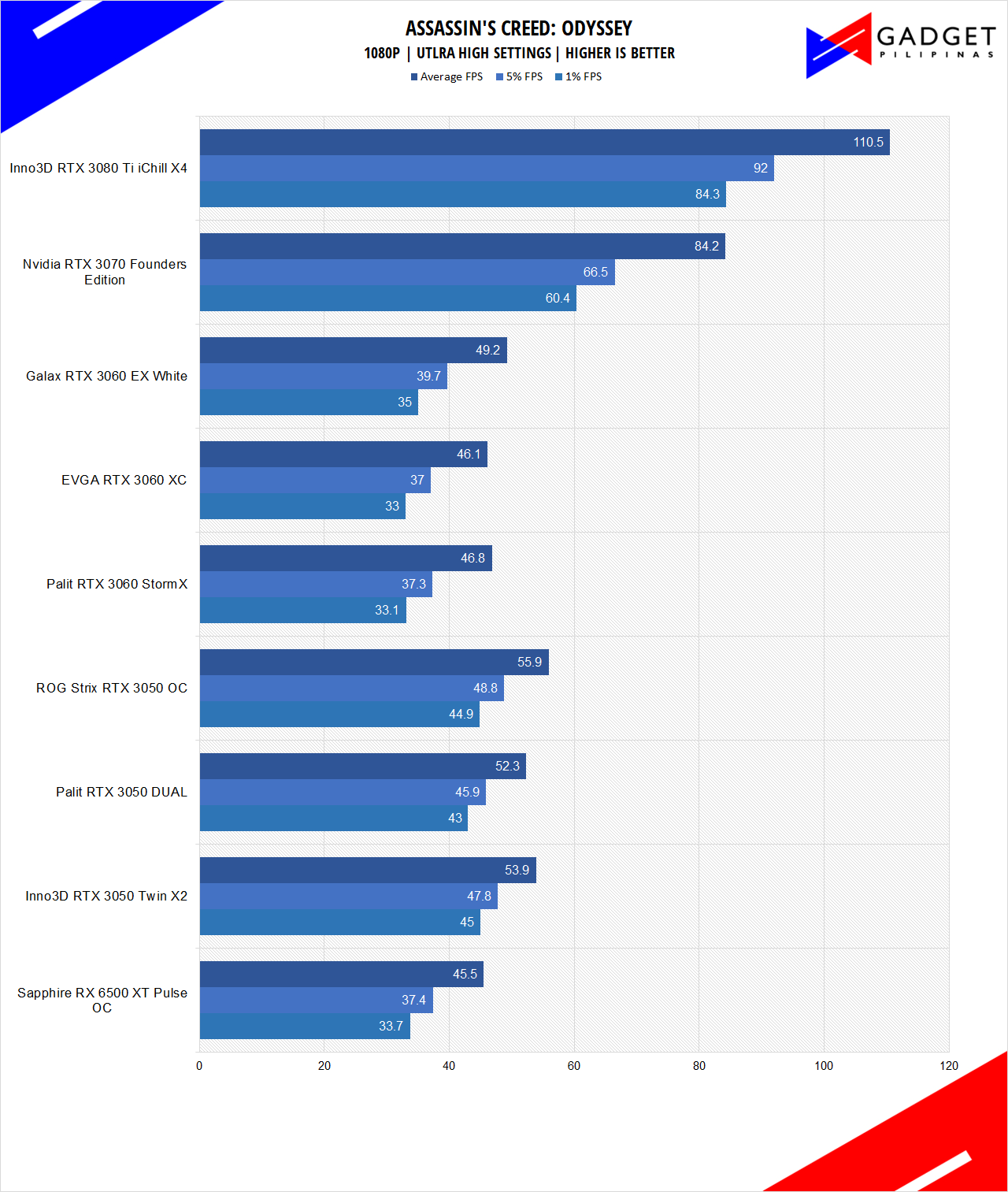
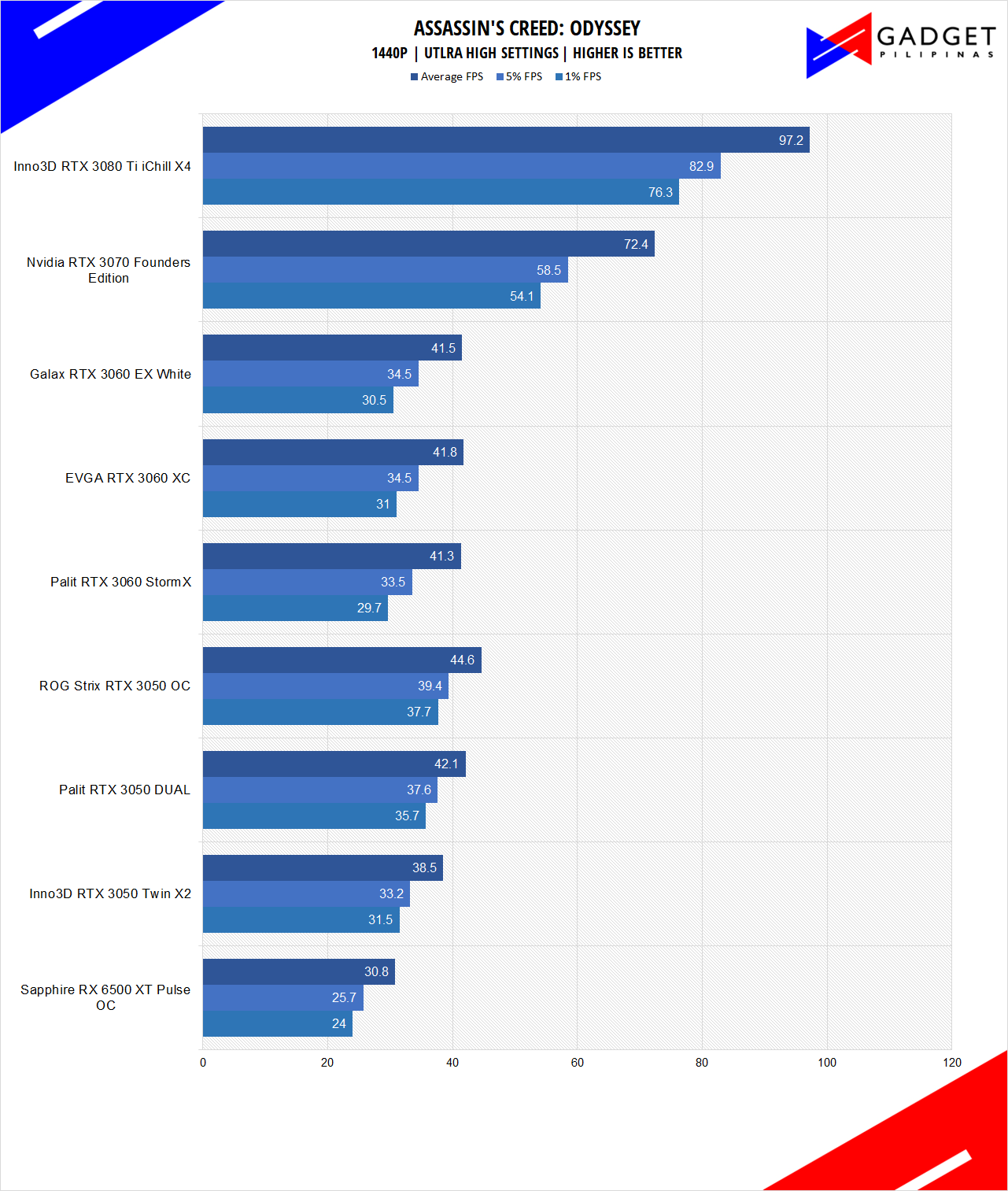
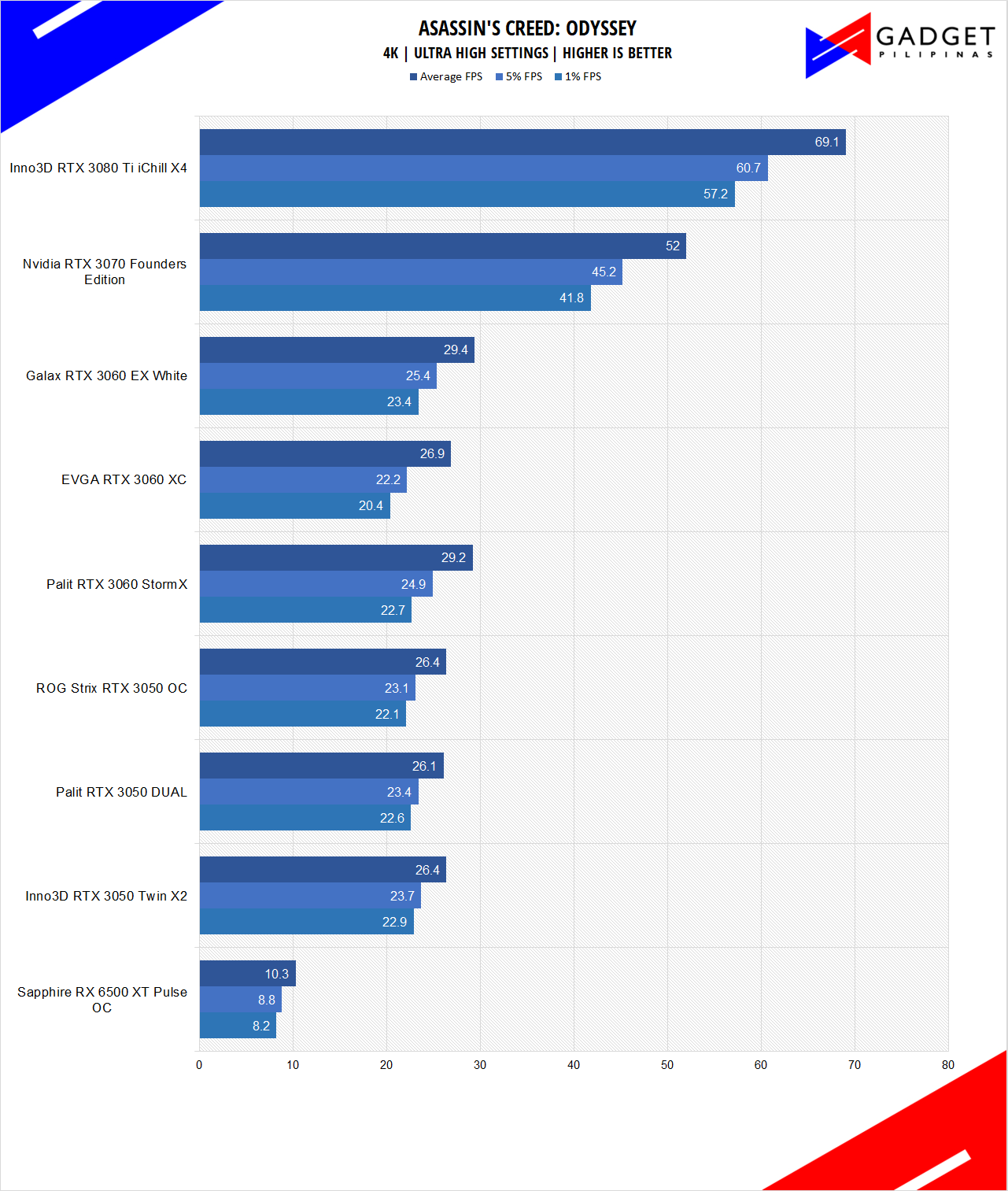
Assassin’s Creed Odyssey is the latest franchise installment from Ubisoft. It’s by far the most popular and stable Assassin’s Creed title since AC IV: Black Flag. It uses the AnvilNext 2.0 game engine, an updated version of Rainbow Six Siege’s game engine, and uses the DirectX 12 API.
F1 2020
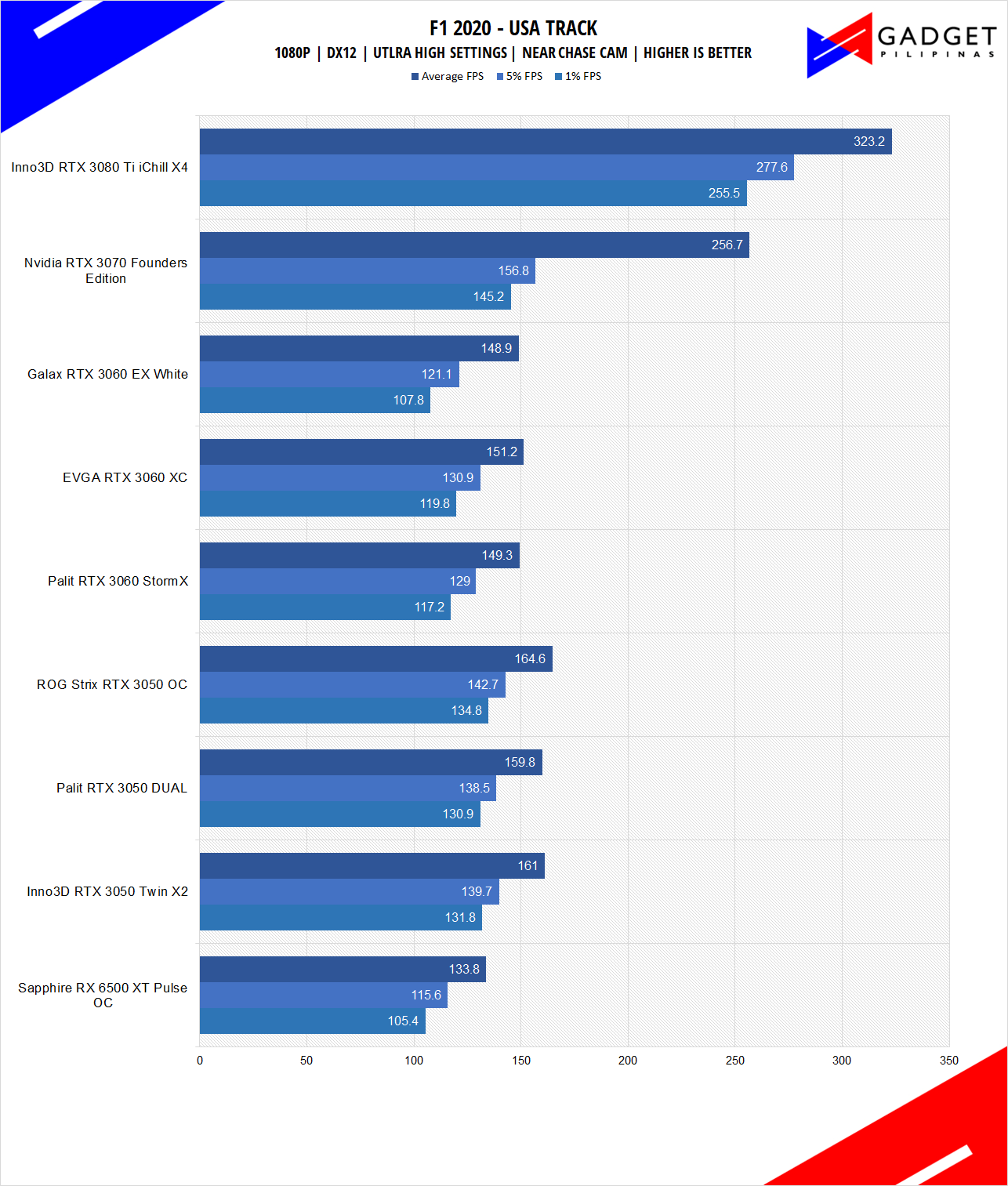
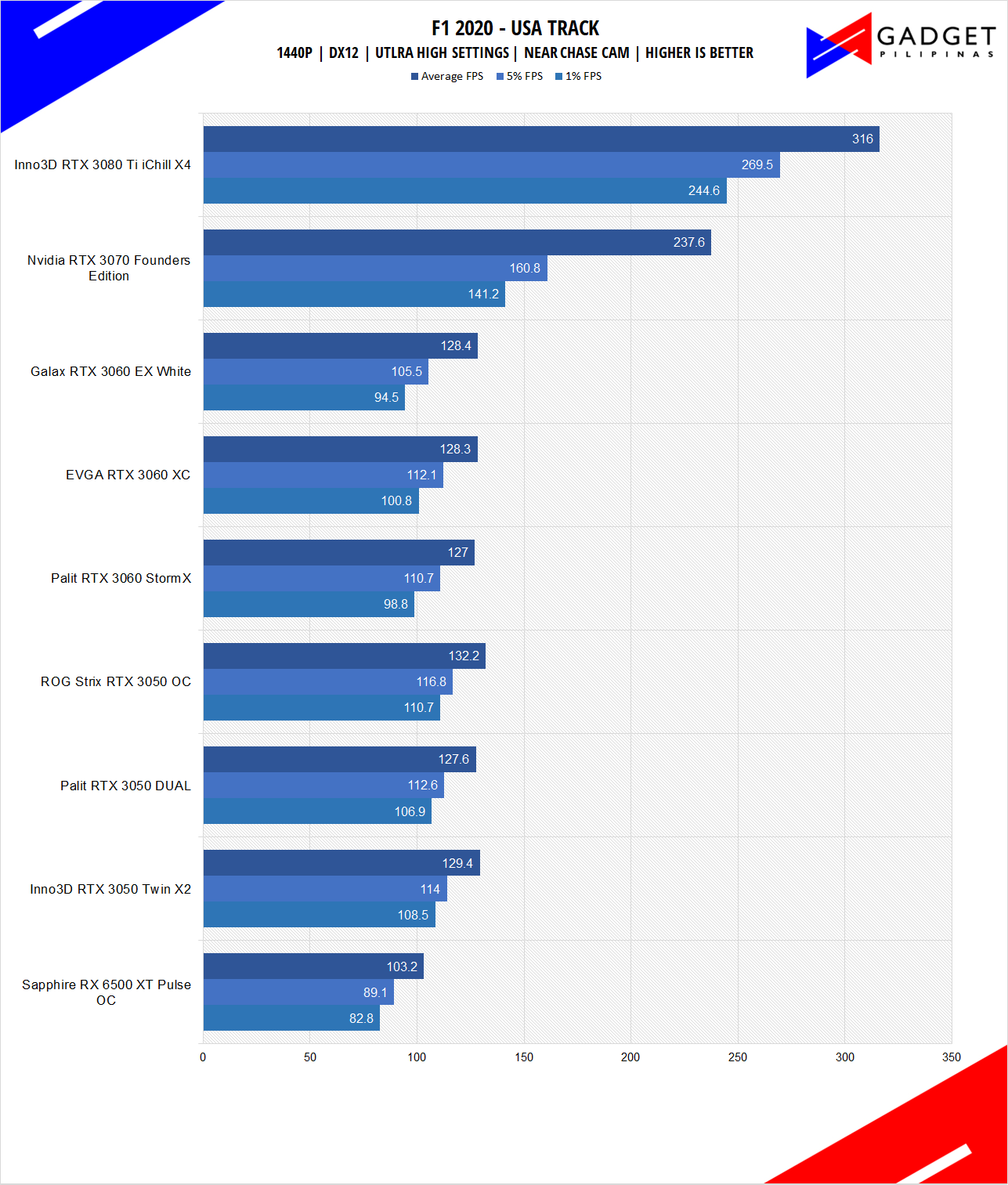
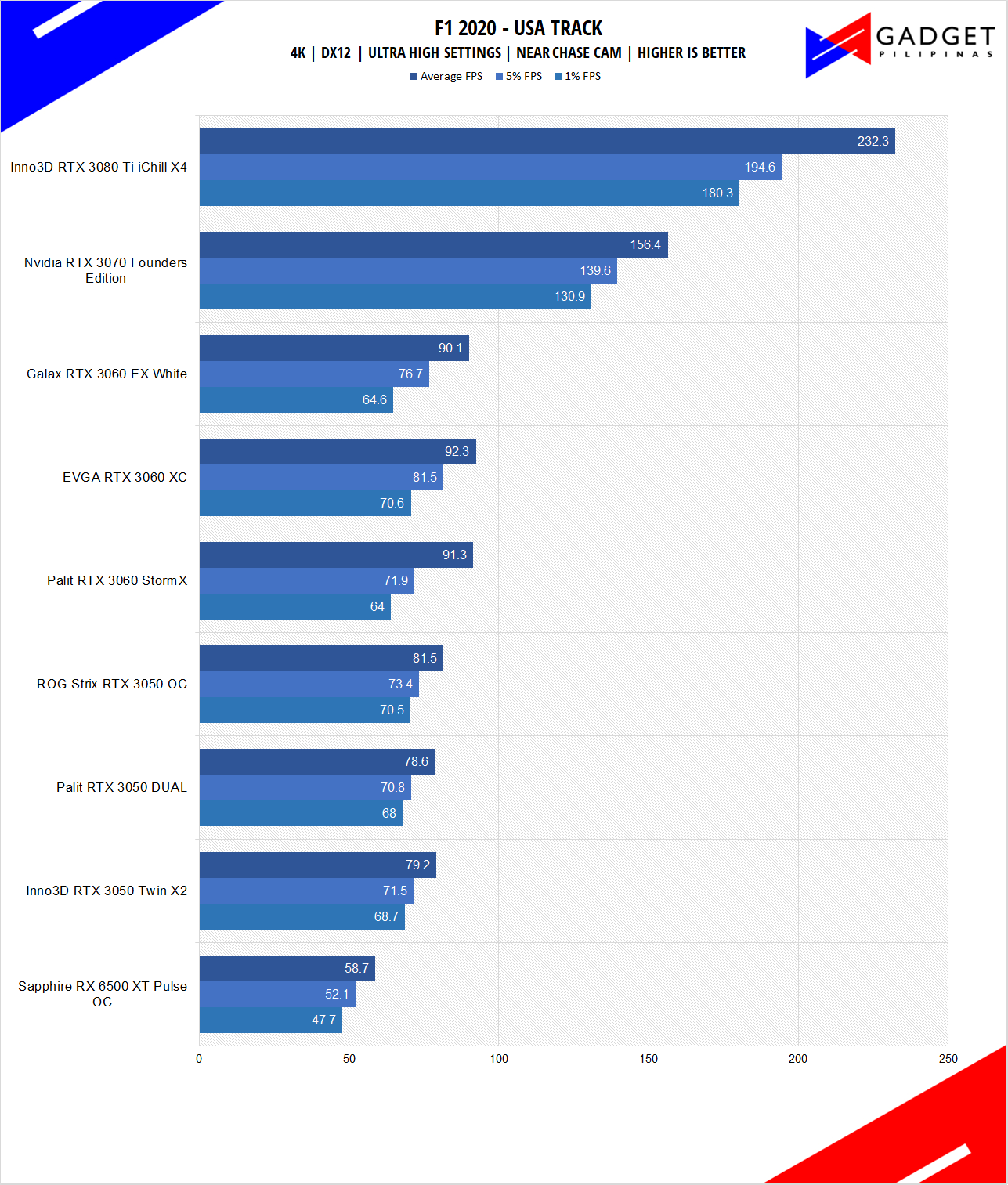
F1 2020 is the official video game of the 2020 Formula 1 and Formula 2 championships developed by Codemasters. F1 2020 is the twelfth installment in the franchise and uses the Ego Engine 3.0. F1 2020 is a good representation of racing games thanks to its realistic graphics and fairly demanding spec requirements.
HORIZON ZERO DAWN
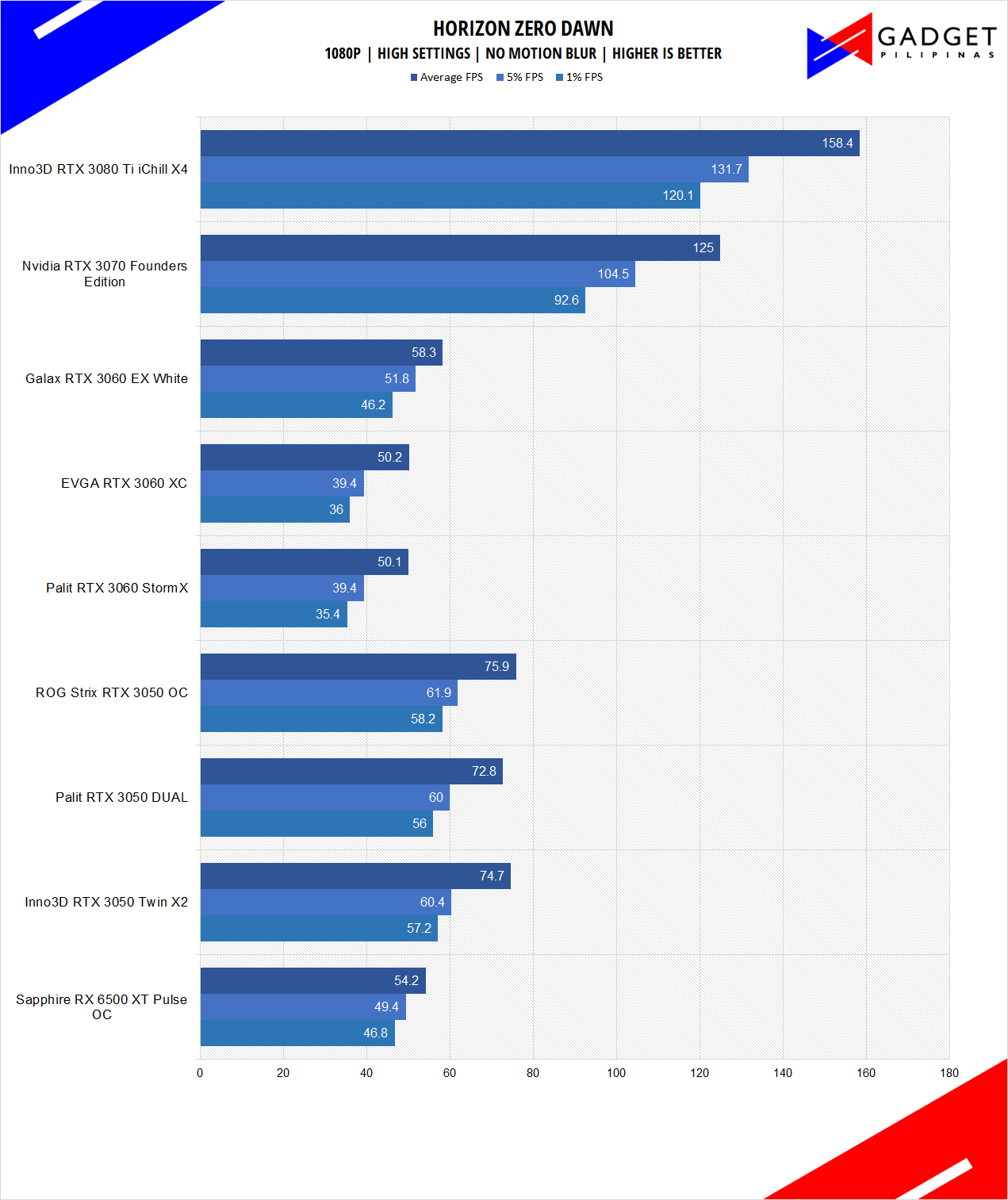
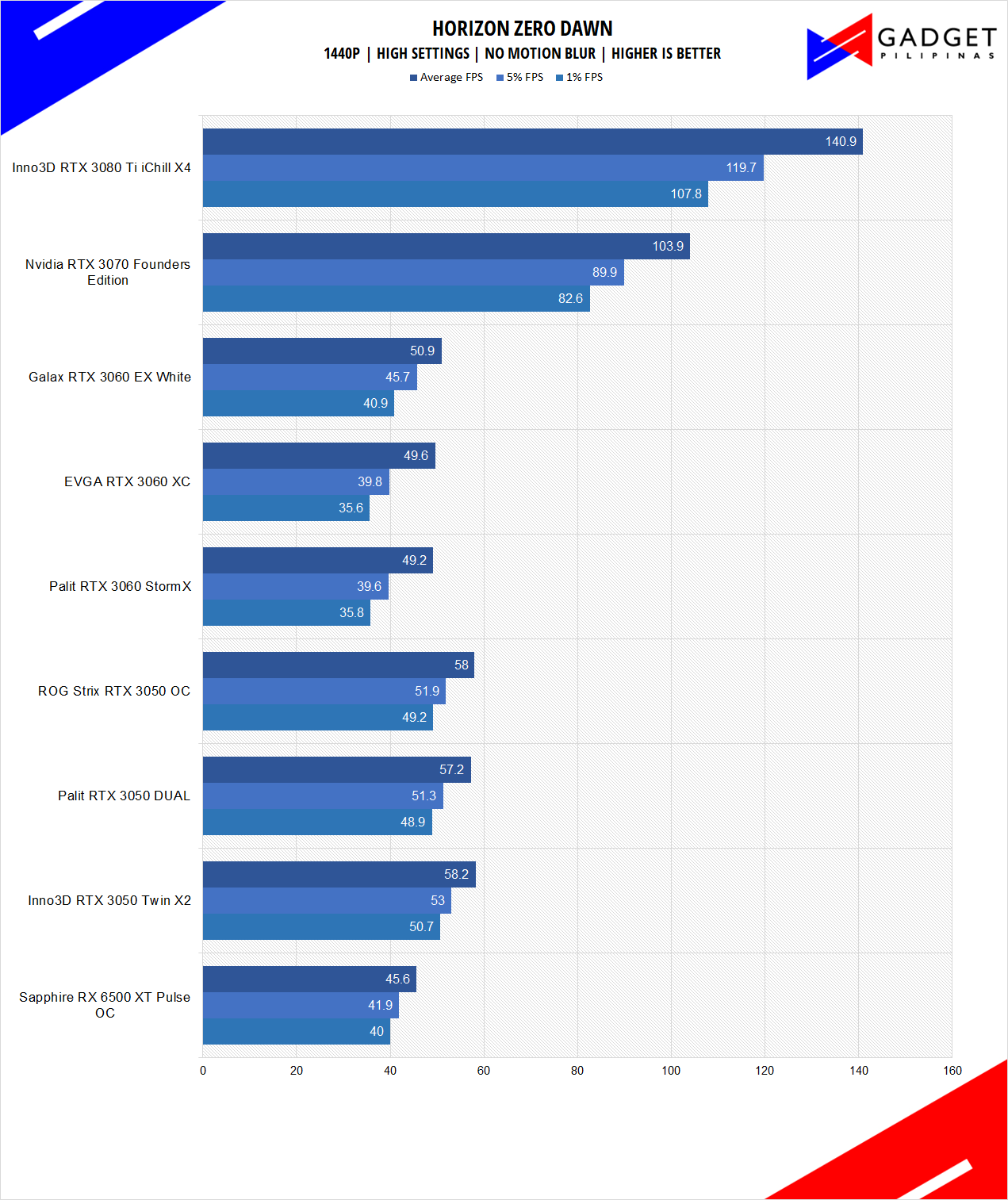
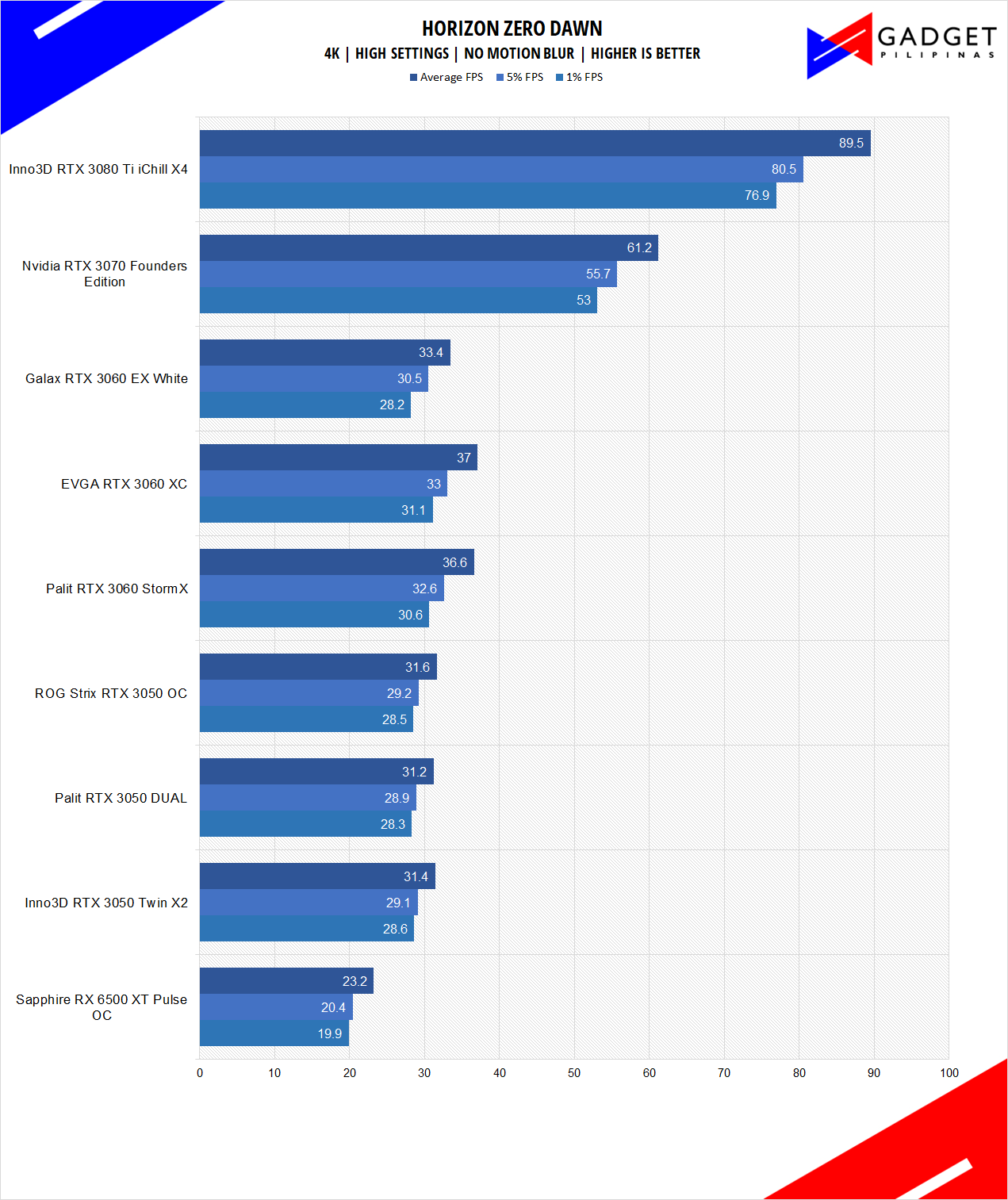
Horizon Zero Dawn is one of the most popular console-port RPG developed by Guerilla Games and published by Sony Interactive Entertainment. Horizon Zero Dawn is a multi-award-winning action RPG, and its popularity resulted in an exclusive Complete Edition game bundle in Steam.
Palit RTX 3050 Dual Temperatures and Power Daw
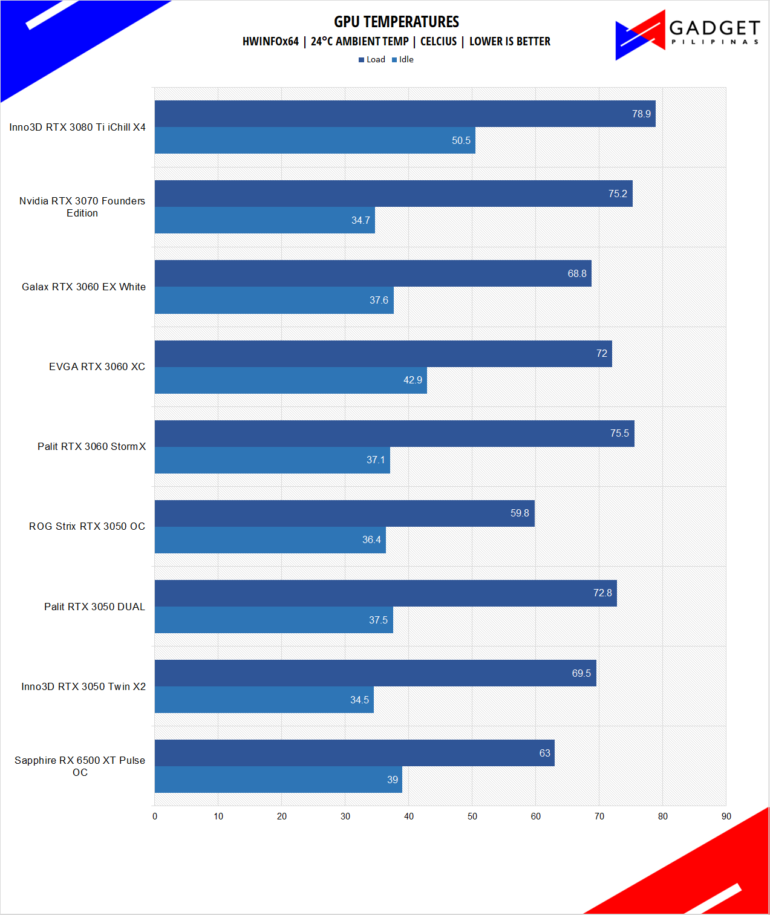
The Palit RTX 3050 Dual idles at 37.5c which is way cooler than expected given its zero-decible fan technology. Peak recorded temps on the graphics card is at 72.8c making it the hottest graphics card across our RTX 3050 stack but its worth noting that the fans only ran at a peak speed of 58 percent. You could definitely get cooler temperatures once you tweak its fan curve via the Thundermaster software.
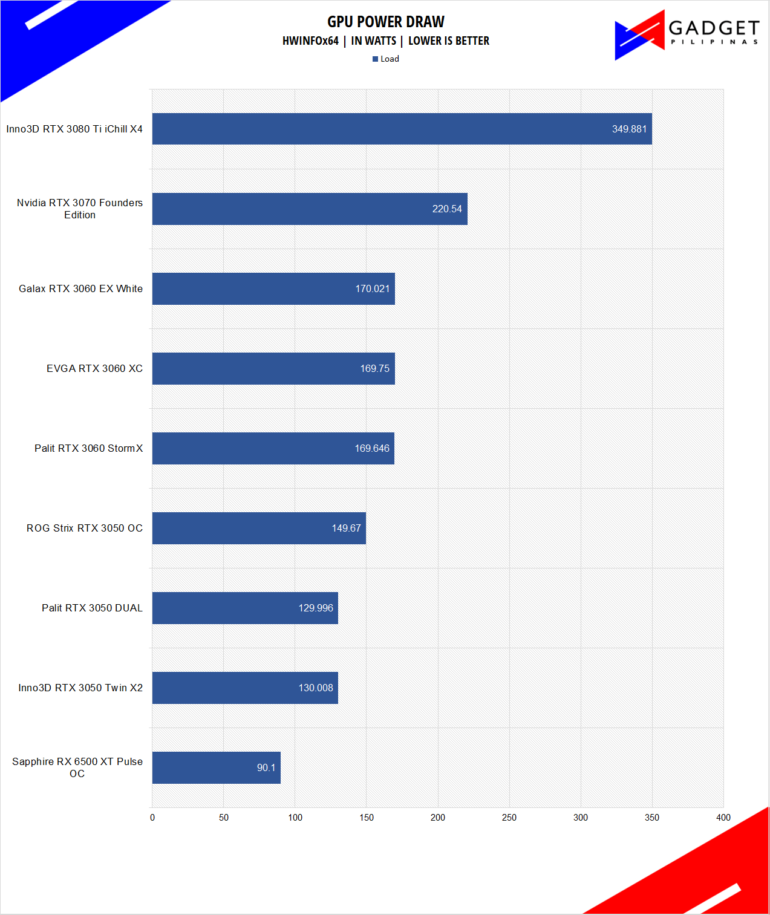
Power consumption wise we’re seeing normal values as its well within its reference specification of a 130-watt TDP.
Conclusion
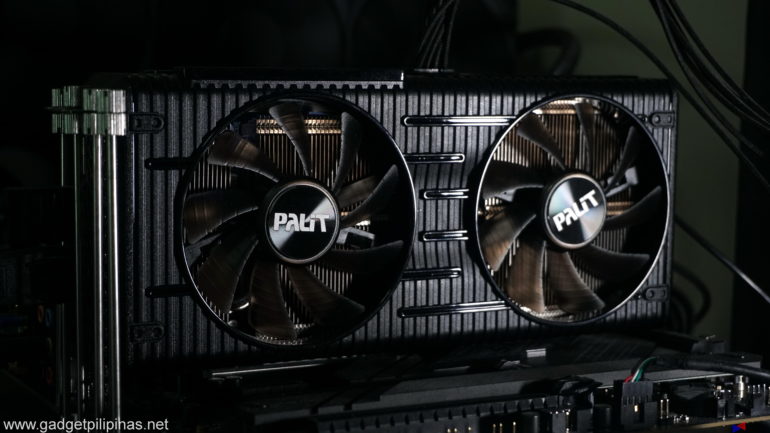
Despite the RTX 3050’s demeanor of being the cheapest RTX 30 series GPU, Palit went for the extra mile by providing a premium RTX 3050 GPU without breaking the bank as it’s only priced at Php 21,400. Its price puts the Palit RTX 3050 GPU at one of the cheapest RTX 3050 in the market with the average price being around Php 23,000. That said, you’re getting a well-rounded graphics card for its price. Its build quality is definitely way above your typical budget graphics card with its full metal backplate, honeycomb perforations, 0db fan technology, decent temperatures, and of course, RGB lighting.
Performance-wise, there’s only around a 3-5 average FPS difference against a custom PCB RTX 3050 with a premium of around 3,000 to 5,000 pesos more which can be reinvested in another component considering the target market of the RTX 3050. You wouldn’t want to spend too much on a graphics card only to compromise with the rest of your components. So, overall, if you’re looking for a budget graphics card that gives the most value for your purchase with its balance of build quality, performance, and price, then the Palit RTX 3050 Dual should be on top of your list.

Grant is a Financial Management graduate from UST. His passion for gadgets and tech crossed him over in the industry where he could apply his knowledge as an enthusiast and in-depth analytic skills as a Finance Major. His passion allows him to earn at the same time help Gadget Pilipinas' readers in making smart, value-based decisions and purchases with his reviews and guides.







