INTRODUCTION
Intel’s latest 12th generation Alderlake processors have made their way into the mobile space with several brands launching their updated lineup of productivity and gaming devices featuring the 12th gen Intel Core series processors. With me is the Aorus 17 XE, one of the brand’s flagship gaming laptops featuring the latest Intel Core i7 12700H and Nvidia RTX 3070 Ti. Let’s take a closer look.
AORUS 17 Configurations
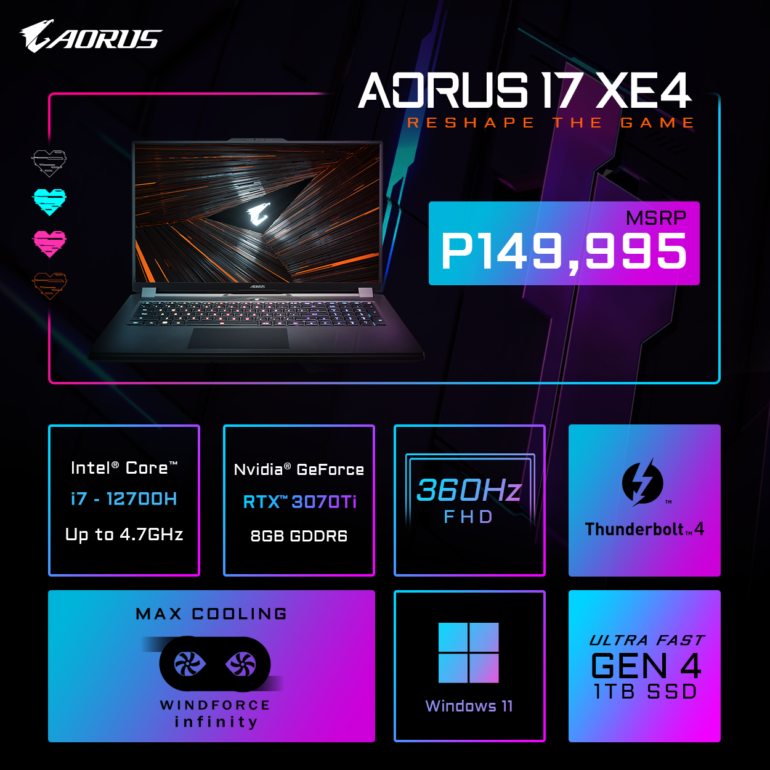
The Aorus 17 will be available in three configurations with the GPU being the main difference between each SKU. The YE comes with the RTX 3080 Ti, while the XE and KE models will sport the RTX 3070 Ti and RTX 3060 Ti respectively. Every GPU variant has 15 watts of Dynamic boost 2.0 for a total graphics power of 130 watts for the Ti models and 115 watts on the KE. The one that we have here is the Aorus 17 XE RTX 3070 Ti variant paired with the Intel Core i7 12700H, 16GB 3200Mhz RAM, and a 1TB SSD.
Aorus 17 Specifications
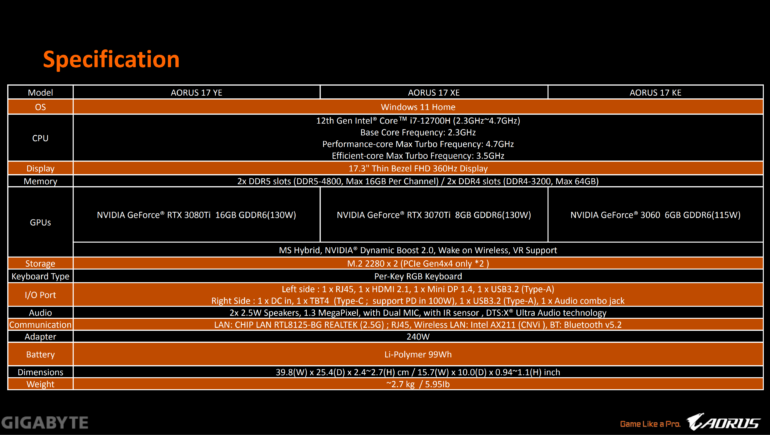
AORUS 17 Unboxing and First Impressions

You have your standard packaging for the Aorus 17 XE which has been the signature packaging from the brand.
Contents of the packaging are as follows
- Aorus 17 XE Gaming laptop
- 300W Power Adapter
- Aorus Gaming Backpack

The lid design on the Aorus 17 XE is simple with a flat matte black finish and an Aorus logo in the center

The Hinge on the Aorus allows the 17.3 inch screen to tilt up to 120-degrees for optimal viewing angles.


There’s a decent amount of ports available on the Aorus 17 XE. The left side has a USB 3.2 Gen 1 type A port, mini display port 1.4 port, HDMI 2.1 port an a fullsized ethernet jack. The right side houses the DC plug, another USB 3.2 gen 1 type A port, a 3.5mm combo jack and a USB Type-C port that supports Thunderbolt 4. Personally, I’d like to see atleast one more USB type-A port should I play with a dedicated mouse, keyboard, and headset but there’s also the option of getting a type-C hub thanks to the Thunderbolt 4 port.
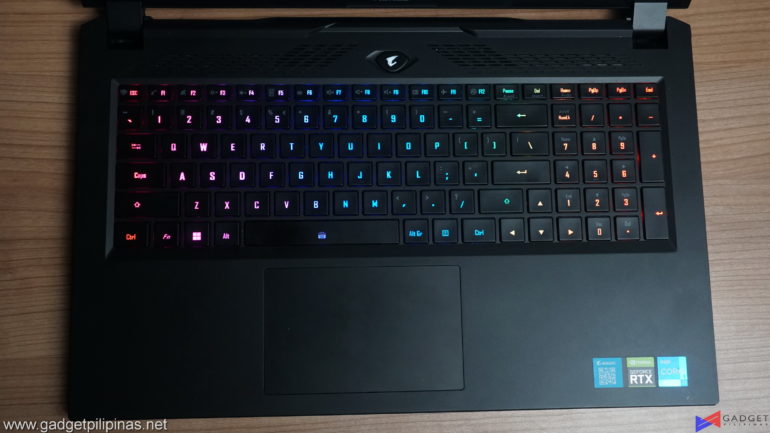
Thanks to its large 17.3-inch footprint, Aorus managed to include a full-sized keyboard on the Aorus 17 XE. It’s a little more cramped than what I’m used to and transitioning to a full-sized keyboard on laptops can quite take a while. What I like about Aorus’ implementation is all keys are full-sized including the arrow keys, unlike most brands. The keys themselves have decent tactile feedback albeit its feels mushier than what I would like on a gaming laptop.

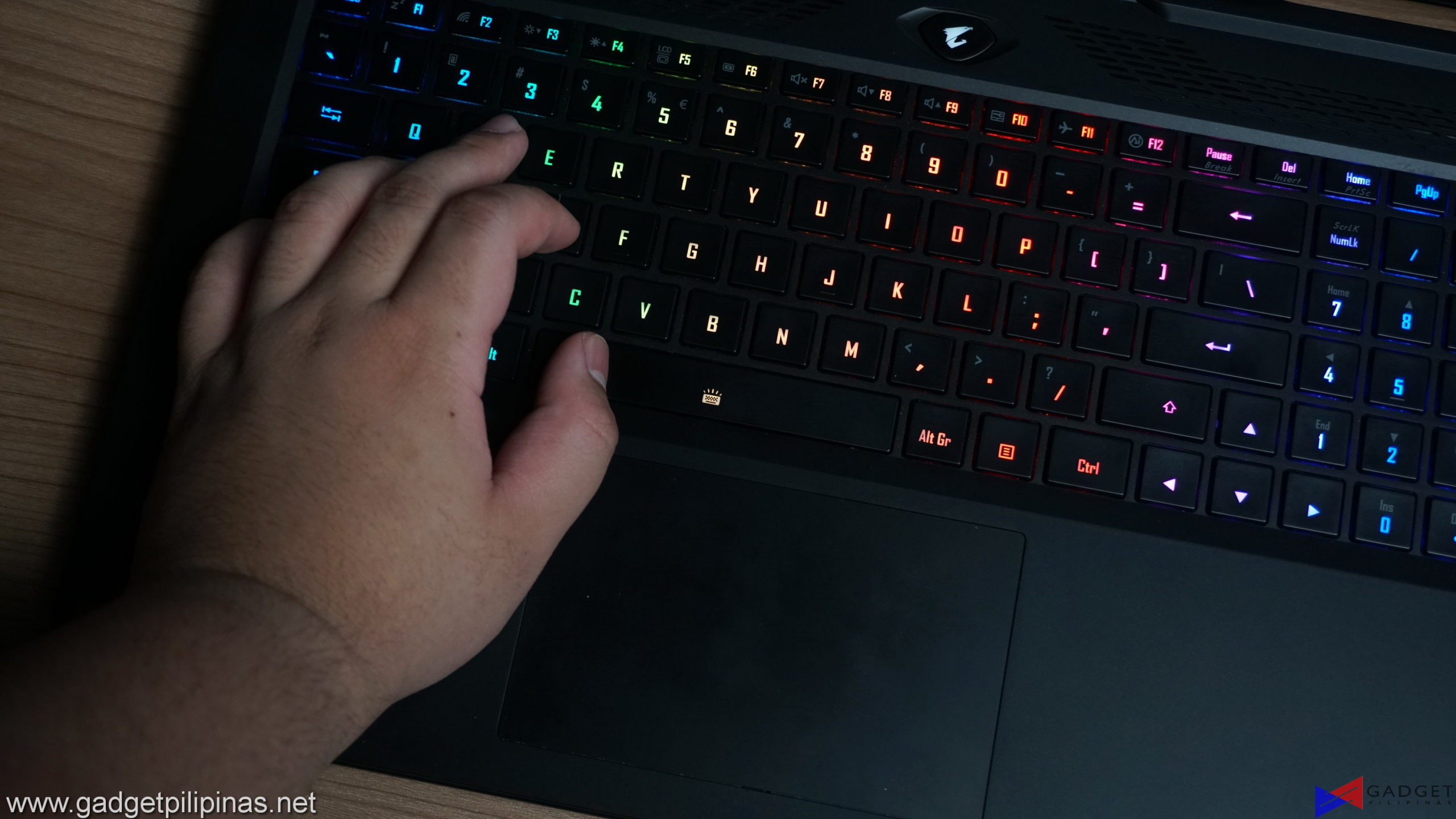
The trackpad on the other hand is definitely one of the best for gaming laptops thanks to its large surface area, windows precision tracking and most importantly, it doesn’t attract or absorb fingerprint oil. The trackpad is also positioned off-center so as to not interfere when your left hand is positioned at the WASD area.
AORUS 17 Display and Camera

The Aorus 17 XE doesn’t follow the trend of most gaming laptops that have a 16:10 WQHD 165Hz display, instead the Aorus 17 XE 17.3” 1080p 16:9 360Hz display. While yes, the images aren’t that crisp compared to QHD, you’re getting a smoother display and gameplay experience in return as the 12700H and RTX 3070 Ti won’t suffer a decrease in framerates due to a higher resolution. Because of the 1080p display and high spec core components, the Aorus 17 XE will last longer compared to QHD laptops of the same specs as it will have higher framerates to start with. Of course, these laptops could always reduce the graphics settings or resolution to keep up as it ages but doing either of those will severely impact the user’s gaming experience
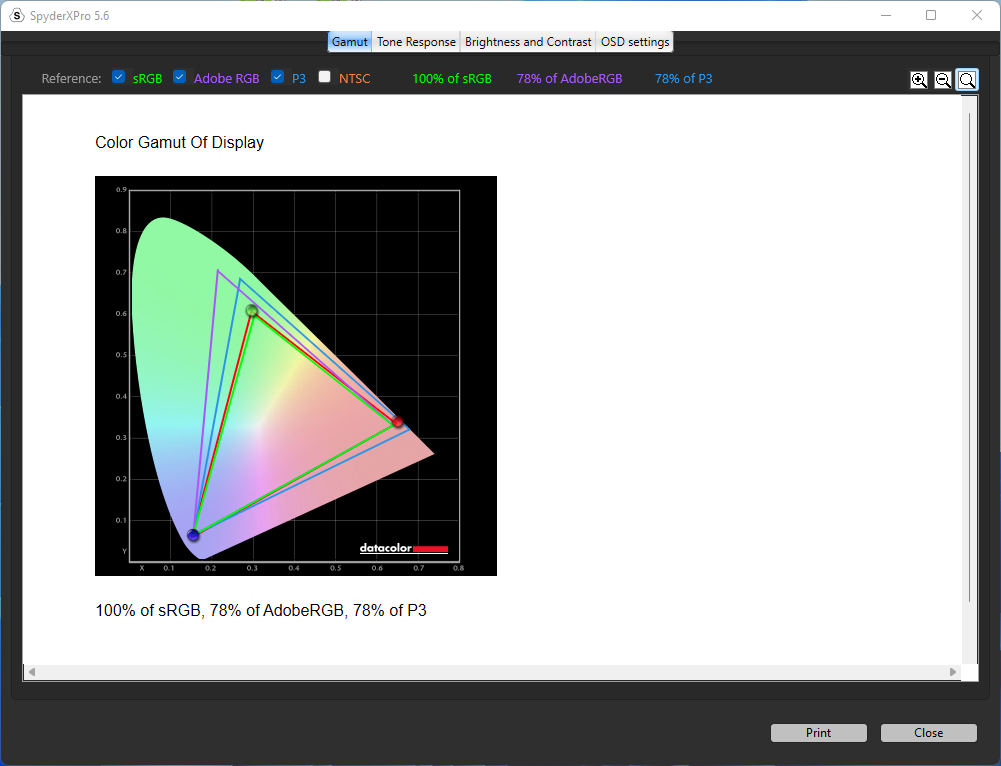
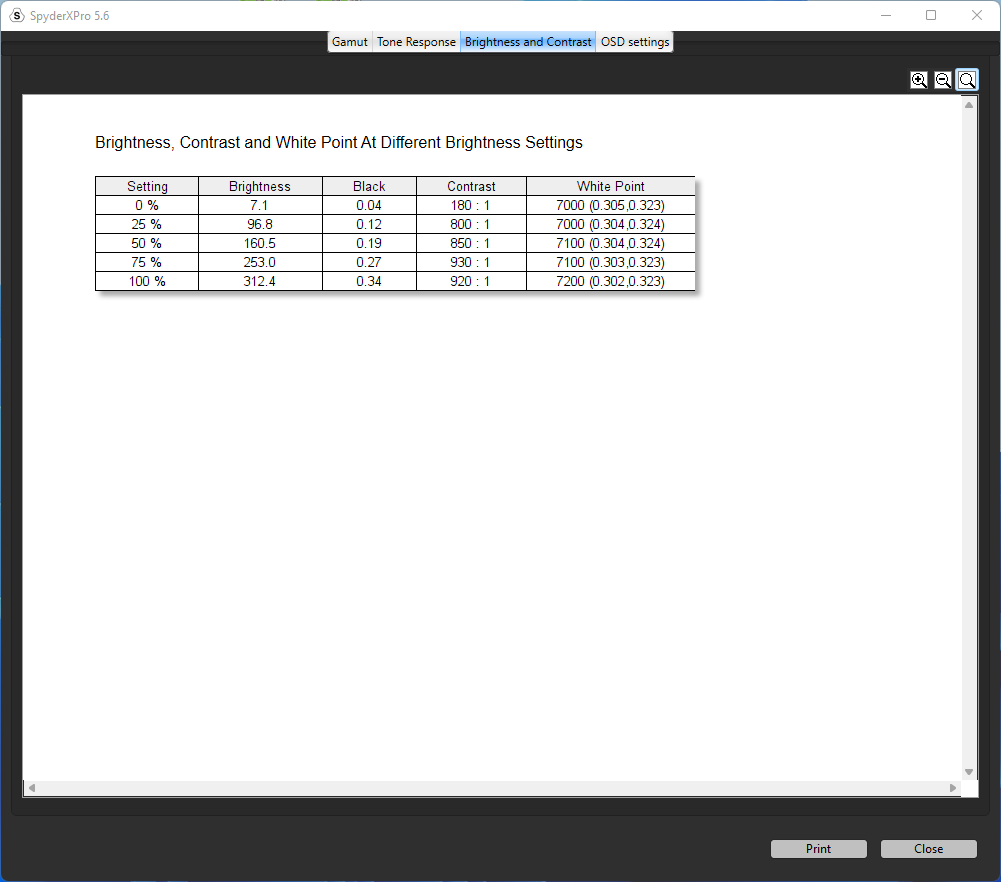
Despite the 1080p resolution, the screen on the Aorus 17 XE packs a punch in terms of quality as our SpyderXPro Display analysis tool measures 100% sRGB, 78% AdobeRGB, and 78% DCI-P3 meaning that the 17 XE passes for professional photo and video editing work. It has a rated max brightness of 300 nits which is slightly above the 250-nit average.
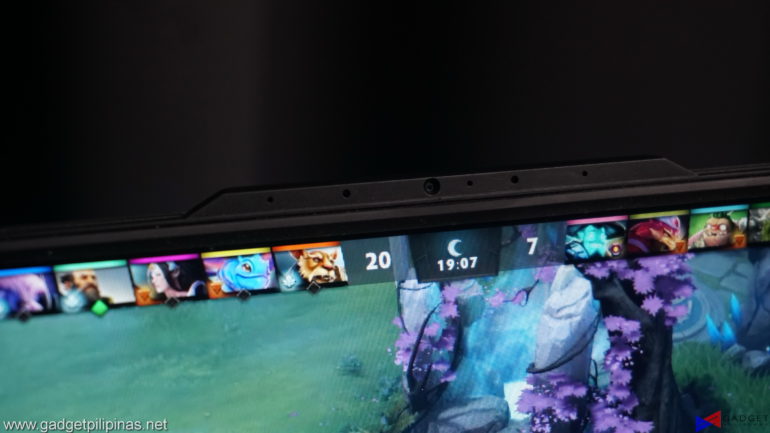
Unfortunately, the camera doesn’t live up to the quality like most gaming laptops but it’s definitely passable for basic or personal video calls provided you have decent lighting.
Benchmark Setup and Methodology
We benchmarked the AORUS 17 together with its different power settings found in the gigabyte Control Center Software – Eco, Normal, and Turbo. The main purpose of benchmarking power profiles will show how aggressive or conservative the manufacturer is in terms of thermal management. These profiles will affect the CPU and GPUs’ boosting behavior in terms of duration and max clock speed which will translate to higher scores and stable framerates.
The latest build of Windows 11, WHQL certified drivers are used for our benchmarks. We use CapFrameX 1.6.8 and RTS 7.3.3 as our FPS capture and analysis tool for our gaming benchmarks. Readings such as temperatures and power consumption are recorded using HWInfo64. Other relevant software is used for cross-checking and error analysis.
AORUS 17 Synthetic Benchmarks
SuperPI 32M
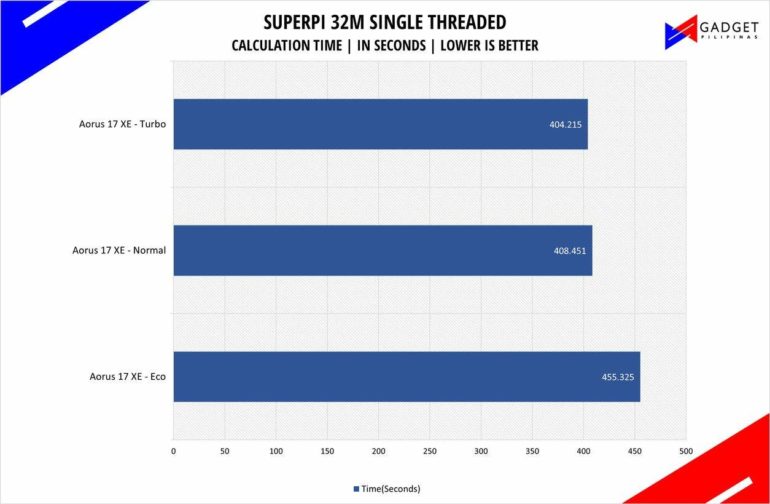
SuperPI is a single-threaded benchmark application that lets the CPU calculate Pi(π) to the nth digit. In this benchmark, we selected the Pi calculation to 32M, the highest available for the app.
wPrime 1024M
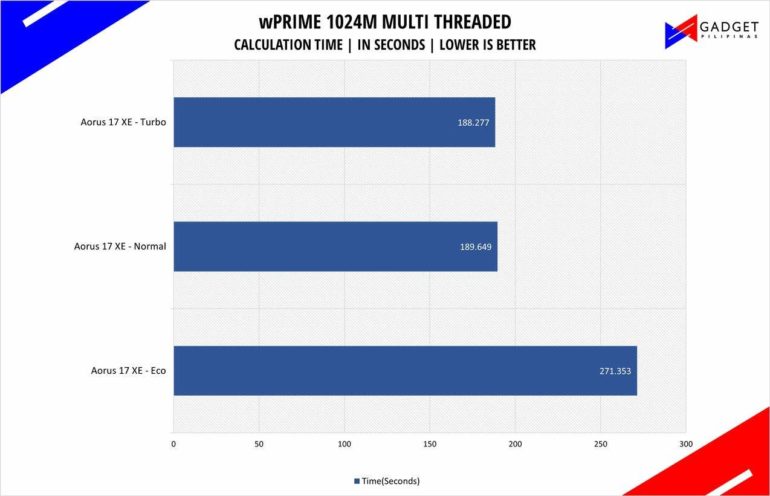
wPrime is a benchmark tool similar to SuperPI, but the former takes on finding prime numbers using Newton’s Method. The benchmark is set to calculate 1024 million prime numbers, and the performance is measured according to calculation time.
GeekBench 5
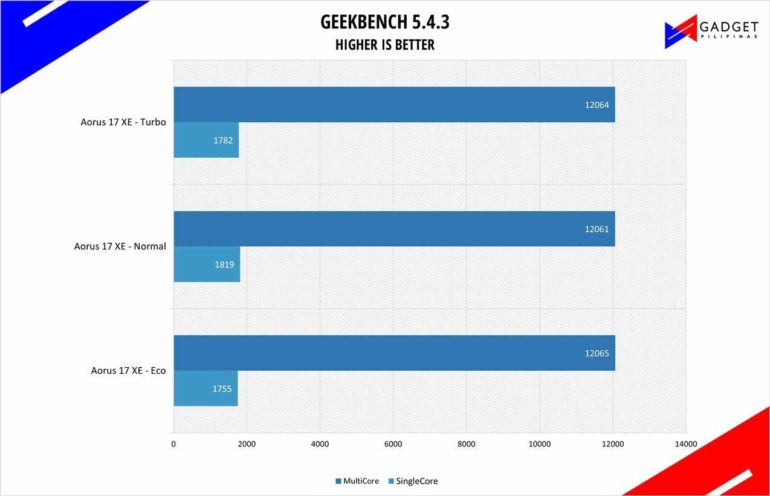
Geekbench is a multi-platform benchmark that’s used to gauge CPU performance and compare them across Windows, Mac, and Mobile. Geekbench 5 is the latest version and doesn’t rely on memory as much compared to the previous Geekbench 4, making it a great tool to measure both single-core and multi-core CPU performance.
CINEBENCH R20 & R23
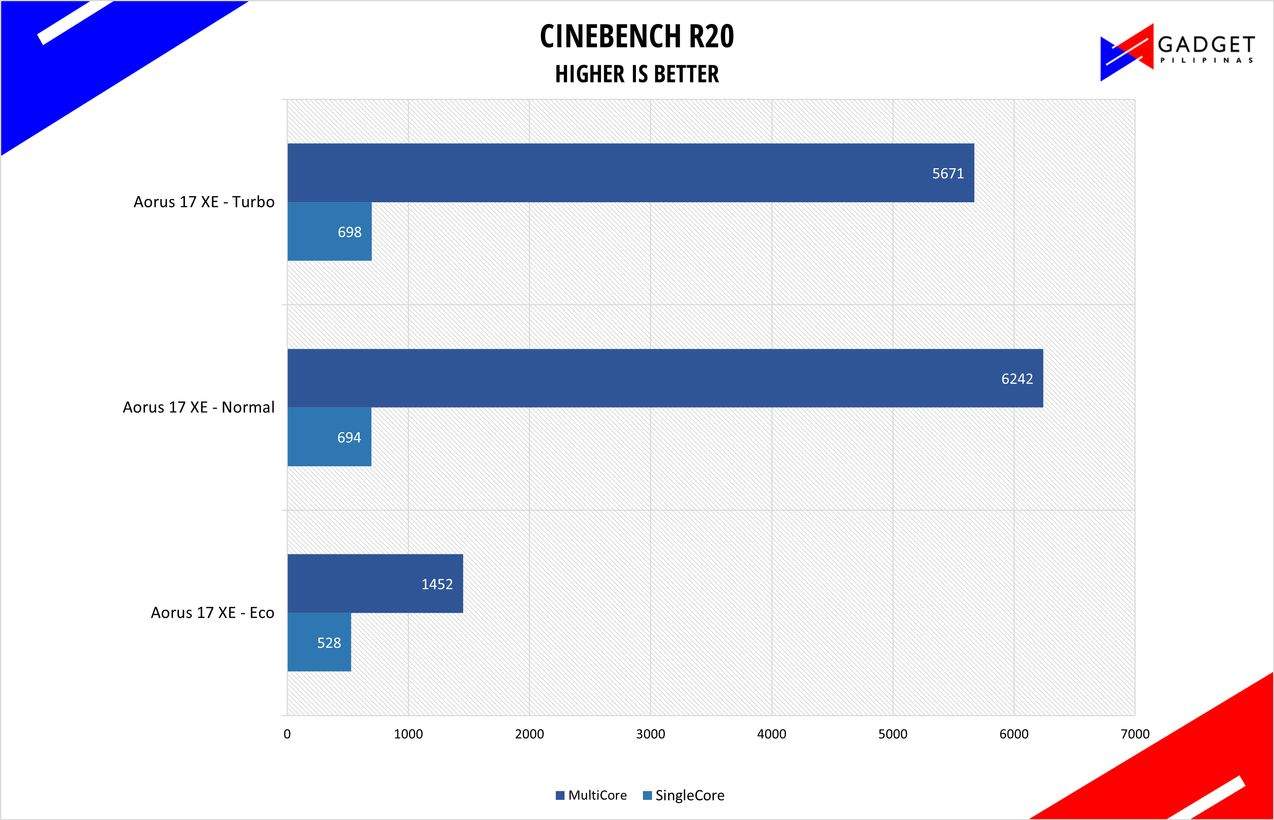
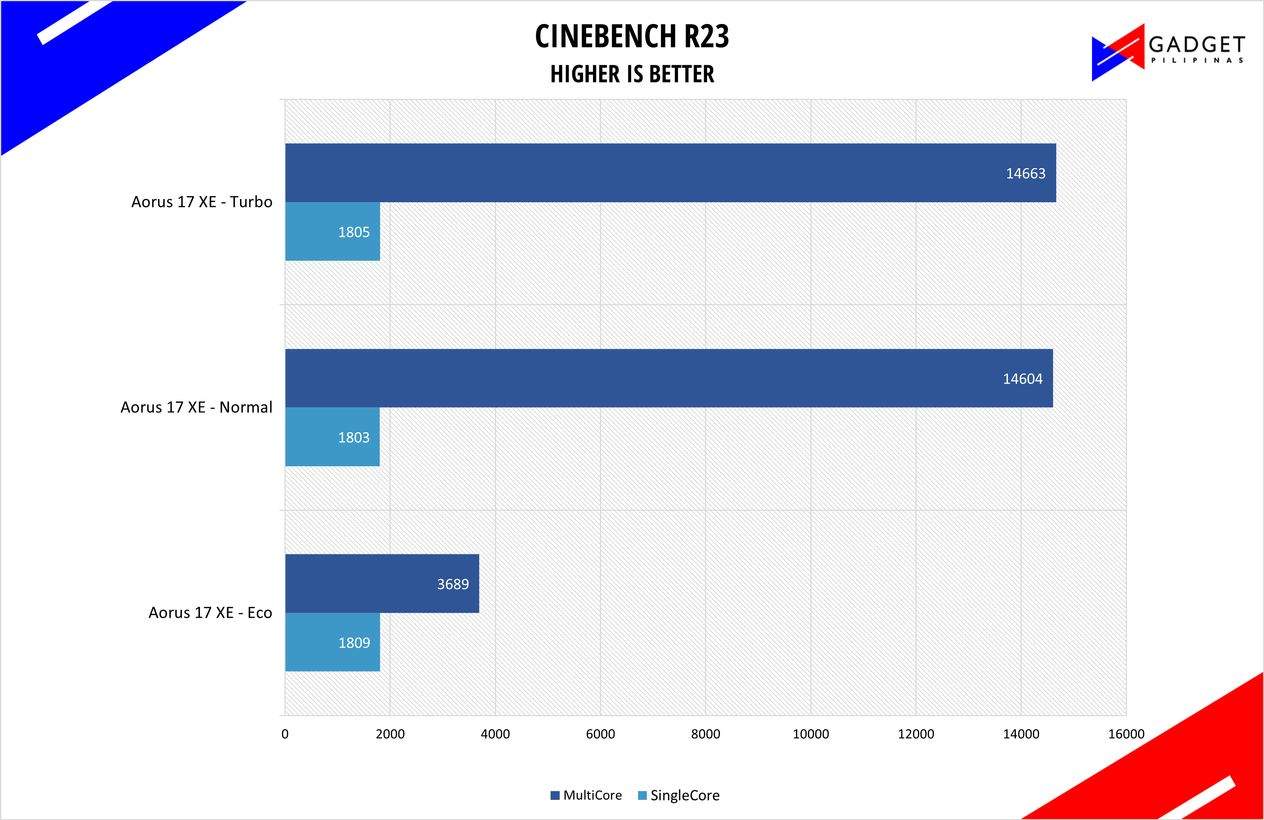
Maxon’s Cinebench benchmark is one of the most iconic benchmark applications used by reviewers and enthusiasts. The latest Cinebench R20 uses the latest rendering architectures, including Intel’s Embree ray tracing technology and other advanced features from AMD and Intel that allow users to render the same scene on the same hard. Cinebench R20 uses a larger and more complex testing scene than Cinebench R20 by about 8x computational power and requires 4x the memory.
V-RAY
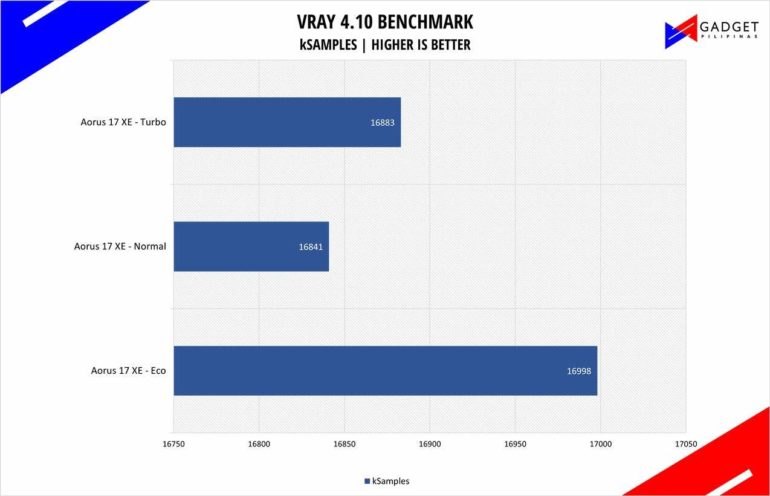
V-Ray Benchmark is a stand-alone version of V-Ray developed by Chaos Group. It is designed to test the CPU and GPU by rendering sample scenes at a fixed amount of time. V-Ray is a plug-in mostly utilized by 3D computer graphics software applications mainly for industrial design, product design, architecture, film, and video game production. V-Ray is not limited to 64-threads as it supports multi and mega-threading.
BLENDER
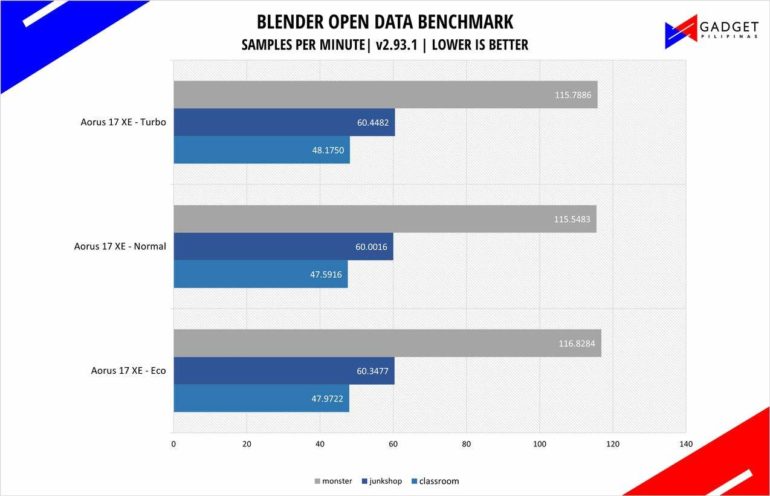
Blender is a widely used, free, open-source 3D creation suite. It supports the whole 3D pipeline process from modeling, rigging, animation, simulation, rendering, and even motion tracking. Blender has become a standard for CPU benchmarks with the BMW27 and Classroom scene most used. This prompted the company to release Blender Open Data Benchmark in 2018, a benchmark-specific version that allows users to run a preset benchmark and share the results online similar to 3D Mark.
CORONA RENDERER
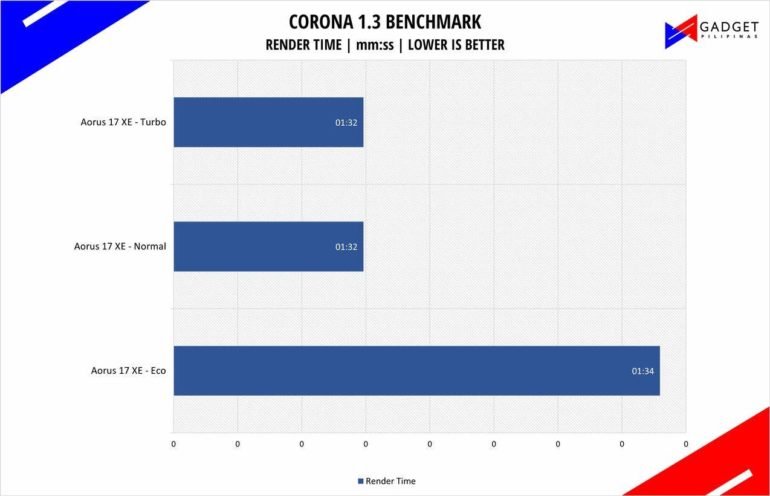
Corona Renderer is an unbiased photorealistic render available for Autodesk 3Ds Max, Maxon Cinema 4D, and as a stand-alone application. Its popularity, similar to Blender, led Chaos Group to develop a benchmark version of the app which runs using Corona Renderer 1.3. Workstation systems, especially CPUs, can utilize Corona Benchmark as up to 72 threads can be used in the benchmark, making it very suitable for CPUs with various price segments.
GOOGLE OCTANE 2.0
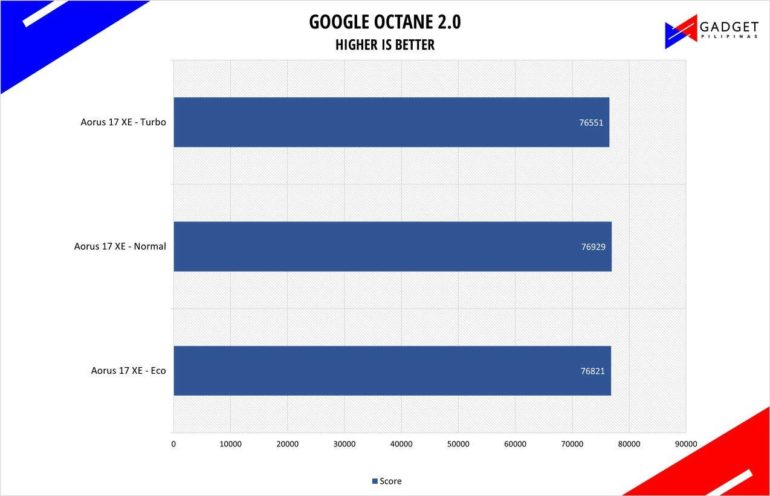
Google Octane 2.0 is a benchmark that measures a Javascript engine’s performance by running multiple tests representing different use cases of JavaScript applications. While Google Octane is retired and no longer maintained, it is still a good representation of today’s dynamic, interactive web applications. Our Google Octane 2.0 is run on Microsoft’s latest Chromium-based Edge browser
SSD Benchmark
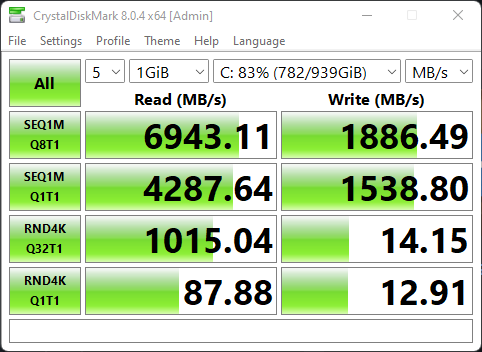
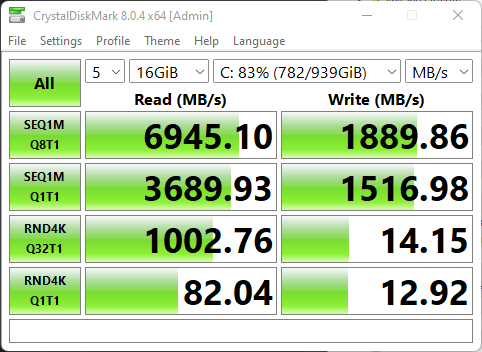
Developed by Noriyuki Miyazaki, CrytalDiskMark is a free benchmark tool that is being used by thousands of experts. This tool measures SSD’s sequential read and writes speeds. That means how fast files can be read from and written to the drive, usually measured in MB/s.
The Aorus 17 XE uses a Phison ESR01TBMFCT 1TB NVMe SSD that’s also used in other Gigabyte Aero and Aorus laptops such as the Aero 16 and Aorus 15P. Our quick CrystalDiskMark test shows 7,000 MB/s read and 2,000MB/s write speed. The 2,000MB/s is something that you shouldn’t worry about if you’re not doing any professional-grade video editing or 3D modeling. That said, it would’ve been nice to have a more balanced SSD in terms of read and write speeds but I’ll take this any day over a PCIe Gen 3 SSD.
AORUS 17 Gaming Benchmarks – Power Plan Settings
We used CapFrameX Capture and Analysis Tool v1.6.6 to capture framerates for our benchmark run. We are using the latest Nvidia Game Ready 512.15 Notebook driver for our benchmarks of the AORUS 17 XE. HWInfo64 and AIDA64 are both used to measure CPU and GPU temperatures.
DOTA 2
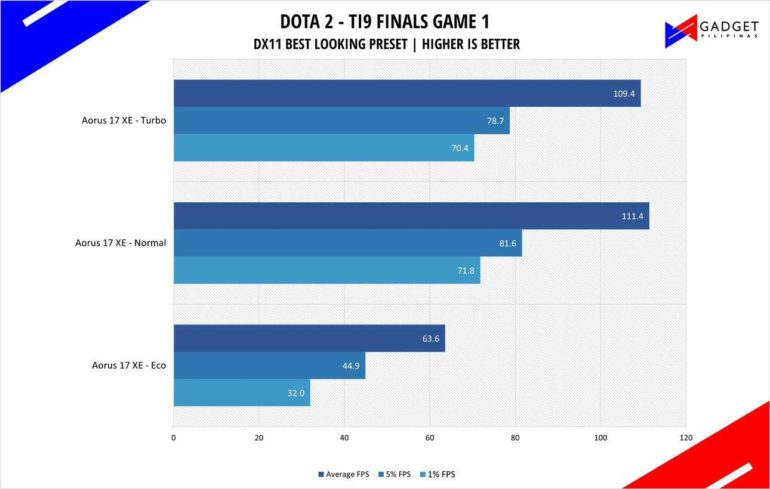
Most gamers play at least one of the following free-to-play titles: League of Legends, CS: GO, Dota 2, and/or Fortnite. Dota 2 is a good representation of the F2P titles as it is the most demanding game in the spectrum. The benchmark will give you an idea of the graphic card’s relative performance on other lesser demanding titles. Our benchmark sequence is based on a replay of OG vs. Liquid in the TI9 grand finals from the team fight that happened from 28:30 to 29:30.
Far Cry 5 & Far Cry 6
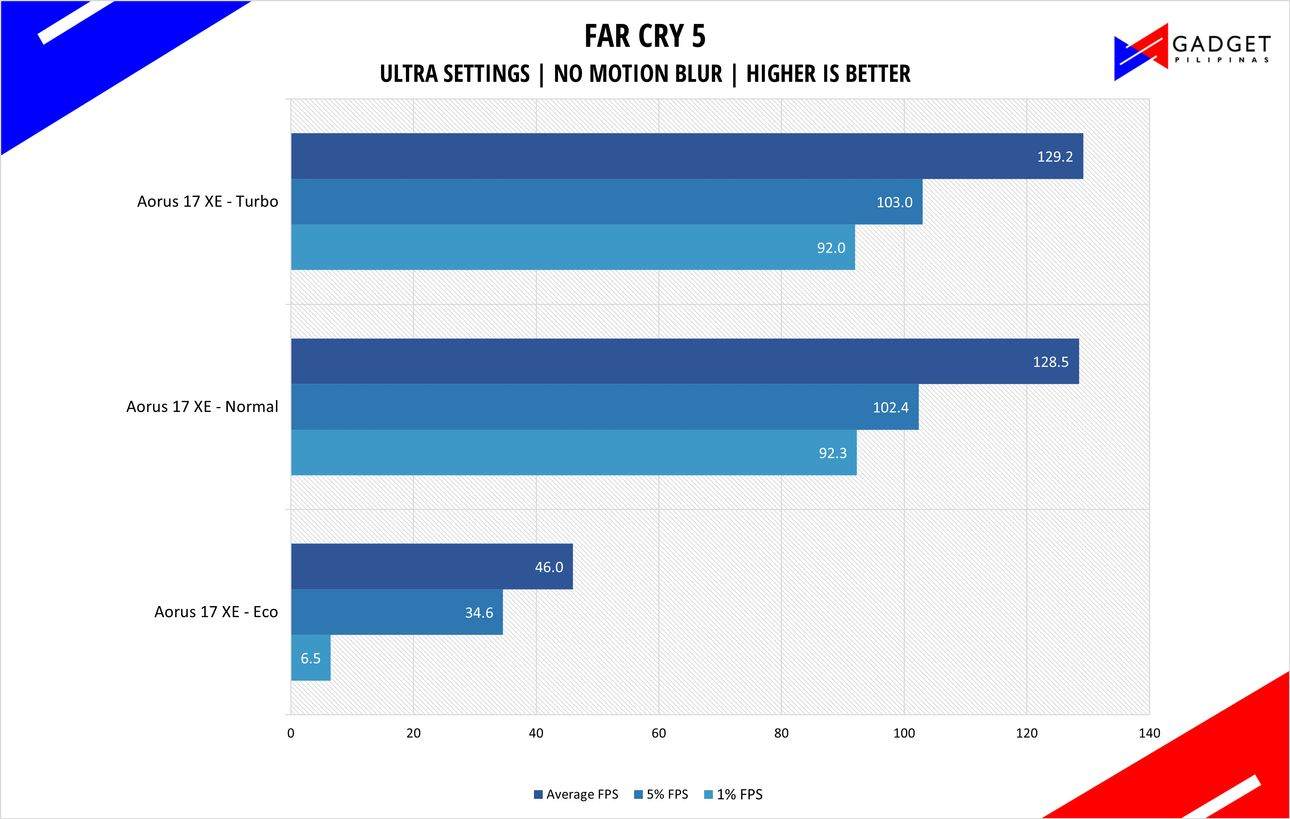
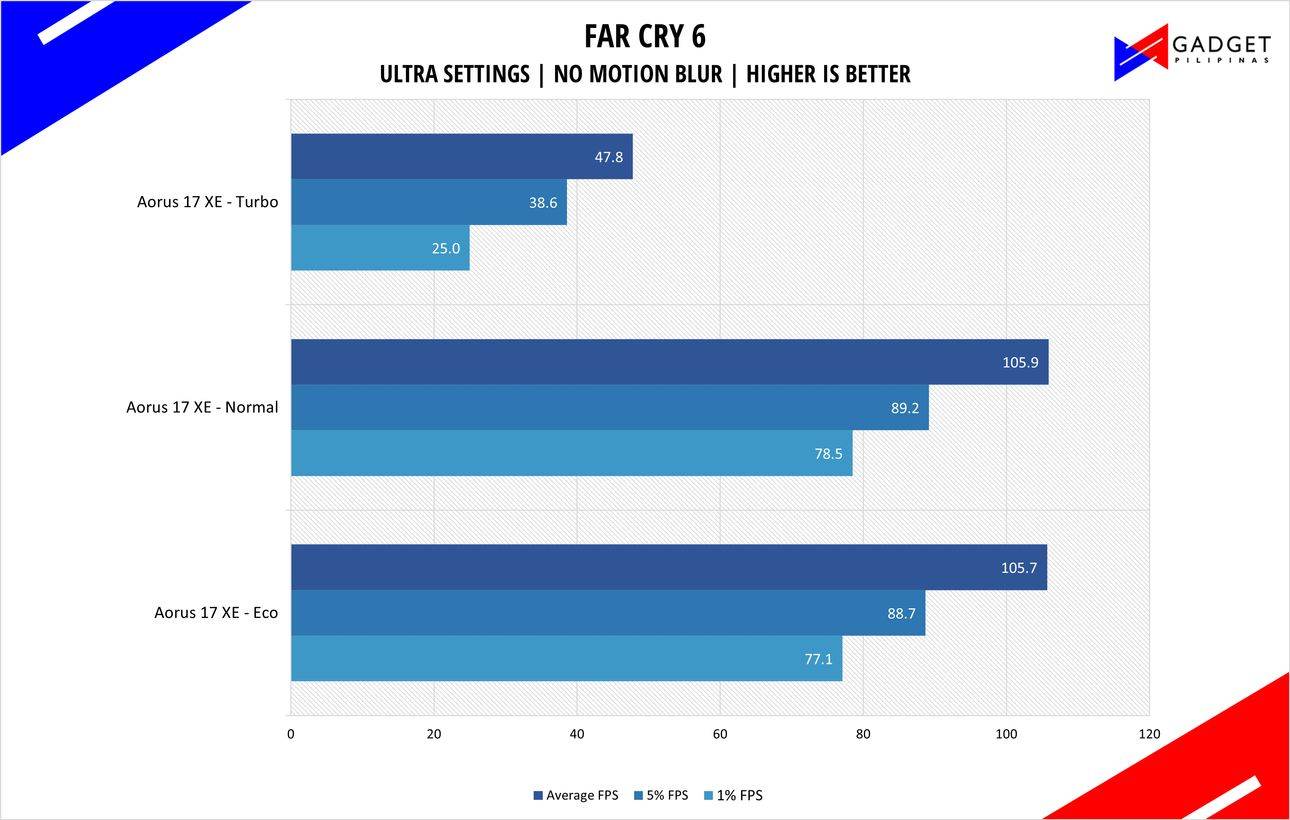
FarCry 5 is an FPS game published by Ubisoft and uses the Dunia engine. It heavily relies on and takes advantage of DirectX 11 to render a realistic environment that makes it taxing to both the CPU and GPU. Far Cry 6 is the latest installment in the franchise which utilizes DirectX 12 to run the virtual world of Yara.
Rainbow Six Siege
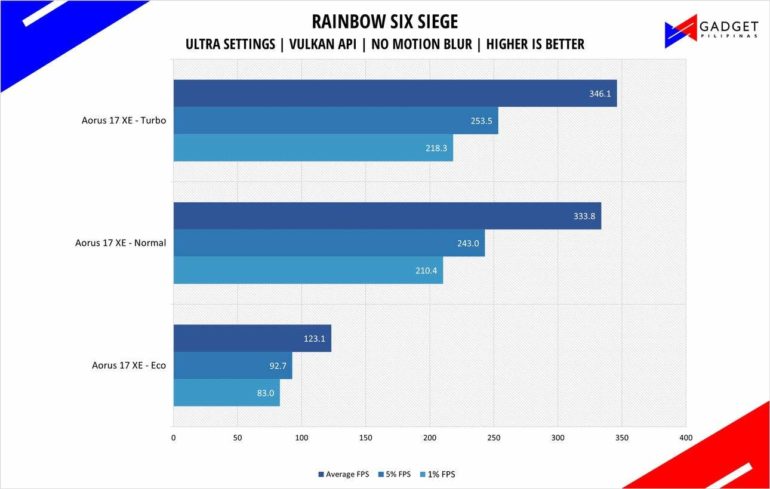
Rainbow Six Seige is one of the few popular AAA games that’s still popular in 2021 due to its competitive gameplay mechanics. R6S uses the AnvilNext game engine, which the game’s publisher, Ubisoft, developed. As of writing, Rainbow Six Siege is currently the most popular Tom Clancy title beating out Wildlands, Breakpoint, and even Division 2.
Cyberpunk 2077
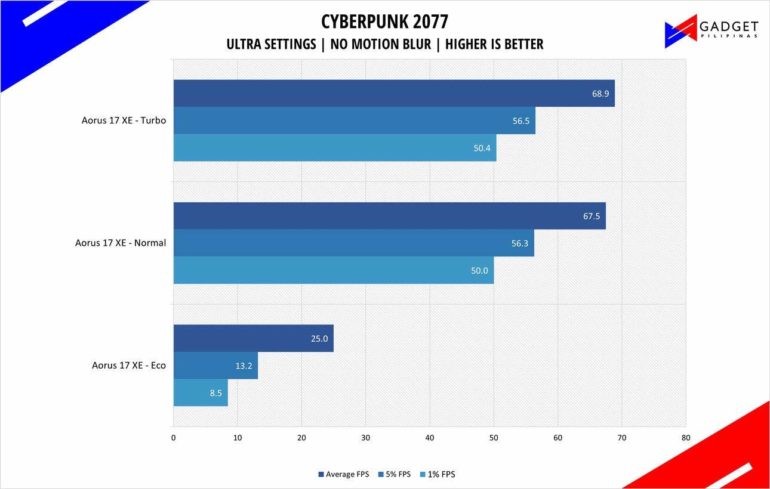
Cyberpunk 2077 is arguably the most hyped game of 2020. Developed by CD Projekt Red, the dystopian open-world, action-adventure RPG sports is one of the most demanding titles to date. Cyberpunk 2077 also supports three Ray Tracing settings as well as DLSS which makes the game a great tool to measure Ray tracing performance for both AMD and Nvidia graphics cards.
Shadow of The Tomb Raider
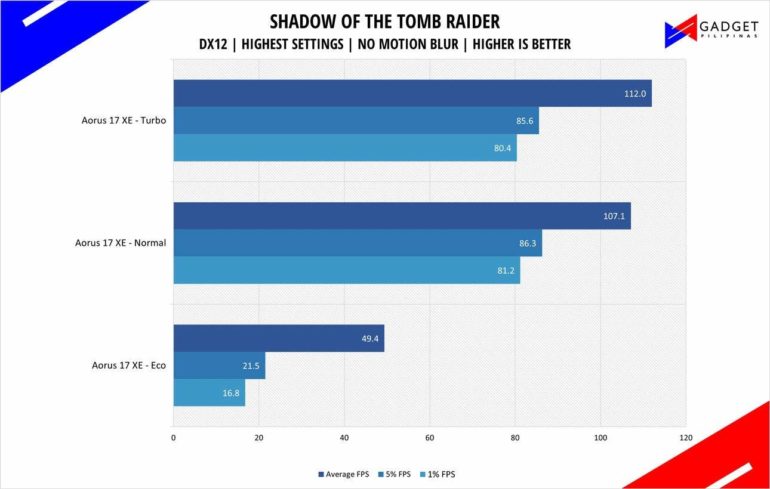
Shadow of The Tomb Raider or SOTR is the latest installment of the Lara Croft Tomb Raider franchise. Developed by Square Enix, SOTR uses the Foundation engine and is further enhanced by Eidos Montreal. SOTR is also one of the first games to come out with Ray Tracing and DLSS support.
Metro Exodus
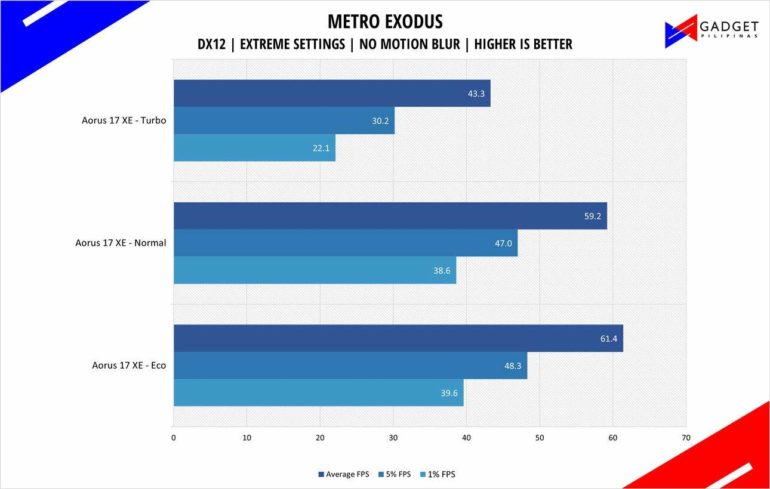
Metro Exodus is the third Metro game trilogy based on Dmitry Glukhovsky’s novels. The game is a first-person shooter with survival horror and stealth elements. The post-apocalyptic game uses 4A Engine by 4A games. Released last 2019, Metro Exodus remains to be one of the most graphically pleasing and demanding games that’s popular to date.
Assassin’s Creed: Odyssey
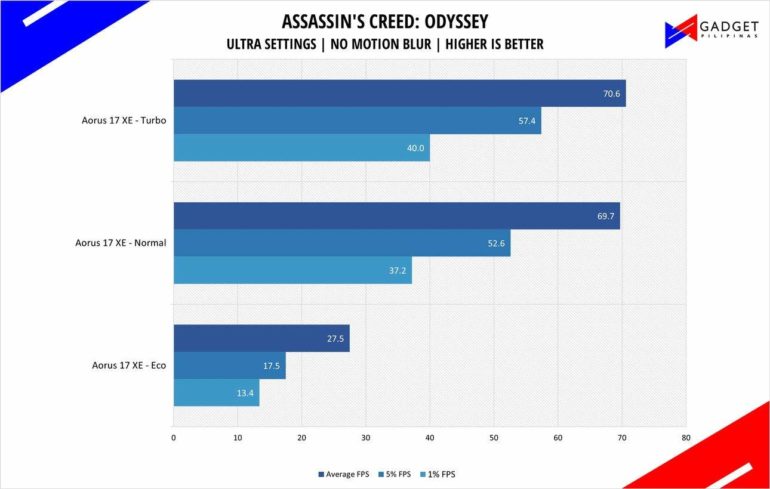
Assassin’s Creed Odyssey is the latest franchise installment from Ubisoft. It’s by far the most popular and stable Assassin’s Creed title since AC IV: Black Flag. It uses the AnvilNext 2.0 game engine, an updated version of Rainbow Six Siege’s game engine, and uses the DirectX 12 API.
F1 2020
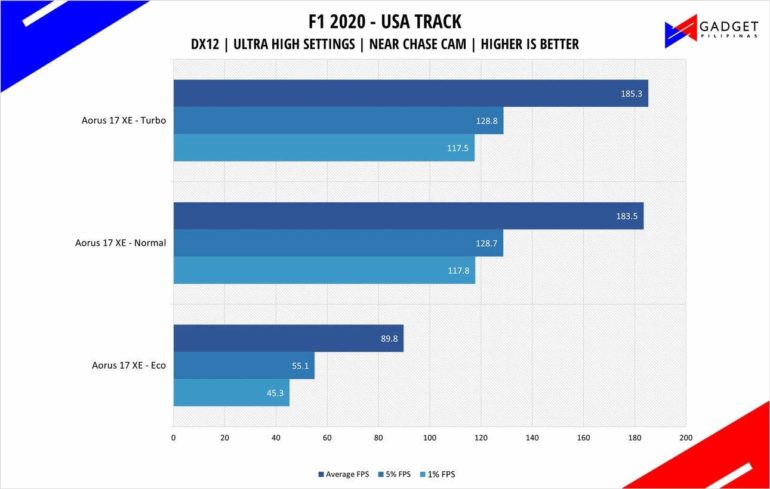
F1 2020 is the official video game of the 2020 Formula 1 and Formula 2 championships developed by Codemasters. F1 2020 is the twelfth installment in the franchise and uses the Ego Engine 3.0. F1 2020 is a good representation of racing games thanks to its realistic graphics and fairly demanding spec requirements.
HORIZON ZERO DAWN
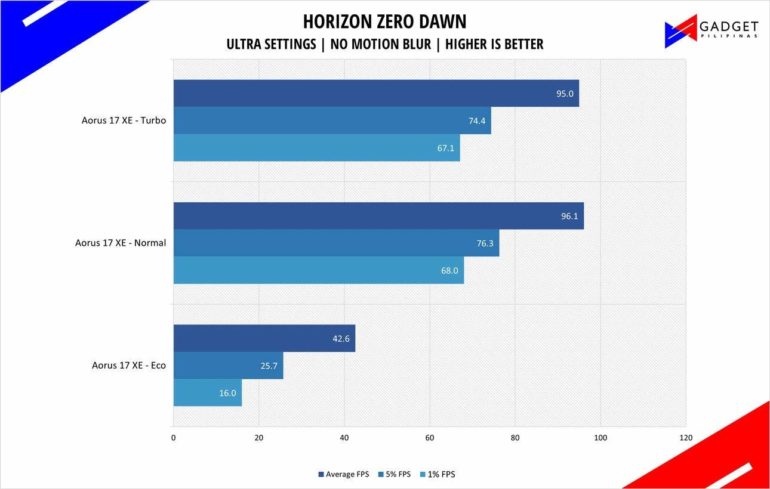
Horizon Zero Dawn is one of the most popular console-port RPG developed by Guerilla Games and published by Sony Interactive Entertainment. Horizon Zero Dawn is a multi-award-winning action RPG, and its popularity resulted in an exclusive Complete Edition game bundle on Steam.
AORUS 17 Temps
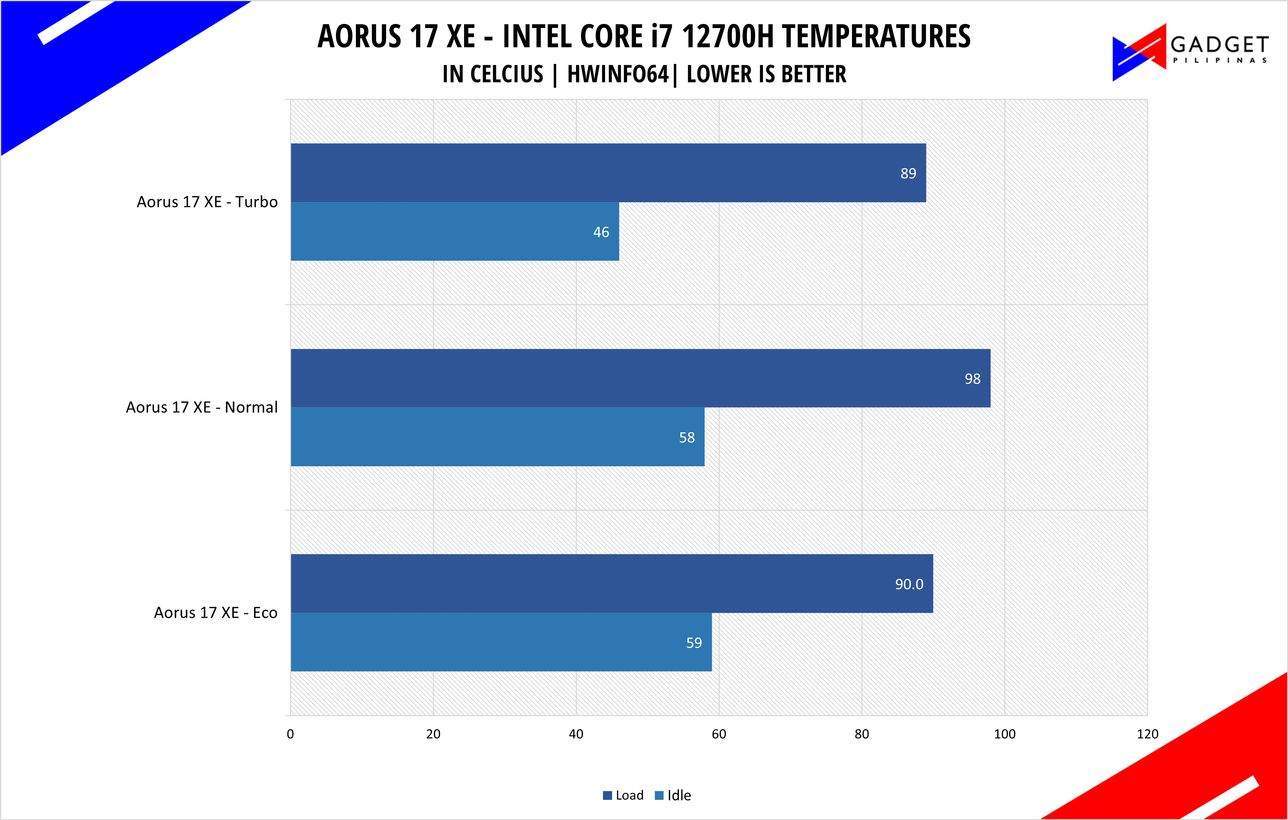
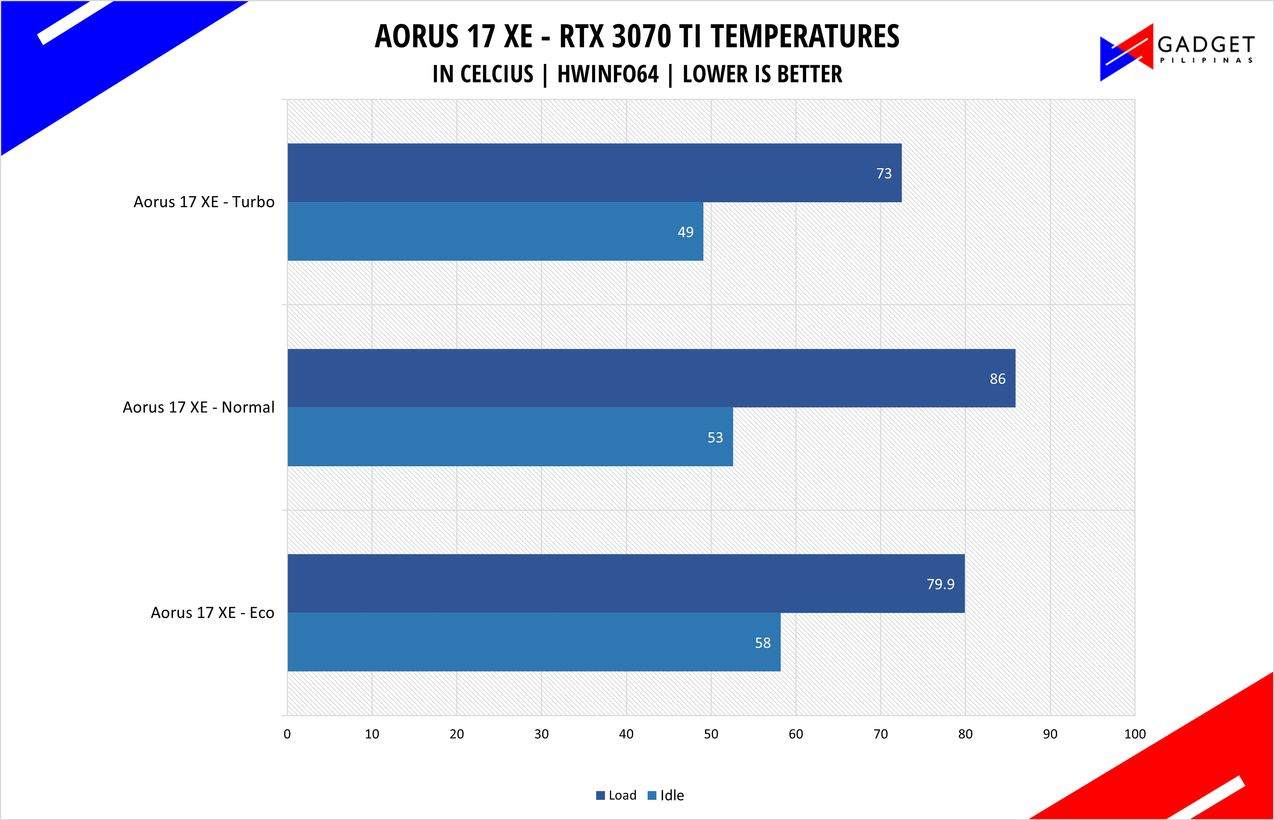
[Temps]
Peak recorded temperatures during our testing are 98-degrees on the Core i7 12700K and 85-degrees on the RTX 3070 Ti. Both of these temperatures were recorded on the Normal fan profile which is pretty close to the Turbo profile but the latter has way lower temperatures on both the CPU and GPU. That said, we recommend running the Aorus 17 XE on turbo when running games and normal or eco when you’re on the go.
Conclusion

A 17-inch gaming laptop is definitely on the rarer side as far gaming laptop goes as most manufacturers tend to focus on 14-inch, 15-inch, and even 16-inch thin and light gaming laptops that aim for a balance of gaming, portability, and productivity. So, if you’re looking for those then the Aero 5, Aero 16, Aorus 5, and Aorus 15 might be a better fit for you than the Aorus 17 XE leans towards primarily in gaming with a touch of productivity thanks to its specs but does the bare minimum in portability thanks to its form factor as its typically a desktop replacement or alternative. Priced at Php 149,995 for the Intel Core i7 12700H and RTX 3070 Ti combo, the Aorus 17 XE is surprisingly cheaper than thinner counterparts but still packs the same if not better punch in terms of performance thanks to its form factor and Windforce Infinity cooling system. So, if you’re looking to buy a powerful desktop but don’t have the space for it or simply don’t want to pay the overpriced PC components prices, then the Aorus 17 XE is a tempting solution as it packs desktop-class performance with gaming-centric features for an optimal gaming experience.
Grant is a Financial Management graduate from UST. His passion for gadgets and tech crossed him over in the industry where he could apply his knowledge as an enthusiast and in-depth analytic skills as a Finance Major. His passion allows him to earn at the same time help Gadget Pilipinas' readers in making smart, value-based decisions and purchases with his reviews and guides.







