We usually draft our gaming PC build guides at different price points to accommodate various types of gamers and even craft gaming PCs that are not only built for gaming but for productivity as well. This time around, we have a prebuilt PC from Adata priced at around 72,000 pesos. This PC Build will be offered by Adata authorized dealers. Like in our PC Build Guide articles, we’ll take a look at each component and evaluate its appropriateness in the overall build as well as benchmark the whole gaming pc build itself.

Notes
- The prices listed are based on PCHub’s Online Pricelist and the Adata Lazada Official Store.
- All parts in the PC Build are brand new, getting second-hand parts is an option though you should be aware of the risks involved.
- The prices listed below are CASH prices, not SRP nor Promo prices unless stated in this build The prices used are based on the time of writing. Prices may change in the future. Please refer to PCHub’s pricing for updated prices
Php 70K Gaming PC Build Guide
| Adata XPG 72K Gaming PC Build | ||
| Component | Model | Price |
| Processor | Intel Core i5 11400 | ₱ 10,500.00 |
| Cooling | Stock | ₱ – |
| Motherboard | Biostar Z590i Valkyrie | ₱ 14,547.00 |
| RAM | Adata XPG D60G 16GB(2x8GB) 3200MHz | ₱ 4,595.00 |
| Storage | Adata XPG S40G 512GB NVMe SSD | ₱ 4,299.00 |
| Graphics Card | Palit RTX 3060 Ti Gaming Pro OC | ₱ 31,500.00 |
| Power Supply | XPG Pylon 750W 80+ Gold | ₱ 3,799.00 |
| Case | XPG Starker White | ₱ 2,995.00 |
| Total | ₱ 72,235 |
Parts Selection Breakdown

CPU: Intel Core i5 11500

The Intel Core i5 11500 is one of the popular processors for the budget to midrange gaming PC thanks to its excellent IPC and more than enough core count without breaking the bank. Unfortunately, the CPU is now a generation year old and is now replaced by the recently released Intel Core i5 12400 and 12400F variant which is undoubtedly faster. That said, the new 12th Gen Core processors are limited so the i5 11500 is a good option if 12th Gen is out of stock at your preferred store.
Motherboard: BIOSTAR Z590i Valkyrie

The Biostar Z590i Valkyrie is probably the most out of place component in the whole build for two main reasons. The first one is the Z590 chipset pairing with a non-k, non-overclockable CPU model and its ITX form factor as the whole build is enclosed in a mid-tower ATX case. A lot of the motherboard’s price definitely goes to these two main features but it’s also worth noting that the ITX premium is a bit lower compared to other brands. That said, if you’re looking to save up some more in this build then a B560 chipset motherboard is the way to go.
Memory: Adata XPG D60G 16GB(2x8GB) 3200MHz

The Adata XPG D60G has one of the brightest RGB lighting and RGB surface area among DDR4 memory modules. Its design coupled with the RGB implementation makes it compatible with most if not all PC build themes. Of course, it’s also one of the best performing DDR4 memory in the market with only a CL16 latency on the 3200Mhz variant and up to CL14 on higher configurations. Our specific kit for this build is the 3200MHz CL16 variant which is more than enough for gaming but I would’ve preferred the 3600Mhz for the optimal price to performance ratio. That said, there’s not much difference in framerates but if you’re going to do some productivity-related task such as streaming or video editing then upgrading to the D60G’s 3600Mhz model is well worth it.
Storage: Adata XPG S40G 512GB NVMe SSD

Just like the D60G RGB DDR4 memory, the Adata XPG S40G has one of the most vibrant RGB implementation on NVMe SSDs as its heatsink has diffused areas for RGB lighting. Ofcourse, its RGB is not the only noteworthy aspect of the SSD as the S40G has a rated read and write speed of 3,500MB/s and 3,000MB/s which maxes out the PCI-E Gen 3 bandwidth for SSDs. Our quick CrystalDiskMark 1GB benchmark verifies the rated speed even at near max capacity.
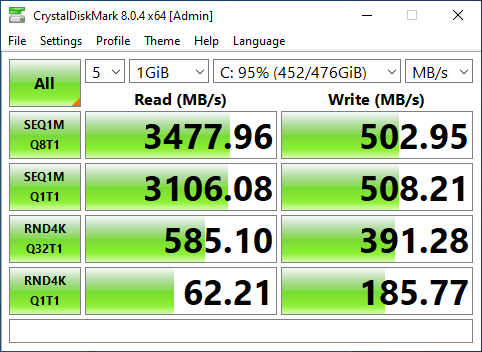
As for the storage size, I agree with the 512GB choice as it’s large enough to store a few games but not overly expensive compared to a full terabyte SSD. Storage is the most upgradable component in a PC Build so we always recommend a 512GB SSD for starter builds then adding a hard drive or another SSD later on. The main reason for this is to properly optimize the build’s overall budget as it’s much more inefficient and more expensive to upgrade other components, particularly the CPU and GPU. Moreover, if you’re not into RGB or looking to save more for the build, then the SX6000 Pro or SX8200 Pro are good alternatives as they’re basically performance-oriented models of the D60G.
GPU: Palit RTX 3060 Ti Gaming Pro OC
Our most recent Php 70k Gaming PC Build Guide only managed to fit an RTX 3060 because of the inflated prices due to chip shortage, logistics issues, and cryptocurrency mining. Today’s prices are a bit more forgiving as the Php 72k Gaming PC Build that Adata and Palit sent us managed to fit an RTX 3060 Ti particularly the Palit RTX 3060 Ti Gaming Pro OC. The RTX 3060 Ti’s performance is closer to an RTX 3070 than an RTX 3060 as seen in our RTX 3060 Ti Review. The Palit RTX 3060 Ti Gaming Pro OC sports the same cooler as its RTX 3070 big brother with the only difference is that the former doesn’t have a backplate. Moreover, its also one of the cheapest yet good performing RTX 3060 Ti GPU in the market making it a good value for budget gaming PC builds such as this one.
PSU: XPG Pylon 750W 80+ Bronze Power Supply

As the saying “Never skimp out on your powersupply” goes in our Gaming PC Build Guide articles, the PSU of choice fits our criteria in this Php 72k Gaming PC Build. The 750W capacity on the XPG Pylon 80+ Bronze is more than enough to power the Palit RTX 3060 Ti Gaming Pro OC and can even accommodate an RTX 3080 for future upgrades. While we generally prefer 80+ Gold PSUs, the 80+ Bronze rating on the XPG Pylon is more than enough for more users, and its 750W capacity paired with the i5 11400F and Palit RTX 3060 Ti’s overall power consumption is one the efficient side based on the PSU efficiency curve. If you’re looking to save a bit more then the 650W variant is available for Php 400 less.
Case: XPG Starker

PC Chassis are mostly subjective as we often just recommend the bare minimum case for our build guides and provide users the option of getting a better case if their budget permits. In this case, being a pre-built or a bundle offer, the XPG Starker mid-tower case is on the premium side of things. Its size will fit most PC components even high-end ones. It also has extensive cooling support with up to 360mm AIO on the front and up to a 280mm radiator on the top.
72,000 Peso Adata XPG Gaming PC Benchmarks

We used CapFrameX version 1.6.8 as our benchmarking tool. Nvidia 496.49 drivers were also installed. We benchmarked the i5 Intel Core i5 11500 and Palit RTX 3060 Ti Gaming PC in both 1080p and 1440p resolutions to give you an idea on how a similar build would perform should you get the same core components. XMP Profile 1 settings of the D60G DDR4 were applied for optimal results.
COUNTER-STRIKE: GLOBAL OFFENSIVE
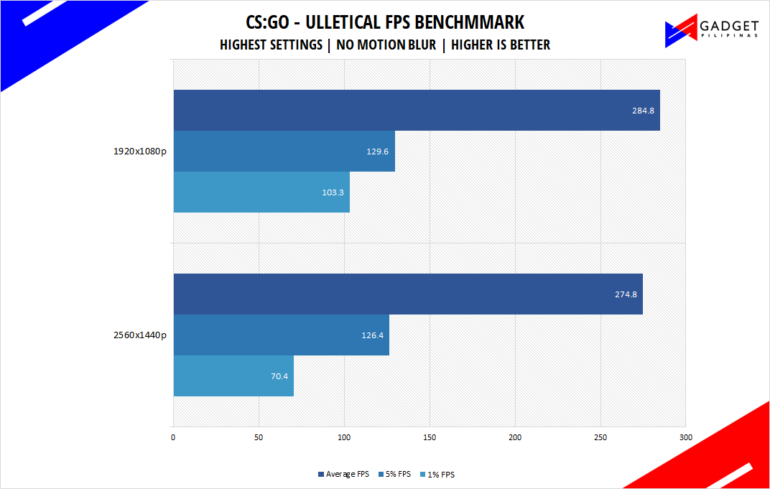
Counter-Strike Strike: Global Offensive aka CSGO is a 10-year-old first-person shooter title that’s still widely popular despite its old Source Engine. CS:GO is a great game to test out CPU performance as the game is heavily CPU-dependent like any other FPS title. Our CS:GO benchmark process uses ULLETICAL’s FPS Benchmark workshop mod to measure the hardware’s performance.
DOTA 2
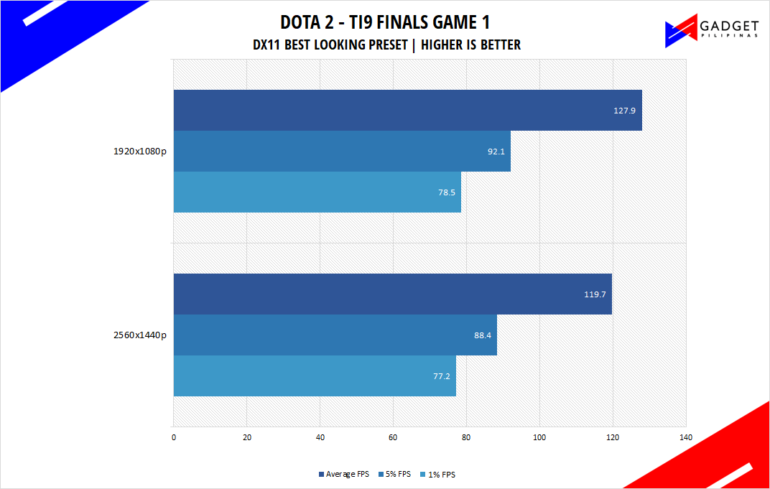
Most gamers play at least one of the following free-to-play titles: League of Legends, CS: GO, Dota 2, and/or Fortnite. Dota 2 is a good representation of the F2P titles as it is the most demanding game in the spectrum. The benchmark will give you an idea of the graphic card’s relative performance on other lesser demanding titles. Our benchmark sequence is based on a replay of OG vs. Liquid in the TI9 grand finals from the team fight that happened from 28:30 to 29:30
Far Cry 5 & Far Cry 6
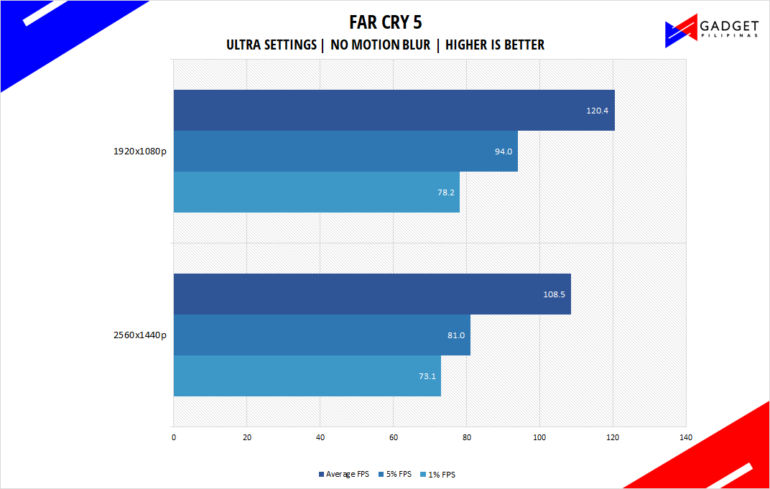
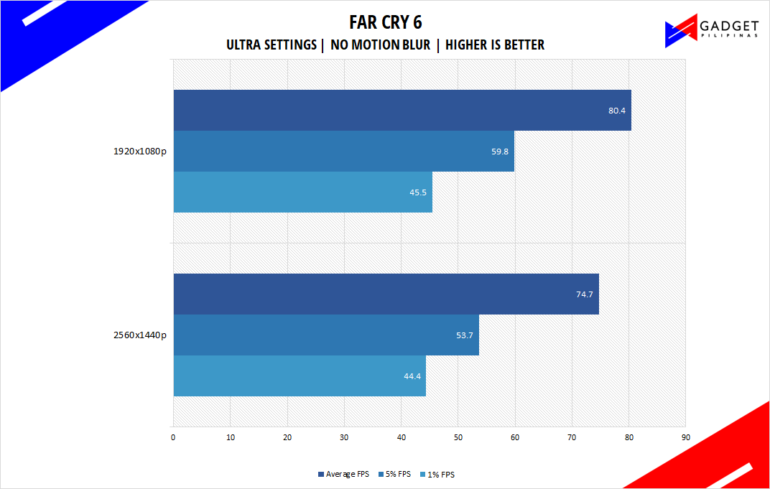
FarCry 5 is an FPS game published by Ubisoft and uses the Dunia engine. It heavily relies on and takes advantage of DirectX 11 to render a realistic environment that makes it taxing to both the CPU and GPU. Far Cry 6 is the latest installment in the franchise which utilizes DirectX 12 to run the virtual world of Yara.
Rainbow Six Siege
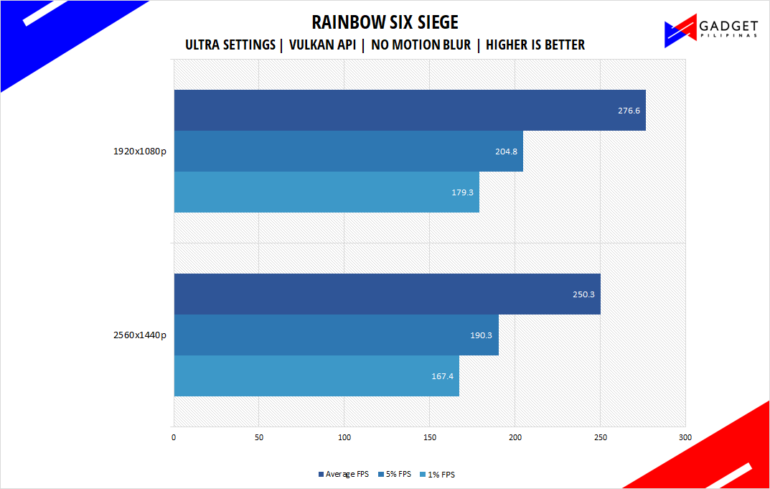
Rainbow Six Seige is one of the few popular AAA games that’s still popular in 2021 due to its competitive gameplay mechanics. R6S uses the AnvilNext game engine, which the game’s publisher, Ubisoft, developed. As of writing, Rainbow Six Siege is currently the most popular Tom Clancy title beating out Wildlands, Breakpoint and even, Division 2.
Cyberpunk 2077
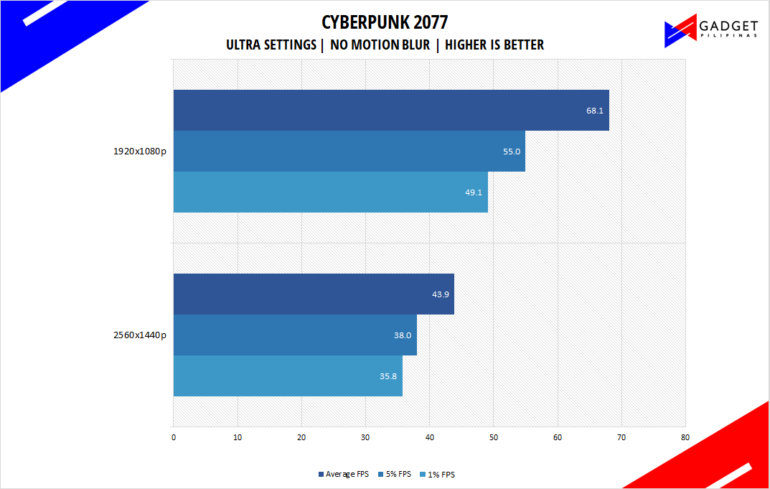
Cyberpunk 2077 is arguably the most hyped game of 2020. Developed by CD Projekt Red, the dystopian open-world, action-adventure RPG sports is one of the most demanding titles to date. Cyberpunk 2077 also supports three Ray Tracing settings as well as DLSS which makes the game a great tool to measure Ray tracing performance for both AMD and Nvidia graphics cards.
Shadow of The Tomb Raider
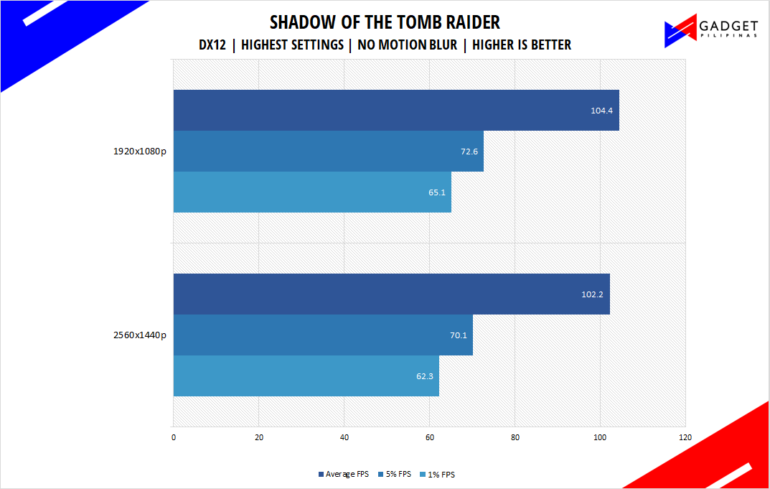
Shadow of The Tomb Raider or SOTR is the latest installment of the Lara Croft Tomb Raider franchise. Developed by Square Enix, SOTR uses the Foundation engine and is further enhanced by Eidos Montreal. SOTR is also one of the first games to come out with Ray Tracing and DLSS support.
Metro Exodus
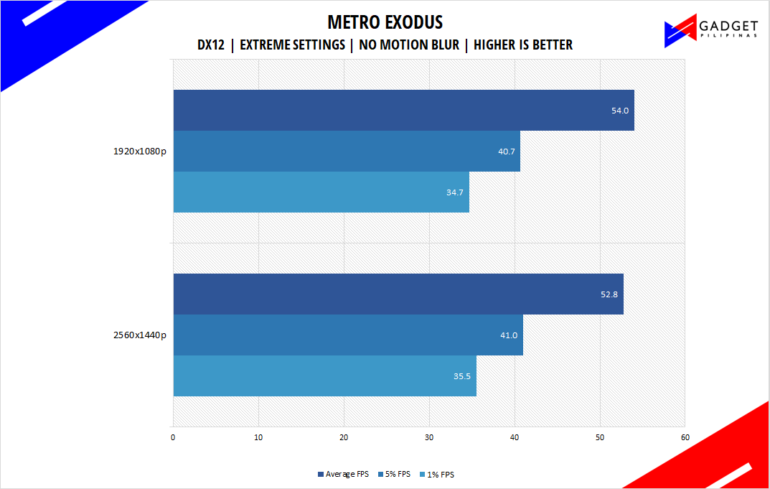
Metro Exodus is the third Metro game trilogy based on Dmitry Glukhovsky’s novels. The game is a first-person shooter with survival horror and stealth elements. The post-apocalyptic game uses 4A Engine by 4A games. Released last 2019, Metro Exodus remains to be one of the most graphically pleasing and demanding games that’s popular to date.
Assassin’s Creed: Odyssey
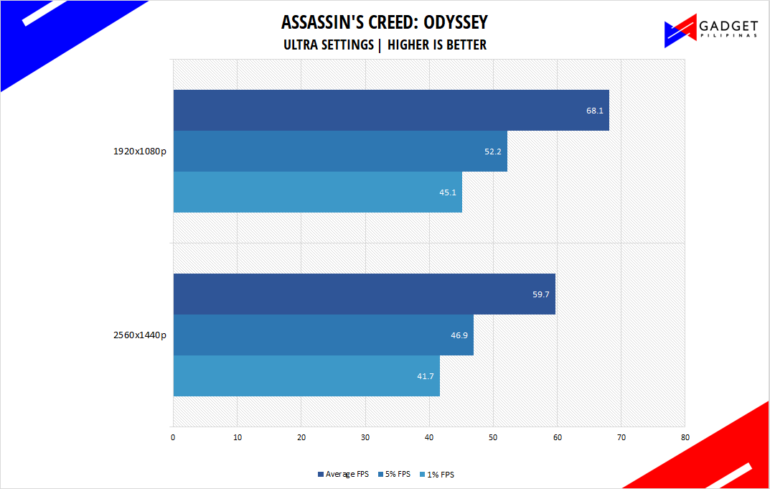
Assassin’s Creed Odyssey is the latest franchise installment from Ubisoft. It’s by far the most popular and stable Assassin’s Creed title since AC IV: Black Flag. It uses the AnvilNext 2.0 game engine, an updated version of Rainbow Six Siege’s game engine, and uses the DirectX 12 API.
F1 2020
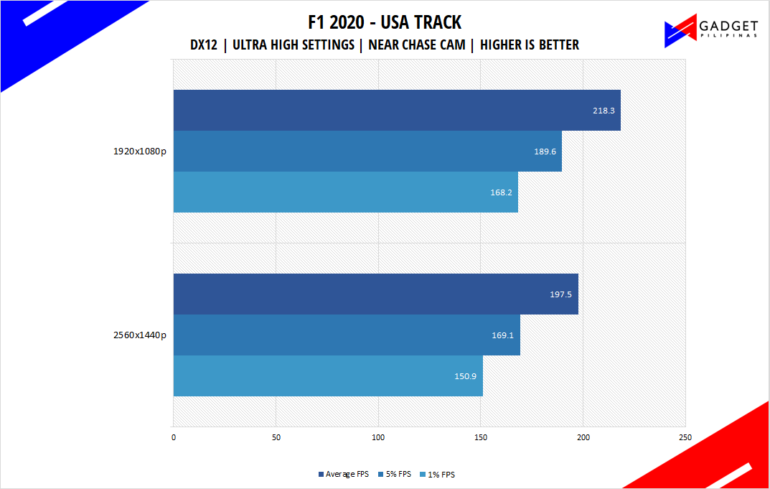
F1 2020 is the official video game of the 2020 Formula 1 and Formula 2 championships developed by Codemasters. F1 2020 is the twelfth installment in the franchise and uses the Ego Engine 3.0. F1 2020 is a good representation of racing games thanks to its realistic graphics and fairly demanding spec requirements.
HORIZON ZERO DAWN
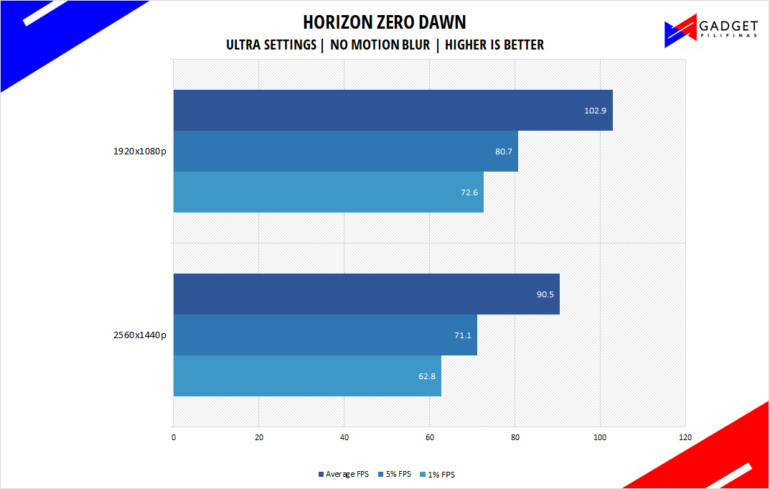
Horizon Zero Dawn is one of the most popular console-port RPG developed by Guerilla Games and published by Sony Interactive Entertainment. Horizon Zero Dawn is a multi-award-winning action RPG, and its popularity resulted in an exclusive Complete Edition game bundle on Steam.
Temperatures
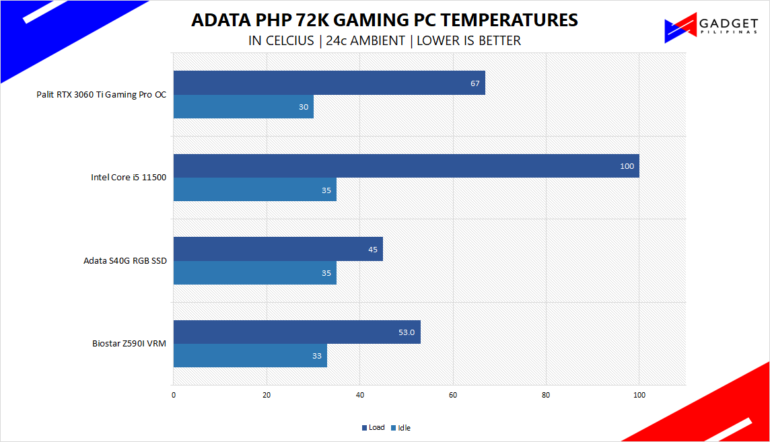
Temperatures for most components on the Adata Php 72k Gaming PC are surprisingly cool with the exception of the CPU hovering at around 100 degrees max temperatures during our benchmark. For that very reason, we recommend slapping either an air-cooler or AIO to maintain stable framerates and performance, especially in CPU-intensive tasks.
Conclusion – Is it worth it?

Performance-wise, the Php 72k Adata Gaming PC build performs as what you would expect for a gaming pc in this price range. In some cases, it trumps our themed Php 70k gaming pc build with much more options for upgradability thanks to the large capacity power supply and ATX form factor. Aesthetics-wise, the RGB implementation on the components and their black and white variants make the whole build flexible for users aiming for a specific theme. That said, we do have some reservations on other component choices such as the motherboard and CPU. The motherboard is what we mainly recommend changing to a more suitable chipset while the CPU on the other hand, is on a case basis only if the user has more budget to spare. Additionally, a cooler is definitely a must for this build for optimal performance.
Overall, the Php 72k Adata Gaming PC is one of the better if not best-prebuilt gaming pc builds available locally with a mostly balanced build.
Check out the rest of our Gaming PC Build Guide Articles
- Php 70k Gaming PC Build Guide with Benchmarks
- Php 60K ITX Gaming PC Build Guide Q2 2021 – with Benchmarks
- Php 50K Gaming PC Build Guide Q1 2021 – with Benchmarks
- Php 10k Work From Home Office PC Build Guide
- Php 20K Online Learning PC Build Guide
- Php 25K Gaming PC Build Guide (May 2020)
- Php 35K Gaming PC Build Guide With Benchmarks (Aug 2020)
- Php 55k Gaming PC Build Guide Ryzen 5 3600 + RX 6600 With Benchmarks
Grant is a Financial Management graduate from UST. His passion for gadgets and tech crossed him over in the industry where he could apply his knowledge as an enthusiast and in-depth analytic skills as a Finance Major. His passion allows him to earn at the same time help Gadget Pilipinas' readers in making smart, value-based decisions and purchases with his reviews and guides.







