Today, we’re taking a look at an affordable mouse from ASUS’ TUF Gaming lineup. On paper, the TUF Gaming M4 Air seems to have most of the boxes checked – it’s lightweight and water-resistant, it offers up to 16,000dpi for fast and precise movement, and is highly customizable via the Armoury Crate software. All of that for just PhP2,190.
Specifications
| Connectivity | USB 2.0 |
| Weight | 47g (Cable Excluded) |
| Sensor | PAW3335 |
| Resolution | 16000 |
| Max Speed | 400 |
| Max Acceleration | 40g |
| USB Report Rate | 1000 Hz |
| L/R Switch Type | 60 million |
| Button | 6 |
| Cable | TUF Gaming Paracord Cable |
| Dimensions | 126 x 63.5 x 39.6mm |
Design and Build Quality

In the pursuit of saving weight, the TUF Gaming M4 Air uses an Ultralight Air Shell design that consists of numerous triangular shaped holes that span from the middle to the back section. This reduces its weight to a mere 47g. I honestly thought that my SteelSeries Aerox 3 Wireless was already very light, but this takes it to another level.

To protect the internal components from spills and moisture, an IPX6 water repellent protective coating is applied to the PCBA, while ASUS Antibacterial Guard inhibits the growth of bacteria on the mouse surface and buttons.

The mouse uses a TUF Gaming Paracord Cable that feel like a softer version of what you’d get from other products. Its length is more than enough to reach the back of my CPU, and it can stretch just a tiny bit. I’m not sure if it’s tangle-free though. At the bottom, ASUS has equipped this device with low-friction pure 100% PTFE feet.

Including the mouse wheel, the TUF Gaming M4 Air has six programmable buttons – the top houses what is by default, the DPI switch button, and the two buttons on side are for navigating pages back and forth. The switches are rated at 60 million clicks, and under its shell is a PAW3335 sensor that delivers up to 16000dpi resolution. Maximum polling rate is 1000 Hz.
Benchmarks
CPI Divergence
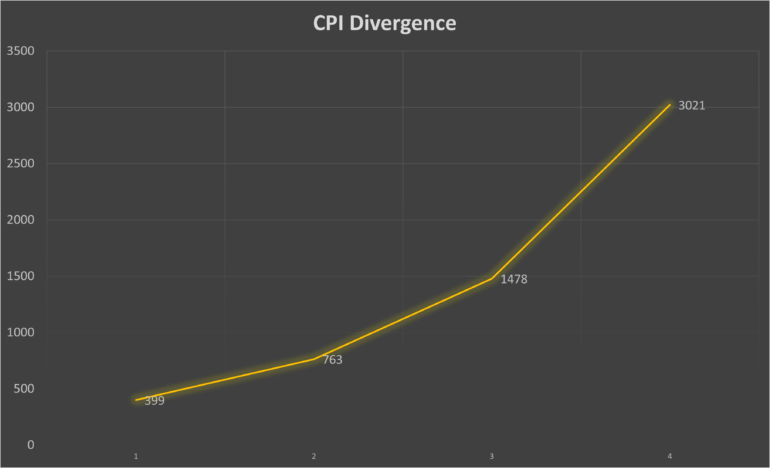
This test shows how close the measured dpi of the mouse is to the default. For the TUF Gaming M4 Pro, it’s 400, 800, 1600, and 3200 dpi. As you can see, the values are pretty close to the defaults.
Polling Rate and Stability
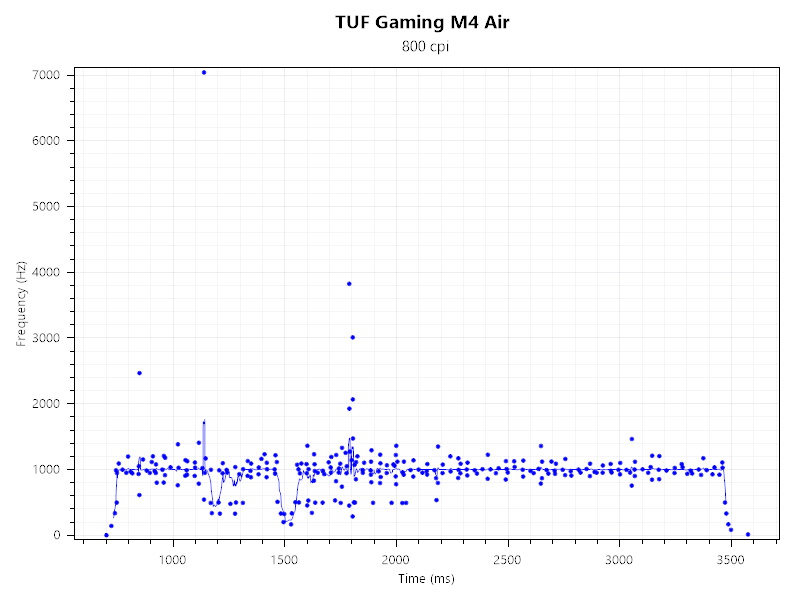
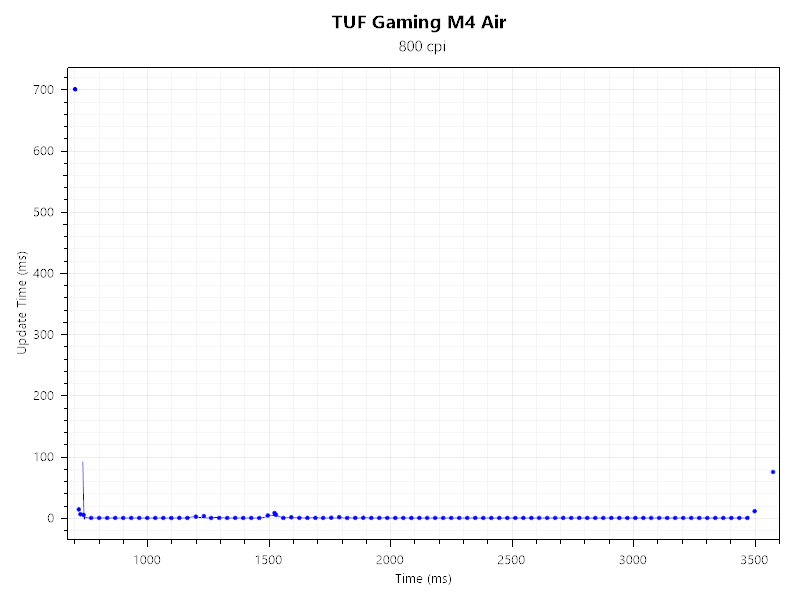
In this test, we’re aiming to get dots that are very close to the line, which is more or less, what we got. The test was done with the DPI set to 800 and polling rate set to 1000Hz.
Input Lag and Smoothing
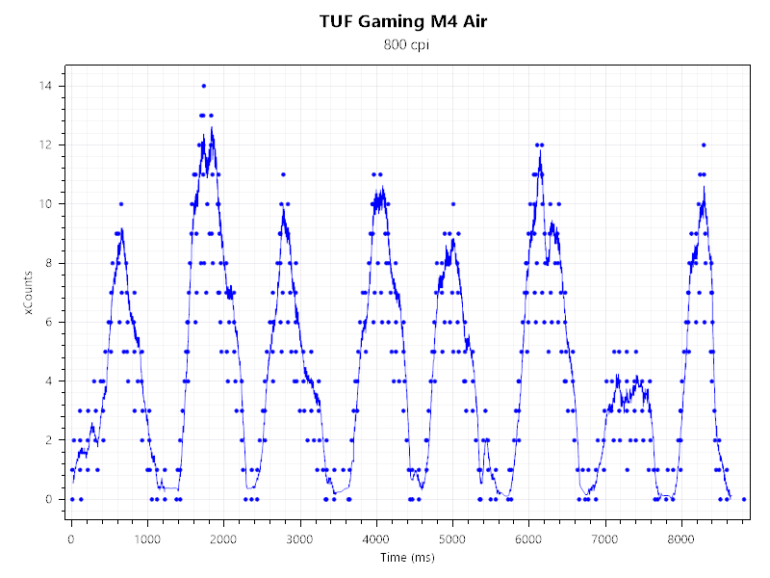
In this instance, we’re basically looking for that same consistency of dots that are as close as possible to the line, and with exception of a few, most of the dots are.
Software
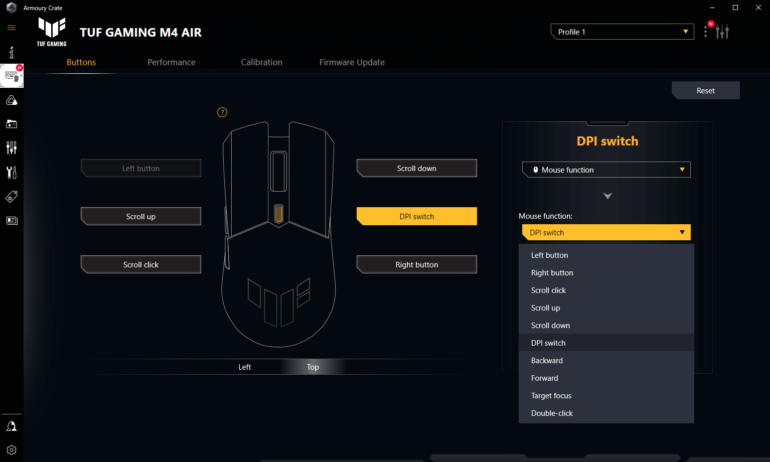
While you can freely adjust the dpi directly using any button on the mouse, more granular adjustments can be made using the Armoury Crate software.
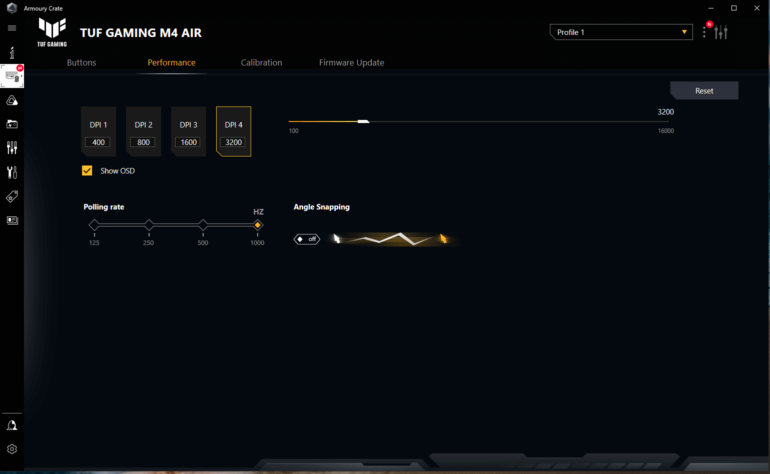
You’ll be able to remap each button to a function that you prefer, allowing you to achieve a personalized setup for any specific games or scenarios. You can also set the DPI for each click of whatever button you’ll assign for it (four stages)
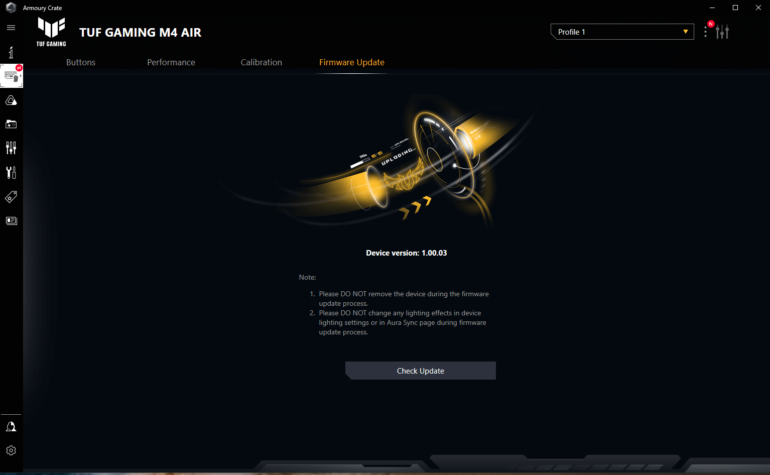
You can also set the polling rate, the lift off distance, which is when the sensor stops tracking input when the mouse is not on a surface, and check for software updates.
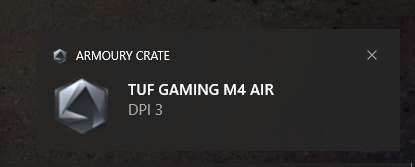
There is an option to show the current dpi on the screen as a pop-up notification whenever you change it. The problem is that it only shows you that you’re in dpi 1, 2, 3, and 4, and not the actual dpi. So technically, you’ll still have to figure out that DPI 3 is say 800.
Verdict
Despite its minimal look and well, not having the usual RGB aesthetics, the TUF Gaming M4 is a great performance-focused mouse for its price. The build quality is decent, it’s perhaps one of the lightest mice I’ve used, and its highly customizable to suit your needs, well, short of being able to add weights or something. On the flip side, I would’ve loved to see a detachable cable, and the mouse itself is a bit longer than what I would’ve wanted. But for it’s price, there’s really not much to complain about.
Emman has been writing technical and feature articles since 2010. Prior to this, he became one of the instructors at Asia Pacific College in 2008, and eventually landed a job as Business Analyst and Technical Writer at Integrated Open Source Solutions for almost 3 years.







