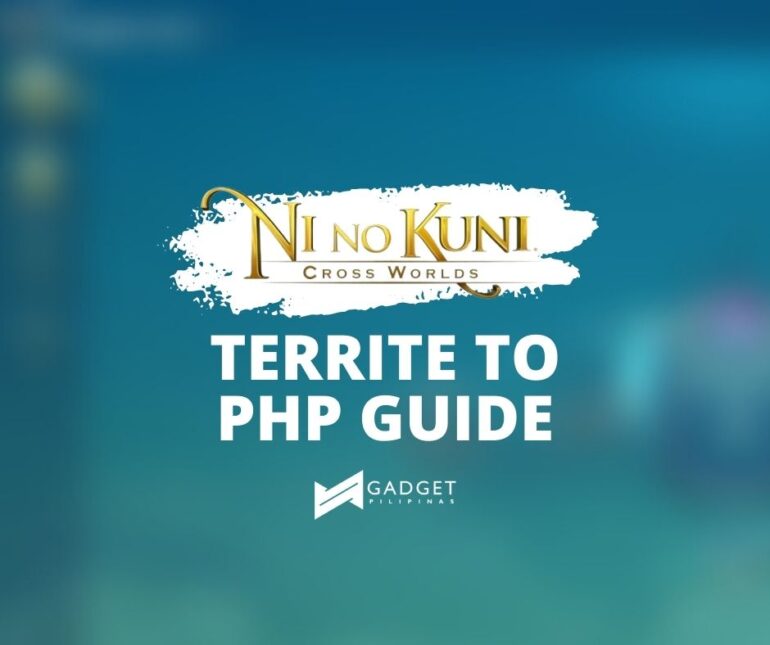Ni no Kuni: Cross Worlds has been out for more than a week now. It’s a mobile and PC game that is connected to the Ni no Kuni universe. Little do people know that the said game has a play-to-earn option, which a lot of Filipinos have been very eager to try out. If you missed our previous article about the basics and blockchain information about this game, you can check out our previous article on this link.
If you have been playing the game for a few days now, you have probably earned some Territes. If you haven’t been using it to craft new weapons or train your Familiars, you may actually convert your Territes to Peso. In this guide, we’ll help you understand how to do it, and also get your thoughts and opinions about the involvement of crypto in this beloved game.

Foundations
Let me first establish some foundations.
In Ni no Kuni: Cross Worlds, you can earn two currencies that you can then exchange in the MBX platform: Territes and Asterites. For the purpose of simplicity, I am going to focus on converting Territe to PHP. This guide requires you to have the following: Ni No Kuni: Cross Worlds installed on PC; Ni No Kuni: Cross Worlds installed on a mobile device; Marblex Wallet on Android or iOS; Binance Account.
Terries can be exchanged for Territe Tokens (NKT), while Asterites can be exchanged for Asterite Tokens (NKA) via Marblex Wallet. To facilitate players in getting these currencies, 300 Territe energy (the only type of energy available as of this writing) is given every day. You can hold a maximum of 2,100 Territe energy as you play through the game. Note that energies are not the actual currencies; this is a buff given to all players to increase Territe Drop.
Through this P2E gameplay mechanics, you can bring your tokens to the Crytocurrency exchange via Marblex Wallet. Each conversion requires Black Diamonds, which can be purchased via in-game Shop. This is your “fee” for taking out your money from the platform.

You can earn Territes while playing the game. Note, however, that Territes is also a currency used in crafting new weapons or enhancing your Familiars, to name a few. Each time you see Territe fee in various features of the game, keep in mind that you’re burning Territes. Remember this if you’re after the optional P2E aspect of this game.
When you start playing the game and you’re after P2E, I highly recommend that you start doing it on PC. At the time of this writing, it is the only way for you to be able to connect your game account to Marblex Wallet.
How to cash out your Territe?
Now that you know the basics, let’s now go through the process of cashing out your Territes?
- The first thing you need to do is to have at least 300 Territes. This is the minimum required to allow exchanging your Territe to NKT that is within the Marblex platform. You can exchange your Territes to NKT 10 times per day.
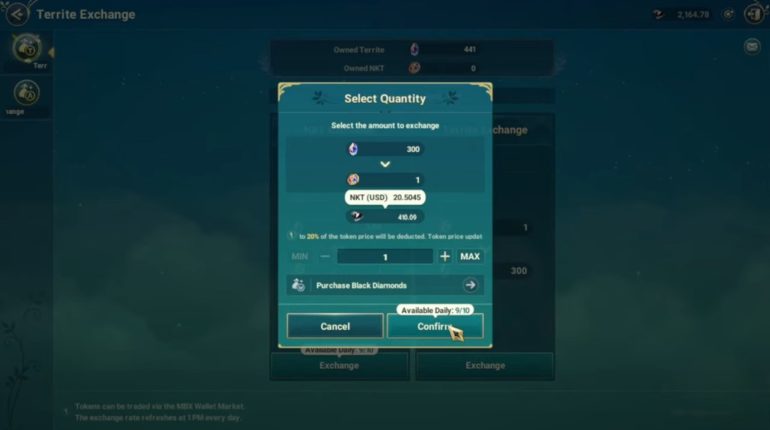
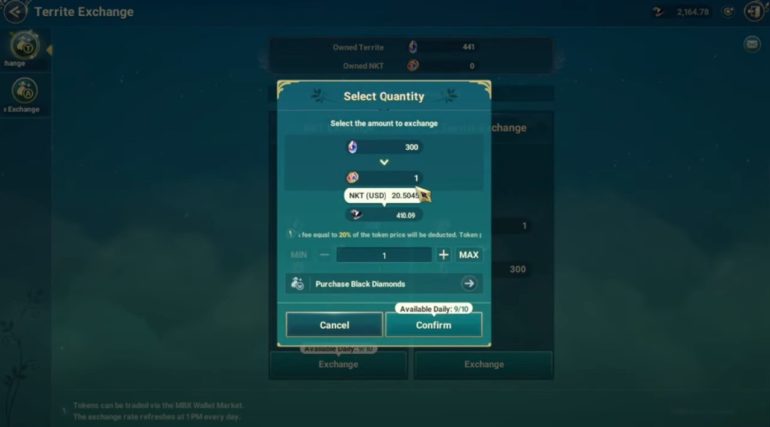
- You also have make sure that you have at least 490 Black Diamonds in your account. As of this writing, the minimum Black Diamonds required to exchange Territe to NKT is 410.09, which is basically 20% of the token price. Price will vary over time, so stock up on Black Diamonds, if you want.
- Once you’re done, click Confirm.

- If you have Marblex Wallet installed on your Android, iOS or PC. You should now be able to see that you have 1 Territe Token under Game Tokens.
- You will have to convert your NKT by selling it to MBXL or Marblex Link. You can do this within Marblex Wallet. Be mindful of the very minimal fee for this transaction.
- Once converted, you will then have to convert it your MBXL to MBX within the Marblex Wallet. There will also a be a nominal fee for this transaction.
- Lastly, you will need to exchange your MBX to KLAY within the Marblex Wallet. Again, there is a nominal fee for this transaction.
- Once converted to KLAY, you will then need need to transfer your your KLAY tokens to Binance, which is one of the exchanges that accepts KLAY. As of this writing, June 1, KLAY is being traded for $.45. Remember, again, that there will be fees for this transaction.
- On your Binance, go to Fiat and Spot, and look for KLAY (Klaytn). Look and click DEPOSIT; and copy the address displayed on screen. This is the address that you will transfer your KLAY from Marblex Wallet to.
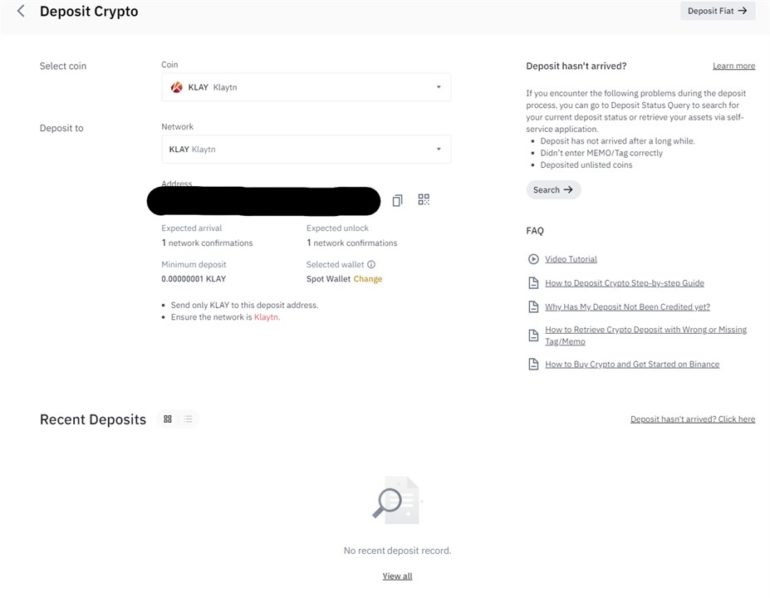
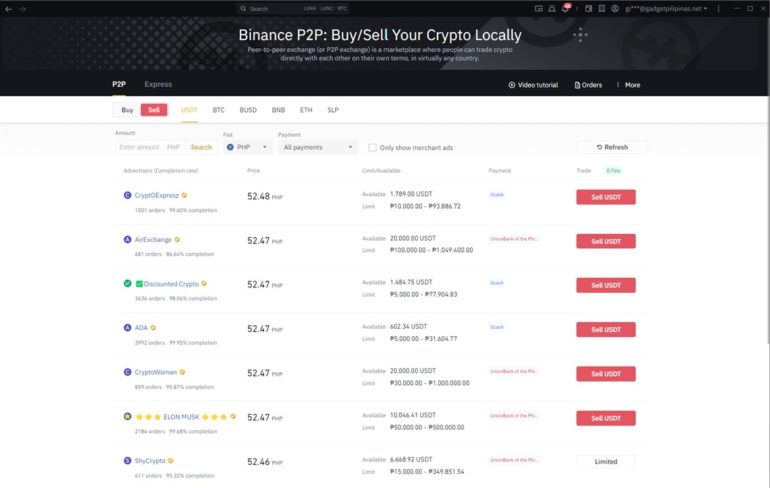
- When you receive your KLAY tokens in Binance, you now have to option to convert it to USDT, which is an acceptable cryptocurrency via P2P. Note that using P2P via Binance is risky, so be sure to deal with verified accounts and with high completion rate.

Unfortunately, since I used quite a significant amount of my Territes for crafting, I only have 272 Territes left. SingleCore Studio managed to capture and detail this process on his YouTube channel. You can check out the video below.
An important reminder!
While everything seems exciting and free, there is a chance for players to get sucked into the cryptocurrency “quicksand”. Ni No Kuni: Cross Worlds players can earn Territes and Asteries as they play the game, but it is undeniable that they will see this as a “viable” way to earn. Always do your own research, and do not just rely from people who are recommending to heavily invest in tokens. People-recommendations and articles, like the one you are reading now, are just references or tools in your research.
When you decide to invest time, effort and money on this game, make sure to only invest what you are only willing to lose.
If you want to know more about Ni No Kuni: Cross Worlds and Marblex, be sure to check these links:
- Marblex.io
- Latest Ni no Kuni: Cross Worlds Notices from Devs
- Ni no Kuni: Cross Worlds and Blockchain
- Ni no Kuni: Cross Worlds
Giancarlo Viterbo is a Filipino Technology Journalist, blogger and Editor of gadgetpilipinas.net, He is also a Geek, Dad and a Husband. He knows a lot about washing the dishes, doing some errands and following instructions from his boss on his day job. Follow him on twitter: @gianviterbo and @gadgetpilipinas.