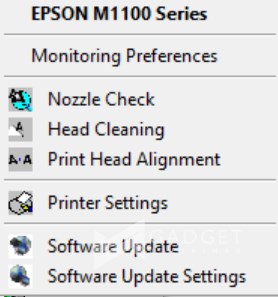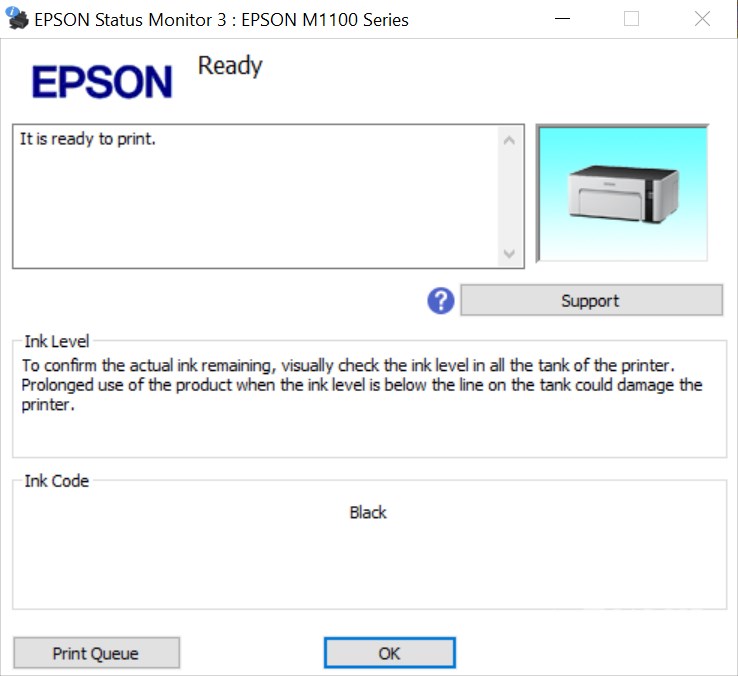Everyone’s going digital, but it does not mean that consumers or even MSMEs (micro, small, medium enterprises) will have to ultimately ditch printing documents on paper. Even today, private and government organizations still require documents to be printed for records purposes or even to formalize certain agreements.
In our case, for instance, we keep printed copies of MOA, tax returns, delivery receipts or even airline tickets so that we have a physically record just in case our digital or cloud drives are inaccessible. This is where monochrome ink tank printers come very handy. They are not usually expensive, and the cost of ink refill is not too expensive.
A few weeks ago, Epson sent over one of their affordable ink tank printers, the Epson EcoTank Monochrome M1100, for us to check and review. This usually sells for our PhP6,500 in the market, and it’s readily available to be purchased both offline and online. Allow me to tell you my experience with it. Note that this article is not sponsored, so I’ll be very frank but objective as much as possible.

Unboxing Experience and Device Overview
Unboxing the Epson M1100 is pretty straightforward. It comes with all the necessary accessories like USB and power cables, plus manuals and driver installer (packed in a CD). The unit that Epson sent over came with an Epson 005 ink bottle, which is the only compatible SKU on the M1100.


The printer has 3 buttons on top, which are dedicated for turning it on, Ink status/replacement and paper feed. The paper tray can be extended up to Legal size, which is a must-have for MOA or Contracts. Most legal requirements require this type of paper, so having this compatibility on the printer is highly essential. For reference, here are are the compatible types of paper you can feed (friction feed method) into the tray: Legal, Indian-Legal (215 x 345 mm), 8.5 x 13″, Letter, A4, 16K (195 x 270 mm), B5, A5, B6, A6, Hagaki (100 x 148 mm), Envelopes: #10, DL, C6. Should paper jams in the feed, the friction feeder can be accessed behind the printer.

As for the print margin compatibility, the Epson M1100 can extend up to 3mm (top, down, left, right) via custom settings in printer driver.
Opening the topload reveals printing mechanism of the M1100. It uses on-demand piezoelectric printer, and can do bi-directional printing. Its maximum print resolution is up to 1440 x 720 dpi, which more than good enough for printing documents and even monochrome art. Apart from printing documents, this can also be used for printing tattoo stencils. If you’re looking for a printer that can print high resolution monochrome prints, this may not be the one you’re looking for.

The M1100 can print up 32ppm, which is relatively good for budget printers. And if you’re after being ‘economical’, Epson says that a mono printout using this printer only costs PhP.095, which is 27x lower when compared against other toner cartridges.
Installation
Prior to connecting this printer to your computer, it is recommended that you download the official drivers from Epson’s website. Here’s the link, just in case you cannot find it on their website. If you go through this process, you’ll be asked to connect it to your computer and start printing documents.
If you have not installed or refilled the ink tank, you’ll see a quick guide on how to do it when you open the printer’s topload lid.



If you followed the instructions correctly, you should be able to print until the ink tank is empty.
Printing and Maintenance Experience
Provided that you have installed the drivers of the Epson M1100, you should be able to have an access to an app dedicated for the printer. You should be able to view software prompts and troubleshooting services and guides for your new printer. The app sits on your taskbar, which you can easily access by double clicking on it. You can also choose to right click on the icon, and quicky access certain services like Nozzle Check, Head Cleaning, and Print Head alignment.
Our Verdict
The Epson M1100 is the go-to monochrome Ink Tank Printer for MSMEs. It is easy to install and the features it offers are enough for our needs. It is fast enough to print, and its PhP600-ink tank seems to be very economical. Of course, it is always best to use genuine inks on your Epson printers.
Epson is also among the companies that offer really good after sales service. In fact, if you buy an Epson M1100 from an official seller (like their official store on Shopee), you’ll get up to 4 years of warranty.
Giancarlo Viterbo is a Filipino Technology Journalist, blogger and Editor of gadgetpilipinas.net, He is also a Geek, Dad and a Husband. He knows a lot about washing the dishes, doing some errands and following instructions from his boss on his day job. Follow him on twitter: @gianviterbo and @gadgetpilipinas.