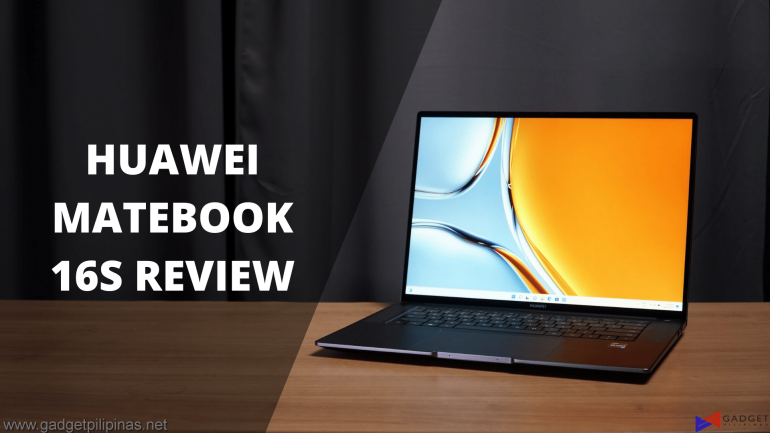Huawei recently held the Huawei APAC Smart Office Launch event where they released a wide variety of products with smart features aimed at helping those in the office. One of those products is the Huawei MateBook 16s, a premium 16″ notebook powered by an Intel 12th Gen Core Series processor. The Huawei MateBook 16s comes with office-centric features and specs to help with your daily office tasks. That said, those features don’t come in for free as the MateBook 16s commands a Php 89,999 price tag. Let’s take a deeper dive to see if its worth it.
Unboxing and First Impression

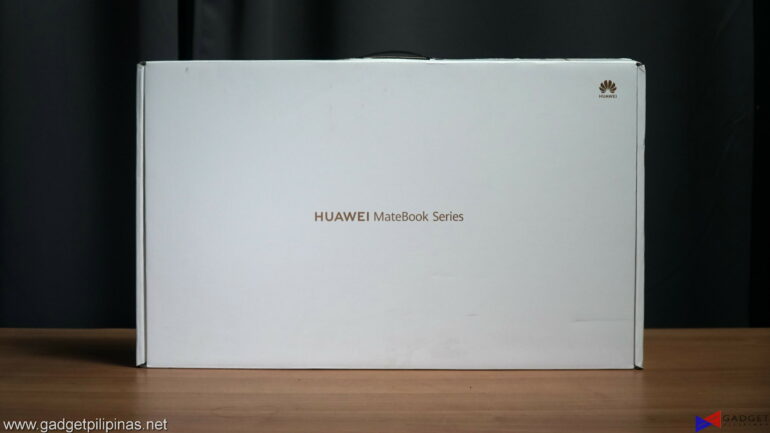
Packaging is a bit too simple for a brand like Huawei. It comes in a standard laptop box seen in most brands albeit colored in white instead of the generic brown packaging for a slightly more premium feel.
The contents of the packaging are simple and standard to what you’d find on every laptop. The power brick albeit compact compared to laptop chargers is a bit too large for a phone-style charger. The weight of the adapter can cause it to fall when plugging into wall sockets.

Huawei follows its minimalist design as seen on previous Huawei MateBook devices such as the MateBook 14s and MateBook D 15 that we reviewed. The body is made up of anodized CNC-milled aluminum for a robust built quality with a space gray finish.


Connectivity-wise, we find the MateBook 16s a bit lacking considering its 16″ form factor. The left side gives you two USB-C Thunderbolt 4 ports, one HDMI 2.0 port, and a 3.5mm combo jack. The right side has two USB 3.2 Gen 1 x 2 ports. Bandwidth-wise, you won’t have a problem as the MateBook 16s have Thunderbolt and USB 3.2 Gen 1 connectivity. However, in terms of available ports, you are automatically down one Thunderbolt 4 port for charging. It would’ve been nice to see either an included Type-C Hub with charging support or at least one USB port for optimal connectivity.

Despite its 16″ form factor, the Huawei MateBook 16s doesn’t have a full-sized keyboard but it has one of the most satisfying typing experiences in a productivity laptop. The soft landing design paired with 1.5mm key travel results in crisp and consistent tactile feedback. However, it’s worth noting that the keys have a slight wobble when pressed near the corners.

The glass trackpad, on the other hand, is one of the largest in the market at 140mm x 90mm. The buttons are crisp yet exhibit the same wobbliness as found on the keyboard deck. Nonetheless, the tracking experience and size are great enough to overlook the wobbliness.
Huawei MateBook 16s Display and Camera

The Huawei MateBook 16s sports a stunning 16-inch 3:2 2520x1680p display with an effective 90% screen-to-body ratio. It also has 10-point multi-touch support. Huawei boasts the MateBook 16’s 100% sRGB color gamut with a DeltaE of less than one thanks to the factory 3D LUT hardware color calibration. According to Huawei, the advantage of 3D Lut hardware calibration over the traditional CCM calibration is can restore original colors, displaying consistent color even when viewing on different software.
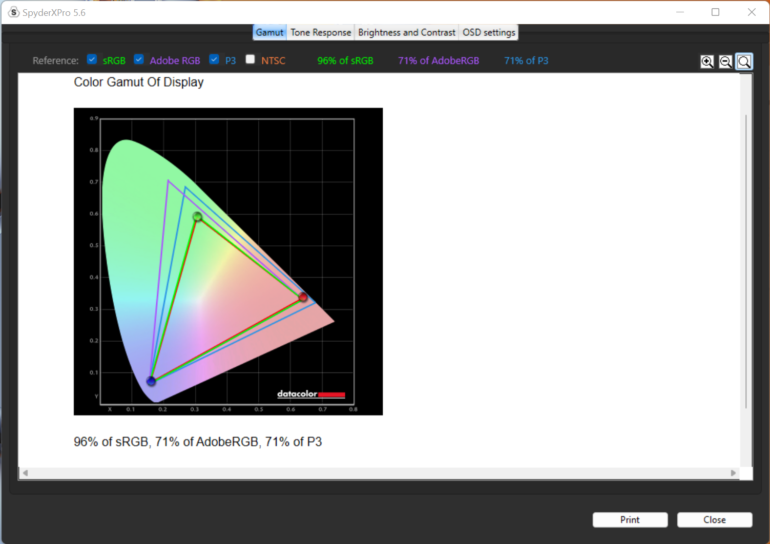
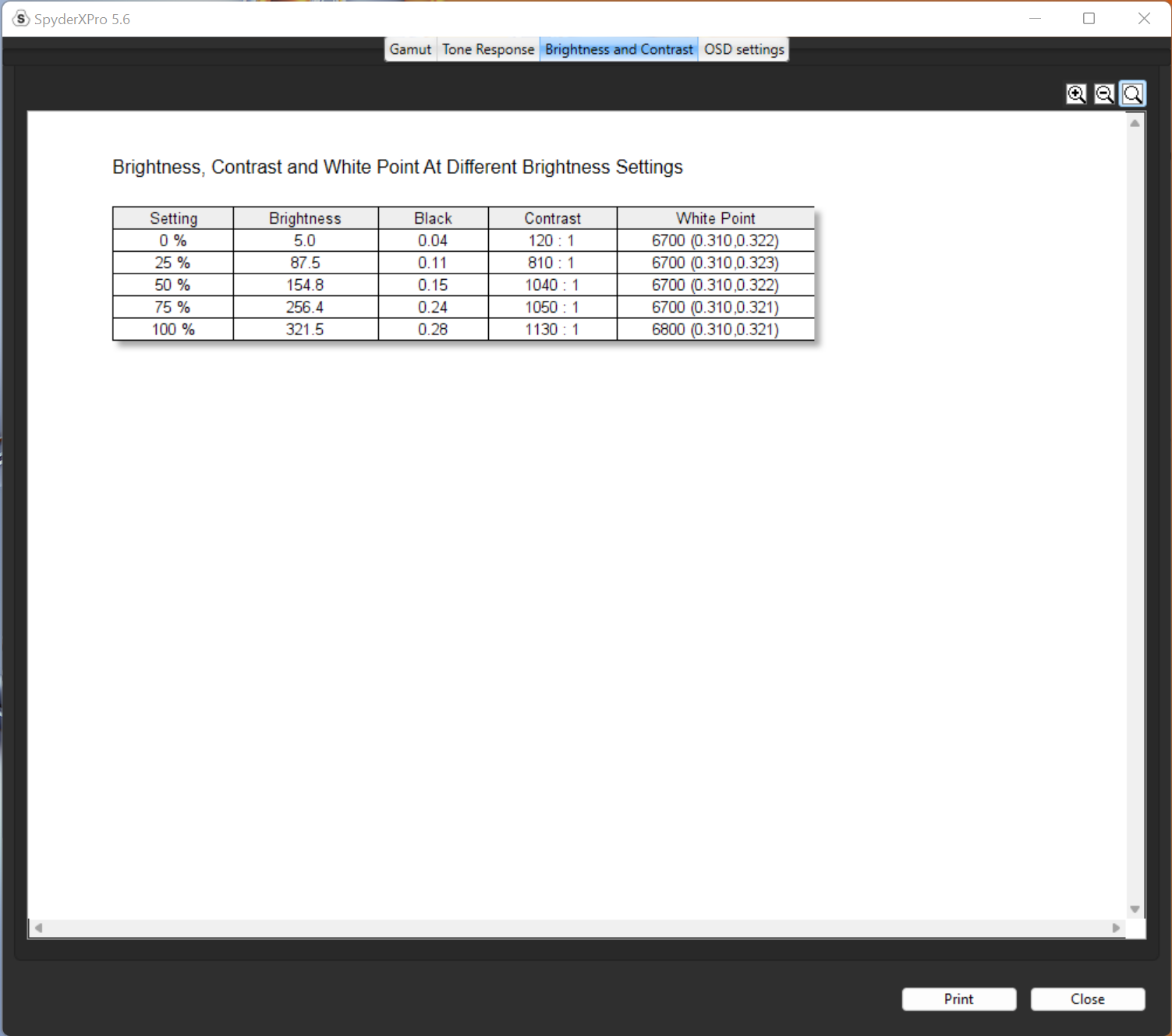
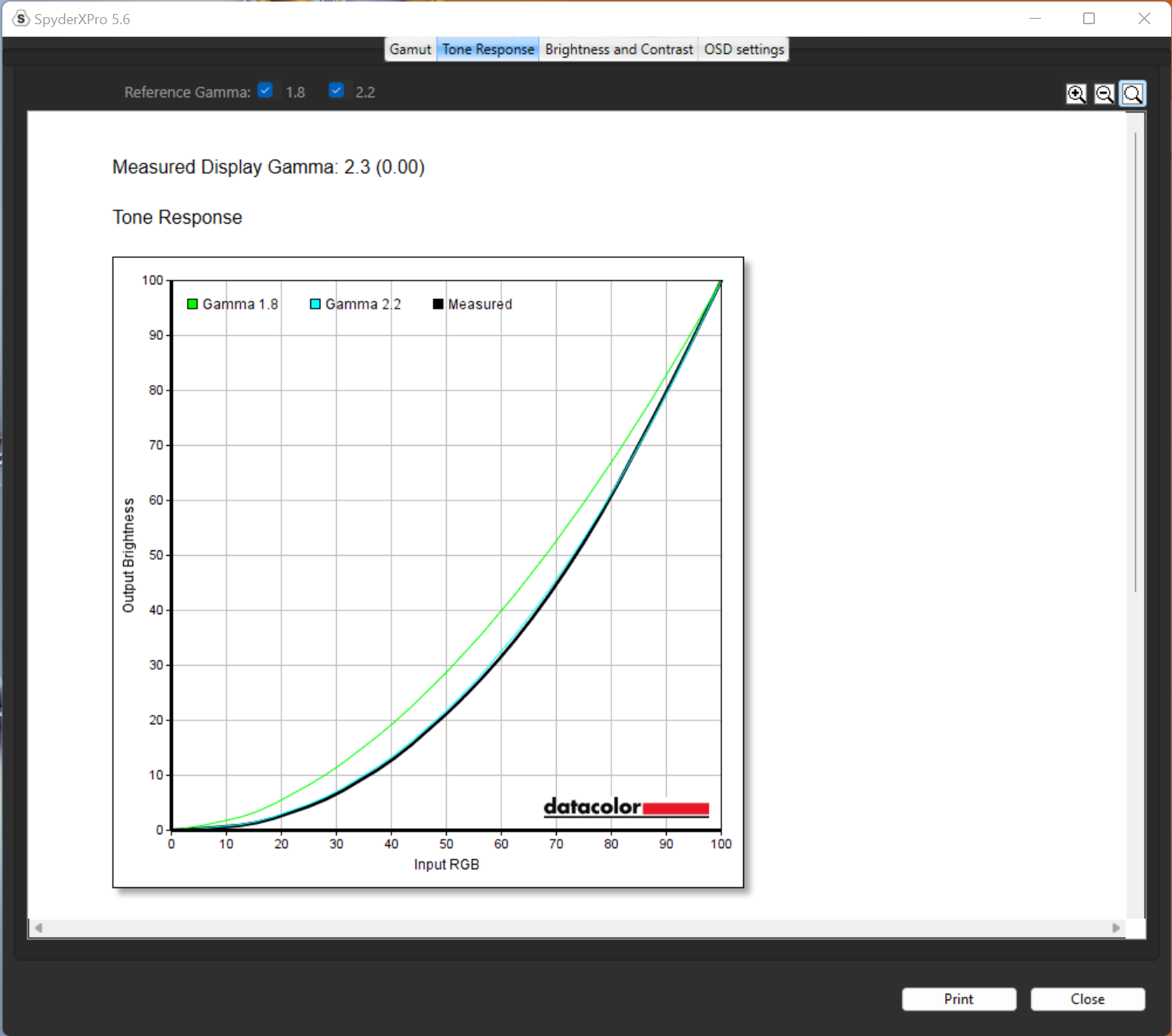
Translating Huawei’s claims to numbers using our SypderX Pro display analysis tool results in 96% sRGB, 71% AdobeRGB, and 71% DCI-P3 making the MateBook 16s capable of professional-grade photo and video editing. Brightness caps at 320 nits which is slightly above average in most notebook, it’s more than enough to take the MateBook 16s outside.
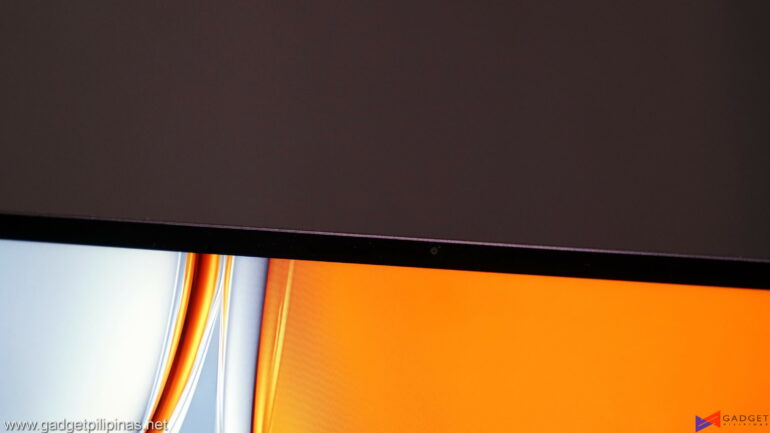
Every part of the MateBook 16s gets an upgrade and that includes its camera. Huawei has listened to the feedback of its customers and veered away from the pop-up nose camera as the world transitioned to WFH setups with frequent video meetings. That said, the MateBook 16s is equipped with a 1080P AI Camera with features specifically tailored to assist in online meetings namely Virtual background, Follow cam, and Eye Contact.

The higher resolution webcam easily trumps most, if not all 720p cameras on the market. It also has the largest field of view out of the laptops we’ve reviewed so far. The higher resolution and passable low light performance make it ideal for online meetings.
Huawei MateBook 16s Benchmarks
The Huawei MateBook 16s comes with the latest Intel Core i7 12700H Processor with 6 P-cores and 8 E-cores at a rated TDP of 60 watts. Paired with the i7 12700H are 16GBs of DDR5 4800MHz memory and a 1TB PCIe 3.0 SSD. We benchmarked the Huawei MateBook 16s with its different power settings found in the Huawei PC Manager Software – Balanced and Performance. The main purpose of benchmarking power profiles will show how aggressive or conservative the manufacturer is in thermal management. These profiles will affect the CPU and GPUs’ boosting behavior in terms of duration and max clock speed which will translate to higher scores and stable framerates. The latest build of Windows 11, and WHQL-certified drivers are used for our benchmarks. We use CapFrameX 1.6.8 and RTS 7.3.3 as our FPS capture and analysis tool for our gaming benchmarks. Readings such as temperatures and power consumption are recorded using HWInfo64. Other relevant software is used for cross-checking and error analysis.
SuperPI 32M
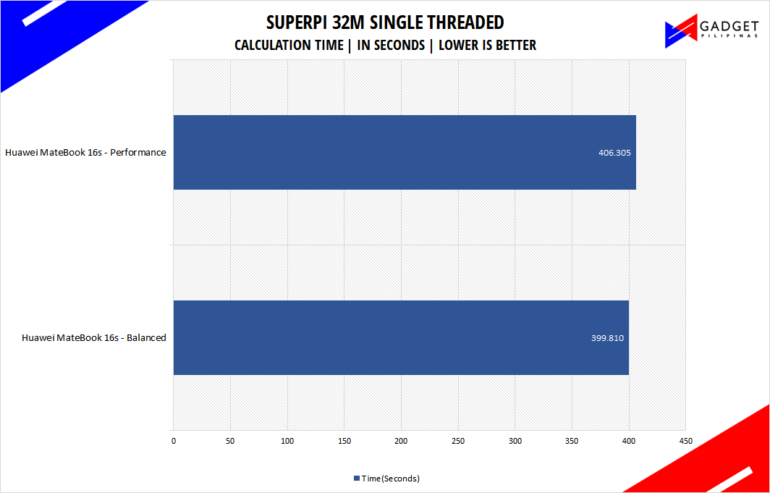
SuperPI is a single-threaded benchmark application that lets the CPU calculate Pi(π) to the nth digit. In this benchmark, we selected the Pi calculation to 32M, the highest available for the app.
wPrime 1024M
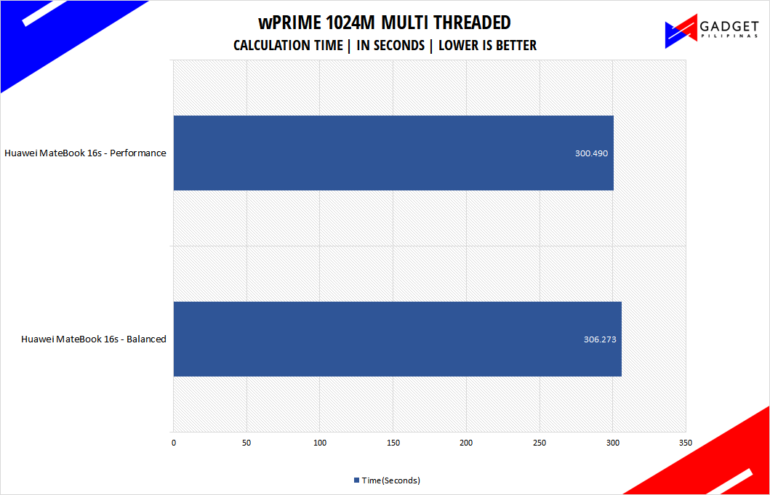
wPrime is a benchmark tool similar to SuperPI, but the former takes on finding prime numbers using Newton’s Method. The benchmark is set to calculate 1024 million prime numbers, and the performance is measured according to calculation time.
GeekBench 5
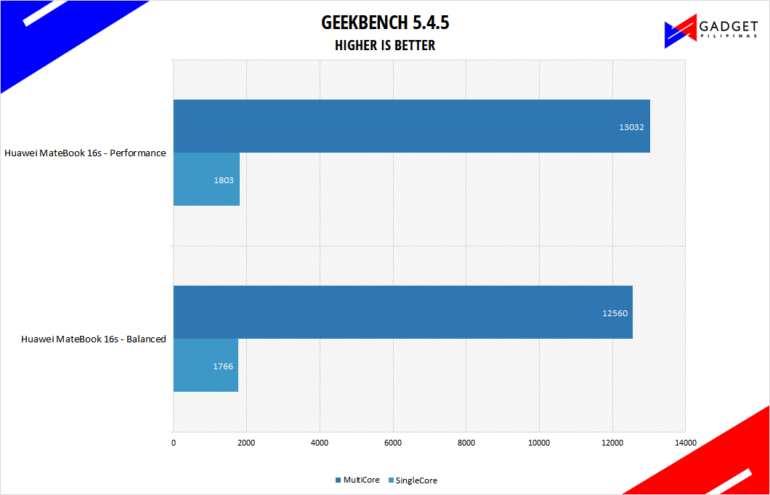
Geekbench is a multi-platform benchmark that’s used to gauge CPU performance and compare them across Windows, Mac, and Mobile. Geekbench 5 is the latest version and doesn’t rely on memory as much compared to the previous Geekbench 4, making it a great tool to measure both single-core and multi-core CPU performance.
CINEBENCH R20 & R23
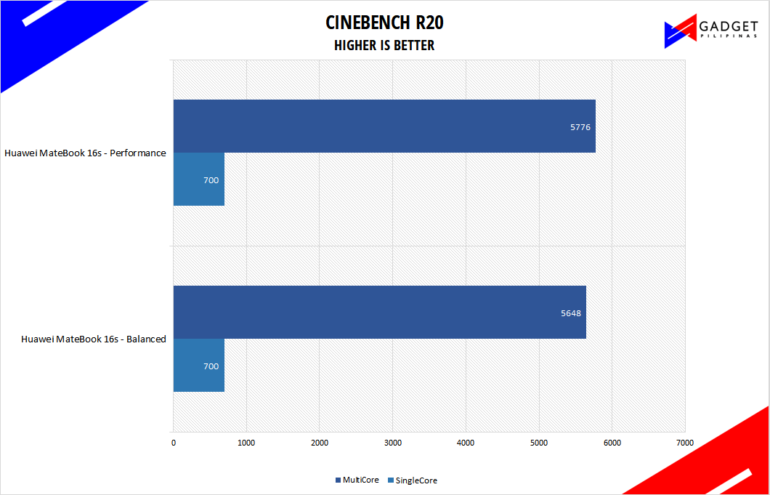
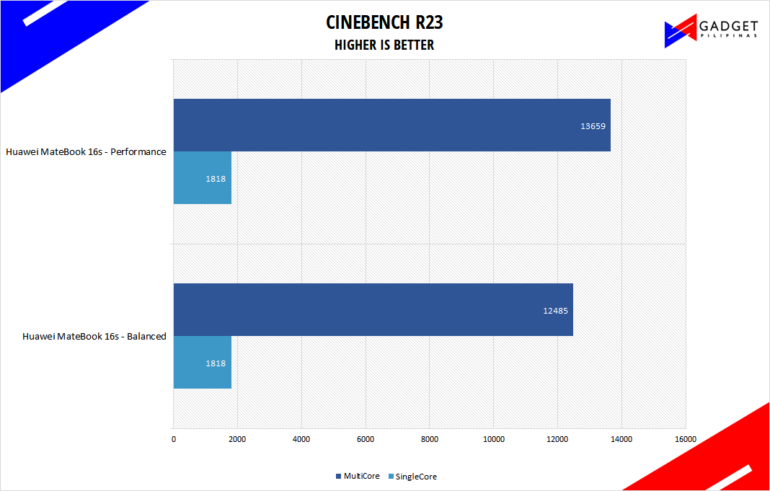
Maxon’s Cinebench benchmark is one of the most iconic benchmark applications used by reviewers and enthusiasts. The latest Cinebench R20 and R23 use the latest rendering architectures, including Intel’s Embree ray tracing technology and other advanced features from AMD and Intel that allow users to render the same scene on the same hard. Cinebench R23 uses a larger and more complex testing scene than Cinebench R20 by about 8x computational power and requires 4x the memory.
V-RAY
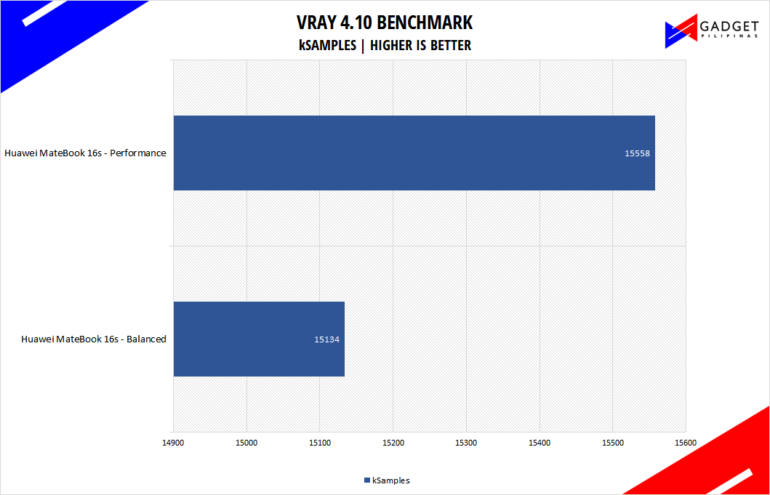
V-Ray Benchmark is a stand-alone version of V-Ray developed by Chaos Group. It is designed to test the CPU and GPU by rendering sample scenes at a fixed amount of time. V-Ray is a plug-in mostly utilized by 3D computer graphics software applications mainly for industrial design, product design, architecture, film, and video game production. V-Ray is not limited to 64-threads as it supports multi and mega-threading.
BLENDER
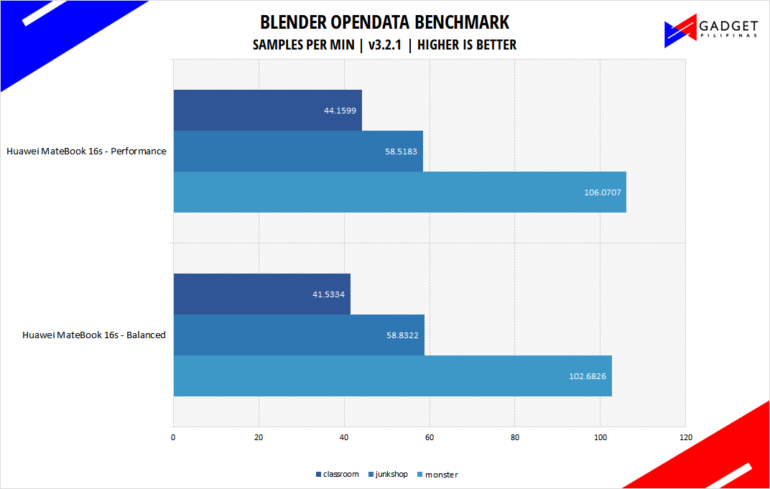
Blender is a widely used, free, open-source 3D creation suite. It supports the whole 3D pipeline process from modeling, rigging, animation, simulation, rendering, and even motion tracking. Blender has become a standard for CPU benchmarks with the BMW27 and Classroom scene most used. This prompted the company to release Blender Open Data Benchmark in 2018, a benchmark-specific version that allows users to run a preset benchmark and share the results online similar to 3D Mark.
CORONA RENDERER
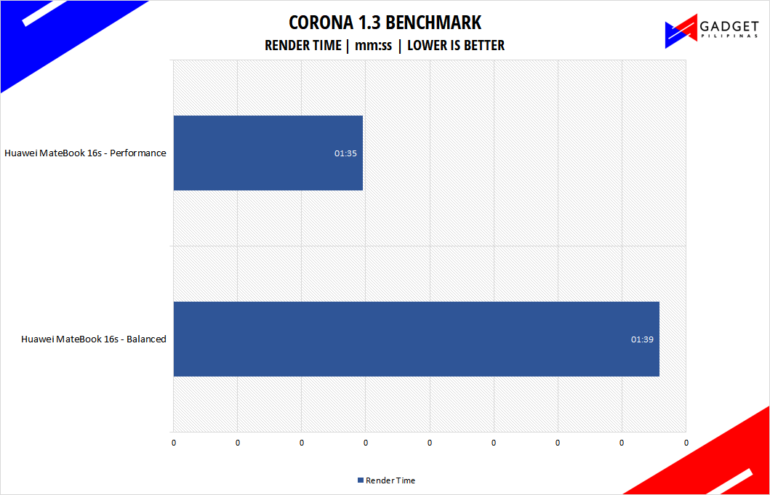
Corona Renderer is an unbiased photorealistic render available for Autodesk 3Ds Max, Maxon Cinema 4D, and as a stand-alone application. Its popularity, similar to Blender, led Chaos Group to develop a benchmark version of the app which runs using Corona Renderer 1.3. Workstation systems, especially CPUs, can utilize Corona Benchmark as up to 72 threads can be used in the benchmark, making it very suitable for CPUs with various price segments.
GOOGLE OCTANE 2.0
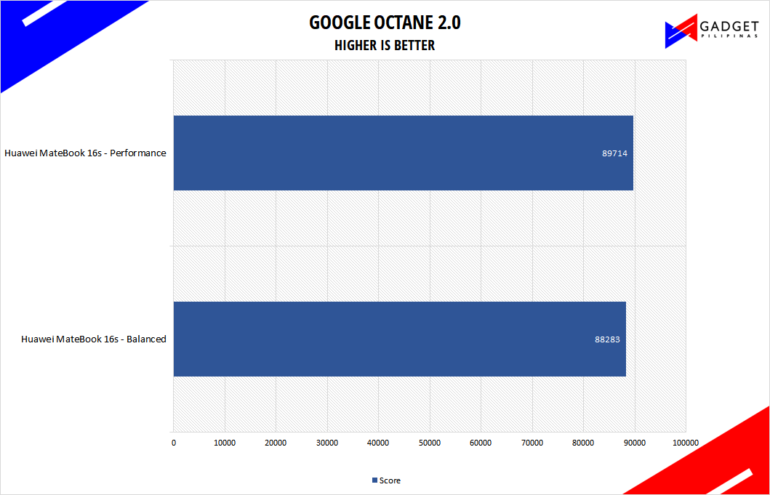
Google Octane 2.0 is a benchmark that measures a Javascript engine’s performance by running multiple tests representing different use cases of JavaScript applications. While Google Octane is retired and no longer maintained, it is still a good representation of today’s dynamic, interactive web applications. Our Google Octane 2.0 is run on Microsoft’s latest Chromium-based Edge browser.
SSD Benchmark
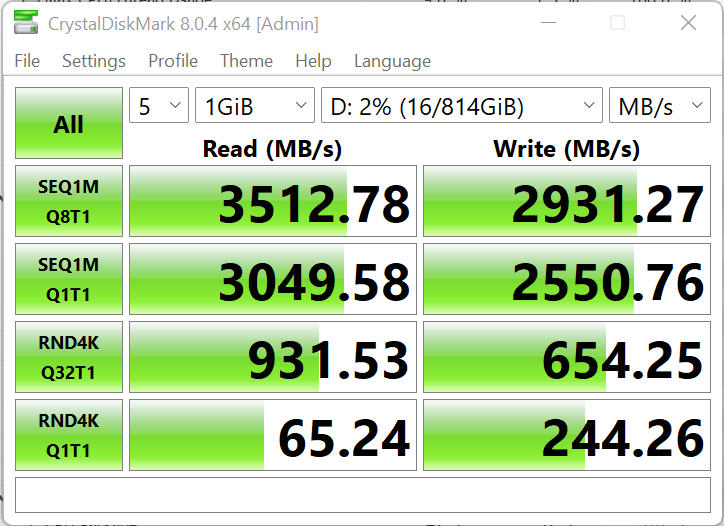
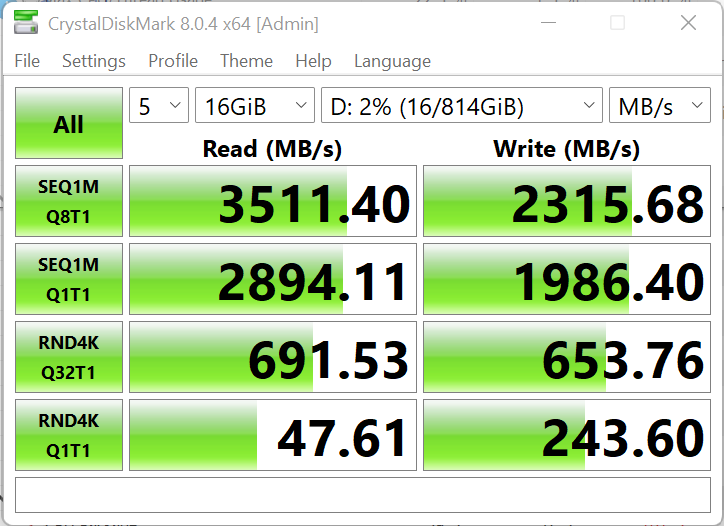
Developed by Noriyuki Miyazaki, CrytalDiskMark is a free benchmark tool that is being used by thousands of experts. This tool measures SSD’s sequential read and write speeds. That means how fast files can be read from and written to the drive, usually measured in MB/s.
The Lenovo Yoga 9i uses its own SSD which we measured a rated read speed of 3500MB/s and write speed of 3,000MB/s. The recorded speeds show that the Huawei MateBook 16s is using a PCIe Gen 3 SSD. It maxes out the Gen 3 bandwidth and allows the MateBook 16s to say below Php 100,000 with the last-generation SSD. That said, most users won’t benefit in having a Gen 4 SSD considering the MateBook 16s’ target audience. The one installed is simply more than enough to handle your daily office needs.
Huawei MateBook 16s Battery Life Testing
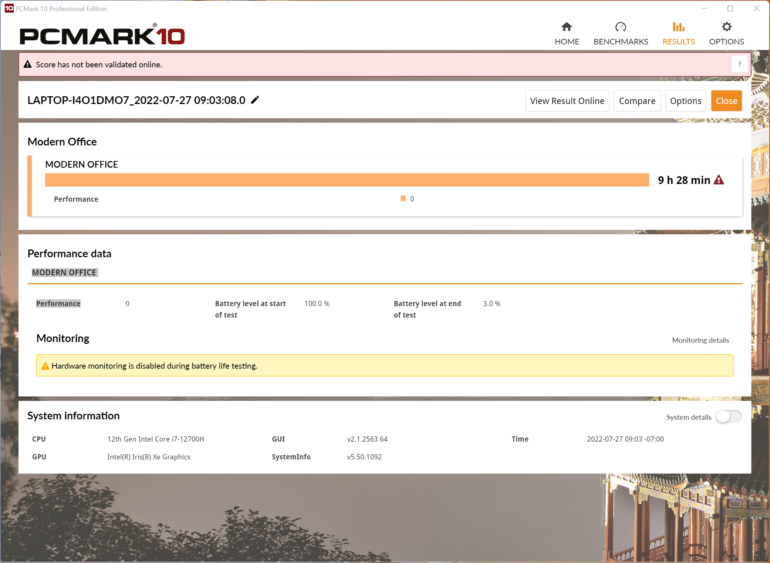
We usually test a laptop’s battery life with its different power plan settings but we were only limited to testing the battery life on the Huawei MateBook 16s with the Balanced power plan as the laptop automatically reverts to balanced once the charger is unplugged. That said, we were able to record a battery life of 9 hours and 28 minutes via PCMark10’s Modern Office battery life test. Considering its 16″ form factor and specs, the almost 10-hour battery life is impressive as its more than enough to last you through a whole work day.
Huawei MateBook 16s Thermals
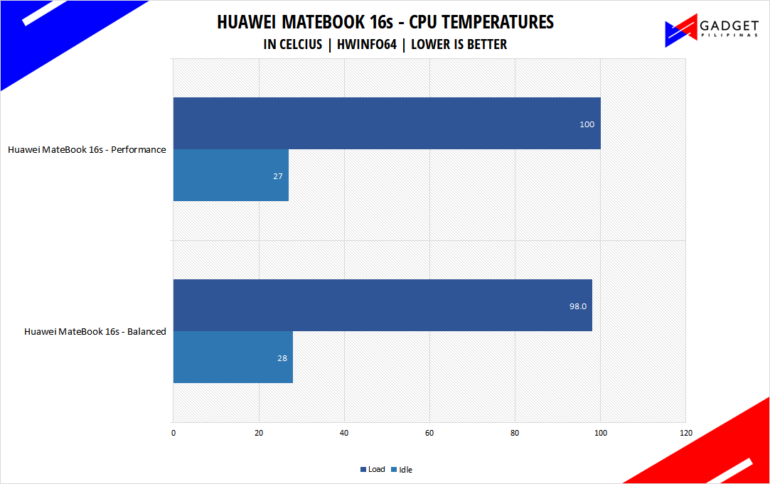
Like any other Intel 12th generation core series laptop we’ve tested, the Intel Core i7 12700H on the Huawei MateBook 16s peaks at 100°c on performance and 98°c on balanced. The Intel Core i7 12700H is rated at 54W TDP which consumes more power and outputs more heat yet offers more performance compared to the base 45W models. That said, the recorded temperatures on the MateBook 16s are well within expectations so you shouldn’t worry much about it reaching 100 degrees.
Conclusion – More Premium, More Expensive

Huawei managed to construct a premium 16″ device without the common drawback of lackluster performance and poor battery life. It’s definitely built for the office and professionals with its unique feature-set. The Intel Core i7 12700H can handle any office-related apps with more power to spare for productivity apps such as Photoshop, and Premiere with no worries on color quality thanks to its color accurate display. Its keyboard and trackpad are definitely one of the best on the market, the typing experience will keep you immersed in your work. The above-average 1080p camera allows the members of your meeting to see you more clearly. Its battery life allows you to use the MateBook 16s anywhere without having to carry the bulky Type-C adapter. Moreover, the MateBook 16s incentivizes Huawei phone and tablet owners thanks to Huawei Super Device which boosts your productivity and bring more value to your devices as you invest more in the Huawei ecosystem.
The premium that the MateBook 16s offers commands a premium price tag of Php 89,999 which is definitely in the leagues of other flagship productivity notebooks. One advantage that other notebooks have over the MateBook 16s is that some models have a dedicated GPU which enables these laptops to do more than just office-related work such as gaming. That said, that’s the only factor only why you shouldn’t get the MateBook 16s. So, if you’re looking for a powerful 16″ device that can keep up with your workflow, then the Huawei MateBook 16s is a strong contender, that is if you don’t require heavy graphics computing as the MateBook 16s only comes with Iris Xe graphics,
The Huawei MateBook 16s is currently available for pre-order at the HUAWEI online store, Lazada, and Shopee. Orders made from July 29 to August 5 will come with a free Huawei MateView worth Php 34,999.
Grant is a Financial Management graduate from UST. His passion for gadgets and tech crossed him over in the industry where he could apply his knowledge as an enthusiast and in-depth analytic skills as a Finance Major. His passion allows him to earn at the same time help Gadget Pilipinas' readers in making smart, value-based decisions and purchases with his reviews and guides.