iOS 16 now has the ability to alert you when you use a fake pair of AirPods. This report came just after the launch of the software and the 2nd Gen AirPods Pro.
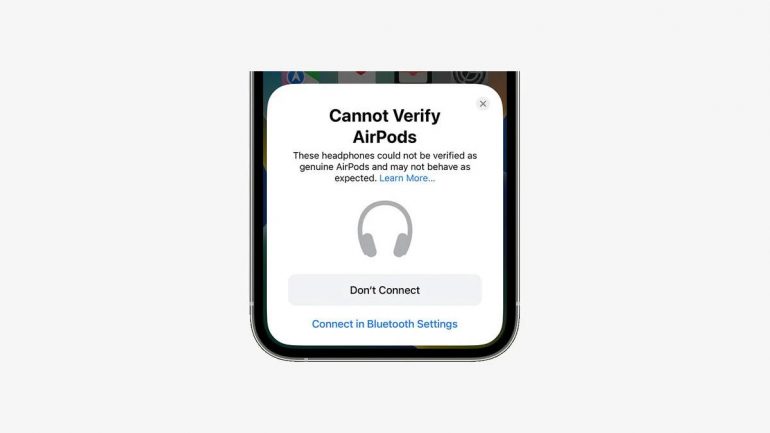
As seen in the image above, you will get an alert saying “Cannot Verify AirPods” if you try to connect fake AirPods to your iPhone. You may still connect the unverified AirPods but it will not perform as expected.
iOS 16 Still Lets You Use Those “AirPods”, with a Catch
To do this, you may simply skip the “Don’t Connect Button” and head straight to the “Connect in Bluetooth Settings” to proceed with manually linking the unverified AirPods to your iPhone.

With this new iOS 16 feature, you can also find out how to distinguish fake AirPods from authentic ones just by opening the “Learn More” option when the alert kicks in.
Started his freelancing adventure in 2018 and began doing freelance Audio Engineering work and then started freelance writing a few years later.
Currently he writes for Gadget Pilipinas and Grit.PH.
He is also a musician, foody, gamer, and PC enthusiast.






