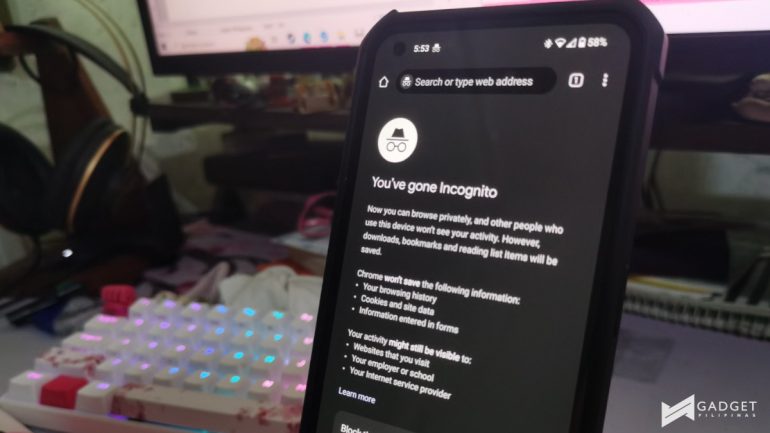You may soon get the ability to lock Google Chrome Incognito tabs on Android when you leave the browser and require fingerprint authentication to access.
This feature has already been introduced, to some extent, on iOS in 2020 for some Google apps where you require Touch or Face ID authentication to open the Privacy Screen.
On Android, you’ll need to use a fingerprint to return to your Incognito tabs if you’ve exited the Google Chrome app. Relaunching the browser and trying to open Incognito tabs, with the new feature toggled, will have a gray screen with the Incognito logo at the center and will require verification from you. You can use either your fingerprint or your PIN to do this.
Additionally, you can return to regular tabs with the option to “Close Incognito tabs” as it is currently.
Google Chrome Incognito Tabs Setting
Once the update is rolled out, you can access this by opening Chrome, then going to Settings > Privacy and security > Lock Incognito tabs when you leave Chrome.
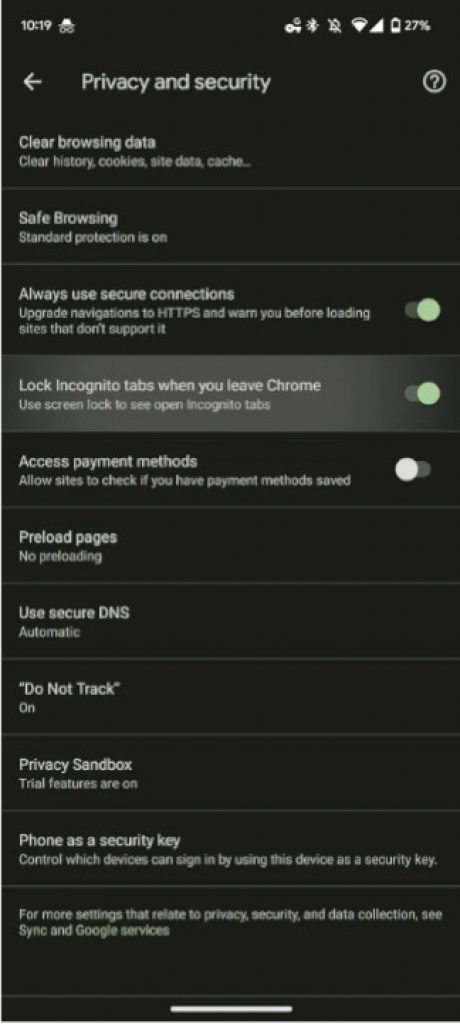
It is uncertain when this will be available to all Android users but it is believed to be coming sooner than later.
Ram found his love and appreciation for writing in 2015 having started in the gaming and esports sphere for GG Network. He would then transition to focus more on the world of tech which has also began his journey into learning more about this world. That said though, he still has the mentality of "as long as it works" for his personal gadgets.